maintenance INFINITI QX55 2023 User Guide
[x] Cancel search | Manufacturer: INFINITI, Model Year: 2023, Model line: QX55, Model: INFINITI QX55 2023Pages: 526, PDF Size: 5.75 MB
Page 225 of 526
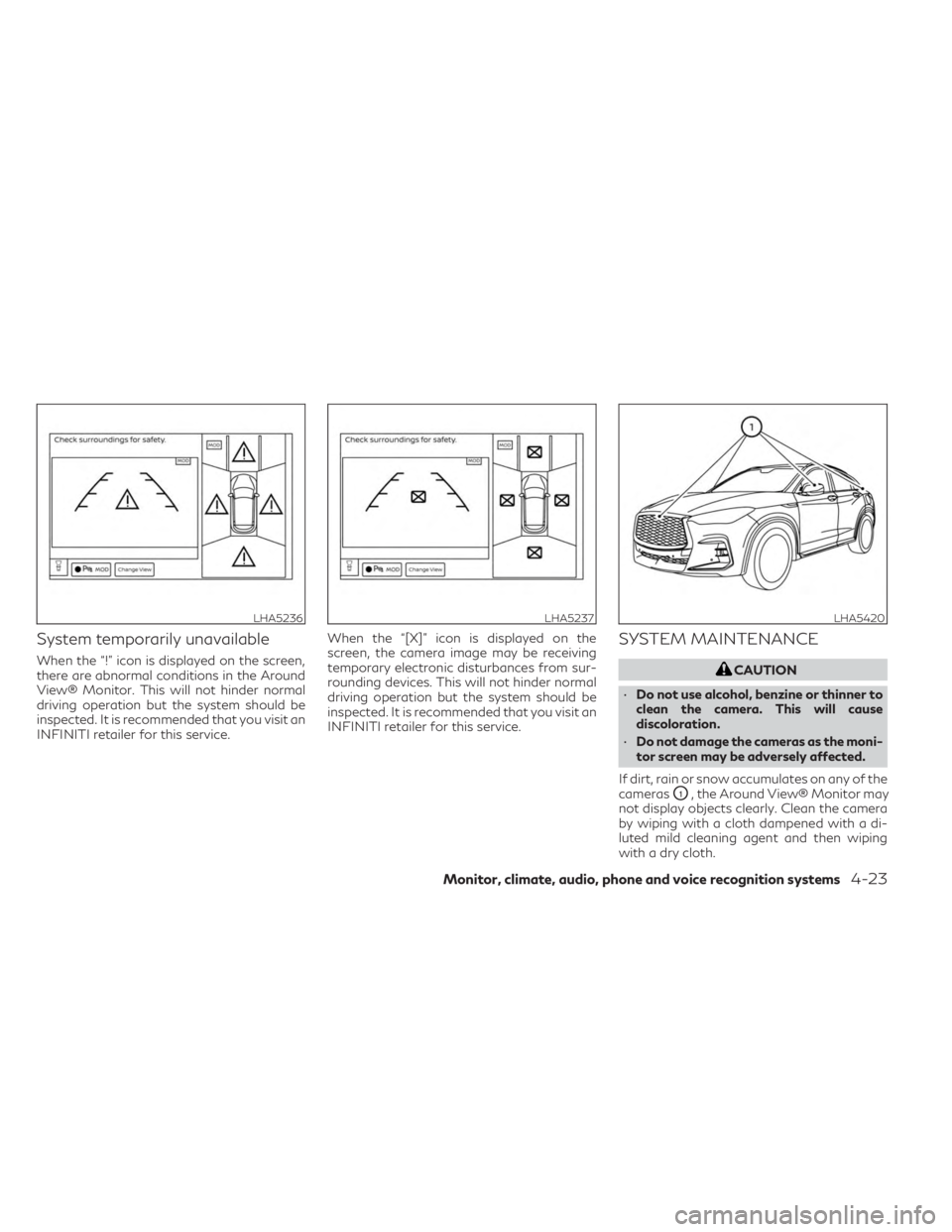
System temporarily unavailable
When the “!” icon is displayed on the screen,
there are abnormal conditions in the Around
View® Monitor. This will not hinder normal
driving operation but the system should be
inspected. It is recommended that you visit an
INFINITI retailer for this service.When the “[X]” icon is displayed on the
screen, the camera image may be receiving
temporary electronic disturbances from sur-
rounding devices. This will not hinder normal
driving operation but the system should be
inspected. It is recommended that you visit an
INFINITI retailer for this service.
SYSTEM MAINTENANCE
CAUTION
• Do not use alcohol, benzine or thinner to
clean the camera. This will cause
discoloration.
• Do not damage the cameras as the moni-
tor screen may be adversely affected.
If dirt, rain or snow accumulates on any of the
cameras
O1, the Around View® Monitor may
not display objects clearly. Clean the camera
by wiping with a cloth dampened with a di-
luted mild cleaning agent and then wiping
with a dry cloth.
LHA5236LHA5237LHA5420
Monitor, climate, audio, phone and voice recognition systems4-23
Page 228 of 526
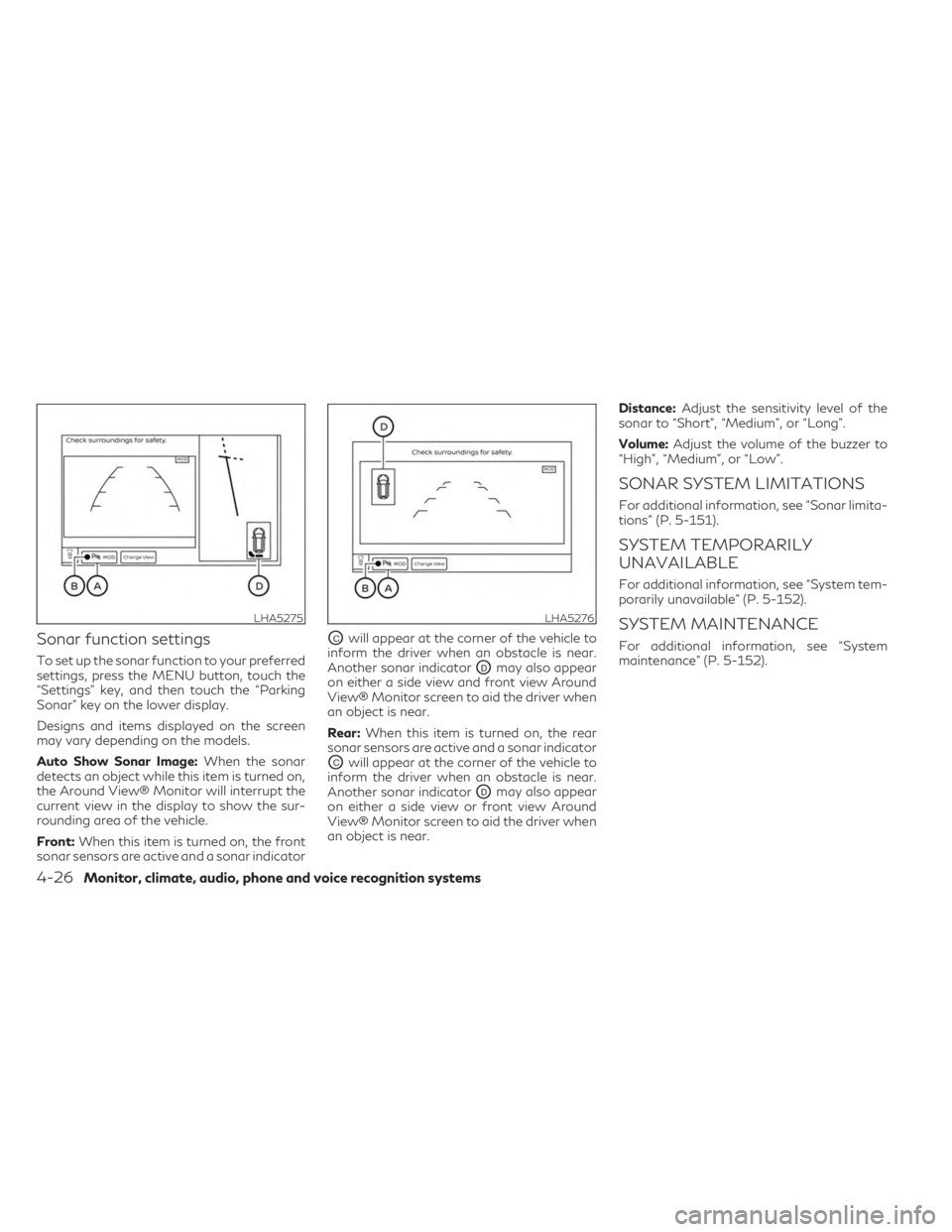
Sonar function settings
To set up the sonar function to your preferred
settings, press the MENU button, touch the
“Settings” key, and then touch the “Parking
Sonar” key on the lower display.
Designs and items displayed on the screen
may vary depending on the models.
Auto Show Sonar Image:When the sonar
detects an object while this item is turned on,
the Around View® Monitor will interrupt the
current view in the display to show the sur-
rounding area of the vehicle.
Front: When this item is turned on, the front
sonar sensors are active and a sonar indicator
OCwill appear at the corner of the vehicle to
inform the driver when an obstacle is near.
Another sonar indicator
ODmay also appear
on either a side view and front view Around
View® Monitor screen to aid the driver when
an object is near.
Rear: When this item is turned on, the rear
sonar sensors are active and a sonar indicator
OCwill appear at the corner of the vehicle to
inform the driver when an obstacle is near.
Another sonar indicator
ODmay also appear
on either a side view or front view Around
View® Monitor screen to aid the driver when
an object is near. Distance:
Adjust the sensitivity level of the
sonar to “Short”, “Medium”, or “Long”.
Volume: Adjust the volume of the buzzer to
“High”, “Medium”, or “Low”.
SONAR SYSTEM LIMITATIONS
For additional information, see “Sonar limita-
tions” (P. 5-151).
SYSTEM TEMPORARILY
UNAVAILABLE
For additional information, see “System tem-
porarily unavailable” (P. 5-152).
SYSTEM MAINTENANCE
For additional information, see “System
maintenance” (P. 5-152).
LHA5275LHA5276
4-26Monitor, climate, audio, phone and voice recognition systems
Page 233 of 526

NOTE:
The blue or green MOD icon will change to
orange if one of the following has occurred:
•When the system is malfunctioning.
• When the component temperature
reaches a high level (icon will blink).
• When the RearView camera has detected
a blockage (icon will blink).
If the icon light continues to illuminate or-
ange, have the MOD system checked. It is
recommended that you visit an INFINITI re-
tailer for this service.
SYSTEM MAINTENANCE
CAUTION
• Do not use alcohol, benzine or thinner to
clean the camera. This will cause
discoloration.
• Do not damage the camera as the moni-
tor screen may be adversely affected. If dirt, rain or snow accumulates on any of the
cameras
O1, the MOD system may not oper-
ate properly. Clean the camera by wiping
with a cloth dampened with a diluted mild
cleaning agent and then wiping with a dry
cloth.
LHA5420
Monitor, climate, audio, phone and voice recognition systems4-31
Page 246 of 526
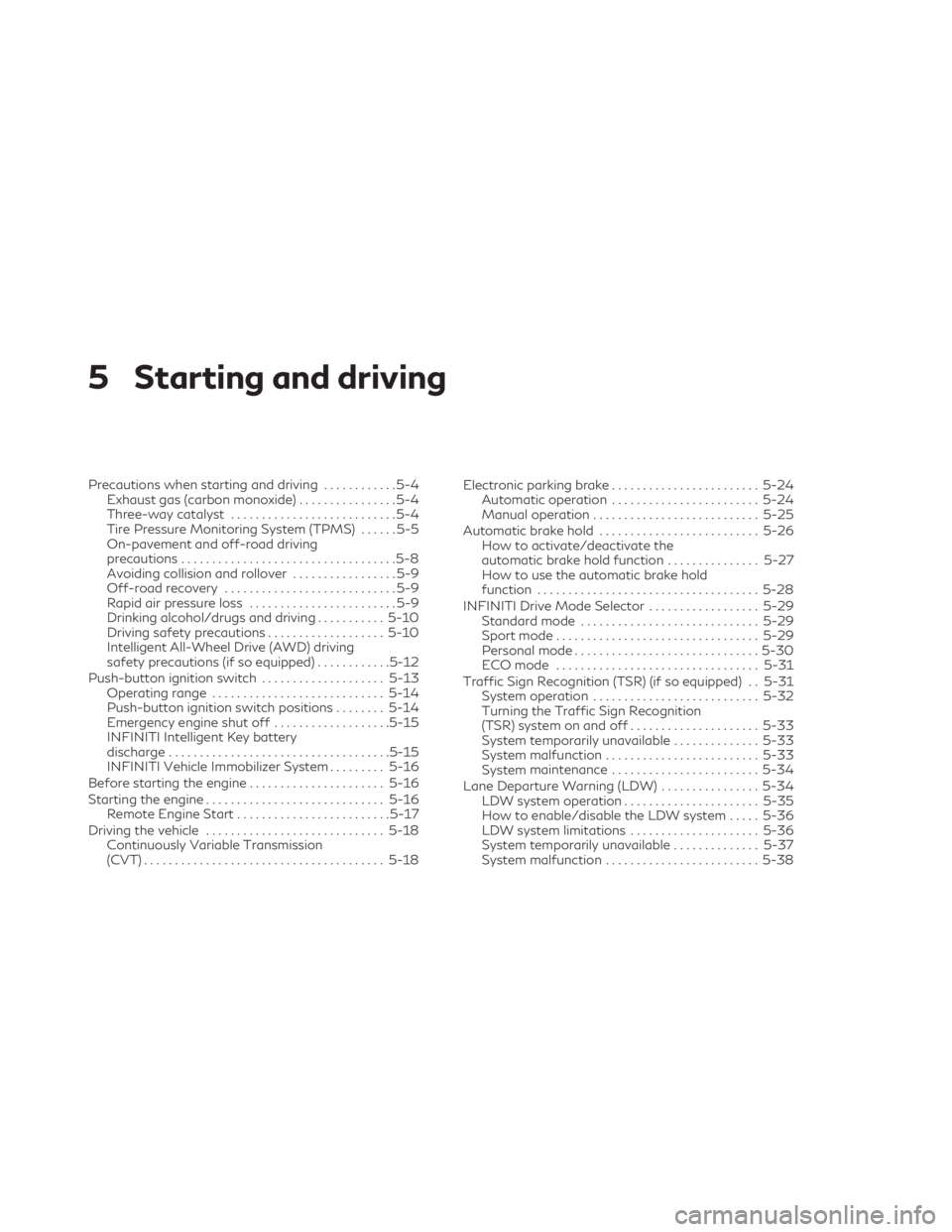
5 Starting and driving
Precautions when starting and driving............5-4
Exhaust gas (carbon monoxide) ................5-4
Three-way catalyst ...........................5-4
Tire Pressure Monitoring System (TPMS) ......5-5
On-pavement and off-road driving
precautions ...................................5-8
Avoiding collision and rollover .................5-9
Off-road recovery ............................5-9
Rapid air pressure loss ........................5-9
Drinking alcohol/drugs and driving ...........5-10
Driving safety precautions ...................5-10
Intelligent All-Wheel Drive (AWD) driving
safety precautions (if so equipped) ............5-12
Push-button ignition switch ....................5-13
Operating range ............................ 5-14
Push-button ignition switch positions ........5-14
Emergency engine shut off ...................5-15
INFINITI Intelligent Key battery
discharge .................................... 5-15
INFINITI Vehicle Immobilizer System .........5-16
Before starting the engine ......................5-16
Starting the engine ............................. 5-16
Remote Engine Start ......................... 5-17
Driving the vehicle ............................. 5-18
Continuously Variable Transmission
(CVT) ....................................... 5-18Electronic parking brake
........................ 5-24
Automatic operation ........................ 5-24
Manual operation ........................... 5-25
Automatic brake hold .......................... 5-26
How to activate/deactivate the
automatic brake hold function ...............5-27
How to use the automatic brake hold
function .................................... 5-28
INFINITI Drive Mode Selector ..................5-29
Standard mode ............................. 5-29
Sport mode ................................. 5-29
Personal mode .............................. 5-30
ECO mode ................................. 5-31
Traffic Sign Recognition (TSR) (if so equipped) . . 5-31 System operation ........................... 5-32
Turning the Traffic Sign Recognition
(TSR) system on and off .....................5-33
System temporarily unavailable ..............5-33
System malfunction ......................... 5-33
System
maintenance ........................ 5-34
Lane Departure Warning (LDW) ................5-34
LDW system operation ......................5-35
How to enable/disable the LDW system .....5-36
LDW system limitations .....................5-36
System temporarily unavailable ..............5-37
System malfunction ......................... 5-38
Page 247 of 526

System maintenance........................ 5-38
Lane Departure Prevention (LDP) ...............5-39
LDP system operation ....................... 5-40
How to enable/disable the LDP system ......5-41
LDP system limitations ......................5-42
System temporarily unavailable ..............5-43
System malfunction ......................... 5-44
System maintenance ........................ 5-44
Blind Spot Warning (BSW) .....................5-45
BSW system operation ......................5-46
How to enable/disable the BSW system .....5-47
BSW system limitations .....................5-48
BSW driving situations ......................5-49
System temporarily unavailable ..............5-51
System maintenance ........................ 5-52
Blind Spot Intervention® (BSI) ..................5-53
BSI system operation ....................... 5-55
How to enable/disable the BSI system .......5-56
BSI system limitations ....................... 5-57
BSI driving situations ........................ 5-59
System temporarily unavailable ..............5-63
System malfunction ......................... 5-63
System maintenance ........................ 5-64
Rear Cross Traffic Alert (RCTA) ................5-65
RCTA system operation .....................5-66How to enable/disable the RCTA system
....5-68
RCTA system limitations ....................5-69
System temporarily unavailable ...............5-71
System maintenance ........................ 5-72
ProPILOT Assist ............................... 5-73
ProPILOT Assist system operation ..........5-75
Turning the conventional (fixed speed)
cruise control mode on ......................5-78
Operating ProPILOT Assist .................5-78
How to enable/disable the Steering
Assist ......................................
5-83
Intelligent
Cruise Control (ICC)
(for vehicles with ProPILOT Assist) ..........5-84
Steering Assist .............................. 5-95
Conventional (fixed speed) cruise control
mode ...................................... 5-101
Rear Automatic Braking (RAB) .................5-104
RAB system operation .....................5-105
Turning the RAB system on/off ............5-106
RAB system limitations .....................5-106
System malfunction ........................ 5-108
System maintenance ....................... 5-108
Forward Emergency Braking (FEB) with
Pedestrian Detection system ..................5-109
System operation .......................... 5-110
Page 248 of 526

Turning the FEB with Pedestrian
Detection system on/off...................5-112
FEB with Pedestrian Detection system
limitations ................................. 5-113
System temporarily unavailable .............5-117
System malfunction ........................ 5-118
System maintenance ....................... 5-119
Predictive Forward Collision Warning (PFCW) . 5-120 PFCW system operation ...................5-122
Turning the PFCW system on/off ..........5-123
PFCW system limitations ...................5-124
System temporarily unavailable .............5-129
System malfunction ........................ 5-130
System maintenance ....................... 5-130
Break-in schedule ............................. 5-131
Fuel efficient driving tips ......................5-132
Increasing fuel economy .......................5-133
Intelligent All-Wheel Drive (AWD) .............5-133
Parking/parking on hills .......................5-135
Power steering ............................... 5-136
Electric power steering type ................5-136 Direct Adaptive Steering® type
.............5-137
Brake system ................................. 5-139
Brake precautions .......................... 5-139
Anti-lock Braking System (ABS) .............5-140
Brake Assist ............................... 5-141
Vehicle Dynamic Control (VDC) system ........5-141
Brake force distribution ....................5-143
Chassis Control ............................... 5-144
Active Trace Control ....................... 5-144
Active Engine Brake ........................ 5-145
Active Ride Control ........................ 5-146
Hill start assist system ........................ 5-146
Front and rear sonar system (if so equipped) . . . 5-147 System operation .......................... 5-148
Sonar function settings .....................5-149
Turning on and off the sonar function .......
5-150
Sonar
limitations ........................... 5-151
System temporarily unavailable .............5-152
System maintenance ....................... 5-152
Cold weather driving .......................... 5-153
Freeing a frozen door lock ..................5-153
Page 251 of 526

CAUTION
• Do not use leaded gasoline. Deposits
from leaded gasoline will seriously re-
duce the three-way catalyst's ability to
help reduce exhaust pollutants.
• Keep your engine tuned up. Malfunc-
tions in the ignition, fuel injection, or
electrical systems can cause over rich
fuel flow into the three-way catalyst,
causing it to overheat. Do not keep driv-
ing if the engine misfires, or if noticeable
loss of performance or other unusual op-
erating conditions are detected. Have
the vehicle inspected promptly. It is rec-
ommended that you visit an INFINITI re-
tailer for this service.
• Avoid driving with an extremely low fuel
level. Running out of fuel could cause the
engine to misfire, damaging the three-
way catalyst.
• Do not race the engine while warming it
up.
• Do not push or tow your vehicle to start
the engine.TIRE PRESSURE MONITORING
SYSTEM (TPMS)
Each tire, including the spare (if provided),
should be checked monthly when cold and
inflated to the inflation pressure recom-
mended by the vehicle manufacturer on the
vehicle placard or tire inflation pressure label.
(If your vehicle has tires of a different size
than the size indicated on the vehicle placard
or tire inflation pressure label, you should
determine the proper tire inflation pressure
for those tires.)
As an added safety feature, your vehicle has
been equipped with a Tire Pressure Monitor-
ing System (TPMS) that illuminates a low tire
pressure telltale when one or more of your
tires is significantly under-inflated. Accord-
ingly, when the low tire pressure telltale illu-
minates, you should stop and check all your
tires as soon as possible, and inflate them to
the proper pressure. Driving on a significantly
under-inflated tire causes the tire to overheat
and can lead to tire failure. Under-inflation
also reduces fuel efficiency and tire tread life,
and may affect the vehicle’s handling and
stopping ability. Please note that the TPMS is not a substitute
for proper tire maintenance, and it is the driv-
er’s responsibility to maintain correct tire
pressure, even if under-inflation has not
reached the level to trigger illumination of the
TPMS low tire pressure telltale.
Your vehicle has also been equipped with a
TPMS malfunction indicator to indicate
when the system is not operating properly.
The TPMS malfunction indicator is combined
with the low tire pressure telltale. When the
system detects a malfunction, the telltale will
flash for approximately one minute and then
remain continuously illuminated. This se-
quence will continue upon subsequent vehicle
start-ups as long as the malfunction exists.
When the malfunction indicator is illumi-
nated, the system may not be able to detect
or signal low tire pressure as intended. TPMS
malfunctions may occur for a variety of rea-
sons, including the installation of replace-
ment or alternate tires or wheels on the ve-
hicle that prevent the TPMS from functioning
properly. Always check the TPMS malfunc-
tion telltale after replacing one or more tires
or wheels on your vehicle to ensure that the
replacement or alternate tires and wheels al-
low the TPMS to continue to function
properly.
Starting and driving5-5
Page 258 of 526

•When a wheel is off the ground due to an
unlevel surface, do not spin the wheel
excessively.
• Accelerating quickly, sharp steering ma-
neuvers or sudden braking may cause
loss of control.
• If at all possible, avoid sharp turning ma-
neuvers, particularly at high speeds.
Your INFINITI vehicle has a higher center
of gravity than a passenger car. The ve-
hicle is not designed for cornering at the
same speeds as passenger cars. Failure
to operate this vehicle correctly could re-
sult in loss of control and/or a rollover
accident.
• Always use tires of the same type, size,
brand, construction (bias, bias-belted, or
radial), and tread pattern on all four
wheels. Install tire chains on the front
wheels when driving on slippery roads
and drive carefully.
• Be sure to check the brakes immediately
after driving in mud or water. For addi-
tional information, see “Brake precau-
tions” (P. 5-139).
• Avoid parking your vehicle on steep hills.
If you get out of the vehicle and it rolls
forward, backward or sideways, you
could be injured. •
Whenever you drive off-road through
sand, mud or water as deep as the wheel
hub, more frequent maintenance may be
required. For additional information, see
“Additional maintenance items for se-
vere operating conditions” (P. 9-7).
INTELLIGENT ALL-WHEEL
DRIVE (AWD) DRIVING SAFETY
PRECAUTIONS (if so equipped)
WARNING
• Replacing tires with those not originally
specified by INFINITI could affect the
proper operation of the TPMS.
• Always use tires of the same type, size,
brand, construction (bias, bias-belted or
radial), and tread pattern on all four
wheels. Install tire chains on the front
wheels when driving on slippery roads
and drive carefully.
• This vehicle is not designed for off-road
(rough road) use. Do not drive on sandy
or muddy roads that tires may get stuck
in. •
For AWD equipped vehicles, do not at-
tempt to raise two wheels off the ground
and shift the transmission to any D
(Drive) or R (Reverse) position with the
engine running. Doing so may result in
drivetrain damage or unexpected vehicle
movement which could result in serious
vehicle damage or personal injury.
• Do not attempt to test an AWD
equipped vehicle on a 2-wheel dyna-
mometer (such as the dynamometers
used by some states for emissions test-
ing) or similar equipment even if the
other two wheels are raised off the
ground. Make sure you inform test facil-
ity personnel that your vehicle is
equipped with AWD before it is placed
on a dynamometer. Using the wrong test
equipment may result in drivetrain dam-
age or unexpected vehicle movement
which could result in serious vehicle dam-
age or personal injury.
• When a wheel is off the ground due to an
unlevel surface, do not spin the wheel
excessively.
5-12Starting and driving
Page 280 of 526

SYSTEM MAINTENANCE
The TSR system uses the same multi-sensing
front camera unit that is used by the Lane
Departure Warning (LDW) system, located in
front of the interior rearview mirror. For ad-
ditional information, see ”System mainte-
nance” (P. 5-38).
WARNING
Failure to follow the warnings and instruc-
tions for proper use of the LDW system
could result in serious injury or death.
• This system is only a warning device to
inform the driver of a potential unin-
tended lane departure. It will not steer
the vehicle or prevent loss of control. It is
the driver’s responsibility to stay alert,
drive safely, keep the vehicle in the trav-
eling lane, and be in control of the vehicle
at all times. The LDW system will operate when the ve-
hicle is driven at speeds of approximately 37
mph (60 km/h) and above, and only when the
lane markings are clearly visible on the road.
The LDW system monitors the lane markers
on the traveling lane using the camera unit
O1
located above the inside mirror.
The LDW system warns the driver with an
indicator in the vehicle information display
and the steering wheel will vibrate, indicating
that the vehicle is beginning to leave the driv-
ing lane. For additional information, see
“LDW system operation” (P. 5-35).
LSD4091
LANE DEPARTURE WARNING (LDW)
5-34Starting and driving
Page 284 of 526

The LDW system is not designed to warn
under the following conditions:
• When you operate the lane change signaland change traveling lanes in the direction
of the signal. (The LDW system will become
operable again approximately 2 seconds
after the lane change signal is turned off.)
• When the vehicle speed lowers to less than approximately 37 mph (60 km/h).
After the above conditions have finished and
the necessary operating conditions are satis-
fied, the LDW functions will resume.
SYSTEM MALFUNCTION
If the LDW system malfunctions, it will cancel
automatically and “Malfunction” will appear
in the vehicle information display. If “Mal-
function” appears in vehicle information dis-
play, pull off the road to a safe location and
stop the vehicle. Place the shift position in the
P (Park) position and ignition switch in the
OFF position and restart the engine. If “Mal-
function” continues to appear in vehicle infor-
mation display, have the system checked. It is
recommended that you visit an INFINITI re-
tailer for this service.SYSTEM MAINTENANCE
The lane camera unitO1for the LDW system
is located above the inside mirror. To keep the
proper operation of the LDW system and
prevent a system malfunction, be sure to ob-
serve the following:
• Always keep the windshield clean.
• Do not attach a sticker (including transpar- ent material) or install an accessory near
the camera unit. • Do not place reflective materials, such as
white paper or a mirror, on the instrument
panel. The reflection of sunlight may ad-
versely affect the camera unit’s capability
of detecting the lane markers.
• Do not strike or damage the areas around the camera unit. Do not touch the camera
lens or remove the screw located on the
camera unit. If the camera unit is damaged
due to an accident, it is recommended that
you visit an INFINITI retailer.
LSD3075
5-38Starting and driving