tow INFINITI QX55 2023 User Guide
[x] Cancel search | Manufacturer: INFINITI, Model Year: 2023, Model line: QX55, Model: INFINITI QX55 2023Pages: 526, PDF Size: 5.75 MB
Page 131 of 526

If the ambient image sensor is damaged due
to an accident, it is recommended that you
visit an INFINITI retailer.
Battery saver system
The battery saver system automatically turns
off the ignition after a period of time when
the ignition switch is left in the AUTO ACC or
ON position.
The battery saver system automatically turns
off the following lights after a period of time
when the ignition switch is placed in the OFF
position and the doors are closed:
• Headlights, when the headlight switch is inthe
orposition
• Interior lights, when left in the ON position
CAUTION
Even though the battery saver feature au-
tomatically turns off the headlights after a
period of time, you should turn the head-
light switch to the OFF position when the
engine is not running to avoid discharging
the vehicle battery.
Adaptive Front lighting System
(AFS) (if so equipped)
The Adaptive Front lighting System (AFS) will
automatically adjust the headlights (low
beam) toward the turning direction to im-
prove the driver’s view. When the headlight
switch is on and the driver operates the steer-
ing wheel in a turn, the AFS system will be
activated.
The AFS will operate:
• when the headlight switch is on.
• when the shift position is in any position other than P (Park) or R (Reverse).
• when the vehicle is driven at above 16 mph (25 km/h) for the left-side headlight. Note
that the right-side low beam headlight will
swivel but the left side will not swivel when
the vehicle is at a stop and the steering
wheel is turned. The vehicle must attain a
speed above 16 mph (25 km/h) before AFS
activates the left-side headlight.
AFS will also adjust the headlight to a proper
axis automatically, depending on the number
of occupants in the vehicle, the load the ve-
hicle is carrying and the road conditions.
If the AFS OFF indicator blinks or the vehicle
information display shows an AFS system
error message after the ignition switch has been pushed to the ON position, this may
indicate that the AFS is not functioning prop-
erly. Have the system checked. It is recom-
mended you visit an INFINITI retailer for this
service. When the engine is started, the head-
lights will vibrate to check the system condi-
tion. This is not a malfunction.
Automatic headlight aiming control
(if so equipped)
Your vehicle is equipped with an automatic
headlight levelling system. The headlight axis
is controlled automatically.
INFINITI recommends that you consult the
local regulations on the use of lights.
LED DAYTIME RUNNING LIGHTS
(DRL) SYSTEM
The LED portion of the headlights automati-
cally illuminate at 100% intensity when the
engine is started and the parking brake re-
leased. The LED Daytime Running Lights
(DRL) system operates with the headlight
switch in the AUTO or OFF position. When
you turn the headlight switch to the
position for full illumination, the LED lights
switch from LED DRL system to the park
function.
Instruments and controls2-45
Page 144 of 526

SEATBACK POCKETS
The seatback pockets may be located on the
back of the driver’s and/or passenger’s seats.
The pockets can be used to store maps.
WARNING
To ensure proper operation of the driver’s
and/or front passenger's INFINITI Ad-
vanced Air Bag System (if so equipped),
please observe the following items:
• Do not allow a passenger in the rear seat
to push or pull on the seatback pocket or
head restraint/head rest.
• Do not place heavy loads heavier than
9.1 lbs. (4 kg) on the seatback, head
restraint/head rest or in the seatback
pocket.
FRONT CONSOLE LID
The front console lid covers the front console
storage tray and the front cup holders.
Slide the pocket lid towards the front of the
vehicle to open.
LIC1328LIC4550
2-58Instruments and controls
Page 167 of 526

LOCKING WITH KEY
To lock the driver’s door using the mechanical
key, turn the key toward the front of the
vehicle
O1.
To unlock the driver’s door using the me-
chanical key, turn the key toward the rear of
the vehicle
O2.
LOCKING WITH INSIDE LOCK
KNOB
To lock the door without the key, move the
inside lock knob to the lock position
O1, then
close the door.
To unlock the door without the key, move the
inside lock knob to the unlock position
O2.
LOCKING WITH POWER DOOR
LOCK SWITCH
To lock all the doors without a key, push the
door lock switch (driver's or front passenger's
side) to the lock position
O1. When locking
the door this way, be certain not to leave the
key inside the vehicle.
To unlock all the doors without a key, push
the door lock switch (driver's or front passen-
ger's side) to the unlock position
O2.
LPD2710
Driver's door
LPD2714
Inside lock
SPA2727
Pre-driving checks and adjustments3-5
Page 169 of 526

•Make sure to engage the P (Park) posi-
tion and apply the parking brake when
parking your vehicle, riding on or off the
vehicle or loading luggage. Failure to do
so could cause the vehicle to move or roll
away unexpectedly and result in serious
personal injury or property damage.
The Intelligent Key system can operate all the
door locks using the remote control function
or pushing the request switch on the vehicle
without taking the key out from a pocket or
purse. The operating environment and/or
conditions may affect the Intelligent Key sys-
tem operation.
Be sure to read the following before using the
Intelligent Key system.
CAUTION
• Be sure to carry the Intelligent Key with
you when operating the vehicle.
• Never leave the Intelligent Key in the ve-
hicle when you leave the vehicle.
The Intelligent Key is always communicating
with the vehicle as it receives radio waves.
The Intelligent Key system transmits weak
radio waves. Environmental conditions may interfere with the operation of the Intelligent
Key system under the following operating
conditions:
• When operating near a location where
strong radio waves are transmitted, such as
a TV tower, power station and broadcast-
ing station.
• When in possession of wireless equipment, such as a cellular telephone, transceiver or
a CB radio.
• When the Intelligent Key is in contact with or covered by metallic materials.
• When any type of radio wave remote con- trol is used nearby.
• When the Intelligent Key is placed near an electric appliance such as a personal
computer.
• When the vehicle is parked near a parking meter.
In such cases, correct the operating condi-
tions before using the Intelligent Key function
or use the mechanical key.
Although the life of the battery varies de-
pending on the operating conditions, the bat-
tery’s life is approximately two years. If the
battery is discharged, replace it with a new
one. When the Intelligent Key battery is low, a
“Key Battery Low” indicator appears in the
vehicle information display. For additional in-
formation, see “Vehicle information display
warnings and indicators” (P. 2-25).
Since the Intelligent Key is continuously re-
ceiving radio waves, if the key is left near
equipment which transmits strong radio
waves, such as signals from a TV and per-
sonal computer, the battery life may become
shorter.
For additional information, see “Battery re-
placement” (P. 8-22).
CAUTION
Listed below are conditions or occurrences
which will damage the Intelligent Key:
• Do not allow the Intelligent Key, which
contains electrical components, to come
into contact with water or salt water.
This could affect the system function.
• Do not drop the Intelligent Key.
• Do not strike the Intelligent Key sharply
against another object.
• Do not change or modify the Intelligent
Key.
Pre-driving checks and adjustments3-7
Page 189 of 526

CAUTION
• Interference or malfunction can be
caused by parking in close proximity to
radio or satellite towers.
• Intelligent Key interference could be
caused if you have your key fob stored
next to your cell phone or any RF-
enabled smart card. For additional infor-
mation, see “INFINITI Intelligent Key
System” (P. 3-6).
POWER LIFTGATE MAIN
SWITCH
The power liftgate operation can be turned
ON
OAor OFFOBby the power liftgate main
switch located in the glove box.
When the power liftgate main switch is
pushed to the OFF position, the power op-
eration is not available by the power liftgate
switch or liftgate request switch on the
liftgate.
Power operation is only available when the
power liftgate main switch is in the OFF po-
sition by pressing the liftgate button on the
key fob. Motion-Activated Liftgate (if so equipped)
will not function when the power liftgate
main switch is in the OFF position.
LIFTGATE RELEASE
WARNING
• Always be sure the liftgate has been
closed securely to prevent it from open-
ing while driving.
• Do not drive with the liftgate open. This
could allow dangerous exhaust gases to
be drawn into the vehicle. For additional
information, see “Exhaust gas (carbon
monoxide)” (P. 5-4).
• To avoid personal injury, do not attempt
to activate the power liftgate if one or
both of the liftgate struts are removed.
CAUTION
• If the power liftgate does not stay open
or if the liftgate unexpectedly closes at
any time while a continuous warning
chime sounds, do not operate the lift-
gate. There may be a pressure loss in one
or both of the liftgate struts. It is recom-
mended that you have the liftgate in-
spected. It is recommended that you visit
an INFINITI retailer for this service.
LPD2723
Pre-driving checks and adjustments3-27
Page 230 of 526
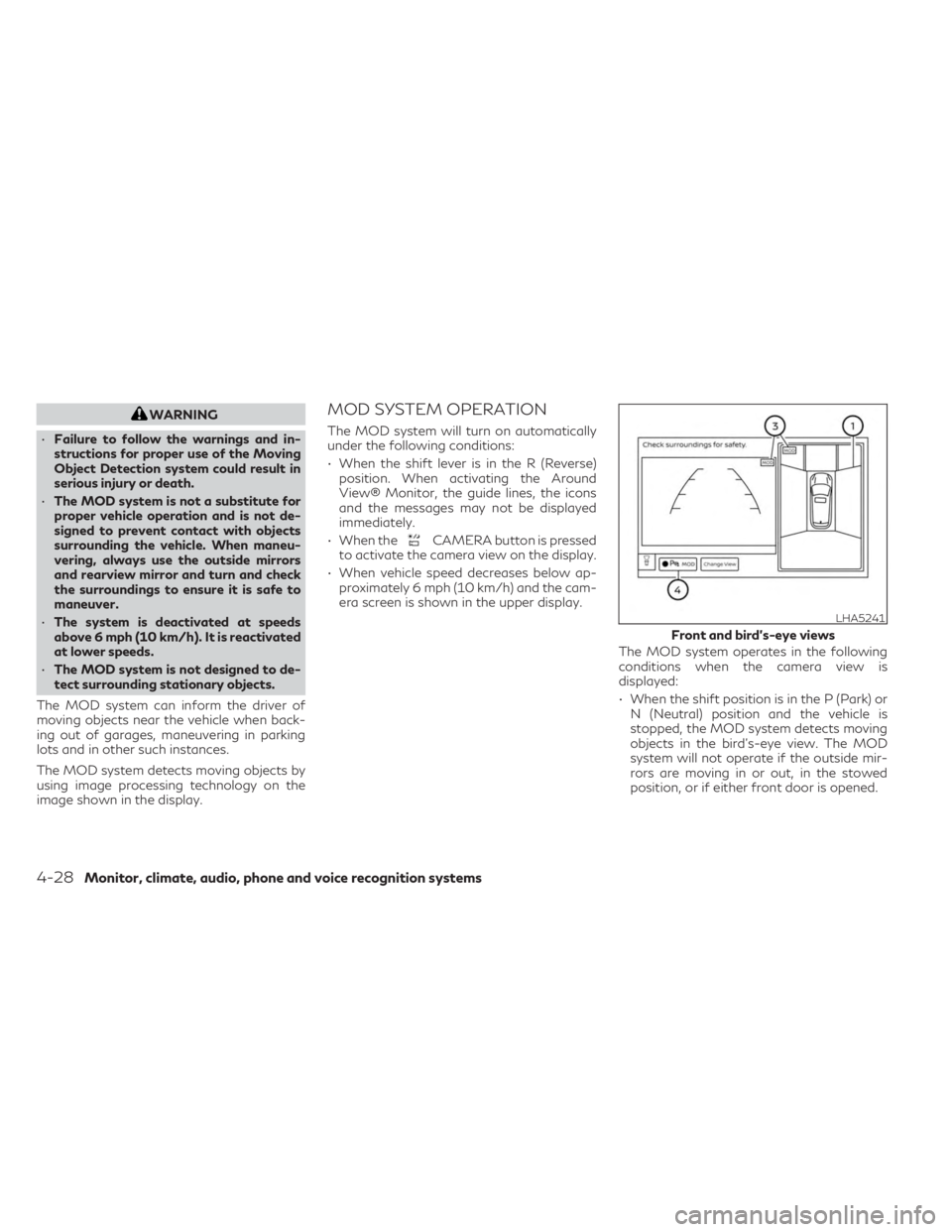
WARNING
• Failure to follow the warnings and in-
structions for proper use of the Moving
Object Detection system could result in
serious injury or death.
• The MOD system is not a substitute for
proper vehicle operation and is not de-
signed to prevent contact with objects
surrounding the vehicle. When maneu-
vering, always use the outside mirrors
and rearview mirror and turn and check
the surroundings to ensure it is safe to
maneuver.
• The system is deactivated at speeds
above 6 mph (10 km/h). It is reactivated
at lower speeds.
• The MOD system is not designed to de-
tect surrounding stationary objects.
The MOD system can inform the driver of
moving objects near the vehicle when back-
ing out of garages, maneuvering in parking
lots and in other such instances.
The MOD system detects moving objects by
using image processing technology on the
image shown in the display.MOD SYSTEM OPERATION
The MOD system will turn on automatically
under the following conditions:
• When the shift lever is in the R (Reverse) position. When activating the Around
View® Monitor, the guide lines, the icons
and the messages may not be displayed
immediately.
• When the
CAMERA button is pressed
to activate the camera view on the display.
• When vehicle speed decreases below ap- proximately 6 mph (10 km/h) and the cam-
era screen is shown in the upper display.
The MOD system operates in the following
conditions when the camera view is
displayed:
• When the shift position is in the P (Park) orN (Neutral) position and the vehicle is
stopped, the MOD system detects moving
objects in the bird’s-eye view. The MOD
system will not operate if the outside mir-
rors are moving in or out, in the stowed
position, or if either front door is opened.
LHA5241
Front and bird’s-eye views
4-28Monitor, climate, audio, phone and voice recognition systems
Page 234 of 526

Adjust air flow direction for the center vents
O1, driver’s and passenger's side ventsO2,
rear console vents
O3, by moving the vent
slide and/or vent assemblies. Open or close the vents using the dial. Move
the dial toward theto open the vents or
toward theto close them.
LHA4575
VENTS
4-32Monitor, climate, audio, phone and voice recognition systems
Page 251 of 526

CAUTION
• Do not use leaded gasoline. Deposits
from leaded gasoline will seriously re-
duce the three-way catalyst's ability to
help reduce exhaust pollutants.
• Keep your engine tuned up. Malfunc-
tions in the ignition, fuel injection, or
electrical systems can cause over rich
fuel flow into the three-way catalyst,
causing it to overheat. Do not keep driv-
ing if the engine misfires, or if noticeable
loss of performance or other unusual op-
erating conditions are detected. Have
the vehicle inspected promptly. It is rec-
ommended that you visit an INFINITI re-
tailer for this service.
• Avoid driving with an extremely low fuel
level. Running out of fuel could cause the
engine to misfire, damaging the three-
way catalyst.
• Do not race the engine while warming it
up.
• Do not push or tow your vehicle to start
the engine.TIRE PRESSURE MONITORING
SYSTEM (TPMS)
Each tire, including the spare (if provided),
should be checked monthly when cold and
inflated to the inflation pressure recom-
mended by the vehicle manufacturer on the
vehicle placard or tire inflation pressure label.
(If your vehicle has tires of a different size
than the size indicated on the vehicle placard
or tire inflation pressure label, you should
determine the proper tire inflation pressure
for those tires.)
As an added safety feature, your vehicle has
been equipped with a Tire Pressure Monitor-
ing System (TPMS) that illuminates a low tire
pressure telltale when one or more of your
tires is significantly under-inflated. Accord-
ingly, when the low tire pressure telltale illu-
minates, you should stop and check all your
tires as soon as possible, and inflate them to
the proper pressure. Driving on a significantly
under-inflated tire causes the tire to overheat
and can lead to tire failure. Under-inflation
also reduces fuel efficiency and tire tread life,
and may affect the vehicle’s handling and
stopping ability. Please note that the TPMS is not a substitute
for proper tire maintenance, and it is the driv-
er’s responsibility to maintain correct tire
pressure, even if under-inflation has not
reached the level to trigger illumination of the
TPMS low tire pressure telltale.
Your vehicle has also been equipped with a
TPMS malfunction indicator to indicate
when the system is not operating properly.
The TPMS malfunction indicator is combined
with the low tire pressure telltale. When the
system detects a malfunction, the telltale will
flash for approximately one minute and then
remain continuously illuminated. This se-
quence will continue upon subsequent vehicle
start-ups as long as the malfunction exists.
When the malfunction indicator is illumi-
nated, the system may not be able to detect
or signal low tire pressure as intended. TPMS
malfunctions may occur for a variety of rea-
sons, including the installation of replace-
ment or alternate tires or wheels on the ve-
hicle that prevent the TPMS from functioning
properly. Always check the TPMS malfunc-
tion telltale after replacing one or more tires
or wheels on your vehicle to ensure that the
replacement or alternate tires and wheels al-
low the TPMS to continue to function
properly.
Starting and driving5-5
Page 272 of 526

• While the electronic parking brake is ap-plied or released, an operating sound is
heard from the lower side of the rear seat.
This is normal and does not indicate a
malfunction.
•
When the electronic parking brake is fre-
quently applied and released in a short pe-
riod of time, the parking brake may not op-
erate in order to prevent the parking brake
system from overheating. If this occurs, op-
erate the electronic parking brake switch
again after waiting approximately 1 minute.
• If the electronic parking brake must be ap- plied while driving in an emergency, pull up
and hold the parking brake switch. When
you release the parking brake switch, the
parking brake will be released.
•
While pulling up the electronic parking brake
switch during driving, the parking brake is ap-
plied and a chime sounds. The electronic park-
ing brake indicator light (red) in the meter and
in the parking brake switch illuminates. This
does not indicate a malfunction. The elec-
tronic parking brake indicator light (red) in
the meter and in the parking brake switch
turns off when the parking brake is released.
• When pulling the electronic parking brake switch up with the ignition switch in the
OFF or AUTO ACC position, the parking
brake switch indicator light will continue
to illuminate for a short period of time. The automatic brake hold function maintains
the braking force without the driver having to
depress the brake pedal when the vehicle is
stopped at a traffic light or intersection. As
soon as the driver depresses the accelerator
pedal again, the automatic brake hold func-
tion is deactivated and the braking force is
released. The operating status of the auto-
matic brake hold can be displayed.
To use the automatic brake hold function, the
following conditions need to be met:
• The driver’s seat belt is fastened.
• The electronic parking brake is released.
• The vehicle is not in the P (Park) position.
• The vehicle is not parked on a steep hill.
WARNING
• The automatic brake hold function is not
designed to hold the vehicle on a steep
hill or slippery road. Never use the auto-
matic brake hold when the vehicle is
stopped on a steep hill or slippery road.
Failure to do so may cause the vehicle to
move.
• The automatic brake hold warning may
appear to request that the driver retake
control by depressing the brake pedal. •
When the automatic brake hold function
is activated but fails to maintain the ve-
hicle at a standstill, depress the brake
pedal to stop the vehicle. If the vehicle
unexpectedly moves due to outside con-
ditions, the chime may sound and auto-
matic brake hold warning may
illuminate.
• Be sure to deactivate the automatic
brake hold function when using a car
wash or towing your vehicle.
• Make sure to place the shift position in
the P (Park) position and apply the park-
ing brake when parking your vehicle, en-
tering or exiting the vehicle, or loading
luggage. Failure to do so could cause the
vehicle to move or roll away unexpect-
edly and result in serious personal injury
or property damage.
AUTOMATIC BRAKE HOLD
5-26Starting and driving
Page 354 of 526

–Snow chains are used.
– Wheels or tires other than INFINITI
recommended are used.
– The brakes are cold at low ambient
temperatures or immediately after
driving has started.
– The braking force becomes poor due
to wet brakes after driving through a
puddle or washing the vehicle.
• Turn the RAB system off in the following
conditions to prevent the occurrence of
an unexpected accident resulting from
sudden system operation:
– The vehicle is towed.
– The vehicle is carried on a flatbed
truck.
– The vehicle is on the chassis
dynamometer.
– The vehicle drives on an uneven road
surface.
– Suspension parts other than those
designated as Genuine INFINITI
parts are used. (If the vehicle height
or the vehicle body inclination is
changed, the system may not detect
an obstacle correctly.) –
If the vehicle is using an accessory like
a bike rack, or cargo carrier that
blocks the sensors.
• Excessive noise (e.g., audio system vol-
ume, an open vehicle window) will inter-
fere with the chime sound, and it may not
be heard.
SYSTEM MALFUNCTION
If the RAB system malfunctions, it will be
turned off automatically, the RAB system
warning light will illuminate, and the “System
fault See Owner’s Manual” warning message
will appear in the vehicle information display.
Action to take
If the warning light illuminates, park the ve-
hicle in a safe location, turn the engine off,
and restart the engine. If the warning light
continues to illuminate, have the RAB system
checked. It is recommended that you visit an
INFINITI retailer for this service.
NOTE:
If the RAB system cannot be operated tem-
porarily, the RAB system warning light
blinks.
SYSTEM MAINTENANCE
Observe the following items to ensure proper
operation of the system:
• Always keep the parking sensors
O1clean.
• If the parking sensors are dirty, wipe them off with a soft cloth while being careful to
not damage them.
• Do not subject the area around the parking sensors
O1to strong impact. Also, do not
remove or disassemble the parking sensors.
If the parking sensors and peripheral areas
are deformed in an accident, etc., have the
sensors checked. It is recommended that
you visit an INFINITI retailer for this service.
LSD4097
5-108Starting and driving