ECO mode INFINITI QX56 2008 Factory Service Manual
[x] Cancel search | Manufacturer: INFINITI, Model Year: 2008, Model line: QX56, Model: INFINITI QX56 2008Pages: 4083, PDF Size: 81.73 MB
Page 3 of 4083

PLEASEHELPMAKETHISSERVICEMANUALBETTER!
YourcommentsareimportanttoINFINITIandwillhelpustoimproveourServiceManuals.
UsethisformtoreportanyissuesorcommentsyoumayhaveregardingourServiceManuals.
Pleaseprintthisformandtypeorwriteyourcommentsbelow.Mailorfaxto:
NissanNorthAmerica,Inc.
TechnicalServiceInformation
39001SunriseDrive,P.O.Box9200
FarmingtonHills,MIUSA48331
FAX:(248)488-3910
SERVICEMANUAL:Model:Year:
PUBLICATIONNO.(Refer to Quick Reference Index ):
Pleasedescribeany Service Manualissuesorproblemsindetail:
Pagenumber(s)Note:Pleaseincludeacopyofeachpage,markedwithyourcomments.
Arethetroublediagnosisprocedureslogicalandeasytouse?(circleyouranswer)YESNO
Ifno,whatpagenumber(s)?Note:Pleaseincludeacopyofeachpage,markedwithyourcomments.
Pleasedescribetheissueorproblemindetail:
Istheorganizationofthemanualclearandeasytofollow?(circleyouranswer)YESNO
Pleasecomment:
WhatinformationshouldbeincludedinINFINITIServiceManualstobettersupportyouinservicingor
repairingcustomervehicles?
DATE:YOURNAME:POSITION:
DEALER:DEALERNO.:ADDRESS:
CITY:STATE/PROV./COUNTRY:ZIP/POSTALCODE:
RINFINITI
Page 10 of 4083
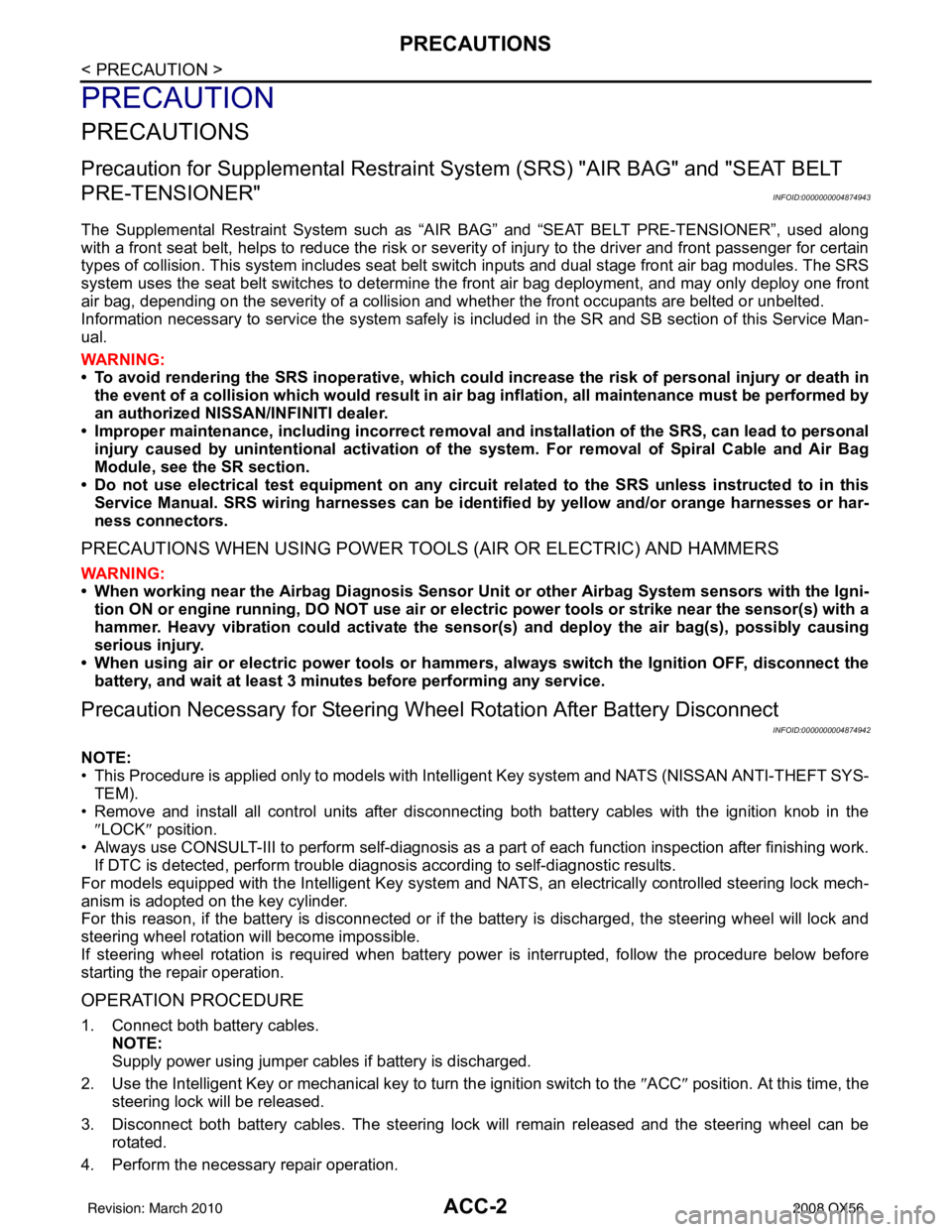
ACC-2
< PRECAUTION >
PRECAUTIONS
PRECAUTION
PRECAUTIONS
Precaution for Supplemental Restraint System (SRS) "AIR BAG" and "SEAT BELT
PRE-TENSIONER"
INFOID:0000000004874943
The Supplemental Restraint System such as “A IR BAG” and “SEAT BELT PRE-TENSIONER”, used along
with a front seat belt, helps to reduce the risk or severity of injury to the driver and front passenger for certain
types of collision. This system includes seat belt switch inputs and dual stage front air bag modules. The SRS
system uses the seat belt switches to determine the front air bag deployment, and may only deploy one front
air bag, depending on the severity of a collision and w hether the front occupants are belted or unbelted.
Information necessary to service the system safely is included in the SR and SB section of this Service Man-
ual.
WARNING:
• To avoid rendering the SRS inopera tive, which could increase the risk of personal injury or death in
the event of a collision which would result in air bag inflation, all maintenance must be performed by
an authorized NISSAN/INFINITI dealer.
• Improper maintenance, including in correct removal and installation of the SRS, can lead to personal
injury caused by unintent ional activation of the system. For re moval of Spiral Cable and Air Bag
Module, see the SR section.
• Do not use electrical test equipmen t on any circuit related to the SRS unless instructed to in this
Service Manual. SRS wiring harn esses can be identified by yellow and/or orange harnesses or har-
ness connectors.
PRECAUTIONS WHEN USING POWER TOOLS (AIR OR ELECTRIC) AND HAMMERS
WARNING:
• When working near the Airbag Diagnosis Sensor Unit or other Airbag System sensors with the Igni-
tion ON or engine running, DO NOT use air or electri c power tools or strike near the sensor(s) with a
hammer. Heavy vibration could activate the sensor( s) and deploy the air bag(s), possibly causing
serious injury.
• When using air or electric power tools or hammers , always switch the Ignition OFF, disconnect the
battery, and wait at least 3 minu tes before performing any service.
Precaution Necessary for Steering W heel Rotation After Battery Disconnect
INFOID:0000000004874942
NOTE:
• This Procedure is applied only to models with Intelligent Key system and NATS (NISSAN ANTI-THEFT SYS-
TEM).
• Remove and install all control units after disconnecting both battery cables with the ignition knob in the
″LOCK ″ position.
• Always use CONSULT-III to perform self-diagnosis as a part of each function inspection after finishing work.
If DTC is detected, perform trouble diagnosis according to self-diagnostic results.
For models equipped with the Intelligent Key system and NATS, an electrically controlled steering lock mech-
anism is adopted on the key cylinder.
For this reason, if the battery is disconnected or if the battery is discharged, the steering wheel will lock and
steering wheel rotation will become impossible.
If steering wheel rotation is required when battery pow er is interrupted, follow the procedure below before
starting the repair operation.
OPERATION PROCEDURE
1. Connect both battery cables. NOTE:
Supply power using jumper cables if battery is discharged.
2. Use the Intelligent Key or mechanical key to turn the ignition switch to the ″ACC ″ position. At this time, the
steering lock will be released.
3. Disconnect both battery cables. The steering lock will remain released and the steering wheel can be rotated.
4. Perform the necessary repair operation.
Revision: March 2010 2008 QX56
Page 48 of 4083

ADP-34
< COMPONENT DIAGNOSIS >
B2117 ADJ PEDAL MOTOR
B2117 ADJ PEDAL MOTOR
DescriptionINFOID:0000000001735449
• The pedal adjusting motor is installed to the pedal assembly.
• The pedal adjusting motor is activated with the automatic drive positioner control unit.
• The pedal assembly is adjusted forward/backward by changing the rotation direction of pedal adjustingmotor.
DTC LogicINFOID:0000000001735450
DTC DETECTION LOGIC
DTC CONFIRMATION PROCEDURE
1. STEP 1
Turn ignition switch ON.
>> GO TO 2
2. STEP 2
Check “Self diagnostic result” with CONSULT-III.
Is the DTC detected?
YES >> Perform diagnosis procedure. Refer to ADP-34, "DiagnosisProcedure".
NO >> INSPECTION END
Diagnosis ProcedureINFOID:0000000001735451
1. CHECK PEDAL ADJUSTING MECHANISM
Check the following.
• Operation malfunction caused by pedal adjusting mechanism deformation or pinched harness or other for- eign materials
• Operation malfunction and interference wit h other parts by poor installation
Is the inspection result normal
YES >> GO TO 2
NO >> Repair or replace the malfunctioning part and check again.
2. CHECK FUNCTION
1. Turn ignition switch ON.
2. Check “ADJ PEDAL MOTOR” in "Active test" mode with CONSULT-III.
Is the inspection result normal?
YES >> Pedal adjusting motor circuit is OK.
NO >> GO TO 3
3. CHECK PEDAL ADJUSTING MOTOR CIRCUIT HARNESS CONTINUITY
DTC No. Trouble diagnosis
name DTC detecting condition
Possible cause
B2117 ADJ PEDAL MOTOR When any manual or automatic operations are not
performed, if motor operation is detected for 0.1
second or more, status is judged "Output error". • Harness and connectors
(pedal adjusting motor circuit is
opened/shorted, pedal adjusting
motor power supp ly circuit is
opened/shorted.)
• Pedal adjusting motor
Test item Description
ADJ PEDAL MOTOR The pedal adjusting motor is activated by receiving the drive signal.
Revision: March 2010 2008 QX56
Page 52 of 4083

ADP-38
< COMPONENT DIAGNOSIS >
B2120 ADJ PEDAL SENSOR
B2120 ADJ PEDAL SENSOR
DescriptionINFOID:0000000001735452
• The pedal adjusting sensor is installed in the pedal assembly.
• The resistance of pedal adjusting sensor is changed according to the forward/backward position of pedalassembly.
• The terminal voltage of automatic drive positioner control unit will be changed according to a change of pedal adjusting sensor resistance. Automatic drive pos itioner control unit calculates the pedal assembly
position from the voltage.
DTC LogicINFOID:0000000001735453
DTC DETECTION LOGIC
DTC CONFIRMATION PROCEDURE
1. STEP 1
Turn ignition switch ON.
>> GO TO 2
2. STEP 2
Check “Self diagnostic result” with CONSULT-III.
Is the DTC is detected?
YES >> Perform diagnosis procedure. Refer to ADP-38, "DiagnosisProcedure".
NO >> INSPECTION END
Diagnosis ProcedureINFOID:0000000001735454
1. CHECK PEDAL ADJUSTING SENSOR SIGNAL
1. Turn ignition switch ON.
2. Select “PEDAL SEN” in “Dat a monitor” mode with CONSULT-III.
3. Check the pedal adjusting sensor signal under the following condition.
Is the value normal?
YES >> Pedal adjusting circuit is OK.
NO >> GO TO 2
2. CHECK PEDAL ADJUSTING SENSO R CIRCUIT HARNESS CONTINUITY
DTC No.Trouble diagnosis
name DTC detecting condition
Possible cause
B2120 ADJ PEDAL SENSOR The input voltage of pedal adjusting sensor is 0.5V
or less or 4.5V or higher, for 0.5 seconds or more. • Harness and connectors
(Pedal adjusting sensor circuit is
opened/shorted, pedal adjusting
sensor power supply circuit is
opened/shorted.)
• Pedal adjusting sensor
Monitor item Condition Value
PEDAL SEN Pedal position Forward
0.5V
Backward 4.5V
Revision: March 2010 2008 QX56
Page 172 of 4083
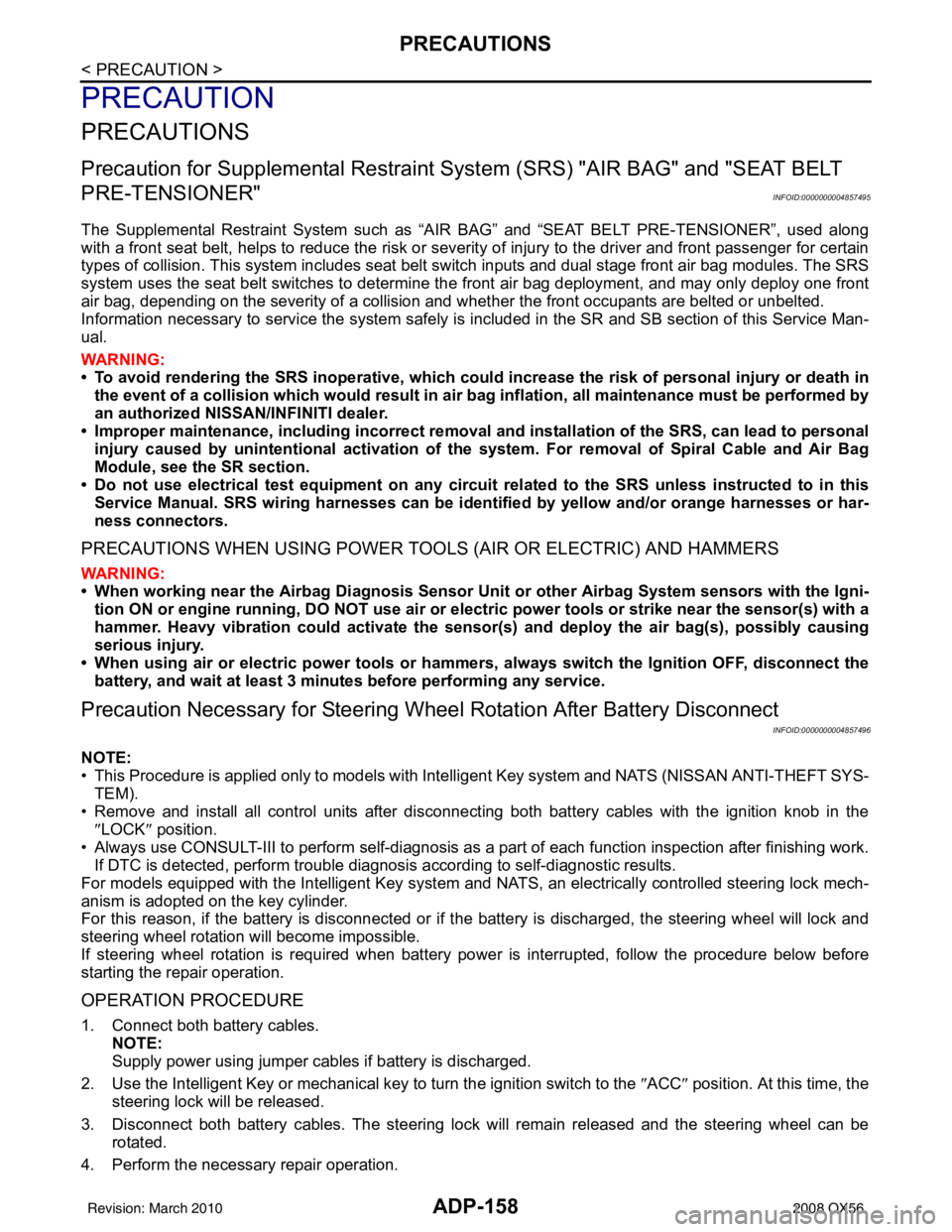
ADP-158
< PRECAUTION >
PRECAUTIONS
PRECAUTION
PRECAUTIONS
Precaution for Supplemental Restraint System (SRS) "AIR BAG" and "SEAT BELT
PRE-TENSIONER"
INFOID:0000000004857495
The Supplemental Restraint System such as “A IR BAG” and “SEAT BELT PRE-TENSIONER”, used along
with a front seat belt, helps to reduce the risk or severity of injury to the driver and front passenger for certain
types of collision. This system includes seat belt switch inputs and dual stage front air bag modules. The SRS
system uses the seat belt switches to determine the front air bag deployment, and may only deploy one front
air bag, depending on the severity of a collision and w hether the front occupants are belted or unbelted.
Information necessary to service the system safely is included in the SR and SB section of this Service Man-
ual.
WARNING:
• To avoid rendering the SRS inopera tive, which could increase the risk of personal injury or death in
the event of a collision which would result in air bag inflation, all maintenance must be performed by
an authorized NISSAN/INFINITI dealer.
• Improper maintenance, including in correct removal and installation of the SRS, can lead to personal
injury caused by unintent ional activation of the system. For re moval of Spiral Cable and Air Bag
Module, see the SR section.
• Do not use electrical test equipmen t on any circuit related to the SRS unless instructed to in this
Service Manual. SRS wiring harn esses can be identified by yellow and/or orange harnesses or har-
ness connectors.
PRECAUTIONS WHEN USING POWER TOOLS (AIR OR ELECTRIC) AND HAMMERS
WARNING:
• When working near the Airbag Diagnosis Sensor Unit or other Airbag System sensors with the Igni-
tion ON or engine running, DO NOT use air or electri c power tools or strike near the sensor(s) with a
hammer. Heavy vibration could activate the sensor( s) and deploy the air bag(s), possibly causing
serious injury.
• When using air or electric power tools or hammers , always switch the Ignition OFF, disconnect the
battery, and wait at least 3 minu tes before performing any service.
Precaution Necessary for Steering W heel Rotation After Battery Disconnect
INFOID:0000000004857496
NOTE:
• This Procedure is applied only to models with Intelligent Key system and NATS (NISSAN ANTI-THEFT SYS-
TEM).
• Remove and install all control units after disconnecting both battery cables with the ignition knob in the
″LOCK ″ position.
• Always use CONSULT-III to perform self-diagnosis as a part of each function inspection after finishing work.
If DTC is detected, perform trouble diagnosis according to self-diagnostic results.
For models equipped with the Intelligent Key system and NATS, an electrically controlled steering lock mech-
anism is adopted on the key cylinder.
For this reason, if the battery is disconnected or if the battery is discharged, the steering wheel will lock and
steering wheel rotation will become impossible.
If steering wheel rotation is required when battery pow er is interrupted, follow the procedure below before
starting the repair operation.
OPERATION PROCEDURE
1. Connect both battery cables. NOTE:
Supply power using jumper cables if battery is discharged.
2. Use the Intelligent Key or mechanical key to turn the ignition switch to the ″ACC ″ position. At this time, the
steering lock will be released.
3. Disconnect both battery cables. The steering lock will remain released and the steering wheel can be rotated.
4. Perform the necessary repair operation.
Revision: March 2010 2008 QX56
Page 179 of 4083
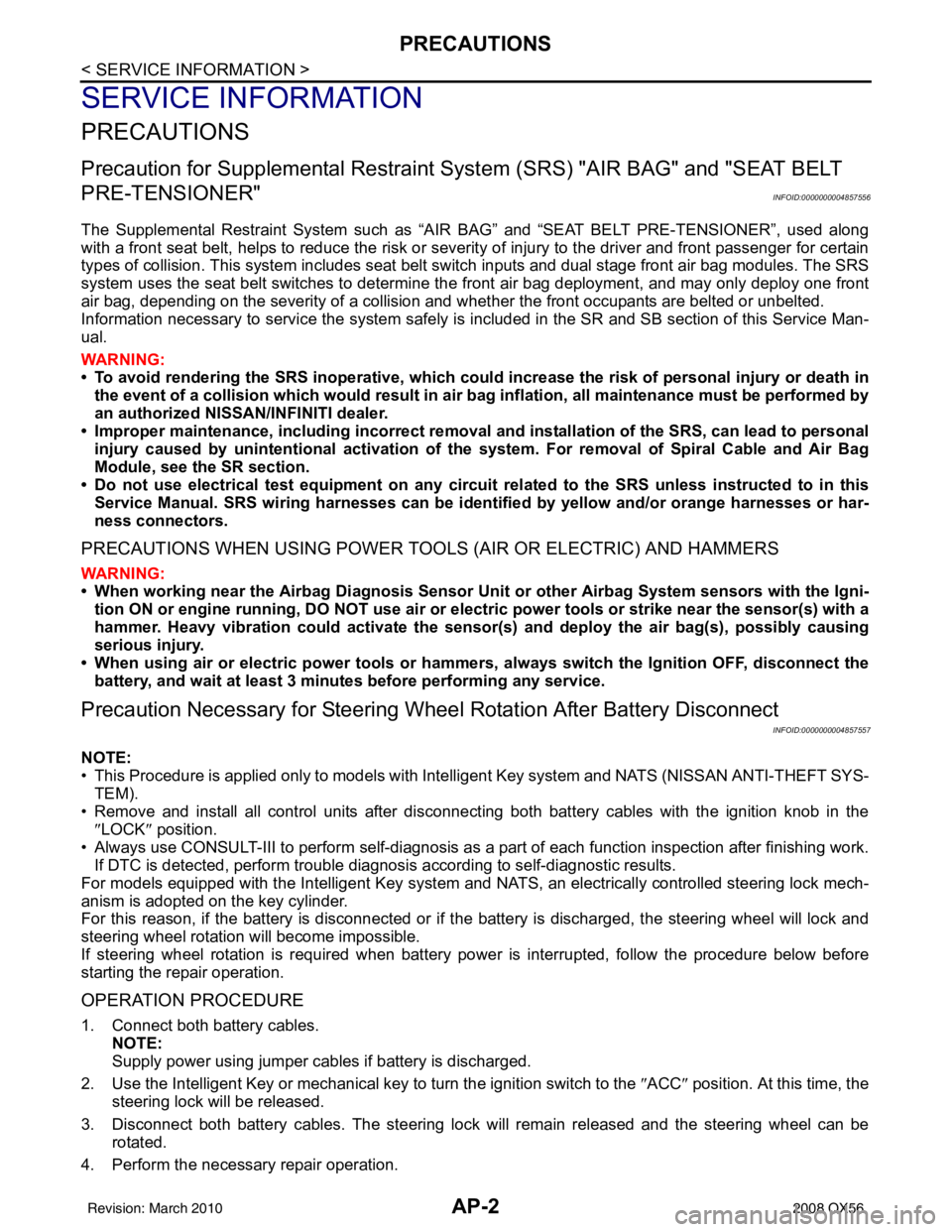
AP-2
< SERVICE INFORMATION >
PRECAUTIONS
SERVICE INFORMATION
PRECAUTIONS
Precaution for Supplemental Restraint System (SRS) "AIR BAG" and "SEAT BELT
PRE-TENSIONER"
INFOID:0000000004857556
The Supplemental Restraint System such as “A IR BAG” and “SEAT BELT PRE-TENSIONER”, used along
with a front seat belt, helps to reduce the risk or severity of injury to the driver and front passenger for certain
types of collision. This system includes seat belt switch inputs and dual stage front air bag modules. The SRS
system uses the seat belt switches to determine the front air bag deployment, and may only deploy one front
air bag, depending on the severity of a collision and w hether the front occupants are belted or unbelted.
Information necessary to service the system safely is included in the SR and SB section of this Service Man-
ual.
WARNING:
• To avoid rendering the SRS inopera tive, which could increase the risk of personal injury or death in
the event of a collision which would result in air bag inflation, all maintenance must be performed by
an authorized NISSAN/INFINITI dealer.
• Improper maintenance, including in correct removal and installation of the SRS, can lead to personal
injury caused by unintent ional activation of the system. For re moval of Spiral Cable and Air Bag
Module, see the SR section.
• Do not use electrical test equipmen t on any circuit related to the SRS unless instructed to in this
Service Manual. SRS wiring harn esses can be identified by yellow and/or orange harnesses or har-
ness connectors.
PRECAUTIONS WHEN USING POWER TOOLS (AIR OR ELECTRIC) AND HAMMERS
WARNING:
• When working near the Airbag Diagnosis Sensor Unit or other Airbag System sensors with the Igni-
tion ON or engine running, DO NOT use air or electri c power tools or strike near the sensor(s) with a
hammer. Heavy vibration could activate the sensor( s) and deploy the air bag(s), possibly causing
serious injury.
• When using air or electric power tools or hammers , always switch the Ignition OFF, disconnect the
battery, and wait at least 3 minu tes before performing any service.
Precaution Necessary for Steering W heel Rotation After Battery Disconnect
INFOID:0000000004857557
NOTE:
• This Procedure is applied only to models with Intelligent Key system and NATS (NISSAN ANTI-THEFT SYS-
TEM).
• Remove and install all control units after disconnecting both battery cables with the ignition knob in the
″LOCK ″ position.
• Always use CONSULT-III to perform self-diagnosis as a part of each function inspection after finishing work.
If DTC is detected, perform trouble diagnosis according to self-diagnostic results.
For models equipped with the Intelligent Key system and NATS, an electrically controlled steering lock mech-
anism is adopted on the key cylinder.
For this reason, if the battery is disconnected or if the battery is discharged, the steering wheel will lock and
steering wheel rotation will become impossible.
If steering wheel rotation is required when battery pow er is interrupted, follow the procedure below before
starting the repair operation.
OPERATION PROCEDURE
1. Connect both battery cables. NOTE:
Supply power using jumper cables if battery is discharged.
2. Use the Intelligent Key or mechanical key to turn the ignition switch to the ″ACC ″ position. At this time, the
steering lock will be released.
3. Disconnect both battery cables. The steering lock will remain released and the steering wheel can be rotated.
4. Perform the necessary repair operation.
Revision: March 2010 2008 QX56
Page 205 of 4083
![INFINITI QX56 2008 Factory Service Manual AV-24
< FUNCTION DIAGNOSIS >[AUDIO SYSTEM]
DIAGNOSIS SYSTEM (AV CONTROL UNIT)
4. The initial trouble diagnosis screen will be displayed, and items
“Self-Diagnosis” and “Confirmation/Adjustment� INFINITI QX56 2008 Factory Service Manual AV-24
< FUNCTION DIAGNOSIS >[AUDIO SYSTEM]
DIAGNOSIS SYSTEM (AV CONTROL UNIT)
4. The initial trouble diagnosis screen will be displayed, and items
“Self-Diagnosis” and “Confirmation/Adjustment�](/img/42/57030/w960_57030-204.png)
AV-24
< FUNCTION DIAGNOSIS >[AUDIO SYSTEM]
DIAGNOSIS SYSTEM (AV CONTROL UNIT)
4. The initial trouble diagnosis screen will be displayed, and items
“Self-Diagnosis” and “Confirmation/Adjustment” can be
selected.
SELF-DIAGNOSIS
1. Perform self-diagnosis by selecting “Self-Diagnosis”.• Self-diagnosis subdivision screen is displayed, and the self-diagnosis mode starts.
• A bar graph visible on the center of the self-diagnosis subdivi-
sion screen indicates progress of the trouble diagnosis.
NOTE:
Self-diagnosis requires approximately 10 seconds to complete.
2. Diagnosis results are displayed after the self-diagnosis is com- pleted. The unit names and the connection lines are color-coded
according to the diagnostic results.
Note:
• Only the AV control unit is displayed in red.
• If multiple malfunctions occur at the same time for a single unit, the screen switch colors are determined according to the fo llow-
ing order of priority: red > yellow > gray.
3. Select a component on the “Self-Diagnosis” screen and com- ments for the diagnosis results will be shown.
Self-Diagnosis Results
ALNIA0211GB
ALNIA0210GB
Diagnosis results Unit Connection
line
Normal Green Green
Connection malfunction Gray Yellow
Unit malfunction
NoteRed Green
ALNIA0209GB
ALNIA0208GB
Revision: March 2010 2008 QX56
Page 214 of 4083
![INFINITI QX56 2008 Factory Service Manual AV
DIAGNOSIS SYSTEM (AV CONTROL UNIT)AV-33
< FUNCTION DIAGNOSIS > [AUDIO SYSTEM]
C
D
E
F
G H
I
J
K L
M B A
O P
Deletes any unit connection records and error records from the AV
control unit memory. (C INFINITI QX56 2008 Factory Service Manual AV
DIAGNOSIS SYSTEM (AV CONTROL UNIT)AV-33
< FUNCTION DIAGNOSIS > [AUDIO SYSTEM]
C
D
E
F
G H
I
J
K L
M B A
O P
Deletes any unit connection records and error records from the AV
control unit memory. (C](/img/42/57030/w960_57030-213.png)
AV
DIAGNOSIS SYSTEM (AV CONTROL UNIT)AV-33
< FUNCTION DIAGNOSIS > [AUDIO SYSTEM]
C
D
E
F
G H
I
J
K L
M B A
O P
Deletes any unit connection records and error records from the AV
control unit memory. (Clear the records of the unit that has been
removed)
Inititialize Settings
Initializes the AV control unit memory.
AV CONTROL UNIT : CONSULT-III FunctionINFOID:0000000001696039
CONSULT-III can display each diagnostic item using the diagnostic test modes shown following.
Self-diagnosis results
• In CONSULT-III self-diagnosis, self-diagnosis results and error history are displayed collectively.
• The current malfunction indicates “CRNT”. The past malfunction indicates “PAST”.
• The timing is displayed as “0” if any of the error codes [U1000], [U1010], [U1300] and [U1310] is detected.
The counter increases by 1 if the condition is normal at the next ignition switch ON cycle.
Self-diagnosis results display item
ALNIA0239GB
ALNIA0240GB
MULTI AV diagnosis mode Description
SELF-DIAG RESULTS Displays AV control unit self-diagnosis results.
DATA MONITOR Displays AV control unit input/output data in real time.
CAN DIAG SUPPORT MNTR The result of transmit/receive diagnosis of CAN communication can be read.
AV COMM MONITOR Allows the technician to monitor the status of the Multi AV system communication signals.
ECU PART NUMBER The part number of AV control unit can be checked.
Error item DescriptionPossible malfunction factor/Action to take
CAN COMM CIRCUIT[U1000] CAN communication malfunction is detect-
edPerform diagnosis with CONSULT-III, and
then repair the malfunctioning parts accord-
ing to the diagnosis results.
Refer to AV- 3 3 , "
AV CONTROL UNIT :
CONSULT-III Function".
Revision: March 2010
2008 QX56
Page 216 of 4083
![INFINITI QX56 2008 Factory Service Manual AV
DIAGNOSIS SYSTEM (AV CONTROL UNIT)AV-35
< FUNCTION DIAGNOSIS > [AUDIO SYSTEM]
C
D
E
F
G H
I
J
K L
M B A
O P
DATA MONITOR
Display Item List
A/C AND AV SWITCH ASSEMBLY
A/C AND AV SWITCH ASSEMBLY : C INFINITI QX56 2008 Factory Service Manual AV
DIAGNOSIS SYSTEM (AV CONTROL UNIT)AV-35
< FUNCTION DIAGNOSIS > [AUDIO SYSTEM]
C
D
E
F
G H
I
J
K L
M B A
O P
DATA MONITOR
Display Item List
A/C AND AV SWITCH ASSEMBLY
A/C AND AV SWITCH ASSEMBLY : C](/img/42/57030/w960_57030-215.png)
AV
DIAGNOSIS SYSTEM (AV CONTROL UNIT)AV-35
< FUNCTION DIAGNOSIS > [AUDIO SYSTEM]
C
D
E
F
G H
I
J
K L
M B A
O P
DATA MONITOR
Display Item List
A/C AND AV SWITCH ASSEMBLY
A/C AND AV SWITCH ASSEMBLY : Component Function CheckINFOID:0000000001696040
A/C and AV switch assembly self-diagnosis function
Description
The ON/OFF operation (continuity) of each switch in the A/C and AV switch assembly can be checked.
Self-diagnosis mode
• Press the “BACK” button and the “UP” button within 10 seconds
after turning the ignition switch from OFF to ACC and hold them for
3 seconds or more. When the self-diagnosis mode starts, a beep
will sound and all LED indicators of the switch will illuminate.
• The continuity of each switch and control dial of the A/C and AV
switch assembly can be checked. If the switch is operating nor-
mally, the system will beep and the LED’s will illuminate when each
switch is operated.
Finishing self-diagnosis mode
Self-diagnosis mode is canceled when the ignition switch is turned OFF.
• AV COMM CIRCUIT [U1300]
• REAR CAMERA LAN CONN [U1252] • A malfunction is detected in camera con-
trol unit power supply and ground circuits
• Malfunction is detected on AV communi- cation signal between Camera control
unit and AV control unit Camera control unit power supply and
ground circuits. Refer to
AV- 6 7 , "REAR
VIEW CAMERA CONTROL UNIT : Diagno-
sis Procedure".
• AV COMM CIRCUIT [U1300]
• CAMERA CONT. CONN [U1250]
• REAR CAMERA LAN CONN [U1252] • Malfunction is detected on AV communi-
cation circuit between camera control
unit and AV control unit
• Malfunction is detected on AV communi-
cation signal between camera control
unit and AV control unit AV communication circuit between camera
control unit and AV control unit. Refer to
AV-
105, "Reference Value".
Error item
DescriptionPossible malfunction factor/Action to take
Display item [unit]ALL
SIGNALS SELECTION
FROM MENU Description
VHCL SPD SIG [ON/OFF] X XDisplays “ON” when vehicle speed > 0 km/h. Displays “OFF” when ve-
hicle speed = 0 km/h.
PKB SIG [ON/OFF] XX Displays [ON/OFF] condition of parking brake switch.
ILLUM SIG [ON/OFF] XX Displays [ON/OFF] condition of lighting switch.
IGN SIG [ON/OFF] XX Displays [ON/OFF] condition of ignition switch.
REV SIG [ON/OFF] XX Displays [ON/OFF] condition of back-up lamp switch.
AWIIA0171GB
Revision: March 2010 2008 QX56
Page 335 of 4083
![INFINITI QX56 2008 Factory Service Manual AV-154
< SYMPTOM DIAGNOSIS >[AUDIO SYSTEM]
NORMAL OPERATING CONDITION
Destination, Passing Points and Menu Items Cannot be Selected/Set
Symptom
Cause Remedy
Map screen and BIRDVIEW™
Name of the pla INFINITI QX56 2008 Factory Service Manual AV-154
< SYMPTOM DIAGNOSIS >[AUDIO SYSTEM]
NORMAL OPERATING CONDITION
Destination, Passing Points and Menu Items Cannot be Selected/Set
Symptom
Cause Remedy
Map screen and BIRDVIEW™
Name of the pla](/img/42/57030/w960_57030-334.png)
AV-154
< SYMPTOM DIAGNOSIS >[AUDIO SYSTEM]
NORMAL OPERATING CONDITION
Destination, Passing Points and Menu Items Cannot be Selected/Set
Symptom
Cause Remedy
Map screen and BIRDVIEW™
Name of the place vary with the
screen. Some thinning of the character data is done to pre-
vent the display becoming to complex. In some
cases and in some locations, the display contents
may differ.
The same place name, street name, etc. may not
be displayed every time on account of the data
processing. System is not malfunctioning.
Vehicle mark is not positioned cor-
rectly. Vehicle is transferred by ferry or by towing after its
ignition switch is turned to OFF. Drive the vehicle for a while in the GPS sat-
ellite signal receiving condition.
Screen will not switch to nighttime
mode after the lighting switch is
turned ON. The daytime screen is selected by the “SWITCH
SCREENS” when the last time the screen dim-
ming setting is done.
Switching between daytime/nighttime screen may
be inhibited by the automatic illumination adjust-
ment function. Perform screen dimming and select the
nighttime screen by “SWITCH SCREENS”.
Map screen will not scroll in accor-
dance with the vehicle travel. Current location is not displayed.
Press “MAP” button to display the current lo-
cation.
Vehicle mark will not be shown. Current location is not displayed. Press “MAP” button to display the current lo-
cation.
Accuracy indicator (GPS satellite
mark) on the map screen stays
gray. GPS satellite signal is intercepted because the ve-
hicle is in or behind a building.
Move the vehicle out to an open space.
GPS satellite signal cannot be received because
an obstacle is placed on top of the instrument pan-
el. Do not place anything on top of the meter dis-
play (instrument panel).
GPS satellites are not visible from current location. Wait until GPS satellites are visible by mov- ing the vehicle.
Vehicle location accuracy is low. Accuracy indicator (GPS sate llite mark) on the
map screen stays gray. Current location is not determined.
Vehicle speed setting by the vehicle speed pulse
has been deviated (advanced or retarded) from
the actual vehicle speed because tire chain is fit-
ted or the system has been used on another vehi-
cle. Drive the vehicle for a while [for approx. 30
minutes at approx. 30 km/h (19 MPH)] and
the deviation will be automatically adjusted. If
advancement or retard still occur, perform
the distance adjustment by CONFIRMA-
TION/ADJUSTMENT mode of diagnosis
function.
Map data has error or omission. (Vehicle mark is
always deviated to the same position.) As a rule, an updated map DVD–ROM will be
released once a year.
Symptom
Cause Remedy
Destination cannot be set. Destination to be set is on an expressway. Set the destination on an ordinary road.
Passing point is not searched
when re-searching the route. The vehicle has already passed the passing point,
or the system judged so. To include the passing points that have been
passed into the route again, set the route
again.
Route information will not be dis-
played. Route searching has not been done.
Set the destination and perform route
searching.
Vehicle mark is not on the recommended route. Drive on the recommended route.
Route guide is turned OFF. Turn route guide ON.
Route information is not available on the dark pink
route. System is not malfunctioning.
After the route searching, no guide
sign will appear as the vehicle
goes near the entrance/exit to the
toll road. Vehicle mark is not on the recommended route.
(On the display, only guide signs related to the rec-
ommended route will be shown.)
Drive on the recommended route.
Revision: March 2010
2008 QX56