warning INFINITI QX56 2009 Factory User Guide
[x] Cancel search | Manufacturer: INFINITI, Model Year: 2009, Model line: QX56, Model: INFINITI QX56 2009Pages: 4171, PDF Size: 84.65 MB
Page 401 of 4171
![INFINITI QX56 2009 Factory User Guide
BCS
DIAGNOSIS SYSTEM (BCM)BCS-27
< FUNCTION DIAGNOSIS > [BCM]
C
D
E
F
G H
I
J
K L
B A
O P
N
AIR PRESSURE MONITOR
AIR PRESSURE MONITOR : Diagnosis DescriptionINFOID:0000000003776404
DESCRIPTION
During INFINITI QX56 2009 Factory User Guide
BCS
DIAGNOSIS SYSTEM (BCM)BCS-27
< FUNCTION DIAGNOSIS > [BCM]
C
D
E
F
G H
I
J
K L
B A
O P
N
AIR PRESSURE MONITOR
AIR PRESSURE MONITOR : Diagnosis DescriptionINFOID:0000000003776404
DESCRIPTION
During](/img/42/57031/w960_57031-400.png)
BCS
DIAGNOSIS SYSTEM (BCM)BCS-27
< FUNCTION DIAGNOSIS > [BCM]
C
D
E
F
G H
I
J
K L
B A
O P
N
AIR PRESSURE MONITOR
AIR PRESSURE MONITOR : Diagnosis DescriptionINFOID:0000000003776404
DESCRIPTION
During driving, the TPMS receives the signal transmitt
ed from the transmitter installed in each wheel, when
the tire pressure becomes low. The control unit (BC M) of this system has pressure judgment and trouble diag-
nosis functions.
When the TPMS detects low inflation pressure or anot her unusual symptom, the warning lamps in the combi-
nation meter comes on.
SELF DIAGNOSTIC PROCE DURE (WITH CONSULT-III)
With CONSULT-III
Touch “SELF-DIAG RESULTS” display to show malf unction experienced since the last erasing operation.
Refer to BCS-51, "DTC Index"
.
SELF DIAGNOSTIC PROCE DURE (WITHOUT CONSULT-III)
Without CONSULT-III
To start the self-diagnostic results mode, ground terminal of the tire pressure warning check connector. The
malfunction location is indicated by the warning lamp flashing.
NOTE:
When the low tire warning lamp flashes 5 Hz and continues repeating it, the system is normal.
Test Item Operation Description
OIL PRESSURE SW OFF OFF
ON
BCM transmits the oil pressure switch signal to the combination meter via CAN communica-
tion, which operates the oil pressure gauge in the combination meter.
SEIA0745E
Flickering
pattern Items Diagnostic items detected when··· Check item
15 Tire pressure value (Front LH) Front LH tire pressure drops to 181 kPa (1.8 kg/cm, 25.25 psi) or less.
–
16 Tire pressure value (Front RH) Front RH tire pressure drops to 181 kPa (1.8 kg/cm, 25.25 psi) or less.
17 Tire pressure value (Rear RH) Rear RH tire pressure drops to 181 kPa (1.8 kg/cm, 25.25 psi) or less.
18 Tire pressure value (Rear LH) Rear LH tire pressure drops to 181 kPa (1.8 kg/cm, 25.25 psi) or less.
21 Transmitter no data (Front LH) Data from front LH transmitter can not be received.
WT-27
22 Transmitter no data (Front RH) Data from front RH transmitter can not be received.
23 Transmitter no data (Rear RH) Data from Rear RH transmitter can not be received.
24 Transmitter no data (Rear LH) Data from Rear LH transmitter can not be received.
Revision: December 20092009 QX56
Page 402 of 4171
![INFINITI QX56 2009 Factory User Guide
BCS-28
< FUNCTION DIAGNOSIS >[BCM]
DIAGNOSIS SYSTEM (BCM)
ERASE SELF-DIAGNOSIS
With CONSULT-III
1. Perform applicable inspection of malfunctioning item and then repair or replace.
2. Turn ignition s INFINITI QX56 2009 Factory User Guide
BCS-28
< FUNCTION DIAGNOSIS >[BCM]
DIAGNOSIS SYSTEM (BCM)
ERASE SELF-DIAGNOSIS
With CONSULT-III
1. Perform applicable inspection of malfunctioning item and then repair or replace.
2. Turn ignition s](/img/42/57031/w960_57031-401.png)
BCS-28
< FUNCTION DIAGNOSIS >[BCM]
DIAGNOSIS SYSTEM (BCM)
ERASE SELF-DIAGNOSIS
With CONSULT-III
1. Perform applicable inspection of malfunctioning item and then repair or replace.
2. Turn ignition switch “ON” and select “SELF-DIAG
RESULTS” mode for “AIR PRESSURE MONITOR” with
CONSULTIII.
3. Touch “ERASE” on CONSULT-III screen to erase memory.
Without CONSULT-III
In order to make it easier to find the cause of hard-to-duplicate malfunctions, malfunction information is
stored into the control unit as necessary during use by the user. This memory is not erased no matter how
many times the ignition switch is turned “ON” and“OFF”.
However, this information is erased by turning igniti on switch “OFF” after performing self-diagnostic or by
erasing the memory using the CONSULT-III.
AIR PRESSURE MONITOR : CONSULT-III FunctionINFOID:0000000003776405
WORK SUPPORT MODE
31Transmitter ch
ecksum error
(Front LH) Checksum data from front LH transmitter is malfunctioning.
WT-27
32Transmitter ch
ecksum error
(Front RH) Checksum data from front RH transmitter is malfunctioning.
33 Transmitter ch
ecksum error
(Rear RH) Checksum data from rear RH transmitter is malfunctioning.
34 Transmitter ch
ecksum error
(Rear LH) Checksum data from rear RH transmitter is malfunctioning.
35 Transmitter pressure data error
(Front LH) Air pressure data from front LH transmitter is malfunction.
WT-27
36Transmitter pressure data error
(Front RH) Air pressure data from front RH transmitter is malfunction.
37 Transmitter pressure data error
(Rear RH)
Air pressure data from rear RH transmitter is malfunction.
38 Transmitter pressure data error
(Rear LH) Air pressure data from rear LH transmitter is malfunction.
41 Transmitter function code error
(Front LH) Function code data from front LH transmitter is malfunction.
WT-27
42Transmitter function code error
(Front RH)
Function code data from front RH transmitter is malfunction.
43 Transmitter function code error
(Rear RH) Function code data from rear RH transmitter is malfunction.
44 Transmitter function code error
(Rear LH) Function code data from rear LH transmitter is malfunction.
45 Transmitter battery voltage low
(Front LH)
Battery voltage of front LH transmitter drops.
WT-27
46Transmitter battery voltage low
(Front RH) Battery voltage of front RH transmitter drops.
47 Transmitter battery voltage low
(Rear RH) Battery voltage of rear RH transmitter drops.
48 Transmitter battery voltage low
(Rear LH)
Battery voltage of rear LH transmitter drops.
52 Vehicle speed signal error Speed signal is not detected. WT-27
No flicker-
ing Tire pressure warning check
switch
Tire pressure warning sw
itch circuit is open. –
Flickering
pattern Items Diagnostic items detected when··· Check item
Revision: December 20092009 QX56
Page 403 of 4171
![INFINITI QX56 2009 Factory User Guide
BCS
DIAGNOSIS SYSTEM (BCM)BCS-29
< FUNCTION DIAGNOSIS > [BCM]
C
D
E
F
G H
I
J
K L
B A
O P
N
ID Read
The registered ID number is displayed.
ID Regist
Refer to
WT-6, "ID Registration Procedure".
SELF- INFINITI QX56 2009 Factory User Guide
BCS
DIAGNOSIS SYSTEM (BCM)BCS-29
< FUNCTION DIAGNOSIS > [BCM]
C
D
E
F
G H
I
J
K L
B A
O P
N
ID Read
The registered ID number is displayed.
ID Regist
Refer to
WT-6, "ID Registration Procedure".
SELF-](/img/42/57031/w960_57031-402.png)
BCS
DIAGNOSIS SYSTEM (BCM)BCS-29
< FUNCTION DIAGNOSIS > [BCM]
C
D
E
F
G H
I
J
K L
B A
O P
N
ID Read
The registered ID number is displayed.
ID Regist
Refer to
WT-6, "ID Registration Procedure".
SELF-DIAG RESULTS MODE
Operation Procedure
Refer to WT-12, "Self-Diagnosis (With CONSULT-III)".
DATA MONITOR MODE
Screen of data monitor mode is displayed. Refer to WT-11, "CONSULT-III Function (BCM)".
NOTE:
When malfunction is detected, CONSUL T-III perform REAL-TIME DIAGNOSIS.
Also, any malfunction detected while in this mode will be displayed at real time.
ACTIVE TEST MODE
NOTE:
Before performing the self-diagnosis, be sure to register the ID, or else the actual malfunction may be different
from that displayed on CONSULT-III.
TEST ITEM LIST
THEFT ALM
THEFT ALM : CONSULT-III Function (BCM - THEFT ALM)INFOID:0000000003776406
WORK SUPPORT
Test item Content
WARNING LAMP This test is able to check to make sure that the warning lamp turns on.
ID REGIST WARNING This test is able to check to make sure that the buzzer sounds or the warning lamp turns on.
FLASHER This test is able to check to make sure that each turn signal lamp turns on.
HORN This test is able to check to make sure that the horn sounds.
Work Item Description
SECURITY ALARM SET Vehicle security function mode can be changed in this mode.
ON: Vehicle security function is ON.
OFF: Vehicle security function is OFF.
Revision: December 20092009 QX56
Page 415 of 4171
![INFINITI QX56 2009 Factory User Guide
BCS
BCM (BODY CONTROL MODULE)BCS-41
< ECU DIAGNOSIS > [BCM]
C
D
E
F
G H
I
J
K L
B A
O P
N
Te r m i n a l
Wire
color Signal name Signal
input/
output Measuring condition
Reference value or waveform
INFINITI QX56 2009 Factory User Guide
BCS
BCM (BODY CONTROL MODULE)BCS-41
< ECU DIAGNOSIS > [BCM]
C
D
E
F
G H
I
J
K L
B A
O P
N
Te r m i n a l
Wire
color Signal name Signal
input/
output Measuring condition
Reference value or waveform](/img/42/57031/w960_57031-414.png)
BCS
BCM (BODY CONTROL MODULE)BCS-41
< ECU DIAGNOSIS > [BCM]
C
D
E
F
G H
I
J
K L
B A
O P
N
Te r m i n a l
Wire
color Signal name Signal
input/
output Measuring condition
Reference value or waveform
(Approx.)
Ignition
switch Operation or condition
1BR/W Ignition keyhole illumi-
nation Output OFFDoor is locked (SW OFF) Battery voltage
Door is unlocked (SW ON) 0V
2SB Combination switch
input 5 Input ON
Lighting, turn, wiper OFF
Wiper dial position 4
3G/Y Combination switch
input 4 Input ONLighting, turn, wiper OFF
Wiper dial position 4
4Y Combination switch
input 3 Input ON
Lighting, turn, wiper OFF
Wiper dial position 4
5G/B Combination switch
input 2
Input ONLighting, turn, wiper OFF
Wiper dial position 4
6V Combination switch
input 1
9GR/R Rear window defogger
switch
Input ONRear window defogger switch
ON
0V
Rear window defogger switch
OFF 5V
10 G Hazard lamp flash Input OFF ON (opening or closing) 0V
OFF (other than above) Battery voltage
11 O Ignition switch (ACC
or ON)
InputACC or
ON Ignition switch ACC or ON Battery voltage
12 R/L Front door switch RH Input OFF ON (open) 0V
OFF (closed) Battery voltage
13 GR Rear door switch RH Input OFF ON (open) 0V
OFF (closed) Battery voltage
15 L/W Tire pressure warning
check connector
Input OFF — 5V
18 P Remote keyless entry
receiver and optical
sensor (ground)
Output OFF — 0V
SKIA5291E
SKIA5292E
SKIA5291E
SKIA5292E
Revision: December 20092009 QX56
Page 426 of 4171
![INFINITI QX56 2009 Factory User Guide
BCS-52
< ECU DIAGNOSIS >[BCM]
BCM (BODY CONTROL MODULE)
CONSULT display Fail-safeIntelligent Key
warning lamp ON Tire pressure
monitor warning lamp ON Reference page
No DTC is detected.
further te INFINITI QX56 2009 Factory User Guide
BCS-52
< ECU DIAGNOSIS >[BCM]
BCM (BODY CONTROL MODULE)
CONSULT display Fail-safeIntelligent Key
warning lamp ON Tire pressure
monitor warning lamp ON Reference page
No DTC is detected.
further te](/img/42/57031/w960_57031-425.png)
BCS-52
< ECU DIAGNOSIS >[BCM]
BCM (BODY CONTROL MODULE)
CONSULT display Fail-safeIntelligent Key
warning lamp ON Tire pressure
monitor warning lamp ON Reference page
No DTC is detected.
further testing
may be required. ————
U1000: CAN COMM CIRCUIT — — — BCS-30
U1010: CONTROL UNIT (CAN) — — —BCS-31
B2190: NATS ANTENNA AMP — — —SEC-27
B2191: DIFFERENCE OF KEY — — — SEC-30
B2192: ID DISCORD BCM-ECM — — —SEC-31
B2193: CHAIN OF BCM-ECM — — —SEC-33
B2552: INTELLIGENT KEY — — —SEC-35
B2590: NATS MALFUNCTION — — —SEC-36
C1704: LOW PRESSURE FL — — — WT-26
C1705: LOW PRESSURE FR — — —WT-26
C1706: LOW PRESSURE RR — — —WT-26
C1707: LOW PRESSURE RL — — —WT-26
C1708: [NO DATA] FL — — —WT-14
C1709: [NO DATA] FR — — —WT-14
C1710: [NO DATA] RR — — —WT-14
C1711: [NO DATA] RL — — —WT-14
C1712: [CHECKSUM ERR] FL — — —WT-16
C1713: [CHECKSUM ERR] FR — — —WT-16
C1714: [CHECKSUM ERR] RR — — —WT-16
C1715: [CHECKSUM ERR] RL — — —WT-16
C1716: [PRESSDATA ERR] FL — — —WT-18
C1717: [PRESSDATA ERR] FR — — —WT-18
C1718: [PRESSDATA ERR] RR — — —WT-18
C1719: [PRESSDATA ERR] RL — — —WT-18
C1720: [CODE ERR] FL — — —WT-16
C1721: [CODE ERR] FR — — —WT-16
C1722: [CODE ERR] RR — — —WT-16
C1723: [CODE ERR] RL — — —WT-16
C1724: [BATT VOLT LOW] FL — — —WT-16
C1725: [BATT VOLT LOW] FR — — —WT-16
C1726: [BATT VOLT LOW] RR — — —WT-16
C1727: [BATT VOLT LOW] RL — — —WT-16
C1729: VHCL SPEED SIG ERR — — —WT-19
C1735: IGNITION SIGNAL — — — —
Revision: December 20092009 QX56
Page 428 of 4171
![INFINITI QX56 2009 Factory User Guide
BCS-54
< PRECAUTION >[BCM]
PRECAUTIONS
PRECAUTION
PRECAUTIONS
Precaution for Supplemental Restraint S
ystem (SRS) "AIR BAG" and "SEAT BELT
PRE-TENSIONER"
INFOID:0000000005851887
The Supplemental Res INFINITI QX56 2009 Factory User Guide
BCS-54
< PRECAUTION >[BCM]
PRECAUTIONS
PRECAUTION
PRECAUTIONS
Precaution for Supplemental Restraint S
ystem (SRS) "AIR BAG" and "SEAT BELT
PRE-TENSIONER"
INFOID:0000000005851887
The Supplemental Res](/img/42/57031/w960_57031-427.png)
BCS-54
< PRECAUTION >[BCM]
PRECAUTIONS
PRECAUTION
PRECAUTIONS
Precaution for Supplemental Restraint S
ystem (SRS) "AIR BAG" and "SEAT BELT
PRE-TENSIONER"
INFOID:0000000005851887
The Supplemental Restraint System such as “A IR BAG” and “SEAT BELT PRE-TENSIONER”, used along
with a front seat belt, helps to reduce the risk or severi ty of injury to the driver and front passenger for certain
types of collision. This system includes seat belt switch inputs and dual stage front air bag modules. The SRS
system uses the seat belt switches to determine the front air bag deployment, and may only deploy one front
air bag, depending on the severity of a collision and w hether the front occupants are belted or unbelted.
Information necessary to service the system safely is included in the SR and SB section of this Service Man-
ual.
WARNING:
To avoid rendering the SRS inopera tive, which could increase the risk of personal injury or death in
the event of a collision which would result in air bag inflation, all maintenance must be performed by
an authorized NISS AN/INFINITI dealer.
Improper maintenance, including in correct removal and installation of the SRS, can lead to personal
injury caused by unintent ional activation of the system. For re moval of Spiral Cable and Air Bag
Module, see the SR section.
Do not use electrical test equipmen t on any circuit related to the SRS unless instructed to in this
Service Manual. SRS wiring harnesses can be identi fied by yellow and/or orange harnesses or har-
ness connectors.
PRECAUTIONS WHEN USING POWER TOOLS (AIR OR ELECTRIC) AND HAMMERS
WARNING:
When working near the Airbag Diagnosis Sensor Unit or other Airbag System sensors with the Igni-
tion ON or engine running, DO NOT use air or electri c power tools or strike near the sensor(s) with a
hammer. Heavy vibration could activate the sensor( s) and deploy the air bag(s), possibly causing
serious injury.
When using air or electric power tools or hammers , always switch the Ignition OFF, disconnect the
battery, and wait at least 3 minu tes before performing any service.
Precaution Necessary for Steering W heel Rotation After Battery Disconnect
INFOID:0000000005851888
NOTE:
This Procedure is applied only to models with Intelli gent Key system and NATS (NISSAN ANTI-THEFT SYS-
TEM).
Remove and install all control units after disconnecting both battery cables with the ignition knob in the
″LOCK ″ position.
Always use CONSULT-III to perform self-diagnosis as a part of each function inspection after finishing work.
If DTC is detected, perform trouble diagnosis according to self-diagnostic results.
For models equipped with the Intelligent Key system and NATS, an electrically controlled steering lock mech-
anism is adopted on the key cylinder.
For this reason, if the battery is disconnected or if the battery is discharged, the steering wheel will lock and
steering wheel rotation will become impossible.
If steering wheel rotation is required when battery pow er is interrupted, follow the procedure below before
starting the repair operation.
OPERATION PROCEDURE
1. Connect both battery cables. NOTE:
Supply power using jumper cables if battery is discharged.
2. Use the Intelligent Key or mechanical key to turn the ignition switch to the ″ACC ″ position. At this time, the
steering lock will be released.
3. Disconnect both battery cables. The steering lock will remain released and the steering wheel can be
rotated.
4. Perform the necessary repair operation.
Revision: December 20092009 QX56
Page 430 of 4171
![INFINITI QX56 2009 Factory User Guide
BCS-56
< ON-VEHICLE REPAIR >[BCM]
BCM (BODY CONTROL MODULE)
ON-VEHICLE REPAIR
BCM (BODY CONTROL MODULE)
Removal and InstallationINFOID:0000000003776427
BCM
Removal
NOTE:
If possible, before removing INFINITI QX56 2009 Factory User Guide
BCS-56
< ON-VEHICLE REPAIR >[BCM]
BCM (BODY CONTROL MODULE)
ON-VEHICLE REPAIR
BCM (BODY CONTROL MODULE)
Removal and InstallationINFOID:0000000003776427
BCM
Removal
NOTE:
If possible, before removing](/img/42/57031/w960_57031-429.png)
BCS-56
< ON-VEHICLE REPAIR >[BCM]
BCM (BODY CONTROL MODULE)
ON-VEHICLE REPAIR
BCM (BODY CONTROL MODULE)
Removal and InstallationINFOID:0000000003776427
BCM
Removal
NOTE:
If possible, before removing BCM, retrieve current BC
M configuration to use for reference when configuring
brand-new BCM after installation. Refer to WT-6, "ID Registration Procedure"
.
1. Disconnect the battery negative terminal.
2. Remove the lower knee protector. Refer to IP-12, "Exploded View"
.
3. Remove the screw and release the BCM.
4. Disconnect the connectors and then remove the BCM.
Installation
Installation is in the reverse order of removal.
NOTE:
When replacing BCM, it must be configured. Refer to BCS-4, "CONFIGURATION : Special Repair Require-
ment".
When replacing BCM, perform initialization of NATS system and registration of all NATS ignition key IDs.
Refer to SEC-6, "ECM RE-COMMUNI CATING FUNCTION : Special Repair Requirement"
.
When replacing BCM, perform ID registration procedure of low tire pressure warning system. Refer to WT-6,
"ID Registration Procedure".
LEIA0068E
Revision: December 20092009 QX56
Page 433 of 4171
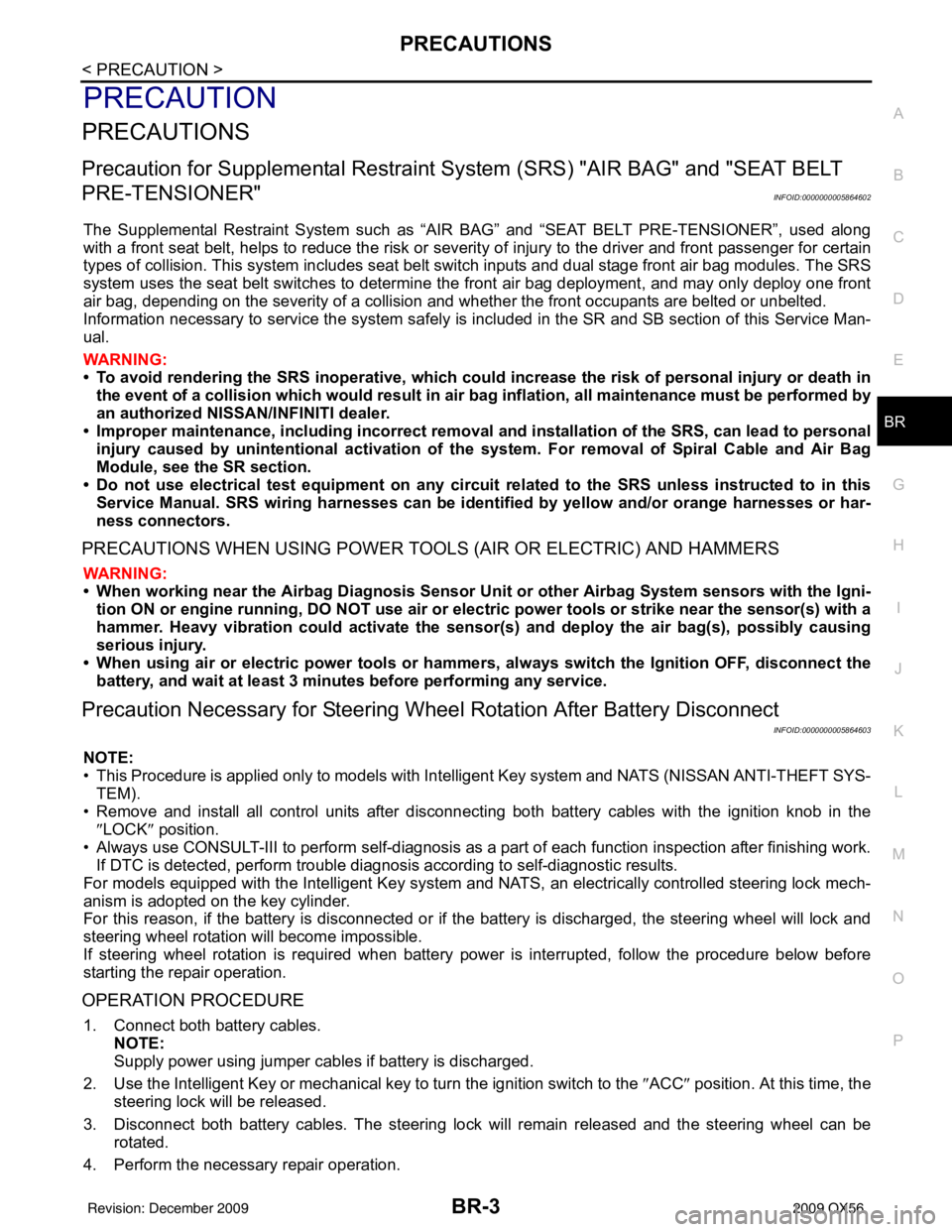
PRECAUTIONSBR-3
< PRECAUTION >
C
DE
G H
I
J
K L
M A
B
BR
N
O P
PRECAUTION
PRECAUTIONS
Precaution for Supplemental Restraint System (SRS) "AIR BAG" and "SEAT BELT
PRE-TENSIONER"
INFOID:0000000005864602
The Supplemental Restraint System such as “AIR BAG” and “SEAT BELT PRE-TENSIONER”, used along
with a front seat belt, helps to reduce the risk or severi ty of injury to the driver and front passenger for certain
types of collision. This system includes seat belt switch inputs and dual stage front air bag modules. The SRS
system uses the seat belt switches to determine the front air bag deployment, and may only deploy one front
air bag, depending on the severity of a collision and w hether the front occupants are belted or unbelted.
Information necessary to service the system safely is included in the SR and SB section of this Service Man-
ual.
WARNING:
• To avoid rendering the SRS inoper ative, which could increase the risk of personal injury or death in
the event of a collision which would result in air bag inflation, all maintenance must be performed by
an authorized NISSAN/INFINITI dealer.
• Improper maintenance, including in correct removal and installation of the SRS, can lead to personal
injury caused by unintentional act ivation of the system. For removal of Spiral Cable and Air Bag
Module, see the SR section.
• Do not use electrical test equipm ent on any circuit related to the SRS unless instructed to in this
Service Manual. SRS wiring harnesses can be identi fied by yellow and/or orange harnesses or har-
ness connectors.
PRECAUTIONS WHEN USING POWER TOOLS (AIR OR ELECTRIC) AND HAMMERS
WARNING:
• When working near the Airbag Diagnosis Sensor Un it or other Airbag System sensors with the Igni-
tion ON or engine running, DO NOT use air or el ectric power tools or strike near the sensor(s) with a
hammer. Heavy vibration could activate the sensor( s) and deploy the air bag(s), possibly causing
serious injury.
• When using air or electric power tools or hammers, always switch the Ignition OFF, disconnect the battery, and wait at least 3 minutes before performing any service.
Precaution Necessary for Steering Wheel Rotation After Battery Disconnect
INFOID:0000000005864603
NOTE:
• This Procedure is applied only to models with Intelligent Key system and NATS (NISSAN ANTI-THEFT SYS-
TEM).
• Remove and install all control units after disconnecti ng both battery cables with the ignition knob in the
″ LOCK ″ position.
• Always use CONSULT-III to perform self-diagnosis as a part of each function inspection after finishing work.
If DTC is detected, perform trouble diagnosis according to self-diagnostic results.
For models equipped with the Intelligent Key system and NATS , an electrically controlled steering lock mech-
anism is adopted on the key cylinder.
For this reason, if the battery is disconnected or if the battery is discharged, the steering wheel will lock and
steering wheel rotation will become impossible.
If steering wheel rotation is required when battery power is interrupted, follow the procedure below before
starting the repair operation.
OPERATION PROCEDURE
1. Connect both battery cables. NOTE:
Supply power using jumper cables if battery is discharged.
2. Use the Intelligent Key or mechanical key to turn the ignition switch to the ″ACC ″ position. At this time, the
steering lock will be released.
3. Disconnect both battery cables. The steering lock will remain released and the steering wheel can be
rotated.
4. Perform the necessary repair operation.
Revision: December 20092009 QX56
Page 434 of 4171
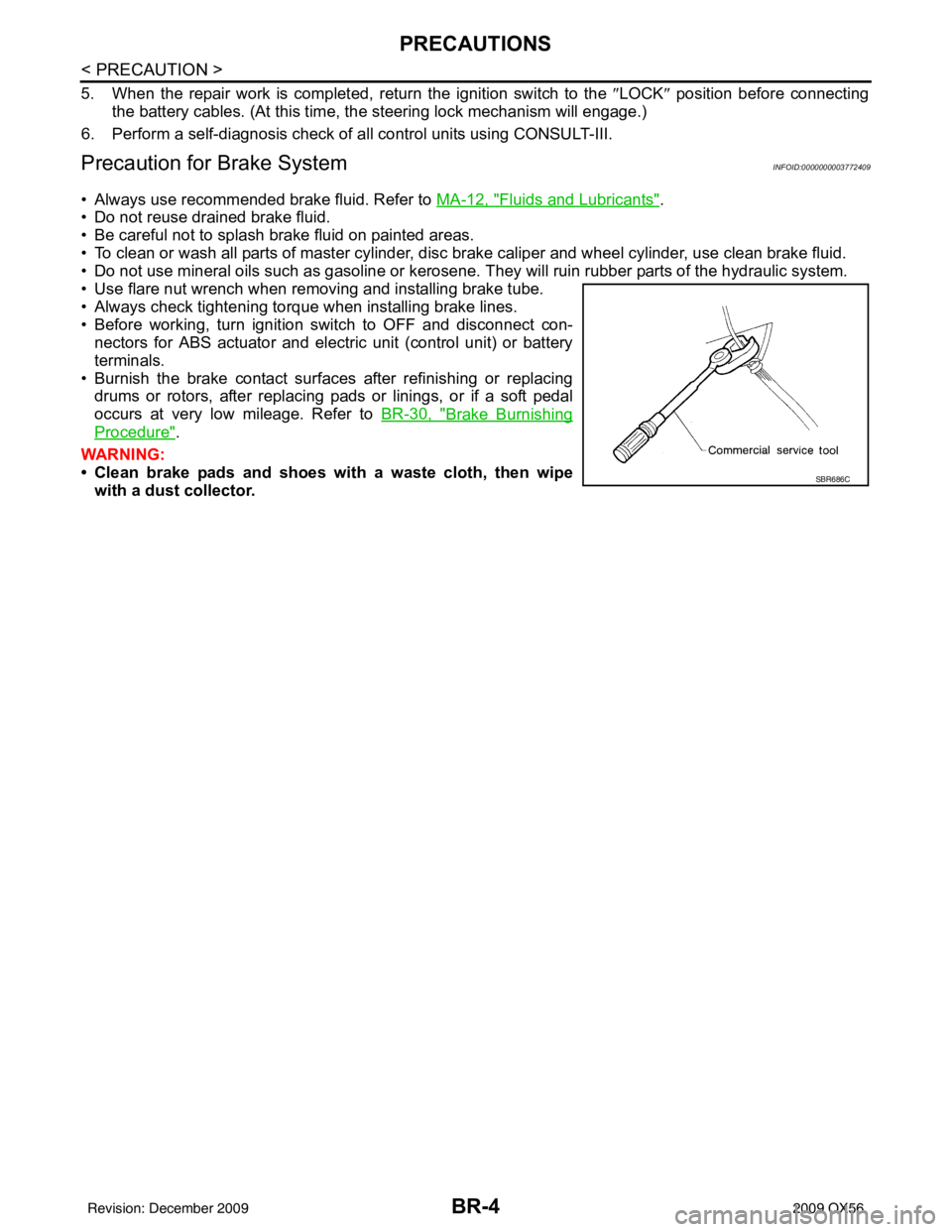
BR-4
< PRECAUTION >
PRECAUTIONS
5. When the repair work is completed, return the ignition switch to the ″LOCK ″ position before connecting
the battery cables. (At this time, the steering lock mechanism will engage.)
6. Perform a self-diagnosis check of a ll control units using CONSULT-III.
Precaution for Brake SystemINFOID:0000000003772409
• Always use recommended brake fluid. Refer to MA-12, "Fluids and Lubricants".
• Do not reuse drained brake fluid.
• Be careful not to splash brake fluid on painted areas.
• To clean or wash all parts of master cylinder, disc brake caliper and wheel cylinder, use clean brake fluid.
• Do not use mineral oils such as gasoline or kerosene. They will ruin rubber parts of the hydraulic system.
• Use flare nut wrench when removing and installing brake tube.
• Always check tightening torque when installing brake lines.
• Before working, turn ignition switch to OFF and disconnect con- nectors for ABS actuator and electric unit (control unit) or battery
terminals.
• Burnish the brake contact surfaces after refinishing or replacing drums or rotors, after replacing pads or linings, or if a soft pedal
occurs at very low mileage. Refer to BR-30, "
Brake Burnishing
Procedure".
WARNING:
• Clean brake pads and shoes wi th a waste cloth, then wipe
with a dust collector.
SBR686C
Revision: December 20092009 QX56
Page 447 of 4171

BRAKE FLUIDBR-17
< ON-VEHICLE MAINTENANCE >
C
DE
G H
I
J
K L
M A
B
BR
N
O P
BRAKE FLUID
On Board InspectionINFOID:0000000003772425
LEVEL CHECK
• Make sure the fluid level in reservoir tank is between MAX and MIN lines as shown.
• Visually check around reservoir tank for fluid leaks.
• If fluid level is excessively low, check brake system for leaks.
• If brake warning lamp remains illuminated after parking brake pedal is released, check brake system for fluid leaks.
Drain and RefillINFOID:0000000003772426
CAUTION:
• Refill with new brake fluid. Refer to MA-12, "
Fluids and Lubricants".
• Do not reuse drained brake fluid.
• Do not let brake fluid splash on the painted surfaces of the body. This might damage the paint, so if
splashing it, immediately wipe off the area and wash away with water.
• Before servicing, disconnect ABS actuator and electri c unit (control unit) connector or battery nega-
tive terminal.
1. Connect a vinyl tube to each bleed valve.
2. Depress brake pedal, loosen each bleed valve, and gradually remove brake fluid.
3. Make sure there is no foreign material in reservoir tank, and refill with new brake fluid.
4. Rest foot on brake pedal. Loosen bleed valve. Slowly depress pedal until it stops. Tighten bleed valve. Release brake pedal.
Repeat this process a few times, then pause to add new brake
fluid to master cylinder. Continue until new brake fluid flows out
of the bleed valve.
Bleed the air out of the brake hydraulic system. Refer to BR-17,
"Bleeding Brake System".
Bleeding Brake SystemINFOID:0000000003772427
CAUTION:
While bleeding, pay attention to master cylinder fluid level.
1. Turn ignition switch OFF and disconnect ABS actuator and electric unit (control unit) connector or battery
negative terminal.
2. Connect a vinyl tube to the rear right bleed valve.
LFIA0225E
SBR419C
SBR995
Revision: December 20092009 QX56