brake light INFINITI QX56 2010 Factory Owner's Guide
[x] Cancel search | Manufacturer: INFINITI, Model Year: 2010, Model line: QX56, Model: INFINITI QX56 2010Pages: 4210, PDF Size: 81.91 MB
Page 1758 of 4210
![INFINITI QX56 2010 Factory Owners Guide ICC BRAKE SWITCHEC-405
< COMPONENT DIAGNOSIS > [VK56DE]
C
D
E
F
G H
I
J
K L
M A
EC
NP
O
1. Turn ignition switch OFF.
2. Disconnect ECM harness connector.
3. Check harness continuity between ICC brake INFINITI QX56 2010 Factory Owners Guide ICC BRAKE SWITCHEC-405
< COMPONENT DIAGNOSIS > [VK56DE]
C
D
E
F
G H
I
J
K L
M A
EC
NP
O
1. Turn ignition switch OFF.
2. Disconnect ECM harness connector.
3. Check harness continuity between ICC brake](/img/42/57032/w960_57032-1757.png)
ICC BRAKE SWITCHEC-405
< COMPONENT DIAGNOSIS > [VK56DE]
C
D
E
F
G H
I
J
K L
M A
EC
NP
O
1. Turn ignition switch OFF.
2. Disconnect ECM harness connector.
3. Check harness continuity between ICC brake switch terminal 2 and ECM terminal 108, ICC brake switch
terminal 2 and ICC unit terminal 29.
Refer Wiring Diagram.
4. Also check harness for short to ground and short to power.
OK or NG
OK >> GO TO 7.
NG >> Repair open circuit or short to ground or short to power in harness or connectors.
7.CHECK ICC BRAKE SWITCH
Refer to EC-343, "
Component Inspection".
OK or NG
OK >> GO TO 10.
NG >> Replace ICC brake switch.
8.CHECK ICC BRAKE HOLD RELAY POWER SUPPL Y AND GROUND CIRCUIT FOR OPEN AND SHORT
1. Check harness continuity between ICC brake hold relay terminal 1 and ICC unit terminal 47, ICC brake hold relay terminal 2 and ground.
Refer to Wiring Diagram
2. Also check harness for short to ground or short to power in harness or connectors.
OK or NG
OK >> GO TO 9.
NG >> Repair or replace.
9.CHECK ICC BRAKE HOLD RELAY
Refer to EC-343, "
Component Inspection".
OK >> GO TO 10.
NG >> Replace ICC brake hold relay.
10.CHECK INTERMITTENT INCIDENT
Refer to GI-35, "
How to Check Terminal" and GI-38, "Intermittent Incident".
>> INSPECTION END
Component InspectionINFOID:0000000005149481
ICC BRAKE SWITCH
1. Turn ignition switch OFF.
2. Disconnect ICC brake switch harness connector.
3. Check continuity between ICC brake switch terminals 1 and 2
under the following conditions.
If NG, adjust ICC brake switch installation, refer to BR-15,
"Inspection and Adjustment", and perform step 3 again.
Continuity should exist.
Continuity should exist
Condition
Continuity
Brake pedal: Fully released. Should exist.
Brake pedal: Slightly depressed. Should not exist.
PBIB1536E
Revision: April 20092010 QX56
Page 1776 of 4210
![INFINITI QX56 2010 Factory Owners Guide ECM
EC-423
< ECU DIAGNOSIS > [VK56DE]
C
D
E
F
G H
I
J
K L
M A
EC
NP
O
LOAD SIGNAL • Ignition switch: ON
Rear window defogger switch is ON
and/or lighting switch is in 2nd.
ON
Rear window defogger s INFINITI QX56 2010 Factory Owners Guide ECM
EC-423
< ECU DIAGNOSIS > [VK56DE]
C
D
E
F
G H
I
J
K L
M A
EC
NP
O
LOAD SIGNAL • Ignition switch: ON
Rear window defogger switch is ON
and/or lighting switch is in 2nd.
ON
Rear window defogger s](/img/42/57032/w960_57032-1775.png)
ECM
EC-423
< ECU DIAGNOSIS > [VK56DE]
C
D
E
F
G H
I
J
K L
M A
EC
NP
O
LOAD SIGNAL • Ignition switch: ON
Rear window defogger switch is ON
and/or lighting switch is in 2nd.
ON
Rear window defogger switch is OFF
and lighting switch is OFF. OFF
IGNITION SW • Ignition switch: ON → OFF → ON ON → OFF → ON
HEATER FAN SW • Engine: After warming up, idle the
engine Heater fan control switch: ON ON
Heater fan control switch: OFF OFF
BRAKE SW • Ignition switch: ON Brake pedal: Fully released
OFF
Brake pedal: Slightly depressed ON
INJ PULSE-B1
INJ PULSE-B2 • Engine: After warming up
• Selector lever: P or N
• Air conditioner switch: OFF
• No load Idle
2.0 - 2.8 msec
2,000 rpm 1.9 - 2.9 msec
IGN TIMING • Engine: After warming up
• Selector lever: P or N
• Air conditioner switch: OFF
• No load Idle
10° - 20 ° BTDC
2,000 rpm 25° - 45 ° BTDC
CAL/LD VALUE • Engine: After warming up
• Selector lever: P or N
• Air conditioner switch: OFF
• No load Idle
14% - 33%
2,500 rpm 12% - 25%
MASS AIRFLOW • Engine: After warming up
• Selector lever: P or N
• Air conditioner switch: OFF
• No load Idle
3.0 - 9.0 g·m/s
2,500 rpm 9.0 - 28.0 g·m/s
PURG VOL C/V • Engine: After warming up
• Selector lever: P or N
• Air conditioner switch: OFF
• No load Idle
(Accelerator pedal: Not depressed
even slightly, after engine starting.)
0%
2,000 rpm —
INT/V TIM (B1)
INT/V TIM (B2) • Engine: After warming up
• Selector lever: P or N
• Air conditioner switch: OFF
• No load Idle
−5° - 5 °CA
2,000 rpm Approx. 0° - 20°CA
INT/V SOL (B1)
INT/V SOL (B2) • Engine: After warming up
• Selector lever: P or N
• Air conditioner switch: OFF
• No load Idle
0% - 2%
2,000 rpm Approx. 25% - 50%
AIR COND RLY • Engine: After warming up, idle the
engine Air conditioner switch: OFF
OFF
Air conditioner switch: ON
(Compressor: Operates) ON
FUEL PUMP RLY • For 1 second after turning ignition switch ON
•
E
ngine running or cranking ON
• Except above conditions OFF
VENT CONT/V • Ignition switch: ON OFF
THRTL RELAY • Ignition switch: ON ON
COOLING FAN • Engine: After warming up, idle the
engine
• Air conditioner switch: OFF Engine coolant temperature: 99
°C
(210 °F) or less OFF
Engine coolant temperature: 100 °C
(212 °F) or more HI
HO2S2 HTR (B1)
HO2S2 HTR (B2) • Engine speed: Below 3,600 rpm after the following conditions are met.
- Engine: After warming up
- Keeping the engine speed between 3,500 and 4,000 rpm for 1 minute and
at idle for 1 minute under no load ON
• Engine speed: Above 3,600 rpm OFF
MONITOR ITEM
CONDITION SPECIFICATION
Revision: April 20092010 QX56
Page 1777 of 4210
![INFINITI QX56 2010 Factory Owners Guide EC-424
< ECU DIAGNOSIS >[VK56DE]
ECM
*1: Accelerator pedal position sensor 2 signal and throttle position sensor 2 signal are converted by ECM internally. Thus, the
y differ
from ECM terminals voltage INFINITI QX56 2010 Factory Owners Guide EC-424
< ECU DIAGNOSIS >[VK56DE]
ECM
*1: Accelerator pedal position sensor 2 signal and throttle position sensor 2 signal are converted by ECM internally. Thus, the
y differ
from ECM terminals voltage](/img/42/57032/w960_57032-1776.png)
EC-424
< ECU DIAGNOSIS >[VK56DE]
ECM
*1: Accelerator pedal position sensor 2 signal and throttle position sensor 2 signal are converted by ECM internally. Thus, the
y differ
from ECM terminals voltage signal.
*2: Before measuring the terminal voltage, confirm the battery is fully charged. Refer to PG-74
.
I/P PULLY SPD • Vehicle speed: More than 20 km/h (12 MPH)
Almost the same speed as the
tachometer indication
VEHICLE SPEED • Turn drive wheels and compare CONSULT-IIl value with the speedometer
indication. Almost the same speed as the
speedometer indication
TRVL AFTER MIL • Ignition switch: ON Vehicle has traveled after MIL has
turned ON.0 - 65,535 km
(0 - 40,723 mile)
A/F S1 HTR (B1)
A/F S1 HTR (B2) • Engine: After warming up, idle the engine
4 - 100%
AC PRESS SEN • Engine: Idle
• Both A/C switch and blower fan switch: ON (Compressor operates.)
1.0 - 4.0V
VHCL SPEED SE • Turn drive wheels and compare CONSULT-IIl value with the speedometer
indication. Almost the same speed as the
speedometer indication
SET VHCL SPD • Engine: Running ASCD: Operating.The preset vehicle speed is dis-
played.
MAIN SW • Ignition switch: ON MAIN switch: Pressed
ON
MAIN switch: Released OFF
CANCEL SW • Ignition switch: ON CANCEL switch: Pressed
ON
CANCEL switch: Released OFF
RESUME/ACC SW • Ignition switch: ON RESUME/ACCELERATE switch:
Pressed
ON
RESUME/ACCELERATE switch: Re-
leased OFF
SET SW • Ignition switch: ON SET/COAST switch: Pressed
ON
SET/COAST switch: Released OFF
DIST SW • Ignition switch: ON DISTANCE switch: Pressed
ON
DISTANCE switch: Released OFF
BRAKE SW1 • Ignition switch: ON Brake pedal: Fully released
ON
Brake pedal: Slightly depressed OFF
BRAKE SW2 • Ignition switch: ON Brake pedal: Fully released
OFF
Brake pedal: Slightly depressed ON
CRUISE LAMP • Ignition switch: ON MAIN switch: Pressed at the 1st time
→ at the 2nd timeON
→ OFF
SET LAMP • MAIN switch: ON
• Vehicle speed: Between 40 km/h
(25 MPH) and 144 km/h (89
MPH) ASCD: Operating
ON
ASCD: Not operating OFF
ALT DUTY • Engine: Idle 0 - 80%
BAT CUR SEN • Engine speed: Idle
• Battery: Fully charged*
2
• Selector lever: P or N
• Air conditioner switch: OFF
•No load Approx. 2,600 - 3,500mV
ALT DUTY SIG • Power generation voltage variable control: Operating
ON
• Power generation voltage variable control: Not operating OFF
MONITOR ITEM
CONDITION SPECIFICATION
Revision: April 20092010 QX56
Page 1786 of 4210
![INFINITI QX56 2010 Factory Owners Guide ECM
EC-433
< ECU DIAGNOSIS > [VK56DE]
C
D
E
F
G H
I
J
K L
M A
EC
NP
O
99 G/R
ASCD steering switch
(Models with ASCD system) [Ignition switch: ON]
• ASCD steering switch: OFF
Approximately 4V
[Igniti INFINITI QX56 2010 Factory Owners Guide ECM
EC-433
< ECU DIAGNOSIS > [VK56DE]
C
D
E
F
G H
I
J
K L
M A
EC
NP
O
99 G/R
ASCD steering switch
(Models with ASCD system) [Ignition switch: ON]
• ASCD steering switch: OFF
Approximately 4V
[Igniti](/img/42/57032/w960_57032-1785.png)
ECM
EC-433
< ECU DIAGNOSIS > [VK56DE]
C
D
E
F
G H
I
J
K L
M A
EC
NP
O
99 G/R
ASCD steering switch
(Models with ASCD system) [Ignition switch: ON]
• ASCD steering switch: OFF
Approximately 4V
[Ignition switch: ON]
• MAIN switch: Pressed Approximately 0V
[Ignition switch: ON]
• CANCEL switch: Pressed Approximately 1V
[Ignition switch: ON]
• RESUME/ACCELERATE switch: Pressed Approximately 3V
[Ignition switch: ON]
• SET/COAST switch: Pressed Approximately 2V
101 R/W Stop lamp switch [Ignition switch: OFF]
• Brake pedal: Fully released
Approximately 0V
[Ignition switch: OFF]
• Brake pedal: Slightly depressed BATTERY VOLTAGE
(11 - 14V)
102 GR/R PNP signal [Ignition switch: ON]
• Selector lever: P or N
Approximately 0V
[Ignition switch: ON]
• Except the above gear position BATTERY VOLTAGE
(11 - 14V)
104 O Throttle cont rol motor relay[Ignition switch: OFF]
BATTERY VOLTAGE
(11 - 14V)
[Ignition switch: ON] 0 - 1.0V
106 BR/W Accelerator pedal position
sensor 1 [Ignition switch: ON]
• Engine: Stopped
• Accelerator pedal: Fully released
0.5 - 1.0V
[Ignition switch: ON]
• Engine: Stopped
• Accelerator pedal: Fully depressed 4.2 - 4.8V
107 V/R Fuel tank temperature sensor [Engine is running]Approximately 0 - 4.8V
Output voltage varies with fuel
tank temperature.
108 BR/W ICC brake switch
(Models with ICC system)
ASCD brake switch
(Models with ASCD system) [Ignition switch: ON]
• Brake pedal: Slightly depressed
Approximately 0V
[Ignition switch: ON]
• Brake pedal: Fully released BATTERY VOLTAGE
(11 - 14V)
109 L/W Ignition switch [Ignition switch: OFF]
0V
[Ignition switch: ON] BATTERY VOLTAGE
(11 - 14V)
111 W / B ECM relay
(Self shut-off) [Engine is running]
[Ignition switch: OFF]
• For a few seconds after turning ignition
switch OFF 0 - 1.5V
[Ignition switch: OFF]
• More than a few seconds after turning igni- tion switch OFF BATTERY VOLTAGE
(11 - 14V)
11 3 G R F u e l p u m p r e l a y [Ignition switch: ON]
• For 1 second after turning ignition switch
ON
[Engine is running] 0 - 1.5V
[Ignition switch: ON]
• More than 1 second after turning ignition switch ON BATTERY VOLTAGE
(11 - 14V)
TER-
MI-
NAL NO. WIRE
COLOR ITEM
C
ONDITIONDATA (DC Voltage)
Revision: April 20092010 QX56
Page 1985 of 4210

DAYTIME LIGHT SYSTEMEXL-9
< FUNCTION DIAGNOSIS >
C
DE
F
G H
I
J
K
M A
B
EXL
N
O P
DAYTIME LIGHT SYSTEM
System DiagramINFOID:0000000005369869
System DescriptionINFOID:0000000005146609
The headlamp system for Canada vehicles is equipped with a daytime light relay that activates the high beam
headlamps at approximately half illumination whenever the engine is operating. If the parking brake is applied
before the engine is started the daytime lights will not be illuminated. The daytime lights will illuminate once the
parking brake is released. Thereafter, the daytime lights will continue to operate when the parking brake is
applied.
Component Parts LocationINFOID:0000000005146610
AWLIA1751GB
AWLIA1626ZZ
Revision: April 20092010 QX56
Page 1986 of 4210

EXL-10
< FUNCTION DIAGNOSIS >
DAYTIME LIGHT SYSTEM
Component Description
INFOID:0000000005369870
After starting the engine with the parking brake releas ed and the combination switch (lighting and turn signal
switch) in the OFF or 1ST position, the headlamp high beam automatically turns on at a reduced intensity.
With the combination switch (lighting and turn signal switch) in the 2nd position or with autolamps ON, the
headlamps function the same as conventional light systems.
OPERATION
The BCM monitors inputs from the parking brake swit ch and the combination switch (lighting and turn signal
switch) to determine when to activate the daytime light system. The BCM sends a daytime light request to the
IPDM E/R via the CAN communication lines. The IPDM E/ R grounds the daytime light relay which in turn, pro-
vides power to the ground side of the LH high beam lamp. Power flows backward through the LH high beam
lamp to the IPDM E/R, through the high beam fuses, through the RH high beam lamp circuit to the RH high
beam lamp and on to ground. The high beam lamps are wired in series which causes them to illuminate at a
reduced intensity.
1. IPDM E/R E119, E122, E123, E124 2. BCM M18, M20 (view with instrument
panel removed)3. Daytime light relay E103
4. Combination switch (lighting and turn signal switch) M28 5. Combination meter M23, M24 6. Parking brake switch M11
Revision: April 20092010 QX56
Page 1996 of 4210

EXL-20
< FUNCTION DIAGNOSIS >
DIAGNOSIS SYSTEM (BCM)
FLASHER
FLASHER : CONSULT-III Function (BCM - FLASHER)INFOID:0000000005369884
DATA MONITOR
ACTIVE TEST
COMB SW
COMB SW : CONSULT-III Function (BCM - COMB SW)INFOID:0000000005369885
DATA MONITOR
Test ItemOperation Description
TA I L L A M P ON
Transmits the position light reques
t signal to IPDM E/R with CAN com-
munication to turn the tail lamp ON.
OFF Stops the tail lamp request signal transmission.
HEAD LAMP HI
Transmits the high beam request signal with CAN communication to turn
the headlamp (HI).
LO Transmits the low beam request signal with CAN communication to turn
the headlamp (LO).
OFF Stops the high & low beam request signal transmission.
FR FOG LAMP ON
Transmits the front fog lights request signal to IPDM E/R with CAN com-
munication to turn the front fog lamp ON.
OFF Stops the front fog lights request signal transmission.
CARGO LAMP ON
Transmits the cargo lamp request signal with CAN communication to
turn the lamp ON.
OFF Stops the cargo lamp request signal transmission.
CORNERING LAMP LH
Transmits the LH cornering lamp request signal with CAN communica-
tion to turn the lamp ON.
RH Transmits the RH cornering lamp request signal with CAN communica-
tion to turn the lamp ON.
OFF Stops the day time running light request signal transmission.
Monitor Item [Unit] Description
IGN ON SW [ON/OFF] Ignition switch (ON) status judged from IGN signal (ignition power supply)
HAZARD SW [ON/OFF] The switch status input from the hazard switch
TURN SIGNAL R [ON/OFF] Each switch condition that BCM judges from the combination switch reading function
TURN SIGNAL L [ON/OFF]
BRAKE SW [ON/OFF] The switch status input from the brake switch
Test ItemOperation Description
FLASHER RH Outputs the voltage to turn the right side turn signal lamps ON.
LH Outputs the voltage to turn the left side turn signal lamps ON.
OFF Stops the voltage to turn the turn signal lamps OFF.
Revision: April 20092010 QX56
Page 2113 of 4210

EXTERIOR LIGHTING SYSTEM SYMPTOMSEXL-137
< SYMPTOM DIAGNOSIS >
C
DE
F
G H
I
J
K
M A
B
EXL
N
O P
Daytime light system does not activate. • Either high beam bulb
• Parking brake switch
• Combination switch (lighting
and turn signal switch)
•BCM
• IPDM E/R
• Daytime light relay
• Harness between IPDM E/R
and daytime light relay. Daytime light system description.
Refer to
EXL-9, "System Descrip-
tion".
Front fog lamp is not
turned ON. One side
• Front fog lamp bulb
• Harness between IPDM E/R
and the front combination lamp
• Front combination lamp
• IPDM E/R Front fog lamp circuit
Refer to
EXL-36
.
Both sides Symptom diagnosis
"BOTH SIDE FRONT FOG LAMPS ARE NOT TURNED ON"
Refer to EXL-142
.
Parking lamp is not turned
ON. One side•Fuse
• Parking lamp bulb
• Harness between IPDM E/R
and the front/rear combination
lamp
• Front/rear combination lamp
• IPDM E/R Parking lamp circuit
Refer to
EXL-38
.
Both sides Symptom diagnosis
"PARKING, LICENSE PLATE AND TAIL LAMPS ARE NOT TURNED
ON"
Refer to EXL-141
.
Turn signal lamp does not
blink. Indicator lamp is nor-
mal.
(The applicable side
performs the high flash-
er activation).• Harness between BCM and
each turn signal lamp
• Turn signal lamp bulb
• Door mirror Turn signal lamp circuit
Refer to
EXL-44
.
Turn signal indicator lamp
does not blink. One side
Combination meter —
Both sides
(Always) • Turn signal indicator lamp sig-
nal
• Combination meter
•BCM • Combination meter.
Data monitor "TURN IND".
• BCM (FLASHER) Active test "FLASHER".
Both sides
(Does blink when acti-
vating the hazard warn-
ing lamp with the
ignition switch OFF) • The combination meter power
supply and the ground circuit
• Combination meter Combination meter
Power supply and the ground circuit
Refer to
MWI-28
.
Symptom
Possible causeInspection item
Revision: April 20092010 QX56
Page 2120 of 4210
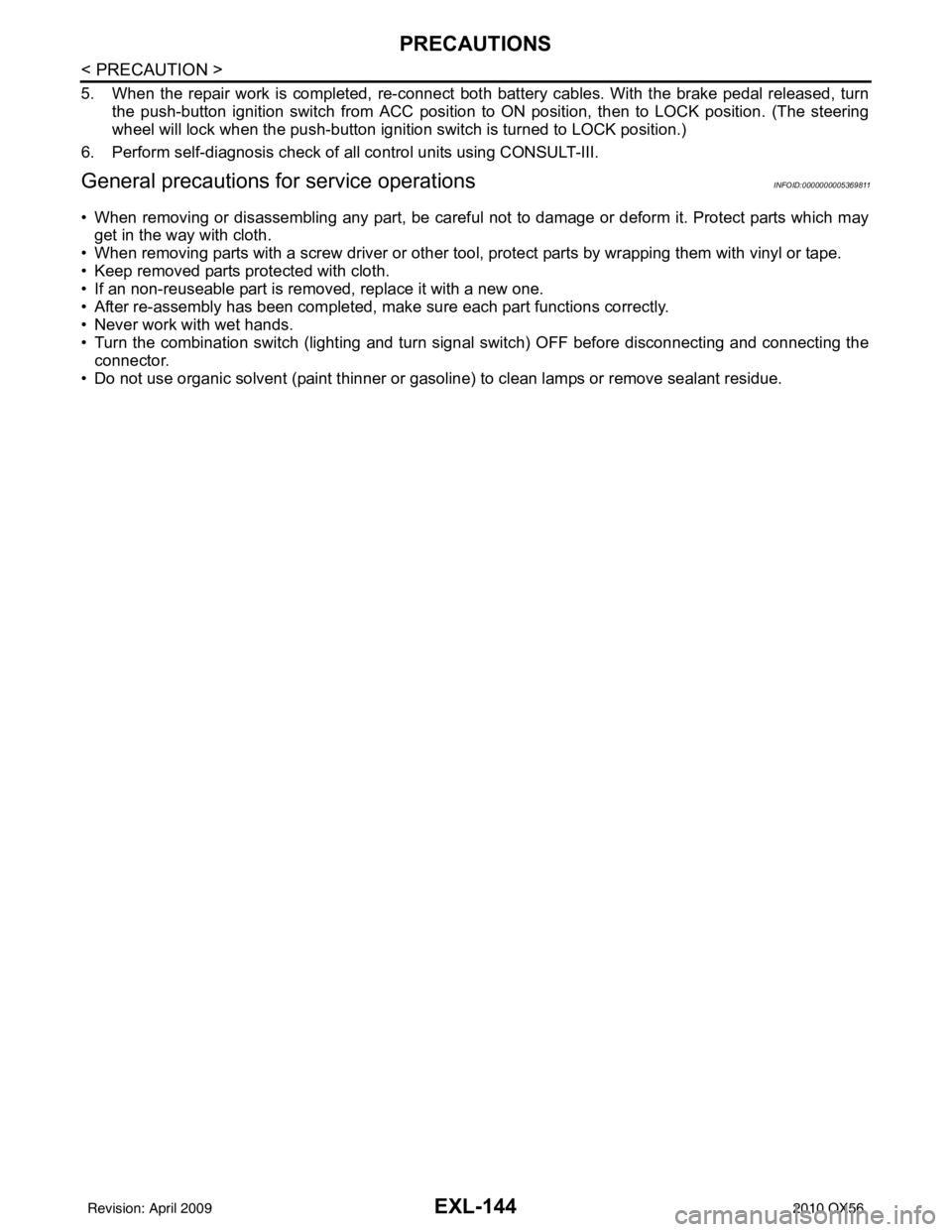
EXL-144
< PRECAUTION >
PRECAUTIONS
5. When the repair work is completed, re-connect both battery cables. With the brake pedal released, turn
the push-button ignition switch from ACC position to ON position, then to LOCK position. (The steering
wheel will lock when the push-button igniti on switch is turned to LOCK position.)
6. Perform self-diagnosis check of all control units using CONSULT-III.
General precautions for service operationsINFOID:0000000005369811
• When removing or disassembling any part, be careful not to damage or deform it. Protect parts which may
get in the way with cloth.
• When removing parts with a screw driver or other tool , protect parts by wrapping them with vinyl or tape.
• Keep removed parts protected with cloth.
• If an non-reuseable part is removed, replace it with a new one.
• After re-assembly has been completed, make sure each part functions correctly.
• Never work with wet hands.
• Turn the combination switch (lighting and turn signal switch) OFF before disconnecting and connecting the connector.
• Do not use organic solvent (paint thinner or gasoline) to clean lamps or remove sealant residue.
Revision: April 20092010 QX56
Page 2555 of 4210
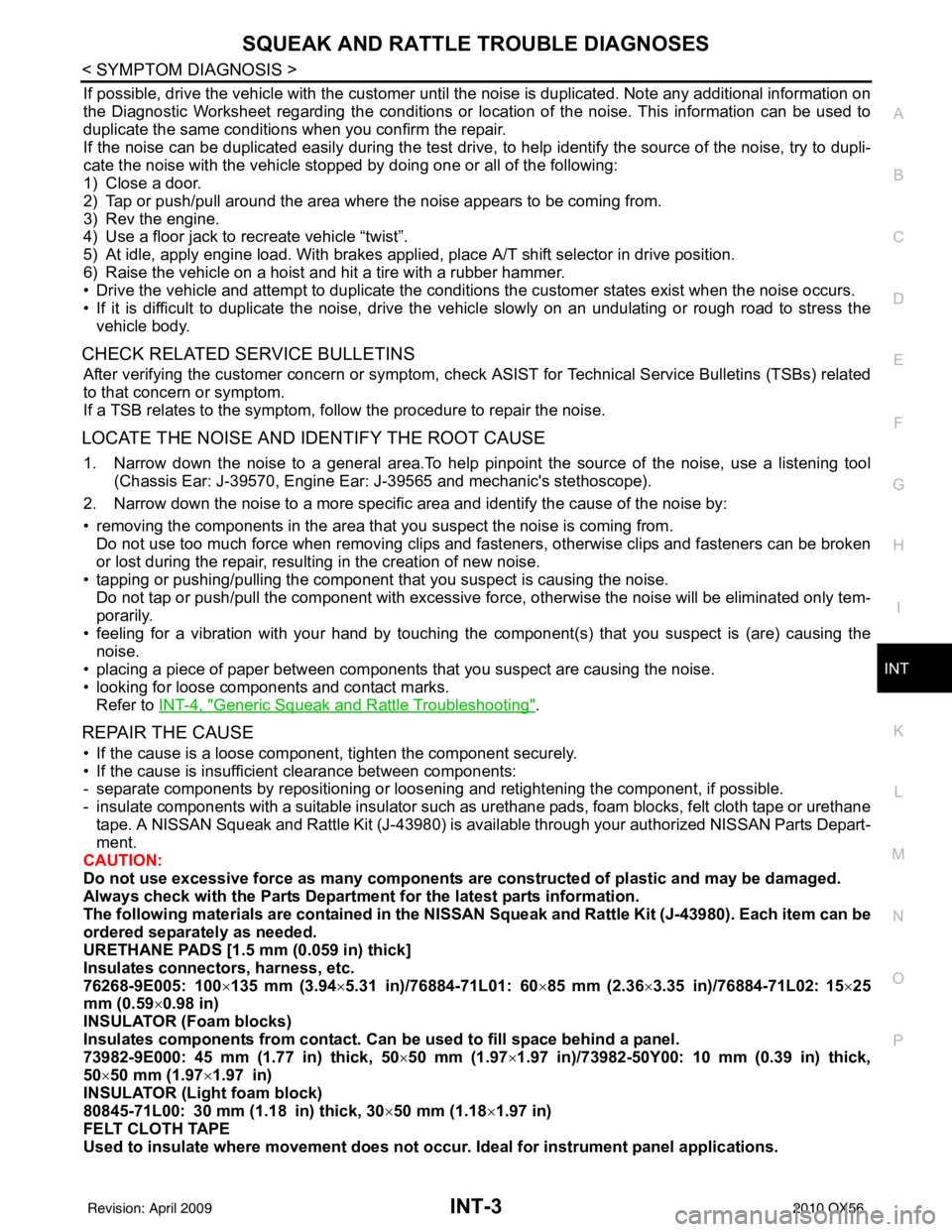
SQUEAK AND RATTLE TROUBLE DIAGNOSESINT-3
< SYMPTOM DIAGNOSIS >
C
DE
F
G H
I
K L
M A
B
INT
N
O P
If possible, drive the vehicle with the customer until the noise is duplicated. Note any additional information on
the Diagnostic Worksheet regarding the conditions or lo cation of the noise. This information can be used to
duplicate the same conditions when you confirm the repair.
If the noise can be duplicated easily during the test drive, to help identify the source of the noise, try to dupli-
cate the noise with the vehicle stopped by doing one or all of the following:
1) Close a door.
2) Tap or push/pull around the area where the noise appears to be coming from.
3) Rev the engine.
4) Use a floor jack to recreate vehicle “twist”.
5) At idle, apply engine load. With brakes applied, place A/T shift selector in drive position.
6) Raise the vehicle on a hoist and hit a tire with a rubber hammer.
• Drive the vehicle and attempt to duplicate the conditions the customer states exist when the noise occurs.
• If it is difficult to duplicate the noise, drive the vehicle slowly on an undulating or rough road to stress the
vehicle body.
CHECK RELATED SERVICE BULLETINS
After verifying the customer concern or symptom, check ASIST for Technical Service Bulletins (TSBs) related
to that concern or symptom.
If a TSB relates to the symptom, follow the procedure to repair the noise.
LOCATE THE NOISE AND IDENTIFY THE ROOT CAUSE
1. Narrow down the noise to a general area.To help pinpoint the source of the noise, use a listening tool (Chassis Ear: J-39570, Engine Ear: J-39565 and mechanic's stethoscope).
2. Narrow down the noise to a more specific area and identify the cause of the noise by:
• removing the components in the area that you suspect the noise is coming from. Do not use too much force when removing clips and fasteners, otherwise clips and fasteners can be broken
or lost during the repair, resulting in the creation of new noise.
• tapping or pushing/pulling the component that you suspect is causing the noise.
Do not tap or push/pull the component with excessive force, otherwise the noise will be eliminated only tem-
porarily.
• feeling for a vibration with your hand by touching the component(s) that you suspect is (are) causing the
noise.
• placing a piece of paper between components that you suspect are causing the noise.
• looking for loose components and contact marks. Refer to INT-4, "
Generic Squeak and Rattle Troubleshooting".
REPAIR THE CAUSE
• If the cause is a loose component, tighten the component securely.
• If the cause is insufficient clearance between components:
- separate components by repositioning or loos ening and retightening the component, if possible.
- insulate components with a suitable insulator such as urethane pads, foam blocks, felt cloth tape or urethane tape. A NISSAN Squeak and Rattle Kit (J-43980) is available through your authorized NISSAN Parts Depart-
ment.
CAUTION:
Do not use excessive force as many components are constructed of plastic and may be damaged.
Always check with the Parts Department for the latest parts information.
The following materials are contained in the NISSAN Squeak and Rattle Kit (J-43980). Each item can be
ordered separately as needed.
URETHANE PADS [1.5 mm (0.059 in) thick]
Insulates connectors, harness, etc.
76268-9E005: 100 ×135 mm (3.94 ×5.31 in)/76884-71L01: 60 ×85 mm (2.36× 3.35 in)/76884-71L02: 15× 25
mm (0.59 ×0.98 in)
INSULATOR (Foam blocks)
Insulates components from contact. Can be used to fill space behind a panel.
73982-9E000: 45 mm (1.77 in) thick, 50× 50 mm (1.97×1.97 in)/73982-50Y00: 10 mm (0.39 in) thick,
50× 50 mm (1.97 ×1.97 in)
INSULATOR (Light foam block)
80845-71L00: 30 mm (1.18 in) thick, 30 ×50 mm (1.18 ×1.97 in)
FELT CLOTH TAPE
Used to insulate where movement does not occu r. Ideal for instrument panel applications.
Revision: April 20092010 QX56