wiring INFINITI QX56 2010 Factory Workshop Manual
[x] Cancel search | Manufacturer: INFINITI, Model Year: 2010, Model line: QX56, Model: INFINITI QX56 2010Pages: 4210, PDF Size: 81.91 MB
Page 152 of 4210

ADP-138
< ECU DIAGNOSIS >
AUTOMATIC DRIVE POSITIONER CONTROL UNIT
Wiring Diagram
INFOID:0000000005370308
ABJWA0085GB
Revision: April 20092010 QX56
Page 176 of 4210

ADP-162
< ECU DIAGNOSIS >
BCM (BODY CONTROL MODULE)
Wiring Diagram
INFOID:0000000005370315
ABMWA0374GB
Revision: April 20092010 QX56
Page 186 of 4210
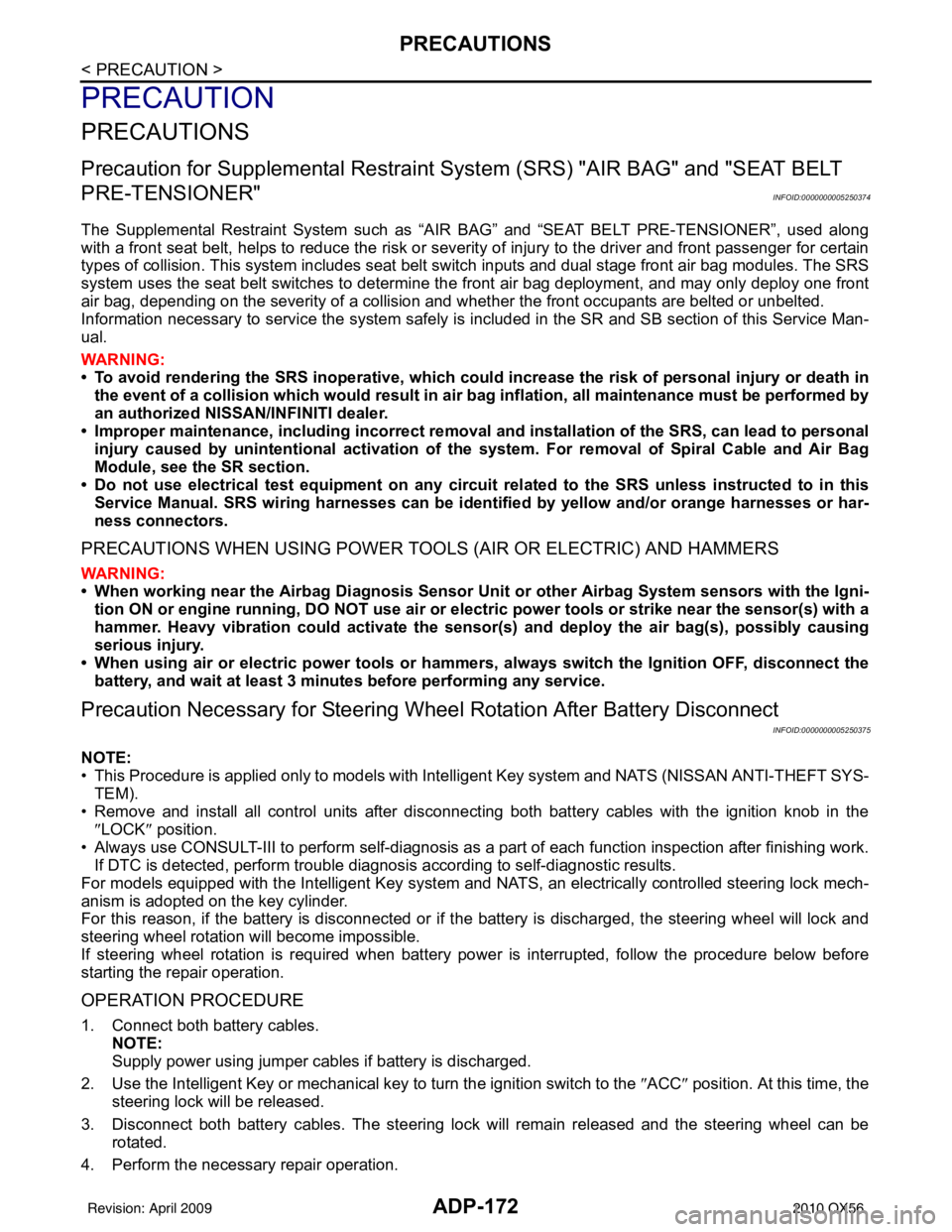
ADP-172
< PRECAUTION >
PRECAUTIONS
PRECAUTION
PRECAUTIONS
Precaution for Supplemental Restraint System (SRS) "AIR BAG" and "SEAT BELT
PRE-TENSIONER"
INFOID:0000000005250374
The Supplemental Restraint System such as “A IR BAG” and “SEAT BELT PRE-TENSIONER”, used along
with a front seat belt, helps to reduce the risk or severity of injury to the driver and front passenger for certain
types of collision. This system includes seat belt switch inputs and dual stage front air bag modules. The SRS
system uses the seat belt switches to determine the front air bag deployment, and may only deploy one front
air bag, depending on the severity of a collision and w hether the front occupants are belted or unbelted.
Information necessary to service the system safely is included in the SR and SB section of this Service Man-
ual.
WARNING:
• To avoid rendering the SRS inopera tive, which could increase the risk of personal injury or death in
the event of a collision which would result in air bag inflation, all maintenance must be performed by
an authorized NISSAN/INFINITI dealer.
• Improper maintenance, including in correct removal and installation of the SRS, can lead to personal
injury caused by unintent ional activation of the system. For re moval of Spiral Cable and Air Bag
Module, see the SR section.
• Do not use electrical test equipmen t on any circuit related to the SRS unless instructed to in this
Service Manual. SRS wiring harn esses can be identified by yellow and/or orange harnesses or har-
ness connectors.
PRECAUTIONS WHEN USING POWER TOOLS (AIR OR ELECTRIC) AND HAMMERS
WARNING:
• When working near the Airbag Diagnosis Sensor Unit or other Airbag System sensors with the Igni-
tion ON or engine running, DO NOT use air or electri c power tools or strike near the sensor(s) with a
hammer. Heavy vibration could activate the sensor( s) and deploy the air bag(s), possibly causing
serious injury.
• When using air or electric power tools or hammers , always switch the Ignition OFF, disconnect the
battery, and wait at least 3 minu tes before performing any service.
Precaution Necessary for Steering W heel Rotation After Battery Disconnect
INFOID:0000000005250375
NOTE:
• This Procedure is applied only to models with Intelligent Key system and NATS (NISSAN ANTI-THEFT SYS-
TEM).
• Remove and install all control units after disconnecting both battery cables with the ignition knob in the
″LOCK ″ position.
• Always use CONSULT-III to perform self-diagnosis as a part of each function inspection after finishing work.
If DTC is detected, perform trouble diagnosis according to self-diagnostic results.
For models equipped with the Intelligent Key system and NATS, an electrically controlled steering lock mech-
anism is adopted on the key cylinder.
For this reason, if the battery is disconnected or if the battery is discharged, the steering wheel will lock and
steering wheel rotation will become impossible.
If steering wheel rotation is required when battery pow er is interrupted, follow the procedure below before
starting the repair operation.
OPERATION PROCEDURE
1. Connect both battery cables. NOTE:
Supply power using jumper cables if battery is discharged.
2. Use the Intelligent Key or mechanical key to turn the ignition switch to the ″ACC ″ position. At this time, the
steering lock will be released.
3. Disconnect both battery cables. The steering lock will remain released and the steering wheel can be rotated.
4. Perform the necessary repair operation.
Revision: April 20092010 QX56
Page 195 of 4210
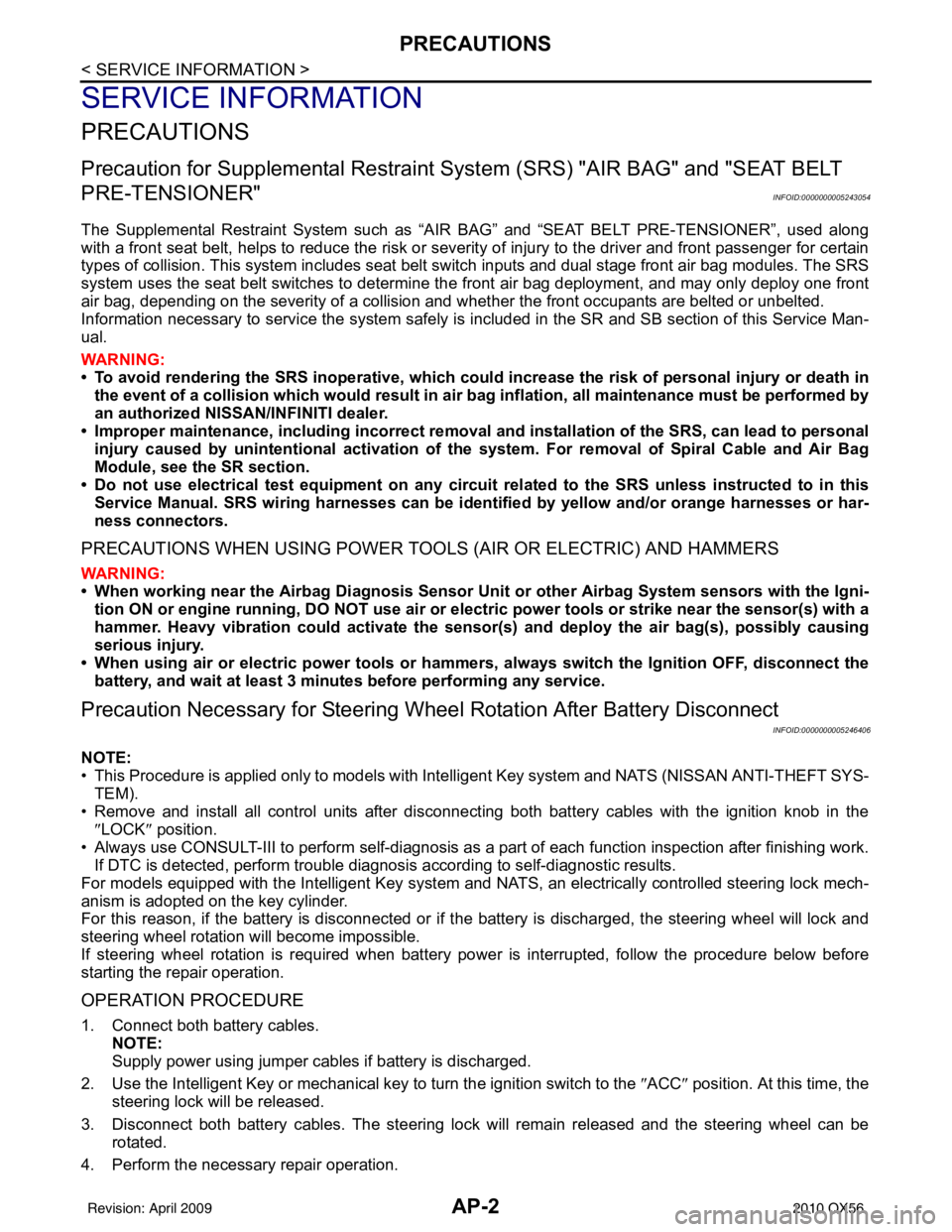
AP-2
< SERVICE INFORMATION >
PRECAUTIONS
SERVICE INFORMATION
PRECAUTIONS
Precaution for Supplemental Restraint System (SRS) "AIR BAG" and "SEAT BELT
PRE-TENSIONER"
INFOID:0000000005243054
The Supplemental Restraint System such as “A IR BAG” and “SEAT BELT PRE-TENSIONER”, used along
with a front seat belt, helps to reduce the risk or severity of injury to the driver and front passenger for certain
types of collision. This system includes seat belt switch inputs and dual stage front air bag modules. The SRS
system uses the seat belt switches to determine the front air bag deployment, and may only deploy one front
air bag, depending on the severity of a collision and w hether the front occupants are belted or unbelted.
Information necessary to service the system safely is included in the SR and SB section of this Service Man-
ual.
WARNING:
• To avoid rendering the SRS inopera tive, which could increase the risk of personal injury or death in
the event of a collision which would result in air bag inflation, all maintenance must be performed by
an authorized NISSAN/INFINITI dealer.
• Improper maintenance, including in correct removal and installation of the SRS, can lead to personal
injury caused by unintent ional activation of the system. For re moval of Spiral Cable and Air Bag
Module, see the SR section.
• Do not use electrical test equipmen t on any circuit related to the SRS unless instructed to in this
Service Manual. SRS wiring harn esses can be identified by yellow and/or orange harnesses or har-
ness connectors.
PRECAUTIONS WHEN USING POWER TOOLS (AIR OR ELECTRIC) AND HAMMERS
WARNING:
• When working near the Airbag Diagnosis Sensor Unit or other Airbag System sensors with the Igni-
tion ON or engine running, DO NOT use air or electri c power tools or strike near the sensor(s) with a
hammer. Heavy vibration could activate the sensor( s) and deploy the air bag(s), possibly causing
serious injury.
• When using air or electric power tools or hammers , always switch the Ignition OFF, disconnect the
battery, and wait at least 3 minu tes before performing any service.
Precaution Necessary for Steering W heel Rotation After Battery Disconnect
INFOID:0000000005246406
NOTE:
• This Procedure is applied only to models with Intelligent Key system and NATS (NISSAN ANTI-THEFT SYS-
TEM).
• Remove and install all control units after disconnecting both battery cables with the ignition knob in the
″LOCK ″ position.
• Always use CONSULT-III to perform self-diagnosis as a part of each function inspection after finishing work.
If DTC is detected, perform trouble diagnosis according to self-diagnostic results.
For models equipped with the Intelligent Key system and NATS, an electrically controlled steering lock mech-
anism is adopted on the key cylinder.
For this reason, if the battery is disconnected or if the battery is discharged, the steering wheel will lock and
steering wheel rotation will become impossible.
If steering wheel rotation is required when battery pow er is interrupted, follow the procedure below before
starting the repair operation.
OPERATION PROCEDURE
1. Connect both battery cables. NOTE:
Supply power using jumper cables if battery is discharged.
2. Use the Intelligent Key or mechanical key to turn the ignition switch to the ″ACC ″ position. At this time, the
steering lock will be released.
3. Disconnect both battery cables. The steering lock will remain released and the steering wheel can be rotated.
4. Perform the necessary repair operation.
Revision: April 20092010 QX56
Page 200 of 4210

AV
AV-3
C
DE
F
G H
I
J
K L
M B
A
O P
Description ..........................................................
....
81
Diagnosis Procedure ...............................................81
RGB AREA (YS) SIGNAL CIRCUIT ..................82
Description .......................................................... ....82
Diagnosis Procedure ...............................................82
HORIZONTAL SYNCHRONIZING (HP) SIG-
NAL CIRCUIT ................................................. ....
83
Description .......................................................... ....83
Diagnosis Procedure ...............................................83
VERTICAL SYNCHRONIZING (VP) SIGNAL
CIRCUIT ......................................................... ....
84
Description .......................................................... ....84
Diagnosis Procedure ...............................................84
FRONT DOOR SPEAKER .................................85
Description .......................................................... ....85
Diagnosis Procedure ...............................................85
FRONT TWEETER .............................................88
Description .......................................................... ....88
Diagnosis Procedure ...............................................88
CENTER SPEAKER ...........................................91
Description .......................................................... ....91
Diagnosis Procedure ...............................................91
REAR DOOR SPEAKER ....................................93
Description .......................................................... ....93
Diagnosis Procedure ...............................................93
REAR DOOR TWEETER ...................................96
Description .......................................................... ....96
Diagnosis Procedure ...............................................96
BACK DOOR SPEAKER ...................................99
Description .......................................................... ....99
Diagnosis Procedure ...............................................99
SUBWOOFER ..................................................102
Description .......................................................... ..102
Diagnosis Procedure .............................................102
AMP ON SIGNAL CIRCUIT .............................105
Description .......................................................... ..105
Diagnosis Procedure .............................................105
STEERING SWITCH ........................................106
Description .......................................................... ..106
Diagnosis Procedure .............................................106
MICROPHONE SIGNAL CIRCUIT ...................108
Description .......................................................... ..108
Diagnosis Procedure .............................................108
ECU DIAGNOSIS .......................................110
AV CONTROL UNIT ....................................... ..110
Reference Value ................................................. ..110
Wiring Diagram .....................................................116
DTC Index ........................................................... ..144
DISPLAY UNIT ................................................146
Reference Value ....................................................146
BOSE SPEAKER AMP ...................................149
Reference Value ....................................................149
REAR VIEW CAMERA CONTROL UNIT .......152
Reference Value ....................................................152
DVD PLAYER ..................................................154
Reference Value ....................................................154
SYMPTOM DIAGNOSIS ............................156
MULTI AV SYSTEM ........................................156
Symptom Table ................................................... ..156
NORMAL OPERATING CONDITION .............158
Description .............................................................158
PRECAUTION ............................................166
PRECAUTIONS ...............................................166
Precaution for Supplemental Restraint System
(SRS) "AIR BAG" and "SEAT BELT PRE-TEN-
SIONER" ............................................................. ..
166
Precaution Necessary for Steering Wheel Rota-
tion After Battery Disconnect .................................
166
PREPARATION .........................................168
PREPARATION ...............................................168
Commercial Service Tools ................................... ..168
ON-VEHICLE REPAIR ...............................169
AV CONTROL UNIT ........................................169
Removal and Installation ..................................... ..169
DISPLAY UNIT ................................................171
Removal and Installation .......................................171
FRONT TWEETER ..........................................172
Removal and Installation .......................................172
CENTER SPEAKER ........................................173
Removal and Installation .......................................173
FRONT DOOR SPEAKER ..............................174
Removal and Installation .......................................174
REAR DOOR SPEAKER ................................175
Removal and Installation .......................................175
BACK DOOR SPEAKER ................................176
Removal and Installation .......................................176
SUBWOOFER .................................................177
Removal and Installation .......................................177
DVD PLAYER ..................................................178
Removal and Installation .......................................178
Revision: April 20092010 QX56
Page 238 of 4210
![INFINITI QX56 2010 Factory Workshop Manual AV
U1000 CAN COMM CIRCUITAV-41
< COMPONENT DIAGNOSIS > [AUDIO SYSTEM]
C
D
E
F
G H
I
J
K L
M B A
O P
COMPONENT DIAGNOSIS
U1000 CAN COMM CIRCUIT
DescriptionINFOID:0000000005146245
CAN (Controller Area N INFINITI QX56 2010 Factory Workshop Manual AV
U1000 CAN COMM CIRCUITAV-41
< COMPONENT DIAGNOSIS > [AUDIO SYSTEM]
C
D
E
F
G H
I
J
K L
M B A
O P
COMPONENT DIAGNOSIS
U1000 CAN COMM CIRCUIT
DescriptionINFOID:0000000005146245
CAN (Controller Area N](/img/42/57032/w960_57032-237.png)
AV
U1000 CAN COMM CIRCUITAV-41
< COMPONENT DIAGNOSIS > [AUDIO SYSTEM]
C
D
E
F
G H
I
J
K L
M B A
O P
COMPONENT DIAGNOSIS
U1000 CAN COMM CIRCUIT
DescriptionINFOID:0000000005146245
CAN (Controller Area Network) is a serial communication line for real time application. It is an on-vehicle mul-
tiplex communication line with high data communication speed and excellent error detection ability. Many elec-
tronic control units are equipped onto a vehicle and each control unit shares information and links with other
control units during operation (not independent). In CAN communication, control units are connected with 2
communication lines (CAN-H, CAN-L) allowing a high rate of information transmission with less wiring. Each
control unit transmits/receives data but selectively reads required data only.
CAN Communication Signal Chart. Refer to LAN-44, "
CAN Communication Signal Chart".
DTC LogicINFOID:0000000005146246
DTC DETECTION LOGIC
Diagnosis ProcedureINFOID:0000000005146247
1.PERFORM SELF DIAGNOSTIC
1. Turn ignition switch ON and wait for 2 seconds or more.
2. Check “Self Diagnostic Result” of “AV Control Unit”.
Is
“CAN COMM CIRCUIT” displayed?
YES >> Refer to “LAN system”. Refer to LAN-14, "Trouble Diagnosis Flow Chart".
NO >> Refer to GI section. Refer to GI-38, "
Intermittent Incident".
DTCDisplay contents of CON-
SULT-III Diagnostic item is detected when ...
Probable malfunction location
U1000 CAN COMM CIRCUIT When AV control unit is not transmitting or re-
ceiving CAN communication signal for 2 sec-
onds or more. CAN communication system.
Revision: April 20092010 QX56
Page 257 of 4210
![INFINITI QX56 2010 Factory Workshop Manual AV-60
< COMPONENT DIAGNOSIS >[AUDIO SYSTEM]
U1243 DISPLAY UNIT
U1243 DISPLAY UNIT
DescriptionINFOID:0000000005146286
DTC LogicINFOID:0000000005146287
Diagnosis ProcedureINFOID:0000000005146288
Regardi INFINITI QX56 2010 Factory Workshop Manual AV-60
< COMPONENT DIAGNOSIS >[AUDIO SYSTEM]
U1243 DISPLAY UNIT
U1243 DISPLAY UNIT
DescriptionINFOID:0000000005146286
DTC LogicINFOID:0000000005146287
Diagnosis ProcedureINFOID:0000000005146288
Regardi](/img/42/57032/w960_57032-256.png)
AV-60
< COMPONENT DIAGNOSIS >[AUDIO SYSTEM]
U1243 DISPLAY UNIT
U1243 DISPLAY UNIT
DescriptionINFOID:0000000005146286
DTC LogicINFOID:0000000005146287
Diagnosis ProcedureINFOID:0000000005146288
Regarding Wiring Diagram information, refer to
AV-116, "Wiring Diagram".
1.CHECK DISPLAY UNIT POWER SUPPLY AND GROUND CIRCUIT
Check display unit power supply and ground circuit. Refer to AV-69, "
DISPLAY UNIT : Diagnosis Procedure".
Is inspection result OK?
YES >> GO TO 2.
NO >> Repair malfunctioning parts.
2.CHECK CONTINUITY CO MMUNICATION CIRCUIT
1. Turn ignition switch OFF.
2. Disconnect display unit connector M93 and AV control unit connector M43.
3. Check continuity between display unit harness connector M93 (A) terminals 11, 22 and AV control unit harness connector M43
(B) terminals 30, 31.
4. Check continuity between display unit harness connector M93 (A) terminals 11, 22 and ground.
Part name Description
DISPLAY UNIT • Display image is controlled by the serial communication from AV control unit.
• RGB image signal is input from AV control unit (RGB, RGB area and RGB syn-
chronizing). Auxiliary image signal is input from the auxiliary input jack. Cam-
era image signal is input from the camera control unit.
• Synchronize signal (HP, VP) is output to AV control unit.
• Touch panel function can be operated for each system by touching a display directly.
DTC Display contents of
CONSULT-III DTC Detection Condition
Possible causes
U1243 FRONT DISP CONN
[U1243] • Display unit power supply and ground circuit malfunc-
tion is detected.
• Malfunction is detected on communication circuit be- tween display unit and AV control unit.
• Malfunction is detected on communication signal be-
tween display unit and AV control unit. • Display unit power supply and
ground circuit.
• Communication circuit between display unit and AV control unit.
AB Continuity
Connector Terminal Connector Terminal
M93 11
M43 30
Ye s
22 31
A —Contin u it y
Connector Terminal
M93 11
Ground No
22
ALNIA0397GB
Revision: April 20092010 QX56
Page 259 of 4210
![INFINITI QX56 2010 Factory Workshop Manual AV-62
< COMPONENT DIAGNOSIS >[AUDIO SYSTEM]
U1244 GPS ANTENNA
U1244 GPS ANTENNA
DescriptionINFOID:0000000005146289
DTC LogicINFOID:0000000005146290
DTC DETECTION LOGIC
Diagnosis ProcedureINFOID:000000 INFINITI QX56 2010 Factory Workshop Manual AV-62
< COMPONENT DIAGNOSIS >[AUDIO SYSTEM]
U1244 GPS ANTENNA
U1244 GPS ANTENNA
DescriptionINFOID:0000000005146289
DTC LogicINFOID:0000000005146290
DTC DETECTION LOGIC
Diagnosis ProcedureINFOID:000000](/img/42/57032/w960_57032-258.png)
AV-62
< COMPONENT DIAGNOSIS >[AUDIO SYSTEM]
U1244 GPS ANTENNA
U1244 GPS ANTENNA
DescriptionINFOID:0000000005146289
DTC LogicINFOID:0000000005146290
DTC DETECTION LOGIC
Diagnosis ProcedureINFOID:0000000005146291
Regarding Wiring Diagram information, refer to
AV-116, "Wiring Diagram".
1.GPS ANTENNA CHECK
Inspect GPS antenna and antenna feeder for damage or poor connection.
Is the GPS antenna and feeder clean and undamaged?
YES >> GO TO 2.
NO >> Repair or replace malfunctioning parts.
2.CHECK AV CONTROL UNIT VOLTAGE
1. Turn ignition switch ON.
2. Check voltage between AV control unit connector M124 terminal 116 and ground.
Is the voltage reading as specified?
YES >> Replace GPS antenna. Refer to AV-186, "Removal and
Installation".
NO >> Replace AV control unit. Refer to AV-169, "
Removal and
Installation".
Part Name Description
GPS ANTENNA GPS signal is detected and transmitted to the AV control unit.
DTC CONSULT-III display Detection condition
U1244 GPS ANTENNA CONN
[U1244]
GPS antenna connection malfunction is detected.
116 - Ground
: Approx. 5V
ALNIA0400GB
Revision: April 20092010 QX56
Page 260 of 4210
![INFINITI QX56 2010 Factory Workshop Manual AV
U1250 CAMERA CONTROL UNITAV-63
< COMPONENT DIAGNOSIS > [AUDIO SYSTEM]
C
D
E
F
G H
I
J
K L
M B A
O P
U1250 CAMERA CONTROL UNIT
DescriptionINFOID:0000000005146292
DTC LogicINFOID:0000000005146293
Dia INFINITI QX56 2010 Factory Workshop Manual AV
U1250 CAMERA CONTROL UNITAV-63
< COMPONENT DIAGNOSIS > [AUDIO SYSTEM]
C
D
E
F
G H
I
J
K L
M B A
O P
U1250 CAMERA CONTROL UNIT
DescriptionINFOID:0000000005146292
DTC LogicINFOID:0000000005146293
Dia](/img/42/57032/w960_57032-259.png)
AV
U1250 CAMERA CONTROL UNITAV-63
< COMPONENT DIAGNOSIS > [AUDIO SYSTEM]
C
D
E
F
G H
I
J
K L
M B A
O P
U1250 CAMERA CONTROL UNIT
DescriptionINFOID:0000000005146292
DTC LogicINFOID:0000000005146293
Diagnosis ProcedureINFOID:0000000005146294
Regarding Wiring Diagram information, refer to AV-116, "Wiring Diagram".
1.CHECK CAMERA-CONNECTION RECOGNITION SIGNAL CIRCUIT
1. Disconnect AV control unit connector and camera control unit connector.
2. Check continuity between AV control unit harness connector M45 (A) terminal 84 and camera control unit harness connector
B73 (B) terminal 5.
3. Check continuity between AV control unit harness connector M45 (A) terminal 84 and ground.
Are the continuity results as specified?
YES >> GO TO 2.
NO >> Repair harness or connector.
2.CHECK AV CONTROL UNIT VOLTAGE
Part name Description
CAMERA CONTROL UNIT • Camera image signal is input from rear view camera, and camera image is in-
dicated on the display.
• Power (camera ON signal) is sent to rear view camera.
• Controlled by audio communication sent from AV control unit.
• AV control unit recognizes the presence of camera system with camera con- nection recognition signal.
DTC Display contents of
CONSULT-III DTC Detection Condit
ion Possible causes
U1250 CAMERA CONT. CONN
[U1250] A malfunction is detected in camera-connection recogni-
tion signal circuit. Camera-connection recognition sig-
nal circuit.
AB
Continuity
Connector Terminal Connector Terminal
M45 84 B73 5 Yes
A —Con tin uit y
Connector Terminal
M45 84Ground No
ALNIA0401GB
Revision: April 20092010 QX56
Page 262 of 4210
![INFINITI QX56 2010 Factory Workshop Manual AV
U1258 SATELLITE RADIO ANTENNAAV-65
< COMPONENT DIAGNOSIS > [AUDIO SYSTEM]
C
D
E
F
G H
I
J
K L
M B A
O P
U1258 SATELLITE RADIO ANTENNA
DescriptionINFOID:0000000005146295
DTC LogicINFOID:000000000514 INFINITI QX56 2010 Factory Workshop Manual AV
U1258 SATELLITE RADIO ANTENNAAV-65
< COMPONENT DIAGNOSIS > [AUDIO SYSTEM]
C
D
E
F
G H
I
J
K L
M B A
O P
U1258 SATELLITE RADIO ANTENNA
DescriptionINFOID:0000000005146295
DTC LogicINFOID:000000000514](/img/42/57032/w960_57032-261.png)
AV
U1258 SATELLITE RADIO ANTENNAAV-65
< COMPONENT DIAGNOSIS > [AUDIO SYSTEM]
C
D
E
F
G H
I
J
K L
M B A
O P
U1258 SATELLITE RADIO ANTENNA
DescriptionINFOID:0000000005146295
DTC LogicINFOID:0000000005146296
Diagnosis ProcedureINFOID:0000000005146297
Regarding Wiring Diagram information, refer to AV-116, "Wiring Diagram".
1.SATELLITE RADIO ANTENNA CHECK
Visually check satellite radio antenna and antenna feeder.
Is inspection result OK?
YES >> GO TO 2.
NO >> Repair malfunctioning parts.
2.CHECK AV CONTROL UNIT VOLTAGE
1. Disconnect AV control unit connector M125.
2. Turn ignition switch ON.
3. Check voltage between AV control unit connector M125 termi- nal 118 and ground.
Is voltage approximately 5 volts?
YES >> Inspection end.
NO >> Replace AV control unit. Refer to AV-169, "
Removal and
Installation".
Part name Description
SATELLITE RADIO ANTENNA Satellite radio signal is received and sent to audio control unit.
DTCDisplay contents of
CONSULT-III DTC Detection Condit
ion Possible causes
U1258 XM ANETNNA CONN
[U1258] Satellite radio antenna connection malfunction is detect-
ed.
Satellite radio antenna disconnection.
118 - Ground
: Approx. 5 V
ALNIA0403GB
Revision: April 20092010 QX56