turn signal INFINITI QX56 2013 Owner's Manual
[x] Cancel search | Manufacturer: INFINITI, Model Year: 2013, Model line: QX56, Model: INFINITI QX56 2013Pages: 578, PDF Size: 3.93 MB
Page 10 of 578
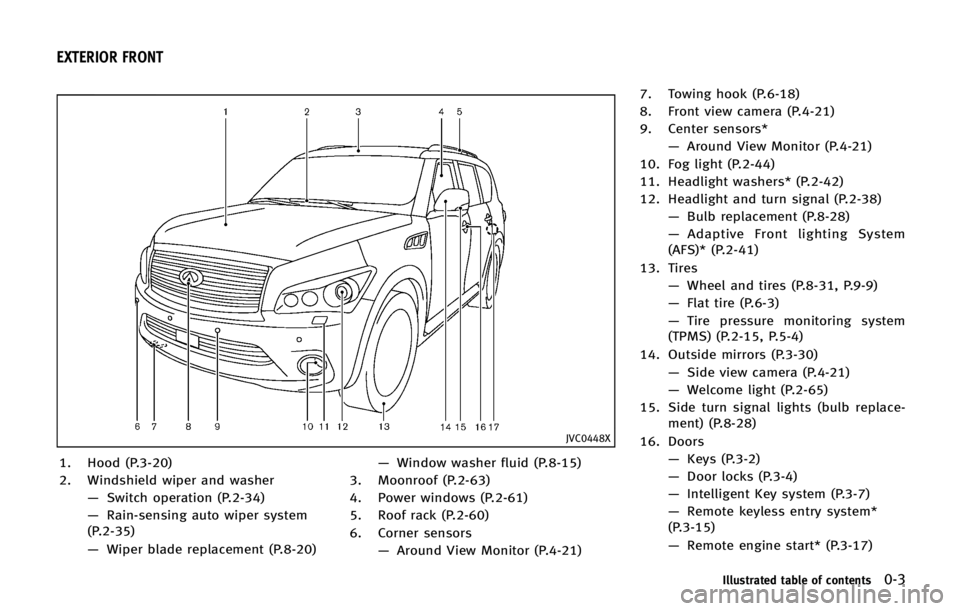
JVC0448X
1. Hood (P.3-20)
2. Windshield wiper and washer—Switch operation (P.2-34)
— Rain-sensing auto wiper system
(P.2-35)
— Wiper blade replacement (P.8-20) —
Window washer fluid (P.8-15)
3. Moonroof (P.2-63)
4. Power windows (P.2-61)
5. Roof rack (P.2-60)
6. Corner sensors —Around View Monitor (P.4-21) 7. Towing hook (P.6-18)
8. Front view camera (P.4-21)
9. Center sensors*
—Around View Monitor (P.4-21)
10. Fog light (P.2-44)
11. Headlight washers* (P.2-42)
12. Headlight and turn signal (P.2-38) —Bulb replacement (P.8-28)
— Adaptive Front lighting System
(AFS)* (P.2-41)
13. Tires —Wheel and tires (P.8-31, P.9-9)
— Flat tire (P.6-3)
— Tire pressure monitoring system
(TPMS) (P.2-15, P.5-4)
14. Outside mirrors (P.3-30) —Side view camera (P.4-21)
— Welcome light (P.2-65)
15. Side turn signal lights (bulb replace- ment) (P.8-28)
16. Doors —Keys (P.3-2)
— Door locks (P.3-4)
— Intelligent Key system (P.3-7)
— Remote keyless entry system*
(P.3-15)
— Remote engine start* (P.3-17)
Illustrated table of contents0-3
EXTERIOR FRONT
Page 15 of 578
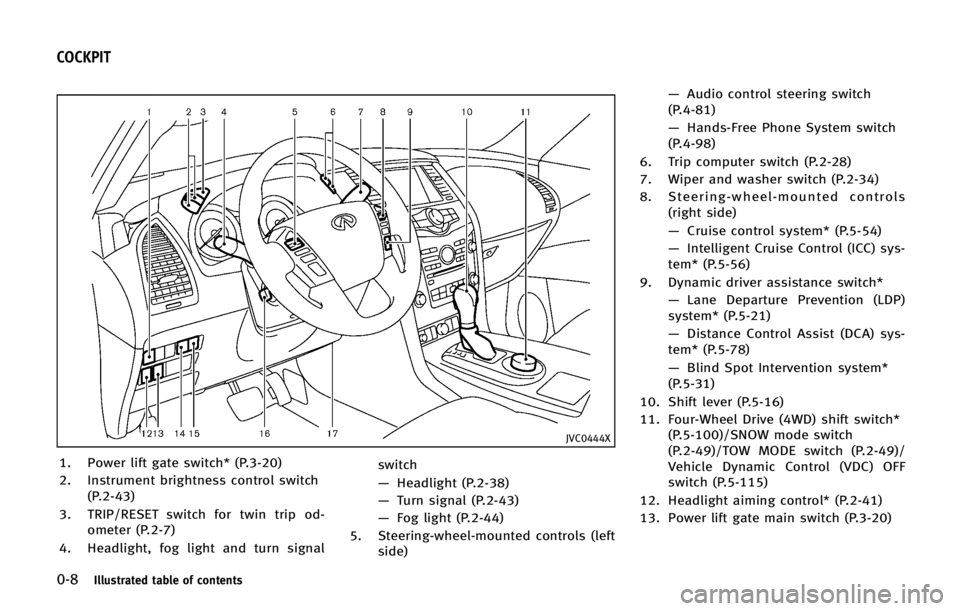
0-8Illustrated table of contents
JVC0444X
1. Power lift gate switch* (P.3-20)
2. Instrument brightness control switch(P.2-43)
3. TRIP/RESET switch for twin trip od- ometer (P.2-7)
4. Headlight, fog light and turn signal switch
—
Headlight (P.2-38)
— Turn signal (P.2-43)
— Fog light (P.2-44)
5. Steering-wheel-mounted controls (left side) —
Audio control steering switch
(P.4-81)
— Hands-Free Phone System switch
(P.4-98)
6. Trip computer switch (P.2-28)
7. Wiper and washer switch (P.2-34)
8. Steering-wheel-mounted controls (right side)
—Cruise control system* (P.5-54)
— Intelligent Cruise Control (ICC) sys-
tem* (P.5-56)
9. Dynamic driver assistance switch* —Lane Departure Prevention (LDP)
system* (P.5-21)
— Distance Control Assist (DCA) sys-
tem* (P.5-78)
— Blind Spot Intervention system*
(P.5-31)
10. Shift lever (P.5-16)
11. Four-Wheel Drive (4WD) shift switch* (P.5-100)/SNOW mode switch
(P.2-49)/TOW MODE switch (P.2-49)/
Vehicle Dynamic Control (VDC) OFF
switch (P.5-115)
12. Headlight aiming control* (P.2-41)
13. Power lift gate main switch (P.3-20)
COCKPIT
Page 20 of 578
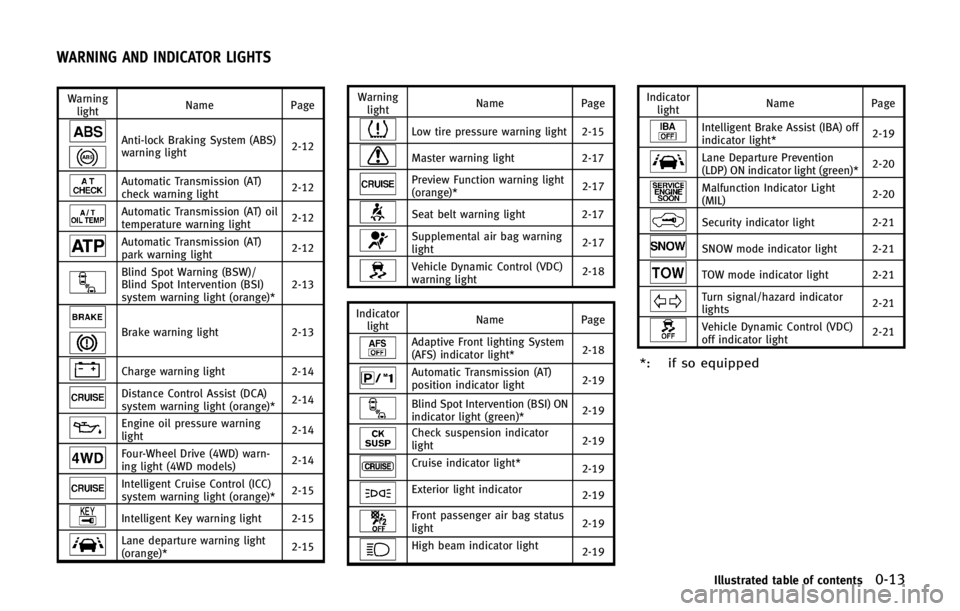
Warninglight Name
Page
Anti-lock Braking System (ABS)
warning light 2-12
Automatic Transmission (AT)
check warning light2-12
Automatic Transmission (AT) oil
temperature warning light
2-12
Automatic Transmission (AT)
park warning light2-12
Blind Spot Warning (BSW)/
Blind Spot Intervention (BSI)
system warning light (orange)*2-13
Brake warning light
2-13
Charge warning light2-14
Distance Control Assist (DCA)
system warning light (orange)* 2-14
Engine oil pressure warning
light2-14
Four-Wheel Drive (4WD) warn-
ing light (4WD models)
2-14
Intelligent Cruise Control (ICC)
system warning light (orange)*2-15
Intelligent Key warning light 2-15
Lane departure warning light
(orange)*2-15Warning
light Name Page
Low tire pressure warning light 2-15
Master warning light
2-17
Preview Function warning light
(orange)* 2-17
Seat belt warning light 2-17
Supplemental air bag warning
light2-17
Vehicle Dynamic Control (VDC)
warning light2-18
Indicator light Name
Page
Adaptive Front lighting System
(AFS) indicator light* 2-18
Automatic Transmission (AT)
position indicator light
2-19
Blind Spot Intervention (BSI) ON
indicator light (green)*2-19
Check suspension indicator
light
2-19
Cruise indicator light*
2-19
Exterior light indicator2-19
Front passenger air bag status
light2-19
High beam indicator light
2-19Indicator
light Name
Page
Intelligent Brake Assist (IBA) off
indicator light* 2-19
Lane Departure Prevention
(LDP) ON indicator light (green)*
2-20
Malfunction Indicator Light
(MIL)2-20
Security indicator light 2-21
SNOW mode indicator light 2-21
TOW mode indicator light 2-21
Turn signal/hazard indicator
lights
2-21
Vehicle Dynamic Control (VDC)
off indicator light2-21
*: if so equipped
Illustrated table of contents0-13
WARNING AND INDICATOR LIGHTS
Page 94 of 578
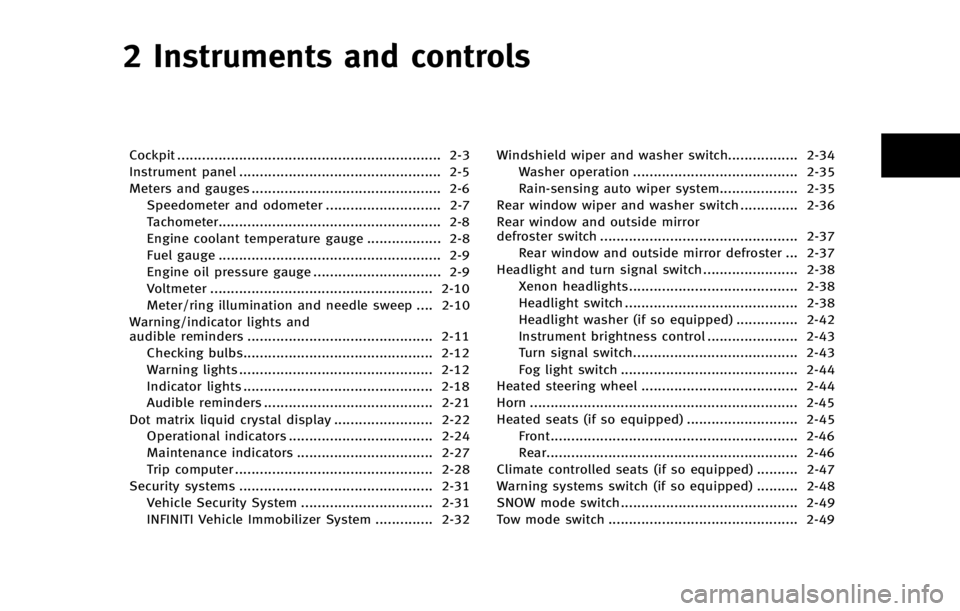
2 Instruments and controls
Cockpit ................................................................ 2-3
Instrument panel ................................................. 2-5
Meters and gauges .............................................. 2-6Speedometer and odometer ............................ 2-7
Tachometer...................................................... 2-8
Engine coolant temperature gauge .................. 2-8
Fuel gauge ...................................................... 2-9
Engine oil pressure gauge ............................... 2-9
Voltmeter ...................................................... 2-10
Meter/ring illumination and needle sweep .... 2-10
Warning/indicator lights and
audible reminders ............................................. 2-11 Checking bulbs.............................................. 2-12
Warning lights ............................................... 2-12
Indicator lights .............................................. 2-18
Audible reminders ......................................... 2-21
Dot matrix liquid crystal display ........................ 2-22 Operational indicators ................................... 2-24
Maintenance indicators ................................. 2-27
Trip computer ................................................ 2-28
Security systems ............................................... 2-31 Vehicle Security System ................................ 2-31
INFINITI Vehicle Immobilizer System .............. 2-32 Windshield wiper and washer switch................. 2-34
Washer operation ........................................ 2-35
Rain-sensing auto wiper system................... 2-35
Rear window wiper and washer switch .............. 2-36
Rear window and outside mirror
defroster switch ................................................ 2-37 Rear window and outside mirror defroster ... 2-37
Headlight and turn signal switch ....................... 2-38 Xenon headlights......................................... 2-38
Headlight switch .......................................... 2-38
Headlight washer (if so equipped) ............... 2-42
Instrument brightness control ...................... 2-43
Turn signal switch........................................ 2-43
Fog light switch ........................................... 2-44
Heated steering wheel ...................................... 2-44
Horn ................................................................. 2-45
Heated seats (if so equipped) ........................... 2-45 Front............................................................ 2-46
Rear............................................................. 2-46
Climate controlled seats (if so equipped) .......... 2-47
Warning systems switch (if so equipped) .......... 2-48
SNOW mode switch........................................... 2-49
Tow mode switch .............................................. 2-49>
Page 96 of 578
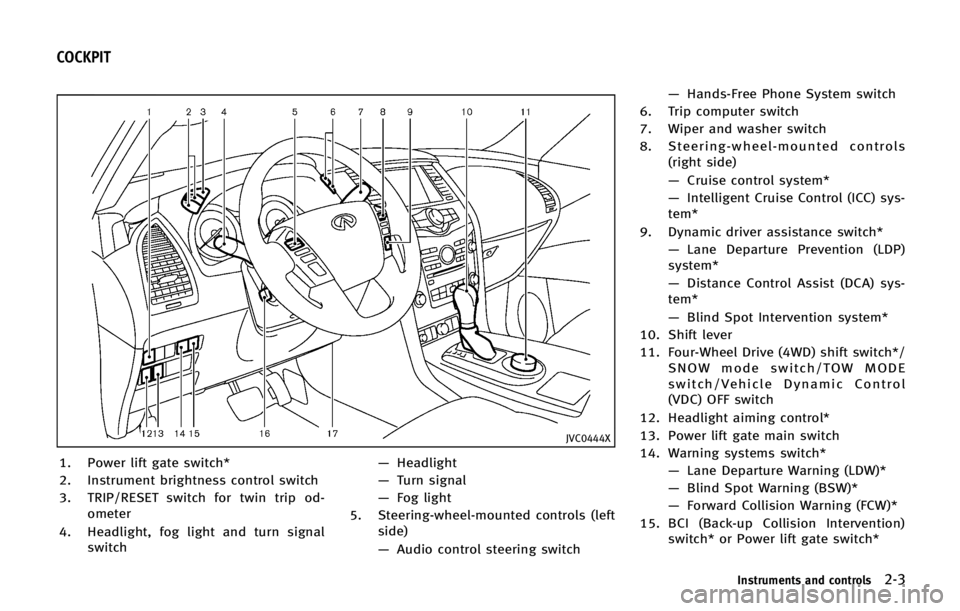
JVC0444X
1. Power lift gate switch*
2. Instrument brightness control switch
3. TRIP/RESET switch for twin trip od-ometer
4. Headlight, fog light and turn signal switch —
Headlight
— Turn signal
— Fog light
5. Steering-wheel-mounted controls (left side)
—Audio control steering switch —
Hands-Free Phone System switch
6. Trip computer switch
7. Wiper and washer switch
8. Steering-wheel-mounted controls (right side)
—Cruise control system*
— Intelligent Cruise Control (ICC) sys-
tem*
9. Dynamic driver assistance switch* —Lane Departure Prevention (LDP)
system*
— Distance Control Assist (DCA) sys-
tem*
— Blind Spot Intervention system*
10. Shift lever
11. Four-Wheel Drive (4WD) shift switch*/ SNOW mode switch/TOW MODE
switch/Vehicle Dynamic Control
(VDC) OFF switch
12. Headlight aiming control*
13. Power lift gate main switch
14. Warning systems switch* —Lane Departure Warning (LDW)*
— Blind Spot Warning (BSW)*
— Forward Collision Warning (FCW)*
15. BCI (Back-up Collision Intervention) switch* or Power lift gate switch*
Instruments and controls2-3
COCKPIT
Page 104 of 578
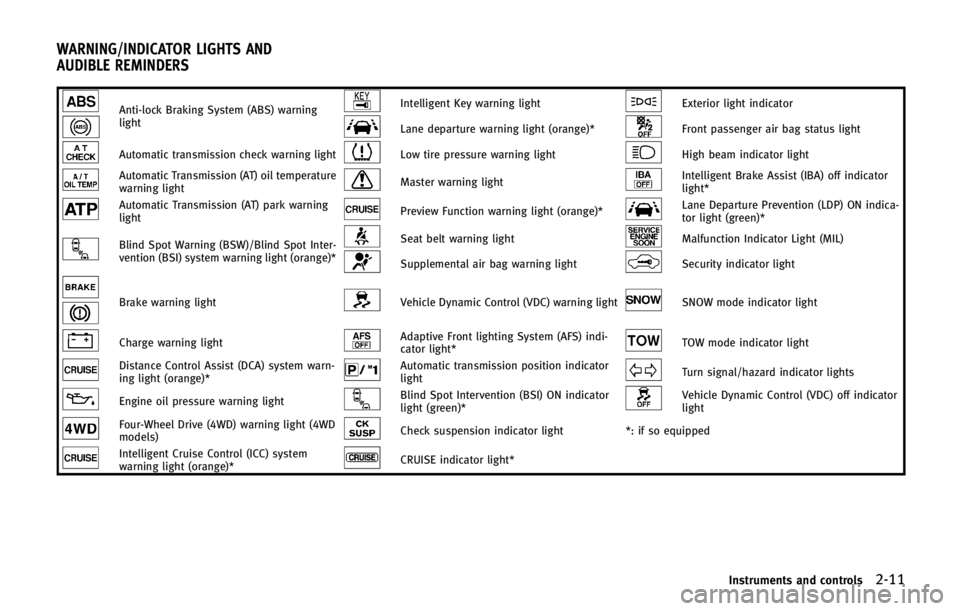
Anti-lock Braking System (ABS) warning
lightIntelligent Key warning lightExterior light indicator
Lane departure warning light (orange)*Front passenger air bag status light
Automatic transmission check warning lightLow tire pressure warning lightHigh beam indicator light
Automatic Transmission (AT) oil temperature
warning lightMaster warning lightIntelligent Brake Assist (IBA) off indicator
light*
Automatic Transmission (AT) park warning
lightPreview Function warning light (orange)*Lane Departure Prevention (LDP) ON indica-
tor light (green)*
Blind Spot Warning (BSW)/Blind Spot Inter-
vention (BSI) system warning light (orange)*Seat belt warning lightMalfunction Indicator Light (MIL)
Supplemental air bag warning lightSecurity indicator light
Brake warning lightVehicle Dynamic Control (VDC) warning lightSNOW mode indicator light
Charge warning lightAdaptive Front lighting System (AFS) indi-
cator light*TOW mode indicator light
Distance Control Assist (DCA) system warn-
ing light (orange)*Automatic transmission position indicator
lightTurn signal/hazard indicator lights
Engine oil pressure warning lightBlind Spot Intervention (BSI) ON indicator
light (green)*Vehicle Dynamic Control (VDC) off indicator
light
Four-Wheel Drive (4WD) warning light (4WD
models)Check suspension indicator light*: if so equipped
Intelligent Cruise Control (ICC) system
warning light (orange)*CRUISE indicator light*
Instruments and controls2-11
WARNING/INDICATOR LIGHTS AND
AUDIBLE REMINDERS
Page 114 of 578
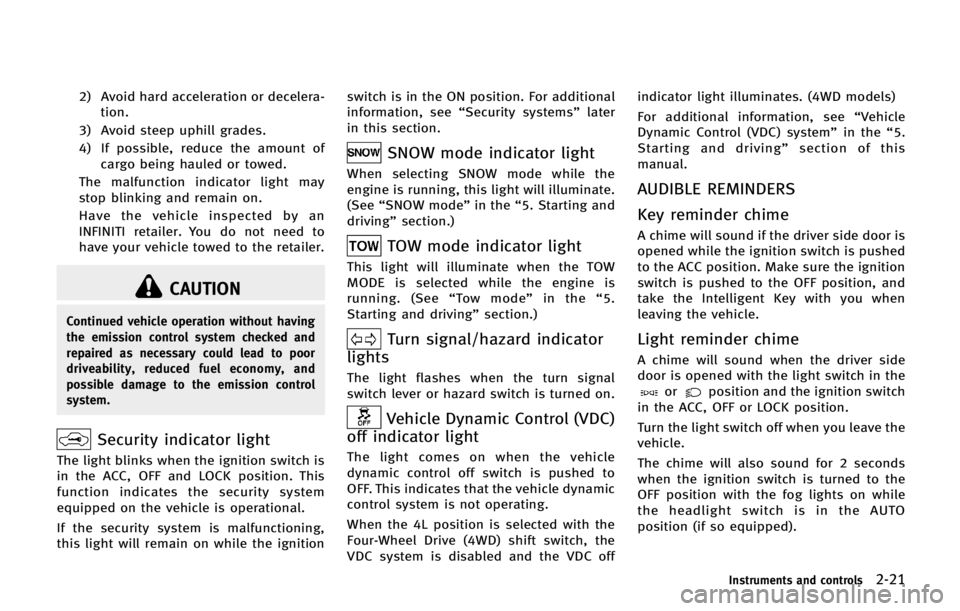
2) Avoid hard acceleration or decelera-tion.
3) Avoid steep uphill grades.
4) If possible, reduce the amount of cargo being hauled or towed.
The malfunction indicator light may
stop blinking and remain on.
Have the vehicle inspected by an
INFINITI retailer. You do not need to
have your vehicle towed to the retailer.
CAUTION
Continued vehicle operation without having
the emission control system checked and
repaired as necessary could lead to poor
driveability, reduced fuel economy, and
possible damage to the emission control
system.
Security indicator light
The light blinks when the ignition switch is
in the ACC, OFF and LOCK position. This
function indicates the security system
equipped on the vehicle is operational.
If the security system is malfunctioning,
this light will remain on while the ignition switch is in the ON position. For additional
information, see
“Security systems” later
in this section.
SNOW mode indicator light
When selecting SNOW mode while the
engine is running, this light will illuminate.
(See “SNOW mode” in the“5. Starting and
driving” section.)
TOW mode indicator light
This light will illuminate when the TOW
MODE is selected while the engine is
running. (See “Tow mode” in the“5.
Starting and driving” section.)
Turn signal/hazard indicator
lights
The light flashes when the turn signal
switch lever or hazard switch is turned on.
Vehicle Dynamic Control (VDC)
off indicator light
The light comes on when the vehicle
dynamic control off switch is pushed to
OFF. This indicates that the vehicle dynamic
control system is not operating.
When the 4L position is selected with the
Four-Wheel Drive (4WD) shift switch, the
VDC system is disabled and the VDC off indicator light illuminates. (4WD models)
For additional information, see
“Vehicle
Dynamic Control (VDC) system” in the“5.
Starting and driving” section of this
manual.
AUDIBLE REMINDERS
Key reminder chime
A chime will sound if the driver side door is
opened while the ignition switch is pushed
to the ACC position. Make sure the ignition
switch is pushed to the OFF position, and
take the Intelligent Key with you when
leaving the vehicle.
Light reminder chime
A chime will sound when the driver side
door is opened with the light switch in the
orposition and the ignition switch
in the ACC, OFF or LOCK position.
Turn the light switch off when you leave the
vehicle.
The chime will also sound for 2 seconds
when the ignition switch is turned to the
OFF position with the fog lights on while
the headlight switch is in the AUTO
position (if so equipped).
Instruments and controls2-21
Page 131 of 578
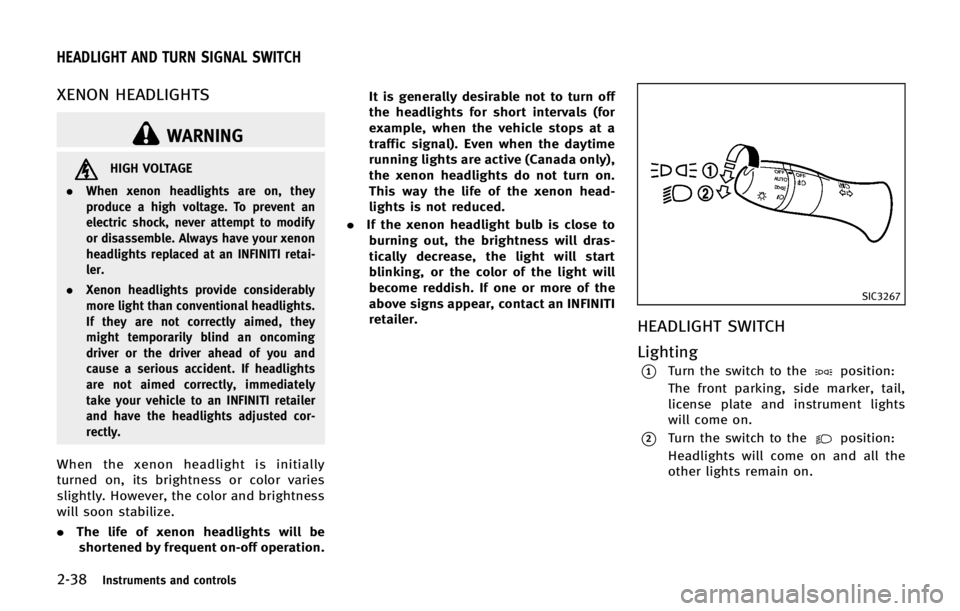
2-38Instruments and controls
XENON HEADLIGHTS
WARNING
HIGH VOLTAGE
. When xenon headlights are on, they
produce a high voltage. To prevent an
electric shock, never attempt to modify
or disassemble. Always have your xenon
headlights replaced at an INFINITI retai-
ler.
. Xenon headlights provide considerably
more light than conventional headlights.
If they are not correctly aimed, they
might temporarily blind an oncoming
driver or the driver ahead of you and
cause a serious accident. If headlights
are not aimed correctly, immediately
take your vehicle to an INFINITI retailer
and have the headlights adjusted cor-
rectly.
When the xenon headlight is initially
turned on, its brightness or color varies
slightly. However, the color and brightness
will soon stabilize.
.The life of xenon headlights will be
shortened by frequent on-off operation. It is generally desirable not to turn off
the headlights for short intervals (for
example, when the vehicle stops at a
traffic signal). Even when the daytime
running lights are active (Canada only),
the xenon headlights do not turn on.
This way the life of the xenon head-
lights is not reduced.
. If the xenon headlight bulb is close to
burning out, the brightness will dras-
tically decrease, the light will start
blinking, or the color of the light will
become reddish. If one or more of the
above signs appear, contact an INFINITI
retailer.
SIC3267
HEADLIGHT SWITCH
Lighting
*1Turn the switch to theposition:
The front parking, side marker, tail,
license plate and instrument lights
will come on.
*2Turn the switch to theposition:
Headlights will come on and all the
other lights remain on.
HEADLIGHT AND TURN SIGNAL SWITCH
Page 136 of 578

SIC4378
INSTRUMENT BRIGHTNESS CON-
TROL
The instrument brightness control switch
can be operated when the ignition switch
is in the ON position. When the switch is
operated, the dot matrix liquid crystal
display switches to the brightness adjust-
ment mode.
Push the upper switch
*Ato brighten the
instrument panel lights. The bar
*1moves
to the + side. When reaching the maximum
brightness, “MAX”appears on the display
*2.
Push the lower switch
*Bto dim the instrument panel lights. The bar
*1moves
to the −side. When reaching the minimum
brightness, “MIN”appears on the display
*3. However, “MIN” does not appear
during the nighttime.
The dot matrix liquid crystal display
returns to the normal display under the
following conditions:
. when the instrument brightness control
switch is not operated for more than 5
seconds.
. when the
orswitch on the right
side of the combination meter panel is
pushed.SIC3271
TURN SIGNAL SWITCH
*1Turn signal
Move the lever up or down to signal the
turning direction. When the turn is com-
pleted, the turn signals cancel automati-
cally.
*2Lane change signal
To indicate a lane change, move the lever
up or down to the point where lights begin
flashing.
If the lever is moved back right after
moving up or down, the light will flash 3
times (if so equipped).
Instruments and controls2-43
Page 141 of 578

2-48Instruments and controls
.Do not put anything on the seat which
insulates heat, such as a blanket,
cushion, seat cover, etc. Otherwise, the
seat may become overheated.
. Do not place anything hard or heavy on
the seat or pierce it with a pin or similar
object. This may result in damage to the
climate controlled seat.
. Any liquid spilled on the seat should be
removed immediately with a dry cloth.
. The climate controlled seat has an air
filter. Do not operate climate controlled
seat without an air filter. This may result
in damage to the system.
. When cleaning the seat, never use
gasoline, thinner, or any similar materi-
als.
. If any malfunctions are found or the
climate controlled seat does not operate,
turn the switch off and have the system
checked by an INFINITI retailer.
SSD0956
The warning systems switch is used to turn
on and off the warning systems (Forward
Collision Warning (FCW), Lane Departure
Warning (LDW) and Blind Spot Warning
(BSW) systems) that are activated using
the settings menu on the center display.
When the warning systems switch is turned
off, the indicator
*1on the switch is off.
The indicator will also be off if all of the
warning systems are deactivated using the
settings menu.
The FCW system will sound a warning
chime and the vehicle ahead detection
indicator light blinks to alert the driver if
the vehicle is traveling close to the vehicle ahead. (See
“Forward Collision Warning
(FCW) system” in the“5. Starting and
driving” section.)
The LDW system will sound a warning
chime and blink the lane departure warn-
ing light (orange) to alert the driver if the
vehicle is traveling close to either the left
or the right of a traveling lane with
detectable lane markers. (See “Lane De-
parture Warning (LDW)/Prevention (LDP)
system ”in the “5. Starting and driving”
section.)
The BSW system will turn on the BSW
indicator lights, located next to the outside
mirrors, if the radar sensors detect a
vehicle in the detection zone. If the turn
signal is activated in the direction of the
detected vehicle, a chime sounds twice and
the BSW indicator light will flash. (See
“Blind Spot Warning/Blind Spot Interven-
tion
TM/Back-up Collision Intervention sys-
tems” in the “5. Starting and driving”
section.)
WARNING SYSTEMS SWITCH (if so
equipped)