ECU INFINITI QX60 2014 Quick Reference Guide
[x] Cancel search | Manufacturer: INFINITI, Model Year: 2014, Model line: QX60, Model: INFINITI QX60 2014Pages: 36, PDF Size: 1.85 MB
Page 3 of 36
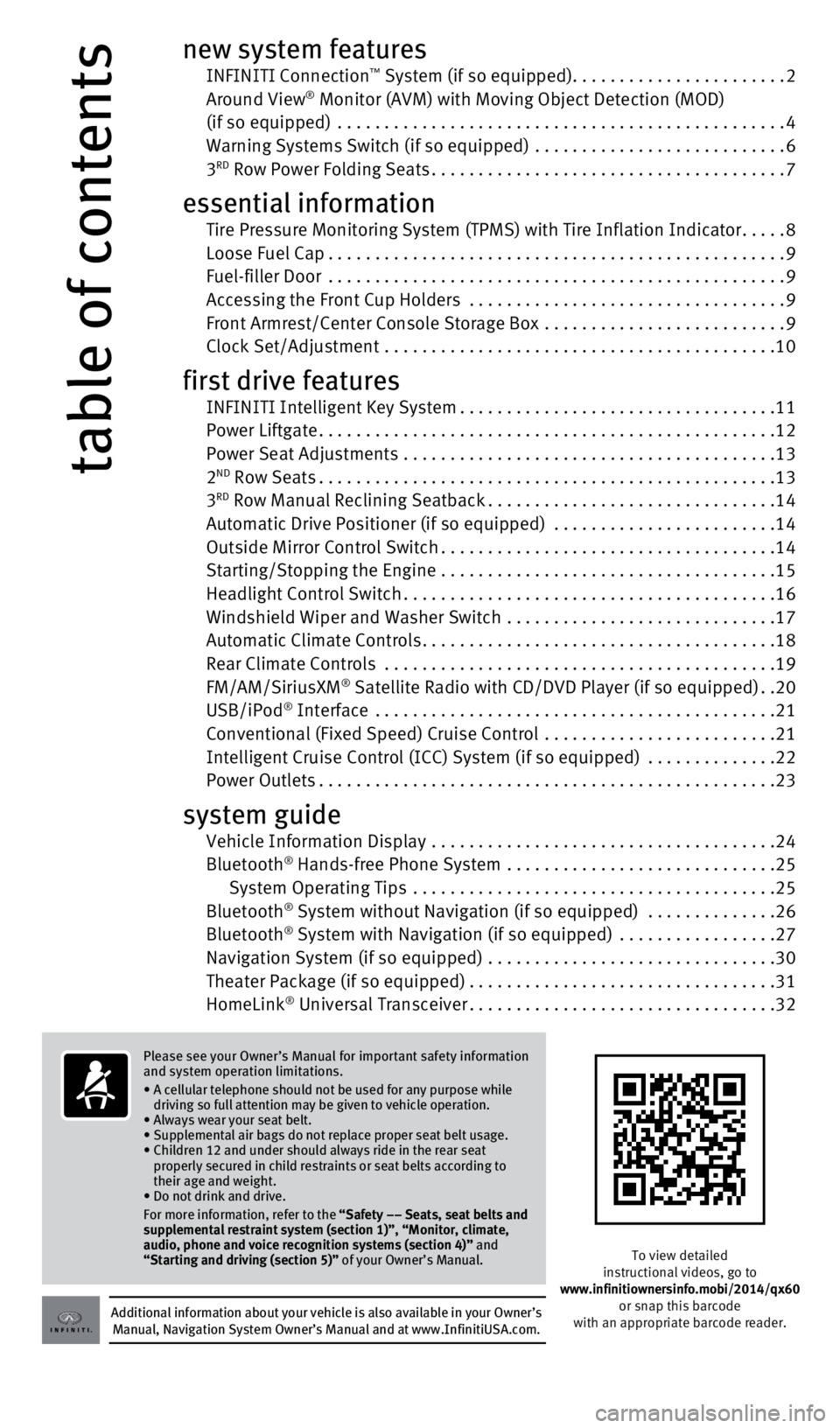
table of contents
new system features INFINITI Connection™ System (if so equipped).......................2 Around View® Monitor (AVM) with Moving Object Detection (MOD) (if so equipped) ................................................4
Warning Systems Switch (if so equipped)
...........................
6
3
RD Row Power Folding Seats......................................7
essential information Tire Pressure Monitoring System (TPMS) with Tire Inflation Indicator.....8 Loose Fuel Cap.................................................9 Fuel-filler Door
.................................................
9 Accessing the Front Cup Holders
..................................
9
Front Armrest/Center Console Storage Box
..........................
9 Clock Set/Adjustment
..........................................
10
first drive features INFINITI Intelligent Key System..................................11 Power Liftgate.................................................12
Power Seat Adjustments
........................................
13
2
ND Row Seats.................................................13
3RD Row Manual Reclining Seatback...............................14 Automatic Drive Positioner (if so equipped)
........................14
Outside Mirror Control Switch....................................14
Starting/Stopping the Engine
....................................
15
Headlight Control Switch........................................16
Windshield Wiper and Washer Switch
.............................
17
Automatic Climate Controls......................................18
Rear Climate Controls
..........................................
19
FM/AM/SiriusXM
® Satellite Radio with CD/DVD Player (if so equipped)..20
USB/iPod® Interface ...........................................21 Conventional (Fixed Speed) Cruise Control
.........................21
Intelligent Cruise Control (ICC) System (if so equipped) ..............22
Power Outlets.................................................23
system guide Vehicle Information Display .....................................24
Bluetooth® Hands-free Phone System .............................25
System Operating Tips .......................................25
Bluetooth
® System without Navigation (if so equipped) ..............26
Bluetooth® System with Navigation (if so equipped) .................27 Navigation System (if so equipped)
...............................30
Theater Package (if so equipped).................................31
HomeLink
® Universal Transceiver.................................32
Additional information about your vehicle is also available in your Owne\
r’s Manual, Navigation System Owner’s Manual and at www.InfinitiUSA.com.
Please see your Owner’s Manual for important safety information
and system operation limitations.
•
A cellular telephone should not be used for any purpose while
driving so full attention may be given to vehicle operation.
• Always wear your seat belt.
• Supplemental air bags do not replace proper seat belt usage.
•
Children 12 and under should always ride in the rear seat
properly secured in child restraints or seat belts according to
their age and weight.
• Do not drink and drive.
For more information, refer to the “Safety –– Seats, seat belts and
supplemental restraint system (section 1)”, “Monitor, climate,
audio, phone and voice recognition systems (section 4)” and
“Starting and driving (section 5)” of your Owner’s Manual.
To view detailed
instructional videos, go to
www.infinitiownersinfo.mobi/2014/qx60 or snap this barcode
with an appropriate barcode reader.
1591599_14b_Infiniti_QX60_QRG_100913.indd 510/9/13 11:08 AM
Page 4 of 36
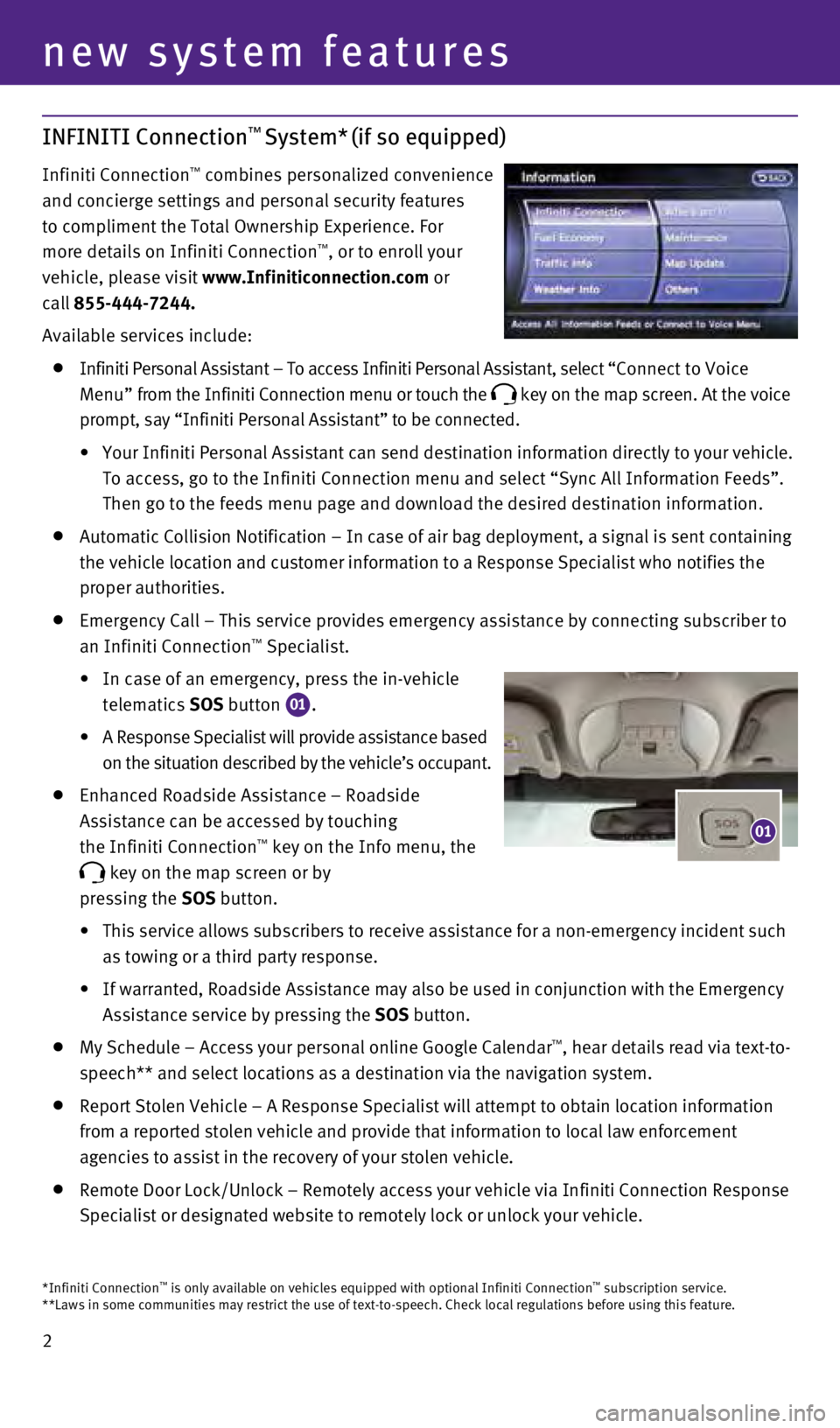
2
new system features
01
*Infiniti Connection™ is only available on vehicles equipped with optional Infiniti Connectio\
n™ subscription service.
**Laws in some communities may restrict the use of text-to-speech. Check\
local regulations before using this feature.
INFINITI Connection™ System* (if so equipped)
Infiniti Connection™ combines personalized convenience
and concierge settings and personal security features
to compliment the Total Ownership Experience. For
more details on Infiniti Connection
™, or to enroll your
vehicle, please visit www.Infiniticonnection.com or
call 855-444-7244.
Available services include:
Infiniti Personal Assistant – To access Infiniti Personal Assistant, \
select “ Connect to Voice
Menu” from the Infiniti Connection menu or touch the
key on the map screen. At the voice
prompt, say “Infiniti Personal Assistant” to be connected.
•
y
our Infiniti Personal Assistant can send destination information directl\
y to your vehicle.
To access, go to the Infiniti Connection menu and select “Sync All In\
formation Feeds”.
Then go to the feeds menu page and download the desired destination info\
rmation.
Automatic Collision Notification – In case of air bag deployment, a s\
ignal is sent containing
the vehicle location and customer information to a Response Specialist w\
ho notifies the
proper authorities.
Emergency Call – This service provides emergency assistance by connec\
tin g subscriber to
an Infiniti Connection™ Specialist.
•
In case of an emergency, press the in-vehicle
telematics SOS button
01.
•
A Response Specialist will provide assistance based
on the situation described by the vehicle’s occupant.
Enhanced Roadside Assistance – Roadside
Assistance can be accessed by touching
the Infiniti Connection
™ key on the Info menu, the
key on the map screen or by
pressing the SOS button.
•
This service allows subscribers to receive assistance for a non-emergenc\
y incident such
as towing or a third party response.
•
If warranted, Roadside Assistance may also be used in conjunction with t\
he Emergency
Assistance service by pressing the SOS button.
My Schedule – Access your personal online Google Calendar™, hear details read via text-to-
speech** and select locations as a destination via the navigation system\
.
Report Stolen Vehicle – A Response Specialist will attempt to obtain \
location information
from a reported stolen vehicle and provide that information to local law\
enforcement
agencies to assist in the recovery of your stolen vehicle.
Remote Door Lock/Unlock – Remotely access your vehicle via Infiniti C\
onnection Response
Specialist or designated website to remotely lock or unlock your vehicle\
.
1591599_14b_Infiniti_QX60_QRG_100913.indd 210/9/13 11:08 AM