instrument panel INFINITI QX60 2014 Quick Reference Guide
[x] Cancel search | Manufacturer: INFINITI, Model Year: 2014, Model line: QX60, Model: INFINITI QX60 2014Pages: 36, PDF Size: 1.85 MB
Page 2 of 36
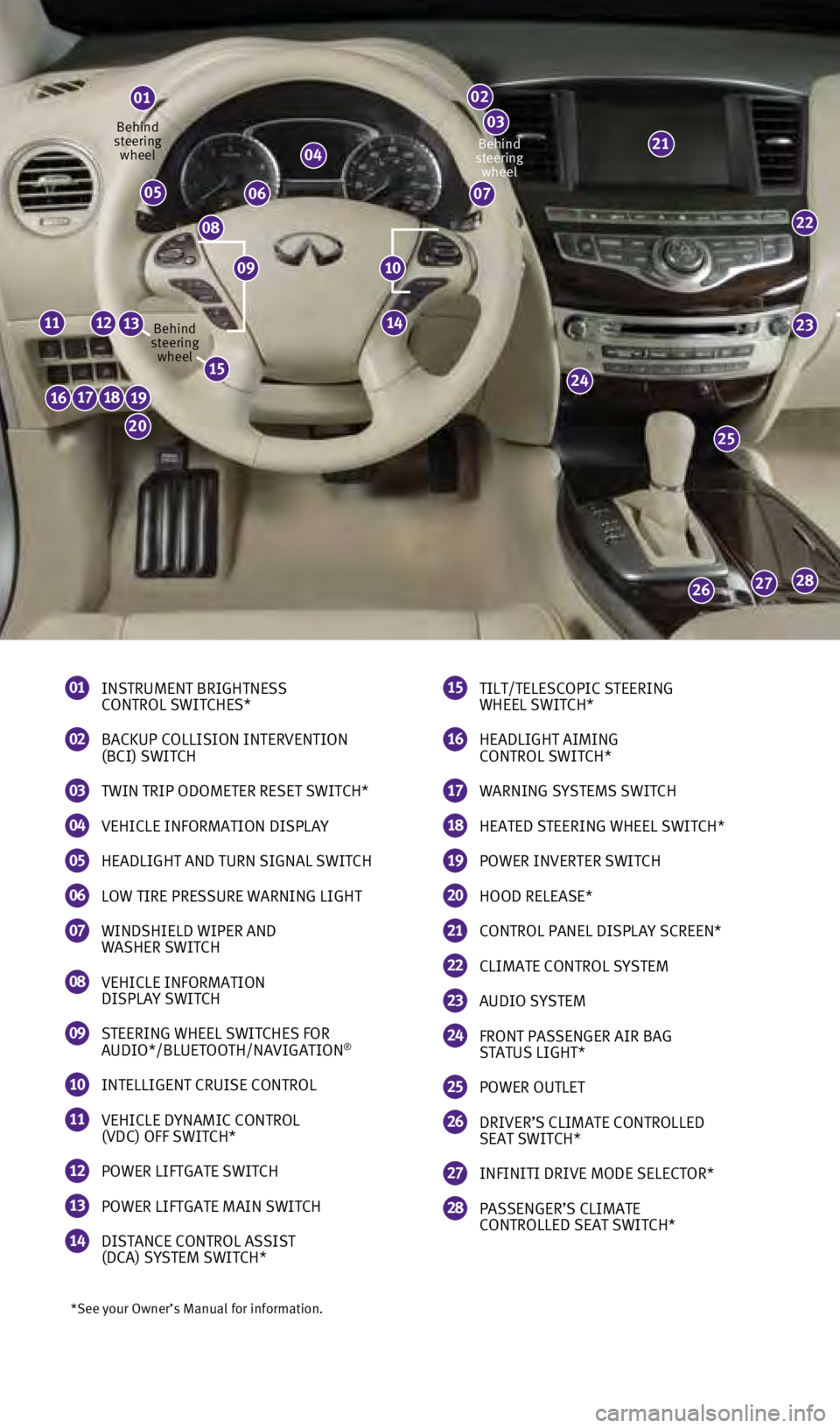
22
23
25
24
282726
16171819
20
111214
21
*See your Owner’s Manual for information.
01 INSTRUMENT BRIGHTNESS CONTROL SWITCHES*
02 BACKUP COLLISION INTERVENTION (BCI) SWITCH
03 TWIN TRIP ODOMETER RESET SWITCH*
04 VEHICLE INFORMATION DISPLA y
05 HEADLIGHT AND TURN SIGNAL SWITCH
06 LOW TIRE PRESSURE WARNING LIGHT
07 WINDSHIELD WIPER AND WASHER SWITCH
08 VEHICLE INFORMATION D
ISPLA y SWITCH
09 STEERING WHEEL SWITCHES FOR AUDIO*/BLUETOOTH/NAVIGATION®
10 INTELLIGENT CRUISE CONTROL
11 VEHICLE Dy NAMIC CONTROL (VDC) OFF SWITCH*
12 POWER LIFTGATE SWITCH
13 POWER LIFTGATE MAIN SWITCH
14 DISTANCE CONTROL ASSIST (DCA) S
y STEM SWITCH*
01
04
0605
08
07
02
03
15 TILT/TELESCOPIC STEERING WHEEL SWITCH*
16 HEADLIGHT AIMING CONTROL SWITCH*
17 WARNING S y STEMS SWITCH
18 HEATED STEERING WHEEL SWITCH*
19 POWER INVERTER SWITCH
20 HOOD RELEASE*
21 CONTROL PANEL DISPLA y SCREEN*
22 CLIMATE CONTROL Sy STEM
23 AUDIO Sy STEM
24 FRONT PASSENGER AIR BAG STATUS LIGHT*
25 POWER OUTLET
26 DRIVER’S CLIMATE CONTROLLED SEAT SWITCH*
27 INFINITI DRIVE MODE SELECTOR*
28 PASSENGER’S CLIMATE CONTROLLED SEAT SWITCH*
1009
Behind
steering wheel
Behind
steering wheel Behind
steering wheel
15
13
1591599_14b_Infiniti_QX60_QRG_100913.indd 410/9/13 11:08 AM
Page 5 of 36
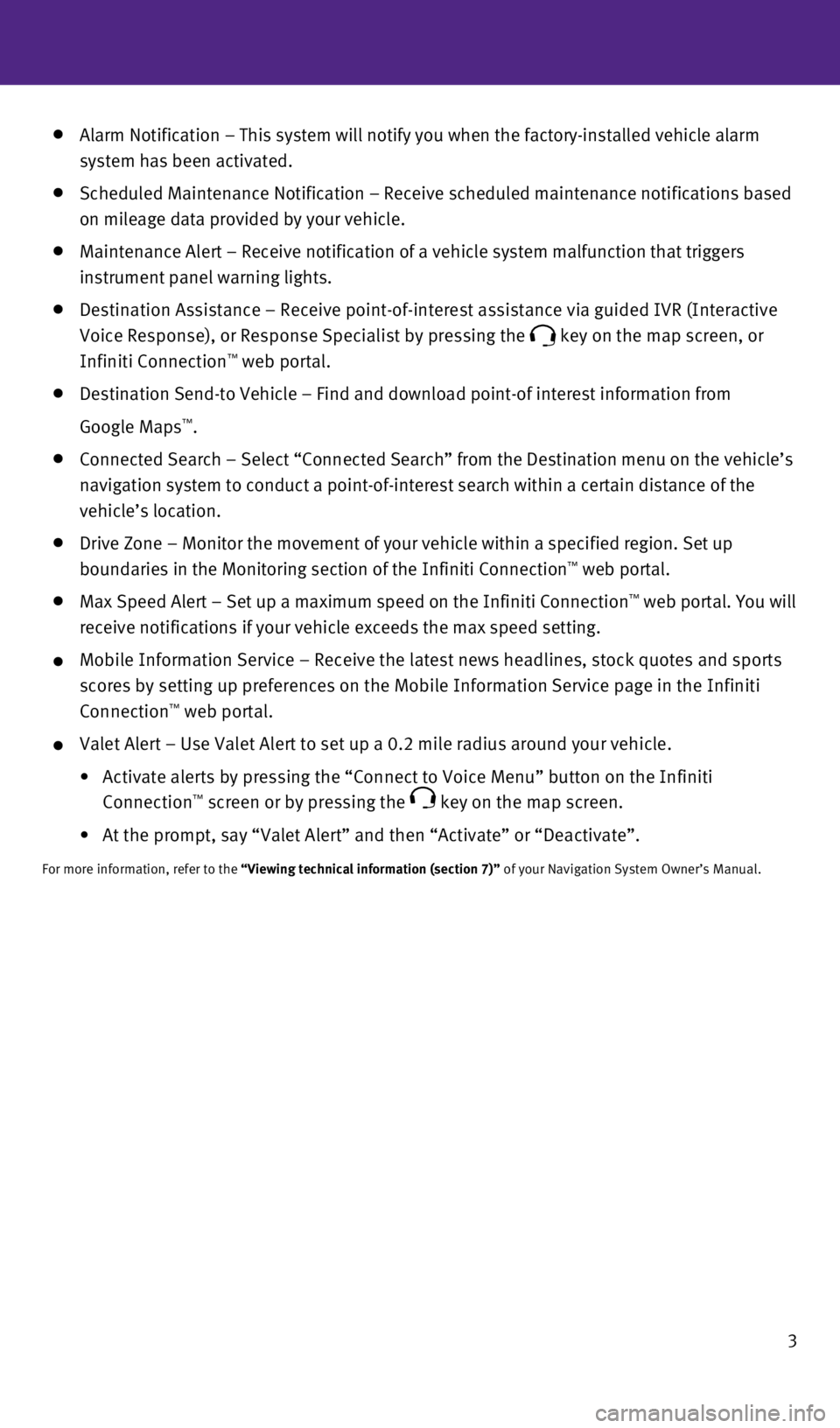
3
Alarm Notification – This system will notify you when the factory-ins\
talled vehicle alarm
system has been activated.
Scheduled Maintenance Notification – Receive scheduled maintenance no\
tifications based
on mileage data provided by your vehicle.
Maintenance Alert – Receive notification of a vehicle system malfunct\
ion that triggers
instrument panel warning lights.
Destination Assistance – Receive point-of-interest assistance via gui\
ded IV R (Interactive
Voice Response), or Response Specialist by pressing the
key on the map screen, or
Infiniti Connection™ web portal.
Destination Send-to Vehicle – Find and download point-of interest inf\
ormation from
Google Maps™.
Connected Search – Select “Connected Search” from the Destinati\
on menu on the vehicle’s
navigation system to conduct a point-of-interest search within a certain\
distance of the
vehicle’s location.
Drive Zone – Monitor the movement of your vehicle within a specified \
region. Set up
boundaries in the Monitoring section of the Infiniti Connection™ web portal.
Max Speed Alert – Set up a maximum speed on the Infiniti Connection™ web portal. you will
receive notifications if your vehicle exceeds the max speed setting.
Mobile Information Service – Receive the latest news headlines, stock\
quotes and sports
scores by setting up preferences on the Mobile Information Service page \
in the Infiniti
Connection
™ web portal.
Valet Alert – Use Valet Alert to set up a 0.2 mile radius around your\
vehicle.
•
Activate alerts by pressing the “Connect to Voice Menu” button on \
the Infiniti
Connection™ screen or by pressing the key on the map screen.
•
At the prompt, say “Valet Alert” and then “Activate” or “\
Deactivate”.
For more information, refer to the “Viewing technical information (section 7)” of your Navigation System Owner’s Manual.
1591599_14b_Infiniti_QX60_QRG_100913.indd 310/9/13 11:08 AM
Page 14 of 36

LIFTGATE RELEASE
To open the rear liftgate, press the button
05 for longer than 1 second.
To close the rear liftgate, press the
button
05 again for longer than 1 second.
PANIC ALARM
The Intelligent Key can also be used to activate the panic alarm by pres\
sing and holding
the
button
06 for more than 1 second. Once activated, the panic alarm and headlights \
will stay on for a period of time.
INTELLIGENT KE
y
BATTER y DISCHARGE
If the battery of the Intelligent Key is discharged,
or environmental conditions interfere with the
Intelligent Key operation, start the engine according
to the following procedure:
1.
Move the shift lever to the
P (P ARK ) position.
2.
Firmly apply the foot brake.
3.
Touch the ignition switch with
the Intelligent
Key and a chime will sound.
4.
Within 10 seconds after the chime sounds, push the ignition switch while\
depressing
the
brake pedal and the engine will start.
For more information, refer to the “Pre-driving checks and adjustments (section 3)”, the “Starting and driving (section 5)” and
the “Maintenance and do-it yourself (section 8)” of your Owner’s Manual.
12
first drive features
Power Liftgate
When the liftgate is closed and locked, the
liftgate will open automatically by:
•
Pushing the power liftgate switch
01 on the instrument panel.
•
Pushing the liftgate opener switch 02, the
liftgate must be unlocked, or you must have the
Intelligent Key with you (in your pocket or purse).
•
Pressing the
button
03 on the INFINITI
Intelligent Key for more than 1 second.
The power liftgate operation can be
turned on or off by the power liftgate main
switch
04 on the instrument panel.
•
When the power liftgate main switch is pushed
to the OFF position, power operation is not
available using the power liftgate switch on the
liftgate
05 or the liftgate opener switch
02.
For more information, refer to the “Pre-driving checks and adjustments
(section 3)” of your Owner’s Manual.
0401
02
05
03
1591599_14b_Infiniti_QX60_QRG_100913.indd 1210/9/13 11:09 AM
Page 18 of 36

first drive features
Headlight Control Switch
HEADLIGHT CONTROL
Turn the headlight control switch to the
position
01 to turn on the front parking, tail, license
plate and instrument panel lights. Turn the switch to
the
position
02 to turn on the headlights.
AUTOLIGHT S
y
STEM
The autolight system will automatically turn the headlights on when it i\
s dark and off when
it is light. The system will keep the headlights on for a period of time\
after you turn the
ignition off and all doors are closed.
To activate the autolight system, turn the headlight control switch to t\
he AUTO
position
03
then push the ignition switch to ON. To deactivate the autolight system, turn the headlight
control switch to the OFF,
position 01 or
position
02.
HIGH BEAM SELECT
Push the headlight control switch forward 04 to
select the high beam function. The blue indicator
light
illuminates in the instrument panel. Pull
the headlight switch back to the original position
to select the low beam. The blue indicator light
will extinguish.
Pull and release the headlight control switch 05
to flash the headlight high beams on and off.
FOG LIGHT SWITCH
The headlights must be on and the low beams
selected for the fog lights to operate.
Turn the switch (inside collar) to the position
06
to turn the fog lights on.
Turn the switch (inside collar) to the
OFF position to turn the fog lights off.
For more information, refer to the “Instruments and controls (section 2)” of your Owner’s Manual.
03
04
06
01
05
02
16
1591599_14b_Infiniti_QX60_QRG_100913.indd 1610/9/13 11:09 AM
Page 23 of 36
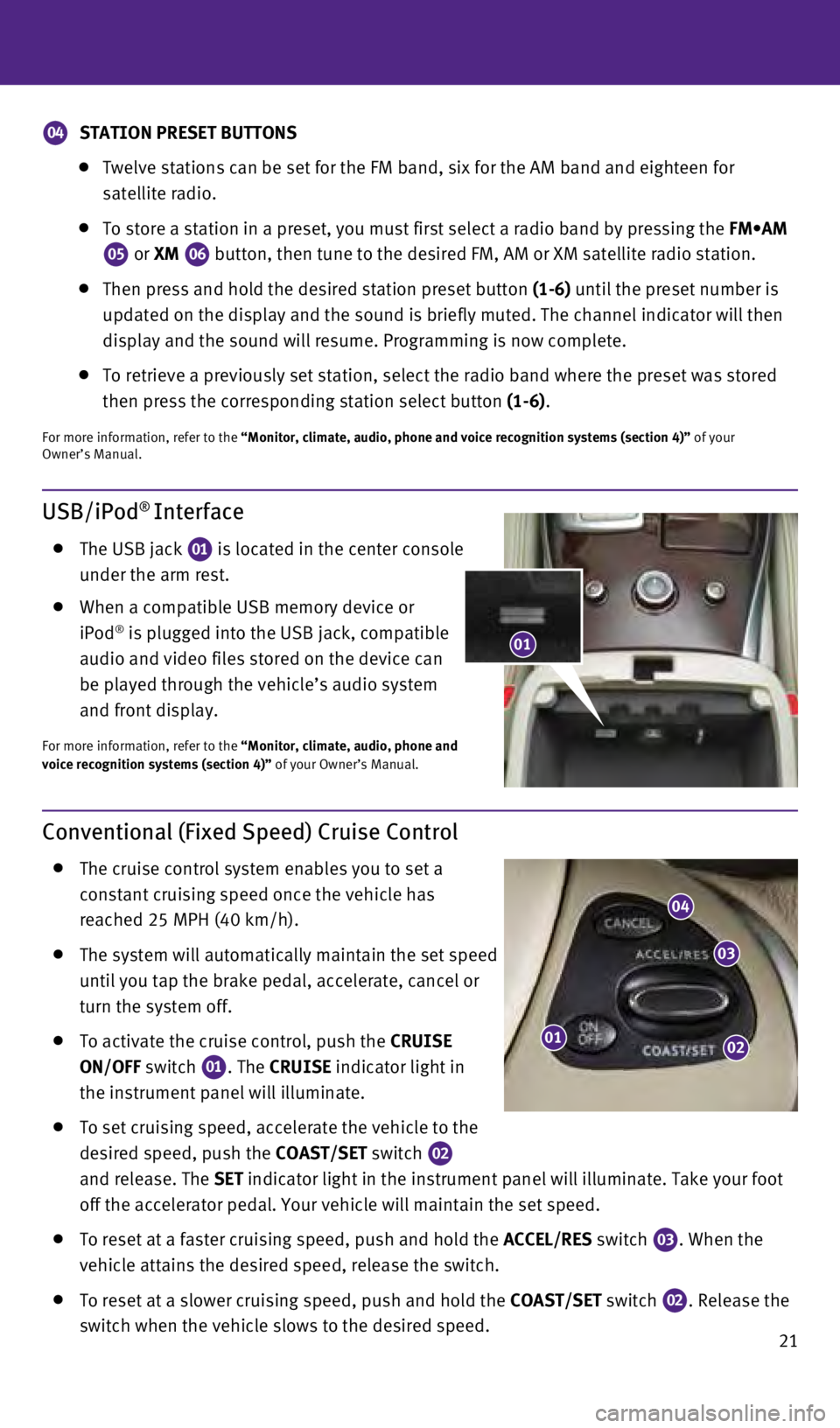
21
USB/iPod® Interface
The USB jack 01 is located in the center console
under the arm rest.
When a compatible USB memory device or
iPod® is plugged into the USB jack, compatible
audio and video files stored on the device can
be played through the vehicle’s audio system
and front display.
For more information, refer to the “Monitor, climate, audio, phone and
voice recognition systems (section 4)” of your Owner’s Manual.
Conventional (Fixed Speed) Cruise Control
The cruise control system enables you to set a
constant cruising speed once the vehicle has
reached 25 MPH (40 km/h).
The system will automatically maintain the set speed
until you tap the brake pedal, accelerate, cancel or
turn the system off.
To activate the cruise control, push the CRUISE
ON/OFF
switch
01. The
CRUISE
indicator light in
the instrument panel will illuminate.
To set cruising speed, accelerate the vehicle to the
desired speed, push the COAST/SET switch
02
and release. The SET indicator light
in the instrument panel will illuminate. Take your foot
off the accelerator pedal.
y
our vehicle will maintain the set speed.
To reset at a faster cruising speed, push and hold the ACCEL/RES switch 03. When the
vehicle attains the desired speed, release the switch.
To reset at a slower cruising speed, push and hold the COAST/SET switch 02. Release the
switch when the vehicle slows to the desired speed.
0102
03
04
01
04 STATION PRESET BUTTONS
Twelve stations can be set for the FM band, six for the AM band and eigh\
teen for
satellite radio.
To store a station in a preset, you must first select a radio band by pr\
essing the
FM•AM
05 or XM
06 button, then tune to the desired FM, AM or XM satellite radio station.
Then press and hold the desired station preset button
(1-6) until the preset number is
updated on the display and the sound is briefly muted. The channel indic\
ator will then
display and the sound will resume. Programming is now complete.
To retrieve a previously set station, select the radio band where the pr\
eset was stored
then press the corresponding station select button (1-6).
For more information, refer to the “Monitor, climate, audio, phone and voice recognition systems (secti\
on 4)” of your
Owner’s Manual.
1591599_14b_Infiniti_QX60_QRG_100913.indd 2110/9/13 11:09 AM
Page 24 of 36

first drive features
Intelligent Cruise Control (ICC) System (if so equipped)
VEHICLE-TO-VEHICLE DISTANCE CONTROL MODE
To set Vehicle-To-Vehicle Distance Control mode,
press the
CRUISE ON/OFF button
01 for less than 1.5
seconds. The
CRUISE indicator light
02 will illuminate.
Accelerate to the desired speed.
Push down on the
COAST/SET switch
03 and release
it. Cruise control will be set to the desired speed.
Press the distance button 04 repeatedly to change
the set distance between long, middle, and short.
Wh en a vehicle is not detected ahead of you in
the lane, the set distance and set vehicle speed
indicator lights will illuminate 05 in set mode.
When a vehicle is detected ahead of you in the lane,
the vehicle ahead detection, set distance, and set
vehicle speed indicator lights will illuminate 06 in set mode.
To reset at a faster cruising speed, push and hold the
ACCEL/RES
switch
07. When the vehicle attains the desired speed, release the switch.
To reset at a slower cruising speed, push and hold the COAST/SET
switch
03. Release the switch when the vehicle slows to the desired speed.
To cancel the preset speed, push the CANCEL switch
08 or tap the brake pedal. The set
vehicle speed indicator 05 will go out.
To turn off cruise control, press the
CRUISE ON/OFF button
01. The CRUISE indicator light
02, in the instrument panel, will turn off.
To set conventional (fixed speed) cruise control mode:
While cruise control is off, press the CRUISE ON/OFF
button 01
and hold it down for more
than 1.5 seconds. The
CRUISE indicator light will illuminate.
Accelerate to the desired speed.
Push down on the COAST/SET switch and release it. The SET indicator light will illuminate.
Cruise control will be set to the desired speed.
To switch between the two cruise control modes:
When one of the two cruise modes is in use, you must turn the system off\
, a nd then turn it
on again to select the other cruise control mode.
For more information, refer to the “Starting and driving (section 5)” of your Owner’s Manual.
01
0403
0708
0205
06
To cancel the preset speed, push the CANCEL switch
04.
To turn off cruise control, push the CRUISE
ON/OFF switch
01. Both the
CRUISE indicator
light
and the
SET indicator light in the instrument panel will turn off.
For more information, refer to the “Starting and driving (section 5)” of your Owner’s Manual.
22
1591599_14b_Infiniti_QX60_QRG_100913.indd 2210/9/13 11:09 AM
Page 25 of 36
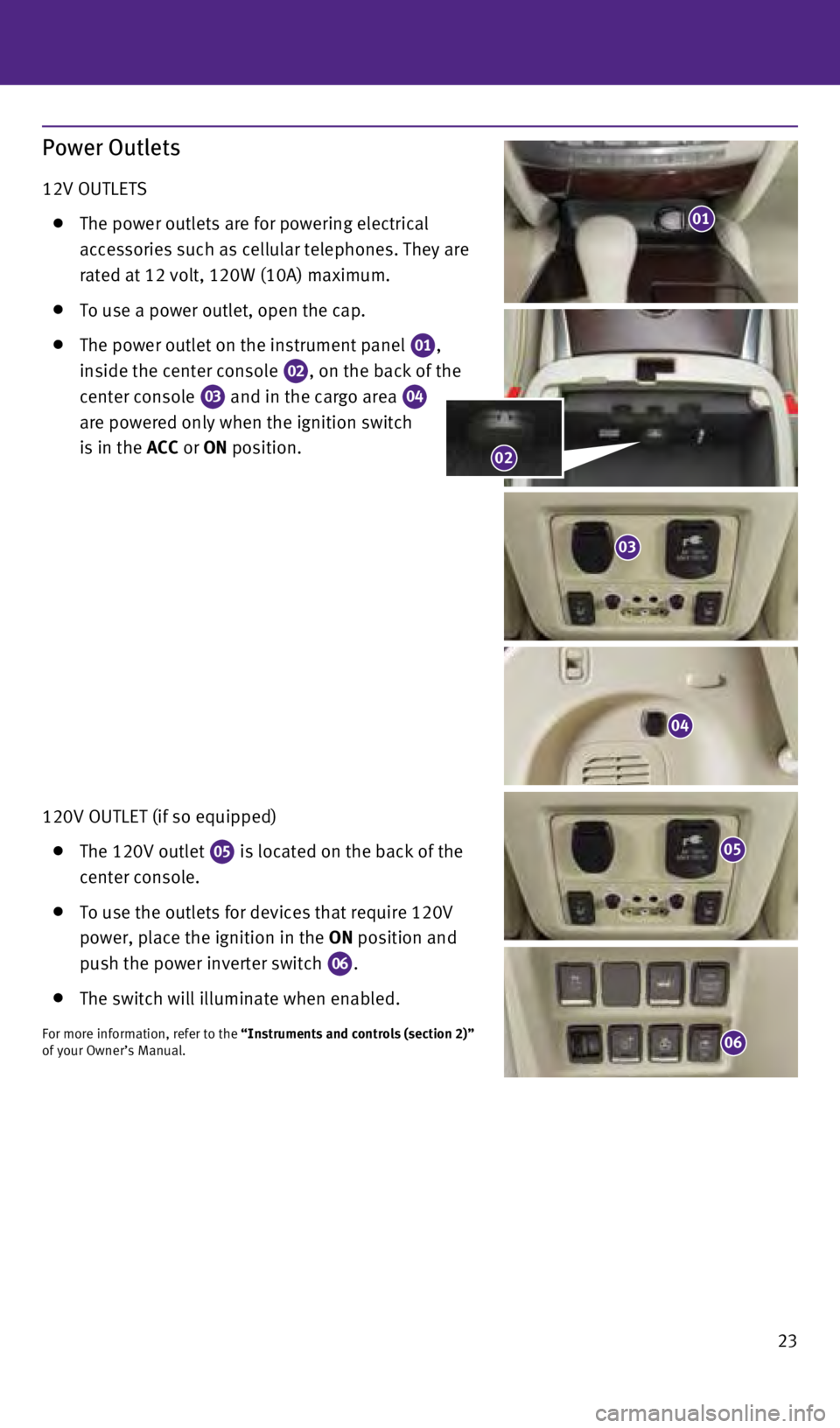
23
Power Outlets
12V OUTLETS
The power outlets are for powering electrical
accessories such as cellular telephones. They are
rated at 12 volt, 120W (10A) maximum.
To use a power outlet, open the cap.
The power outlet on the instrument panel 01,
inside the center console 02, on the back of the
center console 03 and in the cargo area 04
are powered only when the ignition switch
is in the ACC or ON position.
120V OUTLET (if so equipped)
The 120V outlet 05 is located on the back of the
center console.
To use the outlets for devices that require 120V
power, place the ignition in the
ON position and
push the power inverter switch 06.
The switch will illuminate when enabled.
For more information, refer to the “Instruments and controls (section 2)”
of your Owner’s Manual.
01
04
05
03
06
02
1591599_14b_Infiniti_QX60_QRG_100913.indd 2310/9/13 11:09 AM
Page 29 of 36

27
MAKING A CALL B
y
PHONEBOOK ENTR
y
In some cases, names stored using all UPPERCASE letters may not be recog\
nized by the
voice recognition system.
1.
Press the button.
2.
After waiting for the tone, say “Call”.
3.
After the next tone, speak a name of a phonebook entry. For example “\
Michael Smith”.
4.
Confirm the correct name is recognized by saying “Dial” after the \
tone.
MAKING A CALL B
y PHONE NUMBER
1.
Press the button.
2.
After waiting for the tone, say “Call”.
3.
After the next tone, say “Phone Number”.
4.
After the next tone, say “123-456-7890”.
y ou may also say the digits in groups of 3, 3 and 4, respectively. To use\
this group dialing
method, say only the first 3 digits of the phone number instead of all 1\
0 digits. After the
system recognizes the digits, it will request the next 3 digits and fina\
lly the last 4 digits.
5.
After the system speaks the correct number and sounds the tone, say “\
Dial.”
RECEIVING/ENDING A CALL
To accept the call, press the button on the steering wheel.
To reject the call, press the
button.
To hang-up, press the
button.
Bluetooth System with Navigation (if so equipped)
CONNECTING PROCEDURE
The vehicle must be stationary when connecting
the phone.
1. Press the SETTING button on the instrument
panel and select the “Bluetooth” key on the
display.
1591599_14b_Infiniti_QX60_QRG_100913.indd 2710/9/13 11:09 AM