center console INFINITI QX60 2015 Quick Reference Guide
[x] Cancel search | Manufacturer: INFINITI, Model Year: 2015, Model line: QX60, Model: INFINITI QX60 2015Pages: 40, PDF Size: 3.14 MB
Page 3 of 40

table of contents
new system features INFINITI Connection™ System (if so equipped) ......................2
NavTraffic and NavWeather (if so equipped) ......................... 3
Around View
® Monitor (AVM) with Moving Object Detection (MOD)
(if so equipped) ................................................ 4
Warning Systems Switch (if so equipped) ........................... 6
3
RD Row Power Folding Seats ...................................... 7
essential information Tire Pressure Monitoring System (TPMS) with Tire Inflation Indicator .....8
Loose Fuel Cap ................................................. 9
Fuel-filler Door ................................................. 9
Towing Your Vehicle ............................................. 9
Accessing the Front Cup Holders .................................. 9
Front Arm Rest/Center Console Storage Box ........................ 10
Clock Set/Adjustment .......................................... 10
first drive features INFINITI Intelligent Key System .................................. 11
Power Liftgate ................................................. 12
Power Seat Adjustments ........................................ 13
2
ND Row Seats ................................................. 13
3RD Row Manual Reclining Seatback ............................... 14
Automatic Drive Positioner (if so equipped) ........................ 14
Outside Mirror Control Switch .................................... 14
Starting/Stopping the Engine .................................... 15
Headlight Control Switch ........................................ 16
Windshield Wiper and Washer Switch ............................. 17
Automatic Climate Controls ...................................... 18
Rear Climate Controls .......................................... 19
FM/AM/SiriusXM
® Satellite Radio with CD/DVD Player (if so equipped) ..20
USB (Universal Serial Bus) Connection Port/iPod® Interface ........... 21
Conventional (Fixed Speed) Cruise Control ......................... 21
Intelligent Cruise Control (ICC) System (if so equipped) ..............22
Power Outlets ................................................. 23
system guide Vehicle Information Display ..................................... 24
Bluetooth® Streaming Audio with Navigation (if so equipped) ......... 25
Bluetooth® Hands-free Phone System ............................. 27
System Operating Tips ....................................... 27
Bluetooth
® System without Navigation (if so equipped) .............. 28
Bluetooth® System with Navigation (if so equipped) ................. 29
Navigation System (if so equipped) ............................... 32
Theater Package (if so equipped) ................................. 34
HomeLink
® Universal Transceiver ................................. 35
Additional information about your vehicle is also available in your Owne\
r’s
Manual, Navigation System Owner’s Manual and at www.InfinitiUSA.com.
Please see your Owner’s Manual for important safety information
and system operation limitations.
• A cellular telephone should not be used for any purpose while
driving so full attention may be given to vehicle operation.
• Always wear your seat belt.
• Supplemental air bags do not replace proper seat belt usage.
• Children 12 and under should always ride in the rear seat
properly secured in child restraints or seat belts according to
their age and weight.
• Do not drink and drive.
For more information, refer to the “Safety — Seats, seat belts and
supplemental restraint system (section 1)”, the “Monitor, climate,
audio, phone and voice recognition systems (section 4)” and the
“Starting and driving (section 5)” of your Owner’s Manual.
To view detailed
instructional videos, go to
www.infinitiownersinfo.mobi/2015/qx60 or snap this barcode
with an appropriate barcode reader.
1923535_15c_Infiniti_QX60_QRG_061815.indd 56/18/15 2:15 PM
Page 12 of 40

10
essential information
Clock Set/Adjustment
DIGITAL CLOCK ADJUSTMENT
To adjust the time and the appearance of the clock on the display:
1. Press the SETTING button on the control panel.
2. Touch the Others key.
3. Touch the Clock key.
The following settings can be adjusted:
• On-screen Clock: The clock in the upper right
corner of the display can be turned ON or OFF.
• Clock Format (24h): The clock can be set to 12 hours or 24 hours.
• Offset (hour): The time can be adjusted by increasing or decreasing per hour.
• Offset (min): The time can be adjusted by increasing or decreasing per minute.
• Daylight Savings Time: The application of daylight savings time can be turned ON or OFF.
• Time Zone: Adjust the time zone. Choose a time zone from the available list.
Press the BACK button to return to the previous screen.
For more information, refer to the “Monitor, climate, audio, phone and voice recognition systems (secti\
on 4)” of your
Owner’s Manual.
Front Arm Rest/Center Console Storage Box
To access the top storage bin, pull up on the driver’s
side lever
1.
To access the bottom storage bin, pull up on the
passenger’s side lever
2.
For more information, refer to the “Instruments and controls (section 2)”
of your Owner’s Manual.
12
1923535_15c_Infiniti_QX60_QRG_061815.indd 106/18/15 2:16 PM
Page 23 of 40
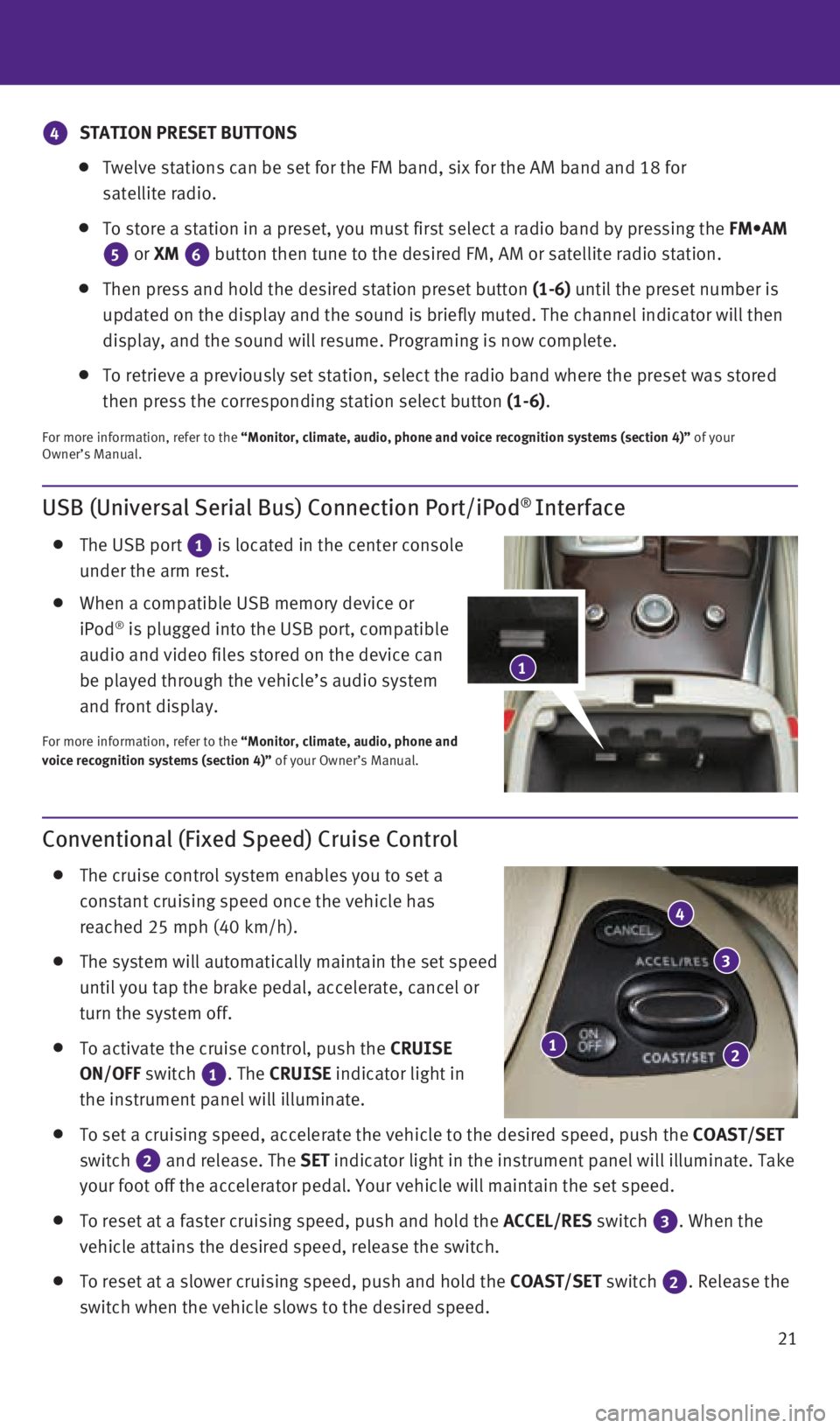
21
USB (Universal Serial Bus) Connection Port/iPod® Interface
The USB port
1 is located in the center console
under the arm rest.
When a compatible USB memory device or
iPod® is plugged into the USB port, compatible
audio and video files stored on the device can
be played through the vehicle’s audio system
and front display.
For more information, refer to the “Monitor, climate, audio, phone and
voice recognition systems (section 4)” of your Owner’s Manual.
Conventional (Fixed Speed) Cruise Control
The cruise control system enables you to set a
constant cruising speed once the vehicle has
reached 25 mph (40 km/h).
The system will automatically maintain the set speed
until you tap the brake pedal, accelerate, cancel or
turn the system off.
To activate the cruise control, push the
CRUISE
ON/OFF switch
1. The
CRUISE
indicator light in
the instrument panel will illuminate.
To set a cruising speed, accelerate the vehicle to the desired speed, pu\
sh the COAST/SET
switch
2 and release. The
SET indicator light
in the instrument panel will illuminate. Take
your foot off the accelerator pedal. Your vehicle will maintain the set \
speed.
To reset at a faster cruising speed, push and hold the ACCEL/RES switch 3. When the
vehicle attains the desired speed, release the switch.
To reset at a slower cruising speed, push and hold the COAST/SET switch 2. Release the
switch when the vehicle slows to the desired speed.
12
3
4
1
4 STATION PRESET BUTTONS
Twelve stations can be set for the FM band, six for the AM band and 18 f\
or
satellite radio.
To store a station in a preset, you must first select a radio band by pr\
essing the FM•AM
5 or XM
6 button then tune to the desired FM, AM or satellite radio station.
Then press and hold the desired station preset button (1-6) until the preset number is
updated on the display and the sound is briefly muted. The channel indic\
ator will then
display, and the sound will resume. Programing is now complete.
To retrieve a previously set station, select the radio band where the pr\
eset was stored
then press the corresponding station select button (1-6).
For more information, refer to the “Monitor, climate, audio, phone and voice recognition systems (secti\
on 4)” of your
Owner’s Manual.
1923535_15c_Infiniti_QX60_QRG_061815.indd 216/18/15 2:17 PM
Page 25 of 40

23
Power Outlets
12V OUTLETS
The power outlets are for powering electrical
accessories such as cellular telephones. They are
rated at 12 volt, 120W (10A) maximum.
To use a power outlet, open the cap.
The power outlets on the instrument panel 1,
inside the center console
2, on the back of the
center console
3 and in the cargo area 4
are powered only when the ignition switch
is in the ACC or ON position.
120V OUTLET (if so equipped)
The 120V outlet
5 is located on the back of the
center console.
To use the outlet for devices that require 120V
power, place the ignition in the ON position and
push the power inverter switch
6.
The switch will illuminate when enabled.
For more information, refer to the “Instruments and controls (section 2)”
of your Owner’s Manual.
1
4
5
3
6
2
1923535_15c_Infiniti_QX60_QRG_061815.indd 236/18/15 2:17 PM
Page 36 of 40
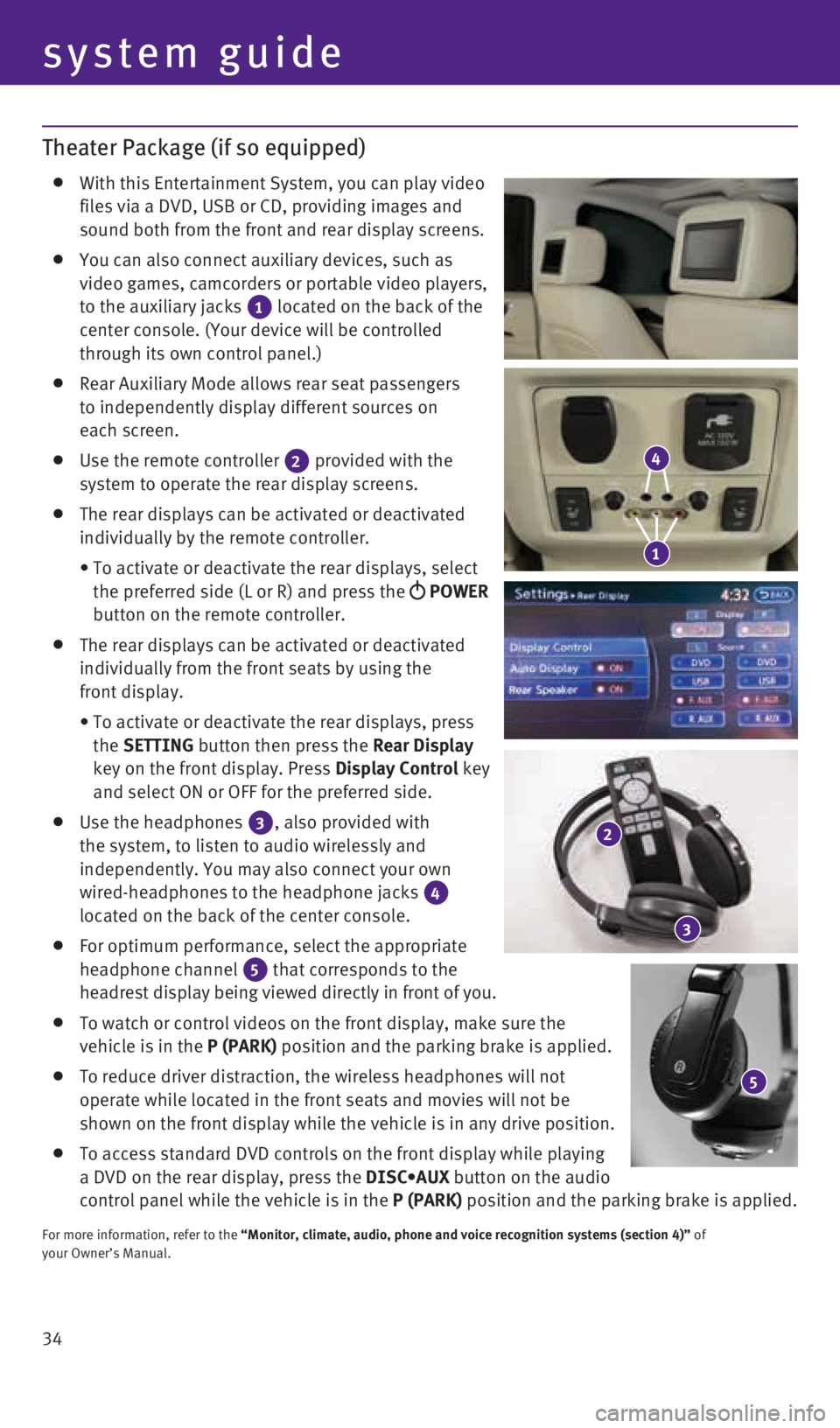
34
system guide
Theater Package (if so equipped)
With this Entertainment System, you can play video
files via a DVD, USB or CD, providing images and
sound both from the front and rear display screens.
You can also connect auxiliary devices, such as
video games, camcorders or portable video players,
to the auxiliary jacks
1 located on the back of the
center console. (Your device will be controlled
through its own control panel.)
Rear Auxiliary Mode allows rear seat passengers
to independently display different sources on
each screen.
Use the remote controller
2 provided with the
system to operate the rear display screens.
The rear displays can be activated or deactivated
individually by the remote controller.
• To activate or deactivate the rear displays, select
the preferred side (L or R) and press the
POWER
button on the remote controller.
The rear displays can be activated or deactivated
individually from the front seats by using the
front display.
• To activate or deactivate the rear displays, press
the SETTING button then press the Rear Display
key on the front display. Press Display Control key
and select ON or OFF for the preferred side.
Use the headphones
3, also provided with
the system, to listen to audio wirelessly and
independently. You may also connect your own
wired-headphones to the headphone jacks
4
located on the back of the center console.
For optimum performance, select the appropriate
headphone channel
5 that corresponds to the
headrest display being viewed directly in front of you.
To watch or control videos on the front display, make sure the
vehicle is in the P (PARK) position and the parking brake is applied.
To reduce driver distraction, the wireless headphones will not
operate while located in the front seats and movies will not be
shown on the front display while the vehicle is in any drive position.
To access standard DVD controls on the front display while playing
a DVD on the rear display, press the DISC•AUX button on the audio
control panel while the vehicle is in the P (PARK) position and the parking brake is applied.
For more information, refer to the “Monitor, climate, audio, phone and voice recognition systems (sect\
ion 4)” of
your Owner’s Manual.
5
4
1
2
3
1923535_15c_Infiniti_QX60_QRG_061815.indd 346/18/15 2:17 PM