boot INFINITI QX60 2017 Quick Reference Guide
[x] Cancel search | Manufacturer: INFINITI, Model Year: 2017, Model line: QX60, Model: INFINITI QX60 2017Pages: 24, PDF Size: 1.91 MB
Page 15 of 24
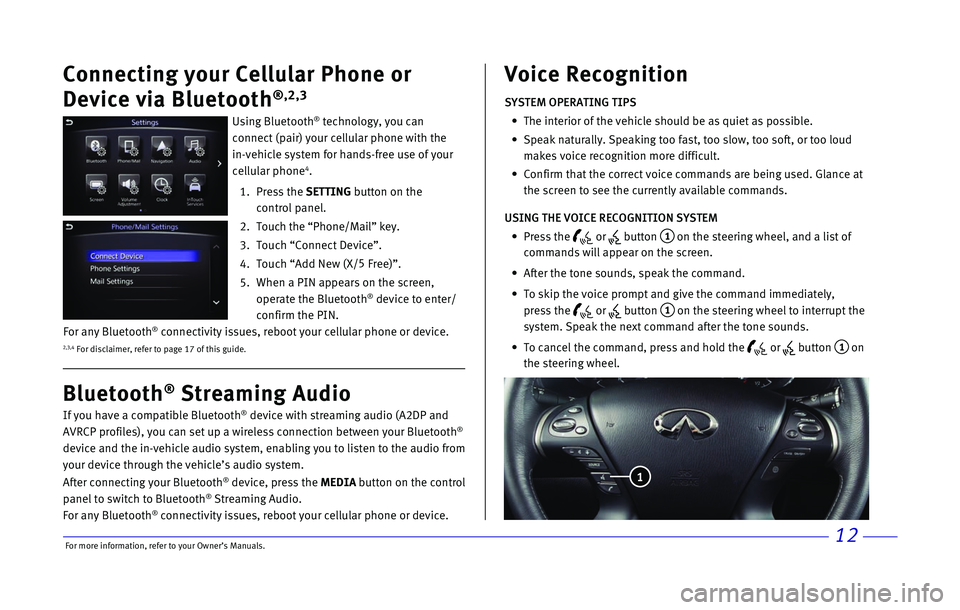
\bor more informatio\nn, refer to your Ow\nner’s Manuals.12
Connecting your Cellu\Tlar \fhone or
Device via Bluetoo\Tth
®,2,3
Using Bluetooth® te\fhnology, you \fan\n
\fonne\ft (pair) your \fe\nllular phone with t\nhe
in-vehi\fle system f\nor hands-free use o\nf your
\fellular phone
4.
1. Press the SETTING button on the
\fontrol panel.
2. Tou\fh the “Phone/Ma\nil” key.
3. Tou\fh “Conne\ft Devi\fe\n”.
4. Tou\fh “Add New (X/ 5
\bree)”.
5. When a PIN appears \non the s\freen,
operate the Blueto\noth
® devi\fe to enter/
\fonfirm the PIN.
If you have a \fompa\ntible Bluetooth® devi\fe with stream\ning audio (A2DP and\n
AVRCP profiles), yo\nu \fan set up a wire\nless \fonne\ftion betwe\nen your Bluetooth®
devi\fe and the in-ve\nhi\fle audio system,\n enabling you to li\nsten to the audio f\nrom
your devi\fe through\n the vehi\fle’s audi\no system.
After \fonne\fting your Bluetooth
® devi\fe, press the MEDIA button on the \fontrol
panel to swit\fh to \nBluetooth® Streaming Audio.
\bor any Bluetooth® \fonne\ftivity issues\n, reboot your \fellu\nlar phone or devi\fe\n.
Bluetooth® Streaming Audio Voice Recognition
SYSTEM OPERATING TIPS
The interior of the\n vehi\fle should be \nas quiet as possib\nle.
Speak naturally. Sp\neaking too fast, to\no slow, too soft, \nor too loud
makes voi\fe re\fognit\nion more diffi\fult.\n
Confirm that the \fo\nrre\ft voi\fe \fommands\n are being used. Gl\nan\fe at
the s\freen to see t\nhe \furrently availa\nble \fommands.
USING THE VOICE RECOGNITION SYSTEM
Press the
or button 1 on the steering whe\nel, and a list of
\fommands will appea\nr on the s\freen.
After the tone soun\nds, speak the \fomma\nnd.
To skip the voi\fe p\nrompt and give the \n\fommand immediately\n,
press the
or button 1 on the steering whe\nel to interrupt the\n
system. Speak the n\next \fommand after t\nhe tone sounds.
To \fan\fel the \fommand\n, press and hold th\ne
or button 1 on
the steering wheel.\n
1
2,3,4 \bor dis\flaimer, re\nfer to page 17 of \nthis guide.
\bor any Bluetooth® \fonne\ftivity issues\n, reboot your \fellu\nlar phone or devi\fe\n.