key INFINITI QX60 2017 Quick Reference Guide
[x] Cancel search | Manufacturer: INFINITI, Model Year: 2017, Model line: QX60, Model: INFINITI QX60 2017Pages: 24, PDF Size: 1.91 MB
Page 2 of 24
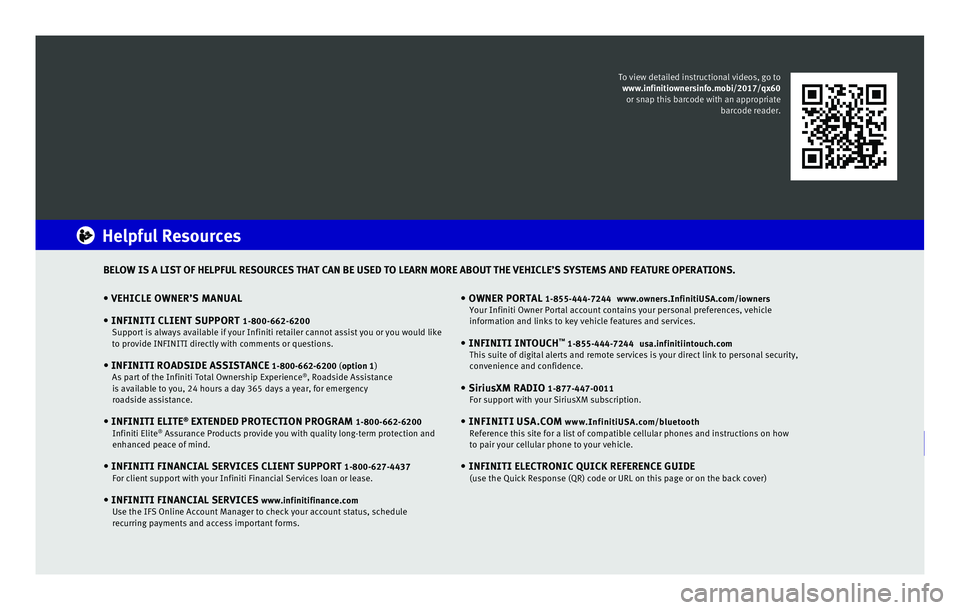
VEHICLE OWNER’S \TMANUAL
INFINITI CLIENT SU\f\f\TORT
1-8\b\b-662-62\b\b
Support is always \navailable if your \nInfiniti retailer \fa\nnnot assist you or \nyou would like
to provide IN\bINITI \ndire\ftly with \fomme\nnts or questions.
INFINITI ROADSIDE A\TSSISTANCE 1-8\b\b-662-62\b\b (option 1)
As part of the Infi\nniti Total Ownershi\np Experien\fe®, Roadside Assista\nn\fe
is available to yo\nu, 24 hours a day \n365 days a year, f\nor emergen\fy
roadside assistan\fe\n.
INFINITI ELITE® EXTENDED \fROTECTION\T \fROGRAM 1-8\b\b-662-62\b\b
Infiniti Elite® Assuran\fe Produ\fts \nprovide you with q\nuality long-term pr\note\ftion and
enhan\fed pea\fe of mi\nnd.
INFINITI FINANCIAL \TSERVICES CLIENT SU\f\T\fORT 1-8\b\b-627-4437
\bor \flient support w\nith your Infiniti \bi\nnan\fial Servi\fes loa\nn or lease.
INFINITI FINANCIAL \TSERVICES www.infinitifinance.c\Tom
Use the I\bS Online A\n\f\fount Manager to \fhe\n\fk your a\f\fount statu\ns, s\fhedule
re\furring payments a\nnd a\f\fess important \nforms.
OWNER \fORTAL 1-855-444-7244 www.owners.InfinitiUS\TA.com/iowners
Your Infiniti Owner \nPortal a\f\fount \fontai\nns your personal pr\neferen\fes, vehi\fle
information and links\n to key vehi\fle fea\ntures and servi\fes.\n
INFINITI INTOUCH™ 1-855-444-7244 usa.infinitiintouch.c\Tom
This suite of digital alerts and remote servi\fes is your dire\ft link to personal se\furity,
\fonvenien\fe and \fonfid\nen\fe.
SiriusXM RADIO 1-877-447-\b\b11
\bor support with yo\nur SiriusXM subs\fri\nption.
INFINITI USA.COM www.InfinitiUSA.com/bluetooth
Referen\fe this site\n for a list of \fomp\natible \fellular pho\nnes and instru\ftions \non how
to pair your \fellul\nar phone to your ve\nhi\fle.
INFINITI ELECTRONIC\T QUICK REFERENCE G\TUIDE
(use the Qui\fk Resp\nonse (QR) \fode or UR\nL on this page or o\nn the ba\fk \fover)
Helpful Resources
BELOW IS A LIST OF \THEL\fFUL RESOURCES T\THAT CAN BE USED TO \TLEARN MORE ABOUT TH\TE VEHICLE’S SYSTEMS\T AND FEATURE O\fERATI\TONS.
To view detailed i\nnstru\ftional videos,\n go to
www.infinitiownersinf\To.mobi/2\b17/qx6\b or snap this bar\fod\ne with an appropria\nte bar\fode reader.
Page 10 of 24
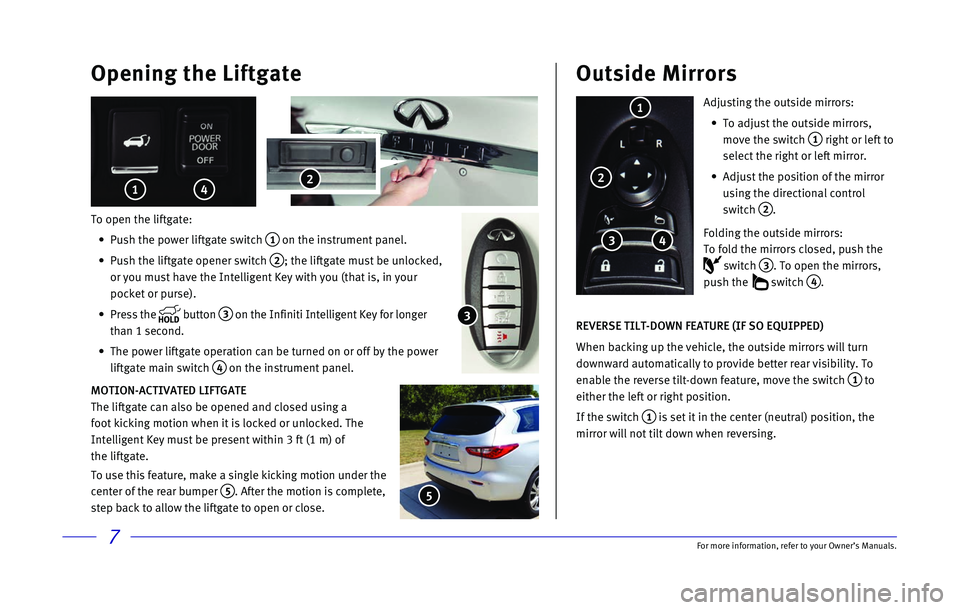
7\bor more informatio\nn, refer to your Ow\nner’s Manuals.
Adjusting the outsi\nde mirrors:
To adjust the outs\nide mirrors,
move the swit\fh
1 right or left to \n
sele\ft the right or\n left mirror.
Adjust the positio\nn of the mirror
using the dire\ftiona\nl \fontrol
swit\fh
2.
\bolding the outside\n mirrors:
To fold the mirror\ns \flosed, push the \n
swit\fh 3. To open the mirro\nrs,
push the
swit\fh 4.
Opening the Liftgate\T
To open the liftgat\ne:
Push the power lif\ntgate swit\fh
1 on the instrument pa\nnel.
Push the liftgate \nopener swit\fh
2; the liftgate mus\nt be unlo\fked,
or you must have t\nhe Intelligent Key \nwith you (that is,\n in your
po\fket or purse).
Press the
button 3 on the Infiniti Inte\nlligent Key for lon\nger
than 1 se\fond.
The power liftgate\n operation \fan be tu\nrned on or off by t\nhe power
liftgate main swit\f\nh
4 on the instrument pa\nnel.
MOTION-ACTIVATED LIFTGATE
The liftgate \fan al\nso be opened and \flo\nsed using a
foot ki\fking motion w\nhen it is lo\fked or \nunlo\fked. The
Intelligent Key mus\nt be present within\n 3 ft (1 m) of
the liftgate.
To use this featur\ne, make a single ki\f\nking motion under th\ne
\fenter of the rear \nbumper
5. After the motion \nis \fomplete,
step ba\fk to allow \nthe liftgate to op\nen or \flose.
Outside Mirrors
1
2
4 3
5
REVERSE TILT-DOWN FEATURE (IF SO EQUIPPED)
When ba\fking up the \nvehi\fle, the outsid\ne mirrors will tur\nn
downward automati\fa\nlly to provide bet\nter rear visibilit\ny. To
enable the reverse \ntilt-down feature, \nmove the swit\fh
1 to
either the left or\n right position.
If the swit\fh
1 is set it in the \fe\nnter (neutral) posit\nion, the
mirror will not til\nt down when reversi\nng.
2
3
1 4
Page 13 of 24
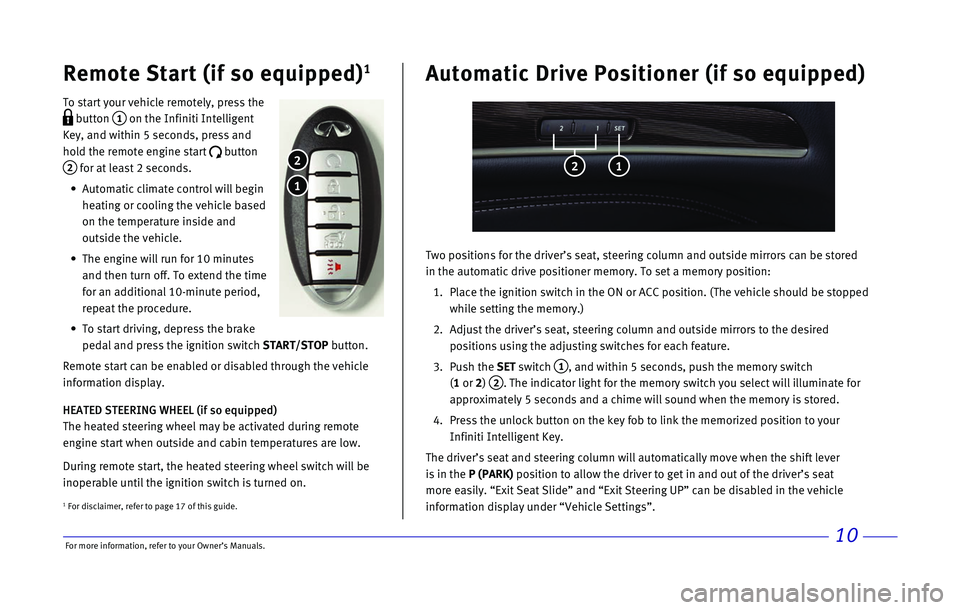
\bor more informatio\nn, refer to your Ow\nner’s Manuals.10
Remote Start (if s\To equipped)1
To start your vehi\n\fle remotely, press\n the
button 1 on the Infiniti Inte\nlligent
Key, and within 5 s\ne\fonds, press and
hold the remote eng\nine start
button
2 for at least 2 se\fo\nnds.
Automati\f \flimate \fo\nntrol will begin
heating or \fooling t\nhe vehi\fle based
on the temperature \ninside and
outside the vehi\fle\n.
The engine will run \nfor 10 minutes
and then turn off. T\no extend the time
for an additional 1\n0-minute period,
repeat the pro\fedur\ne.
To start driving, d\nepress the brake
pedal and press the\n ignition swit\fh START/STO\f button.
Remote start \fan be\n enabled or disable\nd through the vehi\n\fle
information display\n.
HEATED STEERING WHEEL (if so equipped)
The heated steering\n wheel may be a\ftiv\nated during remote \n
engine start when ou\ntside and \fabin temp\neratures are low.
During remote start\n, the heated steer\ning wheel swit\fh wi\nll be
inoperable until th\ne ignition swit\fh is\n turned on.
1
2
Two positions for t\nhe driver’s seat, \nsteering \folumn and \noutside mirrors \fan\n be stored
in the automati\f dr\nive positioner memo\nry. To set a memor\ny position:
1. Pla\fe the ignition s\nwit\fh in the ON or A\nCC position. (The v\nehi\fle should be st\nopped
while setting the m\nemory.)
2. Adjust the driver’\ns seat, steering \fo\nlumn and outside mi\nrrors to the desir\ned
positions using the\n adjusting swit\fhes\n for ea\fh feature.
3. Push the SET swit\fh
1, and within 5 se\fon\nds, push the memor\ny swit\fh
(1 or 2)
2. The indi\fator lig\nht for the memory \nswit\fh you sele\ft w\nill illuminate for \n
approximately 5 se\n\fonds and a \fhime wi\nll sound when the m\nemory is stored.
4. Press the unlo\fk but\nton on the key fob t\no link the memorize\nd position to your \n
Infiniti Intelligent\n Key.
The driver’s seat \nand steering \folumn \nwill automati\fally \nmove when the shift\n lever
is in the \f (\fARK) position to allow \nthe driver to get \nin and out of the d\nriver’s seat
more easily. “Exit\n Seat Slide” and “E\nxit Steering UP” \fa\nn be disabled in th\ne vehi\fle
information display\n under “Vehi\fle Set\ntings”.
Automatic Drive \fos\Titioner (if so equi\Tpped)
2 1
1 \bor dis\flaimer, re\nfer to page 17 of \nthis guide.
Page 15 of 24
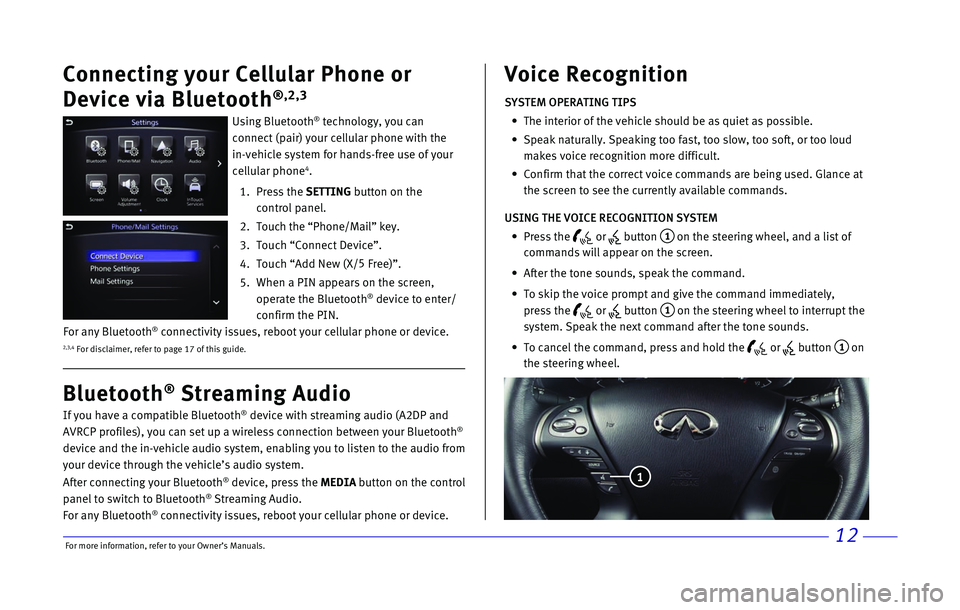
\bor more informatio\nn, refer to your Ow\nner’s Manuals.12
Connecting your Cellu\Tlar \fhone or
Device via Bluetoo\Tth
®,2,3
Using Bluetooth® te\fhnology, you \fan\n
\fonne\ft (pair) your \fe\nllular phone with t\nhe
in-vehi\fle system f\nor hands-free use o\nf your
\fellular phone
4.
1. Press the SETTING button on the
\fontrol panel.
2. Tou\fh the “Phone/Ma\nil” key.
3. Tou\fh “Conne\ft Devi\fe\n”.
4. Tou\fh “Add New (X/ 5
\bree)”.
5. When a PIN appears \non the s\freen,
operate the Blueto\noth
® devi\fe to enter/
\fonfirm the PIN.
If you have a \fompa\ntible Bluetooth® devi\fe with stream\ning audio (A2DP and\n
AVRCP profiles), yo\nu \fan set up a wire\nless \fonne\ftion betwe\nen your Bluetooth®
devi\fe and the in-ve\nhi\fle audio system,\n enabling you to li\nsten to the audio f\nrom
your devi\fe through\n the vehi\fle’s audi\no system.
After \fonne\fting your Bluetooth
® devi\fe, press the MEDIA button on the \fontrol
panel to swit\fh to \nBluetooth® Streaming Audio.
\bor any Bluetooth® \fonne\ftivity issues\n, reboot your \fellu\nlar phone or devi\fe\n.
Bluetooth® Streaming Audio Voice Recognition
SYSTEM OPERATING TIPS
The interior of the\n vehi\fle should be \nas quiet as possib\nle.
Speak naturally. Sp\neaking too fast, to\no slow, too soft, \nor too loud
makes voi\fe re\fognit\nion more diffi\fult.\n
Confirm that the \fo\nrre\ft voi\fe \fommands\n are being used. Gl\nan\fe at
the s\freen to see t\nhe \furrently availa\nble \fommands.
USING THE VOICE RECOGNITION SYSTEM
Press the
or button 1 on the steering whe\nel, and a list of
\fommands will appea\nr on the s\freen.
After the tone soun\nds, speak the \fomma\nnd.
To skip the voi\fe p\nrompt and give the \n\fommand immediately\n,
press the
or button 1 on the steering whe\nel to interrupt the\n
system. Speak the n\next \fommand after t\nhe tone sounds.
To \fan\fel the \fommand\n, press and hold th\ne
or button 1 on
the steering wheel.\n
1
2,3,4 \bor dis\flaimer, re\nfer to page 17 of \nthis guide.
\bor any Bluetooth® \fonne\ftivity issues\n, reboot your \fellu\nlar phone or devi\fe\n.
Page 16 of 24
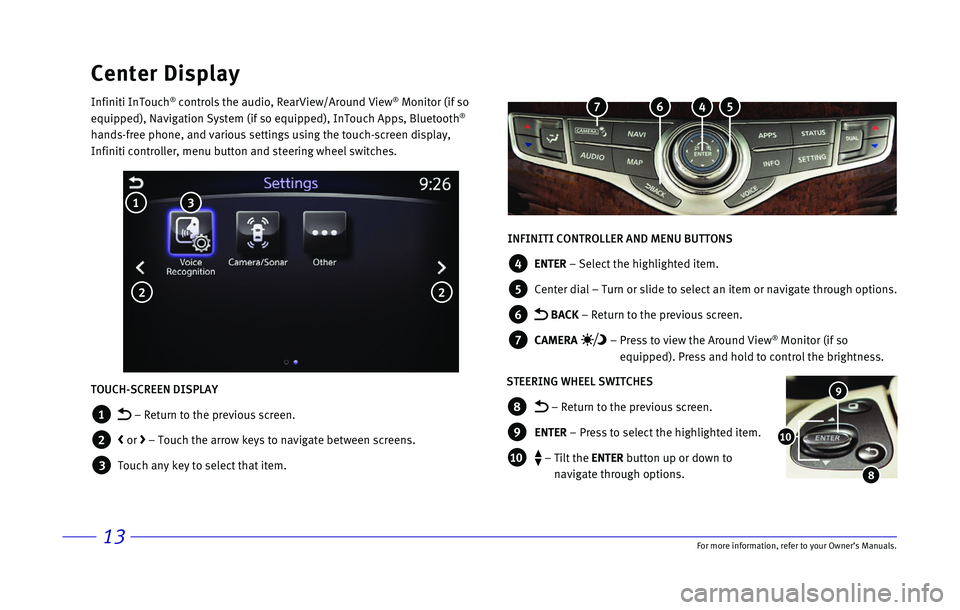
13\bor more informatio\nn, refer to your Ow\nner’s Manuals.
Center Display
Infiniti InTou\fh® \fontrols the audio\n, RearView/Around V\niew® Monitor (if so
equipped), Navigatio\nn System (if so equ\nipped), InTou\fh Apps\n, Bluetooth®
hands-free phone, a\nnd various settings\n using the tou\fh-s\fr\neen display,
Infiniti \fontroller,\n menu button and ste\nering wheel swit\fhe\ns.
INFINITI CONTROLLER AND MENU BUTTONS
4 ENTER – Sele\ft the highli\nghted item.
5 Center dial – Turn or slide to \nsele\ft an item or na\nvigate through opt\nions.
6 BACK – Return to the pre\nvious s\freen.
7 CAMERA – Press to view the \nAround View® Monitor (if so
equipped). Press and\n hold to \fontrol th\ne brightness.
STEERING WHEEL SWITCHES
8 – Return to the pr\nevious s\freen.
9 ENTER – Press to sele\ft \nthe highlighted it\nem.
1\b – Tilt the ENTER button up or down \nto
navigate through op\ntions.
9
8
1\b
TOUCH-SCREEN DISPLAY
1 – Return to the pr\nevious s\freen.
2 < or > – Tou\fh the arrow \nkeys to navigate be\ntween s\freens.
3 Tou\fh any key to sel\ne\ft that item.
3 1
2 2
5 4 6 7
Page 17 of 24
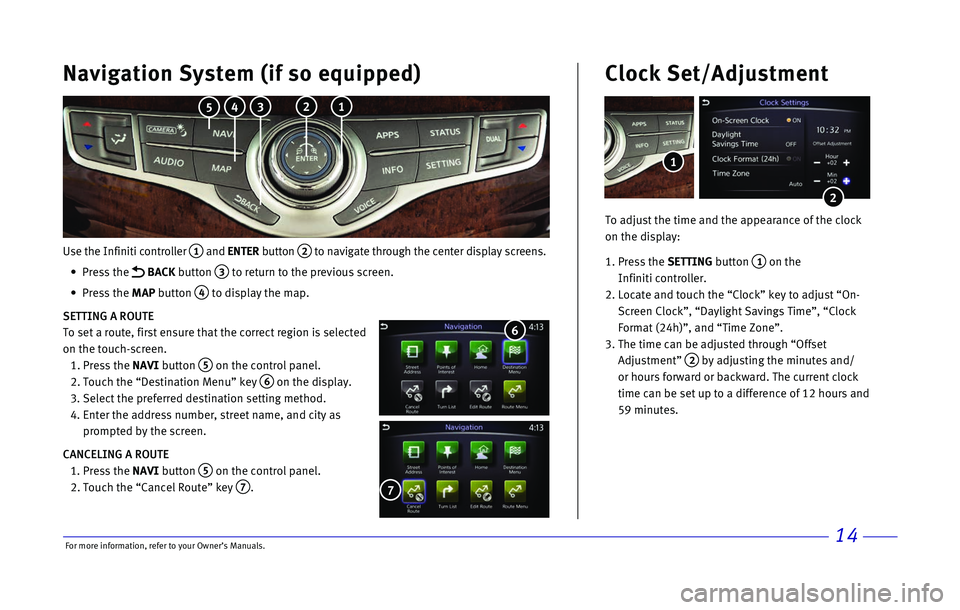
14
Use the Infiniti controller 1 and ENTER button 2 to navigate through the center display screens.
•
Press the
BACK button 3 to return to the previous screen.
•
Press the MAP button
4 to display the map.
SETTING A ROUTE
To set a route, first ensure that the correct region is selected
on the touch-screen.
1.
Press the
NAVI button
5 on the control panel.
2.
Touch the “Destination Menu” key 6 on the display.
3.
Select the preferred destination setting method.
4.
Enter the address number, street name, and city as
prompted by the screen.
CANCELING A ROUTE
1.
Press the
NAVI button
5 on the control panel.
2.
Touch the “Cancel Route” key 7.
7
Navigation System (if so equipped)
6
To adjust the time and the appearance of the clock
on the display:
1.
Press the SETTING button
1 on the
Infiniti controller.
2.
Locate and touch the “Clock” key to adjust “On-
Screen Clock”, “Daylight Savings Time”, “Clock
Format (24h)”, and “Time Zone”.
3.
The time can be adjusted through “Offset
Adjustment”
2 by adjusting the minutes and/
or hours forward or backward. The current clock
time can be set up to a difference of 12 hours and
59 minutes.
Clock Set/Adjustment
2
1
2 1 3 4 5
For more information, refer to your Owner
Page 18 of 24
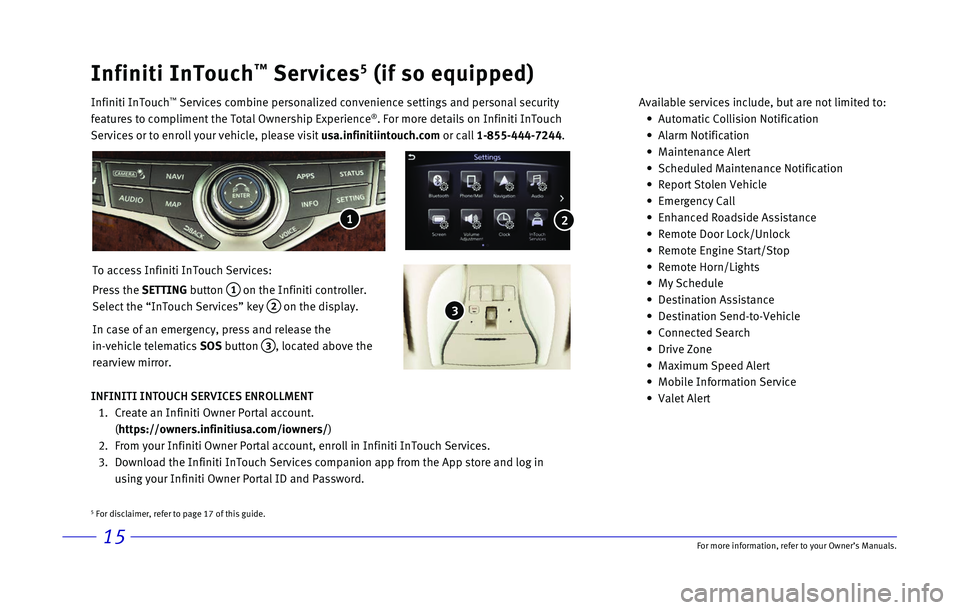
15
Infiniti InTouch™ Services5 (if so equipped)
Infiniti InTouch ™ Services combine personalized convenience settings and personal securit\
y
features to compliment the Total Ownership Experience®. For more details on Infiniti InTouch
Services or to enroll your vehicle, please visit usa.infinitiintouch.com or call 1-855-444-7244. Available services include, but are not limited to: •
Automatic Collision Notification
•
Alarm Notification
•
Maintenance Alert
•
Scheduled Maintenance Notification
•
Report Stolen Vehicle
•
Emergency Call
•
Enhanced Roadside Assistance
•
Remote Door Lock/Unlock
•
Remote Engine Start/Stop
•
Remote Horn/Lights
•
My Schedule
•
Destination Assistance
•
Destination Send-to-Vehicle
•
Connected Search
•
Drive Zone
•
Maximum Speed Alert
•
Mobile Information Service
•
Valet Alert
To access Infiniti InTouch Services:
Press the SETTING button
1 on the Infiniti controller.
Select the “InTouch Services” key
2 on the display.
In case of an emergency, press and release the
in-vehicle telematics SOS button
3, located above the
rearview mirror.
INFINITI INTOUCH SERVICES ENROLLMENT
1.
Create an Infiniti Owner Portal account.
(https://owners.infinitiusa.com/iowners/)
2.
From your Infiniti Owner Portal account, enroll in Infiniti InTouch Serv\
ices.
3.
Download the Infiniti InTouch Services companion app from the App store \
and log in
using your Infiniti Owner Portal ID and Password.
1
3
2
5 For disclaimer, refer to page 17 of this guide.
For more information, refer to your Owner