tyre pressure INFINITI QX60 2018 Owners Manual
[x] Cancel search | Manufacturer: INFINITI, Model Year: 2018, Model line: QX60, Model: INFINITI QX60 2018Pages: 490, PDF Size: 6.34 MB
Page 95 of 490

Anti-lock Braking System (ABS)
warning indicator
When the parking brake is released and the
brake fluid level is sufficient, if both the brake
warning light and the Anti-lock Braking Sys-
tem (ABS) warning light illuminate, it may
indicate the ABS is not functioning properly.
Have the brake system checked, and if nec-
essary, repaired. It is recommended that you
visit an INFINITI retailer for this service.
Avoid high-speed driving and abrupt braking.
For additional information, refer to “Anti-lock
Braking System (ABS) warning light” in this
section.
Charge warning light
If this light comes on while the engine is run-
ning, it may indicate the charging system is
not functioning properly. Turn the engine off
and check the generator belt. If the belt is
loose, broken, missing, or if the light remains
on, have the system checked. It is recom-
mended that you visit an INFINITI retailer for
this service.
CAUTION
Do not continue driving if the generator
belt is loose, broken or missing.
Forward EmergencyBraking (FEB) with
Pedestrian Detection
system warning light
(if so equipped)
This light comes on when the ignition switch
is placed in the ON position. It turns off after
the engine is started.
This light illuminates when the FEB with Pe-
destrian Detection system is set to OFF in the
vehicle information display.
If the light illuminates when the FEB with
Pedestrian Detection system is on, it may
indicate that the system is unavailable. For
additional information, refer to “Forward
Emergency Braking (FEB) with Pedestrian
Detection” in the “Starting and driving” sec-
tion of this manual.
Low tire pressure warninglight (if so equipped)
Your vehicle is equipped with a Tire Pressure
Monitoring System (TPMS) that monitors the
tire pressure of all tires except the spare.
The low tire pressure warning light warns of
low tire pressure or indicates that the TPMS
is not functioning properly. After the ignition switch is placed in the ON
position, this light illuminates for about 1 sec-
ond and turns off.
Low tire pressure warning
If the vehicle is being driven with low tire
pressure, the warning light will illuminate. A
“Tyre Pressure Low - Add Air” warning also
appears in the vehicle information display.
When the low tire pressure warning light il-
luminates, you should stop and adjust the
tire pressure of all four tires to the recom-
mended COLD tire pressure shown on the
tire placard located in the driver’s door
opening. The low tire pressure warning light
does not automatically turn off when the
tire pressure is adjusted. After the tire is in-
flated to the recommended pressure, the ve-
hicle must be driven at speeds above
25 km/h (16 mph) to activate the TPMS and
turn off the low tire pressure warning light.
Use a tire pressure gauge to check the tire
pressure.
The “Tyre Pressure Low - Add Air” warning
appears each time the ignition switch is
placed in the ON position as long as the low
tire pressure warning light remains illumi-
nated.
2-10Instruments and controls
Page 96 of 490

For additional information, refer to “Vehicle
information display” in this section and “Tire
Pressure Monitoring System (TPMS)” in the
“Starting and driving” and “In case of emer-
gency” sections of this manual.
TPMS malfunction
If the TPMS is not functioning properly, the
low tire pressure warning light will flash for
approximately 1 minute when the ignition
switch is placed in the ON position. The light
will remain on after the 1 minute. Have the
system checked. It is recommended that you
visit an INFINITI retailer for this service. The
“Tyre Pressure Low - Add Air” warning does
not appear if the low tire pressure warning
light illuminates to indicate a TPMS malfunc-
tion.
For additional information, refer to “Tire
Pressure Monitoring System (TPMS)” in the
“Starting and driving” section and “Tire pres-
sure” in the “Maintenance and do-it-yourself”
section of this manual.WARNING
∙ Radio waves could adversely affect elec-tric medical equipment. Those who use a
pacemaker should contact the electric
medical equipment manufacturer for the
possible influences before use.
∙ If the light does not illuminate with the ignition switch placed in the ON position,
have the vehicle checked. It is recom-
mended that you visit an INFINITI re-
tailer as soon as possible for this service.
∙ If the light illuminates while driving, avoid sudden steering maneuvers or
abrupt braking, reduce vehicle speed, pull
off the road to a safe location and stop
the vehicle as soon as possible. Driving
with under-inflated tires may perma-
nently damage the tires and increase the
likelihood of tire failure. Serious vehicle
damage could occur and may lead to an
accident and could result in serious per-
sonal injury or death. Check the tire pres-
sure for all four tires. Adjust the tire pres-
sure to the recommended COLD tire
pressure shown on the tire placard label
located in the driver’s door opening to
turn the low tire pressure warning light
OFF. If the light still illuminates while
driving after adjusting the tire pressure, a tire may be flat or the TPMS may be
malfunctioning. If you have a flat tire, re-
place it with a spare tire as soon as pos-
sible. If no tire is flat and all tires are
properly inflated, have the vehicle
checked. It is recommended that you visit
an INFINITI retailer for this service.
∙ When replacing a wheel without the TPMS such as the spare tire, the TPMS
will not function and the low tire pressure
warning light will flash for approximately
1 minute. The light will remain on after
1 minute. Have your tires replaced
and/or TPMS system reset as soon as
possible. It is recommended that you visit
an INFINITI retailer for these services.
∙ Replacing tires with those not originally specified by INFINITI could affect the
proper operation of the TPMS.
CAUTION
∙ The TPMS is not a substitute for theregular tire pressure check. Be sure to
check the tire pressure regularly.
∙ If the vehicle is being driven at speeds of less than 25 km/h (16 mph), the TPMS
may not operate correctly.
Instruments and controls2-11
Page 106 of 490

Main Menu Selection
The main menu selection menu allows the
user to customize the information that ap-
pears in the vehicle information display when
the ignition is placed in the ON position.
Menu itemResult
Tyre Pressures (if so equipped) Allows user to turn the tire pressures display on or off.
4WD (if so equipped) Allows user to turn the 4WD display on or off.
Audio (if so equipped) Allows user to turn the audio display on or off.
Navigation (if so equipped) Allows user to turn the navigation display on or off.
Driver Assistance (if so equipped) Allows user to turn the driver assistance display on or off.
Trip Computer Allows user to turn the trip computer display on or off.
Fuel Economy Allows user to turn the fuel economy display on or off.
Body Color
The body color menu allows the user to cus-
tomize the information that appears in the
vehicle information display.
Menu item Result
Body Color Allows user to select the color of the vehicle that appears in the vehicle information display
Instruments and controls2-21
Page 107 of 490

Maintenance
The maintenance menu allows the user to set
reminders for various vehicle maintenance
intervals.
WARNING
The tire replacement indicator is not a sub-
stitute for regular tire checks, including tire
pressure checks. For additional informa-
tion, refer to “Changing wheels and tires” in
the “Maintenance and do-it-yourself” sec-
tion of this manual. Many factors including
tire inflation, alignment, driving habits and
road conditions affect tire wear and when
tires should be replaced. Setting the tirereplacement indicator for a certain driving
distance does not mean your tires will last
that long. Use the tire replacement indica-
tor as a guide only and always perform
regular tire checks. Failure to perform
regular tire checks, including tire pressure
checks could result in tire failure. Serious
vehicle damage could occur and may lead to
a collision, which could result in serious per-
sonal injury or death.
Menu item
Result
Maintenance Displays various Maintenance settings Service This indicator appears when the customer set distance is reached for checking or replacing maintenance items like the engine oil, oil filter and tires. You can set or reset the distance for checking or replacing the items. You can set
or reset the distance for service type items. For scheduled maintenance items and intervals, refer to your
“INFINITI Service and Maintenance Guide.”
Tyre This indicator appears when the customer set distance is reached for replacing tires. You can set or reset the dis- tance for replacing tires.
Other This indicator appears when the customer set distance is reached for checking or replacing maintenance items other than the engine oil, oil filter and tires. Other maintenance items can include such things as air filter or tire
rotation. The distance for checking or replacing the items can be set or reset.
2-22Instruments and controls
Page 108 of 490

Alarms
The alarms menu allows the user to set
various alerts.
Menu itemResult
Outside Temp. Allows user to turn the outside temp. alarm on or off.
Timer Alert Allows user to set the timer alert for a specific interval.
Language
The language menu allows the user to
change the languages displayed in the vehicle
information display.
Menu item Result
Language The language of the vehicle information display is displayed in UK English only. The language of the center display/navigation can be changed independently of the vehicle information display. For additional information
refer to “How to use the Setting Button” in the “Monitor, climate, audio, phone and voice recognition systems”
section of this manual.
Units
The units menu allows the user to change the
units shown in the vehicle information dis-
play. The units of the center display/
navigation can be changed independently of
the vehicle information display.For additional information, refer to “How to
use the SETTING button” in the “Monitor,
climate, audio, phone and voice recognition
systems” section of this manual.
Menu item
Result
Mileage Allows user to select different mileage display units
Tyre Pressures Allows user to select different pressure display units
Temperature Allows user to select different temperature display units
Instruments and controls2-23
Page 111 of 490
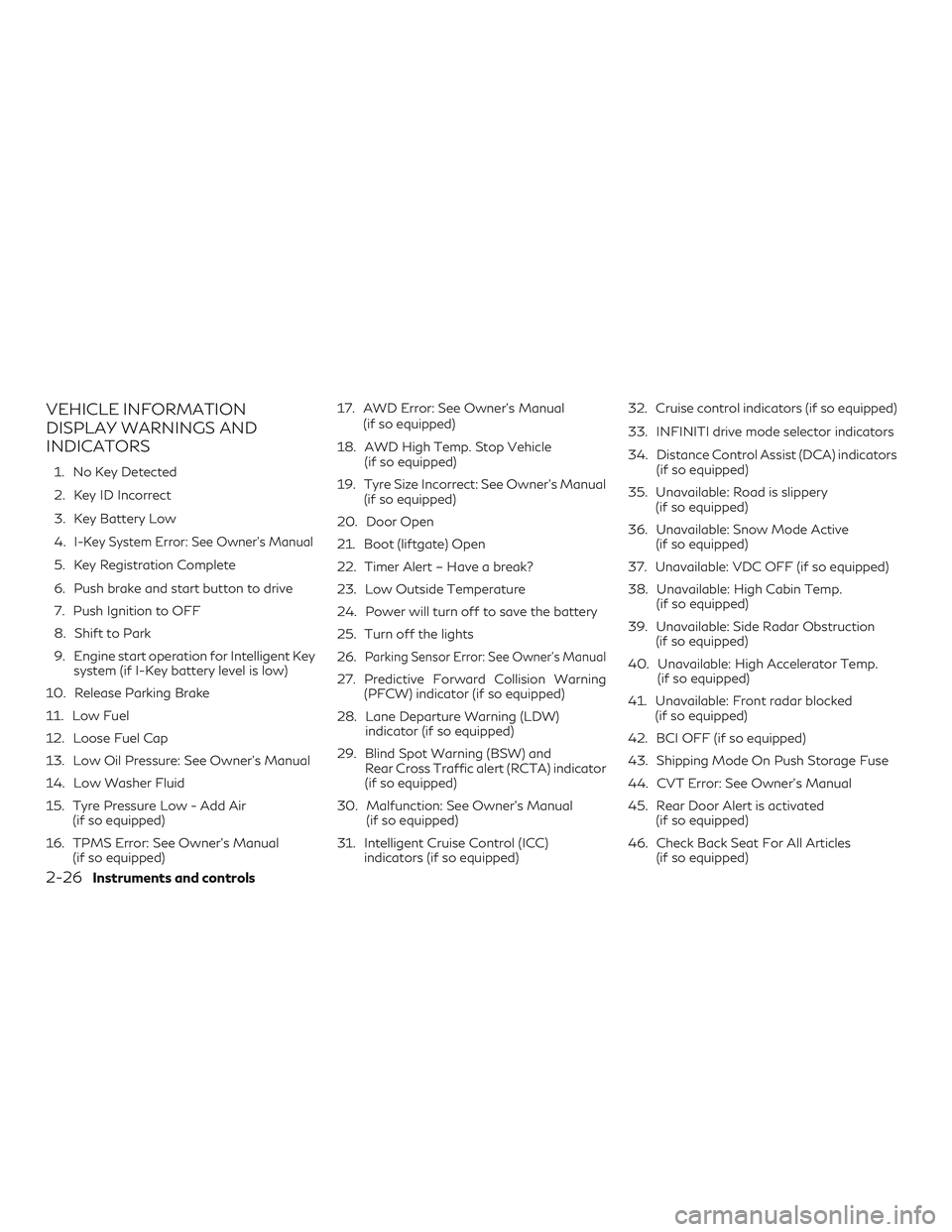
VEHICLE INFORMATION
DISPLAY WARNINGS AND
INDICATORS
1. No Key Detected
2. Key ID Incorrect
3. Key Battery Low
4.
I-Key System Error: See Owner’s Manual
5. Key Registration Complete
6. Push brake and start button to drive
7. Push Ignition to OFF
8. Shift to Park
9. Engine start operation for Intelligent Keysystem (if I-Key battery level is low)
10. Release Parking Brake
11. Low Fuel
12. Loose Fuel Cap
13. Low Oil Pressure: See Owner’s Manual
14. Low Washer Fluid
15. Tyre Pressure Low - Add Air (if so equipped)
16. TPMS Error: See Owner’s Manual (if so equipped) 17. AWD Error: See Owner’s Manual
(if so equipped)
18. AWD High Temp. Stop Vehicle (if so equipped)
19. Tyre Size Incorrect: See Owner’s Manual (if so equipped)
20. Door Open
21. Boot (liftgate) Open
22. Timer Alert – Have a break?
23. Low Outside Temperature
24. Power will turn off to save the battery
25. Turn off the lights
26.
Parking Sensor Error: See Owner’s Manual
27. Predictive Forward Collision Warning (PFCW) indicator (if so equipped)
28. Lane Departure Warning (LDW) indicator (if so equipped)
29. Blind Spot Warning (BSW) and Rear Cross Traffic alert (RCTA) indicator
(if so equipped)
30. Malfunction: See Owner’s Manual (if so equipped)
31. Intelligent Cruise Control (ICC) indicators (if so equipped) 32. Cruise control indicators (if so equipped)
33. INFINITI drive mode selector indicators
34. Distance Control Assist (DCA) indicators
(if so equipped)
35. Unavailable: Road is slippery (if so equipped)
36. Unavailable: Snow Mode Active (if so equipped)
37. Unavailable: VDC OFF (if so equipped)
38. Unavailable: High Cabin Temp. (if so equipped)
39. Unavailable: Side Radar Obstruction (if so equipped)
40. Unavailable: High Accelerator Temp. (if so equipped)
41. Unavailable: Front radar blocked (if so equipped)
42. BCI OFF (if so equipped)
43. Shipping Mode On Push Storage Fuse
44. CVT Error: See Owner’s Manual
45. Rear Door Alert is activated (if so equipped)
46. Check Back Seat For All Articles (if so equipped)
2-26Instruments and controls
Page 113 of 490

Engine start operation for Intelligent Key
system (if I-Key battery level is low)
This indicator appears when the battery of
the Intelligent Key is low and when the Intel-
ligent Key system and the vehicle are not
communicating normally.
If this appears, touch the ignition switch with
the Intelligent Key while depressing the brake
pedal. For additional information, refer to
“INFINITI Intelligent Key battery discharge” in
the “Starting and driving” section of this
manual.
Release Parking Brake
This warning illuminates in the message area
of the vehicle information display when the
parking brake is set and the vehicle is driven.
Low Fuel
This warning illuminates when the fuel level in
the fuel tank is getting low. Refuel as soon as
it is convenient, preferably before the fuel
gauge reaches 0 (Empty).There will be a
small reserve of fuel in the tank when the fuel
gauge needle reaches 0 (Empty). Loose Fuel Cap
This warning appears when the fuel-filler cap
is not tightened correctly after the vehicle has
been refueled. For additional information, re-
fer to “Fuel-filler cap” in the “Pre-driving
checks and adjustments” section of this
manual.
Low Oil Pressure: See Owner’s Manual
This warning appears in the message area of
the vehicle information display if low oil pres-
sure is detected. This gauge is not designed
to indicate low oil level.
The low oil pressure
warning is not designed to indicate a low oil
level. Use the dipstick to check the oil level.
For additional information, refer to “Engine
oil” in the “Maintenance and do-it-yourself”
section of this manual.
Low Washer Fluid
This warning illuminates when the
windshield-washer fluid is at a low level. Add
windshield-washer fluid as necessary. For
additional information, refer to “Windshield-
washer fluid” in the “Maintenance and do-it-
yourself” section of this manual. Tyre Pressure Low - Add Air
(if so equipped)
This warning appears when the low tire pres-
sure warning light in the meter illuminates
and low tire pressure is detected. The warn-
ing appears each time the ignition switch is
placed in the ON position as long as the low
tire pressure warning light remains illumi-
nated. If this warning appears, stop the ve-
hicle and adjust the tire pressures of all four
tires to the recommended COLD tire pres-
sure shown on the tire placard. For additional
information, refer to “Low tire pressure
warning light” in this section and “Tire Pres-
sure Monitoring System (TPMS)” in the
“Starting and driving” section of this manual.
TPMS Error: See Owner’s Manual
(if so equipped)
This warning appears when there is an error
with your TPMS. If this warning comes on,
have the system checked. It is recommended
that you visit an INFINITI retailer for this
service.
AWD Error: See Owner’s Manual
(if so equipped)
This warning appears when the all-wheel
drive system is not functioning properly while
the engine is running.
2-28Instruments and controls
Page 114 of 490

AWD High Temp. Stop vehicle
(if so equipped)
This warning may appear while trying to free
a stuck vehicle due to increased oil tempera-
ture. The driving mode may change to
2-Wheel Drive (2WD). If this warning is dis-
played, stop the vehicle with the engine idling,
as soon as it is safe to do so. Then if the
warning turns off, you can continue driving.
Tyre Size Incorrect: See Owner’s Manual
(if so equipped)
This warning may appear if there is a large
difference between the diameters of the
front and rear wheels. Pull off the road in a
safe area, with the engine idling. Check that
all the tire sizes are the same, that the tire
pressure is correct and that the tires are not
excessively worn.
Door Open
This warning illuminates when a door has
been opened.
Boot (liftgate) Open
This warning illuminates when the boot (lift-
gate) has been opened.Timer Alert — Have a break?
This indicator appears when the set time is
reached. The time can be set up to six hours.
For additional information, refer to “Settings”
in this section.
Low Outside Temperature
This warning appears if the outside tempera-
ture is below 3°C (37°F). The temperature
can be changed to display in Celsius or Fahr-
enheit. For additional information, refer to
“Settings” in this section.
Power will turn off to save the battery
This message appears in the vehicle informa-
tion display after a period of time if the igni-
tion switch is in the ACC or the ON position
and if the vehicle is in P (Park). For additional
information, refer to “Push-button ignition
switch positions” in the “Starting and driving”
section of this manual.
Turn off the lights
This warning appears when the headlights
are left in the ON position when exiting the
vehicle. Place the headlight switch to OFF or
AUTO position. For additional information,
refer to “Headlight and turn signal switch” in
this section.Parking Sensor Error: See Owner’s Manual
This warning illuminates when there is an
error with the system. For additional infor-
mation, refer to “Front and rear sonar sys-
tem” in the “Starting and driving” section of
this manual.
Predictive Forward Collision Warning
(PFCW) indicator (if so equipped)
This indicator shows when the PFCW system
is engaged.
Lane Departure Warning (LDW) indicator
(if so equipped)
This indicator shows when the LDW system
is engaged.
For additional information, refer to ”Warning
systems switch” in this section and “Lane De-
parture Warning (LDW) system” in the “Start-
ing and driving” section of this manual.
Blind Spot Warning (BSW) and
Rear Cross Traffic Alert (RCTA) indicator
(if so equipped)
This indicator shows when the BSW and
RCTA systems are engaged.
For additional information, refer to “Blind
Spot Warning (BSW)” and “Rear Cross Traffic
Instruments and controls2-29
Page 253 of 490

∙ The low tire pressure warning light doesnot automatically turn off when the tire
pressure is adjusted. After the tire is in-
flated to the recommended pressure, the
vehicle must be driven at speeds above
25 km/h (16 mph) to activate the TPMS
and turn off the low tire pressure warning
light. Use a tire pressure gauge to check
the tire pressure.
∙ The “Tyre Pressure Low - Add Air” warn- ing appears in the vehicle information
display when the low tire pressure warn-
ing light is illuminated and low tire pres-
sure is detected. The “Tyre Pressure Low
- Add Air” warning turns off when the low
tire pressure warning light turns off.
∙ The “Tyre Pressure Low - Add Air” warn- ing appears each time the ignition switch
is placed in the ON position as long as the
low tire pressure warning light remains
illuminated.
∙ The “Tyre Pressure Low - Add Air” warn- ing does not appear if the low tire pres-
sure warning light illuminates to indicate
a TPMS malfunction. ∙ Tire pressure rises and falls depending on
the heat caused by the vehicle’s opera-
tion and the outside temperature. Do not
reduce the tire pressure after driving be-
cause the tire pressure rises after driving.
Low outside temperature can lower the
temperature of the air inside the tire
which can cause a lower tire inflation
pressure. This may cause the low tire
pressure warning light to illuminate. If the
warning light illuminates, check the tire
pressure for all four tires.
∙ The Tire Placard (also referred to as the vehicle placard or tire inflation pressure
label) is located in the driver’s door open-
ing.
∙ You can also check the pressure of all tires (except the spare tire) on the vehicle
information display screen. The order of
the tire pressure figures displayed on the
screen corresponds with the actual order
of the tire position.
For additional information, refer to “Low tire
pressure warning light” and “Tyre Pressure
Low - Add Air” in the “Instruments and con-
trols” section and “Tire Pressure Monitoring
System (TPMS)” in the “In case of emergency”
section of this manual.WARNING
∙ Radio waves could adversely affect elec- tric medical equipment. Those who use a
pacemaker should contact the electric
medical equipment manufacturer for the
possible influences before use.
∙ If the low tire pressure warning light illu- minates while driving, avoid sudden
steering maneuvers or abrupt braking,
reduce vehicle speed, pull off the road to
a safe location and stop the vehicle as
soon as possible. Driving with under-
inflated tires may permanently damage
the tires and increase the likelihood of
tire failure. Serious vehicle damage could
occur and may lead to an accident and
could result in serious personal injury.
Check the tire pressure for all four tires.
Adjust the tire pressure to the recom-
mended COLD tire pressure shown on
the tire placard to turn the low tire pres-
sure warning light off. If you have a flat
tire, replace it with a spare tire as soon as
possible. (For additional information, re-
fer to “Flat tire” in the “In case of emer-
gency” section for changing a flat tire.)
5-6Starting and driving
Page 402 of 490

TIRE PRESSURE MONITORING
SYSTEM (TPMS) (if so equipped)
This vehicle is equipped with the Tire Pres-
sure Monitoring System (TPMS). It monitors
tire pressure of all tires except the spare.
When the low tire pressure warning light is lit,
and the “Tyre Pressure Low - Add Air” warn-
ing appears in the vehicle information display,
one or more of your tires is significantly
under-inflated. If equipped, the system also
displays pressure of all tires (except the spare
tire) on the display screen by sending a signal
from a sensor that is installed in each wheel. If
the vehicle is being driven with low tire pres-
sure, the TPMS will activate and warn you of
it by the low tire pressure warning light. This
system will activate only when the vehicle is
driven at speeds above 25 km/h (16 mph).
For additional information, refer to “Warning
lights, indicator lights and audible reminders”
in the “Instruments and controls” section and
“Tire Pressure Monitoring System (TPMS)” in
the “Starting and driving” section of this
manual.
WARNING
∙ Radio waves could adversely affect elec-tric medical equipment. Those who use a
pacemaker should contact the electric
medical equipment manufacturer for the
possible influences before use.
∙ If the low tire pressure warning light illu- minates while driving, avoid sudden
steering maneuvers or abrupt braking,
reduce vehicle speed, pull off the road to
a safe location and stop the vehicle as
soon as possible. Driving with under-
inflated tires may permanently damage
the tires and increase the likelihood of
tire failure. Serious vehicle damage could
occur and may lead to an accident and
could result in serious personal injury.
Check the tire pressure for all four tires.
Adjust the tire pressure to the recom-
mended COLD tire pressure shown on
the tire placard to turn the low tire pres-
sure warning light OFF. If you have a flat
tire, replace it with a spare tire as soon as
possible. ∙ When replacing a wheel without TPMS
such as the spare tire, TPMS will not
function and the low tire pressure warn-
ing light will flash for approximately
1 minute. The light will remain on after
1 minute. Have your tires replaced
and/or TPMS system reset as soon as
possible. It is recommended that you visit
an INFINITI retailer for these services.
∙ Replacing tires with those not originally specified by INFINITI could affect the
proper operation of the TPMS.
∙ Do not inject any tire liquid or aerosol tire sealant into the tires, as this may cause a
malfunction of the tire pressure sensors.
CHANGING A FLAT TIRE
If you have a flat tire, follow the instructions
below:
Stopping the vehicle
1. Safely move the vehicle off the road and away from traffic.
2. Turn on the hazard warning flashers.
3. Park on a level surface and apply the parking brake. Move the shift lever to
P (Park).
4. Turn off the engine.
FLAT TIRE
In case of emergency6-3