tow INFINITI QX60 2018 Quick Reference Guide
[x] Cancel search | Manufacturer: INFINITI, Model Year: 2018, Model line: QX60, Model: INFINITI QX60 2018Pages: 24, PDF Size: 1.86 MB
Page 11 of 24
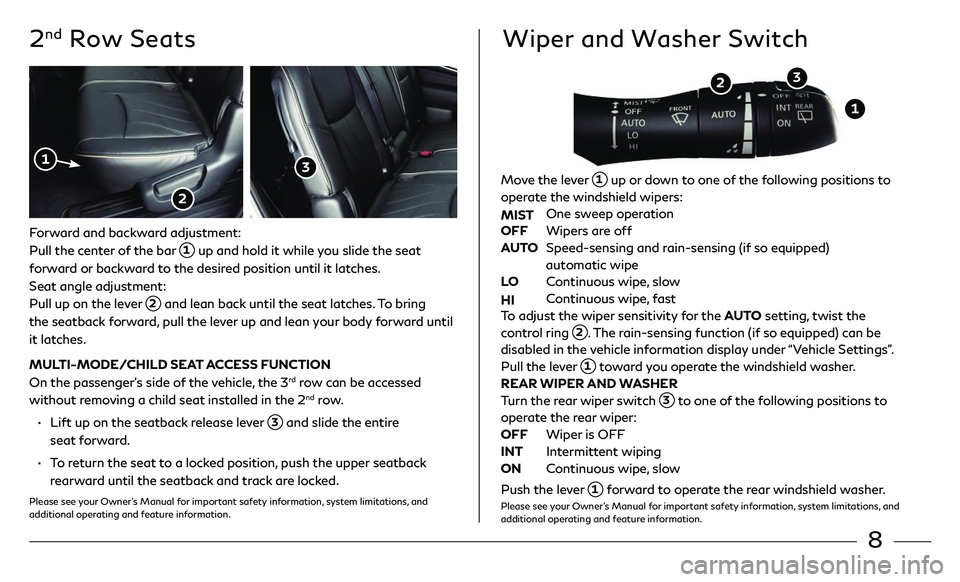
8
2nd Row Seats
Forward and backward adjustment:
Pull the center of the bar
1 up and hold it while you slide the seat
forward or backward to the desired position until it latches.
Seat angle adjustment:
Pull up on the lever
2 and lean back until the seat latches. To bring
the seatback forward, pull the lever up and lean your body forward until
it latches.
MULTI-MODE/CHILD SEAT ACCESS FUNCTION
On the passenger’s side of the vehicle, the 3
rd row can be accessed
without removing a child seat installed in the 2nd row.
• Lift up on the seatback release lever 3 and slide the entire
seat forward.
• To return the seat to a locked position, push the upper seatback
rearward until the seatback and track are locked.
Please see your Owner’s Manual for important safety information, system limitations, and
additional operating and feature information.
1
2
3
Wiper and Washer Switch
Move the lever 1 up or down to one of the following positions to
operate the windshield wipers:
MIST
One sweep operation
OFF Wipers ar e off
AUTO Speed-sensing and r ain-sensing (if so equipped)
automatic wipe
LO
Continuous wipe, slow
HI Continuous wipe, fast
To adjust the wiper sensitivity for the AUTO setting, twist the
control ring 2. The rain-sensing function (if so equipped) can be
disabled in the vehicle information display under “Vehicle Settings”.
Pull the lever 1 toward you operate the windshield washer.
REAR WIPER AND WASHER
Turn the rear wiper switch
3 to one of the following positions to
operate the rear wiper:
OFF
Wiper is OFF
INT Intermittent wiping
ON
Continuous wipe, slow
Push the lever 1 forward to operate the rear windshield washer.Please see your Owner’s Manual for important safety information, system limitations, and
additional operating and feature information.
1
2 3
Page 18 of 24
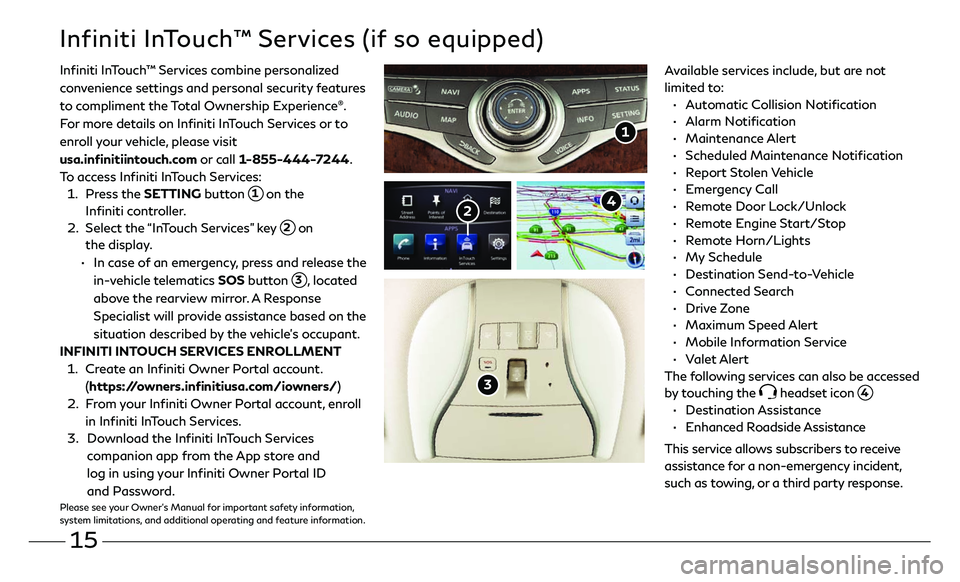
15
Infiniti InTouch™ Services (if so equipped)
Available services include, but are not
limited to:
• Automatic Collision Notification
• Alarm Notification
• Maintenance Alert
• Scheduled Main tenance Notification
• Report Stolen Vehicle
• Emergency Call
• Remote Door Lock/Unlock
• Remote Engine Start/Stop
• Remote Horn/Lights
• My Schedule
• Destination Send-to-Vehicle
• Connected Search
• Drive Zone
• Maximum Speed Alert
• Mobile Information Service
• Valet Alert
The following services can also be accessed
by touching the
headset icon 4.
• Destination Assistance
• Enhanced Roadside Assistance
This service allows subscribers to receive
assistance for a non-emergency incident,
such as towing, or a third party response.
1
Infiniti InTouch ™ Services combine personalized
convenience settings and personal security features
to compliment the Total Ownership Experience®.
For more details on Infiniti InTouch Services or to
enroll your vehicle, please visit
usa.infinitiintouch.com or call 1-855-444-7244.
To access Infiniti InTouch Services:
1. Press the SETTING button 1 on the
Infiniti controller.
2. Select the “InTouch Services” key 2 on
the display .
• In case of an emergency, press and release the
in-vehicle telematics SOS button
3, located
above the rearview mirror. A Response
Specialist will provide assistance based on the
situation described by the vehicle’s occupant.
INFINITI INTOUCH SERVICES ENROLLMENT
1. Create an Infiniti Owner Portal account.
(https://owners.infinitiusa.com/iowners/)
2. From your Infiniti Owner Portal account, enroll
in Infiniti InTouch Services.
3. Download the Infiniti InTouch Services
companion app from the App store and
log in using your Infiniti Owner Portal ID
and Password.
Please see your Owner’s Manual for important safety information,
system limitations, and additional operating and feature information.
3
4 2