bluetooth INFINITI QX60 2023 Owners Manual
[x] Cancel search | Manufacturer: INFINITI, Model Year: 2023, Model line: QX60, Model: INFINITI QX60 2023Pages: 636, PDF Size: 7.28 MB
Page 23 of 636

19. Center multi-function control buttons*
20. Push-button ignition switch (P. 5-13)
21. Electronic parking brake (P. 5-25)Automatic brake hold switch (P. 5-27)
22. Idling Stop System switch (P. 5-178)
23. INFINITI Drive Mode Selector (P. 5-29)
24. Cruise control switches (if so equipped)
(P. 5-83)
ProPILOT Assist switches
(if so equipped) (P. 5-84)
Bluetooth® Hands-Free Phone System*
25. Driver supplemental knee air bag
(P. 1-72)
26. Tilt and telescopic steering wheel control
(P. 3-30)
27. Hood release (P. 3-21)
28. Control panel and vehicle information
display switches (P. 2-22 or 2-44)
Steering wheel switch for audio control*
29. Liftgate instrument panel switch
(P. 3-22)
Steering Assist switch (if so equipped)
(P. 2-88)
Head Up Display (HUD) switch
(if so equipped) (P. 2-89)
*: Refer to the separate INFINITI InTouchtm
Owner's Manual (if so equipped).
Refer to the page number indicated in paren-
theses for operating details.
Illustrated table of contents0-7
Page 107 of 636

19. Center multi-function control buttons*
20. Push-button ignition switch (P. 5-13)
21. Electronic parking brake (P. 5-25)Automatic brake hold switch (P. 5-27)
22. Idling Stop System switch (P. 5-178)
23. INFINITI Drive Mode Selector (P. 5-29)
24. Cruise control switches (if so equipped)
(P. 5-83)
ProPILOT Assist switches
(if so equipped) (P. 5-84)
Bluetooth® Hands-Free Phone System*
25. Driver supplemental knee air bag
(P. 1-72)
26. Tilt and telescopic steering wheel control
(P. 3-30)
27. Hood release (P. 3-21)
28. Control panel and vehicle information
display switches (P. 2-22 or 2-44)
Steering wheel switch for audio control*
29. Liftgate instrument panel switch
(P. 3-22)
Steering Assist switch (if so equipped)
(P. 2-88)
Head Up Display (HUD) switch
(if so equipped) (P. 2-89)
*: Refer to the separate INFINITI InTouchtm
Owner's Manual (if so equipped).
Refer to the page number indicated in paren-
theses for operating details.
Instruments and controls2-5
Page 272 of 636

Refer to the digital INFINITI InTouch™ Own-
er’s manual using the QR code on this page,
or your printed INFINITI InTouch™ Owner’s
manual (if so equipped). This manual includes
the following information:
• INFINITI InTouch™ Services
• Navigation system (if so equipped)
• Audio system
• Apple CarPlay®
• Android Auto™
• Bluetooth® Hands-Free Phone system
• Viewing information
• Other settings• Voice recognition
• General system information
LHA5679
INFINITI INTOUCH™ OWNER’S
MANUAL
4-2Monitor, climate, audio, phone and voice recognition systems
Page 322 of 636
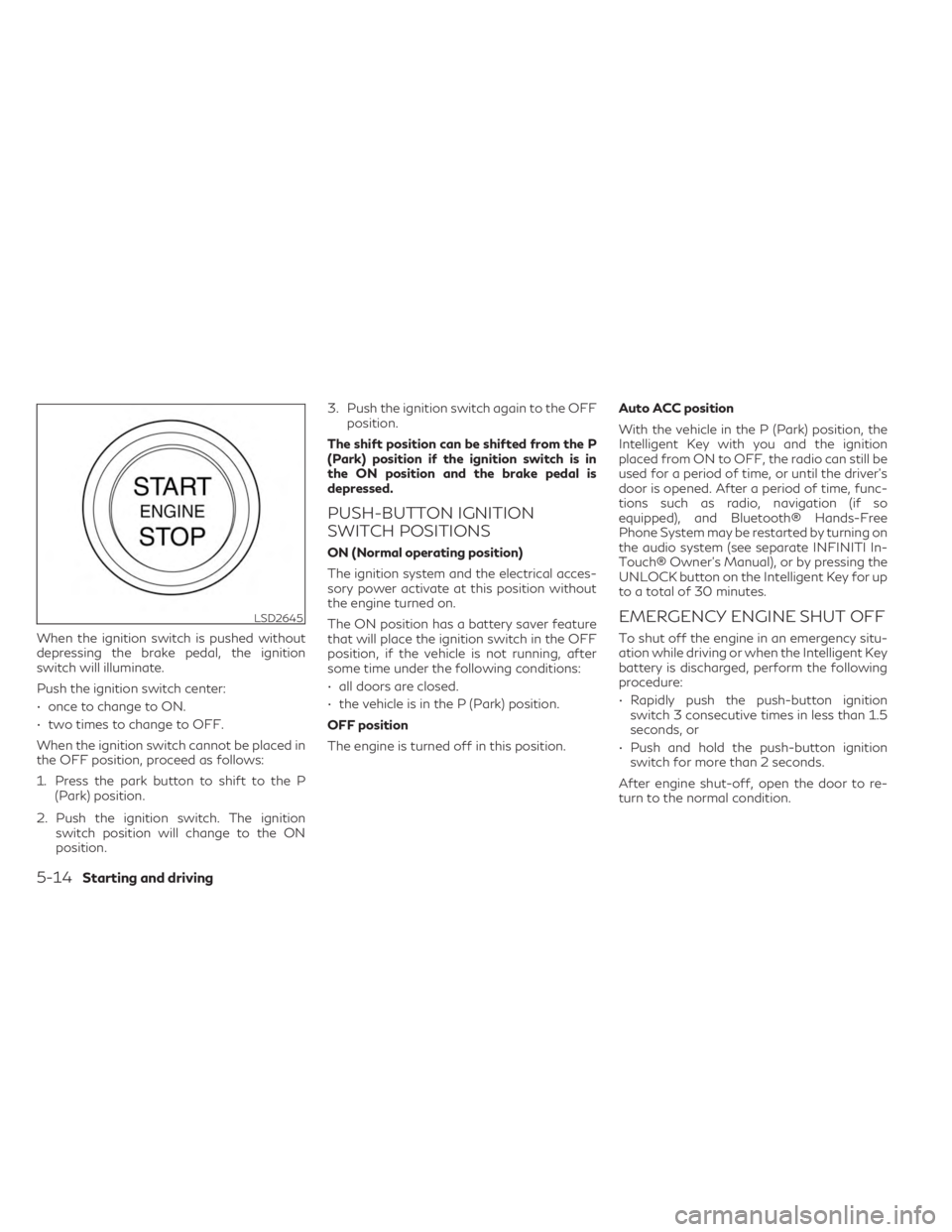
When the ignition switch is pushed without
depressing the brake pedal, the ignition
switch will illuminate.
Push the ignition switch center:
• once to change to ON.
• two times to change to OFF.
When the ignition switch cannot be placed in
the OFF position, proceed as follows:
1. Press the park button to shift to the P(Park) position.
2. Push the ignition switch. The ignition switch position will change to the ON
position. 3. Push the ignition switch again to the OFF
position.
The shift position can be shifted from the P
(Park) position if the ignition switch is in
the ON position and the brake pedal is
depressed.
PUSH-BUTTON IGNITION
SWITCH POSITIONS
ON (Normal operating position)
The ignition system and the electrical acces-
sory power activate at this position without
the engine turned on.
The ON position has a battery saver feature
that will place the ignition switch in the OFF
position, if the vehicle is not running, after
some time under the following conditions:
• all doors are closed.
• the vehicle is in the P (Park) position.
OFF position
The engine is turned off in this position. Auto ACC position
With the vehicle in the P (Park) position, the
Intelligent Key with you and the ignition
placed from ON to OFF, the radio can still be
used for a period of time, or until the driver’s
door is opened. After a period of time, func-
tions such as radio, navigation (if so
equipped), and Bluetooth® Hands-Free
Phone System may be restarted by turning on
the audio system (see separate INFINITI In-
Touch® Owner’s Manual), or by pressing the
UNLOCK button on the Intelligent Key for up
to a total of 30 minutes.
EMERGENCY ENGINE SHUT OFF
To shut off the engine in an emergency situ-
ation while driving or when the Intelligent Key
battery is discharged, perform the following
procedure:
• Rapidly push the push-button ignition
switch 3 consecutive times in less than 1.5
seconds, or
• Push and hold the push-button ignition switch for more than 2 seconds.
After engine shut-off, open the door to re-
turn to the normal condition.
LSD2645
5-14Starting and driving