glove box INFINITI QX60 2023 Owners Manual
[x] Cancel search | Manufacturer: INFINITI, Model Year: 2023, Model line: QX60, Model: INFINITI QX60 2023Pages: 636, PDF Size: 7.28 MB
Page 21 of 636

1. Power moonroof (P. 2-111)Panoramic sunshade (P. 2-111)
2. Console box (P. 2-102)
3. Map lights (P. 2-115) 4. Sun visors (P. 3-32)
5. Glove box (P. 2-101)
6. Cup holders (P. 2-104)
7. Luggage hooks (P. 2-106)
Refer to the page number indicated in paren-
theses for operating details.
LII2701
PASSENGER COMPARTMENT
Illustrated table of contents0-5
Page 22 of 636
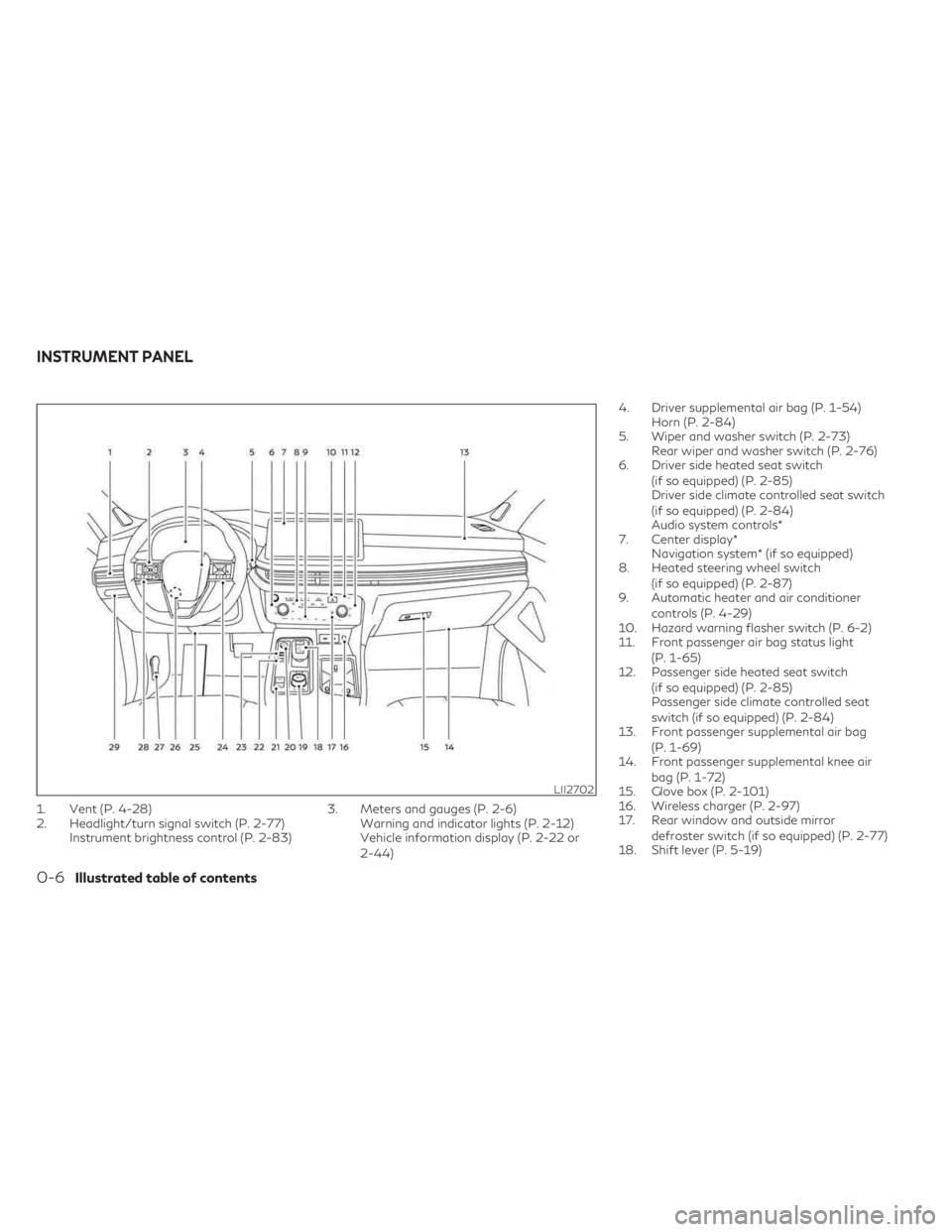
1. Vent (P. 4-28)
2. Headlight/turn signal switch (P. 2-77)Instrument brightness control (P. 2-83) 3. Meters and gauges (P. 2-6)
Warning and indicator lights (P. 2-12)
Vehicle information display (P. 2-22 or
2-44) 4. Driver supplemental air bag (P. 1-54)
Horn (P. 2-84)
5. Wiper and washer switch (P. 2-73) Rear wiper and washer switch (P. 2-76)
6. Driver side heated seat switch
(if so equipped) (P. 2-85)
Driver side climate controlled seat switch
(if so equipped) (P. 2-84)
Audio system controls*
7. Center display* Navigation system* (if so equipped)
8. Heated steering wheel switch
(if so equipped) (P. 2-87)
9. Automatic heater and air conditioner
controls (P. 4-29)
10. Hazard warning flasher switch (P. 6-2)
11. Front passenger air bag status light
(P. 1-65)
12. Passenger side heated seat switch
(if so equipped) (P. 2-85)
Passenger side climate controlled seat
switch (if so equipped) (P. 2-84)
13. Front passenger supplemental air bag
(P. 1-69)
14. Front passenger supplemental knee air
bag (P. 1-72)
15. Glove box (P. 2-101)
16. Wireless charger (P. 2-97)
17. Rear window and outside mirror
defroster switch (if so equipped) (P. 2-77)
18. Shift lever (P. 5-19)
LII2702
INSTRUMENT PANEL
0-6Illustrated table of contents
Page 89 of 636

WARNING
To ensure proper operation of the passen-
ger’s INFINITI Advanced Air Bag System,
please observe the following items.
• Do not allow a passenger in the rear seat
to push or pull on the seatback pocket.
• Do not place heavy loads heavier than
9.1 lbs. (4 kg) on the seatback, head
restraint/headrest or in the seatback
pocket.
• Make sure that there is nothing pressing
against the rear of the seatback, such as
a child restraint installed in the rear seat
or an object stored on the floor.
• Make sure that there is no object placed
under the front passenger seat.
• Make sure that there is no object placed
between the seat cushion and the center
console or between the seat cushion and
the door. •
If a forward-facing child restraint is in-
stalled in the front passenger seat, do
not position the front passenger seat so
the child restraint contacts the instru-
ment panel. If the child restraint does
contact the instrument panel, the sys-
tem may determine the seat is occupied
and the front passenger air bag and front
passenger supplemental knee air bag
may deploy in a collision. Also the front
passenger air bag status light may not
illuminate. For additional information,
see “Child restraints” (P. 1-28).
• Confirm the operating condition with
the front passenger air bag status light.
• If you notice that the front passenger air
bag status light is not operating as de-
scribed in this section, get the occupant
classification system checked. It is rec-
ommended that you visit an INFINITI re-
tailer for this service.
• Until you have confirmed with a retailer
that your passenger seat occupant clas-
sification system is working properly,
position the occupants in the rear seat-
ing positions. •
Do not position the front passenger seat
so it contacts the rear seat. If the front
seat does contact the rear seat, the air
bag system may determine a sensor mal-
function has occurred and the front pas-
senger air bag status light may illuminate
and the supplemental air bag warning
light may flash.
This vehicle is equipped with the INFINITI
Advanced Air Bag System for the driver and
front passenger seats. This system is de-
signed to meet certification requirements un-
der U.S. regulations. It is also permitted in
Canada. All of the information, cautions and
warnings in this manual still apply and must
be followed.
The driver supplemental front-impact air bag
is located in the center of the steering wheel.
The front passenger supplemental front-
impact air bag is mounted in the dashboard
above the glove box. The front air bags are
designed to inflate in higher severity frontal
collisions, although they may inflate if the
forces in another type of collision are similar
to those of a higher severity frontal impact.
They may not inflate in certain frontal colli-
sions. Vehicle damage (or lack of it) is not
always an indication of proper front air bag
system operation.
Safety-Seats, seat belts and supplemental restraint system1-63
Page 104 of 636

Climate controlled seat switches
(if so equipped)................................ 2-84
Heated seat switches (if so equipped) ...........2-85
Heated 2nd row seat switches (if so equipped) . . 2-86
Heated steering wheel switch (if so equipped) . . . 2-87
Steering Assist switch (for vehicles with
ProPILOT Assist) (if so equipped) ...............2-88
Seat massage switch (if so equipped) ...........2-88
Head Up Display (HUD) (if so equipped) .........2-89
HowtousetheHUD........................ 2-90
Driver Assistance/Navigation linking .........2-91
Emergency call (SOS) button ...................2-92
Rear Door Alert ................................ 2-92
Power outlets ................................. 2-94
12v outlets ................................. 2-94
120v outlet (if so equipped) .................2-95
USB/iPod® charging ports .....................2-96
Wireless charger ............................... 2-97
Wireless charger indicator ...................2-98
Wireless charger operation ..................2-98
Extended storage switch .......................2-99
Storage ...................................... 2-100
Front-door pockets ........................ 2-100Lower console storage tray
................2-100
Seatback pockets .......................... 2-101
Glove box .................................. 2-101
Console box ............................... 2-102
Second row console (if so equipped) ........2-102
Overhead sunglasses storage ...............2-103
Cup holders ................................ 2-104
Cargo area storage bin .....................2-106
Luggage hooks ............................ 2-106
Roof rack (if so equipped) ..................2-107
Windows ..................................... 2-108
Power windows ........................... 2-108
Rear door sunshade (if so equipped) ........2-111
Power moonroof ............................. 2-111
Automatic moonroof and sunshade .........2-112
Interior
lights ................................. 2-114
Console light ............................... 2-114
Map lights ................................. 2-115
Personal lights ............................. 2-115
Cargo light ................................ 2-115
HomeLink® Universal Transceiver
(if so equipped) ............................... 2-116
Programming HomeLink® ..................2-116
Page 106 of 636
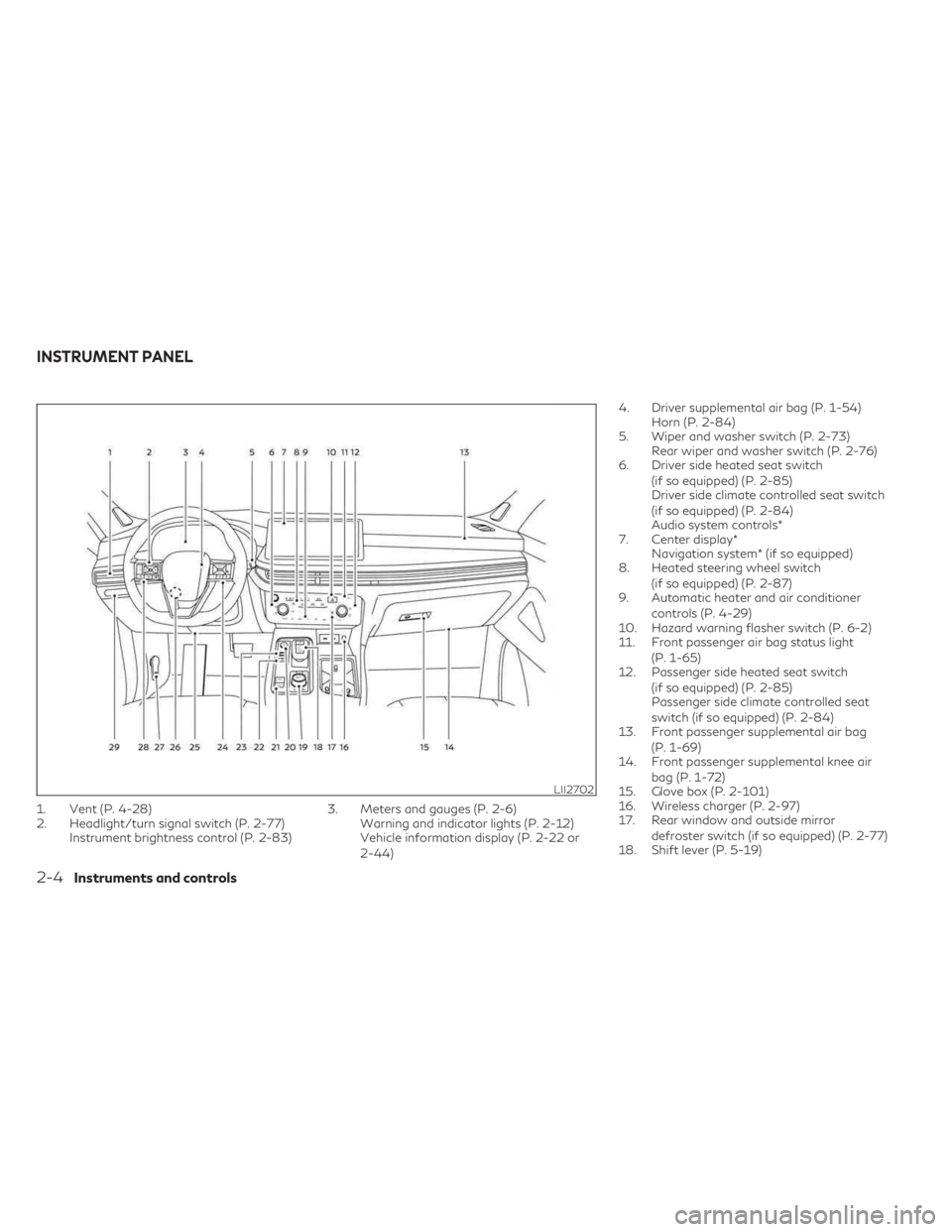
1. Vent (P. 4-28)
2. Headlight/turn signal switch (P. 2-77)Instrument brightness control (P. 2-83) 3. Meters and gauges (P. 2-6)
Warning and indicator lights (P. 2-12)
Vehicle information display (P. 2-22 or
2-44) 4. Driver supplemental air bag (P. 1-54)
Horn (P. 2-84)
5. Wiper and washer switch (P. 2-73) Rear wiper and washer switch (P. 2-76)
6. Driver side heated seat switch
(if so equipped) (P. 2-85)
Driver side climate controlled seat switch
(if so equipped) (P. 2-84)
Audio system controls*
7. Center display* Navigation system* (if so equipped)
8. Heated steering wheel switch
(if so equipped) (P. 2-87)
9. Automatic heater and air conditioner
controls (P. 4-29)
10. Hazard warning flasher switch (P. 6-2)
11. Front passenger air bag status light
(P. 1-65)
12. Passenger side heated seat switch
(if so equipped) (P. 2-85)
Passenger side climate controlled seat
switch (if so equipped) (P. 2-84)
13. Front passenger supplemental air bag
(P. 1-69)
14. Front passenger supplemental knee air
bag (P. 1-72)
15. Glove box (P. 2-101)
16. Wireless charger (P. 2-97)
17. Rear window and outside mirror
defroster switch (if so equipped) (P. 2-77)
18. Shift lever (P. 5-19)
LII2702
INSTRUMENT PANEL
2-4Instruments and controls
Page 203 of 636

SEATBACK POCKETS
There is a seatback pocket located on the
back of the driver and passenger seats. The
pockets can be used to store maps.
WARNING
To ensure proper operation of the passen-
ger’s INFINITI Advanced Air Bag System,
please observe the following items:
• Do not allow a passenger in the 2nd row
to push or pull on the seatback pocket or
head restraint. •
Do not place heavy loads heavier than
9.1 lbs (4 kg) on the seatback, head re-
straint or in the seatback pocket.
GLOVE BOX
Open the glove box by pulling the handle. Use
the master key when locking or unlocking the
glove box.
WARNING
Keep glove box lid closed while driving to
help prevent injury in an accident or a sud-
den stop.
LIC1328LIC4886
Instruments and controls2-101
Page 229 of 636

•Do not place the Intelligent Key for an
extended period in an area where tem-
peratures exceed 140°F (60°C).
• Do not attach the Intelligent Key with a
key holder that contains a magnet.
• Do not place the Intelligent Key near
equipment that produces a magnetic
field, such as a TV, audio equipment and
personal computers.
If an Intelligent Key is lost or stolen, INFINITI
recommends erasing the ID code of that In-
telligent Key from the vehicle. This may pre-
vent the unauthorized use of the Intelligent
Key to operate the vehicle. For information
regarding the erasing procedure, it is recom-
mended that you visit an INFINITI retailer.
Mechanical key
The Intelligent Key contains the mechanical key.
To remove the mechanical key, release the
lock knob on the back of the Intelligent Key.
To install the mechanical key, firmly insert it
into the Intelligent Key until the lock knob
returns to the lock position.
Use the mechanical key to lock or unlock the
door and glove box.
CAUTION
Always carry the mechanical key installed
in the Intelligent Key slot. For additional information, see “Doors”
(P. 3-4) and “Glove box” (P. 2-101).
Valet hand-off
When you have to leave a key with a valet,
give them the Intelligent Key itself and keep
the mechanical key with you to protect your
belongings.
To prevent the glove box from being opened
during valet hand-off, follow the procedure
below.
1. Remove the mechanical key from the In-
telligent Key.
2. Lock the glove box with the mechanical key.
3. Hand the Intelligent Key to the valet and keep the mechanical key with you.
For additional information, see “Glove box”
(P. 2-101).
INFINITI VEHICLE IMMOBILIZER
SYSTEM KEYS
Additional or replacement keys:
If you still have a key, the key number is not
necessary when you need extra INFINITI Ve-
hicle Immobilizer System keys. Your existing
key can be duplicated without knowing the
LPD2849
Pre-driving checks and adjustments3-3
Page 237 of 636

• The lock sensor may not work properly if itcomes in contact with ice, snow, mud, etc.
Clean the lock sensor and attempt to op-
erate it again.
• If the door handle becomes wet, such as rain, the door may delay or prevent lock
operation. In this case, try to firmly touch
the sensor for at least 1 second.
WARNING
After locking the doors using the lock sen-
sor, make sure that the doors have been
securely locked by operating the door
handles within two seconds of locking.
Failure to follow these instructions may re-
sult in inadvertently unlocking the doors,
which may decrease the safety and secu-
rity of your vehicle.
CAUTION
• When locking the doors using the lock
sensor, make sure to have the Intelligent
Key in your possession before operating
the lock sensor to prevent the Intelligent
Key from being left in the vehicle.
• The lock sensor is operational only when
the Intelligent Key has been detected by
the Intelligent Key system.
Lockout protection
To prevent the Intelligent Key from being
accidentally locked in the vehicle, lockout
protection is equipped with the Intelligent
Key system.
When the driver’s side door is open, the doors
are locked, and then the Intelligent Key is put
inside the vehicle and all the doors are closed;
the lock will automatically unlock and the
door buzzer sounds.
NOTE:
The doors may not lock when the Intelligent
Key is in the same hand that is operating the
lock sensor to lock the door. Put the Intelligent
Key in a purse, pocket or your other hand.
CAUTION
The lockout protection may not function
under the following conditions:
• When the Intelligent Key is placed on top
of the instrument panel.
• When the Intelligent Key is placed inside
the glove box or a storage bin.
• When the Intelligent Key is placed inside
the door pockets.
• When the Intelligent Key is placed inside
or near metallic materials.
Unlocking doors
LPD3221
Pre-driving checks and adjustments3-11
Page 321 of 636

WARNING
Do not operate the push-button ignition
switch while driving the vehicle except in
an emergency. (The engine will stop when
the ignition switch is pushed three con-
secutive times in quick succession or the
ignition switch is pushed and held for more
than 2 seconds.) If the engine stops while
the vehicle is being driven, this could lead
to a crash and serious injury.
Before operating the push-button ignition
switch, be sure to press the park button to
shift to the P (Park) position.
OPERATING RANGE FOR
ENGINE START FUNCTION
The Intelligent Key functions can only be used
when the Intelligent Key is within the speci-
fied operating range
O1.
When the Intelligent Key battery is almost
discharged or strong radio waves are present
near the operating location, the Intelligent
Key system’s operating range becomes nar-
rower and may not function properly.
If the Intelligent Key is within the operating
range, it is possible for anyone, even some-
one who does not carry the Intelligent Key, to
push the ignition switch to start the engine. • The cargo room area is not included in the
operating range, but the Intelligent Key
may function.
• If the Intelligent Key is placed on the instru- ment panel or inside the glove box, storage
bin or door pocket, the Intelligent Key may
not function.
• If the Intelligent Key is placed near the door or window outside the vehicle, the Intelli-
gent Key may function.
If the battery of the Intelligent Key is dis-
charged, see “Intelligent Key battery dis-
charge” (P. 5-15).
PUSH-BUTTON IGNITION
SWITCH OPERATION
CAUTION
• Do not leave the vehicle for extended pe-
riods of time when the ignition switch is
in the ON position and the engine is not
running. This can discharge the battery.
• Use electrical accessories with the en-
gine running to avoid discharging the ve-
hicle battery. If you must use accessories
while the engine is not running, do not
use them for extended periods of time
and do not use multiple electrical acces-
sories at the same time.
LSD2020
PUSH-BUTTON IGNITION SWITCH
Starting and driving5-13
Page 537 of 636

WARNING
• Operating the engine with the air cleaner
filter off can cause you or others to be
burned. The air cleaner filter not only
cleans the intake air, it also stops the
flame if the engine backfires. If the air
cleaner is not installed and the engine
backfires, you could be burned. Never
drive with the air cleaner filter off. Be
cautious working on the engine when the
air cleaner is off. •
Never pour fuel into the throttle body or
attempt to start the engine with the air
cleaner removed. Doing so could result in
serious injury.
To remove the filter from the air cleaner, push
the tabs
OAand pull the cover upward.
The dry paper type filter element may be
cleaned and reused. Replace the air filter ac-
cording to the maintenance log shown in the
“Maintenance and schedules” section of this
manual.
When replacing the air filter, wipe the inside
of the air cleaner housing and the cover with
a damp cloth.
NOTE:
After installing a new air cleaner filter,
make sure the air cleaner cover is seated in
the housing and latch the clips
OA.
IN-CABIN MICROFILTER
The in-cabin microfilter restricts the entry of
airborne dust and pollen particles and re-
duces some objectionable outside odors. The
filter is located behind the glove box. See the
"Maintenance and schedules" section of this
manual for change intervals.
If replacement is required, it is recommended
that you visit an INFINITI retailer for this
service.
LDI3581
AIR CLEANER
Do-it-yourself8-17