trip computer INFINITI QX60 2023 Owners Manual
[x] Cancel search | Manufacturer: INFINITI, Model Year: 2023, Model line: QX60, Model: INFINITI QX60 2023Pages: 636, PDF Size: 7.28 MB
Page 103 of 636

2 Instruments and controls
Instrument panel.................................2-4
Meters and gauges ..............................2-6
Speedometer and odometer ...................2-6
Tachometer ..................................2-8
Engine coolant temperature gauge ............2-9
Fuel gauge ................................. 2-10
Distance To Empty (DTE) ...................2-10
Warning lights, indicator lights and audible
reminders ....................................... 2-12
Checking lights .............................. 2-14
Warning/Indicator lights (red) ...............2-14
Warning/Indicator lights (yellow) ............2-16
Warning/Indicator lights (other) ..............2-21
Audible reminders ........................... 2-22
Vehicle information display 7 inch (18 cm) Type
A (if so equipped) .............................. 2-22
How to use the vehicle information
display ...................................... 2-23
Startup display .............................. 2-23
Trip computer .............................. 2-24
Oil control system (if so equipped) ...........2-27
Settings .................................... 2-27
Vehicle information display warnings and
indicators ................................... 2-37
Vehicle information display 12.3 inch (31 cm)
Type B (if so equipped) ......................... 2-44How to use the vehicle information
display
...................................... 2-44
Startup display .............................. 2-45
Trip computer .............................. 2-46
Changing the meter screen view .............2-49
Oil control system (if so equipped) ...........2-49
Settings .................................... 2-50
Vehicle information display warnings and
indicators ................................... 2-60
Security systems ................................ 2-71
Vehicle security system .......................2-71
INFINITI Vehicle Immobilizer System .........2-72
Wiper and washer switch ......................2-73
Switch operation ............................ 2-73
Rain-sensing auto wiper system .............2-75
Rear switch operation ....................... 2-76
Rear
window and outside mirror
(if so equipped) defroster switch .................2-77
Headlight and turn signal switch .................2-77
Headlight control switch .....................2-77
LED Daytime Running Lights (DRL)
system ..................................... 2-82
Instrument brightness control ................2-83
Turn signal switch ........................... 2-83
Horn .......................................... 2-84
Page 126 of 636

TRIP COMPUTER1. Home
The Home mode shows the following infor-
mation:
• Vehicle speed • Navigation (if so equipped)
• Audio
The Home display will switch to the Audio
display by pressing the OK button.
LIC4922
2-24Instruments and controls
Page 127 of 636
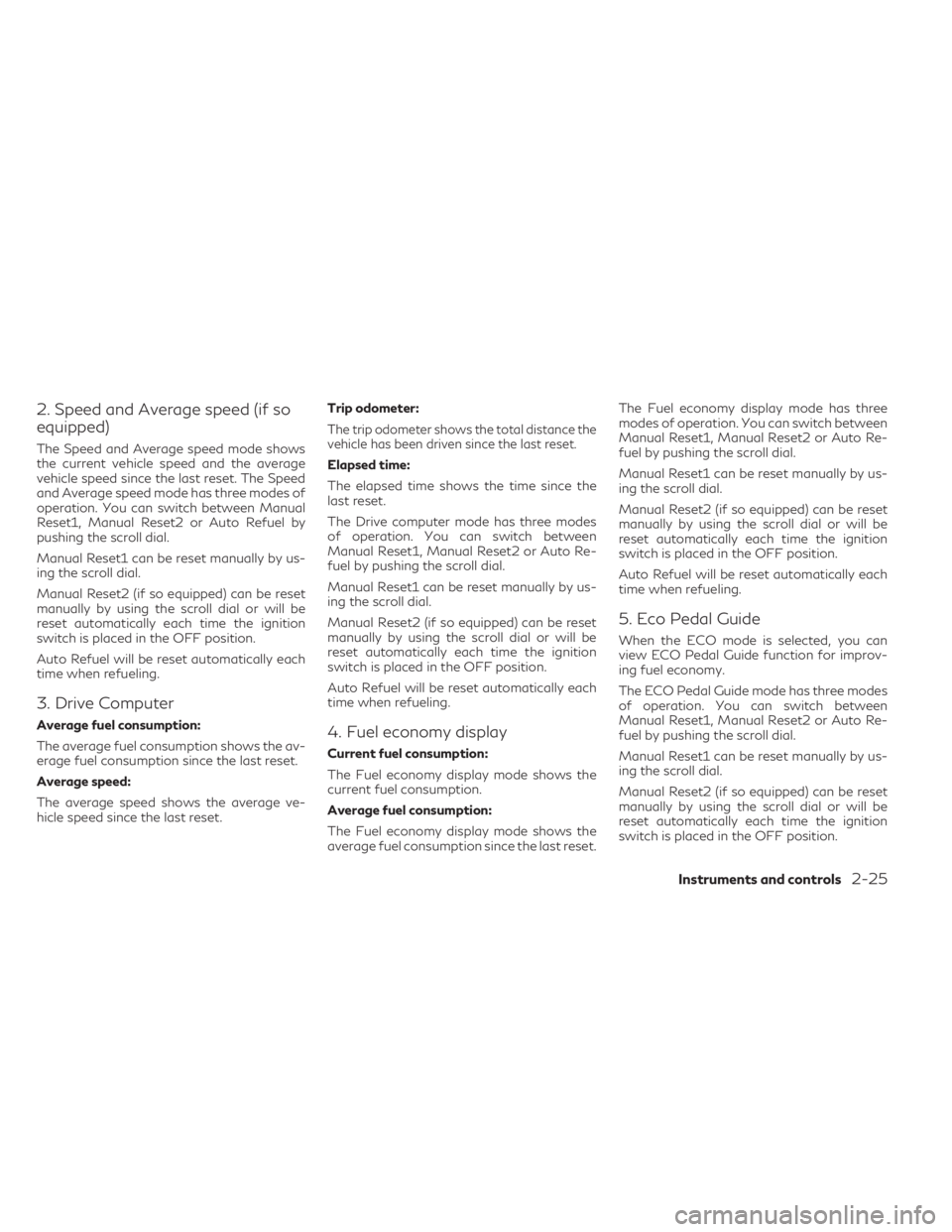
2. Speed and Average speed (if so
equipped)
The Speed and Average speed mode shows
the current vehicle speed and the average
vehicle speed since the last reset. The Speed
and Average speed mode has three modes of
operation. You can switch between Manual
Reset1, Manual Reset2 or Auto Refuel by
pushing the scroll dial.
Manual Reset1 can be reset manually by us-
ing the scroll dial.
Manual Reset2 (if so equipped) can be reset
manually by using the scroll dial or will be
reset automatically each time the ignition
switch is placed in the OFF position.
Auto Refuel will be reset automatically each
time when refueling.
3. Drive Computer
Average fuel consumption:
The average fuel consumption shows the av-
erage fuel consumption since the last reset.
Average speed:
The average speed shows the average ve-
hicle speed since the last reset.Trip odometer:
The trip odometer shows the total distance the
vehicle has been driven since the last reset.
Elapsed time:
The elapsed time shows the time since the
last reset.
The Drive computer mode has three modes
of operation. You can switch between
Manual Reset1, Manual Reset2 or Auto Re-
fuel by pushing the scroll dial.
Manual Reset1 can be reset manually by us-
ing the scroll dial.
Manual Reset2 (if so equipped) can be reset
manually by using the scroll dial or will be
reset automatically each time the ignition
switch is placed in the OFF position.
Auto Refuel will be reset automatically each
time when refueling.
4. Fuel economy display
Current fuel consumption:
The Fuel economy display mode shows the
current fuel consumption.
Average fuel consumption:
The Fuel economy display mode shows the
average fuel consumption since the last reset.The Fuel economy display mode has three
modes of operation. You can switch between
Manual Reset1, Manual Reset2 or Auto Re-
fuel by pushing the scroll dial.
Manual Reset1 can be reset manually by us-
ing the scroll dial.
Manual Reset2 (if so equipped) can be reset
manually by using the scroll dial or will be
reset automatically each time the ignition
switch is placed in the OFF position.
Auto Refuel will be reset automatically each
time when refueling.
5. Eco Pedal Guide
When the ECO mode is selected, you can
view ECO Pedal Guide function for improv-
ing fuel economy.
The ECO Pedal Guide mode has three modes
of operation. You can switch between
Manual Reset1, Manual Reset2 or Auto Re-
fuel by pushing the scroll dial.
Manual Reset1 can be reset manually by us-
ing the scroll dial.
Manual Reset2 (if so equipped) can be reset
manually by using the scroll dial or will be
reset automatically each time the ignition
switch is placed in the OFF position.
Instruments and controls2-25
Page 146 of 636
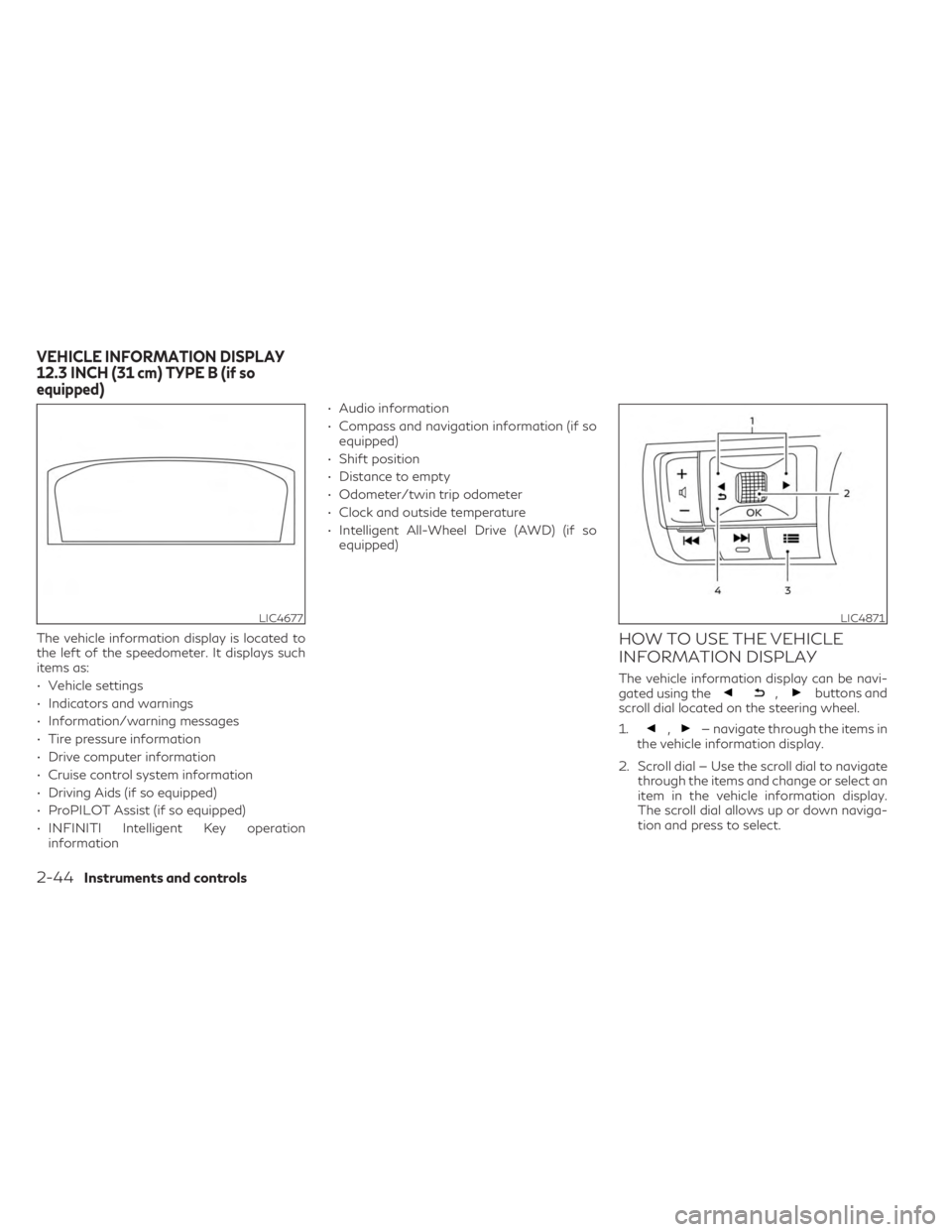
The vehicle information display is located to
the left of the speedometer. It displays such
items as:
• Vehicle settings
• Indicators and warnings
• Information/warning messages
• Tire pressure information
• Drive computer information
• Cruise control system information
• Driving Aids (if so equipped)
• ProPILOT Assist (if so equipped)
• INFINITI Intelligent Key operationinformation • Audio information
• Compass and navigation information (if so
equipped)
• Shift position
• Distance to empty
• Odometer/twin trip odometer
• Clock and outside temperature
• Intelligent All-Wheel Drive (AWD) (if so equipped)HOW TO USE THE VEHICLE
INFORMATION DISPLAY
The vehicle information display can be navi-
gated using the,buttons and
scroll dial located on the steering wheel.
1.
,— navigate through the items in
the vehicle information display.
2. Scroll dial — Use the scroll dial to navigate through the items and change or select an
item in the vehicle information display.
The scroll dial allows up or down naviga-
tion and press to select.
LIC4677LIC4871
VEHICLE INFORMATION DISPLAY
12.3 INCH (31 cm) TYPE B (if so
equipped)
2-44Instruments and controls
Page 148 of 636

TRIP COMPUTER1. Home
The Home mode shows the following infor-
mation:
• Vehicle speed • Navigation (if so equipped)
• Audio
The Home display will switch to the Audio
display by pressing the OK button.
LIC4921
2-46Instruments and controls
Page 149 of 636
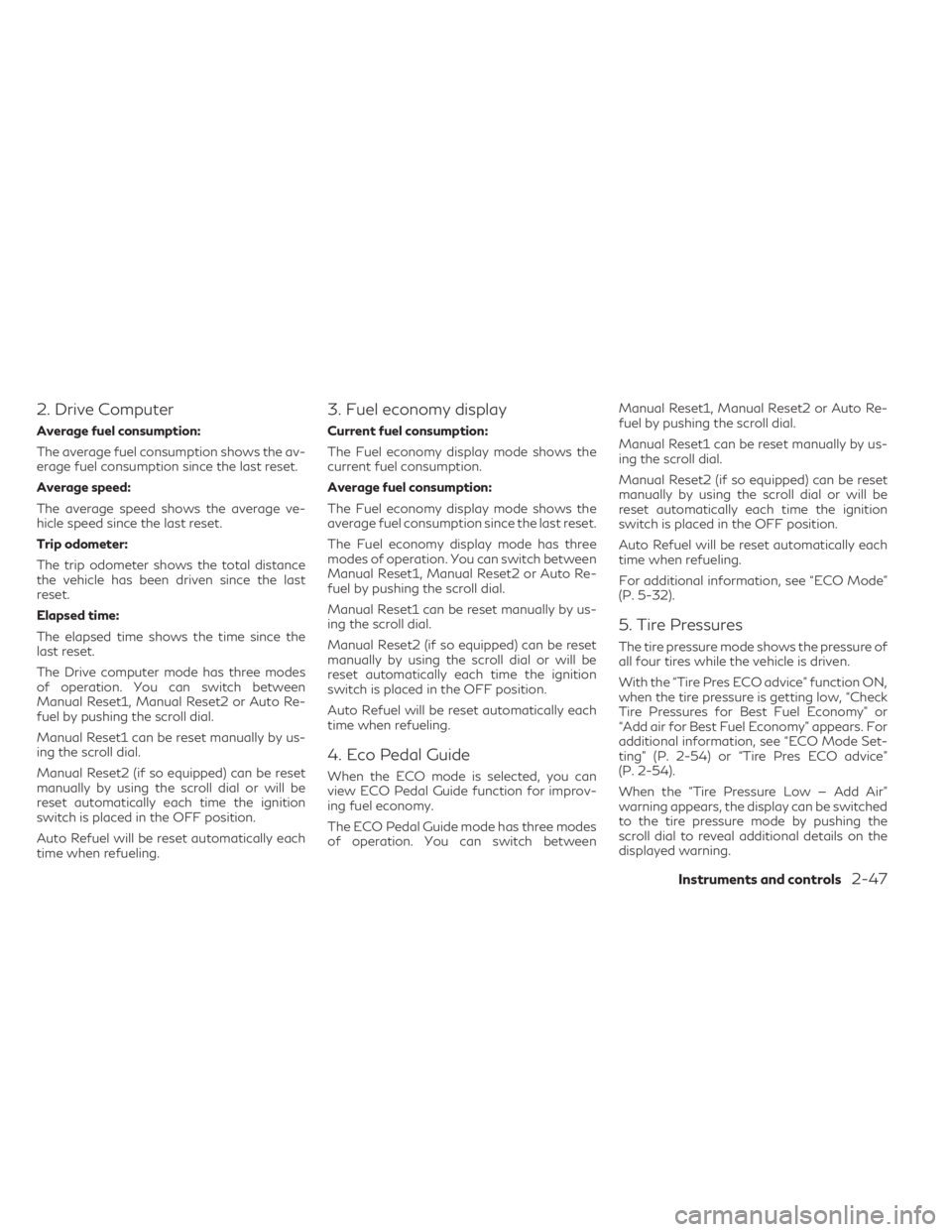
2. Drive Computer
Average fuel consumption:
The average fuel consumption shows the av-
erage fuel consumption since the last reset.
Average speed:
The average speed shows the average ve-
hicle speed since the last reset.
Trip odometer:
The trip odometer shows the total distance
the vehicle has been driven since the last
reset.
Elapsed time:
The elapsed time shows the time since the
last reset.
The Drive computer mode has three modes
of operation. You can switch between
Manual Reset1, Manual Reset2 or Auto Re-
fuel by pushing the scroll dial.
Manual Reset1 can be reset manually by us-
ing the scroll dial.
Manual Reset2 (if so equipped) can be reset
manually by using the scroll dial or will be
reset automatically each time the ignition
switch is placed in the OFF position.
Auto Refuel will be reset automatically each
time when refueling.
3. Fuel economy display
Current fuel consumption:
The Fuel economy display mode shows the
current fuel consumption.
Average fuel consumption:
The Fuel economy display mode shows the
average fuel consumption since the last reset.
The Fuel economy display mode has three
modes of operation. You can switch between
Manual Reset1, Manual Reset2 or Auto Re-
fuel by pushing the scroll dial.
Manual Reset1 can be reset manually by us-
ing the scroll dial.
Manual Reset2 (if so equipped) can be reset
manually by using the scroll dial or will be
reset automatically each time the ignition
switch is placed in the OFF position.
Auto Refuel will be reset automatically each
time when refueling.
4. Eco Pedal Guide
When the ECO mode is selected, you can
view ECO Pedal Guide function for improv-
ing fuel economy.
The ECO Pedal Guide mode has three modes
of operation. You can switch betweenManual Reset1, Manual Reset2 or Auto Re-
fuel by pushing the scroll dial.
Manual Reset1 can be reset manually by us-
ing the scroll dial.
Manual Reset2 (if so equipped) can be reset
manually by using the scroll dial or will be
reset automatically each time the ignition
switch is placed in the OFF position.
Auto Refuel will be reset automatically each
time when refueling.
For additional information, see “ECO Mode”
(P. 5-32).
5. Tire Pressures
The tire pressure mode shows the pressure of
all four tires while the vehicle is driven.
With the “Tire Pres ECO advice” function ON,
when the tire pressure is getting low, “Check
Tire Pressures for Best Fuel Economy” or
“Add air for Best Fuel Economy” appears. For
additional information, see “ECO Mode Set-
ting” (P. 2-54) or “Tire Pres ECO advice”
(P. 2-54).
When the “Tire Pressure Low — Add Air”
warning appears, the display can be switched
to the tire pressure mode by pushing the
scroll dial to reveal additional details on the
displayed warning.
Instruments and controls2-47