INFINITI QX70 2014 Navigation Manual
Manufacturer: INFINITI, Model Year: 2014, Model line: QX70, Model: INFINITI QX70 2014Pages: 267, PDF Size: 3.09 MB
Page 151 of 267
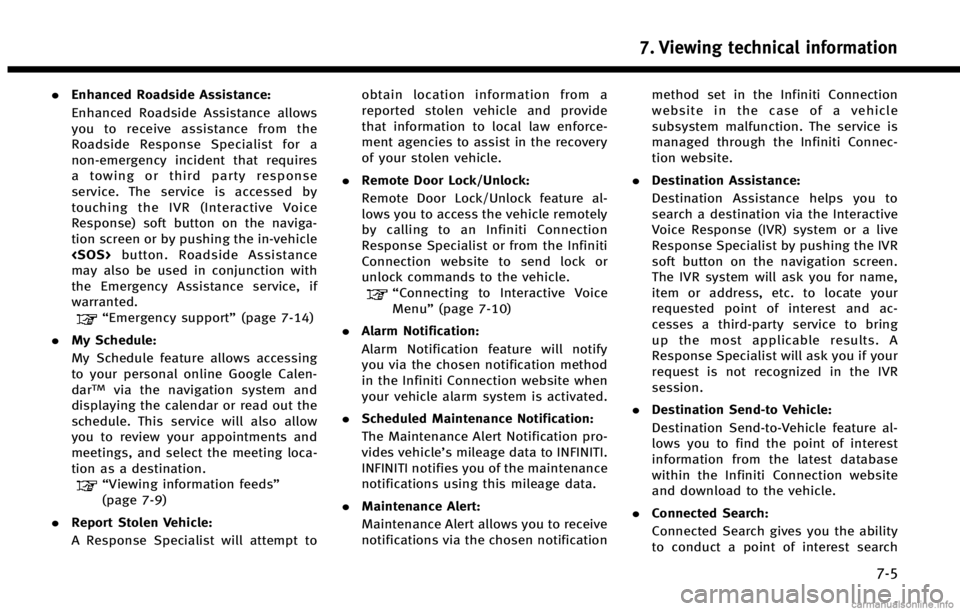
.Enhanced Roadside Assistance:
Enhanced Roadside Assistance allows
you to receive assistance from the
Roadside Response Specialist for a
non‐emergency incident that requires
a towing or third party response
service. The service is accessed by
touching the IVR (Interactive Voice
Response) soft button on the naviga-
tion screen or by pushing the in-vehicle
may also be used in conjunction with
the Emergency Assistance service, if
warranted.
“Emergency support” (page 7-14)
. My Schedule:
My Schedule feature allows accessing
to your personal online Google Calen-
dar
TMvia the navigation system and
displaying the calendar or read out the
schedule. This service will also allow
you to review your appointments and
meetings, and select the meeting loca-
tion as a destination.
“Viewing information feeds”
(page 7-9)
. Report Stolen Vehicle:
A Response Specialist will attempt to obtain location information from a
reported stolen vehicle and provide
that information to local law enforce-
ment agencies to assist in the recovery
of your stolen vehicle.
. Remote Door Lock/Unlock:
Remote Door Lock/Unlock feature al-
lows you to access the vehicle remotely
by calling to an Infiniti Connection
Response Specialist or from the Infiniti
Connection website to send lock or
unlock commands to the vehicle.
“Connecting to Interactive Voice
Menu” (page 7-10)
. Alarm Notification:
Alarm Notification feature will notify
you via the chosen notification method
in the Infiniti Connection website when
your vehicle alarm system is activated.
. Scheduled Maintenance Notification:
The Maintenance Alert Notification pro-
vides vehicle’s mileage data to INFINITI.
INFINITI notifies you of the maintenance
notifications using this mileage data.
. Maintenance Alert:
Maintenance Alert allows you to receive
notifications via the chosen notification method set in the Infiniti Connection
website in the case of a vehicle
subsystem malfunction. The service is
managed through the Infiniti Connec-
tion website.
. Destination Assistance:
Destination Assistance helps you to
search a destination via the Interactive
Voice Response (IVR) system or a live
Response Specialist by pushing the IVR
soft button on the navigation screen.
The IVR system will ask you for name,
item or address, etc. to locate your
requested point of interest and ac-
cesses a third-party service to bring
up the most applicable results. A
Response Specialist will ask you if your
request is not recognized in the IVR
session.
. Destination Send‐to Vehicle:
Destination Send-to-Vehicle feature al-
lows you to find the point of interest
information from the latest database
within the Infiniti Connection website
and download to the vehicle.
. Connected Search:
Connected Search gives you the ability
to conduct a point of interest search
7. Viewing technical information
7-5
Page 152 of 267
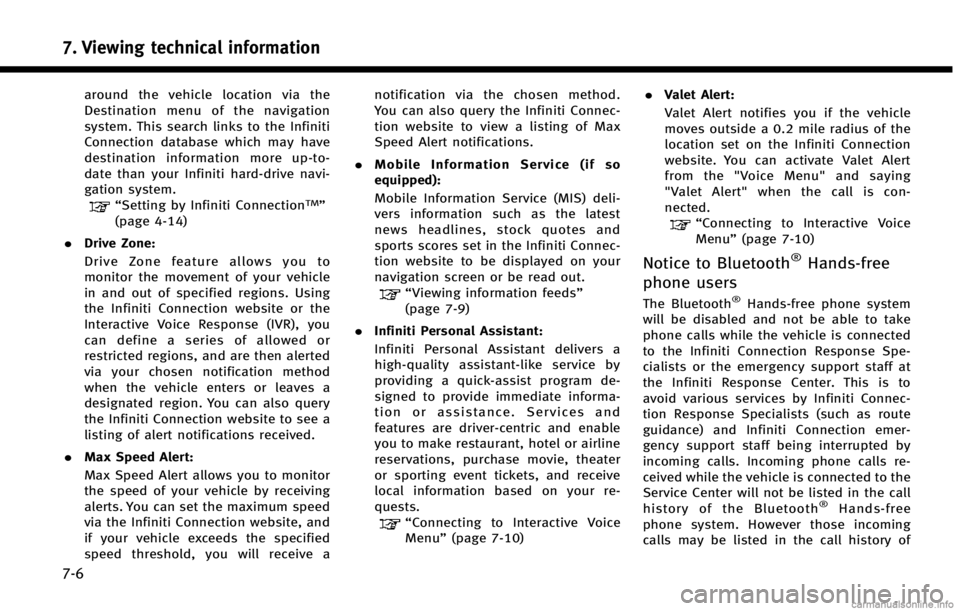
7. Viewing technical information
7-6
around the vehicle location via the
Destination menu of the navigation
system. This search links to the Infiniti
Connection database which may have
destination information more up-to-
date than your Infiniti hard-drive navi-
gation system.
“Setting by Infiniti ConnectionTM”
(page 4-14)
. Drive Zone:
Drive Zone feature allows you to
monitor the movement of your vehicle
in and out of specified regions. Using
the Infiniti Connection website or the
Interactive Voice Response (IVR), you
can define a series of allowed or
restricted regions, and are then alerted
via your chosen notification method
when the vehicle enters or leaves a
designated region. You can also query
the Infiniti Connection website to see a
listing of alert notifications received.
. Max Speed Alert:
Max Speed Alert allows you to monitor
the speed of your vehicle by receiving
alerts. You can set the maximum speed
via the Infiniti Connection website, and
if your vehicle exceeds the specified
speed threshold, you will receive a notification via the chosen method.
You can also query the Infiniti Connec-
tion website to view a listing of Max
Speed Alert notifications.
. Mobile Information Service (if so
equipped):
Mobile Information Service (MIS) deli-
vers information such as the latest
news headlines, stock quotes and
sports scores set in the Infiniti Connec-
tion website to be displayed on your
navigation screen or be read out.
“Viewing information feeds”
(page 7-9)
. Infiniti Personal Assistant:
Infiniti Personal Assistant delivers a
high‐ quality assistant‐ like service by
providing a quick‐assist program de-
signed to provide immediate informa-
tion or assistance. Services and
features are driver‐centric and enable
you to make restaurant, hotel or airline
reservations, purchase movie, theater
or sporting event tickets, and receive
local information based on your re-
quests.
“Connecting to Interactive Voice
Menu” (page 7-10) .
Valet Alert:
Valet Alert notifies you if the vehicle
moves outside a 0.2 mile radius of the
location set on the Infiniti Connection
website. You can activate Valet Alert
from the "Voice Menu" and saying
"Valet Alert" when the call is con-
nected.
“Connecting to Interactive Voice
Menu” (page 7-10)
Notice to Bluetooth®Hands-free
phone users
The Bluetooth®Hands-free phone system
will be disabled and not be able to take
phone calls while the vehicle is connected
to the Infiniti Connection Response Spe-
cialists or the emergency support staff at
the Infiniti Response Center. This is to
avoid various services by Infiniti Connec-
tion Response Specialists (such as route
guidance) and Infiniti Connection emer-
gency support staff being interrupted by
incoming calls. Incoming phone calls re-
ceived while the vehicle is connected to the
Service Center will not be listed in the call
history of the Bluetooth
®Hands-free
phone system. However those incoming
calls may be listed in the call history of
Page 153 of 267

your mobile phone, depending on its
capabilities. After disconnecting communi-
cation with the Infiniti Connection Re-
sponse Specialist or Infiniti Connection
emergency support staff, check the incom-
ing call history on your mobile phone when
it is safe to do so.
Service application
A separately purchased Infiniti Connection
subscription is required. For detailed in-
formation, contact an INFINITI retailer or
refer to the following Infiniti Connection
website:
www.infiniticonnection.com (for U.S.)
https://canada.infiniticonnection.com (for
Canada)
INFO:
If the vehicle is owned by another person and is
resold, the subscription for this service must be
canceled and all data stored on the device must
be deleted.
Operating tips
WARNING!
.Use the Infiniti Connection services after
stopping your vehicle in a safe location.
If you have to use the Infiniti Connection
services while driving, exercise extreme
caution at all times so full attention may
be given to vehicle operation.
. If you are unable to devote full attention
to vehicle operation while talking with
the Infiniti Connection services, pull off
the road to a safe location and stop your
vehicle.
.Do not use the Infiniti Connection
service with the engine or the hybrid
system stopped. Doing so may dis-
charge the vehicle battery.
. The Infiniti Connection services cannot
be used under the following conditions:
—
Infiniti Connection subscription has ex-
pired.
—The vehicle is outside the area where thecellular network service is receivable.
—The vehicle is in a location with poorsignal reception such as tunnels, under-
ground parking garages, behind build- ings or in mountainous areas.
—The line is busy.
—The TCU (Telematics Communication
Unit) or other systems of your vehicle
are not working properly.
—The Infiniti Connection services network
system is disabled.
. Information Feeds download cannot be
used when the vehicle is connected to
the Infiniti Connection Data Center and
Infiniti Connection Response Center.
. Communication with the Infiniti Con-
nection Data Center is related to the
data communication mode and may
cause occasional difficulty in receiving
signals, and the signal receivable area
may be limited compared to regular
mobile phones.
. You may hear clicks or experience
interruptions while speaking with the
Infiniti Connection Response Specia-
lists. This is due to a shift in the
connection zone and is not a malfunc-
tion.
. Depending on the line used, the sound
volume may decrease. Adjust the vo-
lume as necessary.
7. Viewing technical information
7-7
Page 154 of 267
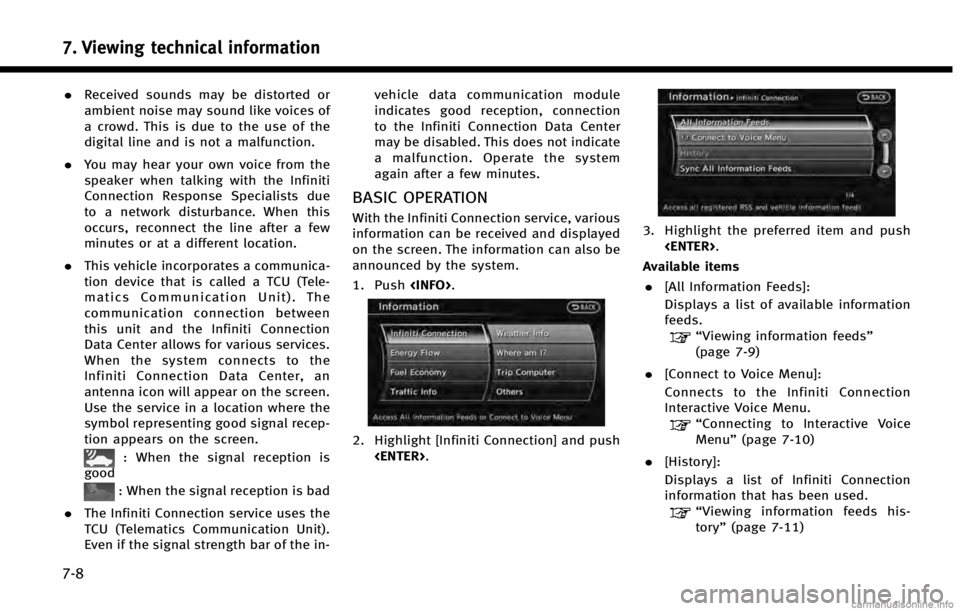
7. Viewing technical information
7-8
.Received sounds may be distorted or
ambient noise may sound like voices of
a crowd. This is due to the use of the
digital line and is not a malfunction.
. You may hear your own voice from the
speaker when talking with the Infiniti
Connection Response Specialists due
to a network disturbance. When this
occurs, reconnect the line after a few
minutes or at a different location.
. This vehicle incorporates a communica-
tion device that is called a TCU (Tele-
matics Communication Unit). The
communication connection between
this unit and the Infiniti Connection
Data Center allows for various services.
When the system connects to the
Infiniti Connection Data Center, an
antenna icon will appear on the screen.
Use the service in a location where the
symbol representing good signal recep-
tion appears on the screen.
: When the signal reception is
good
: When the signal reception is bad
. The Infiniti Connection service uses the
TCU (Telematics Communication Unit).
Even if the signal strength bar of the in- vehicle data communication module
indicates good reception, connection
to the Infiniti Connection Data Center
may be disabled. This does not indicate
a malfunction. Operate the system
again after a few minutes.
BASIC OPERATION
With the Infiniti Connection service, various
information can be received and displayed
on the screen. The information can also be
announced by the system.
1. Push
2. Highlight [Infiniti Connection] and push
3. Highlight the preferred item and push
Available items . [All Information Feeds]:
Displays a list of available information
feeds.
“Viewing information feeds”
(page 7-9)
. [Connect to Voice Menu]:
Connects to the Infiniti Connection
Interactive Voice Menu.
“Connecting to Interactive Voice
Menu” (page 7-10)
. [History]:
Displays a list of Infiniti Connection
information that has been used.
“Viewing information feeds his-
tory” (page 7-11)
Page 155 of 267
![INFINITI QX70 2014 Navigation Manual .[Sync All Information Feeds]:
Updates the All Information Feeds list.
“Updating All Information Feeds”
(page 7-10)
VIEWING INFORMATION FEEDS
Contents of the various Infiniti Connection
informatio INFINITI QX70 2014 Navigation Manual .[Sync All Information Feeds]:
Updates the All Information Feeds list.
“Updating All Information Feeds”
(page 7-10)
VIEWING INFORMATION FEEDS
Contents of the various Infiniti Connection
informatio](/img/42/35043/w960_35043-154.png)
.[Sync All Information Feeds]:
Updates the All Information Feeds list.
“Updating All Information Feeds”
(page 7-10)
VIEWING INFORMATION FEEDS
Contents of the various Infiniti Connection
information services can be downloaded.
Downloading information feeds
1. Push
2. Highlight [Infiniti Connection] and push
3. Highlight [All Information Feeds] andpush
played.
4. Highlight the preferred information feeds and push
tion feeds list is displayed. The content
is announced by the system (Text-to-
Speech) while the vehicle is being
driven, or if parked, you can read the
content on the display.
INFO:
.
Touch [Stop] during communication with the
Infiniti Connection Data Center to cancel the
connection.
.A message is displayed when the commu-
nication is disconnected while downloading
information due to a poor communication
status. Select [Yes] to restart the download.
.Laws in some communities may restrict the
use of “Text-to-Speech.” Check local regula-
tions before using this feature.
.Some terminology such as personal names,
place names, special terms, symbols, etc.
may not be announced correctly. This is not
a malfunction.
.The system will pause announcements
when interrupted by the voice guidance
given by the navigation system. When the
voice guidance finishes, the system will
restart the announcement.
.The volume can be adjusted when the
system announces the information.
“Volume adjustment” (page 8-11)
.The selected content is read out while the
vehicle is being driven, or if parked, you can
read the content on the display.
.Content settings can be made using the
Infiniti Connection website. For more de-
tails, contact the Infiniti Connection support
line at 1-800-334-7858 (for U.S.) /1-855-
892-7418 (for Canada) or refer to the Infiniti
Connection website www.infiniticonnection.
com (for U.S.)/https://canada.infiniticon-
nection.com (for Canada).
Screen information:
When the information feeds downloaded
from the Infiniti Connection Data Center
while the vehicle is stopped, the contents
7. Viewing technical information
7-9
Page 156 of 267
![INFINITI QX70 2014 Navigation Manual 7. Viewing technical information
7-10
of the information are displayed.
*1Contents:
The contents of Infiniti Connection
feeds are displayed.
*2[Menu]:
Displays the operation menu.
*3[]/[]:
Turns to th INFINITI QX70 2014 Navigation Manual 7. Viewing technical information
7-10
of the information are displayed.
*1Contents:
The contents of Infiniti Connection
feeds are displayed.
*2[Menu]:
Displays the operation menu.
*3[]/[]:
Turns to th](/img/42/35043/w960_35043-155.png)
7. Viewing technical information
7-10
of the information are displayed.
*1Contents:
The contents of Infiniti Connection
feeds are displayed.
*2[Menu]:
Displays the operation menu.
*3[]/[]:
Turns to the next or previous page if
the information has a number of
contents page.
*4Other information:
The current page number and number
of information items are displayed. If
there is location or telephone number
information, the indicated icon will be
displayed.
After park the vehicle in a safe location or
when highlight [Menu] and push
the operation menu is displayed on the
right side of the screen.
INFO:
The availability of the operation menu items
differs depending on the contents of the
selected information feeds.
UPDATING ALL INFORMATION FEEDS
1. Push
2. Highlight [Infiniti Connection] and push
3. Highlight [Sync All Information Feeds] and push
4. A confirmation message is displayed.
Confirm the contents of the message,
highlight [Yes] and push
5. The latest information is sent from the Infiniti Connection Response Center
and an updated list is displayed.
CONNECTING TO INTERACTIVE
VOICE MENU
Various services to support your driving is
available by answering Interactive Voice
Menu.
For more details, contact the Infiniti Con-
nection support line at 1-800-334-7858
Page 157 of 267
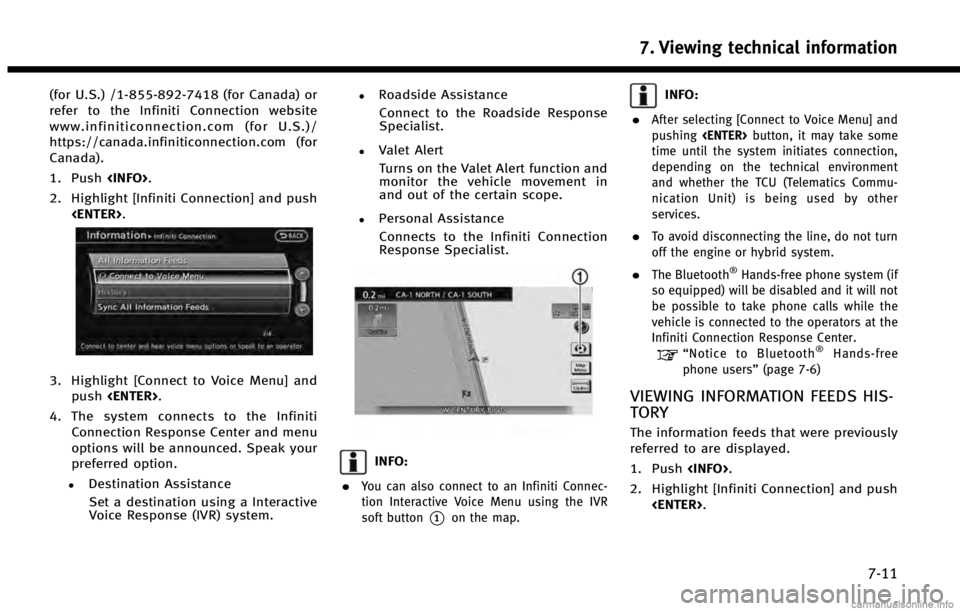
(for U.S.) /1-855-892-7418 (for Canada) or
refer to the Infiniti Connection website
www.infiniticonnection.com (for U.S.)/
https://canada.infiniticonnection.com (for
Canada).
1. Push
2. Highlight [Infiniti Connection] and push
3. Highlight [Connect to Voice Menu] and
push
4. The system connects to the Infiniti Connection Response Center and menu
options will be announced. Speak your
preferred option.
.Destination Assistance
Set a destination using a Interactive
Voice Response (IVR) system.
.Roadside AssistanceConnect to the Roadside Response
Specialist.
.Valet AlertTurns on the Valet Alert function and
monitor the vehicle movement in
and out of the certain scope.
.Personal AssistanceConnects to the Infiniti Connection
Response Specialist.
INFO:
.
You can also connect to an Infiniti Connec-
tion Interactive Voice Menu using the IVR
soft button
*1on the map.
INFO:
.
After selecting [Connect to Voice Menu] and
pushing
time until the system initiates connection,
depending on the technical environment
and whether the TCU (Telematics Commu-
nication Unit) is being used by other
services.
.To avoid disconnecting the line, do not turn
off the engine or hybrid system.
.The Bluetooth®Hands-free phone system (if
so equipped) will be disabled and it will not
be possible to take phone calls while the
vehicle is connected to the operators at the
Infiniti Connection Response Center.
“ Notice to Bluetooth®Hands-free
phone users” (page 7-6)
VIEWING INFORMATION FEEDS HIS-
TORY
The information feeds that were previously
referred to are displayed.
1. Push
2. Highlight [Infiniti Connection] and push
7. Viewing technical information
7-11
Page 158 of 267
![INFINITI QX70 2014 Navigation Manual 7. Viewing technical information
7-12
3. Highlight [History] and push<ENTER>.
4. Highlight the preferred item and push
<ENTER>.
5. A history list is displayed. Highlight thepreferred information feed. INFINITI QX70 2014 Navigation Manual 7. Viewing technical information
7-12
3. Highlight [History] and push<ENTER>.
4. Highlight the preferred item and push
<ENTER>.
5. A history list is displayed. Highlight thepreferred information feed.](/img/42/35043/w960_35043-157.png)
7. Viewing technical information
7-12
3. Highlight [History] and push
4. Highlight the preferred item and push
5. A history list is displayed. Highlight thepreferred information feed.
DELETING INFINITI CONNECTION
HISTORY
1. Push
2. Highlight [Others] and push
3. Highlight [Infiniti Connection] and push
4. Highlight [Delete History Lists] andpush
5. Highlight the preferred item and push
Available items:
.[Delete Information Feed History]:
Delete information feeds history.
.[Delete Voice Menu History]:Delete history of Interactive Voice
Menu.
.[Delete Both]:Delete all history of Infiniti Connec-
tion
6. A confirmation message is displayed. Confirm the contents of the message,
highlight [Yes] and push
Page 159 of 267
![INFINITI QX70 2014 Navigation Manual INITIALIZING ALL INFINITI CONNEC-
TION SETTINGS
All Infiniti Connection settings are returned
to the default settings.
1. Push<SETTING>.
2. Highlight [Others] and push <ENTER>.
3. Highlight [Infiniti INFINITI QX70 2014 Navigation Manual INITIALIZING ALL INFINITI CONNEC-
TION SETTINGS
All Infiniti Connection settings are returned
to the default settings.
1. Push<SETTING>.
2. Highlight [Others] and push <ENTER>.
3. Highlight [Infiniti](/img/42/35043/w960_35043-158.png)
INITIALIZING ALL INFINITI CONNEC-
TION SETTINGS
All Infiniti Connection settings are returned
to the default settings.
1. Push
2. Highlight [Others] and push
3. Highlight [Infiniti Connection] and push
4. Highlight [Reset All Infiniti ConnectionSettings] and push
mation message is displayed.
5. Confirm the contents of message, high- light [Yes] and push
DISPLAYING UNIT ID INFORMATION
The necessary information for user regis-
tration is displayed.
1. Push
2. Highlight [Others] and push
3. Highlight [Infiniti Connection] and
push
4. Highlight [Unit ID Information] andpush
5. The Unit ID, TCU (Telematics Commu-
nication Unit) ID, SIM ID and VIN
Information necessary for user registra-
tion is displayed.
7. Viewing technical information
7-13
Page 160 of 267
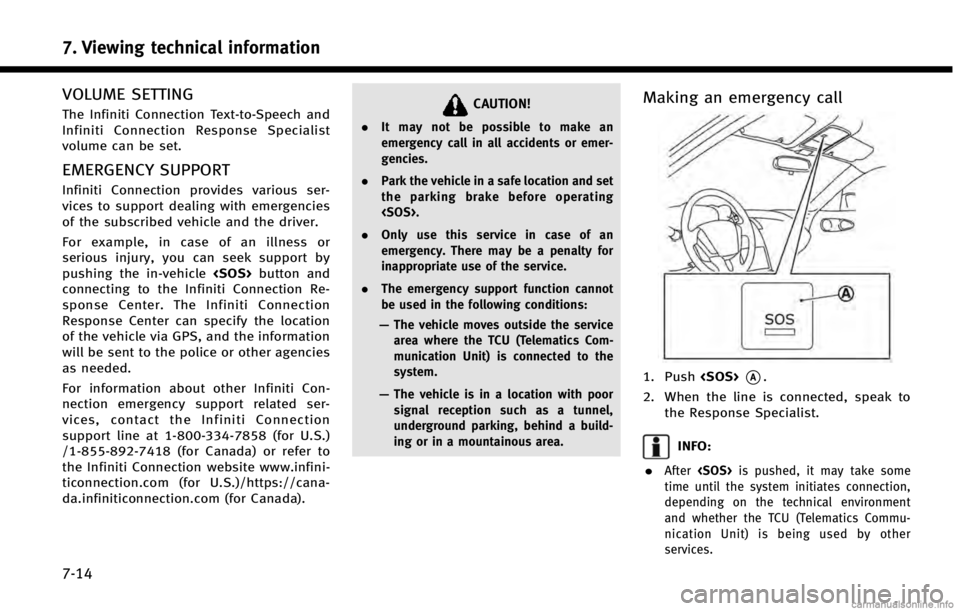
7. Viewing technical information
7-14
VOLUME SETTING
The Infiniti Connection Text-to-Speech and
Infiniti Connection Response Specialist
volume can be set.
EMERGENCY SUPPORT
Infiniti Connection provides various ser-
vices to support dealing with emergencies
of the subscribed vehicle and the driver.
For example, in case of an illness or
serious injury, you can seek support by
pushing the in-vehicle
connecting to the Infiniti Connection Re-
sponse Center. The Infiniti Connection
Response Center can specify the location
of the vehicle via GPS, and the information
will be sent to the police or other agencies
as needed.
For information about other Infiniti Con-
nection emergency support related ser-
vices, contact the Infiniti Connection
support line at 1-800-334-7858 (for U.S.)
/1-855-892-7418 (for Canada) or refer to
the Infiniti Connection website www.infini-
ticonnection.com (for U.S.)/https://cana-
da.infiniticonnection.com (for Canada).
CAUTION!
. It may not be possible to make an
emergency call in all accidents or emer-
gencies.
. Park the vehicle in a safe location and set
the parking brake before operating
. Only use this service in case of an
emergency. There may be a penalty for
inappropriate use of the service.
. The emergency support function cannot
be used in the following conditions:
— The vehicle moves outside the service
area where the TCU (Telematics Com-
munication Unit) is connected to the
system.
— The vehicle is in a location with poor
signal reception such as a tunnel,
underground parking, behind a build-
ing or in a mountainous area.
Making an emergency call
1. Push
2. When the line is connected, speak to the Response Specialist.
INFO:
.
After
time until the system initiates connection,
depending on the technical environment
and whether the TCU (Telematics Commu-
nication Unit) is being used by other
services.