phone INFINITI QX70 2014 Navigation Manual
[x] Cancel search | Manufacturer: INFINITI, Model Year: 2014, Model line: QX70, Model: INFINITI QX70 2014Pages: 267, PDF Size: 3.09 MB
Page 156 of 267
![INFINITI QX70 2014 Navigation Manual 7. Viewing technical information
7-10
of the information are displayed.
*1Contents:
The contents of Infiniti Connection
feeds are displayed.
*2[Menu]:
Displays the operation menu.
*3[]/[]:
Turns to th INFINITI QX70 2014 Navigation Manual 7. Viewing technical information
7-10
of the information are displayed.
*1Contents:
The contents of Infiniti Connection
feeds are displayed.
*2[Menu]:
Displays the operation menu.
*3[]/[]:
Turns to th](/img/42/35043/w960_35043-155.png)
7. Viewing technical information
7-10
of the information are displayed.
*1Contents:
The contents of Infiniti Connection
feeds are displayed.
*2[Menu]:
Displays the operation menu.
*3[]/[]:
Turns to the next or previous page if
the information has a number of
contents page.
*4Other information:
The current page number and number
of information items are displayed. If
there is location or telephone number
information, the indicated icon will be
displayed.
After park the vehicle in a safe location or
when highlight [Menu] and push
the operation menu is displayed on the
right side of the screen.
INFO:
The availability of the operation menu items
differs depending on the contents of the
selected information feeds.
UPDATING ALL INFORMATION FEEDS
1. Push
2. Highlight [Infiniti Connection] and push
3. Highlight [Sync All Information Feeds] and push
4. A confirmation message is displayed.
Confirm the contents of the message,
highlight [Yes] and push
5. The latest information is sent from the Infiniti Connection Response Center
and an updated list is displayed.
CONNECTING TO INTERACTIVE
VOICE MENU
Various services to support your driving is
available by answering Interactive Voice
Menu.
For more details, contact the Infiniti Con-
nection support line at 1-800-334-7858
Page 157 of 267
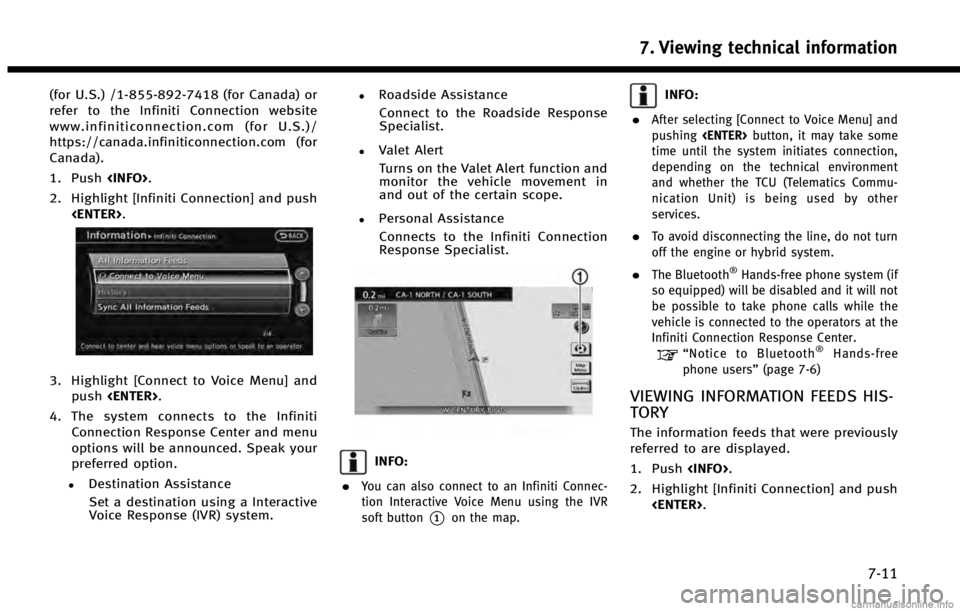
(for U.S.) /1-855-892-7418 (for Canada) or
refer to the Infiniti Connection website
www.infiniticonnection.com (for U.S.)/
https://canada.infiniticonnection.com (for
Canada).
1. Push
2. Highlight [Infiniti Connection] and push
3. Highlight [Connect to Voice Menu] and
push
4. The system connects to the Infiniti Connection Response Center and menu
options will be announced. Speak your
preferred option.
.Destination Assistance
Set a destination using a Interactive
Voice Response (IVR) system.
.Roadside AssistanceConnect to the Roadside Response
Specialist.
.Valet AlertTurns on the Valet Alert function and
monitor the vehicle movement in
and out of the certain scope.
.Personal AssistanceConnects to the Infiniti Connection
Response Specialist.
INFO:
.
You can also connect to an Infiniti Connec-
tion Interactive Voice Menu using the IVR
soft button
*1on the map.
INFO:
.
After selecting [Connect to Voice Menu] and
pushing
time until the system initiates connection,
depending on the technical environment
and whether the TCU (Telematics Commu-
nication Unit) is being used by other
services.
.To avoid disconnecting the line, do not turn
off the engine or hybrid system.
.The Bluetooth®Hands-free phone system (if
so equipped) will be disabled and it will not
be possible to take phone calls while the
vehicle is connected to the operators at the
Infiniti Connection Response Center.
ŌĆ£ Notice to Bluetooth┬«Hands-free
phone usersŌĆØ (page 7-6)
VIEWING INFORMATION FEEDS HIS-
TORY
The information feeds that were previously
referred to are displayed.
1. Push
2. Highlight [Infiniti Connection] and push
7. Viewing technical information
7-11
Page 161 of 267
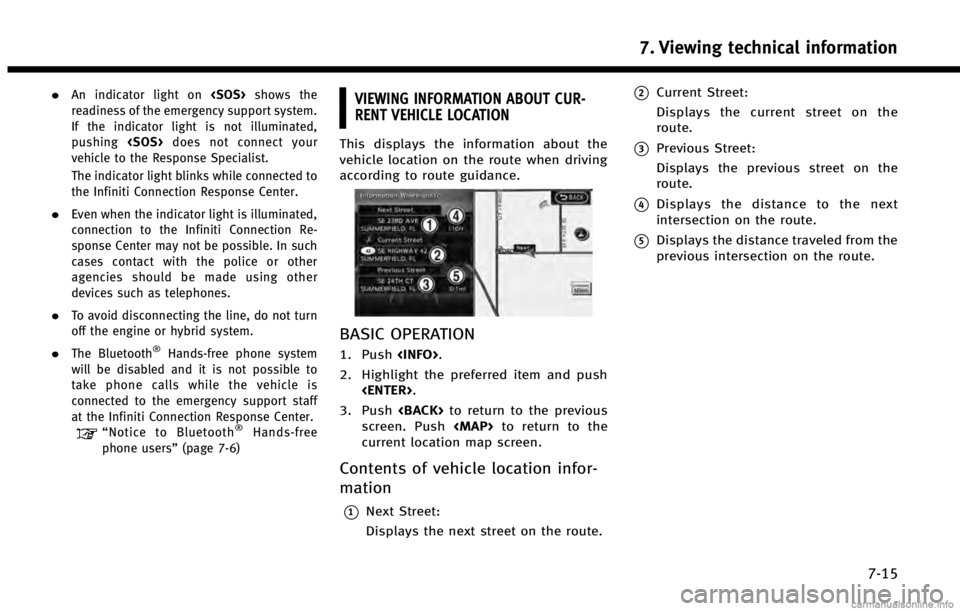
.An indicator light on
readiness of the emergency support system.
If the indicator light is not illuminated,
pushing
vehicle to the Response Specialist.
The indicator light blinks while connected to
the Infiniti Connection Response Center.
.Even when the indicator light is illuminated,
connection to the Infiniti Connection Re-
sponse Center may not be possible. In such
cases contact with the police or other
agencies should be made using other
devices such as telephones.
.To avoid disconnecting the line, do not turn
off the engine or hybrid system.
.The Bluetooth®Hands-free phone system
will be disabled and it is not possible to
take phone calls while the vehicle is
connected to the emergency support staff
at the Infiniti Connection Response Center.
ŌĆ£ Notice to Bluetooth┬«Hands-free
phone usersŌĆØ (page 7-6)
VIEWING INFORMATION ABOUT CUR-
RENT VEHICLE LOCATION
This displays the information about the
vehicle location on the route when driving
according to route guidance.
BASIC OPERATION
1. Push
2. Highlight the preferred item and push
3. Push
screen. Push
Page 180 of 267
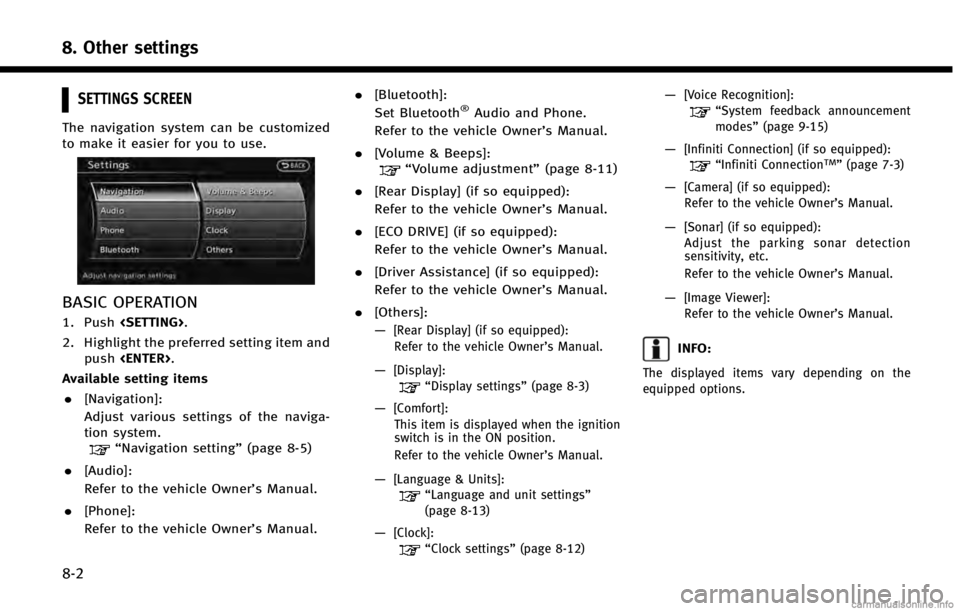
8. Other settings
8-2
SETTINGS SCREEN
The navigation system can be customized
to make it easier for you to use.
BASIC OPERATION
1. Push
2. Highlight the preferred setting item and push
Available setting items
. [Navigation]:
Adjust various settings of the naviga-
tion system.
ŌĆ£Navigation settingŌĆØ (page 8-5)
. [Audio]:
Refer to the vehicle OwnerŌĆÖs Manual.
. [Phone]:
Refer to the vehicle OwnerŌĆÖs Manual. .
[Bluetooth]:
Set Bluetooth
®Audio and Phone.
Refer to the vehicle OwnerŌĆÖs Manual.
. [Volume & Beeps]:
ŌĆ£Volume adjustmentŌĆØ (page 8-11)
. [Rear Display] (if so equipped):
Refer to the vehicle OwnerŌĆÖs Manual.
. [ECO DRIVE] (if so equipped):
Refer to the vehicle OwnerŌĆÖs Manual.
. [Driver Assistance] (if so equipped):
Refer to the vehicle OwnerŌĆÖs Manual.
. [Others]:
ŌĆö
[Rear Display] (if so equipped):
Refer to the vehicle OwnerŌĆÖs Manual.
ŌĆö[Display]:ŌĆ£Display settingsŌĆØ (page 8-3)
ŌĆö[Comfort]:
This item is displayed when the ignition
switch is in the ON position.
Refer to the vehicle OwnerŌĆÖs Manual.
ŌĆö[Language & Units]:ŌĆ£Language and unit settingsŌĆØ
(page 8-13)
ŌĆö[Clock]:ŌĆ£Clock settingsŌĆØ (page 8-12)
ŌĆö[Voice Recognition]:ŌĆ£System feedback announcement
modesŌĆØ(page 9-15)
ŌĆö[Infiniti Connection] (if so equipped):ŌĆ£Infiniti ConnectionTMŌĆØ(page 7-3)
ŌĆö[Camera] (if so equipped):
Refer to the vehicle OwnerŌĆÖs Manual.
ŌĆö[Sonar] (if so equipped):Adjust the parking sonar detection
sensitivity, etc.
Refer to the vehicle OwnerŌĆÖs Manual.
ŌĆö[Image Viewer]:Refer to the vehicle OwnerŌĆÖs Manual.
INFO:
The displayed items vary depending on the
equipped options.
Page 189 of 267
![INFINITI QX70 2014 Navigation Manual 1. Highlight [Navigation] and push<ENTER>.
2. Highlight [Reset All Navigation Settings to Default] and push <ENTER>.
3. A confirmation message is displayed.
Confirm the contents of the message,
highli INFINITI QX70 2014 Navigation Manual 1. Highlight [Navigation] and push<ENTER>.
2. Highlight [Reset All Navigation Settings to Default] and push <ENTER>.
3. A confirmation message is displayed.
Confirm the contents of the message,
highli](/img/42/35043/w960_35043-188.png)
1. Highlight [Navigation] and push
2. Highlight [Reset All Navigation Settings to Default] and push
3. A confirmation message is displayed.
Confirm the contents of the message,
highlight [Yes] and push
VOLUME ADJUSTMENT
This turns on and off, as well as adjusts,
the phone function (ringer, incoming and
outgoing volume), the voice guide function,
Infiniti Connection function (if so equipped)
and the beep function.
BASIC OPERATION
1. Push
2. Highlight [Volume & Beeps] and push
3. Highlight the preferred adjustment item and push
4. Use the INFINITI controller to adjust the volume. Push
off.
5. After setting, push
to apply the setting. 6. Push
screen. Push
Page 194 of 267
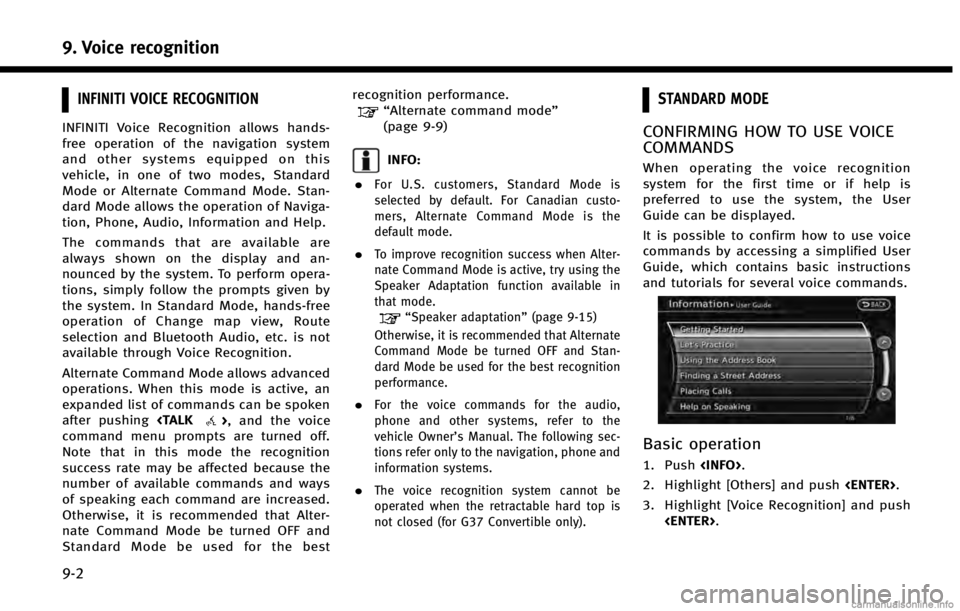
9. Voice recognition
9-2
INFINITI VOICE RECOGNITION
INFINITI Voice Recognition allows hands-
free operation of the navigation system
and other systems equipped on this
vehicle, in one of two modes, Standard
Mode or Alternate Command Mode. Stan-
dard Mode allows the operation of Naviga-
tion, Phone, Audio, Information and Help.
The commands that are available are
always shown on the display and an-
nounced by the system. To perform opera-
tions, simply follow the prompts given by
the system. In Standard Mode, hands-free
operation of Change map view, Route
selection and Bluetooth Audio, etc. is not
available through Voice Recognition.
Alternate Command Mode allows advanced
operations. When this mode is active, an
expanded list of commands can be spoken
after pushing
command menu prompts are turned off.
Note that in this mode the recognition
success rate may be affected because the
number of available commands and ways
of speaking each command are increased.
Otherwise, it is recommended that Alter-
nate Command Mode be turned OFF and
Standard Mode be used for the best recognition performance.
ŌĆ£Alternate command modeŌĆØ
(page 9-9)
INFO:
.
For U.S. customers, Standard Mode is
selected by default. For Canadian custo-
mers, Alternate Command Mode is the
default mode.
.To improve recognition success when Alter-
nate Command Mode is active, try using the
Speaker Adaptation function available in
that mode.
ŌĆ£Speaker adaptationŌĆØ (page 9-15)
Otherwise, it is recommended that Alternate
Command Mode be turned OFF and Stan-
dard Mode be used for the best recognition
performance.
.For the voice commands for the audio,
phone and other systems, refer to the
vehicle OwnerŌĆÖs Manual. The following sec-
tions refer only to the navigation, phone and
information systems.
.The voice recognition system cannot be
operated when the retractable hard top is
not closed (for G37 Convertible only).
STANDARD MODE
CONFIRMING HOW TO USE VOICE
COMMANDS
When operating the voice recognition
system for the first time or if help is
preferred to use the system, the User
Guide can be displayed.
It is possible to confirm how to use voice
commands by accessing a simplified User
Guide, which contains basic instructions
and tutorials for several voice commands.
Basic operation
1. Push
2. Highlight [Others] and push
3. Highlight [Voice Recognition] and push
Page 195 of 267
![INFINITI QX70 2014 Navigation Manual 4. Highlight [User Guide] and push<ENTER>.
5. Highlight the preferred item and push <ENTER>.
Available items . [Getting Started]:
Describes the basics of how to operate
the voice recognition system.
. INFINITI QX70 2014 Navigation Manual 4. Highlight [User Guide] and push<ENTER>.
5. Highlight the preferred item and push <ENTER>.
Available items . [Getting Started]:
Describes the basics of how to operate
the voice recognition system.
.](/img/42/35043/w960_35043-194.png)
4. Highlight [User Guide] and push
5. Highlight the preferred item and push
Available items . [Getting Started]:
Describes the basics of how to operate
the voice recognition system.
. [LetŌĆÖs Practice]:
Mode for practice following the system
voice.
. [Using the Address Book]:
Tutorial for entering a destination by
the Address Book.
. [Finding a Street Address]:
Tutorial for entering a destination by
street address.
. [Placing Calls]:
Tutorial for making a phone call by
voice command operation. Refer to the
vehicle OwnerŌĆÖs Manual for details.
. [Help on Speaking]:
Displays useful tips regarding speaking
for correct command recognition by the
system.INFO:
The Command List feature is only available
when Alternate Command Mode is active.
Getting Started
Before using the voice recognition system
for the first time, it is possible to confirm
how to use commands by viewing the
Getting Started section of the User Guide.
1. Highlight [Getting Started] and push
2. To confirm the page, scroll the screen usingINFINITI controller.
Practicing voice commands
Practice for using the voice recognition
function can be performed by repeating a
phone number after the system announces
it.
1. Highlight [LetŌĆÖ s Practice] and push
2. Practice voice commands in accordance with the audio guidance.
Tutorials on operation of voice
recognition system
When highlighting [Using the Address
Book], [Finding a Street Address] or [Pla-
cing Calls] and pushing
system displays tutorials on how to per-
form these operations using voice recogni-
9. Voice recognition
9-3
Page 196 of 267
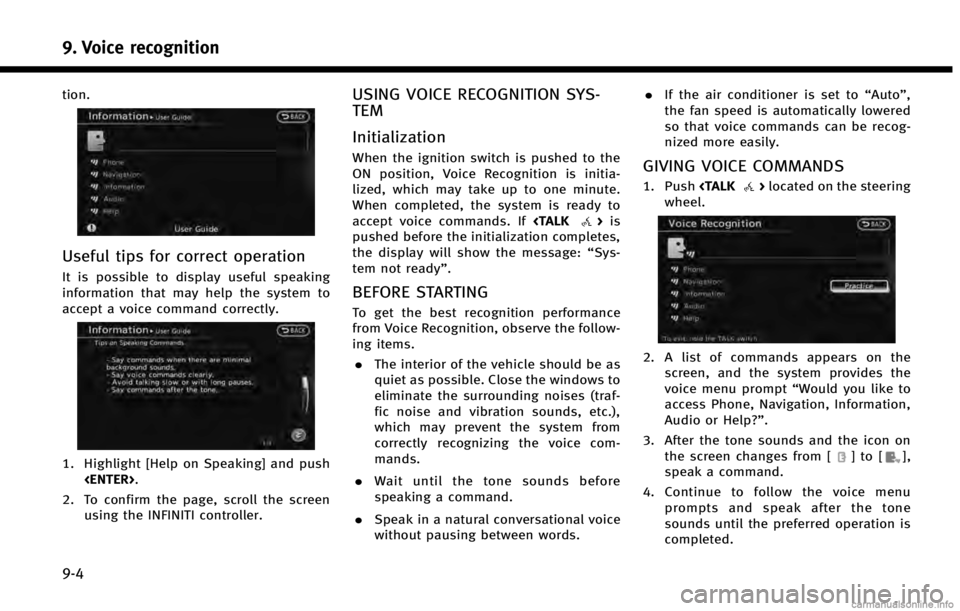
9. Voice recognition
9-4
tion.
Useful tips for correct operation
It is possible to display useful speaking
information that may help the system to
accept a voice command correctly.
1. Highlight [Help on Speaking] and push
2. To confirm the page, scroll the screen using the INFINITI controller.
USING VOICE RECOGNITION SYS-
TEM
Initialization
When the ignition switch is pushed to the
ON position, Voice Recognition is initia-
lized, which may take up to one minute.
When completed, the system is ready to
accept voice commands. If
pushed before the initialization completes,
the display will show the message: ŌĆ£Sys-
tem not readyŌĆØ.
BEFORE STARTING
To get the best recognition performance
from Voice Recognition, observe the follow-
ing items.
. The interior of the vehicle should be as
quiet as possible. Close the windows to
eliminate the surrounding noises (traf-
fic noise and vibration sounds, etc.),
which may prevent the system from
correctly recognizing the voice com-
mands.
. Wait until the tone sounds before
speaking a command.
. Speak in a natural conversational voice
without pausing between words. .
If the air conditioner is set to ŌĆ£AutoŌĆØ,
the fan speed is automatically lowered
so that voice commands can be recog-
nized more easily.
GIVING VOICE COMMANDS
1. Push
wheel.
2. A list of commands appears on the screen, and the system provides the
voice menu prompt ŌĆ£Would you like to
access Phone, Navigation, Information,
Audio or Help?ŌĆØ.
3. After the tone sounds and the icon on the screen changes from [
]to[],
speak a command.
4. Continue to follow the voice menu prompts and speak after the tone
sounds until the preferred operation is
completed.
Page 197 of 267
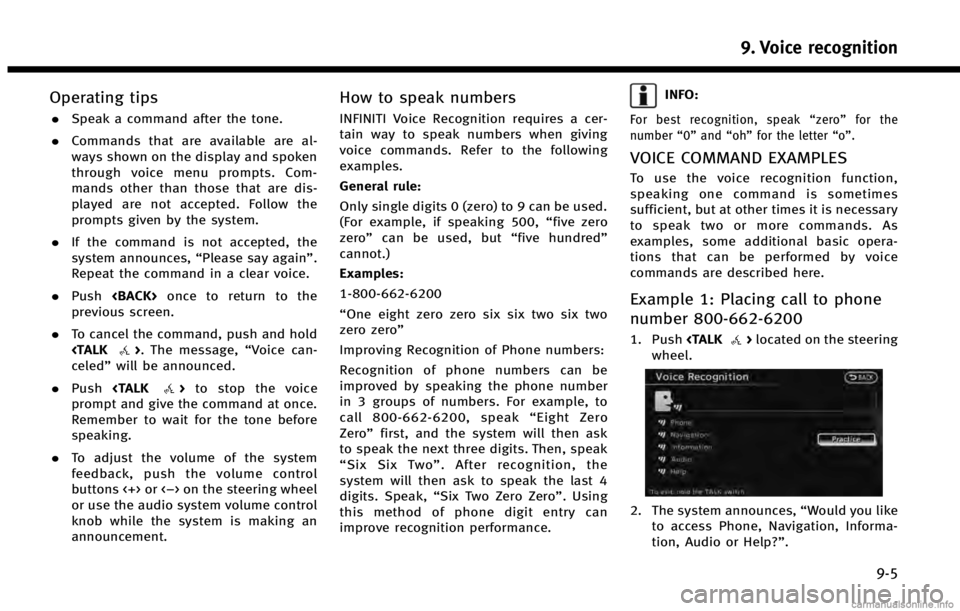
Operating tips
.Speak a command after the tone.
. Commands that are available are al-
ways shown on the display and spoken
through voice menu prompts. Com-
mands other than those that are dis-
played are not accepted. Follow the
prompts given by the system.
. If the command is not accepted, the
system announces, ŌĆ£Please say againŌĆØ.
Repeat the command in a clear voice.
. Push
previous screen.
. To cancel the command, push and hold
celedŌĆØ will be announced.
. Push
prompt and give the command at once.
Remember to wait for the tone before
speaking.
. To adjust the volume of the system
feedback, push the volume control
buttons <+> or <ŌłÆ> on the steering wheel
or use the audio system volume control
knob while the system is making an
announcement.
How to speak numbers
INFINITI Voice Recognition requires a cer-
tain way to speak numbers when giving
voice commands. Refer to the following
examples.
General rule:
Only single digits 0 (zero) to 9 can be used.
(For example, if speaking 500, ŌĆ£five zero
zeroŌĆØ can be used, but ŌĆ£five hundredŌĆØ
cannot.)
Examples:
1-800-662-6200
ŌĆ£One eight zero zero six six two six two
zero zeroŌĆØ
Improving Recognition of Phone numbers:
Recognition of phone numbers can be
improved by speaking the phone number
in 3 groups of numbers. For example, to
call 800-662-6200, speak ŌĆ£Eight Zero
ZeroŌĆØ first, and the system will then ask
to speak the next three digits. Then, speak
ŌĆ£ Six Six TwoŌĆØ . After recognition, the
system will then ask to speak the last 4
digits. Speak, ŌĆ£Six Two Zero ZeroŌĆØ. Using
this method of phone digit entry can
improve recognition performance.
INFO:
For best recognition, speak ŌĆ£zeroŌĆØ for the
number ŌĆ£0ŌĆØand ŌĆ£ohŌĆØ for the letter ŌĆ£oŌĆØ.
VOICE COMMAND EXAMPLES
To use the voice recognition function,
speaking one command is sometimes
sufficient, but at other times it is necessary
to speak two or more commands. As
examples, some additional basic opera-
tions that can be performed by voice
commands are described here.
Example 1: Placing call to phone
number 800-662-6200
1. Push
wheel.
2. The system announces, ŌĆ£Would you like
to access Phone, Navigation, Informa-
tion, Audio or Help?ŌĆØ.
9. Voice recognition
9-5
Page 198 of 267
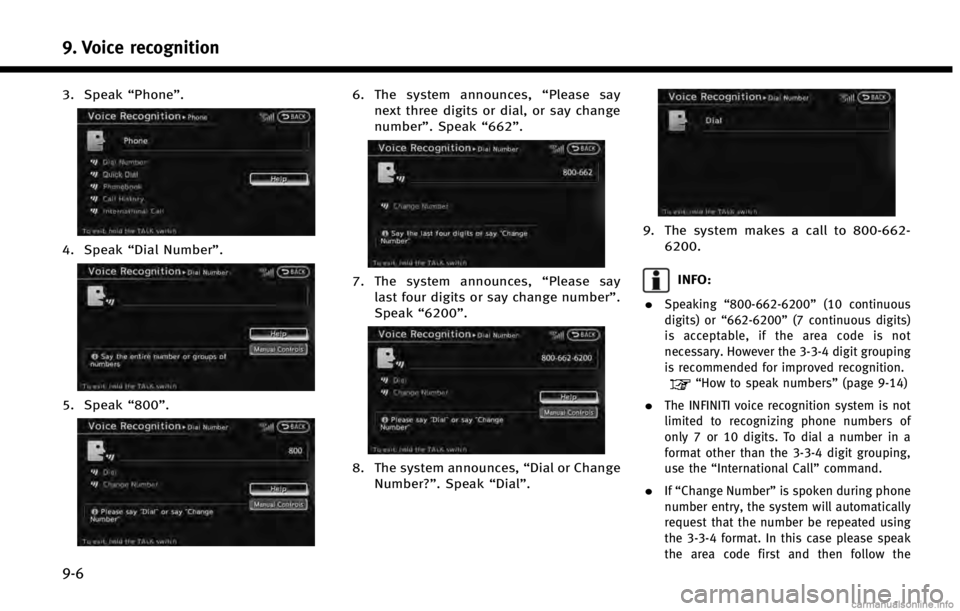
9. Voice recognition
9-6
3. SpeakŌĆ£PhoneŌĆØ.
4. SpeakŌĆ£Dial NumberŌĆØ.
5. SpeakŌĆ£800ŌĆØ.
6. The system announces, ŌĆ£Please say
next three digits or dial, or say change
numberŌĆØ. Speak ŌĆ£662ŌĆØ.
7. The system announces, ŌĆ£Please say
last four digits or say change numberŌĆØ.
Speak ŌĆ£6200ŌĆØ.
8. The system announces, ŌĆ£Dial or Change
Number?ŌĆØ. Speak ŌĆ£DialŌĆØ.
9. The system makes a call to 800-662-
6200.
INFO:
.
Speaking ŌĆ£800-662-6200ŌĆØ (10 continuous
digits) or ŌĆ£662-6200ŌĆØ (7 continuous digits)
is acceptable, if the area code is not
necessary. However the 3-3-4 digit grouping
is recommended for improved recognition.
ŌĆ£How to speak numbersŌĆØ (page 9-14)
.The INFINITI voice recognition system is not
limited to recognizing phone numbers of
only 7 or 10 digits. To dial a number in a
format other than the 3-3-4 digit grouping,
use theŌĆ£International CallŌĆØ command.
.IfŌĆ£Change NumberŌĆØ is spoken during phone
number entry, the system will automatically
request that the number be repeated using
the 3-3-4 format. In this case please speak
the area code first and then follow the