Rear Door INFINITI QX70 2014 User Guide
[x] Cancel search | Manufacturer: INFINITI, Model Year: 2014, Model line: QX70, Model: INFINITI QX70 2014Pages: 530, PDF Size: 2.48 MB
Page 146 of 530

3 Pre-driving checks and adjustments
Keys .................................................................... 3-2Intelligent Key ................................................. 3-2
Valet hand-off.................................................. 3-3
Doors .................................................................. 3-4 Locking with mechanical key ........................... 3-4
Opening and closing windows with the
mechanical key................................................ 3-4
Locking with inside lock knob ......................... 3-5
Locking with power door lock switch ............... 3-5
Automatic door locks....................................... 3-5
Child safety rear door lock .............................. 3-6
Intelligent Key system ......................................... 3-6 Intelligent Key operating range ........................ 3-8
Door locks/unlocks precaution ........................ 3-9
Intelligent Key operation ................................. 3-9
Battery saver system ..................................... 3-12
Warning signals............................................. 3-12
Troubleshooting guide ................................... 3-13
Remote keyless entry system............................. 3-14 How to use remote keyless entry system....... 3-14
Hood ................................................................. 3-18 Lift gate ............................................................ 3-18
Operating power lift gate ............................. 3-19
Auto closure ................................................ 3-23
Lift gate release lever .................................. 3-24
Fuel-filler door................................................... 3-24 Opening the fuel-filler door.......................... 3-24
Fuel-filler cap............................................... 3-24
Tilt/telescopic steering ...................................... 3-27 Manual operation (if so equipped) ............... 3-27
Electric operation (if so equipped) ............... 3-27
Sun visors......................................................... 3-28
Mirrors .............................................................. 3-29 Inside mirror................................................ 3-29
Outside mirrors............................................ 3-30
Vanity mirror................................................ 3-32
Automatic drive positioner (if so equipped) ....... 3-32
Entry/exit function ....................................... 3-32
Seat synchronization function ...................... 3-33
Memory storage........................................... 3-34
System operation......................................... 3-35
Page 149 of 530

3-4Pre-driving checks and adjustments
WARNING
.Always have the doors locked while
driving. Along with the use of seat belts,
this provides greater safety in the event
of an accident by helping to prevent
persons from being thrown from the
vehicle. This also helps keep children
and others from unintentionally opening
the doors, and will help keep out
intruders.
. Before opening any door, always look for
and avoid oncoming traffic.
. Do not leave children unattended inside
the vehicle. They could unknowingly
activate switches or controls. Unat-
tended children could become involved
in serious accidents.
SPA2457B
LOCKING WITH MECHANICAL KEY
The power door lock system allows you to
lock or unlock all doors simultaneously
using the mechanical key.
.Turning the driver’s door key cylinder to
the front of the vehicle
*1will lock all
doors.
. Turning the driver’s door key cylinder
once to the rear of the vehicle
*2will
unlock the driver’s door. After returning
the key to the neutral position
*3,
turning it to the rear again within 60
seconds will unlock all doors. .
You can switch the lock system to the
mode that allows you to open all the
doors when the key is turned once.
(See “How to use SETTING button” (P.4-
15).)
OPENING AND CLOSING WINDOWS
WITH THE MECHANICAL KEY
The driver’s door key operation also allows
you to open and close the window that is
equipped with the automatic open/close
function. (See “Power windows” (P.2-60)).
To open the window, turn the driver’s door
key cylinder to the rear of the vehicle for
longer than 1 second. The door is unlocked
and the window keeps opening while
turning the key.
This function can also be performed by
pushing and holding the door UNLOCK
button of the Intelligent Key. (See “Remote
keyless entry system” (P.3-14).)
To close the window, turn the driver’s door
key cylinder to the front of the vehicle for
longer than 1 second. The door is locked
and the window keeps closing while turn-
ing the key.
DOORS
Page 151 of 530
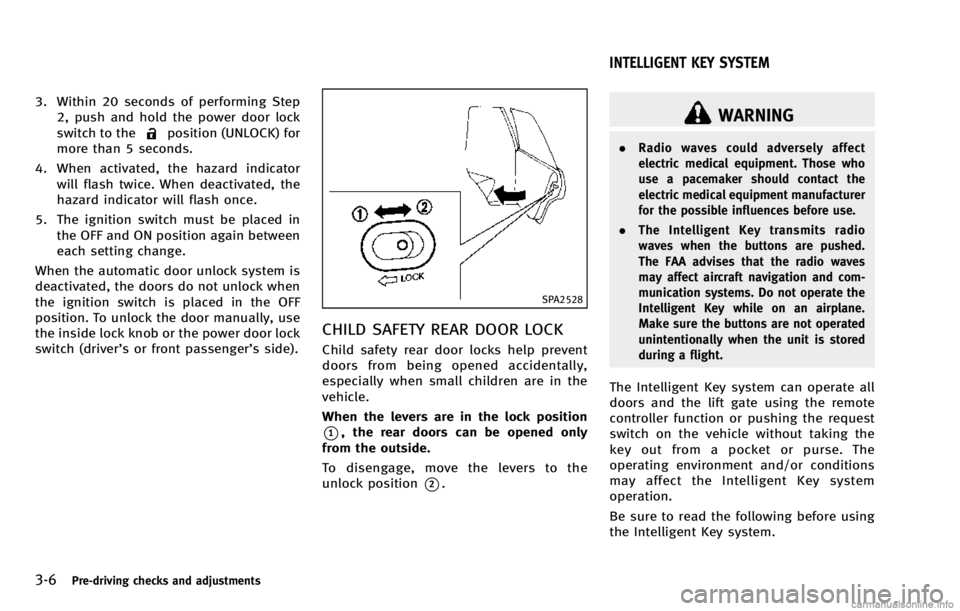
3-6Pre-driving checks and adjustments
3. Within 20 seconds of performing Step2, push and hold the power door lock
switch to the
position (UNLOCK) for
more than 5 seconds.
4. When activated, the hazard indicator will flash twice. When deactivated, the
hazard indicator will flash once.
5. The ignition switch must be placed in the OFF and ON position again between
each setting change.
When the automatic door unlock system is
deactivated, the doors do not unlock when
the ignition switch is placed in the OFF
position. To unlock the door manually, use
the inside lock knob or the power door lock
switch (driver’s or front passenger’s side).
SPA2528
CHILD SAFETY REAR DOOR LOCK
Child safety rear door locks help prevent
doors from being opened accidentally,
especially when small children are in the
vehicle.
When the levers are in the lock position
*1, the rear doors can be opened only
from the outside.
To disengage, move the levers to the
unlock position
*2.
WARNING
. Radio waves could adversely affect
electric medical equipment. Those who
use a pacemaker should contact the
electric medical equipment manufacturer
for the possible influences before use.
. The Intelligent Key transmits radio
waves when the buttons are pushed.
The FAA advises that the radio waves
may affect aircraft navigation and com-
munication systems. Do not operate the
Intelligent Key while on an airplane.
Make sure the buttons are not operated
unintentionally when the unit is stored
during a flight.
The Intelligent Key system can operate all
doors and the lift gate using the remote
controller function or pushing the request
switch on the vehicle without taking the
key out from a pocket or purse. The
operating environment and/or conditions
may affect the Intelligent Key system
operation.
Be sure to read the following before using
the Intelligent Key system.
INTELLIGENT KEY SYSTEM
Page 153 of 530

3-8Pre-driving checks and adjustments
.Do not place the Intelligent Key near
equipment that produces a magnetic
field, such as a TV, audio equipment
and personal computers.
If an Intelligent Key is lost or stolen,
INFINITI recommends erasing the ID code
of that Intelligent Key from the vehicle. This
may prevent the unauthorized use of the
Intelligent Key to operate the vehicle. For
information regarding the erasing proce-
dure, contact an INFINITI retailer.
SPA2074
INTELLIGENT KEY OPERATING
RANGE
The Intelligent Key functions can only be
used when the Intelligent Key is within the
specified operating range from the request
switch
*1.
When the Intelligent Key battery is dis-
charged or strong radio waves are present
near the operating location, the Intelligent
Key system’ s operating range becomes
narrower, and the Intelligent Key may not
function properly.
The operating range is within 31.50 in (80
cm) from each request switch
*1. If the Intelligent Key is too close to the door
glass, handle or rear bumper the request
switches may not function.
When the Intelligent Key is within the
operating range, it is possible for anyone
who does not carry the Intelligent Key to
push the request switch to lock/unlock the
doors, including the lift gate.
Page 169 of 530

3-24Pre-driving checks and adjustments
SPA2522
LIFT GATE RELEASE LEVER
If the lift gate cannot be opened with the
door lock switch due to a discharged
battery, follow these steps.
1. Remove the cover
*Ainside of the lift
gate using a suitable tool.
2. Move the lever
*Bas illustrated to
open the lift gate.
Contact an INFINITI retailer as soon as
possible for repair.
SPA2523
OPENING THE FUEL-FILLER DOOR
To open the fuel-filler door, unlock the fuel-
filler door by using one of the following
operations, then push the left side of the
door.
. Push the driver’s door handle request
switch with the Intelligent Key carried
with you.
. Push the passenger’ s door handle
request switch or lift gate request
switch twice with the Intelligent Key
carried with you.
. Push the UNLOCK button on the Intelli-
gent Key. .
Insert the mechanical key into the door
lock cylinder and turn it to the rear of
the vehicle.
. Push the power door lock switch to the
UNLOCK position.
To lock, close the fuel-filler door securely
and lock all doors by operating the door
handle request switch, the LOCK button on
the Intelligent Key, the mechanical key or
the power door lock switch.
FUEL-FILLER CAP
WARNING
. Gasoline is extremely flammable and
highly explosive under certain condi-
tions. You could be burned or seriously
injured if it is misused or mishandled.
Always stop engine and do not smoke or
allow open flames or sparks near the
vehicle when refueling.
. Do not attempt to top off the fuel tank
after the fuel pump nozzle shuts off
automatically. Continued refueling may
cause fuel overflow, resulting in fuel
spray and possibly a fire.
. Use only an original equipment type
fuel-filler cap as a replacement. It has a
FUEL-FILLER DOOR
Page 172 of 530
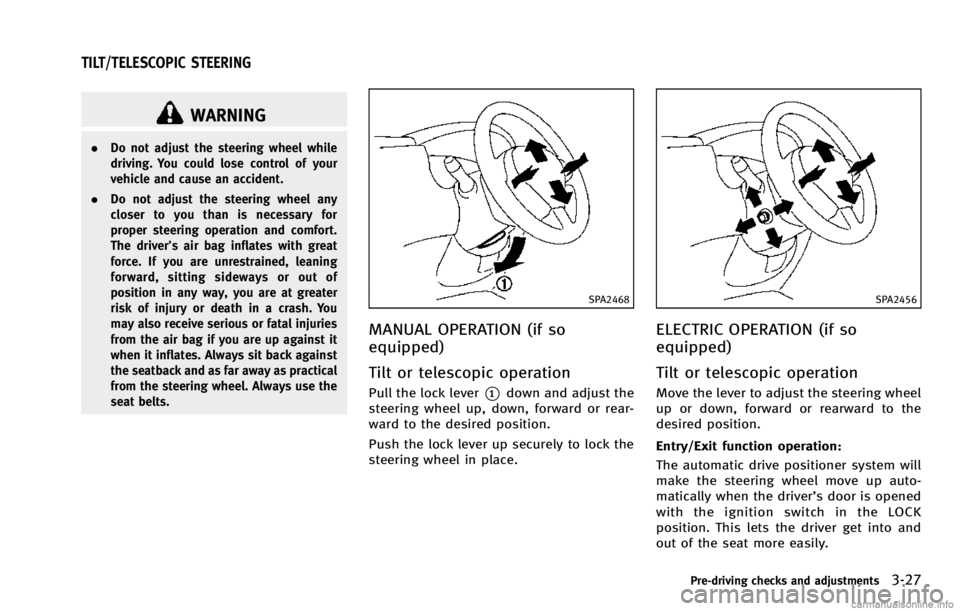
WARNING
.Do not adjust the steering wheel while
driving. You could lose control of your
vehicle and cause an accident.
. Do not adjust the steering wheel any
closer to you than is necessary for
proper steering operation and comfort.
The driver’s air bag inflates with great
force. If you are unrestrained, leaning
forward, sitting sideways or out of
position in any way, you are at greater
risk of injury or death in a crash. You
may also receive serious or fatal injuries
from the air bag if you are up against it
when it inflates. Always sit back against
the seatback and as far away as practical
from the steering wheel. Always use the
seat belts.
SPA2468
MANUAL OPERATION (if so
equipped)
Tilt or telescopic operation
Pull the lock lever*1down and adjust the
steering wheel up, down, forward or rear-
ward to the desired position.
Push the lock lever up securely to lock the
steering wheel in place.
SPA2456
ELECTRIC OPERATION (if so
equipped)
Tilt or telescopic operation
Move the lever to adjust the steering wheel
up or down, forward or rearward to the
desired position.
Entry/Exit function operation:
The automatic drive positioner system will
make the steering wheel move up auto-
matically when the driver’s door is opened
with the ignition switch in the LOCK
position. This lets the driver get into and
out of the seat more easily.
Pre-driving checks and adjustments3-27
TILT/TELESCOPIC STEERING
Page 180 of 530

Selecting the memorized position
1. Move the shift lever to the P (Park)position.
2. Use one of the following methods to move the driver’ s seat, the outside
mirrors and the steering wheel.
.Push the ignition switch to the ON position and push the memory
switch (1 or 2) fully for at least 1
second.
.Within 45 seconds of opening thedriver’ s door, push the memory
switch (1 or 2) fully for at least 1
second.
The driver’s seat, steering column and
outside mirrors will move to the mem-
orized position or to the exit position
when the entry/exit function is set to
active with the indicator light flashing,
and then the light will stay on for
approximately 5 seconds.
SYSTEM OPERATION
The automatic drive positioner system will
not work or will stop operating under the
following conditions:
. When the vehicle speed is above 4 MPH
(7 km/h). .
When the adjusting switch for the
driver’s seat and steering column is
turned on while the automatic drive
positioner is operating.
. When the memory switch 1 or 2 is not
pushed for at least 1 second.
. When the seat, steering column and
outside mirrors have already been
moved to the memorized position.
. When no position is stored in the
memory switch.
. When the engine is started while
moving the automatic drive positioner.
. When the AT shift lever is moved from
the P (Park) position to any other
position. (However, it will not be
canceled if the switch is pushed while
the seat and steering column are
returning to the previous positions
(entry/exit function).)
. When the driver’s door remains open
for more than 45 seconds and the
ignition switch is not in the ON posi-
tion.
. The seat synchronization function is
automatically disabled if the outside
mirrors or steering wheel reaches its
maximum adjustment. .
The seat synchronization function will
not operate if the seat is adjusted over
one of the following maximum thresh-
olds:
— Seat sliding: 3.0 in (76 mm)
— Seatback reclining: 9.1 degrees
— Seat lifter (rear side): 0.8 in (20 mm)
Pre-driving checks and adjustments3-35
Page 223 of 530

4-42Monitor, climate, audio, phone and voice recognition systems
JVH0266X
When the“”*1is selected, the
indicator
*2will turn off and the sonar
will be turned off temporarily. The Moving
Object Detection (MOD) system will also be
turned off at the same time. (See “Moving
Object Detection (MOD)” (P.4-42).) When
the switch is selected again, the indicator
will turn on and the sonar will turn back on.
In the below cases, the sonar will be
turned back on automatically:
. When the shift lever is in the R (Reverse)
position.
. When the CAMERA button is pressed
and a screen other than the camera
view is shown on the display. .
When vehicle speed decreases below
approximately 6 MPH (10 km/h).
. When the ignition switch is placed in
the “OFF” position and turned back to
the “ON” position again.
. When the switch is selected, the MOD
function will also be turned off.
To prevent the sonar system from activat-
ing altogether, use the “Camera Settings”
menu. For more information, see “Around
view monitor settings” (P.4-45) in this
section.
MOVING OBJECT DETECTION (MOD)
The Moving Object Detection (MOD) system
can inform the driver of the moving objects
surrounding the vehicle when driving out
of garages, maneuvering into parking lots
and in other such instances.
The MOD system detects moving objects by
using image processing technology on the
image shown on the display.
The MOD system operates in the following
conditions when the camera view is
displayed:
. When the shift lever is in the P (Park) or
N (Neutral) position and the vehicle is
stopped, the MOD system detects the
moving objects in the bird-eye view. The MOD system will not operate if the
outside mirror is moving in or out or if
either door is opened.
. When the shift lever is in the D (Drive)
position and the vehicle speed is below
approximately 5 MPH (8 km/h), the
MOD system detects moving objects in
the front view or front-wide view.
. When the shift lever is in the R (Reverse)
position and the vehicle speed is below
approximately 5 MPH (8 km/h), the
MOD system detects moving objects in
the rearview or rear-wide view. The
MOD system will not operate if the lift
gate is open.
The MOD system does not detect moving
objects in the front-side view. The MOD
icon is not displayed on the screen when in
this view.
WARNING
. The MOD system is not a substitute for
proper vehicle operation and is not
designed to prevent contact with the
objects surrounding the vehicle. When
maneuvering, always use the outside
mirror and rear view mirror and turn and
check the surrounding to ensure it is
Page 329 of 530
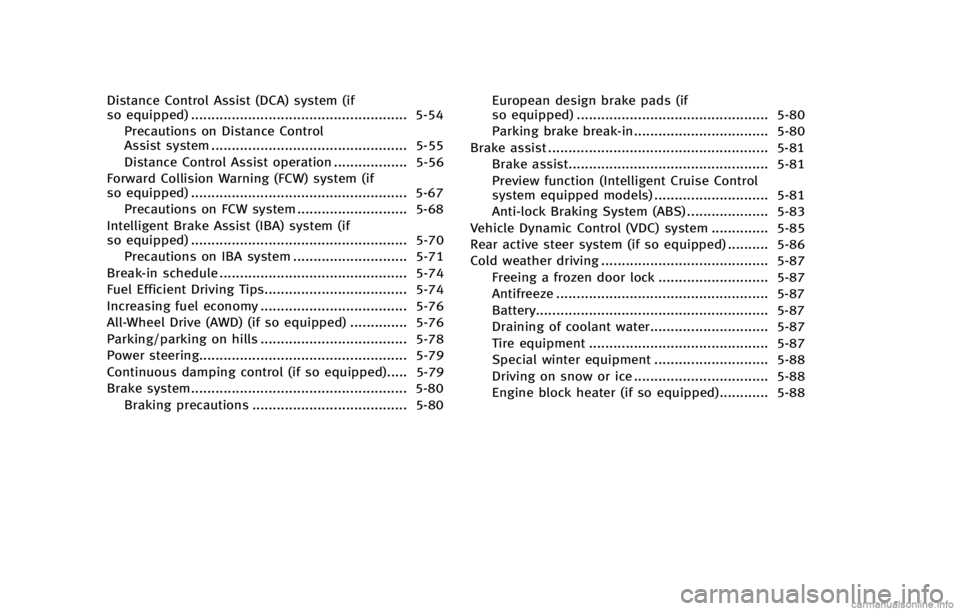
Distance Control Assist (DCA) system (if
so equipped) ..................................................... 5-54Precautions on Distance Control
Assist system ................................................ 5-55
Distance Control Assist operation .................. 5-56
Forward Collision Warning (FCW) system (if
so equipped) ..................................................... 5-67 Precautions on FCW system ........................... 5-68
Intelligent Brake Assist (IBA) system (if
so equipped) ..................................................... 5-70 Precautions on IBA system ............................ 5-71
Break-in schedule .............................................. 5-74
Fuel Efficient Driving Tips................................... 5-74
Increasing fuel economy .................................... 5-76
All-Wheel Drive (AWD) (if so equipped) .............. 5-76
Parking/parking on hills .................................... 5-78
Power steering................................................... 5-79
Continuous damping control (if so equipped)..... 5-79
Brake system..................................................... 5-80 Braking precautions ...................................... 5-80 European design brake pads (if
so equipped) ............................................... 5-80
Parking brake break-in................................. 5-80
Brake assist ...................................................... 5-81
Brake assist................................................. 5-81
Preview function (Intelligent Cruise Control
system equipped models) ............................ 5-81
Anti-lock Braking System (ABS) .................... 5-83
Vehicle Dynamic Control (VDC) system .............. 5-85
Rear active steer system (if so equipped) .......... 5-86
Cold weather driving ......................................... 5-87
Freeing a frozen door lock ........................... 5-87
Antifreeze .................................................... 5-87
Battery......................................................... 5-87
Draining of coolant water............................. 5-87
Tire equipment ............................................ 5-87
Special winter equipment ............................ 5-88
Driving on snow or ice ................................. 5-88
Engine block heater (if so equipped)............ 5-88
Page 414 of 530
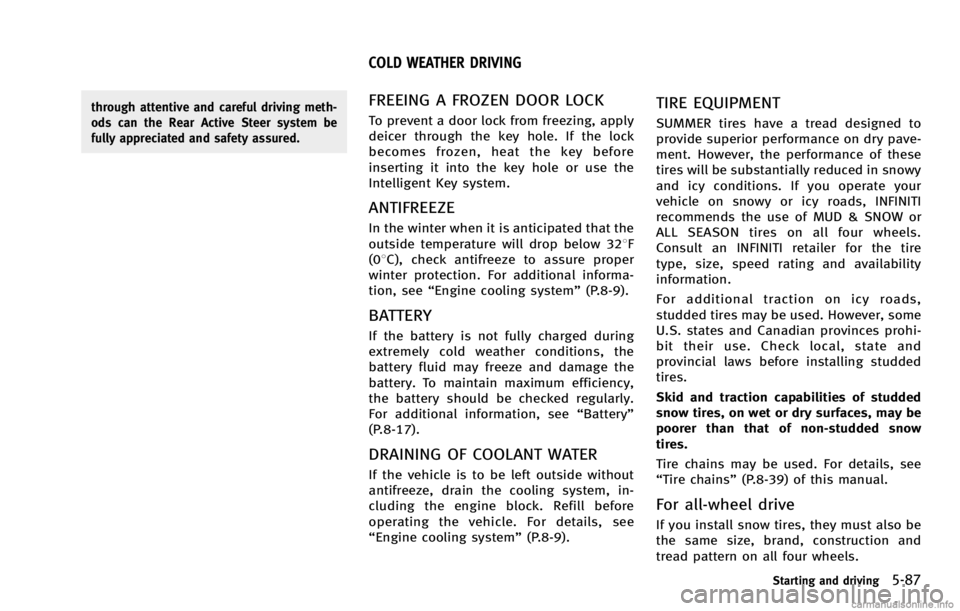
through attentive and careful driving meth-
ods can the Rear Active Steer system be
fully appreciated and safety assured.FREEING A FROZEN DOOR LOCK
To prevent a door lock from freezing, apply
deicer through the key hole. If the lock
becomes frozen, heat the key before
inserting it into the key hole or use the
Intelligent Key system.
ANTIFREEZE
In the winter when it is anticipated that the
outside temperature will drop below 328F
(08C), check antifreeze to assure proper
winter protection. For additional informa-
tion, see “Engine cooling system” (P.8-9).
BATTERY
If the battery is not fully charged during
extremely cold weather conditions, the
battery fluid may freeze and damage the
battery. To maintain maximum efficiency,
the battery should be checked regularly.
For additional information, see “Battery”
(P.8-17).
DRAINING OF COOLANT WATER
If the vehicle is to be left outside without
antifreeze, drain the cooling system, in-
cluding the engine block. Refill before
operating the vehicle. For details, see
“Engine cooling system” (P.8-9).
TIRE EQUIPMENT
SUMMER tires have a tread designed to
provide superior performance on dry pave-
ment. However, the performance of these
tires will be substantially reduced in snowy
and icy conditions. If you operate your
vehicle on snowy or icy roads, INFINITI
recommends the use of MUD & SNOW or
ALL SEASON tires on all four wheels.
Consult an INFINITI retailer for the tire
type, size, speed rating and availability
information.
For additional traction on icy roads,
studded tires may be used. However, some
U.S. states and Canadian provinces prohi-
bit their use. Check local, state and
provincial laws before installing studded
tires.
Skid and traction capabilities of studded
snow tires, on wet or dry surfaces, may be
poorer than that of non-studded snow
tires.
Tire chains may be used. For details, see
“Tire chains”(P.8-39) of this manual.
For all-wheel drive
If you install snow tires, they must also be
the same size, brand, construction and
tread pattern on all four wheels.
Starting and driving5-87
COLD WEATHER DRIVING