interior lights INFINITI QX70 2014 Owner's Manual
[x] Cancel search | Manufacturer: INFINITI, Model Year: 2014, Model line: QX70, Model: INFINITI QX70 2014Pages: 530, PDF Size: 2.48 MB
Page 75 of 530

Storage ............................................................. 2-51Cup holders .................................................. 2-51
Sunglasses holder ......................................... 2-52
Glove box...................................................... 2-53
Console box .................................................. 2-54
Card holder ................................................... 2-55
Coat hooks .................................................... 2-55
Cargo hooks (if so equipped) ........................ 2-55
Cargo net (if so equipped) ............................. 2-56
Cargo cover (if so equipped).......................... 2-57
Roof rack (if so equipped) ............................. 2-59
Windows ........................................................... 2-60 Power windows ............................................. 2-60
Moonroof........................................................... 2-62
Automatic moonroof ...................................... 2-62
Welcome light.................................................... 2-64 Battery saver system ..................................... 2-64 Interior lights .................................................... 2-64
Map lights ................................................... 2-64
Personal lights............................................. 2-65
Interior light control switch .......................... 2-65
Vanity mirror lights ........................................... 2-66
Cargo light ........................................................ 2-66
HomeLink
®Universal Transceiver ...................... 2-67
Programming HomeLink®............................. 2-67
Programming HomeLink®for Canadian
customers and gate openers........................ 2-69
Operating the HomeLink
®
Universal Transceiver ................................... 2-69
Programming troubleshooting ...................... 2-70
Clearing the programmed information .......... 2-70
Reprogramming a single
HomeLink
®button ....................................... 2-70
If your vehicle is stolen ............................... 2-70
Page 137 of 530

2-64Instruments and controls
SIC3642
To activate or deactivate the welcome light
function, perform the following procedure.
1. Push the ignition switch to the ONposition.
2. Open the driver’s side door.
3. Push the door handle request switch on the driver’s side door handle for more
than 5 seconds with the driver’s door
open.
4. A chime sounds when the setting is completed.
Once the welcome light function is active,
the puddle light
*Aand the passenger
cabin illumination will illuminate when you approach the vehicle with the Intelligent
Key (within approximately 3.3 feet (1 m) of
the antenna built inside the door handles)
and the following conditions are met.
.
All doors are closed and locked.
. The ignition switch is in the LOCK or OFF
position.
. The Intelligent Key is outside the
vehicle.
. The puddle light operates within a set
duration.
BATTERY SAVER SYSTEM
The welcome light function will be deacti-
vated automatically to prevent battery
discharge under the following conditions.
. If the welcome light function does not
operate within a set duration. Note that
the duration is set to 14 days as the
factory default setting. To activate the
welcome light function again, start the
engine.
. If the welcome light function is acti-
vated 15 consecutive times when you
approach and leave the vehicle with the
Intelligent Key without the doors being
unlocked. To activate the welcome light
function again, unlock any door.SIC3249
MAP LIGHTS
Push the button as illustrated to turn the
light on or off.
WELCOME LIGHT INTERIOR LIGHTS
Page 138 of 530

SIC3250
PERSONAL LIGHTS
Rear
Push the button as illustrated to turn the
light on or off.
SIC3251
INTERIOR LIGHT CONTROL SWITCH
The interior light control switch has three
positions: ON, DOOR and OFF.
ON position
When the switch is in the ON position*1the map lights and rear personal lights will
illuminate.
DOOR position
When the switch is in the DOOR position
*2, the map lights and rear personal lights
will illuminate for a period of time under
the following conditions: .
ignition switch is switched to the LOCK
position
. doors are unlocked by pushing the
UNLOCK button on the Intelligent Key
or door handle request switch with the
ignition switch in the LOCK position
. any door is opened and then closed
with the ignition switch in the LOCK
position
. any door is opened with the ignition
switch in the ACC or ON position
— remain on while the door is opened.
When the door is closed, the lights
go off.
The lights will also turn off after a period
of time when the ignition switch has been
pushed to the OFF or LOCK position to
prevent the battery from becoming dis-
charged.
When the auto interior illumination is set
to the OFF position (see “Vehicle informa-
tion and settings” (P.4-9)), the lights will
illuminate under the following condition:
. any door is opened with the ignition
switch in any position
— remain on while the door is opened.
When the door is closed, the lights
go off.
Instruments and controls2-65
Page 201 of 530
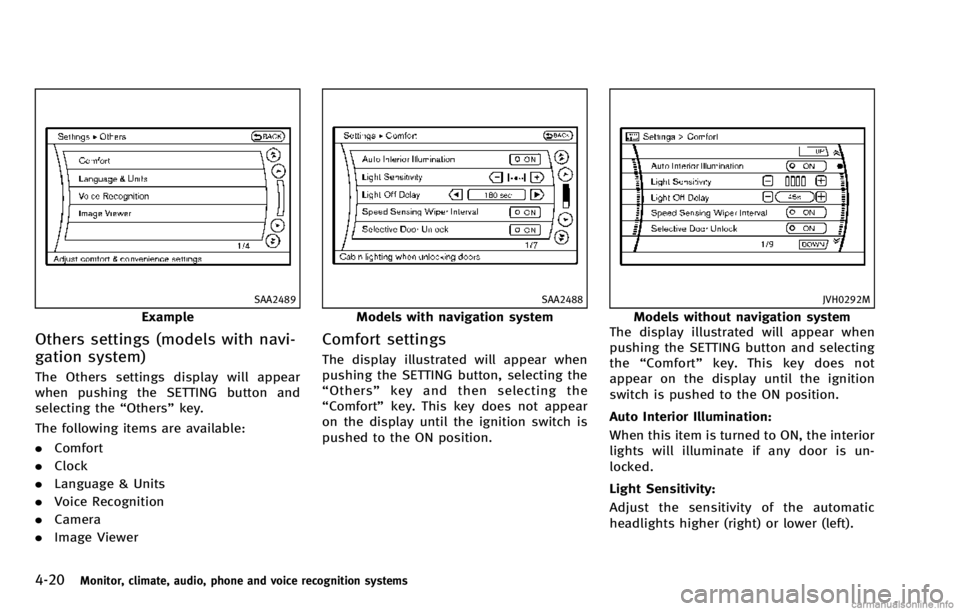
4-20Monitor, climate, audio, phone and voice recognition systems
SAA2489
Example
Others settings (models with navi-
gation system)
The Others settings display will appear
when pushing the SETTING button and
selecting the“Others”key.
The following items are available:
. Comfort
. Clock
. Language & Units
. Voice Recognition
. Camera
. Image Viewer
SAA2488
Models with navigation system
Comfort settings
The display illustrated will appear when
pushing the SETTING button, selecting the
“Others” key and then selecting the
“Comfort” key. This key does not appear
on the display until the ignition switch is
pushed to the ON position.
JVH0292M
Models without navigation system
The display illustrated will appear when
pushing the SETTING button and selecting
the “Comfort” key. This key does not
appear on the display until the ignition
switch is pushed to the ON position.
Auto Interior Illumination:
When this item is turned to ON, the interior
lights will illuminate if any door is un-
locked.
Light Sensitivity:
Adjust the sensitivity of the automatic
headlights higher (right) or lower (left).
Page 233 of 530
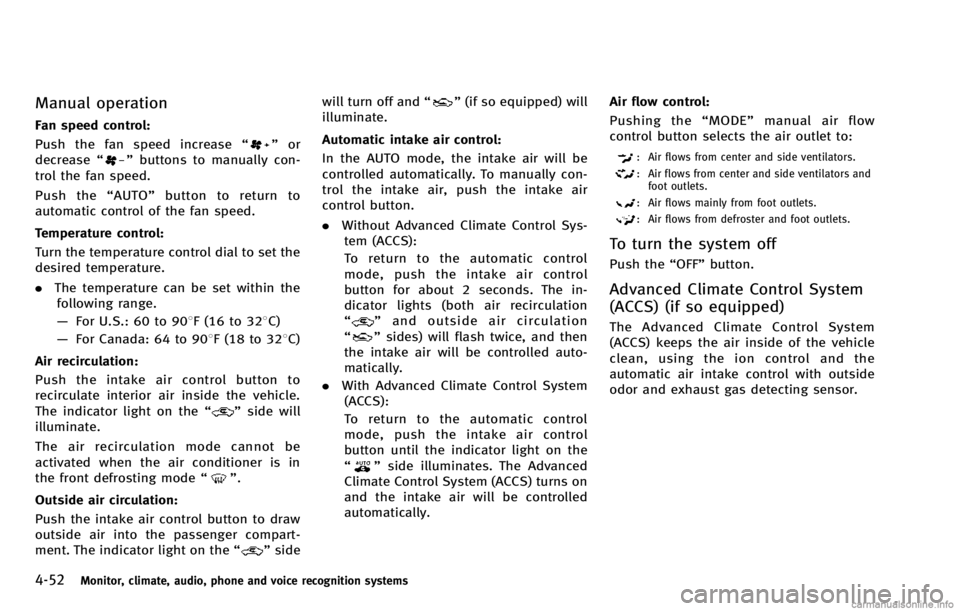
4-52Monitor, climate, audio, phone and voice recognition systems
Manual operation
Fan speed control:
Push the fan speed increase“
”or
decrease “”buttons to manually con-
trol the fan speed.
Push the “AUTO” button to return to
automatic control of the fan speed.
Temperature control:
Turn the temperature control dial to set the
desired temperature.
. The temperature can be set within the
following range.
— For U.S.: 60 to 908F (16 to 328C)
— For Canada: 64 to 908F (18 to 328C)
Air recirculation:
Push the intake air control button to
recirculate interior air inside the vehicle.
The indicator light on the “
”side will
illuminate.
The air recirculation mode cannot be
activated when the air conditioner is in
the front defrosting mode “
”.
Outside air circulation:
Push the intake air control button to draw
outside air into the passenger compart-
ment. The indicator light on the “
”side will turn off and
“
”(if so equipped) will
illuminate.
Automatic intake air control:
In the AUTO mode, the intake air will be
controlled automatically. To manually con-
trol the intake air, push the intake air
control button.
. Without Advanced Climate Control Sys-
tem (ACCS):
To return to the automatic control
mode, push the intake air control
button for about 2 seconds. The in-
dicator lights (both air recirculation
“
” and outside air circulation
“” sides) will flash twice, and then
the intake air will be controlled auto-
matically.
. With Advanced Climate Control System
(ACCS):
To return to the automatic control
mode, push the intake air control
button until the indicator light on the
“
” side illuminates. The Advanced
Climate Control System (ACCS) turns on
and the intake air will be controlled
automatically. Air flow control:
Pushing the “MODE” manual air flow
control button selects the air outlet to:
: Air flows from center and side ventilators.
: Air flows from center and side ventilators and foot outlets.
: Air flows mainly from foot outlets.
: Air flows from defroster and foot outlets.
To turn the system off
Push the “OFF”button.
Advanced Climate Control System
(ACCS) (if so equipped)
The Advanced Climate Control System
(ACCS) keeps the air inside of the vehicle
clean, using the ion control and the
automatic air intake control with outside
odor and exhaust gas detecting sensor.
Page 444 of 530
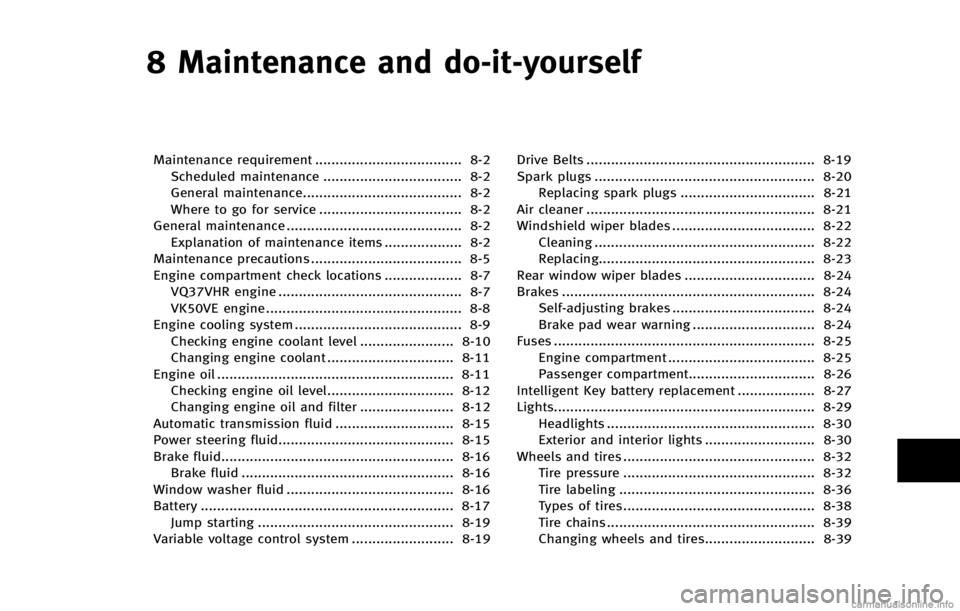
8 Maintenance and do-it-yourself
Maintenance requirement .................................... 8-2Scheduled maintenance .................................. 8-2
General maintenance....................................... 8-2
Where to go for service ................................... 8-2
General maintenance ........................................... 8-2 Explanation of maintenance items ................... 8-2
Maintenance precautions ..................................... 8-5
Engine compartment check locations ................... 8-7 VQ37VHR engine ............................................. 8-7
VK50VE engine ................................................ 8-8
Engine cooling system ......................................... 8-9 Checking engine coolant level ....................... 8-10
Changing engine coolant ............................... 8-11
Engine oil .......................................................... 8-11 Checking engine oil level............................... 8-12
Changing engine oil and filter ....................... 8-12
Automatic transmission fluid ............................. 8-15
Power steering fluid........................................... 8-15
Brake fluid......................................................... 8-16 Brake fluid .................................................... 8-16
Window washer fluid ......................................... 8-16
Battery .............................................................. 8-17 Jump starting ................................................ 8-19
Variable voltage control system ......................... 8-19 Drive Belts ........................................................ 8-19
Spark plugs ...................................................... 8-20 Replacing spark plugs ................................. 8-21
Air cleaner ........................................................ 8-21
Windshield wiper blades ................................... 8-22 Cleaning ...................................................... 8-22
Replacing..................................................... 8-23
Rear window wiper blades ................................ 8-24
Brakes .............................................................. 8-24 Self-adjusting brakes ................................... 8-24
Brake pad wear warning .............................. 8-24
Fuses ................................................................ 8-25 Engine compartment .................................... 8-25
Passenger compartment............................... 8-26
Intelligent Key battery replacement ................... 8-27
Lights................................................................ 8-29
Headlights ................................................... 8-30
Exterior and interior lights ........................... 8-30
Wheels and tires ............................................... 8-32 Tire pressure ............................................... 8-32
Tire labeling ................................................ 8-36
Types of tires............................................... 8-38
Tire chains ................................................... 8-39
Changing wheels and tires........................... 8-39
Page 473 of 530

8-30Maintenance and do-it-yourself
HEADLIGHTS
Replacing
Fog may temporarily form inside the lens of
the exterior lights in the rain or in a car
wash. A temperature difference between
the inside and the outside of the lens
causes the fog. This is not a malfunction. If
large drops of water collect inside the lens,
contact an INFINITI retailer.
Xenon headlight bulb:
If replacement is required, see an INFINITI
retailer.
WARNING
HIGH VOLTAGE
When xenon headlights are on, they pro-
duce a high voltage. To prevent an electric
shock, never attempt to modify or disas-
semble. Always have your xenon headlights
replaced at an INFINITI retailer. For addi-
tional information, see “Headlight and turn
signal switch” (P.2-38).
EXTERIOR AND INTERIOR LIGHTS
Item Wattage (W)Bulb No.
Headlight*
High/Low beams (Xenon) 35D2S
Front turn signal light* 21WY21W
Fog light* 35H8
Parking light* 5W5W
Front side marker light* 5W5W
Rear combination light*
back-up 21W21W
stop/tail LED—
side marker 5W5W
turn signal* 21W21W
License plate light* 5W5W
Puddle light* LED—
Map light 8—
Rear personal light 8—
Cargo light 8—
Vanity mirror light 1.4—
Step light* 5—
High-mounted stop light* LED—
*: See an INFINITI retailer for replacement.
NOTE: Always check with the Parts Department at an INFINITI retailer for the latest
information about parts.
Page 523 of 530

10-4
Lights .......................................................... 2-19
INFINITI Vehicle Immobilizer System .................. 2-33
INFINITI voice recognition system .................... 4-118
INFO button ........................................................ 4-9
Inside mirror ..................................................... 3-29
Inspection/maintenance (I/M) test .................... 9-31
Instrument brightness control ........................... 2-43
Instrument panel ................................................ 2-5
Intelligent Brake Assist (IBA) off indicator light ... 2-20
Intelligent Brake Assist (IBA) system ................. 5-70
Intelligent Cruise Control (ICC) system (Full
Speed Range) ................................................... 5-32
Intelligent Cruise Control (ICC) system
warning light .................................................... 2-16
Intelligent cruise control (ICC) system,
Preview function ............................................... 5-54
Intelligent Key ..................................................... 3-2
Intelligent Key battery discharge indicator ........ 2-25
Intelligent Key insertion indicator ...................... 2-25
Intelligent Key removal indicator ....................... 2-25
Intelligent Key system ......................................... 3-6 Battery replacement ..................................... 8-27
Intelligent Key warning light ........................ 2-16
Key operating range ....................................... 3-8
Key operation ................................................ 3-9
Warning signals ........................................... 3-12
Interior light control switch ............................... 2-65
Interior light replacement .................................. 8-30
Interior lights .................................................... 2-64
iPod
®player operation ..................................... 4-86
ISOFIX child restraint ........................................ 1-22
J
Jump starting ...................................................... 6-9
K
Keyless entry (See remote keyless
entry system) .................................................... 3-14
Keys ................................................................... 3-2
For Intelligent Key system .............................. 3-6
L
LabelsAir bag warning labels ................................. 1-50
Air conditioner specification label ................ 9-13
Emission control information label ............... 9-13
Engine serial number ................................... 9-12
F.M.V.S.S./C.M.V.S.S. certification label ........ 9-12
Tire and Loading information label ...... 8-34, 9-13
Vehicle identification number (VIN) .............. 9-11
Lane Departure Prevention (LDP) ON
indicator light ................................................... 2-20
Lane Departure Prevention (LDP) system ........... 5-24
Lane departure warning (LDW) system .............. 5-22
Lane Departure Warning (LDW) system/
Lane Departure Prevention (LDP) system ........... 5-21
Lane departure warning chime .......................... 2-22
Lane departure warning light ............................ 2-16
LATCH system ................................................... 1-22
License plate, Installing front license plate ....... 9-14 Lift gate ............................................................ 3-18
Light
Air bag warning light ................................... 1-50
Bulb replacement ......................................... 8-29
Cargo light ................................................... 2-66
Fog light switch ........................................... 2-44
Headlight switch .......................................... 2-38
Headlights bulb replacement ....................... 8-30
Indicator lights ............................................ 2-19
Interior light control switch .......................... 2-65
Interior lights ............................................... 2-64
Map lights ................................................... 2-64
Personal lights ............................................. 2-65
Replacement ................................................ 8-29
Vanity mirror lights ...................................... 2-66
Warning/indicator lights and
audible reminders ........................................ 2-14
Xenon headlights ......................................... 2-38
Lights, Exterior and interior light replacement ... 8-30
Loading information (See vehicle
loading information) ......................................... 9-15
Lock Automatic door locks ..................................... 3-5
Door locks ..................................................... 3-4
Lift gate lock ................................................ 3-18
Power door lock ............................................. 3-4
Locking with mechanical key ............................... 3-4
Low fuel warning .............................................. 2-26
Low tire pressure warning light ......................... 2-16
Low tire pressure warning system
(See tire pressure monitoring system (TPMS)) ..... 5-4