maintenance INFINITI QX70 2014 Owner's Manual
[x] Cancel search | Manufacturer: INFINITI, Model Year: 2014, Model line: QX70, Model: INFINITI QX70 2014Pages: 530, PDF Size: 2.48 MB
Page 2 of 530
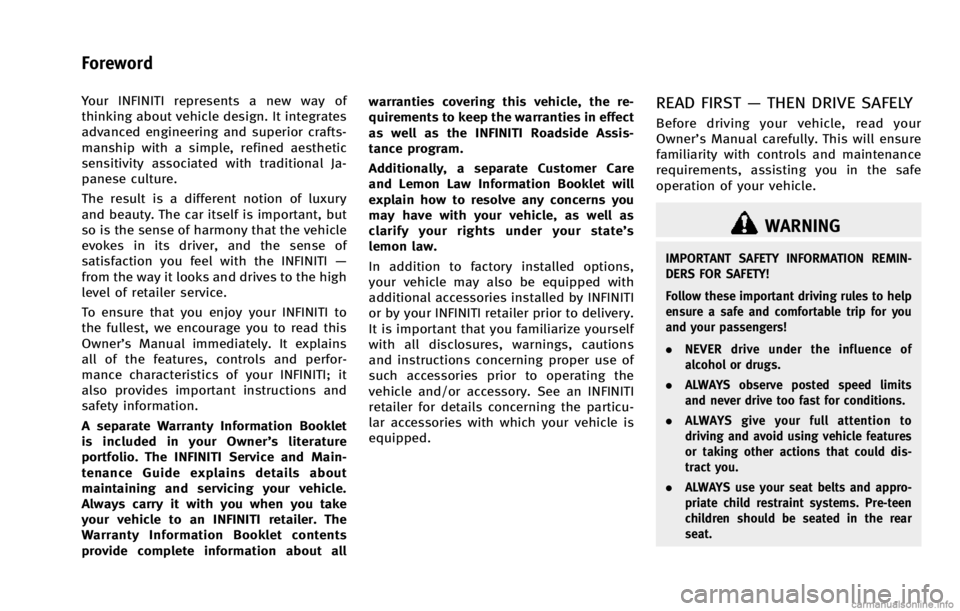
Your INFINITI represents a new way of
thinking about vehicle design. It integrates
advanced engineering and superior crafts-
manship with a simple, refined aesthetic
sensitivity associated with traditional Ja-
panese culture.
The result is a different notion of luxury
and beauty. The car itself is important, but
so is the sense of harmony that the vehicle
evokes in its driver, and the sense of
satisfaction you feel with the INFINITI—
from the way it looks and drives to the high
level of retailer service.
To ensure that you enjoy your INFINITI to
the fullest, we encourage you to read this
Owner’s Manual immediately. It explains
all of the features, controls and perfor-
mance characteristics of your INFINITI; it
also provides important instructions and
safety information.
A separate Warranty Information Booklet
is included in your Owner’ s literature
portfolio. The INFINITI Service and Main-
tenance Guide explains details about
maintaining and servicing your vehicle.
Always carry it with you when you take
your vehicle to an INFINITI retailer. The
Warranty Information Booklet contents
provide complete information about all warranties covering this vehicle, the re-
quirements to keep the warranties in effect
as well as the INFINITI Roadside Assis-
tance program.
Additionally, a separate Customer Care
and Lemon Law Information Booklet will
explain how to resolve any concerns you
may have with your vehicle, as well as
clarify your rights under your state’
s
lemon law.
In addition to factory installed options,
your vehicle may also be equipped with
additional accessories installed by INFINITI
or by your INFINITI retailer prior to delivery.
It is important that you familiarize yourself
with all disclosures, warnings, cautions
and instructions concerning proper use of
such accessories prior to operating the
vehicle and/or accessory. See an INFINITI
retailer for details concerning the particu-
lar accessories with which your vehicle is
equipped.READ FIRST —THEN DRIVE SAFELY
Before driving your vehicle, read your
Owner’s Manual carefully. This will ensure
familiarity with controls and maintenance
requirements, assisting you in the safe
operation of your vehicle.
WARNING
IMPORTANT SAFETY INFORMATION REMIN-
DERS FOR SAFETY!
Follow these important driving rules to help
ensure a safe and comfortable trip for you
and your passengers!
. NEVER drive under the influence of
alcohol or drugs.
. ALWAYS observe posted speed limits
and never drive too fast for conditions.
. ALWAYS give your full attention to
driving and avoid using vehicle features
or taking other actions that could dis-
tract you.
. ALWAYS use your seat belts and appro-
priate child restraint systems. Pre-teen
children should be seated in the rear
seat.
Foreword
Page 6 of 530
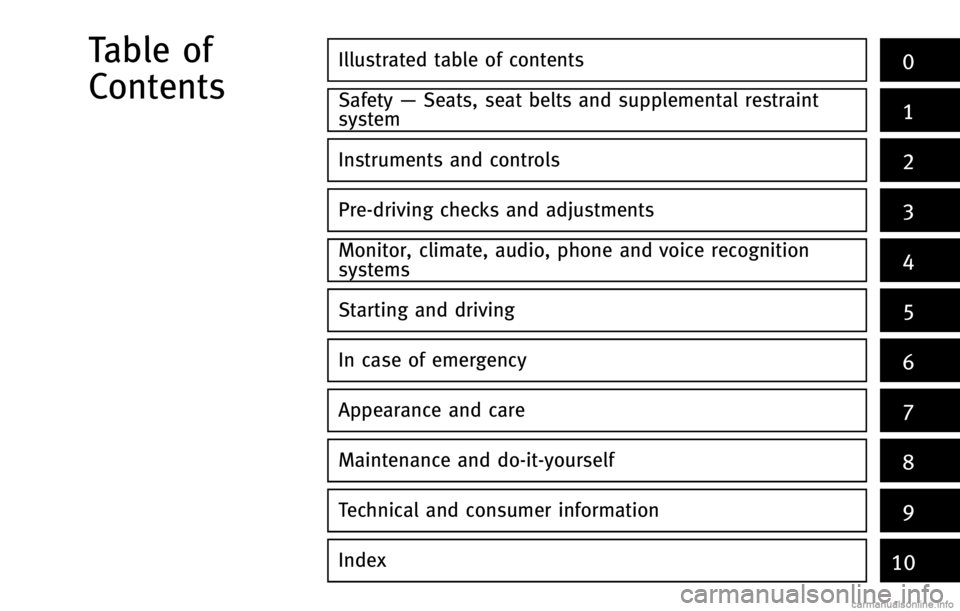
Illustrated table of contents0
Safety—Seats, seat belts and supplemental restraint
system1
Instruments and controls
Pre-driving checks and adjustments
Monitor, climate, audio, phone and voice recognition
systems
Starting and driving
In case of emergency
Appearance and care
Maintenance and do-it-yourself
Technical and consumer information
Index
2
3
4
5
6
7
8
9
10
Table of
Contents
Page 10 of 530
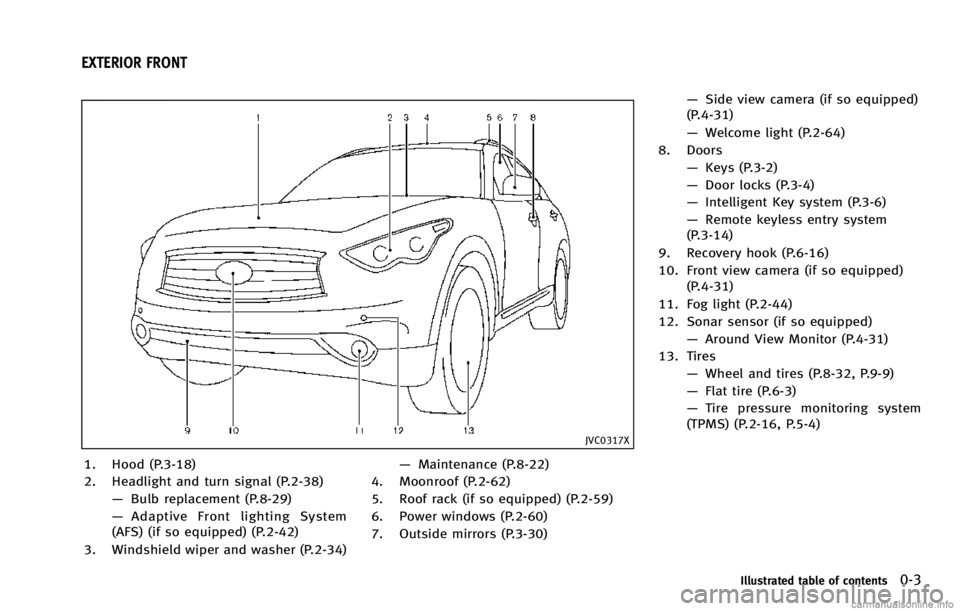
JVC0317X
1. Hood (P.3-18)
2. Headlight and turn signal (P.2-38)—Bulb replacement (P.8-29)
— Adaptive Front lighting System
(AFS) (if so equipped) (P.2-42)
3. Windshield wiper and washer (P.2-34) —
Maintenance (P.8-22)
4. Moonroof (P.2-62)
5. Roof rack (if so equipped) (P.2-59)
6. Power windows (P.2-60)
7. Outside mirrors (P.3-30) —
Side view camera (if so equipped)
(P.4-31)
— Welcome light (P.2-64)
8. Doors —Keys (P.3-2)
— Door locks (P.3-4)
— Intelligent Key system (P.3-6)
— Remote keyless entry system
(P.3-14)
9. Recovery hook (P.6-16)
10. Front view camera (if so equipped) (P.4-31)
11. Fog light (P.2-44)
12. Sonar sensor (if so equipped) —Around View Monitor (P.4-31)
13. Tires —Wheel and tires (P.8-32, P.9-9)
— Flat tire (P.6-3)
— Tire pressure monitoring system
(TPMS) (P.2-16, P.5-4)
Illustrated table of contents0-3
EXTERIOR FRONT
Page 11 of 530
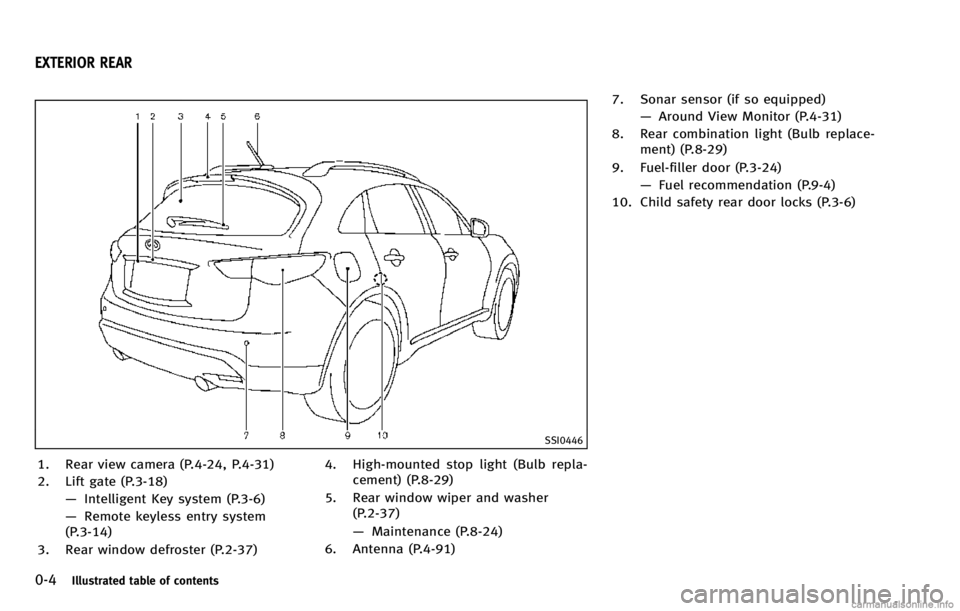
0-4Illustrated table of contents
SSI0446
1. Rear view camera (P.4-24, P.4-31)
2. Lift gate (P.3-18)—Intelligent Key system (P.3-6)
— Remote keyless entry system
(P.3-14)
3. Rear window defroster (P.2-37) 4. High-mounted stop light (Bulb repla-
cement) (P.8-29)
5. Rear window wiper and washer (P.2-37)
—Maintenance (P.8-24)
6. Antenna (P.4-91) 7. Sonar sensor (if so equipped)
—Around View Monitor (P.4-31)
8. Rear combination light (Bulb replace- ment) (P.8-29)
9. Fuel-filler door (P.3-24) —Fuel recommendation (P.9-4)
10. Child safety rear door locks (P.3-6)
EXTERIOR REAR
Page 22 of 530

1 Safety—Seats, seat belts and supplemental
restraint system
Seats................................................................... 1-2
Front seats ...................................................... 1-3
Rear seats ....................................................... 1-5
Head restraints................................................ 1-6
Armrest ........................................................ 1-10
Seat belts .......................................................... 1-11
Precautions on seat belt usage ..................... 1-11
Pregnant women ........................................... 1-13
Injured persons ............................................. 1-13
Pre-crash seat belts with comfort function
(front seats) (if so equipped) ......................... 1-13
Three-point type seat belt ............................. 1-14
Seat belt extenders ....................................... 1-17
Seat belt maintenance................................... 1-17
Child safety ....................................................... 1-18 Infants........................................................... 1-19
Small children ............................................... 1-19
Larger children .............................................. 1-19
Child restraints .................................................. 1-20
Precautions on child restraints ...................... 1-20
Lower Anchors and Tethers for CHildren
(LATCH) System ............................................. 1-22 Rear-facing child restraint installation
using LATCH................................................. 1-24
Rear-facing child restraint installation using
the seat belts .............................................. 1-26
Forward-facing child restraint installation
using LATCH................................................. 1-28
Forward-facing child restraint installation
using the seat belts ..................................... 1-30
Installing top tether strap ............................ 1-34
Booster seats .............................................. 1-34
Supplemental restraint system .......................... 1-37 Precautions on supplemental
restraint system........................................... 1-37
INFINITI advanced air bag system
(front seats) ................................................. 1-42
Front seat-mounted side-impact
supplemental air bag and roof-mounted
curtain side-impact and rollover
supplemental air bag systems ..................... 1-47
Seat belts with pretensioners (front seats).... 1-49
Supplemental air bag warning labels ........... 1-50
Supplemental air bag warning light ............. 1-50
Repair and replacement procedure............... 1-51
Page 38 of 530

WARNING
.After adjustment, release the adjustment
button and try to move the shoulder belt
anchor up and down to make sure it is
securely fixed in position.
. The shoulder belt anchor height should
be adjusted to the position best for you.
Failure to do so may reduce the effec-
tiveness of the entire restraint system
and increase the chance or severity of
injury in an accident.
SSS0671
Rear center seat belt
The center seat belt buckle is identified by
the CENTER mark. The center seat belt
tongue can be fastened only into the center
seat belt buckle.
SEAT BELT EXTENDERS
If, because of body size or driving position,
it is not possible to properly fit the lap-
shoulder belt and fasten it, an extender
that is compatible with the installed seat
belts is available that can be purchased.
The extender adds approximately 8 in (200
mm) of length and may be used for either
the driver or front passenger seating position. See an INFINITI retailer for assis-
tance with purchasing an extender if an
extender is required.
WARNING
.
Only INFINITI seat belt extenders, made
by the same company which made the
original equipment seat belts, should be
used with the INFINITI seat belts.
. Adults and children who can use the
standard seat belt should not use an
extender. Such unnecessary use could
result in serious personal injury in the
event of an accident.
. Never use seat belt extenders to install
child restraints. If the child restraint is
not secured properly, the child could be
seriously injured in a collision or a
sudden stop.
SEAT BELT MAINTENANCE
.To clean the seat belt webbing, apply a
mild soap solution or any solution
recommended for cleaning upholstery
or carpets. Then, wipe with a cloth and
allow the seat belts to dry in the shade.
Do not allow the seat belts to retract
Safety —Seats, seat belts and supplemental restraint system1-17
Page 72 of 530
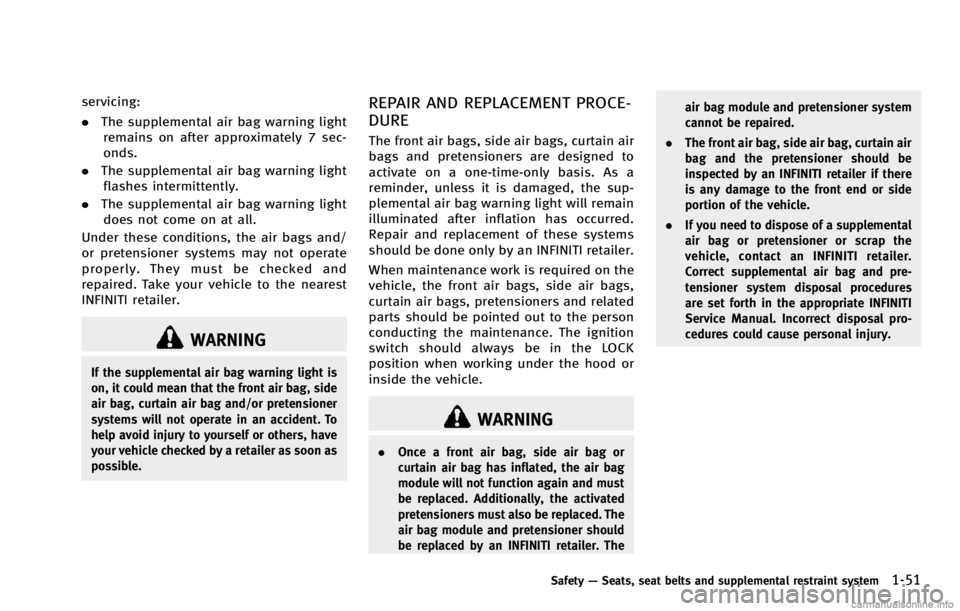
servicing:
.The supplemental air bag warning light
remains on after approximately 7 sec-
onds.
. The supplemental air bag warning light
flashes intermittently.
. The supplemental air bag warning light
does not come on at all.
Under these conditions, the air bags and/
or pretensioner systems may not operate
properly. They must be checked and
repaired. Take your vehicle to the nearest
INFINITI retailer.
WARNING
If the supplemental air bag warning light is
on, it could mean that the front air bag, side
air bag, curtain air bag and/or pretensioner
systems will not operate in an accident. To
help avoid injury to yourself or others, have
your vehicle checked by a retailer as soon as
possible.
REPAIR AND REPLACEMENT PROCE-
DURE
The front air bags, side air bags, curtain air
bags and pretensioners are designed to
activate on a one-time-only basis. As a
reminder, unless it is damaged, the sup-
plemental air bag warning light will remain
illuminated after inflation has occurred.
Repair and replacement of these systems
should be done only by an INFINITI retailer.
When maintenance work is required on the
vehicle, the front air bags, side air bags,
curtain air bags, pretensioners and related
parts should be pointed out to the person
conducting the maintenance. The ignition
switch should always be in the LOCK
position when working under the hood or
inside the vehicle.
WARNING
. Once a front air bag, side air bag or
curtain air bag has inflated, the air bag
module will not function again and must
be replaced. Additionally, the activated
pretensioners must also be replaced. The
air bag module and pretensioner should
be replaced by an INFINITI retailer. The air bag module and pretensioner system
cannot be repaired.
. The front air bag, side air bag, curtain air
bag and the pretensioner should be
inspected by an INFINITI retailer if there
is any damage to the front end or side
portion of the vehicle.
. If you need to dispose of a supplemental
air bag or pretensioner or scrap the
vehicle, contact an INFINITI retailer.
Correct supplemental air bag and pre-
tensioner system disposal procedures
are set forth in the appropriate INFINITI
Service Manual. Incorrect disposal pro-
cedures could cause personal injury.
Safety —Seats, seat belts and supplemental restraint system1-51
Page 74 of 530
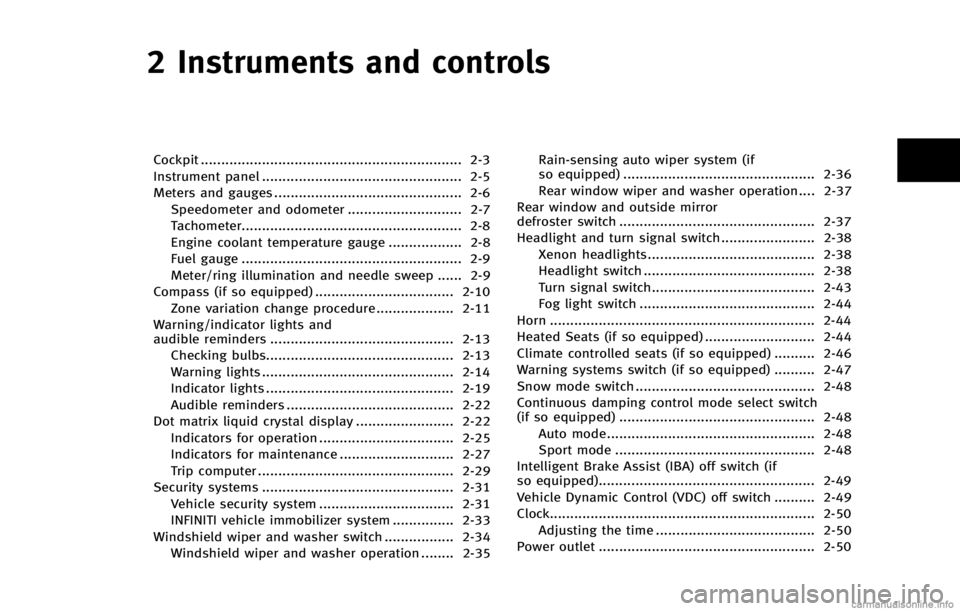
2 Instruments and controls
Cockpit ................................................................ 2-3
Instrument panel ................................................. 2-5
Meters and gauges .............................................. 2-6
Speedometer and odometer ............................ 2-7
Tachometer...................................................... 2-8
Engine coolant temperature gauge .................. 2-8
Fuel gauge ...................................................... 2-9
Meter/ring illumination and needle sweep ...... 2-9
Compass (if so equipped) .................................. 2-10 Zone variation change procedure ................... 2-11
Warning/indicator lights and
audible reminders ............................................. 2-13 Checking bulbs.............................................. 2-13
Warning lights ............................................... 2-14
Indicator lights .............................................. 2-19
Audible reminders ......................................... 2-22
Dot matrix liquid crystal display ........................ 2-22 Indicators for operation ................................. 2-25
Indicators for maintenance ............................ 2-27
Trip computer ................................................ 2-29
Security systems ............................................... 2-31 Vehicle security system ................................. 2-31
INFINITI vehicle immobilizer system ............... 2-33
Windshield wiper and washer switch ................. 2-34 Windshield wiper and washer operation ........ 2-35 Rain-sensing auto wiper system (if
so equipped) ............................................... 2-36
Rear window wiper and washer operation.... 2-37
Rear window and outside mirror
defroster switch ................................................ 2-37
Headlight and turn signal switch ....................... 2-38 Xenon headlights......................................... 2-38
Headlight switch .......................................... 2-38
Turn signal switch........................................ 2-43
Fog light switch ........................................... 2-44
Horn ................................................................. 2-44
Heated Seats (if so equipped) ........................... 2-44
Climate controlled seats (if so equipped) .......... 2-46
Warning systems switch (if so equipped) .......... 2-47
Snow mode switch ............................................ 2-48
Continuous damping control mode select switch
(if so equipped) ................................................ 2-48 Auto mode................................................... 2-48
Sport mode ................................................. 2-48
Intelligent Brake Assist (IBA) off switch (if
so equipped)..................................................... 2-49
Vehicle Dynamic Control (VDC) off switch .......... 2-49
Clock................................................................. 2-50
Adjusting the time ....................................... 2-50
Power outlet ..................................................... 2-50>
Page 94 of 530
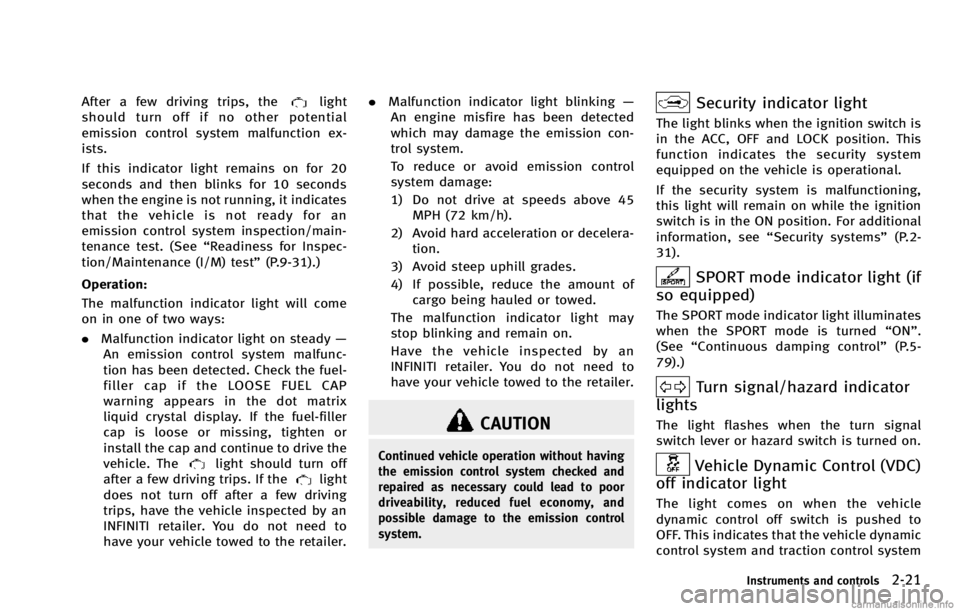
After a few driving trips, thelight
should turn off if no other potential
emission control system malfunction ex-
ists.
If this indicator light remains on for 20
seconds and then blinks for 10 seconds
when the engine is not running, it indicates
that the vehicle is not ready for an
emission control system inspection/main-
tenance test. (See “Readiness for Inspec-
tion/Maintenance (I/M) test” (P.9-31).)
Operation:
The malfunction indicator light will come
on in one of two ways:
. Malfunction indicator light on steady —
An emission control system malfunc-
tion has been detected. Check the fuel-
filler cap if the LOOSE FUEL CAP
warning appears in the dot matrix
liquid crystal display. If the fuel-filler
cap is loose or missing, tighten or
install the cap and continue to drive the
vehicle. The
light should turn off
after a few driving trips. If thelight
does not turn off after a few driving
trips, have the vehicle inspected by an
INFINITI retailer. You do not need to
have your vehicle towed to the retailer. .
Malfunction indicator light blinking —
An engine misfire has been detected
which may damage the emission con-
trol system.
To reduce or avoid emission control
system damage:
1) Do not drive at speeds above 45 MPH (72 km/h).
2) Avoid hard acceleration or decelera- tion.
3) Avoid steep uphill grades.
4) If possible, reduce the amount of cargo being hauled or towed.
The malfunction indicator light may
stop blinking and remain on.
Have the vehicle inspected by an
INFINITI retailer. You do not need to
have your vehicle towed to the retailer.
CAUTION
Continued vehicle operation without having
the emission control system checked and
repaired as necessary could lead to poor
driveability, reduced fuel economy, and
possible damage to the emission control
system.
Security indicator light
The light blinks when the ignition switch is
in the ACC, OFF and LOCK position. This
function indicates the security system
equipped on the vehicle is operational.
If the security system is malfunctioning,
this light will remain on while the ignition
switch is in the ON position. For additional
information, see “Security systems” (P.2-
31).
SPORT mode indicator light (if
so equipped)
The SPORT mode indicator light illuminates
when the SPORT mode is turned “ON”.
(See “Continuous damping control” (P.5-
79).)
Turn signal/hazard indicator
lights
The light flashes when the turn signal
switch lever or hazard switch is turned on.
Vehicle Dynamic Control (VDC)
off indicator light
The light comes on when the vehicle
dynamic control off switch is pushed to
OFF. This indicates that the vehicle dynamic
control system and traction control system
Instruments and controls2-21
Page 100 of 530
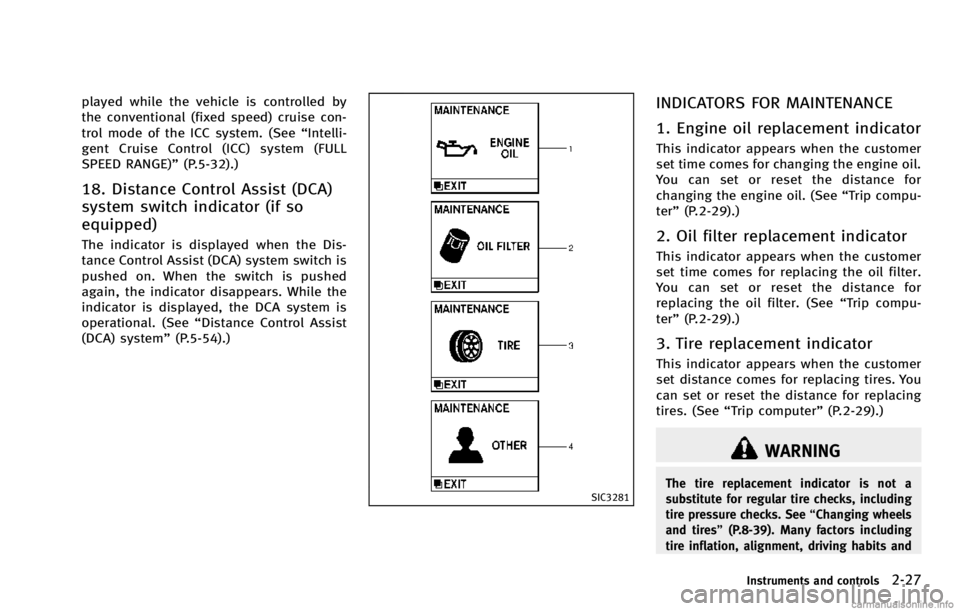
played while the vehicle is controlled by
the conventional (fixed speed) cruise con-
trol mode of the ICC system. (See“Intelli-
gent Cruise Control (ICC) system (FULL
SPEED RANGE)” (P.5-32).)
18. Distance Control Assist (DCA)
system switch indicator (if so
equipped)
The indicator is displayed when the Dis-
tance Control Assist (DCA) system switch is
pushed on. When the switch is pushed
again, the indicator disappears. While the
indicator is displayed, the DCA system is
operational. (See “Distance Control Assist
(DCA) system” (P.5-54).)
SIC3281
INDICATORS FOR MAINTENANCE
1. Engine oil replacement indicator
This indicator appears when the customer
set time comes for changing the engine oil.
You can set or reset the distance for
changing the engine oil. (See “Trip compu-
ter” (P.2-29).)
2. Oil filter replacement indicator
This indicator appears when the customer
set time comes for replacing the oil filter.
You can set or reset the distance for
replacing the oil filter. (See “Trip compu-
ter” (P.2-29).)
3. Tire replacement indicator
This indicator appears when the customer
set distance comes for replacing tires. You
can set or reset the distance for replacing
tires. (See “Trip computer” (P.2-29).)
WARNING
The tire replacement indicator is not a
substitute for regular tire checks, including
tire pressure checks. See “Changing wheels
and tires” (P.8-39). Many factors including
tire inflation, alignment, driving habits and
Instruments and controls2-27