ignition INFINITI QX70 2014 Quick Reference Guide
[x] Cancel search | Manufacturer: INFINITI, Model Year: 2014, Model line: QX70, Model: INFINITI QX70 2014Pages: 28, PDF Size: 1.78 MB
Page 4 of 28
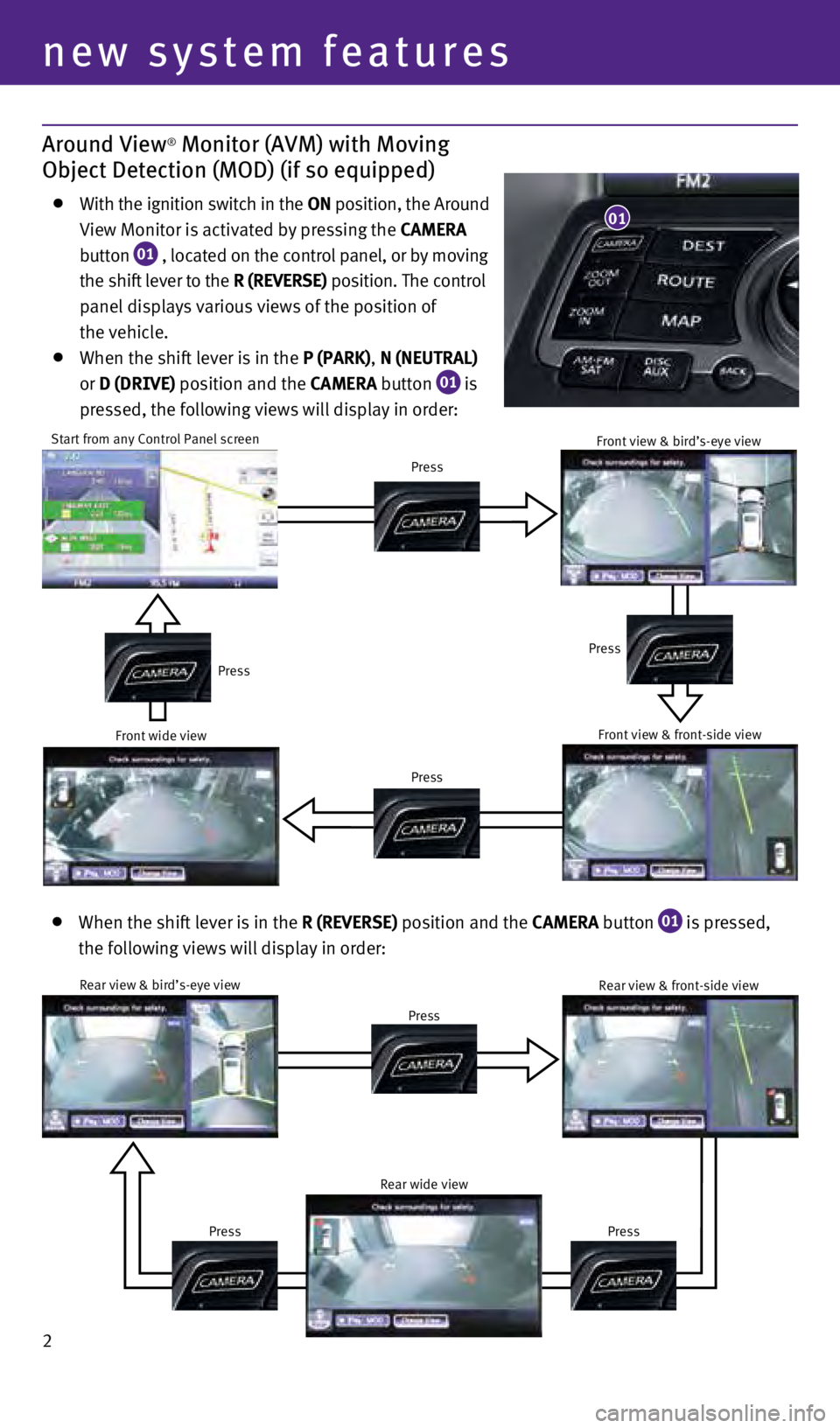
2
Around View® Monitor (AVM) with Moving
Object Detection (MOD) (if so equipped)
With the ignition switch in the ON position, the Around
v iew Monitor is activated by pressing the CAMERA
button
01 , located on the control panel, or by moving
the shift lever to the R (REVERSE) position. The control
panel displays various views of the position of
the vehicle. When the shift lever is in the P (PARK), N (NEUTRAL)
or D (DRIVE)
position and the CAMERA button
01 is
pressed, the following views will display in order:
new system features
When the shift lever is in the R (REVERSE) position and the CAMERA button
01 is pressed,
the following views will display in order:
Start from any Control Panel screen
Press
Press Press
Press
01
Rear view & bird’s-eye view
Press
Press
Press Rear view & front-side view
Rear wide view
Front wide view Front view & bird’s-eye viewFront view & front-side view
1354681_14a_Infiniti_QX70_QRG_052813.indd 25/28/13 11:59 AM
Page 7 of 28
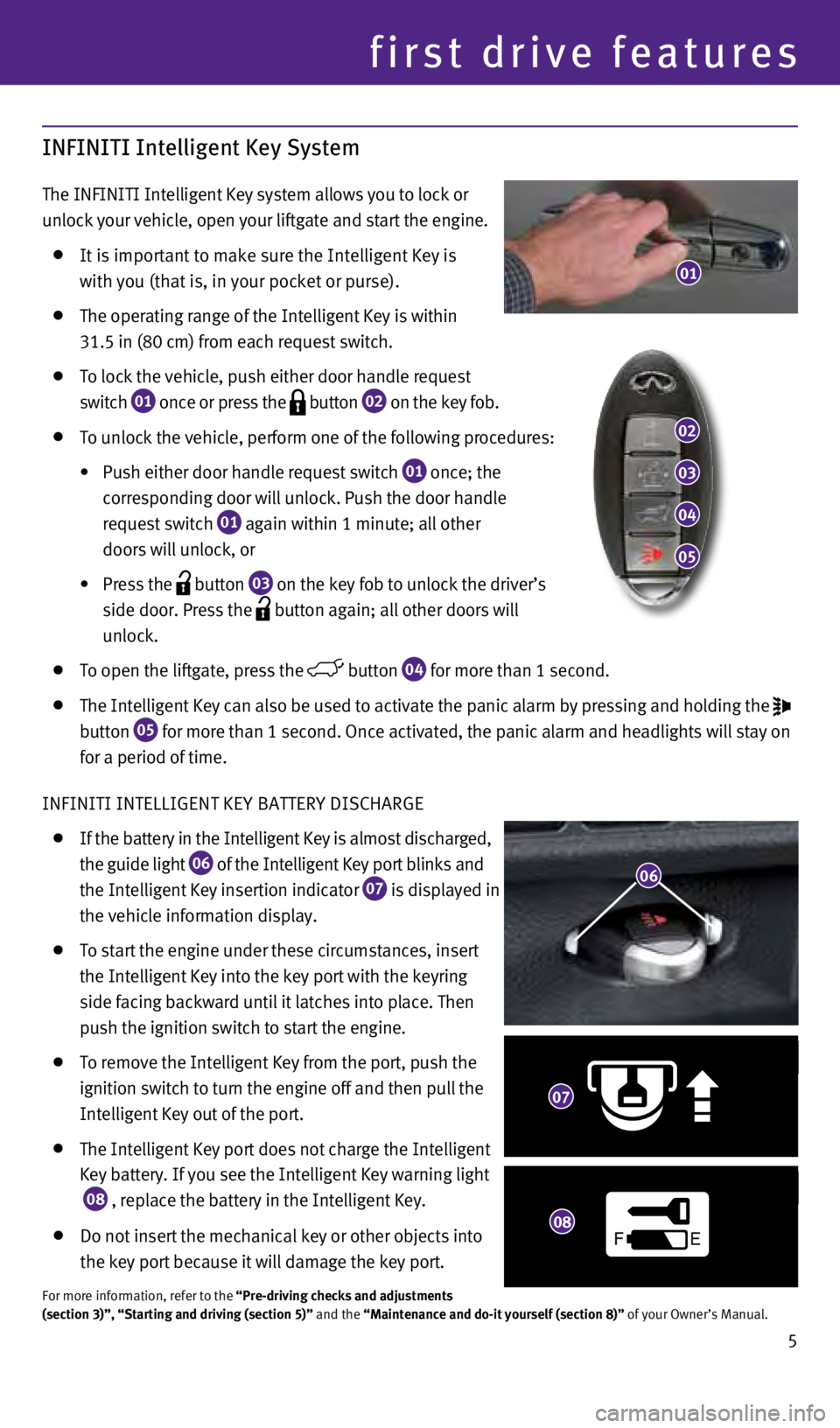
5
INFINITI Intelligent Key System
The INFINITI Intelligent Key system allows you to lock or
unlock your vehicle, open your liftgate and start the engine.
It is important to make sure the Intelligent Key is
with you (that is, in your pocket or purse).
The operating range of the Intelligent Key is within
31.5 in (80 cm) from each request switch.
To lock the vehicle, push either door handle request
switch
01 once or press the
button
02 on the key fob.
To unlock the vehicle, perform one of the following procedures:
•
Push either door handle request switch 01 once; the
corresponding door will unlock. Push the door handle
request switch
01 again within 1 minute; all other
doors will unlock, or
•
Press the button
03 on the key fob to unlock the driver’s
side door. Press the
button again; all other doors will
unlock.
To open the liftgate, press the button 04 for more than 1 second.
The Intelligent Key can also be used to activate the panic alarm by pres\
sing and holding the
button 05 for more than 1 second. Once activated, the panic alarm and headlights w\
ill stay on
for a period of time.
INFINITI INTELLIGENT KEY BATTERY DISCHARGE
If the battery in the Intelligent Key is almost discharged,
the guide light
06 of the Intelligent Key port blinks and
the Intelligent Key insertion indicator 07 is displayed in
the vehicle information display.
To start the engine under these circumstances, insert
the Intelligent Key into the key port with the keyring
side facing backward until it latches into place. Then
push the ignition switch to start the engine.
To remove the Intelligent Key from the port, push the
ignition switch to turn the engine off and then pull the
Intelligent Key out of the port.
The Intelligent Key port does not charge the Intelligent
Key battery. If you see the Intelligent Key warning light
08 , replace the battery in the Intelligent Key.
Do not insert the mechanical key or other objects into
the key port because it will damage the key port.
For more information, refer to the “Pre-driving checks and adjustments
(section 3)”, “Starting and driving (section 5)” and the “Maintenance and do-it yourself (section 8)” of your Owner’s Manual.
first drive features
01
02
03
04
05
06
F E
07
08
1354681_14a_Infiniti_QX70_QRG_052813.indd 55/28/13 11:59 AM
Page 9 of 28
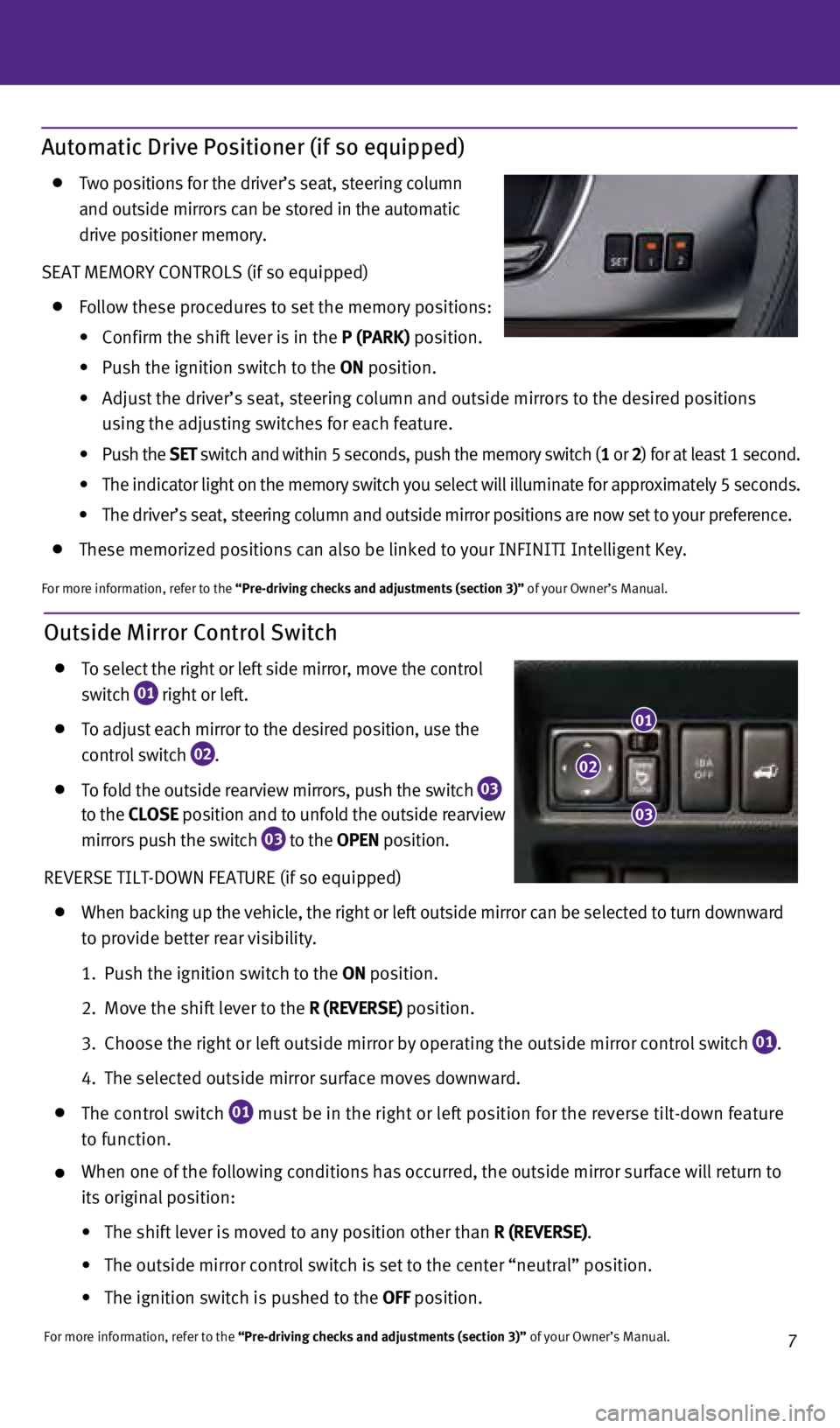
7
Automatic Drive Positioner (if so equipped)
Two positions for the driver’s seat, steering column
and outside mirrors can be stored in the automatic
drive positioner memory.
SEAT MEMORY CONTROLS (if so equipped)
Follow these procedures to set the memory positions:
• Confirm the shift lever is in the P (PARK) position.
• Push
the ignition switch to the ON position.
• Adjust
the driver’s seat, steering column and outside mirrors to the desired positions
using the adjusting switches for each feature.
• Push the SET switch and within 5 seconds, push the memory switch (1 or 2) for at least 1 second.
• The
indicator
light
on
the
memory
switch
you
select
will
illuminate
for
approximately
5
seconds.
• The driver’s seat, steering column and outside mirror positions are now set to your preference.
These memorized positions can also be linked to your INFINITI Intelligen\
t Key.
For more information, refer to the “Pre-driving checks and adjustments (section 3)” of your Owner’s Manual.
Outside Mirror Control Switch
To select the right or left side mirror, move the control
switch
01 right or left.
To adjust each mirror to the desired position, use the
control switch 02.
To fold the outside rearview mirrors, push the switch 03
to the CLOSE position and to unfold the outside rearview
mirrors push the switch
03 t
o the OPEN position.
RE
v
ERSE TILT-DOWN FEATURE (if so equipped)
When backing up the vehicle, the right or left outside mirror can be sel\
ected to turn downward
to provide better rear visibility.
1.
Push the ignition switch to the
ON position.
2.
Move the shift lever to the
R (REVERSE) position.
3.
Choose the right or left outside mirror by operating the outside mirror \
control switch 01.
4.
The selected outside mirror surface moves downward.
The control switch 01 must be in the right or left position for the reverse tilt-down feature \
to function.
When one of the following conditions has occurred, the outside mirror su\
rface will return to
its original position:
• The shift lever is moved to any position other than R (REVERSE).
• The outside mirror control switch is set to the center “neutral” p\
osition.
• The ignition switch is pushed to the OFF position.
For more information, refer to the “Pre-driving checks and adjustments (section 3)” of your Owner’s Manual.
01
02
03
1354681_14a_Infiniti_QX70_QRG_052813.indd 75/28/13 12:00 PM
Page 10 of 28
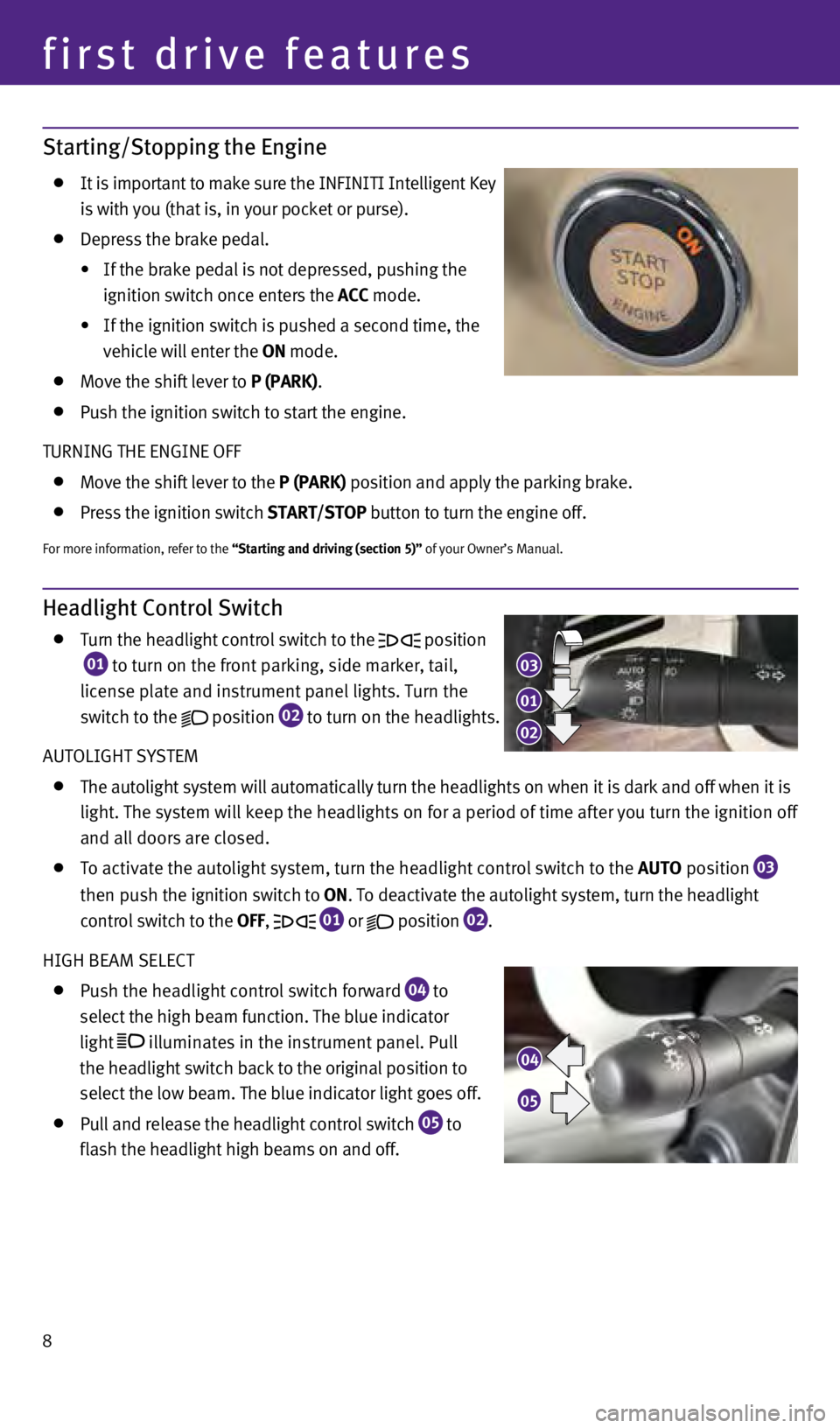
8
first drive features
Starting/Stopping the Engine
It is important to make sure the INFINITI Intelligent Key
is with you (that is, in your pocket or purse).
Depress the brake pedal.
• If the brake pedal is not depressed, pushing the
ignition switch once enters the
ACC mode.
• If
the ignition switch is pushed a second time, the
vehicle will enter the
ON mode.
Move the shift lever to
P (PARK).
Push the ignition switch to start the engine.
TURNING THE ENGINE OFF
Move the shift lever to the
P (PARK) position and apply the parking brake.
Press the ignition switch
START/STOP button to turn the engine off.
For more information, refer to the “Starting and driving (section 5)” of your Owner’s Manual.
Headlight Control Switch
Turn the headlight control switch to the position
01 to turn on the front parking, side marker, tail,
license plate and instrument panel lights. Turn the
switch to the position
02 to turn on the headlights.
AUTOLIGHT SYSTEM
The autolight system will automatically turn the headlights on when it i\
s dark and off when it is
light. The system will keep the headlights on for a period of time after\
you turn the ignition off
and all doors are closed.
To activate the autolight system, turn the headlight control switch to t\
he
AUTO position
03
t
hen push the ignition switch to ON. To deactivate the autolight system, turn the headlight
control switch to the
OFF,
01 or
position
02.
HIGH BEAM SELECT
Push the headlight control switch forward
04 to
select the high beam function. The blue indicator
light illuminates in the instrument panel. Pull
the headlight switch back to the original position to
select the low beam. The blue indicator light goes off.
Pull and release the headlight control switch
05 to
flash the headlight high beams on and off.
03
04
05
01
02
1354681_14a_Infiniti_QX70_QRG_052813.indd 85/28/13 12:00 PM