steering wheel INFINITI QX70 2014 Quick Reference Guide
[x] Cancel search | Manufacturer: INFINITI, Model Year: 2014, Model line: QX70, Model: INFINITI QX70 2014Pages: 28, PDF Size: 1.78 MB
Page 2 of 28
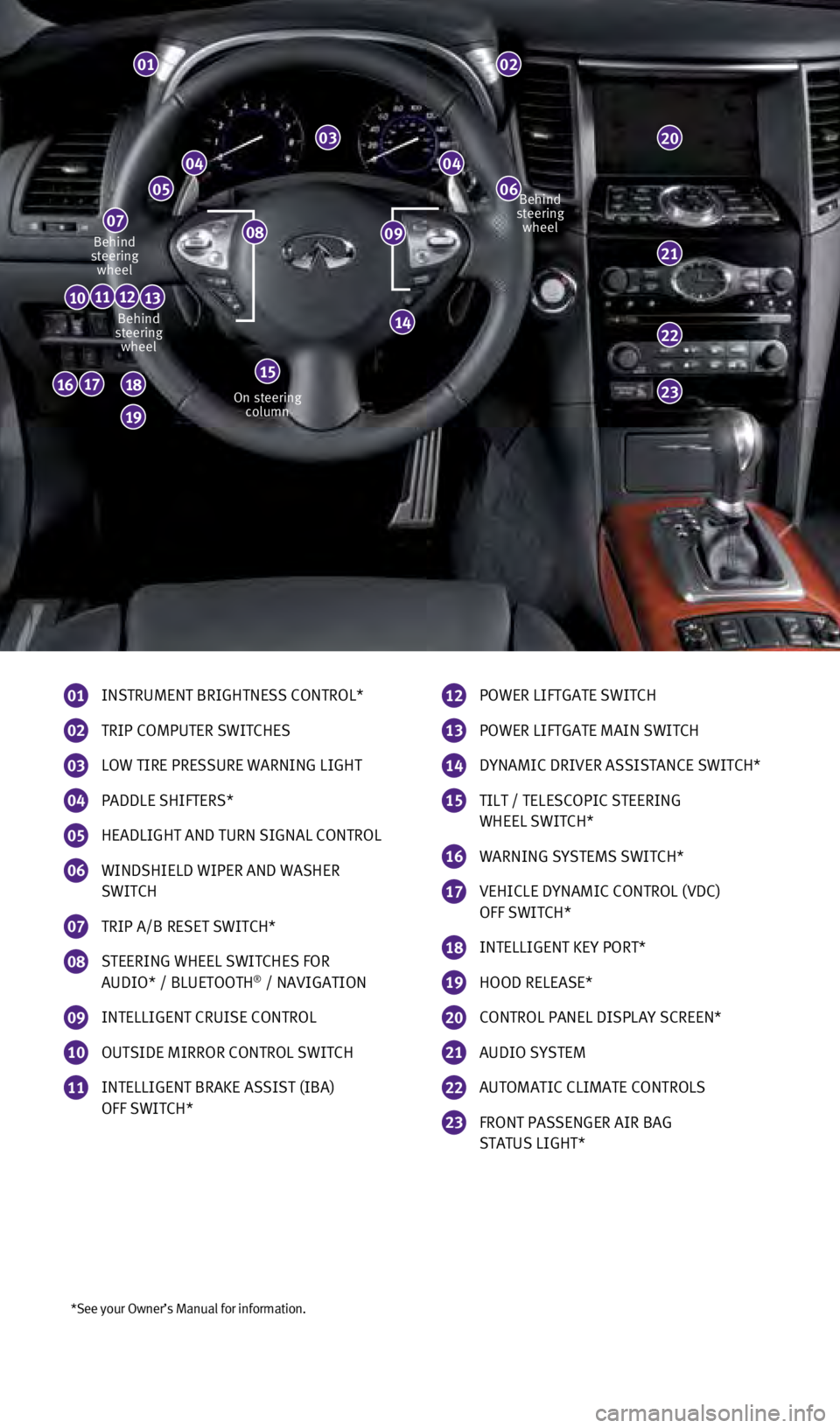
*See your Owner’s Manual for information.
01 INSTRUMENT BRIGHTNESS CONTROL*
02 TRIP COMPUTER SWITCHES
03 LOW TIRE PRESSURE WARNING LIGHT
04 PADDLE SHIFTERS*
05 HEADLIGHT AND TURN SIGNAL CONTROL
06 WINDSHIELD WIPER AND WASHER
SWITCH
07 TRIP A/B RESET SWITCH*
08 STEERING WHEEL SWITCHES FOR AUDIO* / BLUETOOTH® / NAvIGATION
09 INTELLIGENT CRUISE CONTROL
10 OUTSIDE MIRROR CONTROL SWITCH
11 INTELLIGENT BRAKE ASSIST (IBA) OFF SWITCH*
01
0404
0605
07
22
23161718
19
20
111213
14
02
03
21
12 POWER LIFTGATE SWITCH
13 POWER LIFTGATE MAIN SWITCH
14 DYNAMIC DRIv ER ASSISTANCE SWITCH*
15 TILT / TELESCOPIC STEERING WHEEL SWITCH*
16 WARNING SYSTEMS SWITCH*
17 vEHICLE DYNAMIC CONTROL (vDC) OFF SWITCH*
18 INTELLIGENT KEY PORT*
19 HOOD RELEASE*
20 CONTROL PANEL DISPLAY SCREEN*
21 AUDIO SYSTEM
22 AUTOMATIC CLIMATE CONTROLS
23 FRONT PASSENGER AIR BAG STATUS LIGHT*
10
09Behind
steering wheel
Behind
steering wheel
On steering column Behind
steering wheel
15
08
1354681_14a_Infiniti_QX70_QRG_052813.indd 45/28/13 11:59 AM
Page 19 of 28
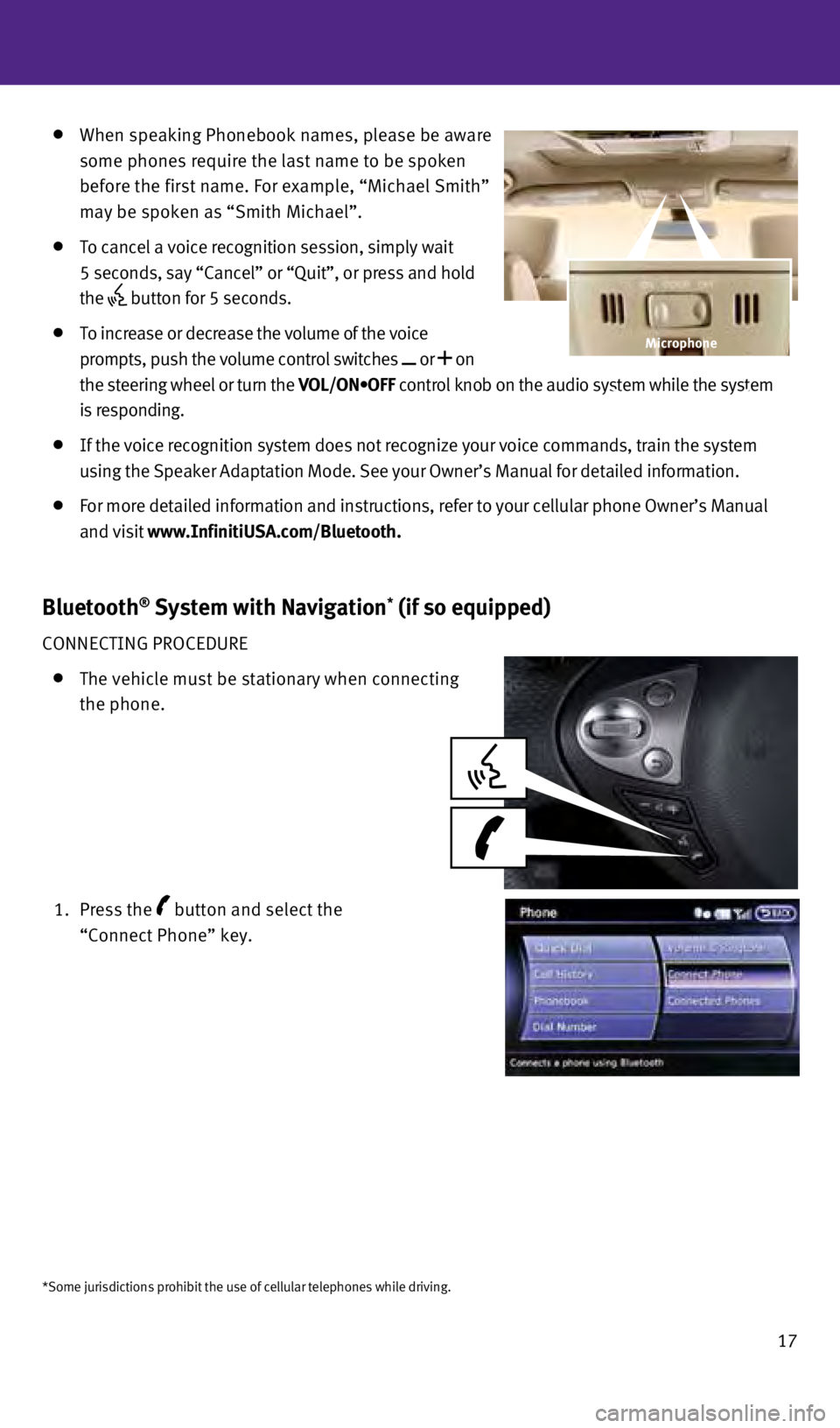
17
When speaking Phonebook names, please be aware
some phones require the last name to be spoken
before the first name. For example, “Michael Smith”
may be spoken as “Smith Michael”.
To cancel a voice recognition session, simply wait
5 seconds, say “Cancel” or “Quit”, or press and hold
the
button for 5 seconds.
To increase or decrease the volume of the voice
prompts, push the volume control switches
or on
the steering wheel or turn the VOL/ON•OFF control knob on the audio system while the system
is responding.
If the voice recognition system does not recognize your voice commands, \
train the system
using the Speaker Adaptation Mode. See your Owner’s Manual for detail\
ed information.
For more detailed information and instructions, refer to your cellular p\
hone Owner’s Manual
and visit www.InfinitiUSA.com/Bluetooth.
Bluetooth® System with Navigation* (if so equipped)
CONNECTING PROCEDURE
The vehicle must be stationary when connecting
the phone.
1.
Press the button and select the
“Connect Phone” key.
*Some jurisdictions prohibit the use of cellular telephones while drivin\
g.
Microphone
1354681_14a_Infiniti_QX70_QRG_052813.indd 175/28/13 12:01 PM
Page 20 of 28

18
system guide
2. Initiate connecting from the phone.
•
The connecting procedure varies according to
each cellular phone model. For detailed connecting
instructions and a list of compatible phones,
please visit www.InfinitiUSA.com/bluetooth.
•
When
prompted for a PIN code, enter “1234”
from the handset. (The PIN code is assigned by
INFINITI and cannot be changed.)
3.
When the connecting is complete, the screen will return to the Phone men\
u display.
PHONEBOOK SETUP
Depending on your cell phone, the system may automatically download your\
cell phone’s
entire phonebook to the vehicle’s Bluetooth® system.
If the phonebook does not download to “Phonebook”, 40 entries may \
be created in the
“Quick Dial”. This phonebook allows a custom recording for each en\
try to be spoken while
using the voice recognition system. To create the “Quick Dial”:
1. Push the button on the steering wheel
2. Select “Quick Dial”.
3. Select “Add New” at the top of the screen.
4.
Choose the method for entering the phonebook
entry. For this example, select “Enter Number
by Keypad”.
5. Enter the digits and select “OK”.
6.
Select “
v
oicetag” to record a custom name to
speak when using the
v oice Recognition system.
7.
Select “Store” and speak the custom name after
the tone.
8.
When the voicetag is successfully stored, select
“OK” to save the phonebook entry.
9.
After the phonebook entry is saved, it will show a
screen that is ready to call the number. Select “BACK” to return t\
o the “Quick Dial”.
CALLING A PHONEBOOK ENTRY:
1. Press the button.
2. After waiting for the tone, say “Phone”.
3.
After the tone, say “Phonebook” or “Quick Dial” to select th\
e desired phonebook.
1354681_14a_Infiniti_QX70_QRG_052813.indd 185/28/13 12:01 PM
Page 21 of 28
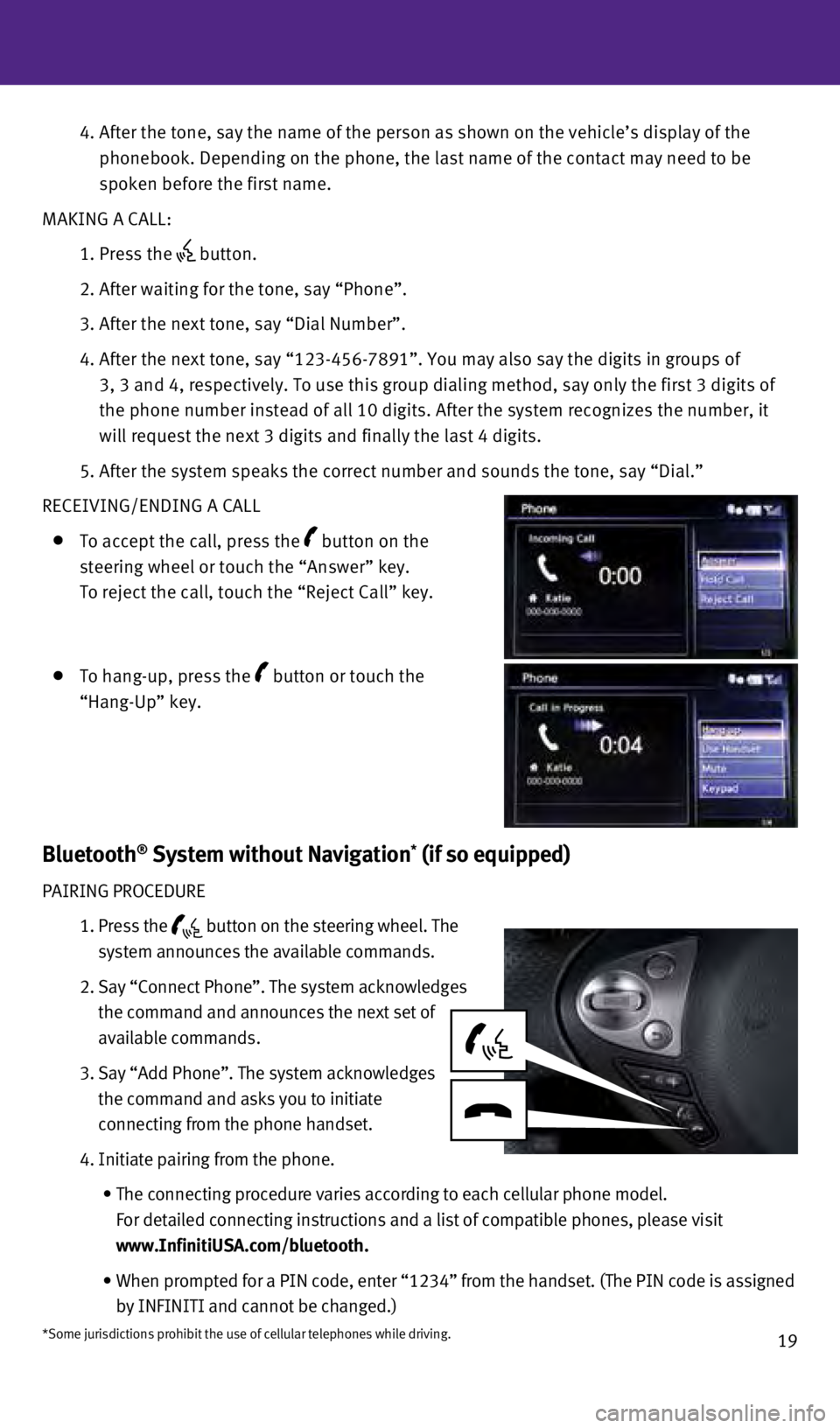
19
4.
After the tone, say the name of the person as shown on the vehicle’s \
display of the
phonebook. Depending on the phone, the last name of the contact may need\
to be
spoken before the first name.
MAKING A CALL:
1. Press the button.
2. After waiting for the tone, say “Phone”.
3. After the next tone, say “Dial Number”.
4.
After the next tone, say “123-456-7891”. You may also say the digi\
ts in groups of
3, 3 and 4, respectively. To use this group dialing method, say only the\
first 3 digits of
the phone number instead of all 10 digits. After the system recognizes t\
he number, it
will request the next 3 digits and finally the last 4 digits.
5.
After the system speaks the correct number and sounds the tone, say “\
Dial.”
RECEI
v
ING/ENDING A CALL
To accept the call, press the button on the
steering wheel or touch the “Answer” key.
To reject the call, touch the “Reject Call” key.
To hang-up, press the button or touch the
“Hang-Up” key.
Bluetooth® System without Navigation* (if so equipped)
PAIRING PROCEDURE
1.
Press the button on the steering wheel. The
system announces the available commands.
2.
Say “Connect Phone”. The system acknowledges
the command and announces the next set of
available commands.
3.
Say “Add Phone”. The system acknowledges
the command and asks you to initiate
connecting from the phone handset.
4.
Initiate pairing from the phone.
•
The
connecting procedure varies according to each cellular phone model.
For detailed connecting instructions and a list of compatible phones, pl\
ease visit
www.InfinitiUSA.com/bluetooth.
•
When
prompted for a PIN code, enter “1234” from the handset. (The PIN code is assigned
by INFINITI and cannot be changed.)
*Some jurisdictions prohibit the use of cellular telephones while drivin\
g.
1354681_14a_Infiniti_QX70_QRG_052813.indd 195/28/13 12:01 PM
Page 22 of 28
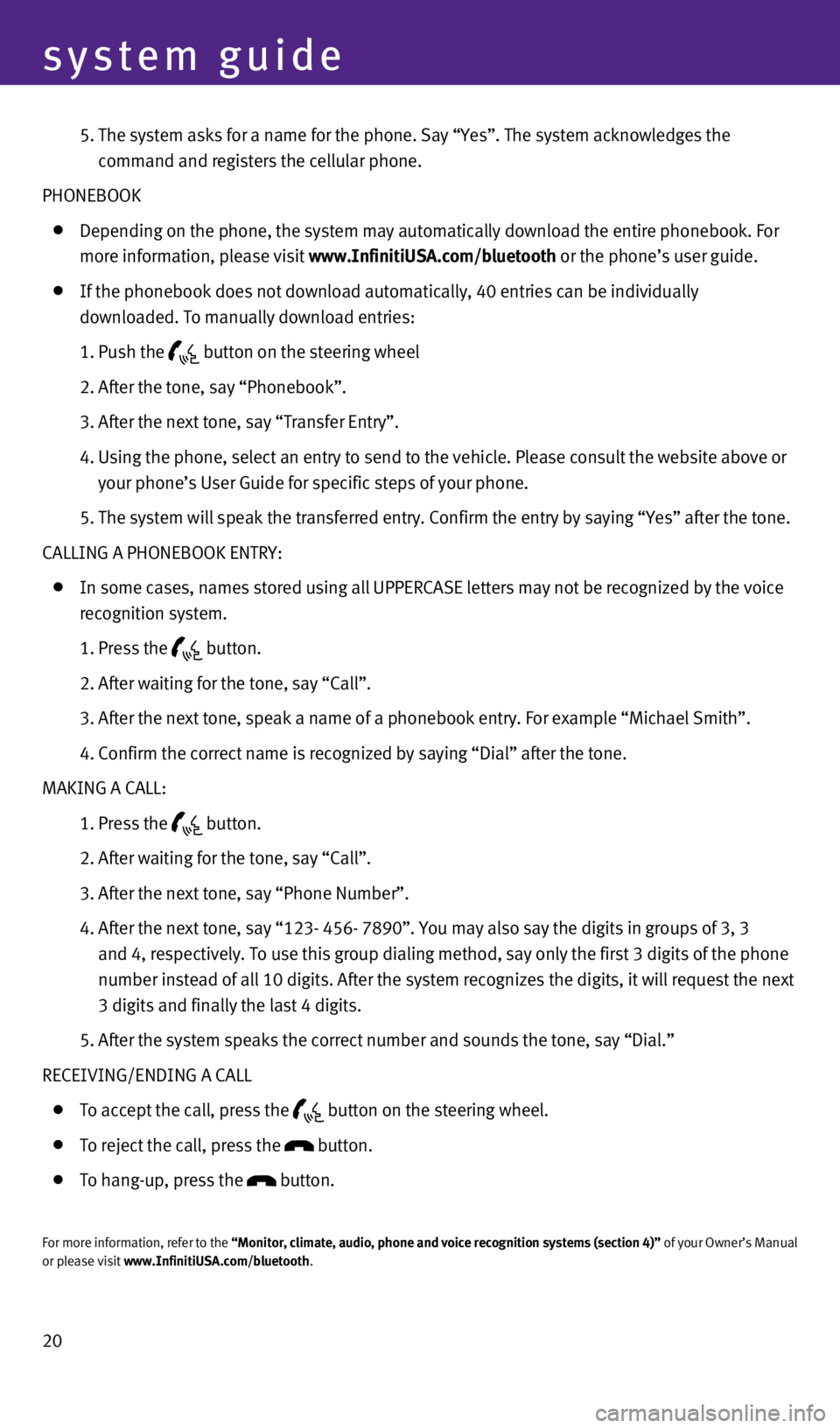
20
system guide
5. The system asks for a name for the phone. Say “Yes”. The system ac\
knowledges the
command and registers the cellular phone.
PHONEBOOK
Depending on the phone, the system may automatically download the entire\
phonebook. For
more information, please visit www.InfinitiUSA.com/bluetooth or the phone’s user guide.
If the phonebook does not download automatically, 40 entries can be indi\
vidually
downloaded. To manually download entries:
1. Push the button on the steering wheel
2. After the tone, say “Phonebook”.
3. After the next tone, say “Transfer Entry”.
4.
Using the phone, select an entry to send to the vehicle. Please consult \
the website above or
your phone’s User Guide for specific steps of your phone.
5. The system will speak the transferred entry. Confirm the entry by say\
ing “Yes” after the tone.
CALLING A PHONEBOOK ENTRY:
In some cases, names stored using all UPPERCASE letters may not be recog\
nized by the voice
recognition system.
1. Press the button.
2. After waiting for the tone, say “Call”.
3. After the next tone, speak a name of a phonebook entry. For example “\
Michael Smith”.
4. Confirm the correct name is recognized by saying “Dial” after t\
he tone.
MAKING A CALL:
1. Press the button.
2. After waiting for the tone, say “Call”.
3. After the next tone, say “Phone Number”.
4.
After the next tone, say “123- 456- 7890”. You may also say the di\
gits in groups of 3, 3
and 4, respectively. To use this group dialing method, say only the firs\
t 3 digits of the phone
number instead of all 10 digits. After the system recognizes the digits,\
it will request the next
3 digits and finally the last 4 digits.
5. After the system speaks the correct number and sounds the tone, say “\
Dial.”
RECEI
v
ING/ENDING A CALL
To accept the call, press the button on the steering wheel.
To reject the call, press the button.
To hang-up, press the button.
For more information, refer to the “Monitor, climate, audio, phone and voice recognition systems (secti\
on 4)” of your Owner’s Manual
or please visit www.InfinitiUSA.com/bluetooth.
1354681_14a_Infiniti_QX70_QRG_052813.indd 205/28/13 12:01 PM