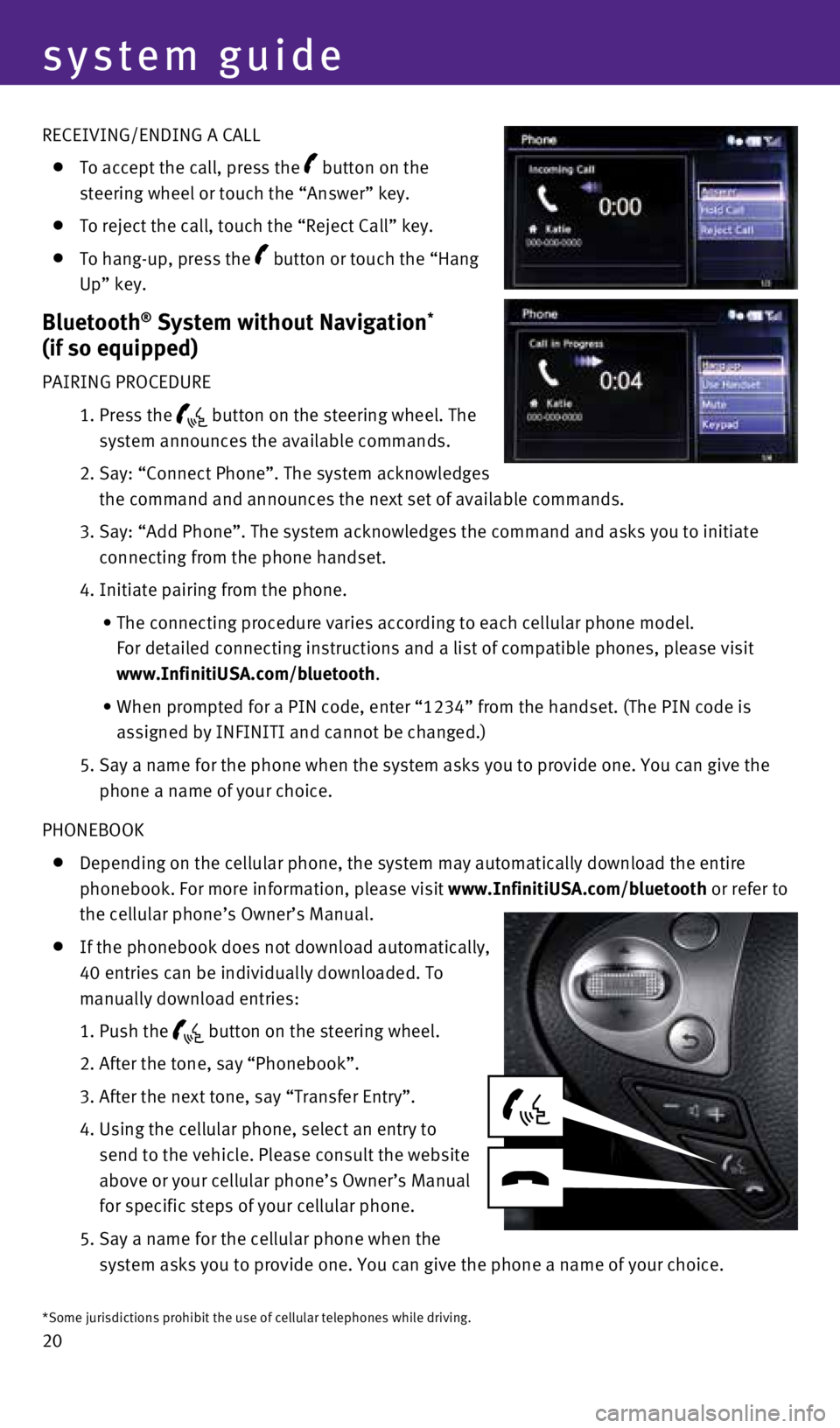20 RECEIVING/ENDING A CALL
To accept the call, press the button on the
steering wheel or touch the “Answer” key.
To reject the call, touch the “Reject Call” key.
To hang-up, press the button or touch the “Hang
Up” key.
Bluetooth® System without Navigation*
(if so equipped)
PAIRING PROCEDURE
1. Press the
button on the steering wheel. The
system announces the available commands.
2. Say: “Connect Phone”. The system acknowledges
the command and announces the next set of available commands.
3. Say: “Add Phone”. The system acknowledges the command and asks you\
to initiate
connecting from the phone handset.
4. Initiate pairing from the phone.
• The connecting procedure varies according to each cellular phone model. \
For detailed connecting instructions and a list of compatible phones, pl\
ease visit
www.InfinitiUSA.com/bluetooth.
• When prompted for a PIN code, enter “1234” from the handset. (The\
PIN code is
assigned by INFINITI and cannot be changed.)
5. Say a name for the phone when the system asks you to provide one. You ca\
n give the
phone a name of your choice.
PHONEBOOK
Depending on the cellular phone, the system may automatically download t\
he entire
phonebook. For more information, please visit www.InfinitiUSA.com/bluetooth or refer to
the cellular phone’s Owner’s Manual.
If the phonebook does not download automatically,
40 entries can be individually downloaded. To
manually download entries:
1. Push the
button on the steering wheel.
2. After the tone, say “Phonebook”.
3. After the next tone, say “Transfer Entry”.
4. Using the cellular phone, select an entry to
send to the vehicle. Please consult the website
above or your cellular phone’s Owner’s Manual
for specific steps of your cellular phone.
5. Say a name for the cellular phone when the
system asks you to provide one. You can give the phone a name of your ch\
oice.
*Some jurisdictions prohibit the use of cellular telephones while drivin\
g.
system guide
1807402_15b_Infiniti_QX70_QRG_100114.indd 2010/1/14 4:19 PM