mirror controls INFINITI QX70 2017 Quick Reference Guide
[x] Cancel search | Manufacturer: INFINITI, Model Year: 2017, Model line: QX70, Model: INFINITI QX70 2017Pages: 32, PDF Size: 1.64 MB
Page 10 of 32
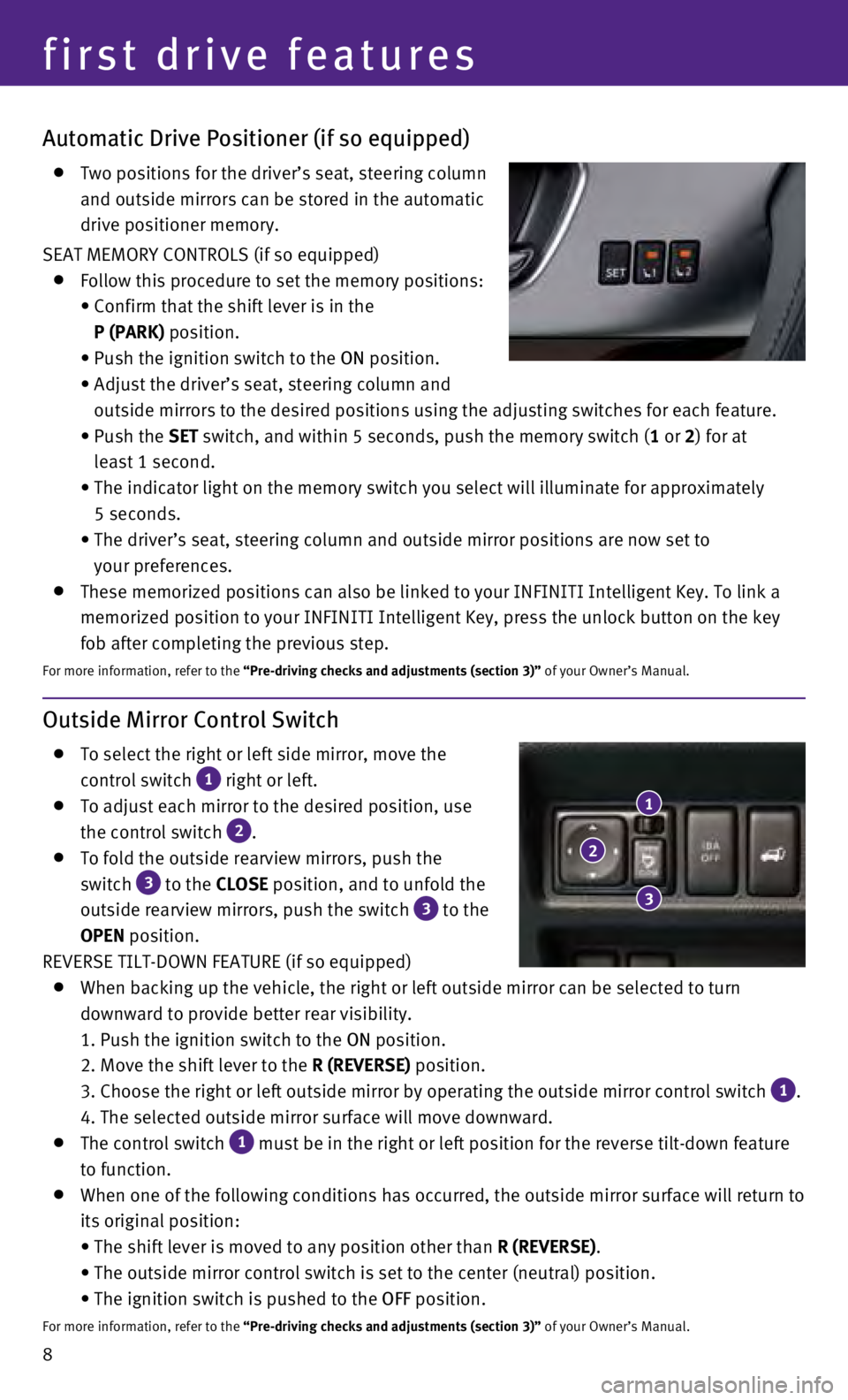
8
Outside Mirror Control Switch
To select the right or left side mirror, move the
control switch
1 right or left.
To adjust each mirror to the desired position, use
the control switch
2.
To fold the outside rearview mirrors, push the
switch
3 to the CLOSE position, and to unfold the
outside rearview mirrors, push the switch 3 to the
OPEN position.
REVERSE TILT-DOWN FEATURE (if so equipped)
When backing up the vehicle, the right or left outside mirror can be sel\
ected to turn
downward to provide better rear visibility.
1. Push the ignition switch to the
ON position.
2. Move the shift lever to the
R (REVERSE) position.
3. Choose the right or left outside mirror by operating the outside mirr\
or control switch 1.
4. The selected outside mirror surface will move downward.
The control switch 1 must be in the right or left position for the reverse tilt-down feature\
to function.
When one of the following conditions has occurred, the outside mirror su\
rface will return to
its original position:
•
The shift lever is moved to any position other than
R (REVERSE).
•
The outside mirror control switch is set to the center (neutral) posit\
ion.
•
The ignition switch is pushed to the
OFF position.
For more information, refer to the “Pre-driving checks and adjustments (section 3)” of your Owner’s Manual.
1
2
3
Automatic Drive Positioner (if so equipped)
Two positions for the driver’s seat, steering column
and outside mirrors can be stored in the automatic
drive positioner memory.
SEAT MEMORY CONTROLS (if so equipped)
Follow this procedure to set the memory positions:
•
Confirm that the shift lever is in the
P (PARK) position.
•
Push the ignition switch to the
ON position.
•
Adjust the driver’s seat, steering column and
outside mirrors to the desired positions using the adjusting switches fo\
r each feature.
•
Push the
SET switch, and within 5 seconds, push the memory switch (1 or 2) for at
least 1 second.
•
The indicator light on the memory switch you select will illuminate for \
approximately
5 seconds.
•
The driver’s seat, steering column and outside mirror positions are n\
ow set to
your preferences.
These memorized positions can also be linked to your INFINITI Intelligen\
t Key. To link a
memorized position to your INFINITI Intelligent Key, press the unlock bu\
tton on the key
fob after completing the previous step.
For more information, refer to the “Pre-driving checks and adjustments (section 3)” of your Owner’s Manual.
first drive features
Page 14 of 32

12
6 REAR WINDOW AND OUTSIDE MIRRORS DEFROSTER SWITCH
Push the rear window defroster switch to turn the system on or off.
This function automatically turns off after approximately 15 minutes.
7 INTAKE AIR CONTROL BUTTON
AIR RECIRCULATION
Press the intake air control button to recirculate interior air inside t\
he vehicle. The
indicator light on the
side will illuminate. This system is used to avoid outside
odors and to help adjust the inside vehicle temperature more effectively\
.
The air recirculation mode cannot be activated when the climate control \
system is in the
front defroster mode
or the front defroster and foot vent mode .
OUTSIDE AIR CIRCULATION
Press the intake air control button again to draw outside air into the p\
assenger
compartment. The indicator light on the
side will illuminate.
AUTOMATIC INTAKE AIR CONTROL
In the automatic mode, the intake air will be controlled automatically. \
To manually
control the intake air, press the intake air control button. To return t\
o the automatic
control mode, press the intake air control button for about 2 seconds.
8 A/C BUTTON
Press the A/C button to turn the air conditioner system on or off. This system helps \
cool
and dehumidify the air inside the cabin and defog the windows.
9 OFF BUTTON
Press the OFF button to turn the climate control system off.
For more information, refer to the “Instruments and controls (section 2)” and the “Monitor, climate, audio, phone and voice
recognition systems (section 4)” of your Owner’s Manual.
first drive features