lights INFINITI QX80 2014 Owner's Guide
[x] Cancel search | Manufacturer: INFINITI, Model Year: 2014, Model line: QX80, Model: INFINITI QX80 2014Pages: 578, PDF Size: 2.8 MB
Page 136 of 578

SIC4378
INSTRUMENT BRIGHTNESS CON-
TROL
The instrument brightness control switch
can be operated when the ignition switch
is in the ON position. When the switch is
operated, the dot matrix liquid crystal
display switches to the brightness adjust-
ment mode.
Push the upper switch
*Ato brighten the
instrument panel lights. The bar
*1moves
to the + side. When reaching the maximum
brightness, “MAX”appears on the display
*2.
Push the lower switch
*Bto dim the instrument panel lights. The bar
*1moves
to the −side. When reaching the minimum
brightness, “MIN”appears on the display
*3. However, “MIN” does not appear
during the nighttime.
The dot matrix liquid crystal display
returns to the normal display under the
following conditions:
. when the instrument brightness control
switch is not operated for more than 5
seconds.
. when the
orswitch on the right
side of the combination meter panel is
pushed.SIC3271
TURN SIGNAL SWITCH
*1Turn signal
Move the lever up or down to signal the
turning direction. When the turn is com-
pleted, the turn signals cancel automati-
cally.
*2Lane change signal
To indicate a lane change, move the lever
up or down to the point where lights begin
flashing.
If the lever is moved back right after
moving up or down, the light will flash 3
times (if so equipped).
Instruments and controls2-43
Page 137 of 578

2-44Instruments and controls
SIC3272
FOG LIGHT SWITCH
To turn the fog lights on, turn the headlight
switch to theposition, then turn the
switch to theposition. To turn them
off, turn the switch to the OFF position.
The headlights must be on for the fog
lights to operate.
When the headlight switch is in the AUTO
position, turning the fog light switch to the
position will turn on the headlights,
fog lights and the other lights while the
ignition switch is in the ON position or the
engine is running (if so equipped).
SIC4401
The heated steering wheel system is
designed to operate only when the surface
temperature of the steering wheel is below
688F (208C).
Push the heated steering wheel switch to
warm the steering wheel after the engine
starts. The indicator light
*1on the switch
will illuminate.
If the surface temperature of the steering
wheel is below 688F (208C), the system will
heat the steering wheel and cycle off and
on to maintain a temperature above 688F
(208C). The indicator light will remain on as
long as the system is on. Push the switch again to turn the heated
steering wheel system off manually. The
indicator light will turn off.
NOTE:
If the surface temperature of the steering
wheel is above 688
F (208C) when the
switch is turned on, the system will not
heat the steering wheel. This is not a
malfunction.
HEATED STEERING WHEEL
Page 141 of 578

2-48Instruments and controls
.Do not put anything on the seat which
insulates heat, such as a blanket,
cushion, seat cover, etc. Otherwise, the
seat may become overheated.
. Do not place anything hard or heavy on
the seat or pierce it with a pin or similar
object. This may result in damage to the
climate controlled seat.
. Any liquid spilled on the seat should be
removed immediately with a dry cloth.
. The climate controlled seat has an air
filter. Do not operate climate controlled
seat without an air filter. This may result
in damage to the system.
. When cleaning the seat, never use
gasoline, thinner, or any similar materi-
als.
. If any malfunctions are found or the
climate controlled seat does not operate,
turn the switch off and have the system
checked by an INFINITI retailer.
SSD0956
The warning systems switch is used to turn
on and off the warning systems (Forward
Collision Warning (FCW), Lane Departure
Warning (LDW) and Blind Spot Warning
(BSW) systems) that are activated using
the settings menu on the center display.
When the warning systems switch is turned
off, the indicator
*1on the switch is off.
The indicator will also be off if all of the
warning systems are deactivated using the
settings menu.
The FCW system will sound a warning
chime and the vehicle ahead detection
indicator light blinks to alert the driver if
the vehicle is traveling close to the vehicle ahead. (See
“Forward Collision Warning
(FCW) system” in the“5. Starting and
driving” section.)
The LDW system will sound a warning
chime and blink the lane departure warn-
ing light (orange) to alert the driver if the
vehicle is traveling close to either the left
or the right of a traveling lane with
detectable lane markers. (See “Lane De-
parture Warning (LDW)/Prevention (LDP)
system ”in the “5. Starting and driving”
section.)
The BSW system will turn on the BSW
indicator lights, located next to the outside
mirrors, if the radar sensors detect a
vehicle in the detection zone. If the turn
signal is activated in the direction of the
detected vehicle, a chime sounds twice and
the BSW indicator light will flash. (See
“Blind Spot Warning/Blind Spot Interven-
tion
TM/Back-up Collision Intervention sys-
tems” in the “5. Starting and driving”
section.)
WARNING SYSTEMS SWITCH (if so
equipped)
Page 145 of 578
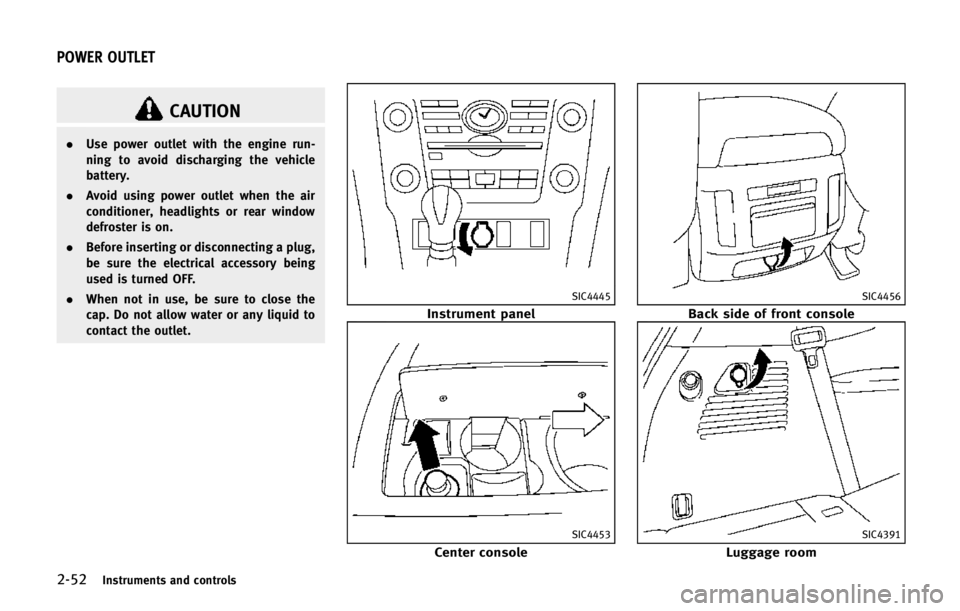
2-52Instruments and controls
CAUTION
.Use power outlet with the engine run-
ning to avoid discharging the vehicle
battery.
. Avoid using power outlet when the air
conditioner, headlights or rear window
defroster is on.
. Before inserting or disconnecting a plug,
be sure the electrical accessory being
used is turned OFF.
. When not in use, be sure to close the
cap. Do not allow water or any liquid to
contact the outlet.
SIC4445
Instrument panel
SIC4453
Center console
SIC4456
Back side of front console
SIC4391
Luggage room
POWER OUTLET
Page 159 of 578
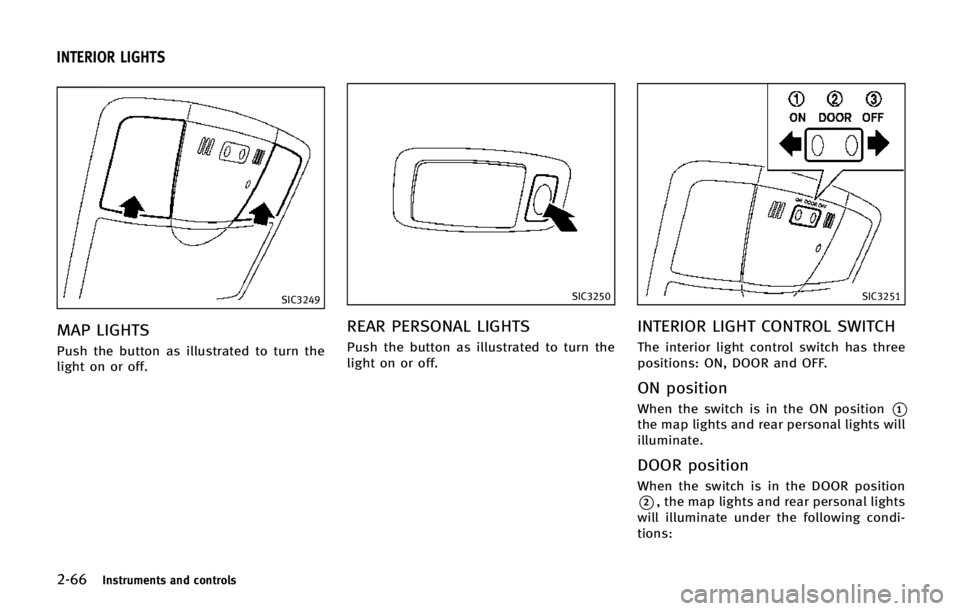
2-66Instruments and controls
SIC3249
MAP LIGHTS
Push the button as illustrated to turn the
light on or off.
SIC3250
REAR PERSONAL LIGHTS
Push the button as illustrated to turn the
light on or off.
SIC3251
INTERIOR LIGHT CONTROL SWITCH
The interior light control switch has three
positions: ON, DOOR and OFF.
ON position
When the switch is in the ON position*1
the map lights and rear personal lights will
illuminate.
DOOR position
When the switch is in the DOOR position
*2, the map lights and rear personal lights
will illuminate under the following condi-
tions:
INTERIOR LIGHTS
Page 160 of 578

.ignition switch is switched to the LOCK
or OFF position
— remain on for about 15 seconds.
. doors are unlocked by pushing the
UNLOCK button on the Intelligent Key
or door handle request switch with the
ignition switch in the LOCK or OFF
position
— remain on for about 15 seconds.
. any door is opened and then closed
with the ignition switch in the LOCK or
OFF position
— remain on for about 15 seconds.
. any door is opened with the ignition
switch in the ACC or ON position
— remain on while the door is opened.
When the door is closed, the lights
go off.
The lights will also turn off after a period
of time when the lights remain illuminated
after the ignition switch has been pushed
to the OFF or LOCK position to prevent the
battery from becoming discharged.
When the auto interior illumination is set
to the OFF position (see “Vehicle informa-
tion and settings” in the“4. Monitor,
climate, audio, phone and voice recogni-
tion systems” section), the lights will illuminate under the following condition:
.
any door is opened with the ignition
switch in any position
— remain on while the door is opened.
When the door is closed, the lights
go off.
OFF position
When the switch is in the OFF position*3,
the lights will not illuminate, regardless of
the condition.
CAUTION
Do not use for extended periods of time with
the engine stopped. This could result in a
discharged battery.
SIC4448
The light on the vanity mirror will turn on
when the cover on the vanity mirror is
opened.
When the cover is closed, the light will turn
off.
The lights will also turn off after a period
of time when the lights remain illuminated
to prevent the battery from becoming
discharged.
Instruments and controls2-67
VANITY MIRROR LIGHTS
Page 182 of 578
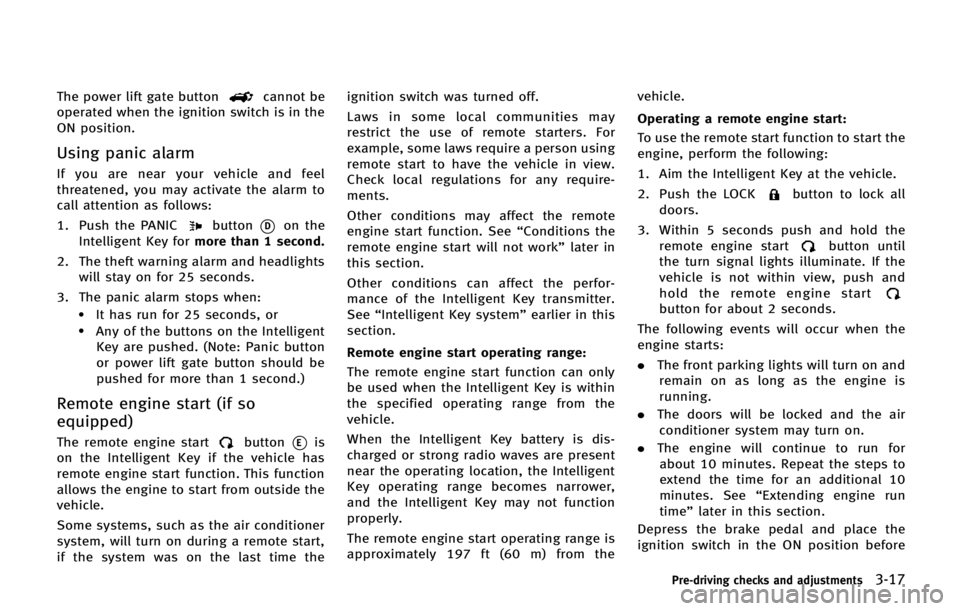
The power lift gate buttoncannot be
operated when the ignition switch is in the
ON position.
Using panic alarm
If you are near your vehicle and feel
threatened, you may activate the alarm to
call attention as follows:
1. Push the PANIC
button*Don the
Intelligent Key for more than 1 second.
2. The theft warning alarm and headlights will stay on for 25 seconds.
3. The panic alarm stops when:
.It has run for 25 seconds, or.Any of the buttons on the Intelligent Key are pushed. (Note: Panic button
or power lift gate button should be
pushed for more than 1 second.)
Remote engine start (if so
equipped)
The remote engine startbutton*Eis
on the Intelligent Key if the vehicle has
remote engine start function. This function
allows the engine to start from outside the
vehicle.
Some systems, such as the air conditioner
system, will turn on during a remote start,
if the system was on the last time the ignition switch was turned off.
Laws in some local communities may
restrict the use of remote starters. For
example, some laws require a person using
remote start to have the vehicle in view.
Check local regulations for any require-
ments.
Other conditions may affect the remote
engine start function. See
“Conditions the
remote engine start will not work” later in
this section.
Other conditions can affect the perfor-
mance of the Intelligent Key transmitter.
See “Intelligent Key system” earlier in this
section.
Remote engine start operating range:
The remote engine start function can only
be used when the Intelligent Key is within
the specified operating range from the
vehicle.
When the Intelligent Key battery is dis-
charged or strong radio waves are present
near the operating location, the Intelligent
Key operating range becomes narrower,
and the Intelligent Key may not function
properly.
The remote engine start operating range is
approximately 197 ft (60 m) from the vehicle.
Operating a remote engine start:
To use the remote start function to start the
engine, perform the following:
1. Aim the Intelligent Key at the vehicle.
2. Push the LOCK
button to lock all
doors.
3. Within 5 seconds push and hold the remote engine start
button until
the turn signal lights illuminate. If the
vehicle is not within view, push and
hold the remote engine start
button for about 2 seconds.
The following events will occur when the
engine starts:
. The front parking lights will turn on and
remain on as long as the engine is
running.
. The doors will be locked and the air
conditioner system may turn on.
. The engine will continue to run for
about 10 minutes. Repeat the steps to
extend the time for an additional 10
minutes. See “Extending engine run
time” later in this section.
Depress the brake pedal and place the
ignition switch in the ON position before
Pre-driving checks and adjustments3-17
Page 183 of 578

3-18Pre-driving checks and adjustments
driving. For further instructions, see“Driv-
ing the vehicle” in the“5. Starting and
driving” section.
Extending engine run time:
The remote engine start function can be
extended one time by performing the steps
listed in “Operating a remote engine start”
earlier in this section. Run time will be
calculated as follows:
. The first 10 minute run time will start
when the remote engine start function
is performed.
. The second 10 minutes will start
immediately when the remote engine
start function is performed. For exam-
ple, if the engine has been running for
5 minutes, and 10 minutes are added,
the engine will run for a total of 15
minutes.
A maximum of two remote starts, or a
single start with an extension, are allowed
between ignition cycles.
The ignition switch must be cycled to the
ON position and then back to the OFF
position before the remote engine start
procedure can be used again. Canceling a remote engine start:
To cancel a remote start, perform one of
the following:
. Aim the Intelligent Key at the vehicle
and push and hold remote engine start
button*Euntil the front parking
lights turn off.
. Turn on the hazard indicator flashers.
. Cycle the ignition switch ON and then
OFF.
Conditions the remote engine start will not
work:
The remote engine start will not operate if
any of the following conditions are present:
. The ignition switch is placed in the ON
position.
. The hood is not securely closed.
. The hazard indicator flashers are on.
. The Intelligent Key warning light re-
mains on in the vehicle information
display.
. An Intelligent Key is left inside the
vehicle.
. The theft alarm sounds due to illegal
entry into the vehicle.
. The ignition switch is pushed without
an Intelligent Key in the vehicle. .
The ignition switch is pushed with an
Intelligent Key in the vehicle but the
brake pedal is not depressed.
. Two remote engine starts, or a single
remote start with an extension, have
already been used.
. The shift lever is not in the P (Park)
position.
The remote engine start may display an
indicator in the vehicle information dis-
play. For an explanation of the indicator,
see “Operational indicators” in the“2.
Instruments and controls” section.
Setting hazard indicator and horn
mode
This vehicle is set in hazard indicator and
horn mode when you first receive the
vehicle.
In hazard indicator and horn mode, when
the LOCK
button is pushed, the hazard
indicator flashes twice and the horn chirps
once. When the UNLOCK
button is
pushed, the hazard indicator flashes once.
If horns are not necessary, the system can
be switched to the hazard indicator mode.
In hazard indicator mode, when the LOCK
button is pushed, the hazard indicator
Page 195 of 578

3-30Pre-driving checks and adjustments
SPA2447
INSIDE MIRROR
Adjust the height and the angle of the
inside mirror to the desired position.
SPA2450-A
Automatic anti-glare type
The inside mirror is designed so that it
automatically changes reflection according
to the intensity of the headlights of the
following vehicle.
The anti-glare system will be automatically
turned on when the ignition switch is
pushed to the ON position.
When the anti-glare system is turned on,
the indicator light
*Awill illuminate and
excessive glare from the headlights of the
vehicle behind you will be reduced.
Push the “*”switch
*Bto make the
inside rearview mirror operate normally. The indicator light will turn off. Push the
“I”
switch
*Cto turn the system on.
Do not allow any object to cover the
sensors
*Dor apply glass cleaner on
them. Doing so will reduce the sensitivity
of the sensor, resulting in improper
operation.
For the HomeLink
®Universal Transceiver
operation, see “HomeLink®Universal
Transceiver” in the“2. Instruments and
controls” section.
OUTSIDE MIRRORS
WARNING
.Objects viewed in the outside mirror on
the passenger side are closer than they
appear. Be careful when moving to the
right. Using only this mirror could cause
an accident. Use the inside mirror or
glance over your shoulder to properly
judge distances to other objects.
. Do not adjust the mirrors while driving.
You could lose control of your vehicle
and cause an accident.
MIRRORS
Page 197 of 578

3-32Pre-driving checks and adjustments
them again electrically before driving.
The outside rearview mirror remote control
operates when the ignition switch is in the
“ACC”or“ON” position.
To fold the outside rearview mirrors, push
the outside rearview mirror folding switch
to the “CLOSE” position
*1. To unfold,
push to the “OPEN”position
*2.
If mirrors are manually operated or
bumped, the mirror body can become
loose at the pivot point. To correct electro-
nic mirror operation, cycle the mirrors by
pushing “CLOSE” until completely closed,
then push “OPEN”until the mirrors are in
the open position.
Reverse tilt-down feature
When backing up the vehicle, the right and
left outside mirrors will turn downward
automatically to provide better rear visibi-
lity.
1. Push the ignition switch to the ON position.
2. Move the shift lever to the R (Reverse) position.
3. Choose the right or left outside mirror by operating the outside mirror control switch.
4. The outside mirror surfaces move downward.
When one of the following conditions has
occurred, the outside mirror surfaces will
return to their original positions.
. The shift lever is moved to any position
other than R (Reverse).
. The outside mirror control switch is set
to the center position.
. The ignition switch is placed in to the
OFF position.
Automatic anti-glare
The outside rearview mirrors are designed
so that its automatically change reflection
according to the intensity of the headlights
of the vehicle following you.
The anti-glare system will be automatically
turned on when you push the ignition
switch to the “ON”position.
SIC4448
VANITY MIRROR
To use the front vanity mirror, pull down
the sun visor and pull up the cover.