ECO mode INFINITI QX80 2014 Manual Online
[x] Cancel search | Manufacturer: INFINITI, Model Year: 2014, Model line: QX80, Model: INFINITI QX80 2014Pages: 578, PDF Size: 2.8 MB
Page 447 of 578

5-106Starting and driving
If any malfunction occurs in the 4WD
system when the ignition switch is placed
in the ON position, the 4WD warning light
will either remain illuminated or blink.
If the 4WD warning light comes on, the
4WD shift indicator turns off.
High-temperature transfer case oil makes
the 4WD warning light blink rapidly (about
twice per second). If the warning light
blinks rapidly during operation, stop the
vehicle in a safe place immediately. Then if
the light turns off after a while, you can
continue driving.
A large difference between the diameters
of front and rear wheels will make the 4WD
warning light blink slowly (about once per
two seconds). Change the 4WD shift switch
to AUTO and do not drive fast.
CAUTION
.If the 4WD warning light comes on or
blinks slowly during operation or rapidly
after stopping the vehicle for a while,
have your vehicle checked by an INFINITI
retailer as soon as possible.
. Shifting between 4HI and 4LO is not
recommended when the 4WD warning light turns on.
. When the 4WD warning light comes on,
the 2WD mode may be engaged even if
the 4WD shift switch is in AUTO or 4H.
Be especially careful when driving. If
corresponding parts are malfunctioning,
the 4WD mode will not be engaged even
if the 4WD shift switch is shifted.
. Do not drive the vehicle in the 4HI or 4LO
position on dry hard surface roads.
Driving on dry, hard surfaces in 4HI or
4LO may cause unnecessary noise, tire
wear and increased fuel consumption.
If the 4WD warning light turns on when
driving on dry hard surface roads:
—in the AUTO or 4HI position, shift
the 4WD shift switch to AUTO.
—in the 4LO position, stop the vehicle
and shift the transmission shift lever
to the N (Neutral) position and shift
the 4WD shift switch to AUTO.
. If the 4WD warning light is still on after
the above operation, have your vehicle
checked by an INFINITI retailer as soon
as possible.
. The transfer case may be damaged if you
continue driving with the warning light blinking.
Page 450 of 578

SIC4474
The TOW MODE should be used when
pulling a heavy trailer or hauling a heavy
load. Driving the vehicle in the TOW MODE
with no trailer/load or light trailer/light
load will not cause any damage. However,
fuel economy may be reduced, and the
transmission/engine driving characteris-
tics may feel unusual.
Push the TOW MODE switch to activate
TOW MODE. The indicator light on the TOW
MODE switch illuminates when the TOW
MODE is selected. Push the TOW MODE
switch again to turn the TOW MODE OFF.
TOW MODE is automatically canceled when
the ignition switch is placed in the OFFposition.
SIC4454
For driving or starting the vehicle on snowy
roads or slippery areas, turn the SNOW
mode on.
To turn the SNOW mode on, push the
SNOW mode switch. The SNOW mode
indicator light on the meter panel will
illuminate. When the SNOW mode is
activated, engine output is controlled to
avoid wheel spin.
To turn the SNOW mode off, push the
switch and the indicator on the meter
panel will turn off. Turn the SNOW mode off
for normal driving and fuel economy.
Starting and driving5-109
TOW MODE
SNOW MODE
Page 452 of 578

WARNING
.While driving on a slippery surface, be
careful when braking, accelerating or
downshifting. Abrupt braking or accel-
erating could cause the wheels to skid
and result in an accident.
. If the engine is not running or is turned
off while driving, the power assist for
the brakes will not work. Braking will be
harder.
BRAKE ASSIST
When the force applied to the brake pedal
exceeds a certain level, the Brake Assist is
activated generating greater braking force
than a conventional brake booster even
with light pedal force.
WARNING
The Brake Assist is only an aid to assist
braking operation and is not a collision
warning or avoidance device. It is the
driver’s responsibility to stay alert, drive
safely and be in control of the vehicle at all
times.
PREVIEW FUNCTION (Intelligent
Cruise Control system equipped
models)
When the Preview Function identifies the
need to apply emergency braking by
sensing a vehicle ahead in the same lane
and the distance and relative speed from
it, it applies the brake pre-pressure before
the driver depresses the brake pedal and
helps improve brake response by reducing
pedal free play. .
This system will not operate when the
vehicle is moving at approximately 20
MPH (32 km/h) or less.
. The pre-pressure function ceases when
the following conditions are met:
1) When the driver depresses the
accelerator pedal or the brake
pedal.
2) If the driver does not operate the accelerator or brake pedal within
approximately 1 second.
3) When the 4WD shift switch is in the 4H or 4L position (for 4WD models).
Starting and driving5-111
BRAKE ASSIST
Page 474 of 578
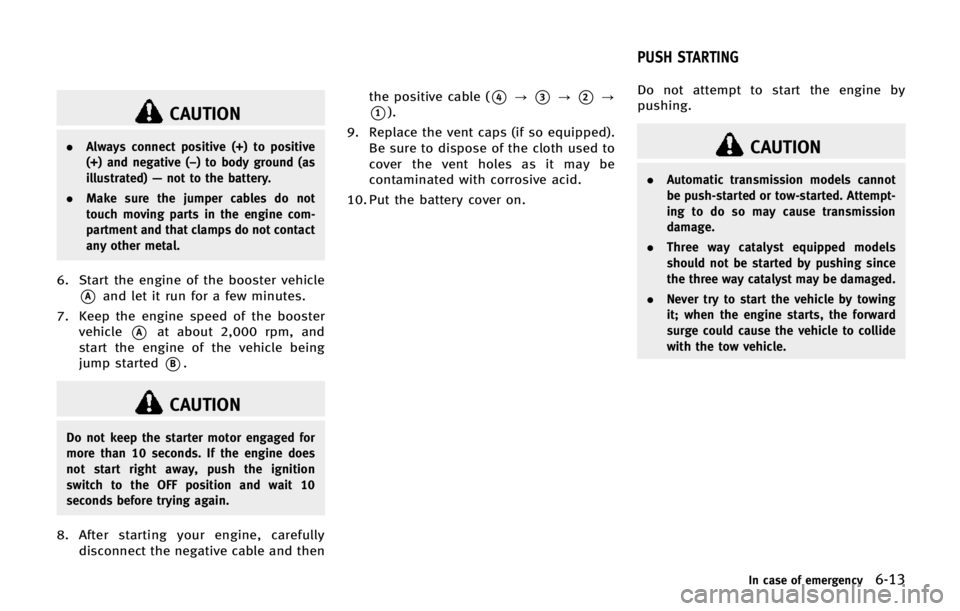
CAUTION
.Always connect positive (+) to positive
(+) and negative (−) to body ground (as
illustrated) —not to the battery.
. Make sure the jumper cables do not
touch moving parts in the engine com-
partment and that clamps do not contact
any other metal.
6. Start the engine of the booster vehicle
*Aand let it run for a few minutes.
7. Keep the engine speed of the booster vehicle
*Aat about 2,000 rpm, and
start the engine of the vehicle being
jump started
*B.
CAUTION
Do not keep the starter motor engaged for
more than 10 seconds. If the engine does
not start right away, push the ignition
switch to the OFF position and wait 10
seconds before trying again.
8. After starting your engine, carefully disconnect the negative cable and then the positive cable (
*4?*3?*2?
*1).
9. Replace the vent caps (if so equipped). Be sure to dispose of the cloth used to
cover the vent holes as it may be
contaminated with corrosive acid.
10. Put the battery cover on. Do not attempt to start the engine by
pushing.
CAUTION
.
Automatic transmission models cannot
be push-started or tow-started. Attempt-
ing to do so may cause transmission
damage.
. Three way catalyst equipped models
should not be started by pushing since
the three way catalyst may be damaged.
. Never try to start the vehicle by towing
it; when the engine starts, the forward
surge could cause the vehicle to collide
with the tow vehicle.
In case of emergency6-13
PUSH STARTING
Page 477 of 578

6-16In case of emergency
SCE0925
Two-wheel drive models
TOWING RECOMMENDED BY INFINITI
Two-Wheel Drive (2WD) models
INFINITI recommends that your vehicle be
towed with the driving (rear) wheels off the
ground or place the vehicle on a flat bed
truck as illustrated.
CAUTION
.Never tow automatic transmission mod-
els with the rear wheels on the ground
or four wheels on the ground (forward or
backward), as this may cause serious and expensive damage to the transmis-
sion. If it is necessary to tow the vehicle
with the front wheels raised, always use
towing dollies under the rear wheels.
. When towing rear wheel drive models
with the front wheels on the ground or
on towing dollies: Place the ignition in
the ACC or ON position, and secure the
steering wheel in a straight-ahead posi-
tion with a rope or similar device.
Page 478 of 578

SCE0907
Four-wheel drive models
Four-wheel Drive (4WD) models
INFINITI recommends that towing dollies be
used when towing your vehicle or the
vehicle be placed on a flat bed truck as
illustrated.CAUTION
Never tow 4WD models with any of the
wheels on the ground as this may cause
serious and expensive damage to thepowertrain.
In case of emergency6-17
Page 486 of 578

CAUTION
.Never use benzine, thinner, or any
similar material.
. For cleaning, use a soft cloth, dampened
with water. Never use a rough cloth,
alcohol, benzine, thinner or any kind of
solvent or paper towel with a chemical
cleaning agent. They will scratch or
cause discoloration to the lens.
. Do not spray any liquid such as water on
the meter lens. Spraying liquid may
cause the system to malfunction.
. Small dirt particles can be abrasive and
damaging to the leather surfaces and
should be removed promptly. Do not use
saddle soap, car waxes, polishes, oils,
cleaning fluids, solvents, detergents or
ammonia-based cleaners as they may
damage the leather’s natural finish.
. Only use fabric protectors approved by
INFINITI.
. Do not use glass or plastic cleaner on
meter or gauge lens covers. It may
damage the lens cover.
AIR FRESHENERS
Most air fresheners use a solvent that
could affect the vehicle interior. If you use
an air freshener, take the following pre-
cautions:
.Hanging-type air fresheners can cause
permanent discoloration when they
contact vehicle interior surfaces. Place
the air freshener in a location that
allows it to hang free and not contact
an interior surface.
. Liquid-type air fresheners typically clip
on the vents. These products can cause
immediate damage and discoloration
when spilled on interior surfaces.
Carefully read and follow the manufac-
turer’s instructions before using air fresh-
eners.
FLOOR MATS
WARNING
To avoid potential pedal interference that
may result in a collision or injury:
. NEVER place a floor mat on top of
another floor mat in the driver front
position. .
Use only genuine NISSAN floor mats
specifically designed for use in your
vehicle model. See your INFINITI retailer
for more information.
. Properly position the mats in the floor-
well using the floor mat positioning aid.
See “Floor mat positioning aid” later in
this section.
The use of genuine NISSAN floor mats can
extend the life of your vehicle carpet and
make it easier to clean the interior. Mats
should be maintained with regular clean-
ing and replaced if they become exces-
sively worn.
Appearance and care7-5
Page 511 of 578

8-22Maintenance and do-it-yourself
Contact an INFINITI retailer if checking or
replacement is required.If the brakes do not operate properly, have
the brakes checked by an INFINITI retailer.
SELF-ADJUSTING BRAKES
Your vehicle is equipped with self-adjust-
ing brakes.
The disc-type brakes self-adjust every time
the brake pedal is applied.
WARNING
See an INFINITI retailer for a brake system
check if the brake pedal height does not
return to normal.
BRAKE PAD WEAR WARNING
The disc brake pads have audible wear
warnings. When a brake pad requires
replacement, it will make a high pitched
scraping sound when the vehicle is in
motion. This scraping sound will first occur
only when the brake pedal is depressed.
After more wear of the brake pad, the
sound will always be heard even if the
brake pedal is not depressed. Have the
brakes checked as soon as possible if the
wear warning sound is heard.
Under some driving or climate conditions,occasional brake squeak, squeal or other
noise may be heard. Occasional brake
noise during light to moderate stops is
normal and does not affect the function or
performance of the brake system.
Proper brake inspection intervals should
be followed.
For additional information,
see the maintenance log section of your
“INFINITI Service and Maintenance Guide”
for maintenance intervals.
BRAKE BOOSTER
Check the brake booster function as
follows:
1. With the engine off, depress and release the foot brake pedal more than
20 times. When the foot brake pedal
movement (distance of travel) remains
the same from one pedal application to
the next, continue on to the next step.
2. While depressing the foot brake pedal, start the engine.
3. With the foot brake pedal depressed, stop the engine. Keep the pedal de-
pressed for about 30 seconds.
4. Run the engine for 1 minute without depressing the foot brake pedal, then
turn it off. Depress the foot brake pedal
REAR WINDOW WIPER BLADES BRAKES
Page 520 of 578

SDI1729
Cargo light
SDI2032
Vanity mirror lightIf you have a flat tire, see
“Flat tire”in the
“6. In case of emergency” section.
TIRE PRESSURE
Tire Pressure Monitoring System
(TPMS)
This vehicle is equipped with the Tire
Pressure Monitoring System (TPMS). It
monitors tire pressure of all tires except
the spare. When the low tire pressure
warning light is lit and the CHECK TIRE
PRESSURE warning appears in the dot
matrix liquid crystal display, one or more
of your tires is significantly under-inflated.
The TPMS will activate only when the
vehicle is driven at speeds above 16 MPH
(25 km/h). Also, this system may not
detect a sudden drop in tire pressure (for
example, a flat tire while driving).
For more details, see“Low tire pressure
warning light” in the“2. Instruments and
controls” section,“Tire Pressure Monitor-
ing System (TPMS)” in the“5. Starting and
driving” section and “Tire Pressure Mon-
itoring System (TPMS) ”in the “6. In case
of emergency” section.
Tire inflation pressure
Check the pressure of the tires
(including the spare) often and al-
ways prior to long distance trips. The
recommended tire pressure specifi-
cations are shown on the Tire and
Loading Information label under the
“Cold Tire Pressure” heading. The
Tire and Loading Information label is
affixed to the driver side center pillar.
Tire pressures should be checked
regularly because:
.Most tires naturally lose air over time.
.Tires can lose air suddenly whendriven over potholes or other
objects or if the vehicle strikes a
curb while parking.
The tire pressures should be checked
when the tires are cold. The tires are
considered COLD after the vehicle
has been parked for 3 or more hours,
or driven less than 1 mile (1.6 km) at
moderate speeds.
Maintenance and do-it-yourself8-31
WHEELS AND TIRES
Page 522 of 578

SDI2496
Tire and Loading Information label
*1Seating capacity: The maximum
number of occupants that can be
seated in the vehicle.
*2Vehicle load limit: See“Vehicle
loading information”in the “9.Technical and consumer informa-
tion”
section.
*3Original size: The size of the tires
originally installed on the vehicle
at the factory.
*4Cold tire pressure: Inflate the
tires to this pressure when the
tires are cold. Tires are consid-
ered COLD after the vehicle has
been parked for 3 or more hours,
or driven less than 1 mile (1.6
km) at moderate speeds. The
recommended cold tire inflation
is set by the manufacturer to
provide the best balance of tire
wear, vehicle handling, driveabil-
ity, tire noise, etc., up to the
vehicle’s GVWR.
*5Tire size —see “Tire labeling”
later in this section.
*6Spare tire size or compact spare
tire size (if so equipped)
Maintenance and do-it-yourself8-33