clock INFINITI QX80 2014 Owner's Manual
[x] Cancel search | Manufacturer: INFINITI, Model Year: 2014, Model line: QX80, Model: INFINITI QX80 2014Pages: 578, PDF Size: 2.8 MB
Page 17 of 578
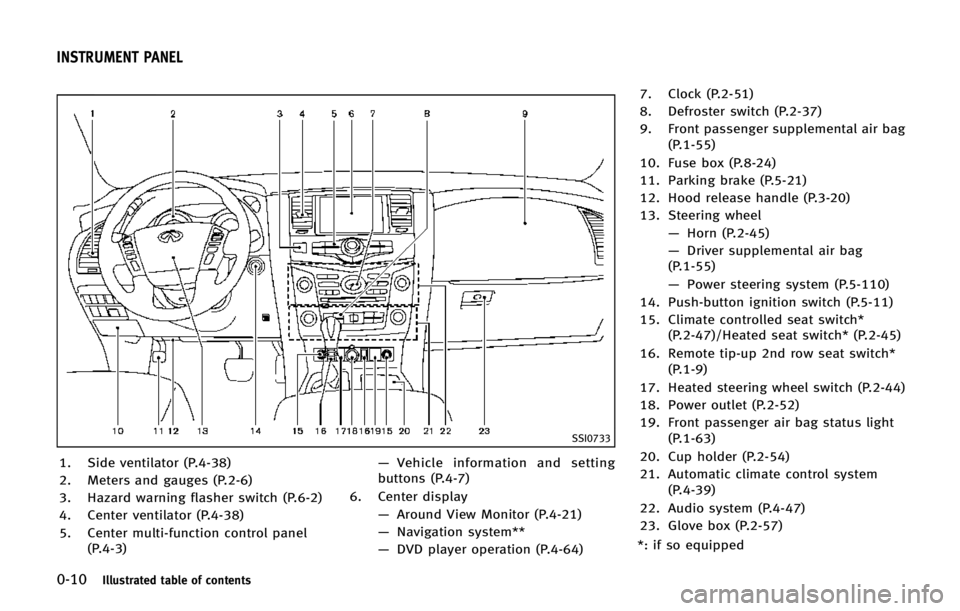
0-10Illustrated table of contents
SSI0733
1. Side ventilator (P.4-38)
2. Meters and gauges (P.2-6)
3. Hazard warning flasher switch (P.6-2)
4. Center ventilator (P.4-38)
5. Center multi-function control panel(P.4-3) —
Vehicle information and setting
buttons (P.4-7)
6. Center display —Around View Monitor (P.4-21)
— Navigation system**
— DVD player operation (P.4-64) 7. Clock (P.2-51)
8. Defroster switch (P.2-37)
9. Front passenger supplemental air bag
(P.1-55)
10. Fuse box (P.8-24)
11. Parking brake (P.5-21)
12. Hood release handle (P.3-20)
13. Steering wheel —Horn (P.2-45)
— Driver supplemental air bag
(P.1-55)
— Power steering system (P.5-110)
14. Push-button ignition switch (P.5-11)
15. Climate controlled seat switch* (P.2-47)/Heated seat switch* (P.2-45)
16. Remote tip-up 2nd row seat switch* (P.1-9)
17. Heated steering wheel switch (P.2-44)
18. Power outlet (P.2-52)
19. Front passenger air bag status light (P.1-63)
20. Cup holder (P.2-54)
21. Automatic climate control system (P.4-39)
22. Audio system (P.4-47)
23. Glove box (P.2-57)
*: if so equipped
INSTRUMENT PANEL
Page 95 of 578
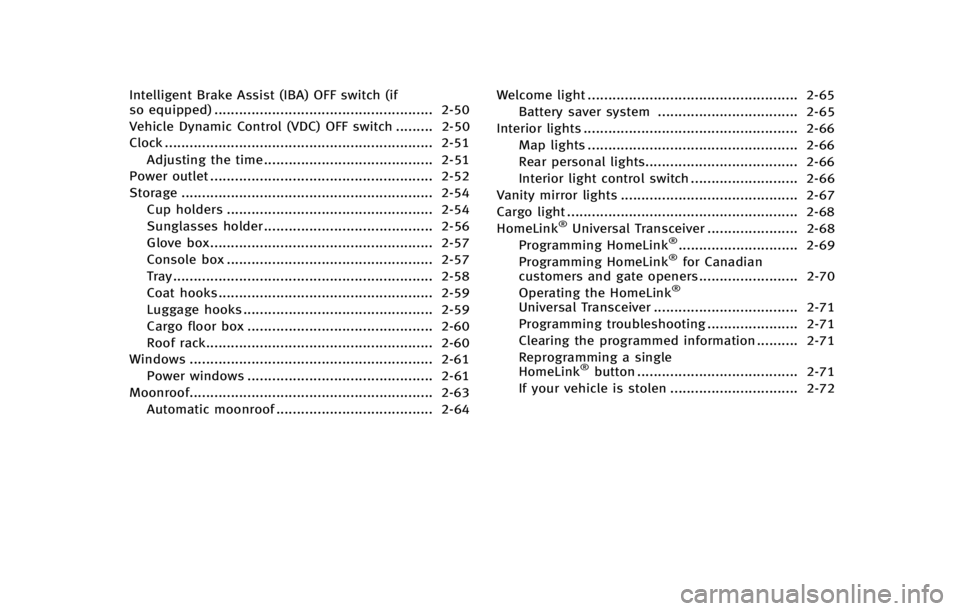
Intelligent Brake Assist (IBA) OFF switch (if
so equipped) ..................................................... 2-50
Vehicle Dynamic Control (VDC) OFF switch ......... 2-50
Clock ................................................................. 2-51
Adjusting the time ......................................... 2-51
Power outlet ...................................................... 2-52
Storage ............................................................. 2-54 Cup holders .................................................. 2-54
Sunglasses holder ......................................... 2-56
Glove box...................................................... 2-57
Console box .................................................. 2-57
Tray............................................................... 2-58
Coat hooks .................................................... 2-59
Luggage hooks .............................................. 2-59
Cargo floor box ............................................. 2-60
Roof rack....................................................... 2-60
Windows ........................................................... 2-61 Power windows ............................................. 2-61
Moonroof........................................................... 2-63 Automatic moonroof ...................................... 2-64 Welcome light ................................................... 2-65
Battery saver system .................................. 2-65
Interior lights .................................................... 2-66 Map lights ................................................... 2-66
Rear personal lights..................................... 2-66
Interior light control switch .......................... 2-66
Vanity mirror lights ........................................... 2-67
Cargo light ........................................................ 2-68
HomeLink
®Universal Transceiver ...................... 2-68
Programming HomeLink®............................. 2-69
Programming HomeLink®for Canadian
customers and gate openers........................ 2-70
Operating the HomeLink
®
Universal Transceiver ................................... 2-71
Programming troubleshooting ...................... 2-71
Clearing the programmed information .......... 2-71
Reprogramming a single
HomeLink
®button ....................................... 2-71
If your vehicle is stolen ............................... 2-72
Page 98 of 578
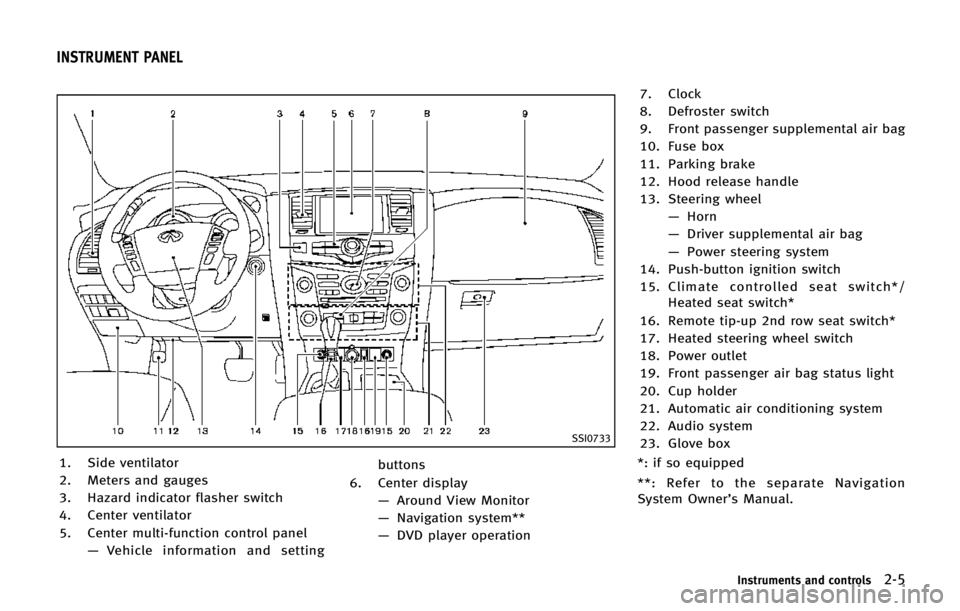
SSI0733
1. Side ventilator
2. Meters and gauges
3. Hazard indicator flasher switch
4. Center ventilator
5. Center multi-function control panel—Vehicle information and setting buttons
6. Center display —Around View Monitor
— Navigation system**
— DVD player operation 7. Clock
8. Defroster switch
9. Front passenger supplemental air bag
10. Fuse box
11. Parking brake
12. Hood release handle
13. Steering wheel
—Horn
— Driver supplemental air bag
— Power steering system
14. Push-button ignition switch
15. Climate controlled seat switch*/ Heated seat switch*
16. Remote tip-up 2nd row seat switch*
17. Heated steering wheel switch
18. Power outlet
19. Front passenger air bag status light
20. Cup holder
21. Automatic air conditioning system
22. Audio system
23. Glove box
*: if so equipped
**: Refer to the separate Navigation
System Owner’s Manual.
Instruments and controls2-5
INSTRUMENT PANEL
Page 130 of 578

SIC4259
The rear window wiper and washer operate
when the ignition switch is in the ON
position.
Turn the switch clockwise from the OFF
position to operate the wiper.
*1Intermittent (INT)—intermittent op-
eration (not adjustable)
*2Low (ON) —continuous low speed
operation
Push the switch forward
*3to operate the
washer. Then the wiper will also operate
several times.
SIC4385
REAR WINDOW AND OUTSIDE MIR-
ROR DEFROSTER
To defog/defrost the rear window glass
and outside mirrors, start the engine and
push the switch
*1on. The indicator light
*2will come on. Push the switch again to
turn the defroster off.
It will automatically turn off in approxi-
mately 15 minutes.
CAUTION
When cleaning the inner side of the rear
window, be careful not to scratch or damage
the rear window defroster.
Instruments and controls2-37
REAR WINDOW AND OUTSIDE MIRROR
DEFROSTER SWITCH
Page 135 of 578

2-42Instruments and controls
(Reverse)
— When the steering wheel is turned
clockwise
. Left-side headlight
— When the headlight switch is ON
— When the shift lever is in any
position other than P (Park) or R
(Reverse)
— When the vehicle is driven at a
speed above 16 MPH (25km/h).
However, when the vehicle’s speed
decreases below 3 MPH (5 km/h) it
will stop.
— When the steering wheel is turned
counterclockwise
AFS will also adjust the headlight to a
proper axis automatically, depending on
the number of occupants in the vehicle, the
load the vehicle is carrying and the road
conditions.
If the AFS OFF indicator light blinks after
the ignition switch has been pushed to the
ON position, this may indicate that the AFS
is not functioning properly. Have the
system checked by an INFINITI retailer.
When the engine is started, the headlights
will vibrate to check the system condition.
This is not a malfunction.HEADLIGHT WASHER (if so
equipped)
The headlight washer operates when the
headlight is on and the ignition switch is in
the ON position.
Pull the windshield washer switch toward
you. The headlight washer operates with
the windshield washer operation. This
operation activates once each time either
the ignition switch or the headlight switch
is turned off and on.
After the first operation, the headlight
washer operates once at every fifth opera-
tion of the windshield washer.
CAUTION
. Do not operate the washer continuously
for longer than 30 seconds.
. Do not operate the headlight washer if
the window washer fluid reservoir is
empty.
SIC3270
Page 144 of 578

“Vehicle Dynamic Control (VDC) system”in
the “5. Starting and driving” section.)
SIC3325
If the power supply is disconnected, the
clock will not indicate the correct time.
Readjust the time.
ADJUSTING THE TIME
1. To set the clock forward, push the
button
*1.
2. To set the clock backward, push the button
*2.
3. To move forward or backward faster, push and hold the button more than 5
seconds.
For details about display clock adjustment
(if so equipped), see “How to use SETTING
button” in the“4. Monitor, climate, audio, phone and voice recognition systems”
section.
Instruments and controls2-51
CLOCK
Page 192 of 578

Turn the cap counterclockwise to remove.
To tighten, turn the cap clockwise until a
single click is heard.
SPA2753
To remove the fuel-filler cap:
1. Turn the fuel-filler cap counterclockwiseto remove.
2. Put the fuel-filler cap on the cap holder
*Awhile refueling.
To install the fuel-filler cap:
1. Insert the fuel-filler cap straight into the fuel-filler tube.
2. Turn the fuel-filler cap clockwise until a single click is heard.
SPA2815
LOOSE FUEL CAP warning
The LOOSE FUEL CAP warning appears on
the dot matrix liquid crystal display when
the fuel-filler cap is not tightened correctly
after the vehicle has been refueled. It may
take a few driving trips for the warning to
be displayed.
To turn off the warning, perform the
following:
1. Remove and install the fuel-filler cap assoon as possible. (See “Fuel-filler cap”
earlier in this section.)
2. Tighten the fuel-filler cap until it clicks.
Pre-driving checks and adjustments3-27
Page 216 of 578
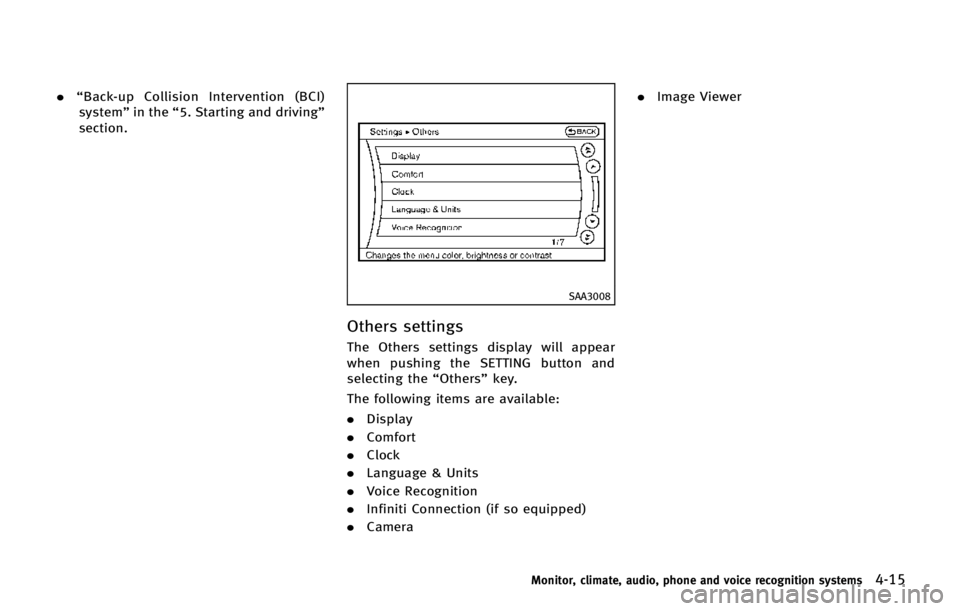
.“Back-up Collision Intervention (BCI)
system” in the“5. Starting and driving”
section.
SAA3008
Others settings
The Others settings display will appear
when pushing the SETTING button and
selecting the “Others”key.
The following items are available:
. Display
. Comfort
. Clock
. Language & Units
. Voice Recognition
. Infiniti Connection (if so equipped)
. Camera .
Image Viewer
Monitor, climate, audio, phone and voice recognition systems4-15
Page 218 of 578
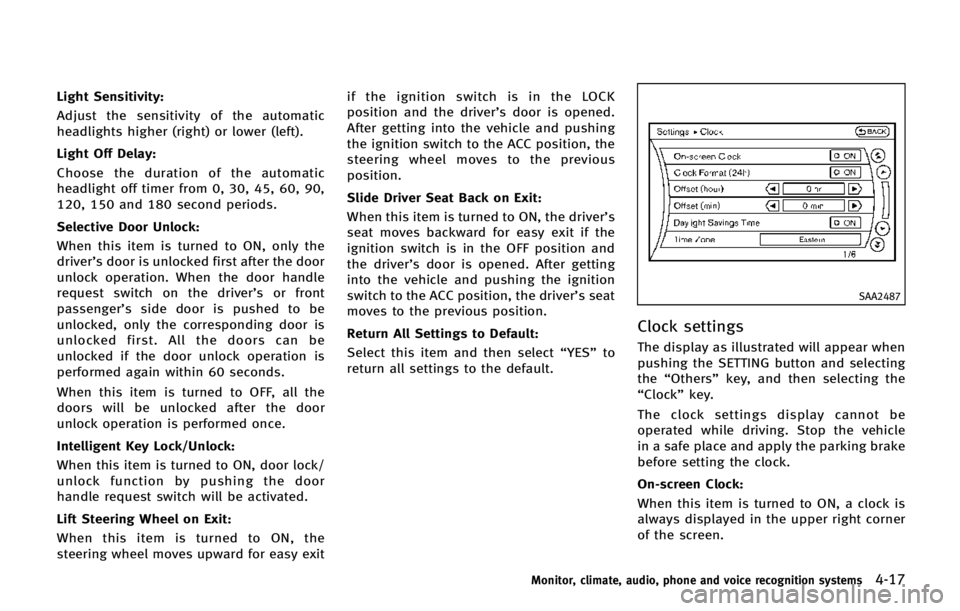
Light Sensitivity:
Adjust the sensitivity of the automatic
headlights higher (right) or lower (left).
Light Off Delay:
Choose the duration of the automatic
headlight off timer from 0, 30, 45, 60, 90,
120, 150 and 180 second periods.
Selective Door Unlock:
When this item is turned to ON, only the
driver’s door is unlocked first after the door
unlock operation. When the door handle
request switch on the driver’s or front
passenger’s side door is pushed to be
unlocked, only the corresponding door is
unlocked first. All the doors can be
unlocked if the door unlock operation is
performed again within 60 seconds.
When this item is turned to OFF, all the
doors will be unlocked after the door
unlock operation is performed once.
Intelligent Key Lock/Unlock:
When this item is turned to ON, door lock/
unlock function by pushing the door
handle request switch will be activated.
Lift Steering Wheel on Exit:
When this item is turned to ON, the
steering wheel moves upward for easy exitif the ignition switch is in the LOCK
position and the driver’s door is opened.
After getting into the vehicle and pushing
the ignition switch to the ACC position, the
steering wheel moves to the previous
position.
Slide Driver Seat Back on Exit:
When this item is turned to ON, the driver’s
seat moves backward for easy exit if the
ignition switch is in the OFF position and
the driver’s door is opened. After getting
into the vehicle and pushing the ignition
switch to the ACC position, the driver’s seat
moves to the previous position.
Return All Settings to Default:
Select this item and then select “YES”to
return all settings to the default.
SAA2487
Clock settings
The display as illustrated will appear when
pushing the SETTING button and selecting
the “Others” key, and then selecting the
“Clock” key.
The clock settings display cannot be
operated while driving. Stop the vehicle
in a safe place and apply the parking brake
before setting the clock.
On-screen Clock:
When this item is turned to ON, a clock is
always displayed in the upper right corner
of the screen.
Monitor, climate, audio, phone and voice recognition systems4-17
Page 219 of 578
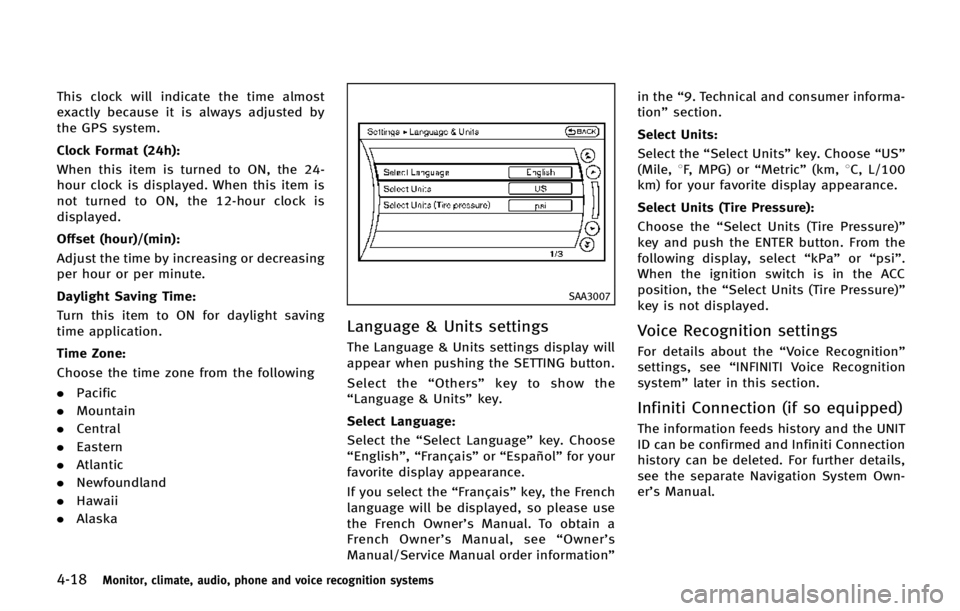
4-18Monitor, climate, audio, phone and voice recognition systems
This clock will indicate the time almost
exactly because it is always adjusted by
the GPS system.
Clock Format (24h):
When this item is turned to ON, the 24-
hour clock is displayed. When this item is
not turned to ON, the 12-hour clock is
displayed.
Offset (hour)/(min):
Adjust the time by increasing or decreasing
per hour or per minute.
Daylight Saving Time:
Turn this item to ON for daylight saving
time application.
Time Zone:
Choose the time zone from the following
.Pacific
. Mountain
. Central
. Eastern
. Atlantic
. Newfoundland
. Hawaii
. Alaska
SAA3007
Language & Units settings
The Language & Units settings display will
appear when pushing the SETTING button.
Select the “Others” key to show the
“Language & Units” key.
Select Language:
Select the “Select Language” key. Choose
“English”, “Français” or“Español” for your
favorite display appearance.
If you select the “Français”key, the French
language will be displayed, so please use
the French Owner’s Manual. To obtain a
French Owner’ s Manual, see “Owner’ s
Manual/Service Manual order information” in the
“9. Technical and consumer informa-
tion” section.
Select Units: Select the “Select Units” key. Choose“US”
(Mile, 8F, MPG) or “Metric”(km,8C, L/100
km) for your favorite display appearance.
Select Units (Tire Pressure):
Choose the “Select Units (Tire Pressure)”
key and push the ENTER button. From the
following display, select “kPa”or“psi”.
When the ignition switch is in the ACC
position, the “Select Units (Tire Pressure)”
key is not displayed.Voice Recognition settings
For details about the “Voice Recognition”
settings, see “INFINITI Voice Recognition
system” later in this section.
Infiniti Connection (if so equipped)
The information feeds history and the UNIT
ID can be confirmed and Infiniti Connection
history can be deleted. For further details,
see the separate Navigation System Own-
er’s Manual.