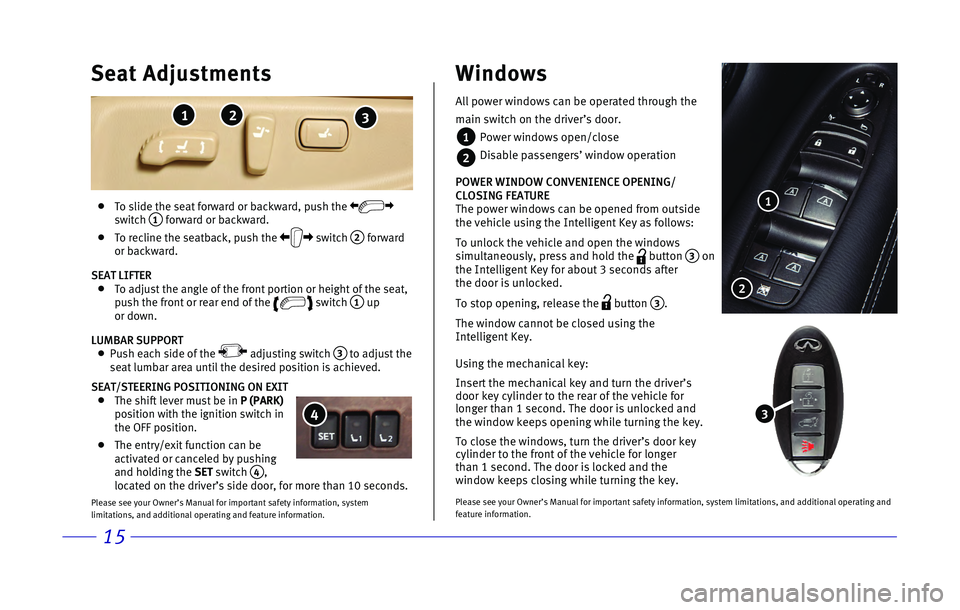15
All power windows can be operated through the
main switch on the driver’s door.
1 Power windows open/close
2 Disable passengers’ window operation
POWER WINDOW CONVENIENCE OPENING/
CLOSING FEATURE
The power windows can be opened from outside
the vehicle using the Intelligent Key as follows:
To unlock the vehicle and open the windows
simultaneously, press and hold the
button 3 on
the Intelligent Key for about 3 seconds after
the door is unlocked.
To stop opening, release the
button 3.
The window cannot be closed using the
Intelligent Key.
Using the mechanical key:
Insert the mechanical key and turn the driver’s
door key cylinder to the rear of the vehicle for
longer than 1 second. The door is unlocked and
the window keeps opening while turning the key.
To close the windows, turn the driver’s door key
cylinder to the front of the vehicle for longer
than 1 second. The door is locked and the
window keeps closing while turning the key.
Please see your Owner’s Manual for important safety information, syst\
em limitations, and additional operating and
feature information.
Windows
1
2
3
To slide the seat forward or backward, push the
switch 1 forward or backward.
To recline the seatback, push the switch
2 forward
or backward.
SEAT LIFTER
To adjust the angle of the front portion or height of the seat,
push the front or rear end of the
switch
1 up
or down.
LUMBAR SUPPORT
Push each side of the adjusting switch 3 to adjust the
seat lumbar area until the desired position is achieved.
SEAT/STEERING POSITIONING ON EXIT
The shift lever must be in P (PARK)
position with the ignition switch in
the OFF position.
The entry/exit function can be
activated or canceled by pushing
and holding the SET switch
4,
located on the driver’s side door, for more than 10 seconds.
Please see your Owner’s Manual for important safety information, syst\
em
limitations, and additional operating and feature information.
Seat Adjustments
23 1
4