mirror INFINITI QX80 2018 User Guide
[x] Cancel search | Manufacturer: INFINITI, Model Year: 2018, Model line: QX80, Model: INFINITI QX80 2018Pages: 522, PDF Size: 2.42 MB
Page 167 of 522
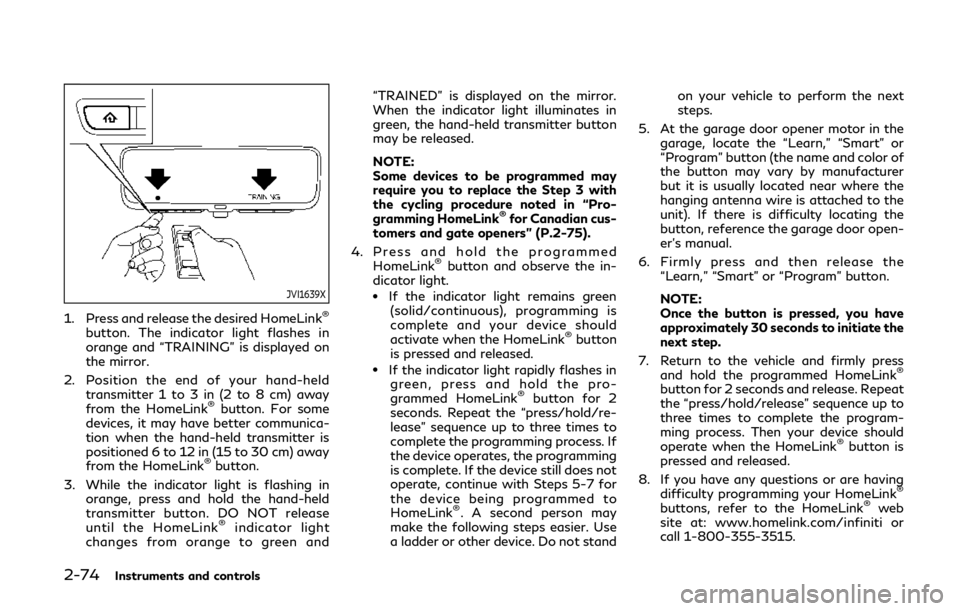
2-74Instruments and controls
JVI1639X
1. Press and release the desired HomeLink®
button. The indicator light flashes in
orange and “TRAINING” is displayed on
the mirror.
2. Position the end of your hand-held transmitter 1 to 3 in (2 to 8 cm) away
from the HomeLink
®button. For some
devices, it may have better communica-
tion when the hand-held transmitter is
positioned 6 to 12 in (15 to 30 cm) away
from the HomeLink
®button.
3. While the indicator light is flashing in orange, press and hold the hand-held
transmitter button. DO NOT release
until the HomeLink
®indicator light
changes from orange to green and “TRAINED” is displayed on the mirror.
When the indicator light illuminates in
green, the hand-held transmitter button
may be released.
NOTE:
Some devices to be programmed may
require you to replace the Step 3 with
the cycling procedure noted in “Pro-
gramming HomeLink
®for Canadian cus-
tomers and gate openers” (P.2-75).
4. Press and hold the programmed HomeLink
®button and observe the in-
dicator light.
.If the indicator light remains green
(solid/continuous), programming is
complete and your device should
activate when the HomeLink
®button
is pressed and released.
.If the indicator light rapidly flashes in green, press and hold the pro-
grammed HomeLink
®button for 2
seconds. Repeat the “press/hold/re-
lease” sequence up to three times to
complete the programming process. If
the device operates, the programming
is complete. If the device still does not
operate, continue with Steps 5-7 for
the device being programmed to
HomeLink
®. A second person may
make the following steps easier. Use
a ladder or other device. Do not stand on your vehicle to perform the next
steps.
5. At the garage door opener motor in the garage, locate the “Learn,” “Smart” or
“Program” button (the name and color of
the button may vary by manufacturer
but it is usually located near where the
hanging antenna wire is attached to the
unit). If there is difficulty locating the
button, reference the garage door open-
er’s manual.
6. Firmly press and then release the “Learn,” “Smart” or “Program” button.
NOTE:
Once the button is pressed, you have
approximately 30 seconds to initiate the
next step.
7. Return to the vehicle and firmly press and hold the programmed HomeLink
®
button for 2 seconds and release. Repeat
the “press/hold/release” sequence up to
three times to complete the program-
ming process. Then your device should
operate when the HomeLink
®button is
pressed and released.
8. If you have any questions or are having difficulty programming your HomeLink
®
buttons, refer to the HomeLink®web
site at: www.homelink.com/infiniti or
call 1-800-355-3515.
Page 168 of 522
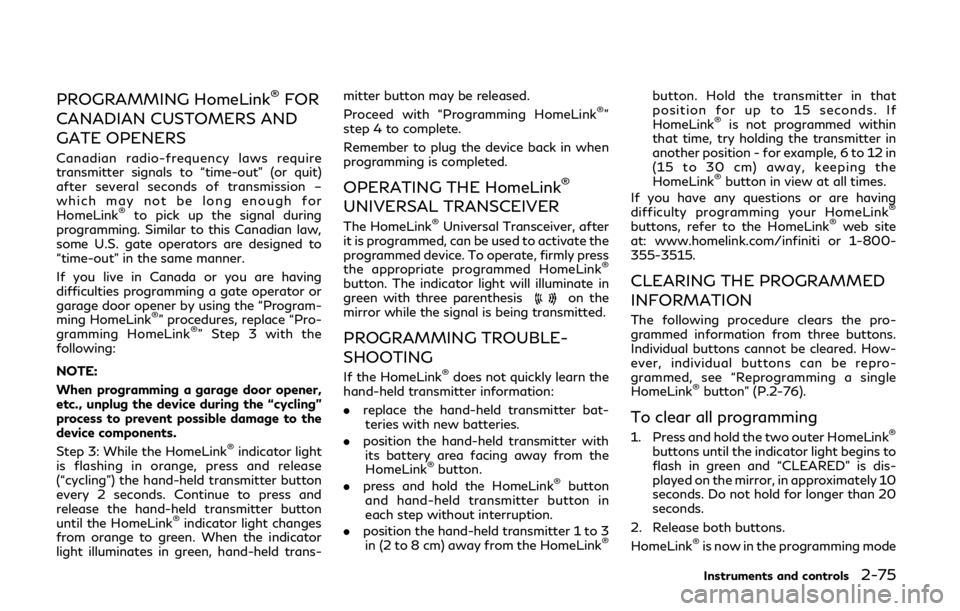
PROGRAMMING HomeLink®FOR
CANADIAN CUSTOMERS AND
GATE OPENERS
Canadian radio-frequency laws require
transmitter signals to “time-out” (or quit)
after several seconds of transmission –
which may not be long enough for
HomeLink
®to pick up the signal during
programming. Similar to this Canadian law,
some U.S. gate operators are designed to
“time-out” in the same manner.
If you live in Canada or you are having
difficulties programming a gate operator or
garage door opener by using the “Program-
ming HomeLink
®” procedures, replace “Pro-
gramming HomeLink®” Step 3 with the
following:
NOTE:
When programming a garage door opener,
etc., unplug the device during the “cycling”
process to prevent possible damage to the
device components.
Step 3: While the HomeLink
®indicator light
is flashing in orange, press and release
(“cycling”) the hand-held transmitter button
every 2 seconds. Continue to press and
release the hand-held transmitter button
until the HomeLink
®indicator light changes
from orange to green. When the indicator
light illuminates in green, hand-held trans- mitter button may be released.
Proceed with “Programming HomeLink
®”
step 4 to complete.
Remember to plug the device back in when
programming is completed.
OPERATING THE HomeLink®
UNIVERSAL TRANSCEIVER
The HomeLink®Universal Transceiver, after
it is programmed, can be used to activate the
programmed device. To operate, firmly press
the appropriate programmed HomeLink
®
button. The indicator light will illuminate in
green with three parenthesison the
mirror while the signal is being transmitted.
PROGRAMMING TROUBLE-
SHOOTING
If the HomeLink®does not quickly learn the
hand-held transmitter information:
. replace the hand-held transmitter bat-
teries with new batteries.
. position the hand-held transmitter with
its battery area facing away from the
HomeLink
®button.
. press and hold the HomeLink®button
and hand-held transmitter button in
each step without interruption.
. position the hand-held transmitter 1 to 3
in (2 to 8 cm) away from the HomeLink
®
button. Hold the transmitter in that
position for up to 15 seconds. If
HomeLink
®is not programmed within
that time, try holding the transmitter in
another position - for example, 6 to 12 in
(15 to 30 cm) away, keeping the
HomeLink
®button in view at all times.
If you have any questions or are having
difficulty programming your HomeLink
®
buttons, refer to the HomeLink®web site
at: www.homelink.com/infiniti or 1-800-
355-3515.
CLEARING THE PROGRAMMED
INFORMATION
The following procedure clears the pro-
grammed information from three buttons.
Individual buttons cannot be cleared. How-
ever, individual buttons can be repro-
grammed, see “Reprogramming a single
HomeLink
®button” (P.2-76).
To clear all programming
1. Press and hold the two outer HomeLink®
buttons until the indicator light begins to
flash in green and “CLEARED” is dis-
played on the mirror, in approximately 10
seconds. Do not hold for longer than 20
seconds.
2. Release both buttons.
HomeLink
®is now in the programming mode
Instruments and controls2-75
Page 169 of 522

2-76Instruments and controls
and can be programmed at any time begin-
ning with “Programming HomeLink®” - Step
1.
REPROGRAMMING A SINGLE
HomeLink®BUTTON
To reprogram a HomeLink®button, com-
plete the following.
1. Press and hold the desired HomeLink
®
button. DO NOT release the button.
2. The indicator light will illuminate in green, and after 20 seconds it will begin
to flash in orange and “TRAINING” is
displayed on the mirror.
3. Release the HomeLink
®button and
proceed with “Programming
HomeLink
®” — Step 3.
For questions or comments, contact
HomeLink
®at: www.homelink.com/infiniti
or 1-800-355-3515.
The HomeLink
®button has now been re-
programmed. The new device can be acti-
vated by pressing the HomeLink
®button
that was just programmed. This procedure
will not affect any other programmed
HomeLink
®buttons.
If a new device is not programmed to the
HomeLink
®button, it will revert to the
previously stored programming.
USING THE GARAGE DOOR
TWO-WAY COMMUNICATION
HomeLink®has the function of communi-
cating with garage door opener systems. If
your garage door openers are compatible
with HomeLink
®, the HomeLink®can:
. receive and display “closing” or “opening”
status from your garage door opener.
. recall and display the garage door being
“closed” or “opened”.
HomeLink
®can receive the status from a
garage door opener at a range up to 820 ft
(250 m), but it varies depending on the
environment. You may need to reduce
vehicle speed to successfully receive the
garage door opener communication.
Programming two-way communi-
cation
After programming a new HomeLink®but-
ton, proceed with “Programming
HomeLink
®” Step 6 to enable two-way
communication. If the garage door status
indicator appears on the left side on the
mirror when pressing the programmed
HomeLink
®button, the two-way commu-
nication programming is complete.
JVI1640X
Using two-way communication
Press and hold the HomeLink®buttons (1
and 2) simultaneously for 2 seconds to recall
and display the last recorded garage door
status communicated to HomeLink
®.
HomeLink®will display the last recorded
status for 3 seconds.
Page 172 of 522
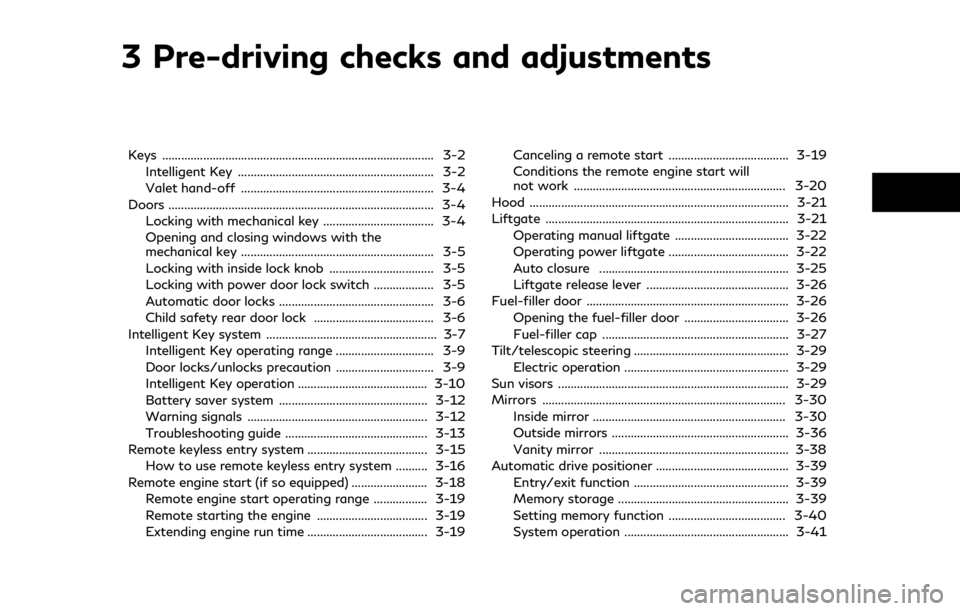
3 Pre-driving checks and adjustments
Keys ........................................................................\
.............. 3-2Intelligent Key .............................................................. 3-2
Valet hand-off ............................................................. 3-4
Doors ........................................................................\
............ 3-4 Locking with mechanical key ................................... 3-4
Opening and closing windows with the
mechanical key ............................................................. 3-5
Locking with inside lock knob ................................. 3-5
Locking with power door lock switch ................... 3-5
Automatic door locks ................................................. 3-6
Child safety rear door lock ...................................... 3-6
Intelligent Key system ...................................................... 3-7 Intelligent Key operating range ............................... 3-9
Door locks/unlocks precaution ............................... 3-9
Intelligent Key operation ......................................... 3-10
Battery saver system ............................................... 3-12
Warning signals ......................................................... 3-12
Troubleshooting guide ............................................. 3-13
Remote keyless entry system ...................................... 3-15 How to use remote keyless entry system .......... 3-16
Remote engine start (if so equipped) ........................ 3-18 Remote engine start operating range ................. 3-19
Remote starting the engine ................................... 3-19
Extending engine run time ...................................... 3-19 Canceling a remote start ...................................... 3-19
Conditions the remote engine start will
not work ................................................................... 3-20
Hood ........................................................................\
.......... 3-21
Liftgate ........................................................................\
..... 3-21 Operating manual liftgate .................................... 3-22
Operating power liftgate ...................................... 3-22
Auto closure ............................................................ 3-25
Liftgate release lever ............................................. 3-26
Fuel-filler door ................................................................ 3-26
Opening the fuel-filler door ................................. 3-26
Fuel-filler cap ........................................................... 3-27
Tilt/telescopic steering ................................................. 3-29
Electric operation .................................................... 3-29
Sun visors ........................................................................\
. 3-29
Mirrors ........................................................................\
..... 3-30
Inside mirror ............................................................. 3-30
Outside mirrors ........................................................ 3-36
Vanity mirror ............................................................ 3-38
Automatic drive positioner .......................................... 3-39
Entry/exit function ................................................. 3-39
Memory storage ...................................................... 3-39
Setting memory function ..................................... 3-40
System operation .................................................... 3-41
Page 201 of 522

3-30Pre-driving checks and adjustments
CAUTION
.Do not store the main sun visor
before storing the extension sun
visor.
. Do not pull the extension sun visor
forcedly downward.
1. To block out glare from the front, swing down the main sun visor
.
2. To block glare from the side, remove the main sun visor from the center mount
and swing it to the side
.
3. Draw out the extension sun visor
from
the main sun visor to block from further
glare.
SPA2447
INSIDE MIRROR
Adjust the height and the angle of the inside
mirror to the desired position.
SPA2450-A
Automatic anti-glare type (if so
equipped)
The inside mirror is designed so that it
automatically changes reflection according
to the intensity of the headlights of the
following vehicle.
The anti-glare system will be automatically
turned on when the ignition switch is pushed
to the ON position.
When the anti-glare system is turned on, the
indicator light
will illuminate and excessive
glare from the headlights of the vehicle
behind you will be reduced.
Push the “*” switch
to make the inside
rearview mirror operate normally. The in-
MIRRORS
Page 202 of 522

dicator light will turn off. Push the “I” switchto turn the system on.
Do not allow any object to cover the sensors
or apply glass cleaner on them. Doing so
will reduce the sensitivity of the sensor,
resulting in improper operation.
For the HomeLink
®Universal Transceiver
operation, see “HomeLink®Universal Trans-
ceiver (Type A)” (P.2-68).
Smart Rearview Mirror (if so
equipped)
WARNING
. Failure to follow the warnings and
instructions for proper use of the
Smart Rearview Mirror could result
in serious injury or death.
— The Smart Rearview Mirror is a convenience feature but it is not a
substitute for proper vehicle op-
eration. The system has areas
where objects cannot be viewed.
Check the blind spot of the Smart
Rearview Mirror before vehicle
operation. The driver is always
responsible for safe driving.
— Do not disassemble or modify the Smart Rearview Mirror, the cam- era unit or wirings. If you do, it
may result in accidents or fire. In
case you notice smoke or smell
coming from the Smart Rearview
Mirror, stop using the system
immediately. It is recommended
that you see an INFINITI retailer
for servicing.
— Do not operate the Smart Rear- view Mirror while driving. Doing
so can be a distraction and it could
lose control of your vehicle and
cause an accident or serious in-
jury.
— Do not gaze into the Smart Rear- view Mirror display during driv-
ing. It may cause a distraction and
it could lose control of your vehi-
cle and cause an accident or
serious injury.
— Do not put a cigarette or flames to the Smart Rearview Mirror, the
camera unit or wirings. It may
cause a fire.
. Be sure to adjust the Smart Rearview
Mirror before driving. Switch the
system to the conventional rearview
mirror mode and be properly seated
on the driver’s seat. Then adjust the
mirror so as to see the rear window properly. Driving without adjusting
the mirror may cause difficulty in
watching the display at Smart Rear-
view Mirror mode (camera view
mode) due to the reflection from the
surface of the mirror.
. If the Smart Rearview Mirror mal-
functions, immediately switch the
system to the conventional rearview
mirror mode.
. When strong light (for example, sun-
light or high beams from following
vehicles) enters the camera, a light
beam or a glaring light may appear on
the monitor screen of the Smart
Rearview Mirror. In that case, switch
the system to the conventional rear-
view mirror mode appropriately.
. If dirt, rain or snow accumulates on
the exterior glass surface covering
the camera, the Smart Rearview
Mirror may not display objects
clearly. Use of the rear window
wiper/washer may improve visibility,
but if not, switch the Smart Rearview
Mirror to the conventional rearview
mirror mode until a time the glass
covering the camera can be cleaned.
Pre-driving checks and adjustments3-31
Page 203 of 522

3-32Pre-driving checks and adjustments
JVP0515X
MENU button
Left button
Right button
Mode select lever
HomeLink®buttons (1-3)
Components:
Smart Rearview Mirror provides a clear
rearview from a camera located on the rear
of the vehicle. Smart Rearview Mirror has
two modes: conventional rearview mirror
mode and Smart Rearview Mirror mode
(camera view mode). You can switch these
two modes by the mode select lever
.
For the operation of the HomeLink®buttons, see “HomeLink®Universal Transceiver (Type B)” (P.2-72).
JVP0489X
How to change the mode:
The mode can be switched when the ignition
switch is in the ON position.
.
Pull the mode select lever
to switch to
the Smart Rearview Mirror mode (cam-
era view mode).
. Push the mode select lever
to switch to
the conventional rearview mirror mode.
Page 204 of 522

JVP0506X
How to make settings of Smart Rearview
Mirror:
You can choose display settings of the Smart
Rearview Mirror such as brightness, camera
angle, textual indication ON or OFF and
language.
When the Smart Rearview Mirror mode is
on, setting menu can be selected by pushing
the MENU button
. Each time the MENU
buttonis pushed, the setting menu will
change as follows:
MENU (initial screen) ?BRIGHTNESS?
DOWN/UP ?ROTATION ?INDICATION
? DIMMING MIRROR ?LANGUAGE ?
MENU (initial screen) NOTE:
.
To switch the image quality adjustment
items with the MENU button
, push
the button within 5 seconds after
completing the adjustment of the pre-
vious item. If 5 seconds or more pass,
the monitor will return to MENU (initial
screen).
. When one of the HomeLink
®buttons is
pushed, the monitor will display the
HomeLink
®screen.
JVP0507X
BRIGHTNESS
The brightness of the display screen can be
adjusted.
. Push the left button
to dim the screen.
. Push the right button
to brighten the
screen.
Pre-driving checks and adjustments3-33
Page 205 of 522

3-34Pre-driving checks and adjustments
JVP0508X
DOWN/UP
The vertical camera angle of the display
screen can be adjusted.
.Push the left button
to down the
camera angle.
. Push the right button
to up the camera
angle.
JVP0510X
ROTATION
The camera angle of the display screen can
be rotated.
. Push the left button
to rotate the
camera angle to the left.
. Push the right button
to rotate the
camera angle to the right.
JVP0511X
INDICATION
The textual indication can be turned on or
off on the Smart Rearview Mirror display
screen.
. Push the right button
to disable the
textual indication on the display screen.
. Push the left button
to enable the
textual indication on the display screen.
Page 206 of 522
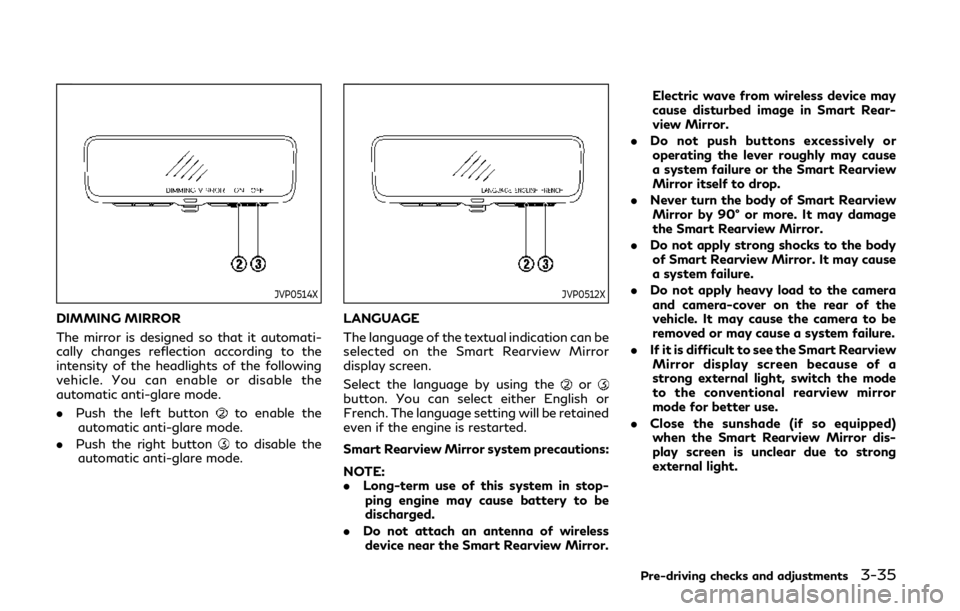
JVP0514X
DIMMING MIRROR
The mirror is designed so that it automati-
cally changes reflection according to the
intensity of the headlights of the following
vehicle. You can enable or disable the
automatic anti-glare mode.
.Push the left button
to enable the
automatic anti-glare mode.
. Push the right button
to disable the
automatic anti-glare mode.
JVP0512X
LANGUAGE
The language of the textual indication can be
selected on the Smart Rearview Mirror
display screen.
Select the language by using the
orbutton. You can select either English or
French. The language setting will be retained
even if the engine is restarted.
Smart Rearview Mirror system precautions:
NOTE:
. Long-term use of this system in stop-
ping engine may cause battery to be
discharged.
. Do not attach an antenna of wireless
device near the Smart Rearview Mirror. Electric wave from wireless device may
cause disturbed image in Smart Rear-
view Mirror.
. Do not push buttons excessively or
operating the lever roughly may cause
a system failure or the Smart Rearview
Mirror itself to drop.
. Never turn the body of Smart Rearview
Mirror by 90° or more. It may damage
the Smart Rearview Mirror.
. Do not apply strong shocks to the body
of Smart Rearview Mirror. It may cause
a system failure.
. Do not apply heavy load to the camera
and camera-cover on the rear of the
vehicle. It may cause the camera to be
removed or may cause a system failure.
. If it is difficult to see the Smart Rearview
Mirror display screen because of a
strong external light, switch the mode
to the conventional rearview mirror
mode for better use.
. Close the sunshade (if so equipped)
when the Smart Rearview Mirror dis-
play screen is unclear due to strong
external light.
Pre-driving checks and adjustments3-35