feb INFINITI QX80 2018 Owner's Manual
[x] Cancel search | Manufacturer: INFINITI, Model Year: 2018, Model line: QX80, Model: INFINITI QX80 2018Pages: 522, PDF Size: 2.42 MB
Page 20 of 522
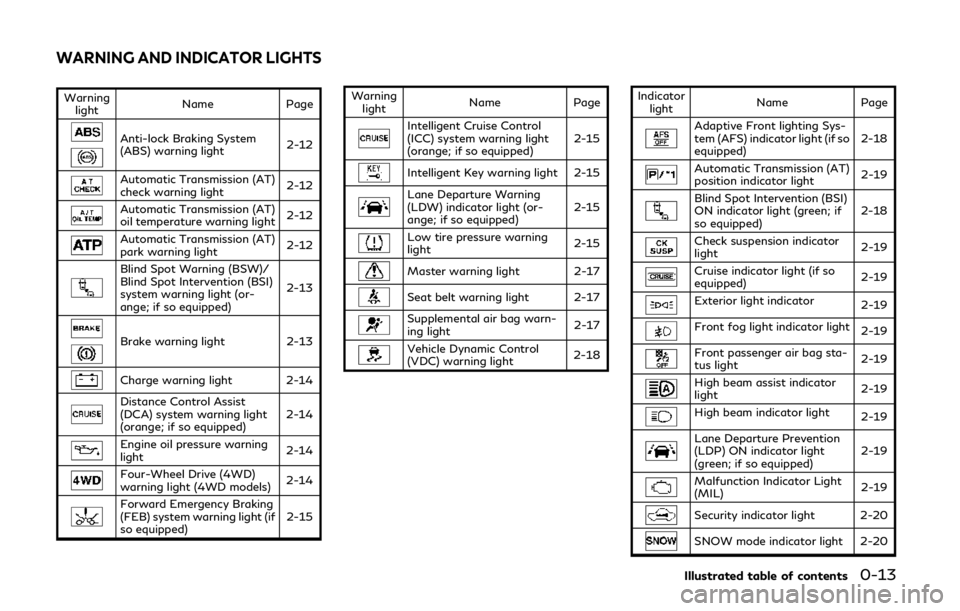
Warninglight Name
Page
Anti-lock Braking System
(ABS) warning light 2-12
Automatic Transmission (AT)
check warning light2-12
Automatic Transmission (AT)
oil temperature warning light
2-12
Automatic Transmission (AT)
park warning light2-12
Blind Spot Warning (BSW)/
Blind Spot Intervention (BSI)
system warning light (or-
ange; if so equipped)2-13
Brake warning light
2-13
Charge warning light 2-14
Distance Control Assist
(DCA) system warning light
(orange; if so equipped)2-14
Engine oil pressure warning
light
2-14
Four-Wheel Drive (4WD)
warning light (4WD models)
2-14
Forward Emergency Braking
(FEB) system warning light (if
so equipped) 2-15Warning
light Name
Page
Intelligent Cruise Control
(ICC) system warning light
(orange; if so equipped) 2-15
Intelligent Key warning light 2-15
Lane Departure Warning
(LDW) indicator light (or-
ange; if so equipped)
2-15
Low tire pressure warning
light
2-15
Master warning light 2-17
Seat belt warning light 2-17
Supplemental air bag warn-
ing light
2-17
Vehicle Dynamic Control
(VDC) warning light2-18Indicator
light Name Page
Adaptive Front lighting Sys-
tem (AFS) indicator light (if so
equipped) 2-18
Automatic Transmission (AT)
position indicator light
2-19
Blind Spot Intervention (BSI)
ON indicator light (green; if
so equipped)2-18
Check suspension indicator
light
2-19
Cruise indicator light (if so
equipped)
2-19
Exterior light indicator
2-19
Front fog light indicator light2-19
Front passenger air bag sta-
tus light2-19
High beam assist indicator
light
2-19
High beam indicator light
2-19
Lane Departure Prevention
(LDP) ON indicator light
(green; if so equipped)2-19
Malfunction Indicator Light
(MIL)
2-19
Security indicator light 2-20
SNOW mode indicator light 2-20
Illustrated table of contents0-13
WARNING AND INDICATOR LIGHTS
Page 42 of 522

PREGNANT WOMEN
INFINITI recommends that pregnant women
use seat belts. The seat belt should be worn
snug, and always position the lap belt as low
as possible around the hips, not the waist,
and place the shoulder belt over your
shoulder and across your chest. Never run
the lap/shoulder belt over your abdominal
area. Contact your doctor for specific re-
commendations.
INJURED PERSONS
INFINITI recommends that injured persons
use seat belts, depending on the injury.
Check with your doctor for specific recom-
mendations.
PRE-CRASH SEAT BELTS WITH
COMFORT FUNCTION (if so
equipped for front seats)
The pre-crash seat belt tightens the seat belt
with a motor to help restrain front seat
occupants. This helps reduce the risk of
injury in a collision.
The motor retracts the seat belt under the
following emergency conditions:
.During emergency braking
. During sudden steering maneuvers
. Activation of the Forward Emergency
Braking (FEB) with pedestrian detection system. (See “Forward Emergency Brak-
ing (FEB) with pedestrian detection”
(P.5-100).)
. In the event of a high severity rollover
collision.
The pre-crash seat belt will not be active
when:
. the seat belt is not fastened
. the vehicle speed is under 10 MPH (15
km/h) during emergency braking
. the vehicle speed is under 19 MPH (30
km/h) during sudden steering maneuvers
or in the event of a high severity rollover
collision.
The pre-crash seat belt will not be active
when the brake pedal is not depressed
except when sudden steering maneuvers
occur or the Forward Emergency Braking
(FEB) with pedestrian detection system
activates.
The motor also retracts the seat belt when
the seat belt is fastened or unfastened.
When the seat belt is fastened, the motor
tightens the seat belt for a snug fit. When
the seat belt is unfastened, the motor
retracts the seat belt. If the seat belt is not
fully retracted, the motor retracts the seat
belt when the door is opened.
Always wear your seat belt correctly and sit
upright and well back. If the motor cannot retract the seat belt
when the seat belt is fastened or unfas-
tened, it may indicate the pre-crash seat belt
system has a malfunction. Have the system
checked and repaired. It is recommended you
visit an INFINITI retailer for this service.
When the seat belt is retracted repeatedly in
a short period of time, the motor may not be
able to retract the seat belt. After 8 minutes,
the motor reactivates and retracts the seat
belt. If the seat belt still cannot be retracted
by the motor, the pre-crash seat belt system
has a malfunction. Have the system checked
and repaired. It is recommended you visit an
INFINITI retailer for this service.
THREE-POINT TYPE SEAT BELT
WARNING
.
Every person who drives or rides in
this vehicle should use a seat belt at
all times.
. Do not ride in a moving vehicle when
the seatback is reclined. This can be
dangerous. The shoulder belt will not
be against your body. In an accident,
you could be thrown into it and
receive neck or other serious injuries.
You could also slide under the lap belt
and receive serious internal injuries.
Safety — seats, seat belts and supplemental restraint system1-21
Page 104 of 522
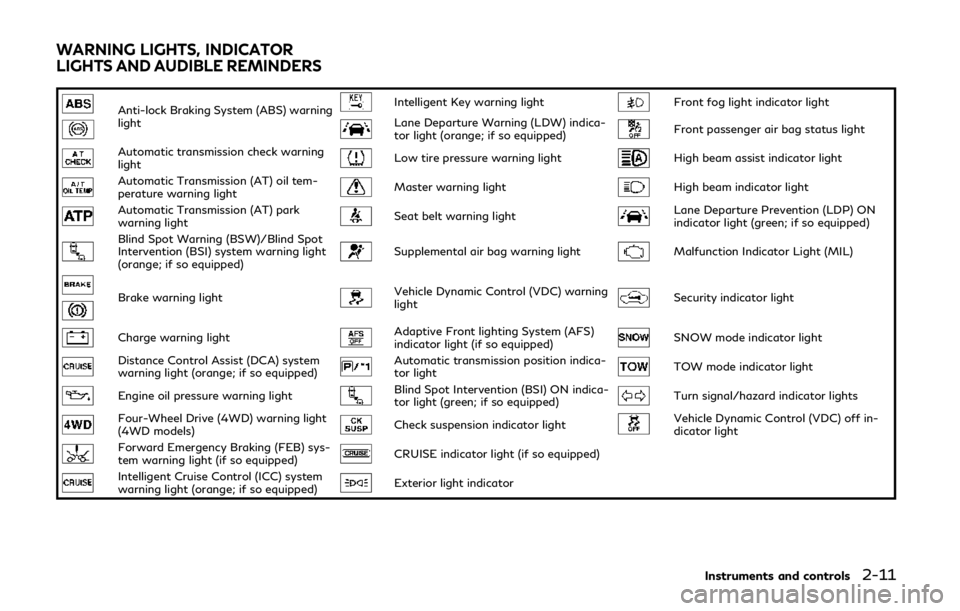
Anti-lock Braking System (ABS) warning
lightIntelligent Key warning lightFront fog light indicator light
Lane Departure Warning (LDW) indica-
tor light (orange; if so equipped)Front passenger air bag status light
Automatic transmission check warning
lightLow tire pressure warning lightHigh beam assist indicator light
Automatic Transmission (AT) oil tem-
perature warning lightMaster warning lightHigh beam indicator light
Automatic Transmission (AT) park
warning lightSeat belt warning lightLane Departure Prevention (LDP) ON
indicator light (green; if so equipped)
Blind Spot Warning (BSW)/Blind Spot
Intervention (BSI) system warning light
(orange; if so equipped)Supplemental air bag warning lightMalfunction Indicator Light (MIL)
Brake warning lightVehicle Dynamic Control (VDC) warning
lightSecurity indicator light
Charge warning lightAdaptive Front lighting System (AFS)
indicator light (if so equipped)SNOW mode indicator light
Distance Control Assist (DCA) system
warning light (orange; if so equipped)Automatic transmission position indica-
tor lightTOW mode indicator light
Engine oil pressure warning lightBlind Spot Intervention (BSI) ON indica-
tor light (green; if so equipped)Turn signal/hazard indicator lights
Four-Wheel Drive (4WD) warning light
(4WD models)Check suspension indicator lightVehicle Dynamic Control (VDC) off in-
dicator light
Forward Emergency Braking (FEB) sys-
tem warning light (if so equipped)CRUISE indicator light (if so equipped)
Intelligent Cruise Control (ICC) system
warning light (orange; if so equipped)Exterior light indicator
Instruments and controls2-11
WARNING LIGHTS, INDICATOR
LIGHTS AND AUDIBLE REMINDERS
Page 108 of 522
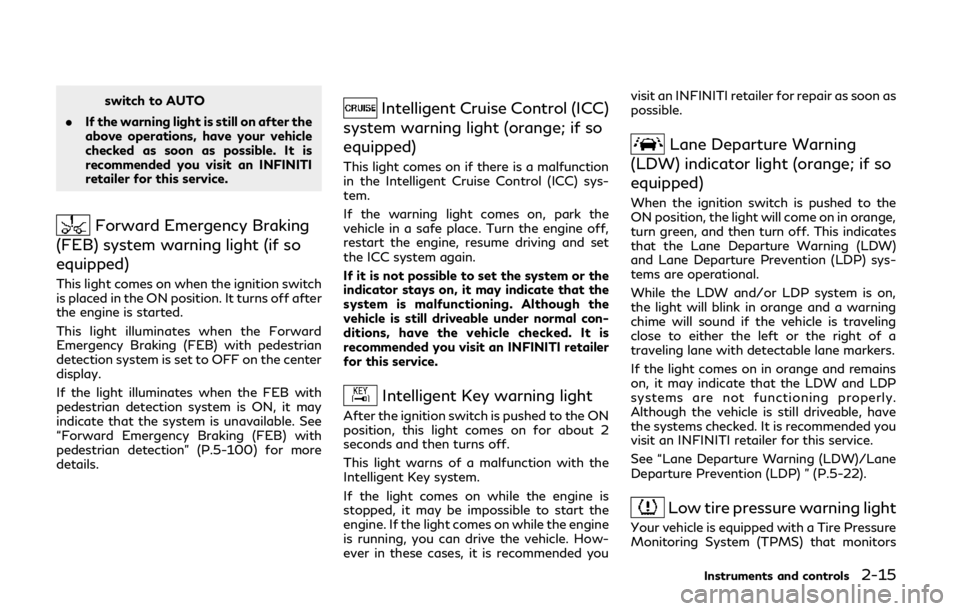
switch to AUTO
. If the warning light is still on after the
above operations, have your vehicle
checked as soon as possible. It is
recommended you visit an INFINITI
retailer for this service.
Forward Emergency Braking
(FEB) system warning light (if so
equipped)
This light comes on when the ignition switch
is placed in the ON position. It turns off after
the engine is started.
This light illuminates when the Forward
Emergency Braking (FEB) with pedestrian
detection system is set to OFF on the center
display.
If the light illuminates when the FEB with
pedestrian detection system is ON, it may
indicate that the system is unavailable. See
“Forward Emergency Braking (FEB) with
pedestrian detection” (P.5-100) for more
details.
Intelligent Cruise Control (ICC)
system warning light (orange; if so
equipped)
This light comes on if there is a malfunction
in the Intelligent Cruise Control (ICC) sys-
tem.
If the warning light comes on, park the
vehicle in a safe place. Turn the engine off,
restart the engine, resume driving and set
the ICC system again.
If it is not possible to set the system or the
indicator stays on, it may indicate that the
system is malfunctioning. Although the
vehicle is still driveable under normal con-
ditions, have the vehicle checked. It is
recommended you visit an INFINITI retailer
for this service.
Intelligent Key warning light
After the ignition switch is pushed to the ON
position, this light comes on for about 2
seconds and then turns off.
This light warns of a malfunction with the
Intelligent Key system.
If the light comes on while the engine is
stopped, it may be impossible to start the
engine. If the light comes on while the engine
is running, you can drive the vehicle. How-
ever in these cases, it is recommended you visit an INFINITI retailer for repair as soon as
possible.
Lane Departure Warning
(LDW) indicator light (orange; if so
equipped)
When the ignition switch is pushed to the
ON position, the light will come on in orange,
turn green, and then turn off. This indicates
that the Lane Departure Warning (LDW)
and Lane Departure Prevention (LDP) sys-
tems are operational.
While the LDW and/or LDP system is on,
the light will blink in orange and a warning
chime will sound if the vehicle is traveling
close to either the left or the right of a
traveling lane with detectable lane markers.
If the light comes on in orange and remains
on, it may indicate that the LDW and LDP
systems are not functioning properly.
Although the vehicle is still driveable, have
the systems checked. It is recommended you
visit an INFINITI retailer for this service.
See “Lane Departure Warning (LDW)/Lane
Departure Prevention (LDP) ” (P.5-22).
Low tire pressure warning light
Your vehicle is equipped with a Tire Pressure
Monitoring System (TPMS) that monitors
Instruments and controls2-15
Page 110 of 522
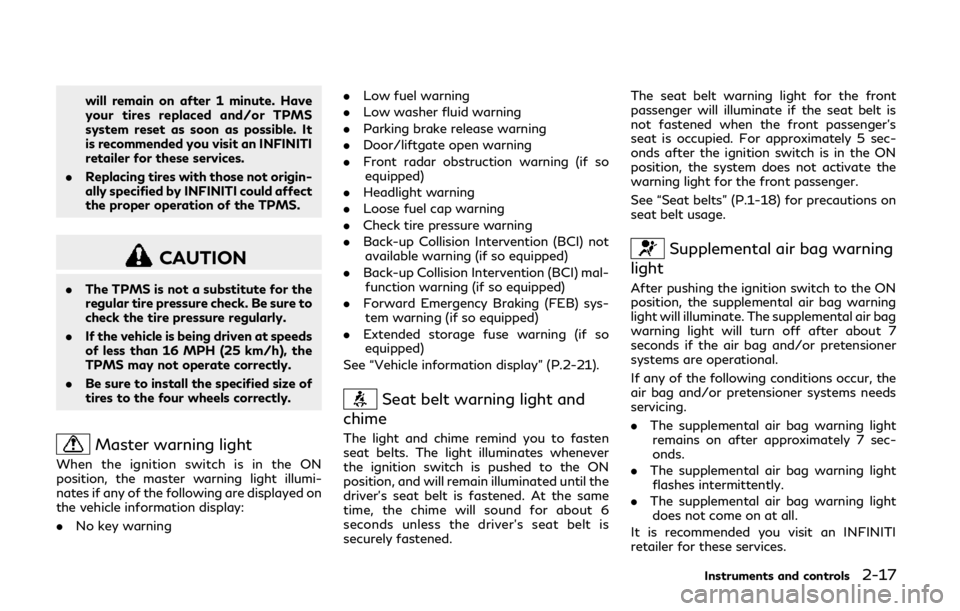
will remain on after 1 minute. Have
your tires replaced and/or TPMS
system reset as soon as possible. It
is recommended you visit an INFINITI
retailer for these services.
. Replacing tires with those not origin-
ally specified by INFINITI could affect
the proper operation of the TPMS.
CAUTION
.The TPMS is not a substitute for the
regular tire pressure check. Be sure to
check the tire pressure regularly.
. If the vehicle is being driven at speeds
of less than 16 MPH (25 km/h), the
TPMS may not operate correctly.
. Be sure to install the specified size of
tires to the four wheels correctly.
Master warning light
When the ignition switch is in the ON
position, the master warning light illumi-
nates if any of the following are displayed on
the vehicle information display:
.No key warning .
Low fuel warning
. Low washer fluid warning
. Parking brake release warning
. Door/liftgate open warning
. Front radar obstruction warning (if so
equipped)
. Headlight warning
. Loose fuel cap warning
. Check tire pressure warning
. Back-up Collision Intervention (BCI) not
available warning (if so equipped)
. Back-up Collision Intervention (BCI) mal-
function warning (if so equipped)
. Forward Emergency Braking (FEB) sys-
tem warning (if so equipped)
. Extended storage fuse warning (if so
equipped)
See “Vehicle information display” (P.2-21).
Seat belt warning light and
chime
The light and chime remind you to fasten
seat belts. The light illuminates whenever
the ignition switch is pushed to the ON
position, and will remain illuminated until the
driver’s seat belt is fastened. At the same
time, the chime will sound for about 6
seconds unless the driver’s seat belt is
securely fastened. The seat belt warning light for the front
passenger will illuminate if the seat belt is
not fastened when the front passenger’s
seat is occupied. For approximately 5 sec-
onds after the ignition switch is in the ON
position, the system does not activate the
warning light for the front passenger.
See “Seat belts” (P.1-18) for precautions on
seat belt usage.
Supplemental air bag warning
light
After pushing the ignition switch to the ON
position, the supplemental air bag warning
light will illuminate. The supplemental air bag
warning light will turn off after about 7
seconds if the air bag and/or pretensioner
systems are operational.
If any of the following conditions occur, the
air bag and/or pretensioner systems needs
servicing.
. The supplemental air bag warning light
remains on after approximately 7 sec-
onds.
. The supplemental air bag warning light
flashes intermittently.
. The supplemental air bag warning light
does not come on at all.
It is recommended you visit an INFINITI
retailer for these services.
Instruments and controls2-17
Page 115 of 522
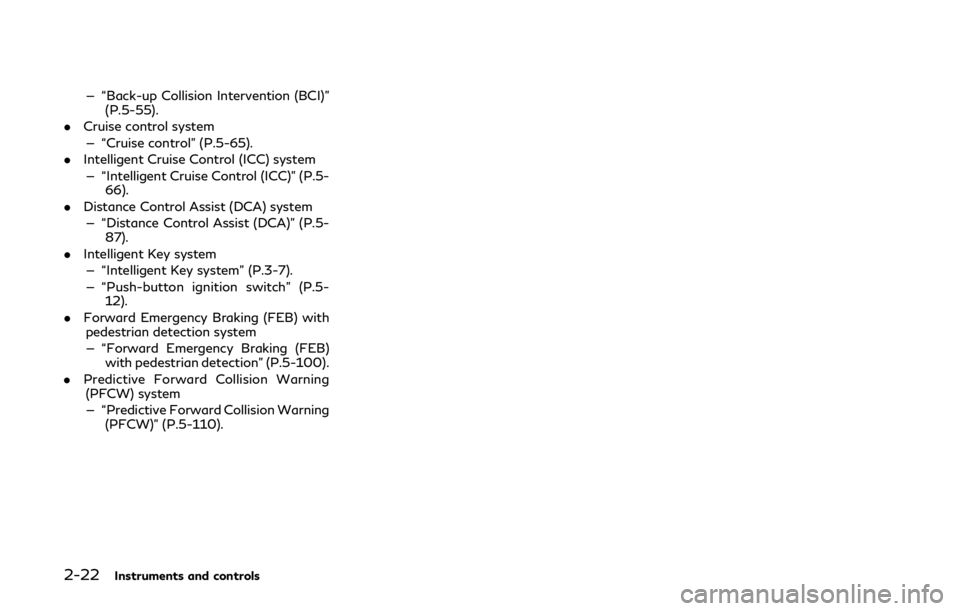
2-22Instruments and controls
— “Back-up Collision Intervention (BCI)”(P.5-55).
. Cruise control system
— “Cruise control” (P.5-65).
. Intelligent Cruise Control (ICC) system
— “Intelligent Cruise Control (ICC)” (P.5- 66).
. Distance Control Assist (DCA) system
— “Distance Control Assist (DCA)” (P.5- 87).
. Intelligent Key system
— “Intelligent Key system” (P.3-7).
— “Push-button ignition switch” (P.5- 12).
. Forward Emergency Braking (FEB) with
pedestrian detection system
— “Forward Emergency Braking (FEB) with pedestrian detection” (P.5-100).
. Predictive Forward Collision Warning
(PFCW) system
— “Predictive Forward Collision Warning
(PFCW)” (P.5-110).
Page 119 of 522
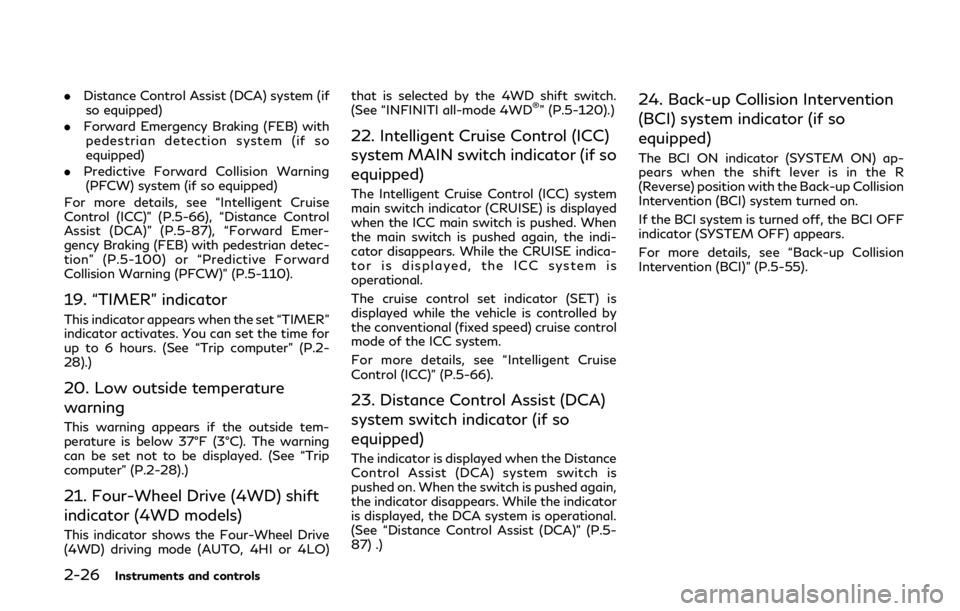
2-26Instruments and controls
.Distance Control Assist (DCA) system (if
so equipped)
. Forward Emergency Braking (FEB) with
pedestrian detection system (if so
equipped)
. Predictive Forward Collision Warning
(PFCW) system (if so equipped)
For more details, see “Intelligent Cruise
Control (ICC)” (P.5-66), “Distance Control
Assist (DCA)” (P.5-87), “Forward Emer-
gency Braking (FEB) with pedestrian detec-
tion” (P.5-100) or “Predictive Forward
Collision Warning (PFCW)” (P.5-110).
19. “TIMER” indicator
This indicator appears when the set “TIMER”
indicator activates. You can set the time for
up to 6 hours. (See “Trip computer” (P.2-
28).)
20. Low outside temperature
warning
This warning appears if the outside tem-
perature is below 37°F (3°C). The warning
can be set not to be displayed. (See “Trip
computer” (P.2-28).)
21. Four-Wheel Drive (4WD) shift
indicator (4WD models)
This indicator shows the Four-Wheel Drive
(4WD) driving mode (AUTO, 4HI or 4LO) that is selected by the 4WD shift switch.
(See “INFINITI all-mode 4WD
®” (P.5-120).)
22. Intelligent Cruise Control (ICC)
system MAIN switch indicator (if so
equipped)
The Intelligent Cruise Control (ICC) system
main switch indicator (CRUISE) is displayed
when the ICC main switch is pushed. When
the main switch is pushed again, the indi-
cator disappears. While the CRUISE indica-
tor is displayed, the ICC system is
operational.
The cruise control set indicator (SET) is
displayed while the vehicle is controlled by
the conventional (fixed speed) cruise control
mode of the ICC system.
For more details, see “Intelligent Cruise
Control (ICC)” (P.5-66).
23. Distance Control Assist (DCA)
system switch indicator (if so
equipped)
The indicator is displayed when the Distance
Control Assist (DCA) system switch is
pushed on. When the switch is pushed again,
the indicator disappears. While the indicator
is displayed, the DCA system is operational.
(See “Distance Control Assist (DCA)” (P.5-
87) .)
24. Back-up Collision Intervention
(BCI) system indicator (if so
equipped)
The BCI ON indicator (SYSTEM ON) ap-
pears when the shift lever is in the R
(Reverse) position with the Back-up Collision
Intervention (BCI) system turned on.
If the BCI system is turned off, the BCI OFF
indicator (SYSTEM OFF) appears.
For more details, see “Back-up Collision
Intervention (BCI)” (P.5-55).
Page 253 of 522
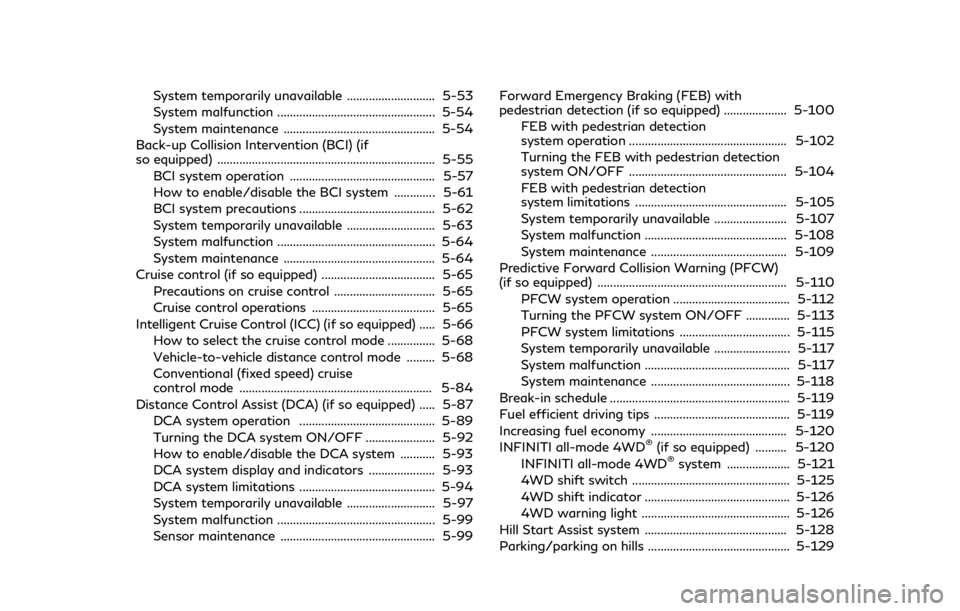
System temporarily unavailable ............................ 5-53
System malfunction .................................................. 5-54
System maintenance ................................................ 5-54
Back-up Collision Intervention (BCI) (if
so equipped) ..................................................................... 5-55 BCI system operation .............................................. 5-57
How to enable/disable the BCI system ............. 5-61
BCI system precautions ........................................... 5-62
System temporarily unavailable ............................ 5-63
System malfunction .................................................. 5-64
System maintenance ................................................ 5-64
Cruise control (if so equipped) .................................... 5-65 Precautions on cruise control ................................ 5-65
Cruise control operations ....................................... 5-65
Intelligent Cruise Control (ICC) (if so equipped) ..... 5-66 How to select the cruise control mode ............... 5-68
Vehicle-to-vehicle distance control mode ......... 5-68
Conventional (fixed speed) cruise
control mode ............................................................. 5-84
Distance Control Assist (DCA) (if so equipped) ..... 5-87 DCA system operation ........................................... 5-89
Turning the DCA system ON/OFF ...................... 5-92
How to enable/disable the DCA system ........... 5-93
DCA system display and indicators ..................... 5-93
DCA system limitations ........................................... 5-94
System temporarily unavailable ............................ 5-97
System malfunction .................................................. 5-99
Sensor maintenance ................................................. 5-99 Forward Emergency Braking (FEB) with
pedestrian detection (if so equipped) .................... 5-100
FEB with pedestrian detection
system operation .................................................. 5-102
Turning the FEB with pedestrian detection
system ON/OFF .................................................. 5-104
FEB with pedestrian detection
system limitations ................................................ 5-105
System temporarily unavailable ....................... 5-107
System malfunction ............................................. 5-108
System maintenance ........................................... 5-109
Predictive Forward Collision Warning (PFCW)
(if so equipped) ............................................................ 5-110 PFCW system operation ..................................... 5-112
Turning the PFCW system ON/OFF .............. 5-113
PFCW system limitations ................................... 5-115
System temporarily unavailable ........................ 5-117
System malfunction .............................................. 5-117
System maintenance ............................................ 5-118
Break-in schedule ......................................................... 5-119
Fuel efficient driving tips ........................................... 5-119
Increasing fuel economy ........................................... 5-120
INFINITI all-mode 4WD
®(if so equipped) .......... 5-120
INFINITI all-mode 4WD®system .................... 5-121
4WD shift switch .................................................. 5-125
4WD shift indicator .............................................. 5-126
4WD warning light ............................................... 5-126
Hill Start Assist system ............................................. 5-128
Parking/parking on hills ............................................. 5-129
Page 277 of 522
![INFINITI QX80 2018 Owners Manual 5-26Starting and driving
JVS1043X
HOW TO ENABLE/DISABLE THE
LDW SYSTEM
Perform the following steps to enable or
disable the LDW system.
1. Push the SETTING button
.
2. Touch [Driver Assistance].
3. To INFINITI QX80 2018 Owners Manual 5-26Starting and driving
JVS1043X
HOW TO ENABLE/DISABLE THE
LDW SYSTEM
Perform the following steps to enable or
disable the LDW system.
1. Push the SETTING button
.
2. Touch [Driver Assistance].
3. To](/img/42/35177/w960_35177-276.png)
5-26Starting and driving
JVS1043X
HOW TO ENABLE/DISABLE THE
LDW SYSTEM
Perform the following steps to enable or
disable the LDW system.
1. Push the SETTING button
.
2. Touch [Driver Assistance].
3. Touch [Lane Assist].
4. Touch [Lane Departure Warning] to turn the system ON/OFF.
LDP SYSTEM OPERATION
The LDP system operates above approxi-
mately 45 MPH (70 km/h) and the lane
markings are clear.
If the vehicle approaches either the left or
right side of the traveling lane, the LDW
indicator light (orange) on the instrument
panel will flash and a warning chime will
sound. Then, the LDP system will automa-
tically apply the brakes for a short period of
time to help assist the driver to return the
vehicle to the center of the traveling lane.
NOTE:
.The LDP system is not designed to work
when you operate the lane change signal
and change traveling lanes in the direc-
tion of the signal. (The LDP system will
become operable again approximately 2
seconds after the lane change signal is
turned off.)
. The LDP braking assist will not operate
or will stop operating and only a warn-
ing chime will sound under the following
conditions.
— When the brake pedal is depressed.
— When the steering wheel is turned as
far as necessary for the vehicle to
change lanes.
— When the accelerator pedal is de-
pressed while brake control assist is provided.
— When the Intelligent Cruise Control
(ICC), Distance Control Assist (DCA),
Blind Spot Intervention (BSI), Blind
Spot Warning (BSW), Predictive For-
ward Collision Warning (PFCW) or
Forward Emergency Braking (FEB)
warnings sound.
— When the hazard warning flashers
are operated.
— When driving on a curve at a high
speed.
. While the LDP system is operating, you
may hear a sound of brake operation.
This is normal and indicates that the
LDP system is operating properly.
Page 303 of 522

5-52Starting and driving
.BSI braking will not operate or will stop
operating and only a warning chime will
sound under the following conditions.
— When the brake pedal is depressed.
— When the vehicle is accelerated dur-
ing BSI system operation.
— When steering quickly
— When the ICC, DCA, PFCW or FEB
warnings sound.
— When the hazard warning flashers
are operated.
— When driving on a curve at a high
speed.