INFINITI QX80 2019 Owner's Manual
Manufacturer: INFINITI, Model Year: 2019, Model line: QX80, Model: INFINITI QX80 2019Pages: 524, PDF Size: 2.45 MB
Page 151 of 524

JVI1690X
To open the tray, push the lid. To close,
push the lid down.
SIC3505
COAT HOOKS
The coat hooks are equipped at the rear
assist grips.
CAUTION
Do not place items which are more than
2 lb (1 kg) on the hook.
SIC4446
LUGGAGE HOOKS
WARNING
. Always make sure that the cargo is
properly secured. Use the suitable
ropes and hooks.
. Unsecured cargo can become danger-
ous in an accident or sudden stop.
. Never allow anyone to ride in the
luggage area. It is extremely danger-
ous to ride in a cargo area inside of a
vehicle. In a collision, people riding in
these areas are more likely to be
seriously injured or killed.
Instruments and controls2-59
Page 152 of 524

2-60Instruments and controls
.Do not allow people to ride in any
area of your vehicle that is not
equipped with seats and seat belts.
. The child restraint top tether strap
may be damaged by contact with
items in the cargo area. Secure any
items in the cargo area. Your child
could be seriously injured or killed in a
collision if the top tether strap is
damaged.
. Be sure everyone in your vehicle is in
a seat and using a seat belt properly.
CAUTION
Do not apply a total load of more than
22 lb (10 kg)or 7 lb (3 kg)to the
hook.
JVI0309X
CARGO FLOOR BOX
Push the handle to open the cargo floor
board.
JVI1741X
ROOF RACK
Do not apply any load directly to the roof
side rails. Cross bars must be installed before
applying load/cargo/luggage to the roof of
the vehicle. Genuine INFINITI accessory
cross bars are available through an INFINITI
retailer. It is recommended that you visit an
INFINITI retailer for additional information.
The service load capacity for the roof side
rails is 221 lb (100 kg), however do not
exceed the accessory cross bars load capa-
city.
Be careful that your vehicle does not exceed
the Gross Vehicle Weight Rating (GVWR) or
its Gross Axle Weight Rating (GAWR front
Page 153 of 524

and rear). The GVWR and GAWR are
located on the F.M.V.S.S. or C.V.M.S.S.
certification label (located on the driver’s
door pillar). For additional information re-
garding GVWR and GAWR, refer to “Vehicle
loading information” (P.10-14).
WARNING
.Always install the cross bars onto the
roof side rails before loading cargo of
any kind. Loading cargo directly onto
the roof side rails or the vehicle’s roof
may cause vehicle damage.
. Drive extra carefully when the vehicle
is loaded at or near the cargo carrying
capacity, especially if the significant
portion of that load is carried on the
roof rack.
. Heavy loading of the roof rack has
the potential to affect the vehicle
stability and handling during sudden
or unusual handling maneuvers.
. Roof rack load should be evenly
distributed.
. Do not exceed maximum roof rack
load weight capacity.
. Properly secure all cargo with ropes
or straps to help prevent it from
sliding or shifting. In a sudden stop or collision, unsecured cargo could
cause personal injury.
POWER WINDOWS
WARNING
.
Make sure that all passengers have
their hands, etc. inside the vehicle
while it is in motion and before
closing the windows. Use the window
lock switch to prevent unexpected
use of the power windows.
. To help avoid risk of injury or death
through unintended operation of the
vehicle and or its systems, including
entrapment in windows or inadver-
tent door lock activation, do not
leave children, people who require
the assistance of others or pets
unattended in your vehicle. Addition-
ally, the temperature inside a closed
vehicle on a warm day can quickly
become high enough to cause a sig-
nificant risk of injury or death to
people and pets.
The power windows operate when the
ignition switch is in the ON position or for
about 45 seconds after the ignition switch is
pushed to the OFF position. If the driver’s or
front passenger’s door is opened during this
period of about 45 seconds, power to the
windows is canceled.
Instruments and controls2-61
WINDOWS
Page 154 of 524

2-62Instruments and controls
SIC4352
1. Driver side window
2. Front passenger side window
3. Rear left passenger side window
4. Rear right passenger side window
5. Window lock button
Main power window switch (dri-
ver’s side)
To open or close the window, push downor pull upthe switch and hold it. The main
switch (driver side switches) will open or
close all the windows.
Locking passengers’ windows
When the lock buttonis pushed in, only
the driver side window can be opened or
closed. Push it in again to cancel.
SIC4353
Passenger side power window
switch
The passenger side switch will open or close
only the corresponding window. To open or
close the window, push down or pull up the
switch and hold it.
Page 155 of 524
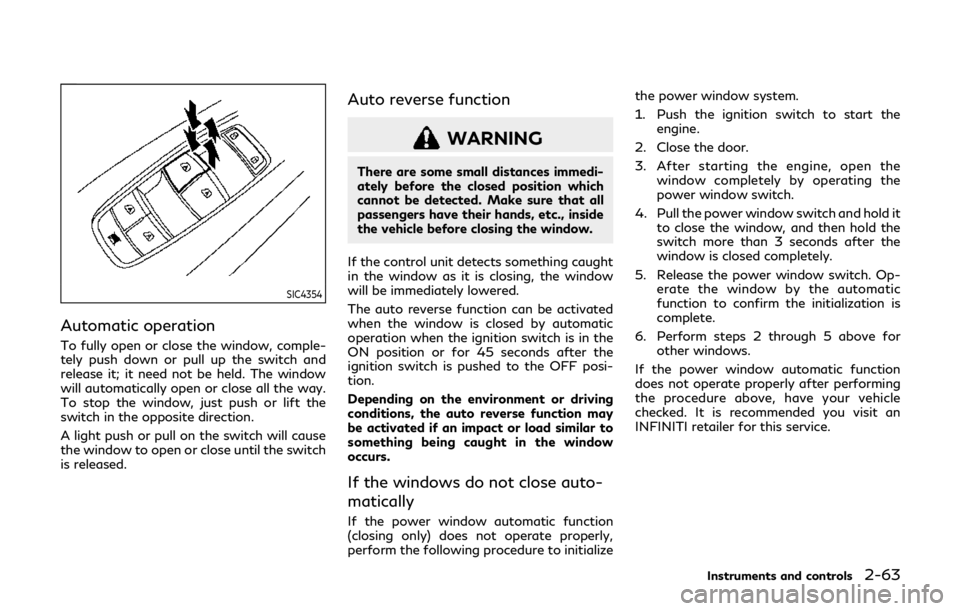
SIC4354
Automatic operation
To fully open or close the window, comple-
tely push down or pull up the switch and
release it; it need not be held. The window
will automatically open or close all the way.
To stop the window, just push or lift the
switch in the opposite direction.
A light push or pull on the switch will cause
the window to open or close until the switch
is released.
Auto reverse function
WARNING
There are some small distances immedi-
ately before the closed position which
cannot be detected. Make sure that all
passengers have their hands, etc., inside
the vehicle before closing the window.
If the control unit detects something caught
in the window as it is closing, the window
will be immediately lowered.
The auto reverse function can be activated
when the window is closed by automatic
operation when the ignition switch is in the
ON position or for 45 seconds after the
ignition switch is pushed to the OFF posi-
tion.
Depending on the environment or driving
conditions, the auto reverse function may
be activated if an impact or load similar to
something being caught in the window
occurs.
If the windows do not close auto-
matically
If the power window automatic function
(closing only) does not operate properly,
perform the following procedure to initialize the power window system.
1. Push the ignition switch to start the
engine.
2. Close the door.
3. After starting the engine, open the window completely by operating the
power window switch.
4. Pull the power window switch and hold it to close the window, and then hold the
switch more than 3 seconds after the
window is closed completely.
5. Release the power window switch. Op- erate the window by the automatic
function to confirm the initialization is
complete.
6. Perform steps 2 through 5 above for other windows.
If the power window automatic function
does not operate properly after performing
the procedure above, have your vehicle
checked. It is recommended you visit an
INFINITI retailer for this service.
Instruments and controls2-63
Page 156 of 524

2-64Instruments and controls
WARNING
.In an accident you could be thrown
from the vehicle through an open
moonroof. Always use seat belts
and child restraints.
. Do not allow anyone to stand up or
extend any portion of their body out
of the moonroof opening while the
vehicle is in motion or while the
moonroof is closing.
CAUTION
.Remove water drops, snow, ice or
sand from the moonroof before
opening.
. Do not place any heavy object on the
moonroof or surrounding area.
POWER MOONROOF
The moonroof only operates when the
ignition switch is in the ON position.
The moonroof is operational for about 45
seconds, even if the ignition switch is pushed
to the OFF position. If the driver’s door or
the passenger’s door is opened during this
period of about 45 seconds, power to the
moonroof is canceled.
JVI0614X
Sunshade
The sunshade will open automatically when
the moonroof is opened. However, it must
be closed manually.
Tilting the moonroof
To tilt up, first close the moonroof, then
push the switch to the TILT UP position
and release it; it need not be held. To tilt
down the moonroof, push the switch to the
TILT DOWN
position.
Sliding the moonroof
To fully open or close the moonroof, push
the switch to the OPENor CLOSEposition and release it; it need not be held.
MOONROOF
Page 157 of 524

The roof will automatically open or close all
the way. To stop the roof, push the switch
once more while it is opening or closing.
Auto reverse function
WARNING
There are some small distances immedi-
ately before the closed position which
cannot be detected. Make sure that all
passengers have their hands, etc., inside
the vehicle before closing the moonroof.
If the control unit detects something caught
in the moonroof when it is closing, the
moonroof will be immediately opened.
The auto reverse function can be activated
when the moonroof is closed by automatic
operation when the ignition switch is in the
ON position or for about 45 seconds after
the ignition switch is pushed to the OFF
position.
If the moonroof cannot be closed automa-
tically when the auto reverse function
activates due to a malfunction, push and
hold the switch to the CLOSE
position.
Depending on the environment or driving
conditions, the auto reverse function may
be activated if an impact or load similar to something being caught in the moonroof
occurs.
If the moonroof does not operate
If the moonroof does not operate properly,
perform the following procedure to initialize
the moonroof operation system.
1. If the moonroof is open, close it fully by
repeatedly pushing the moonroof switch
to the CLOSE
position.
2. Push and hold the switch to the CLOSE
position.
3. Release the moonroof switch after the moonroof moves slightly up and down.
4. Push and hold the switch to the OPEN
position to fully tilt the moonroof down.
5. Check if the moonroof switch operates normally.
If the moonroof does not operate properly
after performing the procedure above, have
your vehicle checked. It is recommended you
visit an INFINITI retailer for this service.
SIC3642
To activate or deactivate the welcome light
function, perform the following procedure.
1. Push the ignition switch to the ON position.
2. Open the driver’s side door.
3. Within 20 seconds after the ignition switch is pushed to the ON position,
push the door open request switch on
the driver’s side door handle for more
than 5 seconds with the driver’s door
open.
4. A chime sounds when the setting is completed.
Once the welcome light function is active,
the puddle light
and the passenger cabin
Instruments and controls2-65
WELCOME LIGHT
Page 158 of 524

2-66Instruments and controls
illumination will illuminate when you ap-
proach the vehicle with the Intelligent Key
(within approximately 3.3 ft (1 m) of the
antenna built inside the door handles) and
the following conditions are met.
.All doors are closed and locked.
. The ignition switch is in the LOCK or OFF
position.
. The Intelligent Key is outside the vehicle.
. The puddle light operates within a set
duration.
BATTERY SAVER SYSTEM
The welcome light function will be deacti-
vated automatically to prevent battery dis-
charge under the following conditions. To
activate the welcome light function again,
unlock any door.
. If the welcome light function does not
operate within a set duration. Note that
the duration is set to 9 days as the
factory default setting.
. If the welcome light function is activated
15 consecutive times when you approach
and leave the vehicle with the Intelligent
Key without the doors being unlocked.
CAUTION
. Turn off the lights when you leave
the vehicle.
. Do not use the lights for extended
periods of time with the engine
stopped. This could result in a dis-
charged battery.
JVI0760X
INTERIOR LIGHT SWITCH
ON switch
When the ON switchis pushed in, the map
lights and rear personal lights will illuminate.
DOOR OFF switch
When the switchis not pushed in, the map
lights and rear personal lights will illuminate
for a period of time under the following
conditions:
. when the ignition switch is placed in the
OFF position.
. when doors are unlocked by pushing the
UNLOCK
button on the Intelligent
Key or door handle request switch with
INTERIOR LIGHTS
Page 159 of 524

the ignition switch in the OFF position.
. when any door is opened and then closed
with the ignition switch in the OFF
position.
. when any door is opened with the
ignition switch in the ACC or ON posi-
tion.
— The lights will remain on while the
door is opened. When the door is
closed, the lights will turn off.
When the “Lamp ON when Door Unlocks”
key is set to the OFF position (see INFINITI
InTouch
TMOwner’s Manual), the lights will
illuminate under the following condition:
. any door is opened with the ignition
switch in any position
— remain on while the door is opened. When the door is closed, the lights go
off.
When the switch
is pushed in, the map
lights and rear personal lights will not
illuminate under the above condition.
JVI0759X
CONSOLE LIGHT
The console light will turn on whenever the
clearance lights or headlights are illumi-
nated.
JVI0758X
MAP LIGHTS
Push the button as illustrated to turn the
light on or off.
Instruments and controls2-67
Page 160 of 524
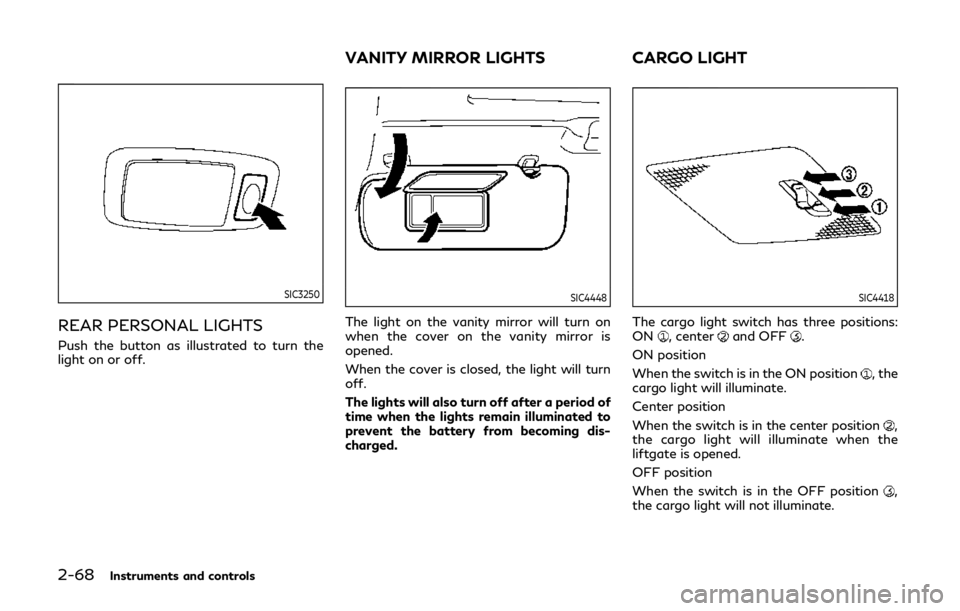
2-68Instruments and controls
SIC3250
REAR PERSONAL LIGHTS
Push the button as illustrated to turn the
light on or off.
SIC4448
The light on the vanity mirror will turn on
when the cover on the vanity mirror is
opened.
When the cover is closed, the light will turn
off.
The lights will also turn off after a period of
time when the lights remain illuminated to
prevent the battery from becoming dis-
charged.
SIC4418
The cargo light switch has three positions:
ON, centerand OFF.
ON position
When the switch is in the ON position
, the
cargo light will illuminate.
Center position
When the switch is in the center position
,
the cargo light will illuminate when the
liftgate is opened.
OFF position
When the switch is in the OFF position
,
the cargo light will not illuminate.
VANITY MIRROR LIGHTS CARGO LIGHT