tow INFINITI QX80 2019 Owner's Guide
[x] Cancel search | Manufacturer: INFINITI, Model Year: 2019, Model line: QX80, Model: INFINITI QX80 2019Pages: 524, PDF Size: 2.45 MB
Page 278 of 524
![INFINITI QX80 2019 Owners Guide 5-28Starting and driving
JVS1043X
HOW TO ENABLE/DISABLE THE
LDP SYSTEM
Perform the following steps to enable or
disable the LDP system.
1. Push the SETTING button
.
2. Touch [Driver Assistance].
3. To INFINITI QX80 2019 Owners Guide 5-28Starting and driving
JVS1043X
HOW TO ENABLE/DISABLE THE
LDP SYSTEM
Perform the following steps to enable or
disable the LDP system.
1. Push the SETTING button
.
2. Touch [Driver Assistance].
3. To](/img/42/35179/w960_35179-277.png)
5-28Starting and driving
JVS1043X
HOW TO ENABLE/DISABLE THE
LDP SYSTEM
Perform the following steps to enable or
disable the LDP system.
1. Push the SETTING button
.
2. Touch [Driver Assistance].
3. Touch [Lane Assist].
4. Touch [Lane Departure Prevention] to turn the system ON/OFF.
LDW/LDP SYSTEM LIMITATIONS
WARNING
Listed below are the system limitations
for the LDW and LDP systems. Failure to
operate the vehicle in accordance with
these system limitations could result in
serious injury or death.
.The system will not operate at speeds
below 45 MPH (70 km/h) or if it
cannot detect lane markers.
. The LDP system is primarily intended
for use on well-developed freeways
or highways. It may not detect the
lane markers in certain roads, weath-
er or driving conditions.
. Do not use the LDP system under the
following conditions as it may not
function properly:
— During bad weather (rain, fog, snow, etc.).
— When driving on slippery roads, such as on ice or snow, etc.
— When driving on winding or un- even roads.
— When there is a lane closure due to road repairs. — When driving in a makeshift or
temporary lane.
— When driving on roads where the lane width is too narrow.
— When driving without normal tire conditions (for example, tire wear,
low tire pressure, installation of
spare tire, tire chains, non-stan-
dard wheels).
— When the vehicle is equipped with non-original brake parts or sus-
pension parts.
— When you are towing a trailer or other vehicle.
. The camera may not detect lane
markers in the following situations
and the LDW and LDP systems may
not operate properly.
— On roads where there are multi- ple parallel lane markers, lane
markers that are faded or not
painted clearly, yellow painted
lane markers, non-standard lane
markers, or lane markers covered
with water, dirt, snow, etc.
— On roads where the discontinued lane markers are still detectable.
— On roads where there are sharp curves.
Page 297 of 524
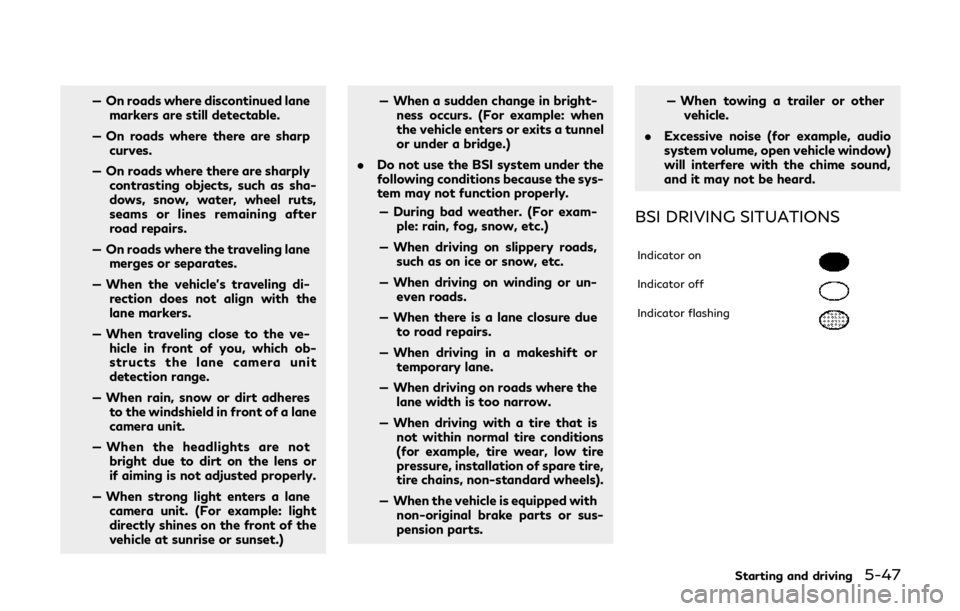
— On roads where discontinued lanemarkers are still detectable.
— On roads where there are sharp curves.
— On roads where there are sharply contrasting objects, such as sha-
dows, snow, water, wheel ruts,
seams or lines remaining after
road repairs.
— On roads where the traveling lane merges or separates.
— When the vehicle’s traveling di- rection does not align with the
lane markers.
— When traveling close to the ve- hicle in front of you, which ob-
structs the lane camera unit
detection range.
— When rain, snow or dirt adheres to the windshield in front of a lane
camera unit.
— When the headlights are not bright due to dirt on the lens or
if aiming is not adjusted properly.
— When strong light enters a lane camera unit. (For example: light
directly shines on the front of the
vehicle at sunrise or sunset.) — When a sudden change in bright-
ness occurs. (For example: when
the vehicle enters or exits a tunnel
or under a bridge.)
. Do not use the BSI system under the
following conditions because the sys-
tem may not function properly.
— During bad weather. (For exam- ple: rain, fog, snow, etc.)
— When driving on slippery roads, such as on ice or snow, etc.
— When driving on winding or un- even roads.
— When there is a lane closure due to road repairs.
— When driving in a makeshift or temporary lane.
— When driving on roads where the lane width is too narrow.
— When driving with a tire that is not within normal tire conditions
(for example, tire wear, low tire
pressure, installation of spare tire,
tire chains, non-standard wheels).
— When the vehicle is equipped with non-original brake parts or sus-
pension parts. — When towing a trailer or other
vehicle.
. Excessive noise (for example, audio
system volume, open vehicle window)
will interfere with the chime sound,
and it may not be heard.
BSI DRIVING SITUATIONS
Indicator on
Indicator off
Indicator flashing
Starting and driving5-47
Page 313 of 524
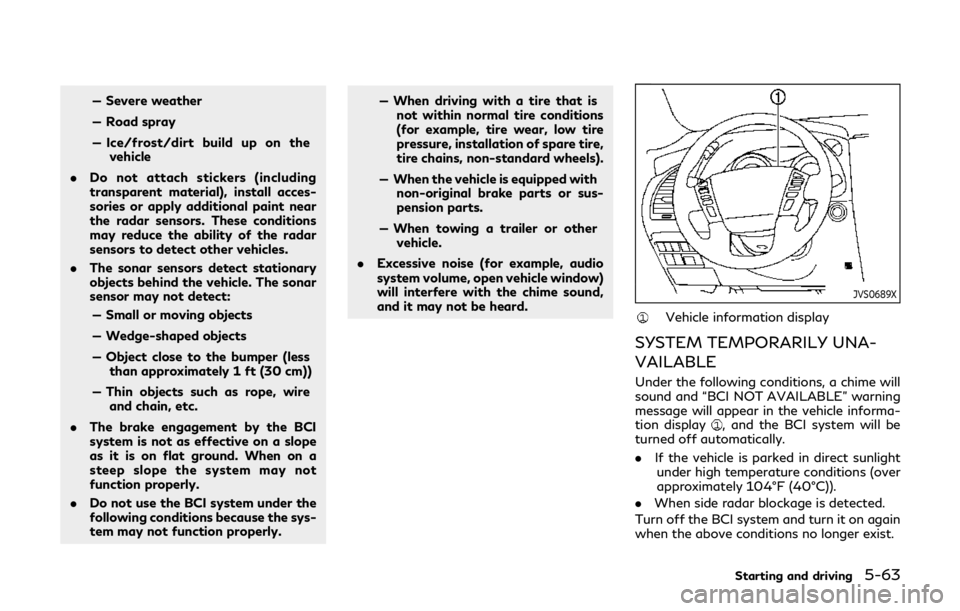
— Severe weather
— Road spray
— Ice/frost/dirt build up on thevehicle
. Do not attach stickers (including
transparent material), install acces-
sories or apply additional paint near
the radar sensors. These conditions
may reduce the ability of the radar
sensors to detect other vehicles.
. The sonar sensors detect stationary
objects behind the vehicle. The sonar
sensor may not detect:
— Small or moving objects
— Wedge-shaped objects
— Object close to the bumper (less than approximately 1 ft (30 cm))
— Thin objects such as rope, wire and chain, etc.
. The brake engagement by the BCI
system is not as effective on a slope
as it is on flat ground. When on a
steep slope the system may not
function properly.
. Do not use the BCI system under the
following conditions because the sys-
tem may not function properly. — When driving with a tire that is
not within normal tire conditions
(for example, tire wear, low tire
pressure, installation of spare tire,
tire chains, non-standard wheels).
— When the vehicle is equipped with non-original brake parts or sus-
pension parts.
— When towing a trailer or other vehicle.
. Excessive noise (for example, audio
system volume, open vehicle window)
will interfere with the chime sound,
and it may not be heard.
JVS0689X
Vehicle information display
SYSTEM TEMPORARILY UNA-
VAILABLE
Under the following conditions, a chime will
sound and “BCI NOT AVAILABLE” warning
message will appear in the vehicle informa-
tion display
, and the BCI system will be
turned off automatically.
. If the vehicle is parked in direct sunlight
under high temperature conditions (over
approximately 104°F (40°C)).
. When side radar blockage is detected.
Turn off the BCI system and turn it on again
when the above conditions no longer exist.
Starting and driving5-63
Page 328 of 524

5-78Starting and driving
the accelerator to properly accelerate
your vehicle when acceleration is
required for a lane change. Depress
the brake pedal when deceleration is
required to maintain a safe distance
to the vehicle ahead due to its sudden
braking or if a vehicle cuts in. Always
stay alert when using the ICC system.
. The system may not detect the
vehicle in front of you in certain road
or weather conditions. To avoid ac-
cidents, never use the ICC system
under the following conditions:
— On roads where the traffic is heavy or there are sharp curves
— On slippery road surfaces such as on ice or snow, etc.
— During bad weather (rain, fog, snow, etc.)
— When rain, snow or dirt adhere to the system sensor
— On steep downhill roads (the vehicle may go beyond the set
vehicle speed and frequent brak-
ing may result in overheating the
brakes)
— On repeated uphill and downhill roads — When traffic conditions make it
difficult to keep a proper distance
between vehicles because of fre-
quent acceleration or deceleration
. Do not use the ICC system if you are
towing a trailer. The system may not
detect a vehicle ahead.
. In some road or traffic conditions, a
vehicle or object can unexpectedly
come into the sensor detection zone
and cause automatic braking. You
may need to control the distance
from other vehicles using the accel-
erator pedal. Always stay alert and
avoid using the ICC system when it is
not recommended in this section.
The radar sensor will not detect the follow-
ing objects:
. Stationary and slow moving vehicles
. Pedestrians or objects in the roadway
. Oncoming vehicles in the same lane
. Motorcycles traveling offset in the travel
lane
The sensor generally detects the signals
returned from the vehicle ahead. Therefore,
if the sensor cannot detect the reflection
from the vehicle ahead, the ICC system may
not maintain the selected distance.
The following are some conditions in which the sensor cannot detect the signals:
.
When the snow or road spray from
traveling vehicles reduces the sensor’s
visibility
. When excessively heavy baggage is
loaded in the rear seat or the luggage
area of your vehicle
. When your vehicle is towing a trailer, etc.
The ICC system is designed to automatically
check the sensor’s operation within the
limitation of the system. When the sensor
is covered with dirt or is obstructed, the
system will automatically be canceled. If the
sensor is covered with ice, a transparent or
translucent vinyl bag, etc., the ICC system
may not detect them. In these instances, the
vehicle-to-vehicle distance control mode
may not cancel and may not be able to
maintain the selected following distance
from the vehicle ahead. Be sure to check
and clean the sensor regularly.
Page 344 of 524

5-94Starting and driving
DCA SYSTEM LIMITATIONS
WARNING
Listed below are the system limitations
of the DCA system. Failure to operate
the vehicle in accordance with these
system limitations could result in serious
injury or death.
.This system will not adapt automati-
cally to road conditions. Do not use
the system on roads with sharp
curves, or on icy roads, in heavy rain
or in fog.
. The DCA system will not apply brake
control while the driver’s foot is on
the accelerator pedal.
. As there is a performance limit to the
distance control function, never rely
solely on the DCA system. This sys-
tem does not correct careless, inat-
tentive or absent-minded driving, or
overcome poor visibility in rain, fog,
or other bad weather. Decelerate the
vehicle speed by depressing the brake
pedal, depending on the distance to
the vehicle ahead and the surround-
ing circumstances in order to main-
tain a safe distance between vehicles. .
The system may not detect the
vehicle in front of you in certain road
or weather conditions. To avoid ac-
cidents, never use the DCA system
under the following conditions:
— On roads with sharp curves
— On slippery road surfaces such as on ice or snow, etc.
— On off-road surfaces such as on sand or rock, etc.
— During bad weather (rain, fog, snow, etc.)
— When rain, snow or dirt adhere to the system sensor
— On steep downhill roads (fre- quent braking may result in over-
heating the brakes)
— On repeated uphill and downhill roads
— When towing a trailer or other vehicle
. In some road or traffic conditions, a
vehicle or object can unexpectedly
come into the sensor detection zone
and cause automatic braking. You
may need to control the distance
from other vehicles using the accel-
erator pedal. Always stay alert and avoid using the DCA system when it
is not recommended in this section.
The radar sensor will not detect the follow-
ing objects:
. Stationary and slow moving vehicles
. Pedestrians or objects in the roadway
. Oncoming vehicles in the same lane
. Motorcycles traveling offset in the travel
lane
The following are some conditions in which
the sensor cannot detect the signals:
. When the snow or road spray from
traveling vehicles reduces the sensor’s
visibility
. When excessively heavy baggage is
loaded in the rear seat or the luggage
room of your vehicle
Page 356 of 524

5-106Starting and driving
cast in a shadow, making it diffi-
cult to see.
— A sudden change in brightness occurs. (For example, when the
vehicle enters or exits a tunnel or a
shaded area or lightning flashes.)
— The poor contrast of a person to the background, such as having
clothing color or pattern which is
similar to the background.
— The pedestrian’s profile is par- tially obscured or unidentifiable
due to the pedestrian transport-
ing luggage, wearing bulky or very
loose-fitting clothing or acces-
sories.
— When towing a trailer or other vehicle.
. The system performance may de-
grade in the following conditions:
— The vehicle is driven on a slippery road.
— The vehicle is driven on a slope.
— Excessively heavy baggage is loaded in the rear seat or the
luggage area of your vehicle.
. The system is designed to automati-
cally check the sensor (radar and camera)’s functionality, within cer-
tain limitations. The system may not
detect blockage of sensor areas cov-
ered by ice, snow or stickers, for
example. In these cases, the system
may not be able to warn the driver
properly. Be sure that you check,
clean and clear sensor areas regularly.
. In some road and traffic conditions,
the FEB with pedestrian detection
system may unexpectedly apply par-
tial braking. When acceleration is
necessary, depress the accelerator
pedal to override the system.
. Excessive noise will interfere with the
warning chime sound, and the chime
may not be heard.
. The FEB with Pedestrian Detection
system may react to a person on a
bicycle, detecting as a pedestrian.
JVS1182X
JVS1183X
Page 365 of 524

JVS0298X
Illustration D
PFCW SYSTEM LIMITATIONS
WARNING
Listed below are the system limitations
for the PFCW system. Failure to operate
the vehicle in accordance with these
system limitations could result in serious
injury or death.
.The PFCW system cannot detect all
vehicles under all conditions.
. The radar sensor does not detect the
following objects: — Pedestrians, animals or obstacles
in the roadway
— Oncoming vehicles
— Crossing vehicles
. (Illustration A) The PFCW system
does not function when a vehicle
ahead is a narrow vehicle, such as a
motorcycle.
. The radar sensor may not detect a
vehicle ahead in the following condi-
tions:
— Snow or heavy rain — Dirt, ice, snow or other material
covering the radar sensor
— Interference by other radar sources
— Snow or road spray from travel- ling vehicles.
— Driving in a tunnel
— Towing a trailer or other vehicle
. (Illustration B) When the vehicle
ahead is being towed.
. (Illustration C) When the distance to
the vehicle ahead is too close, the
beam of the radar sensor is ob-
structed.
. (Illustration D) When driving on a
steep downhill slope or roads with
sharp curves.
. The system is designed to automati-
cally check the sensor’s functionality,
within certain limitations. The system
may not detect some forms of ob-
struction of the sensor area such as
ice, snow, stickers, for example. In
these cases, the system may not be
able to warn the driver properly. Be
sure that you check, clean and clear
the sensor area regularly.
. Excessive noise will interfere with the
warning chime sound, and the chime
Starting and driving5-115
Page 369 of 524
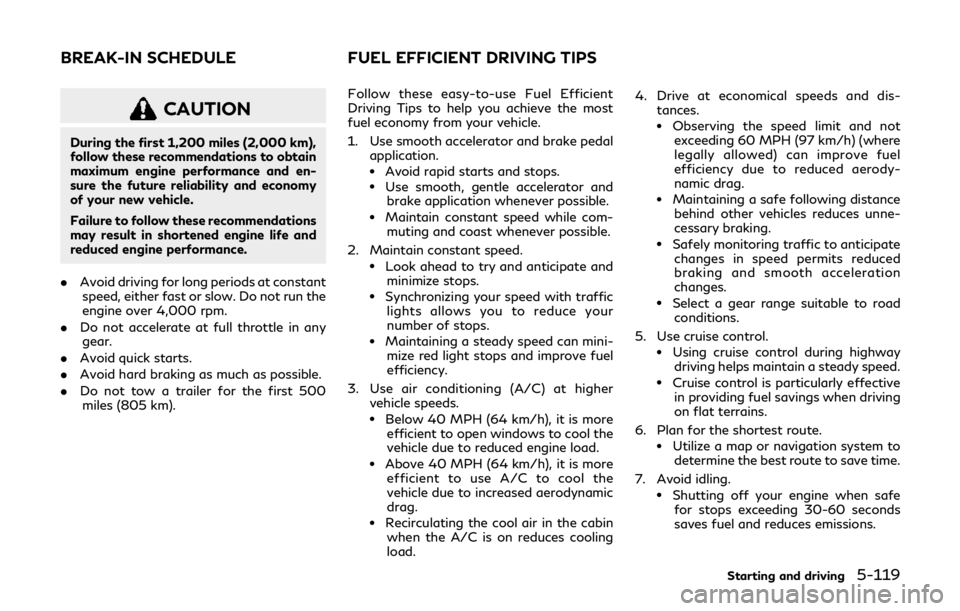
CAUTION
During the first 1,200 miles (2,000 km),
follow these recommendations to obtain
maximum engine performance and en-
sure the future reliability and economy
of your new vehicle.
Failure to follow these recommendations
may result in shortened engine life and
reduced engine performance.
. Avoid driving for long periods at constant
speed, either fast or slow. Do not run the
engine over 4,000 rpm.
. Do not accelerate at full throttle in any
gear.
. Avoid quick starts.
. Avoid hard braking as much as possible.
. Do not tow a trailer for the first 500
miles (805 km). Follow these easy-to-use Fuel Efficient
Driving Tips to help you achieve the most
fuel economy from your vehicle.
1. Use smooth accelerator and brake pedal
application.
.Avoid rapid starts and stops..Use smooth, gentle accelerator andbrake application whenever possible.
.Maintain constant speed while com-muting and coast whenever possible.
2. Maintain constant speed.
.Look ahead to try and anticipate and minimize stops.
.Synchronizing your speed with traffic
lights allows you to reduce your
number of stops.
.Maintaining a steady speed can mini-mize red light stops and improve fuel
efficiency.
3. Use air conditioning (A/C) at higher vehicle speeds.
.Below 40 MPH (64 km/h), it is moreefficient to open windows to cool the
vehicle due to reduced engine load.
.Above 40 MPH (64 km/h), it is moreefficient to use A/C to cool the
vehicle due to increased aerodynamic
drag.
.Recirculating the cool air in the cabinwhen the A/C is on reduces cooling
load. 4. Drive at economical speeds and dis-
tances.
.Observing the speed limit and notexceeding 60 MPH (97 km/h) (where
legally allowed) can improve fuel
efficiency due to reduced aerody-
namic drag.
.Maintaining a safe following distance
behind other vehicles reduces unne-
cessary braking.
.Safely monitoring traffic to anticipatechanges in speed permits reduced
braking and smooth acceleration
changes.
.Select a gear range suitable to roadconditions.
5. Use cruise control.
.Using cruise control during highway driving helps maintain a steady speed.
.Cruise control is particularly effectivein providing fuel savings when driving
on flat terrains.
6. Plan for the shortest route.
.Utilize a map or navigation system to determine the best route to save time.
7. Avoid idling.
.Shutting off your engine when safe for stops exceeding 30-60 seconds
saves fuel and reduces emissions.
Starting and driving5-119
BREAK-IN SCHEDULE FUEL EFFICIENT DRIVING TIPS
Page 379 of 524

SD1006MA
WARNING
.Do not stop or park the vehicle over
flammable materials such as dry
grass, waste paper or rags. They
may ignite and cause a fire.
. Never leave the engine running while
the vehicle is unattended.
. Do not leave children unattended
inside the vehicle. They could un-
knowingly activate switches or con-
trols. Unattended children could
become involved in serious accidents. .
To help avoid risk of injury or death
through unintended operation of the
vehicle and/or its systems, do not
leave children, people who require the
assistance of others or pets unat-
tended in your vehicle. Additionally,
the temperature inside a closed ve-
hicle on a warm day can quickly
become high enough to cause a sig-
nificant risk of injury or death to
people and pets.
. Safe parking procedures require that
both the parking brake be applied
and the transmission be placed in the
P (Park) position. Failure to do so could cause the vehicle to move
unexpectedly or roll away and result
in an accident.
. Make sure the automatic transmis-
sion shift lever has been pushed as far
forward as it can go and cannot be
moved without depressing the foot
brake pedal.
1. Firmly apply the parking brake.
2. Move the shift lever to the P (Park) position.
3. To help prevent the vehicle from rolling into the street when parked on a sloping
drive way, it is a good practice to turn the
wheels as illustrated.
.HEADED DOWNHILL WITH CURB:
Turn the wheels into the curb and move
the vehicle forward until the curb side
wheel gently touches the curb.
.HEADED UPHILL WITH CURB:
Turn the wheels away from the curb and
move the vehicle back until the curb side
wheel gently touches the curb.
.HEADED UPHILL OR DOWNHILL,NO CURB:
Turn the wheels toward the side of the
road so the vehicle will move away from
the center of the road if it moves.
Starting and driving5-129
PARKING/PARKING ON HILLS
Page 380 of 524

5-130Starting and driving
4. Push the ignition switch to the OFFposition.
SIC4474
The TOW mode should be used when pulling
a heavy trailer or hauling a heavy load.
Driving the vehicle in the TOW mode with
no trailer/load or light trailer/light load will
not cause any damage. However, fuel econ-
omy may be reduced, and the transmission/
engine driving characteristics may feel unu-
sual.
Push the TOW mode switch to activate
TOW mode. The indicator light on the TOW
mode switch illuminates when the TOW
mode is selected. Push the TOW mode
switch again to turn the TOW mode off.
TOW mode is automatically canceled when
the ignition switch is placed in the OFF
position.
SIC4454
For driving or starting the vehicle on snowy
roads or slippery areas, turn the SNOW
mode on.
To turn the SNOW mode on, push the
SNOW mode switch. The SNOW mode
indicator light on the meter panel will
illuminate. When the SNOW mode is acti-
vated, engine output is controlled to avoid
wheel spin.
To turn the SNOW mode off, push the
switch and the indicator on the meter panel
will turn off. Turn the SNOW mode off for
normal driving and fuel economy.
TOW MODE SNOW MODE