traction control INFINITI QX80 2019 Owner's Manual
[x] Cancel search | Manufacturer: INFINITI, Model Year: 2019, Model line: QX80, Model: INFINITI QX80 2019Pages: 524, PDF Size: 2.45 MB
Page 110 of 524
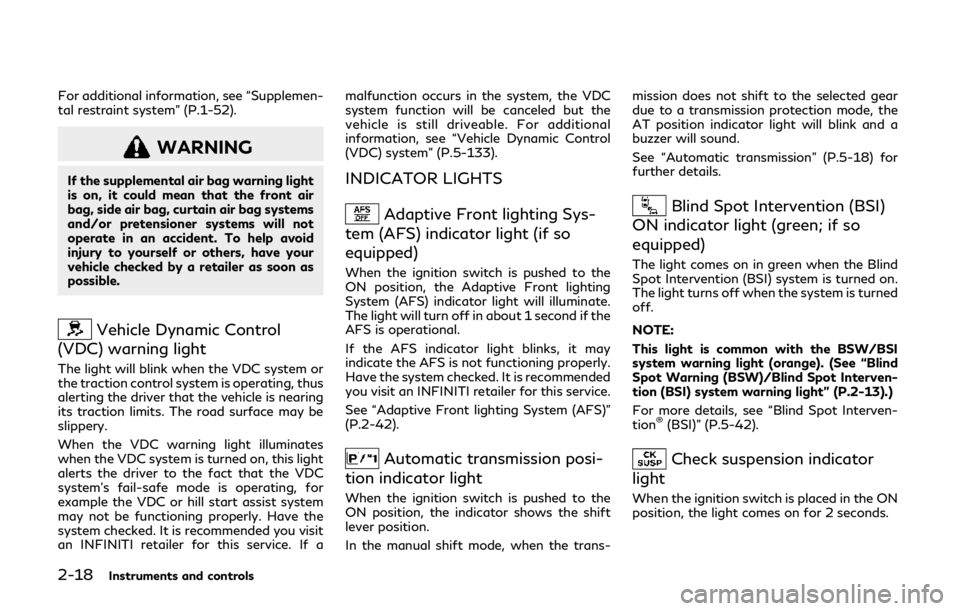
2-18Instruments and controls
For additional information, see “Supplemen-
tal restraint system” (P.1-52).
WARNING
If the supplemental air bag warning light
is on, it could mean that the front air
bag, side air bag, curtain air bag systems
and/or pretensioner systems will not
operate in an accident. To help avoid
injury to yourself or others, have your
vehicle checked by a retailer as soon as
possible.
Vehicle Dynamic Control
(VDC) warning light
The light will blink when the VDC system or
the traction control system is operating, thus
alerting the driver that the vehicle is nearing
its traction limits. The road surface may be
slippery.
When the VDC warning light illuminates
when the VDC system is turned on, this light
alerts the driver to the fact that the VDC
system’s fail-safe mode is operating, for
example the VDC or hill start assist system
may not be functioning properly. Have the
system checked. It is recommended you visit
an INFINITI retailer for this service. If a malfunction occurs in the system, the VDC
system function will be canceled but the
vehicle is still driveable. For additional
information, see “Vehicle Dynamic Control
(VDC) system” (P.5-133).
INDICATOR LIGHTS
Adaptive Front lighting Sys-
tem (AFS) indicator light (if so
equipped)
When the ignition switch is pushed to the
ON position, the Adaptive Front lighting
System (AFS) indicator light will illuminate.
The light will turn off in about 1 second if the
AFS is operational.
If the AFS indicator light blinks, it may
indicate the AFS is not functioning properly.
Have the system checked. It is recommended
you visit an INFINITI retailer for this service.
See “Adaptive Front lighting System (AFS)”
(P.2-42).
Automatic transmission posi-
tion indicator light
When the ignition switch is pushed to the
ON position, the indicator shows the shift
lever position.
In the manual shift mode, when the trans- mission does not shift to the selected gear
due to a transmission protection mode, the
AT position indicator light will blink and a
buzzer will sound.
See “Automatic transmission” (P.5-18) for
further details.
Blind Spot Intervention (BSI)
ON indicator light (green; if so
equipped)
The light comes on in green when the Blind
Spot Intervention (BSI) system is turned on.
The light turns off when the system is turned
off.
NOTE:
This light is common with the BSW/BSI
system warning light (orange). (See “Blind
Spot Warning (BSW)/Blind Spot Interven-
tion (BSI) system warning light” (P.2-13).)
For more details, see “Blind Spot Interven-
tion
®(BSI)” (P.5-42).
Check suspension indicator
light
When the ignition switch is placed in the ON
position, the light comes on for 2 seconds.
Page 201 of 524

SPA2450-A
Automatic anti-glare type (if so
equipped)
The inside mirror is designed so that it
automatically changes reflection according
to the intensity of the headlights of the
following vehicle.
The anti-glare system will be automatically
turned on when the ignition switch is pushed
to the ON position.
When the anti-glare system is turned on, the
indicator light
will illuminate and excessive
glare from the headlights of the vehicle
behind you will be reduced.
Push the “*” switch
to make the inside
rearview mirror operate normally. The in- dicator light will turn off. Push the “I” switch
to turn the system on.
Do not allow any object to cover the sensors
or apply glass cleaner on them. Doing so
will reduce the sensitivity of the sensor,
resulting in improper operation.
For the HomeLink
®Universal Transceiver
operation, see “HomeLink®Universal Trans-
ceiver (Type A)” (P.2-69).
Smart Rearview Mirror (if so
equipped)
WARNING
. Failure to follow the warnings and
instructions for proper use of the
Smart Rearview Mirror could result
in serious injury or death.
— The Smart Rearview Mirror is a convenience feature but it is not a
substitute for proper vehicle op-
eration. The system has areas
where objects cannot be viewed.
Check the blind spot of the Smart
Rearview Mirror before vehicle
operation. The driver is always
responsible for safe driving.
— Do not disassemble or modify the Smart Rearview Mirror, the cam- era unit or wirings. If you do, it
may result in accidents or fire. In
case you notice smoke or smell
coming from the Smart Rearview
Mirror, stop using the system
immediately. It is recommended
that you see an INFINITI retailer
for servicing.
— Do not operate the Smart Rear- view Mirror while driving. Doing
so can be a distraction and it could
lose control of your vehicle and
cause an accident or serious in-
jury.
— Do not gaze into the Smart Rear- view Mirror display during driv-
ing. It may cause a distraction and
it could lose control of your vehi-
cle and cause an accident or
serious injury.
— Do not put a cigarette or flames to the Smart Rearview Mirror, the
camera unit or wirings. It may
cause a fire.
. Be sure to adjust the Smart Rearview
Mirror before driving. Switch the
system to the conventional rearview
mirror mode and be properly seated
on the driver’s seat. Then adjust the
mirror so as to see the rear window
Pre-driving checks and adjustments3-31
Page 323 of 524

position, push the MAIN switch to turn
off the ICC system and reset the ICC
switch by pushing the MAIN switch
again (for 4WD models).
For details about the 4WD shift switch,
see “INFINITI all-mode 4WD
®” (P.5-
120).
. When the VDC system is off (To use the
ICC system, turn on the VDC system.
Push the MAIN switch to turn off the
ICC system and reset the ICC switch by
pushing the MAIN switch again.)
For details about the VDC system, see
“Vehicle Dynamic Control (VDC) system”
(P.5-133).
. When ABS or VDC (including the traction
control system) is operating
. When a wheel is slipping (To use the ICC
system, make sure the wheels are no
longer slipping. Push the MAIN switch to
turn off the ICC, and reset the ICC
system by pushing the MAIN switch
again.)
SSD1107
System set display with vehicle ahead
System set display without vehicle
ahead
System operation
The driver sets the desired vehicle speed
based on the road conditions. The ICC
system maintains the set vehicle speed,
similar to standard cruise control, as long
as no vehicle is detected in the lane ahead.
The ICC system displays the set speed.
Vehicle detected ahead:
When a vehicle is detected in the lane ahead,
the ICC system decelerates the vehicle by
controlling the throttle and applying the brakes to match the speed of a slower
vehicle ahead. The system then controls the
vehicle speed based on the speed of the
vehicle ahead to maintain the driver selected
distance.
The stoplights of the vehicle come on when
braking is performed by the ICC system.
When the brake operates, a noise may be
heard and/or vibration may be felt. This is
not a malfunction.
When a vehicle ahead is detected, the
vehicle ahead detection indicator comes on.
The ICC system will also display the set
speed and selected distance.
Vehicle ahead not detected:
Starting and driving5-73
Page 327 of 524

control the proper distance ahead of your
vehicle.
Also, the sensor sensitivity can be affected
by vehicle operation (steering maneuver or
driving position in the lane) or traffic or
vehicle condition (for example, if a vehicle is
being driven with some damage).
Automatic cancellation
A chime sounds under the following condi-
tions and the control is automatically can-
celed.
.When the vehicle ahead is not detected
and your vehicle is traveling below the
speed of 15 MPH (24 km/h)
. When the system judges the vehicle is at
standstill
. When the shift lever is not in the D (Drive)
or manual shift mode
. When the parking brake is applied
. When the SNOW mode switch is pushed
on.
. When the 4WD shift switch is in the 4H
or 4L position (for 4WD models)
. When the VDC system is turned off
. When ABS or VDC (including the traction
control system) operates
. When distance measurement becomes
impaired due to adhesion of dirt or
obstruction to the sensor .
When a wheel slips
. When the radar signal is temporarily
interrupted
Vehicle-to-vehicle distance control
mode limitations
WARNING
Listed below are the system limitations
for the ICC system. Failure to operate
the vehicle in accordance with these
system limitations could result in serious
injury or death.
. The system is primarily intended for
use on straight, dry, open roads with
light traffic. It is not advisable to use
the system in city traffic or con-
gested areas.
. This system will not adapt automati-
cally to road conditions. This system
should be used in evenly flowing
traffic. Do not use the system on
roads with sharp curves, or on icy
roads, in heavy rain or in fog.
. As there is a performance limit to the
distance control function, never rely
solely on the ICC system. This system
does not correct careless, inattentive
or absent-minded driving, or over- come poor visibility in rain, fog, or
other bad weather. Decelerate the
vehicle speed by depressing the brake
pedal, depending on the distance to
the vehicle ahead and the surround-
ing circumstances in order to main-
tain a safe distance between vehicles.
. If the vehicle ahead comes to a stop,
the vehicle decelerates to a standstill
within the limitations of the system.
The system will cancel once it judges
that the vehicle has come to a
standstill and sound a warning chime.
To prevent the vehicle from moving,
the driver must depress the brake
pedal.
. Always pay attention to the opera-
tion of the vehicle and be ready to
manually control the proper follow-
ing distance. The vehicle-to-vehicle
distance control mode of the ICC
system may not be able to maintain
the selected distance between vehi-
cles (following distance) or selected
vehicle speed under some circum-
stances.
. Normally when controlling the dis-
tance to a vehicle ahead, this system
automatically accelerates or decele-
rates your vehicle according to the
speed of the vehicle ahead. Depress
Starting and driving5-77
Page 337 of 524

slows down to the desired speed.
3. Push, then quickly release the COAST/ SET switch. Each time you do this, the
set speed will decrease by about 1 MPH
(1.6 km/h).
To resume the preset speed, push and
release the ACCELERATE/RESUME
switch. The vehicle will resume the last set
cruising speed when the vehicle speed is over
25 MPH (40 km/h).
System temporarily unavailable
Under the following condition, a chime will
sound and the system control is automati-
cally canceled.
. When the vehicle slows down more than
8 MPH (13 km/h) below the set speed
. When the shift lever is shifted to the N
(Neutral) position
. When the parking brake is applied
. When the VDC (including the traction
control system) operates.
. When a wheel slipsJVS0661X
Warning light
When the system is not operating properly,
the chime sounds and the system warning
light (orange) will come on.
Action to take:
If the warning light comes on, park the
vehicle in a safe place. Turn the engine off,
restart the engine, resume driving and then
perform the setting again.
If it is not possible to set or the indicator
stays on, it may indicate that the system is
malfunctioning. Although the vehicle is still
driveable under normal conditions, have the
vehicle checked. It is recommended you visit
an INFINITI retailer for this service.
WARNING
Failure to follow the warnings and
instructions for proper use of the DCA
system could result in serious personal
injury or death.
.Always drive carefully and atten-
tively when using the DCA system.
Read and understand the Owner’s
Manual thoroughly before using the
DCA system. To avoid serious injury
or death, do not rely on the system to
prevent accidents or to control the
vehicle’s speed in emergency situa-
tions. Do not use the DCA system
except in appropriate road and traffic
conditions.
. This system is only an aid to assist the
driver and is not a collision warning or
avoidance device. It is the driver’s
responsibility to stay alert, drive
safely and be in control of the vehicle
at all times.
. As there is a performance limit to the
distance control function, never rely
solely on the DCA system. This sys-
tem does not correct careless, inat-
tentive or absent-minded driving, or
overcome poor visibility in rain, fog,
or other bad weather. Decelerate the
Starting and driving5-87
DISTANCE CONTROL ASSIST
(DCA) (if so equipped)
Page 348 of 524

5-98Starting and driving
.When the VDC or ABS (including the
traction control system) operates
. When the SNOW mode switch is ON (To
use the DCA system, turn off the SNOW
mode switch, then turn on the dynamic
driver assistance switch
.)
For details about the SNOW mode
switch, see “SNOW mode switch” (P.2-
49).
. When the 4WD shift switch is in the 4H
or 4L position (for 4WD models)
. When the radar signal is temporarily
interrupted
Action to take:
When the conditions listed above are no
longer present, turn the system off with the
dynamic driver assistance switch
. Turn the
DCA system back on to use the system.
JVS0482X
Condition B:
Under the following conditions, making it
impossible to detect a vehicle ahead, the
DCA system is automatically canceled.
The chime will sound, the DCA system
warning light (orange) will come on and the
“FRONT RADAR OBSTRUCTION” warning
message will appear in the vehicle informa-
tion display.
. When the radar sensor area of the front
bumper is covered with dirt or is ob-
structed Action to take:
If the DCA system warning light (orange)
comes on and the warning message appears,
stop the vehicle in a safe place, place the
shift lever in the P (Park) position and turn
the engine off. When the radar signal is
temporarily interrupted, clean the sensor
area of the front bumper and restart the
engine. If the warning message continues to
be displayed, have the DCA system checked.
It is recommended you visit an INFINITI
retailer for this service.
.
When driving on roads with limited road
structures or buildings (for example, long
bridges, deserts, snow fields, driving next
to long walls)
Action to take:
When the above conditions no longer exist,
turn the DCA system back on to use the
system.
Page 374 of 524
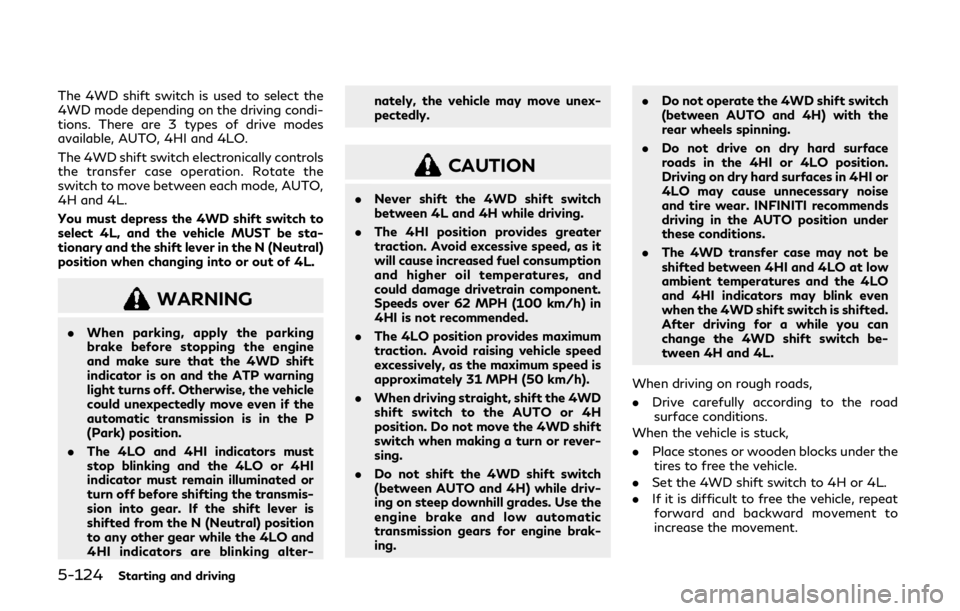
5-124Starting and driving
The 4WD shift switch is used to select the
4WD mode depending on the driving condi-
tions. There are 3 types of drive modes
available, AUTO, 4HI and 4LO.
The 4WD shift switch electronically controls
the transfer case operation. Rotate the
switch to move between each mode, AUTO,
4H and 4L.
You must depress the 4WD shift switch to
select 4L, and the vehicle MUST be sta-
tionary and the shift lever in the N (Neutral)
position when changing into or out of 4L.
WARNING
.When parking, apply the parking
brake before stopping the engine
and make sure that the 4WD shift
indicator is on and the ATP warning
light turns off. Otherwise, the vehicle
could unexpectedly move even if the
automatic transmission is in the P
(Park) position.
. The 4LO and 4HI indicators must
stop blinking and the 4LO or 4HI
indicator must remain illuminated or
turn off before shifting the transmis-
sion into gear. If the shift lever is
shifted from the N (Neutral) position
to any other gear while the 4LO and
4HI indicators are blinking alter- nately, the vehicle may move unex-
pectedly.
CAUTION
.
Never shift the 4WD shift switch
between 4L and 4H while driving.
. The 4HI position provides greater
traction. Avoid excessive speed, as it
will cause increased fuel consumption
and higher oil temperatures, and
could damage drivetrain component.
Speeds over 62 MPH (100 km/h) in
4HI is not recommended.
. The 4LO position provides maximum
traction. Avoid raising vehicle speed
excessively, as the maximum speed is
approximately 31 MPH (50 km/h).
. When driving straight, shift the 4WD
shift switch to the AUTO or 4H
position. Do not move the 4WD shift
switch when making a turn or rever-
sing.
. Do not shift the 4WD shift switch
(between AUTO and 4H) while driv-
ing on steep downhill grades. Use the
engine brake and low automatic
transmission gears for engine brak-
ing. .
Do not operate the 4WD shift switch
(between AUTO and 4H) with the
rear wheels spinning.
. Do not drive on dry hard surface
roads in the 4HI or 4LO position.
Driving on dry hard surfaces in 4HI or
4LO may cause unnecessary noise
and tire wear. INFINITI recommends
driving in the AUTO position under
these conditions.
. The 4WD transfer case may not be
shifted between 4HI and 4LO at low
ambient temperatures and the 4LO
and 4HI indicators may blink even
when the 4WD shift switch is shifted.
After driving for a while you can
change the 4WD shift switch be-
tween 4H and 4L.
When driving on rough roads,
. Drive carefully according to the road
surface conditions.
When the vehicle is stuck,
. Place stones or wooden blocks under the
tires to free the vehicle.
. Set the 4WD shift switch to 4H or 4L.
. If it is difficult to free the vehicle, repeat
forward and backward movement to
increase the movement.
Page 383 of 524

driver maintain steering control and helps to
minimize swerving and spinning on slippery
surfaces.
Using the system
Depress the brake pedal and hold it down.
Depress the brake pedal with firm steady
pressure, but do not pump the brakes. The
ABS will operate to prevent the wheels from
locking up. Steer the vehicle to avoid
obstacles.
WARNING
Do not pump the brake pedal. Doing so
may result in increased stopping dis-
tances.
Self-test feature
The ABS includes electronic sensors, electric
pumps, hydraulic solenoids and a computer.
The computer has a built-in diagnostic
feature that tests the system each time you
start the engine and move the vehicle at a
low speed in forward or reverse. When the
self-test occurs, you may hear a “clunk”
noise and/or feel a pulsation in the brake
pedal. This is normal and does not indicate a
malfunction. If the computer senses a mal-
function, it switches the ABS off andilluminates the ABS warning light on the
instrument panel. The brake system then
operates normally, but without anti-lock
assistance.
If the ABS warning light illuminates during
the self-test or while driving, have the
vehicle checked. It is recommended you visit
an INFINITI retailer for this service.
Normal operation
The ABS operates at speeds above 3 to 6
MPH (5 to 10 km/h). The speed varies
according to road conditions.
When the ABS senses that one or more
wheels are close to locking up, the actuator
rapidly applies and releases hydraulic pres-
sure. This action is similar to pumping the
brakes very quickly. You may feel a pulsation
in the brake pedal and hear a noise from
under the hood or feel a vibration from the
actuator when it is operating. This is normal
and indicates that the ABS is operating
properly. However, the pulsation may indi-
cate that road conditions are hazardous and
extra care is required while driving.
The Vehicle Dynamic Control (VDC) system
uses various sensors to monitor driver inputs
and vehicle motion. Under certain driving
conditions, the VDC system helps to perform
the following functions.
.
Controls brake pressure to reduce wheel
slip on one slipping drive wheel so power
is transferred to a non slipping drive
wheel on the same axle.
. Controls brake pressure and engine out-
put to reduce drive wheel slip based on
vehicle speed (traction control function).
. Controls brake pressure at individual
wheels and engine output to help the
driver maintain control of the vehicle in
the following conditions:
— understeer (vehicle tends to not follow the steered path despite increased
steering input)
— oversteer (vehicle tends to spin due to certain road or driving conditions).
The VDC system can help the driver to
maintain control of the vehicle, but it cannot
prevent loss of vehicle control in all driving
situations.
When the VDC system operates, the VDC
warning light
in the instrument panel
flashes so note the following:
. The road may be slippery or the system
may determine some action is required to
help keep the vehicle on the steered path.
Starting and driving5-133
VEHICLE DYNAMIC CONTROL
(VDC) SYSTEM
Page 473 of 524
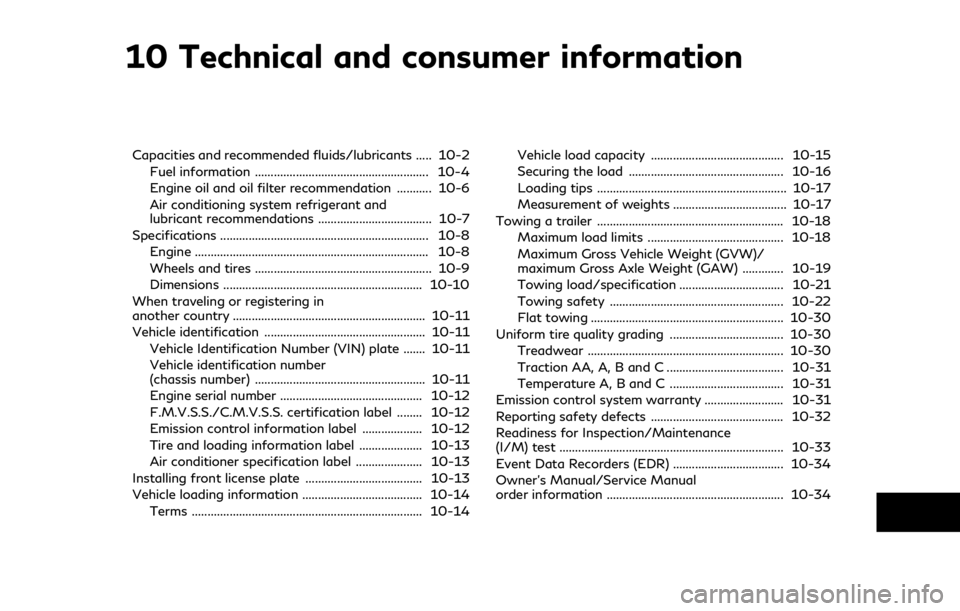
10 Technical and consumer information
Capacities and recommended fluids/lubricants ..... 10-2Fuel information ....................................................... 10-4
Engine oil and oil filter recommendation ........... 10-6
Air conditioning system refrigerant and
lubricant recommendations .................................... 10-7
Specifications .................................................................. 10-8
Engine ........................................................................\
.. 10-8
Wheels and tires ........................................................ 10-9
Dimensions ............................................................... 10-10
When traveling or registering in
another country ............................................................. 10-11
Vehicle identification ................................................... 10-11 Vehicle Identification Number (VIN) plate ....... 10-11
Vehicle identification number
(chassis number) ...................................................... 10-11
Engine serial number ............................................. 10-12
F.M.V.S.S./C.M.V.S.S. certification label ........ 10-12
Emission control information label ................... 10-12
Tire and loading information label .................... 10-13
Air conditioner specification label ..................... 10-13
Installing front license plate ..................................... 10-13
Vehicle loading information ...................................... 10-14 Terms ........................................................................\
. 10-14 Vehicle load capacity .......................................... 10-15
Securing the load ................................................. 10-16
Loading tips ............................................................ 10-17
Measurement of weights .................................... 10-17
Towing a trailer ........................................................... 10-18 Maximum load limits ........................................... 10-18
Maximum Gross Vehicle Weight (GVW)/
maximum Gross Axle Weight (GAW) ............. 10-19
Towing load/specification ................................. 10-21
Towing safety ....................................................... 10-22
Flat towing ............................................................. 10-30
Uniform tire quality grading .................................... 10-30 Treadwear .............................................................. 10-30
Traction AA, A, B and C ..................................... 10-31
Temperature A, B and C .................................... 10-31
Emission control system warranty ......................... 10-31
Reporting safety defects .......................................... 10-32
Readiness for Inspection/Maintenance
(I/M) test ....................................................................... 10-33
Event Data Recorders (EDR) ................................... 10-34
Owner’s Manual/Service Manual
order information ........................................................ 10-34
Page 502 of 524

10-30Technical and consumer information
3. Try to rearrange the trailer load so it isbalanced.
NOTE:
Trailer Sway Control cannot reduce trailer
sway in all situations.
FLAT TOWING
Towing your vehicle with all four wheels on
the ground is sometimes called flat towing.
This method is sometimes used when towing
a vehicle behind a recreational vehicle, such
as a motor home.
CAUTION
. Failure to follow these guidelines can
result in severe transmission damage.
. Whenever flat towing your vehicle,
always tow forward, never back-
ward.
. DO NOT tow any automatic trans-
mission vehicle with all four wheels
on the ground (flat towing). Doing so
WILL DAMAGE internal transmis-
sion parts due to lack of transmission
lubrication.
. DO NOT tow a Four-Wheel Drive
(4WD) vehicle with any of the wheels
on the ground. Doing so may cause
serious and expensive damage to the powertrain.
. For emergency towing procedures
refer to “Towing recommended by
INFINITI” (P.6-16).
Automatic Transmission
Four-Wheel Drive (4WD) models:
Do not tow a 4WD vehicle with any of the
wheels on the ground.
Two-Wheel Drive (2WD) models:
To tow a vehicle equipped with an automatic
transmission, an appropriate vehicle dolly
MUST be placed under the towed vehicle’s
drive wheels. Alwaysfollow the dolly man-
ufacturer’s recommendations when using
their product. DOT (Department Of Transportation) Qual-
ity Grades: All passenger car tires must
conform to federal safety requirements in
addition to these grades.
Quality grades can be found where applic-
able on the tire sidewall between tread
shoulder and maximum section width. For
example:
Treadwear 200 Traction AA Temperature A
TREADWEAR
The treadwear grade is a comparative rating
based on the wear rate of the tire when
tested under controlled conditions on a
specified government test course. For ex-
ample, a tire graded 150 would wear one
and one-half (1 1/2) times as well on the
government course as a tire graded 100.
The relative performance of tires depends
upon actual conditions of their use, however,
and may depart significantly from the norm
due to variations in driving habits, service
practices and differences in road character-
istics and climate.
UNIFORM TIRE QUALITY GRADING