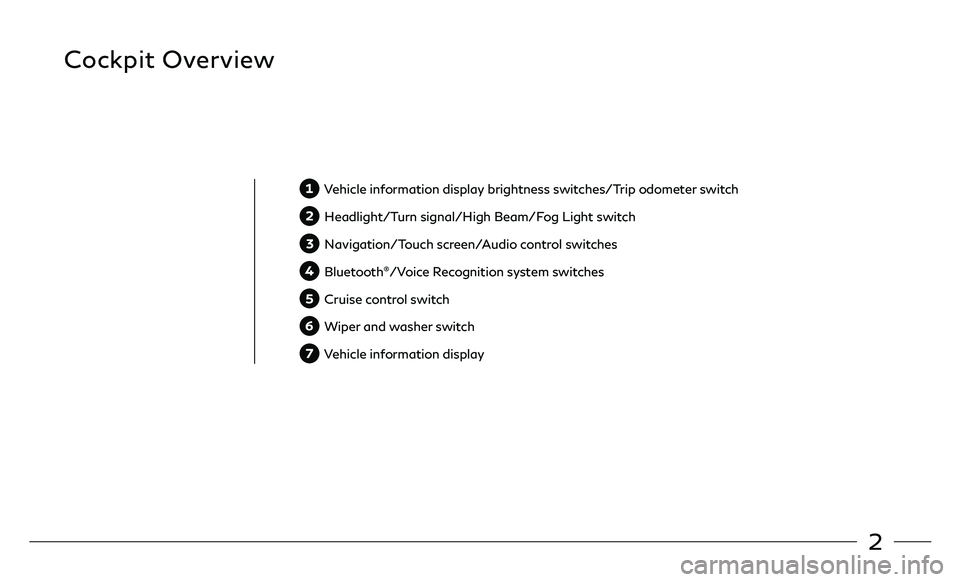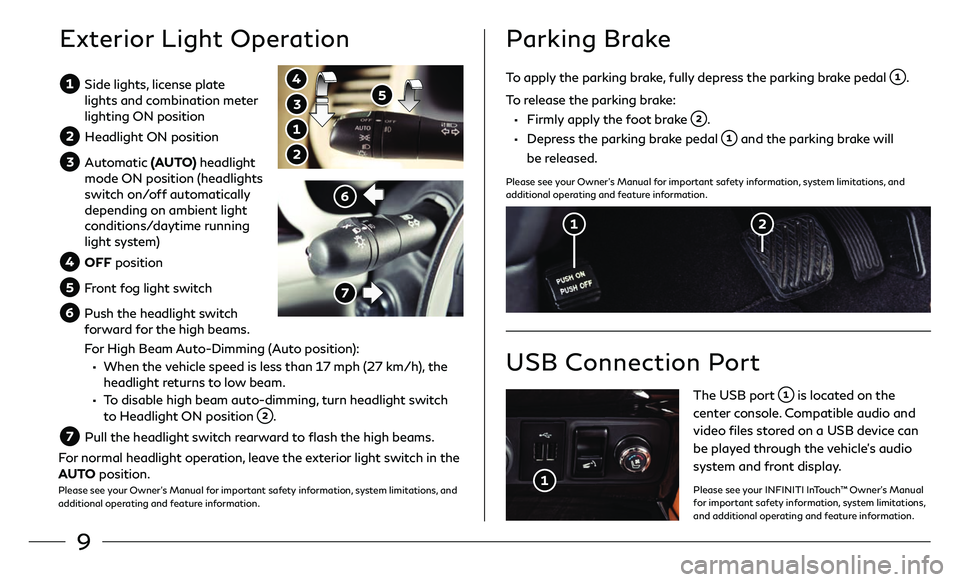2
Cockpit Overview
Vehicle information display brightness switches/Trip odometer switch
Headlight/Turn signal/High Beam/Fog Light switch
Navigation/Touch screen/Audio control switches
Bluetooth®/Voice Recognition system switches
Cruise control switch
Wiper and washer switch
Vehicle information display
9
Side lights, license plate
lights and combination meter
lighting ON position
Headlight ON position
Automatic (AUTO) headlight
mode ON position (headlights
switch on/off automatically
depending on ambient light
conditions/daytime running
light system)
OFF position
Front fog light switch
Push the headlight switch
forward for the high beams.
F
or High Beam Auto-Dimming (Auto position):
• When the vehicle speed is less than 17 mph (27 km/h), the
headlight returns to low beam.
• To disable high beam auto-dimming, turn headlight switch to Headlight ON position .
Pull the headligh t switch rearward to flash the high beams.
For normal headlight operation, leave the exterior light switch in the
AUTO position.
Please see your Owner’s Manual for important safety information, system limitations, and
additional operating and feature information.
Exterior Light Operation
To apply the parking brake, fully depress the parking brake pedal .
To release the parking brake:
• Firmly apply the foot brake .
• Depress the parking brake pedal and the parking brake will
be released.
Please see your Owner’s Manual for important safety information, system limitations, and
additional operating and feature information.
Parking Brake
USB Connection Port
The USB port is located on the
center console. Compatible audio and
video files stored on a USB device can
be played through the vehicle’s audio
system and front display.
Please see your INFINITI InTouch™ Owner’s Manual
for important safety information, system limitations,
and additional operating and feature information.