child lock INFINITI QX80 2020 User Guide
[x] Cancel search | Manufacturer: INFINITI, Model Year: 2020, Model line: QX80, Model: INFINITI QX80 2020Pages: 516, PDF Size: 1.89 MB
Page 68 of 516

1-46Safety — seats, seat belts and supplemental restraint system
seat belt is not locked, repeat steps 2
through 8.
SSS1099
Forward-facing — step 10
10. If the child restraint is installed in the front passenger seat, place the ignition
switch in the ON position. The front
passenger air bag status light
should
illuminate. If this light is not illuminated,
see “Front passenger air bag and status
light” (P.1-59). Move the child restraint
to another seating position. Have the
system checked. It is recommended you
visit an INFINITI retailer for this service.
After the child restraint is removed and the
seat belt is fully retracted, the ALR mode
(child restraint mode) is canceled.
JVR0619X
2nd row captain’s seat
JVR0620X
2nd row bench seat
Page 71 of 516

Booster seat installation
CAUTION
Do not use the lap/shoulder belt Auto-
matic Locking Retractor (ALR) mode
when using a booster seat with the seat
belts.
Refer to all Warnings and Cautions in the
“Child safety”, “Child restraints” and “Boos-
ter seats” sections earlier in this section
before installing a child restraint.
Follow these steps to install a booster seat in
the rear seat or in the front passenger seat:
SSS0640
1. If you must install a booster seat in the
front seat, move the seat to the rear-
most position.
2. Position the booster seat on the seat. Only place it in a forward-facing direc-
tion. Always follow the booster seat
manufacturer’s instructions.
LRS0454
Front passenger position
3. The booster seat should be positioned on the vehicle seat so that it is stable.
If necessary, adjust or remove the head
restraint or headrest to obtain the
correct booster seat fit. If the head
restraint or headrest is removed, store
it in a secure place. Be sure to reinstall
the head restraint or headrest when the
booster seat is removed. See “Head
restraints/headrests” (P.1-13) for head
restraint or headrest adjustment, re-
moval and installation information.
If the seating position does not have an
adjustable head restraint or a headrest
and it is interfering with the proper
Safety — seats, seat belts and supplemental restraint system1-49
Page 83 of 516
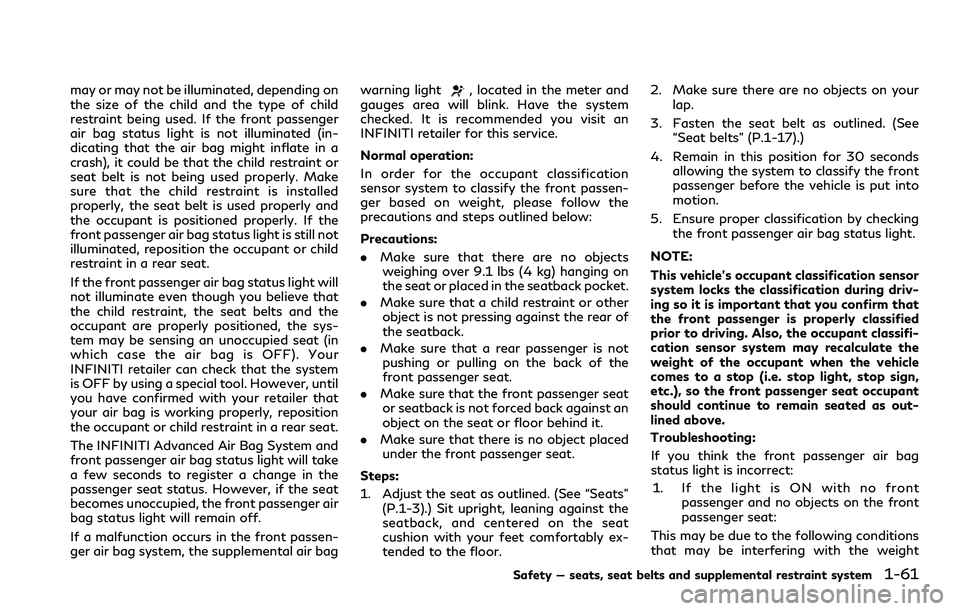
may or may not be illuminated, depending on
the size of the child and the type of child
restraint being used. If the front passenger
air bag status light is not illuminated (in-
dicating that the air bag might inflate in a
crash), it could be that the child restraint or
seat belt is not being used properly. Make
sure that the child restraint is installed
properly, the seat belt is used properly and
the occupant is positioned properly. If the
front passenger air bag status light is still not
illuminated, reposition the occupant or child
restraint in a rear seat.
If the front passenger air bag status light will
not illuminate even though you believe that
the child restraint, the seat belts and the
occupant are properly positioned, the sys-
tem may be sensing an unoccupied seat (in
which case the air bag is OFF). Your
INFINITI retailer can check that the system
is OFF by using a special tool. However, until
you have confirmed with your retailer that
your air bag is working properly, reposition
the occupant or child restraint in a rear seat.
The INFINITI Advanced Air Bag System and
front passenger air bag status light will take
a few seconds to register a change in the
passenger seat status. However, if the seat
becomes unoccupied, the front passenger air
bag status light will remain off.
If a malfunction occurs in the front passen-
ger air bag system, the supplemental air bagwarning light, located in the meter and
gauges area will blink. Have the system
checked. It is recommended you visit an
INFINITI retailer for this service.
Normal operation:
In order for the occupant classification
sensor system to classify the front passen-
ger based on weight, please follow the
precautions and steps outlined below:
Precautions:
. Make sure that there are no objects
weighing over 9.1 lbs (4 kg) hanging on
the seat or placed in the seatback pocket.
. Make sure that a child restraint or other
object is not pressing against the rear of
the seatback.
. Make sure that a rear passenger is not
pushing or pulling on the back of the
front passenger seat.
. Make sure that the front passenger seat
or seatback is not forced back against an
object on the seat or floor behind it.
. Make sure that there is no object placed
under the front passenger seat.
Steps:
1. Adjust the seat as outlined. (See “Seats” (P.1-3).) Sit upright, leaning against the
seatback, and centered on the seat
cushion with your feet comfortably ex-
tended to the floor. 2. Make sure there are no objects on your
lap.
3. Fasten the seat belt as outlined. (See “Seat belts” (P.1-17).)
4. Remain in this position for 30 seconds allowing the system to classify the front
passenger before the vehicle is put into
motion.
5. Ensure proper classification by checking the front passenger air bag status light.
NOTE:
This vehicle’s occupant classification sensor
system locks the classification during driv-
ing so it is important that you confirm that
the front passenger is properly classified
prior to driving. Also, the occupant classifi-
cation sensor system may recalculate the
weight of the occupant when the vehicle
comes to a stop (i.e. stop light, stop sign,
etc.), so the front passenger seat occupant
should continue to remain seated as out-
lined above.
Troubleshooting:
If you think the front passenger air bag
status light is incorrect: 1. If the light is ON with no front passenger and no objects on the front
passenger seat:
This may be due to the following conditions
that may be interfering with the weight
Safety — seats, seat belts and supplemental restraint system1-61
Page 156 of 516

2-64Instruments and controls
or collision, unsecured cargo could
cause personal injury.POWER WINDOWS
WARNING
.Make sure that all passengers have
their hands, etc. inside the vehicle
while it is in motion and before
closing the windows. Use the window
lock switch to prevent unexpected
use of the power windows.
. To help avoid risk of injury or death
through unintended operation of the
vehicle and or its systems, including
entrapment in windows or inadver-
tent door lock activation, do not
leave children, people who require
the assistance of others or pets
unattended in your vehicle. Addition-
ally, the temperature inside a closed
vehicle on a warm day can quickly
become high enough to cause a sig-
nificant risk of injury or death to
people and pets.
The power windows operate when the
ignition switch is in the ON position or for
about 45 seconds after the ignition switch is
pushed to the OFF position. If the driver’s or
front passenger’s door is opened during this
period of about 45 seconds, power to the
windows is canceled.
SIC4352
1. Driver side window
2. Front passenger side window
3. Rear left passenger side window
4. Rear right passenger side window
5. Window lock button
Main power window switch (dri-
ver’s side)
To open or close the window, push downor pull upthe switch and hold it. The main
switch (driver side switches) will open or
close all the windows.
WINDOWS
Page 175 of 516

3 Pre-driving checks and adjustments
Keys ........................................................................\
.............. 3-2Intelligent Key .............................................................. 3-2
Valet hand-off ............................................................. 3-4
Doors ........................................................................\
............ 3-4 Locking with mechanical key ................................... 3-4
Opening and closing windows with the
mechanical key ............................................................. 3-5
Locking with inside lock knob ................................. 3-5
Locking with power door lock switch ................... 3-5
Automatic door locks ................................................. 3-6
Child safety rear door lock ...................................... 3-6
Intelligent Key system ...................................................... 3-7 Intelligent Key operating range ............................... 3-9
Door locks/unlocks precaution ............................... 3-9
Intelligent Key operation ......................................... 3-10
Battery saver system ............................................... 3-12
Warning signals ......................................................... 3-12
Troubleshooting guide ............................................. 3-13
Remote keyless entry system ...................................... 3-15 How to use remote keyless entry system .......... 3-16
Remote engine start (if so equipped) ........................ 3-18 Remote engine start operating range ................. 3-19
Remote starting the engine ................................... 3-19
Extending engine run time ...................................... 3-19 Canceling a remote engine start ......................... 3-19
Conditions the remote engine start will
not work ................................................................... 3-20
Hood ........................................................................\
.......... 3-21
Liftgate ........................................................................\
..... 3-21 Operating manual liftgate .................................... 3-22
Operating power liftgate ...................................... 3-22
Auto closure ............................................................ 3-25
Liftgate release lever ............................................. 3-26
Fuel-filler door ................................................................ 3-26
Opening the fuel-filler door ................................. 3-26
Fuel-filler cap ........................................................... 3-27
Tilt/telescopic steering ................................................. 3-29
Electric operation .................................................... 3-29
Sun visors ........................................................................\
. 3-29
Mirrors ........................................................................\
..... 3-30
Inside mirror ............................................................. 3-30
Outside mirrors ........................................................ 3-36
Vanity mirror ............................................................ 3-38
Automatic drive positioner .......................................... 3-39
Entry/exit function ................................................. 3-39
Memory storage ...................................................... 3-39
Setting memory function ..................................... 3-40
System operation .................................................... 3-41
Page 178 of 516
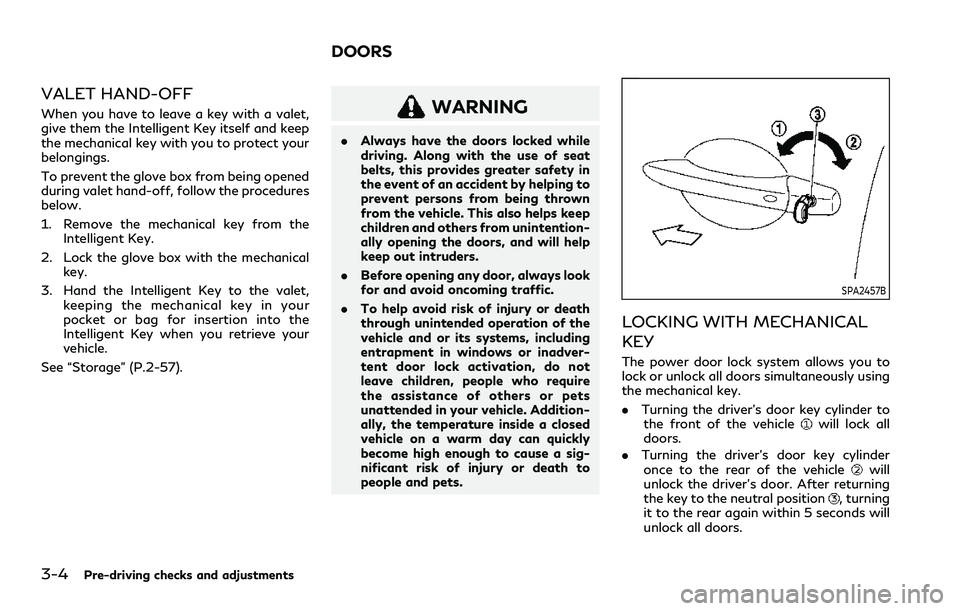
3-4Pre-driving checks and adjustments
VALET HAND-OFF
When you have to leave a key with a valet,
give them the Intelligent Key itself and keep
the mechanical key with you to protect your
belongings.
To prevent the glove box from being opened
during valet hand-off, follow the procedures
below.
1. Remove the mechanical key from theIntelligent Key.
2. Lock the glove box with the mechanical key.
3. Hand the Intelligent Key to the valet, keeping the mechanical key in your
pocket or bag for insertion into the
Intelligent Key when you retrieve your
vehicle.
See “Storage” (P.2-57).WARNING
. Always have the doors locked while
driving. Along with the use of seat
belts, this provides greater safety in
the event of an accident by helping to
prevent persons from being thrown
from the vehicle. This also helps keep
children and others from unintention-
ally opening the doors, and will help
keep out intruders.
. Before opening any door, always look
for and avoid oncoming traffic.
. To help avoid risk of injury or death
through unintended operation of the
vehicle and or its systems, including
entrapment in windows or inadver-
tent door lock activation, do not
leave children, people who require
the assistance of others or pets
unattended in your vehicle. Addition-
ally, the temperature inside a closed
vehicle on a warm day can quickly
become high enough to cause a sig-
nificant risk of injury or death to
people and pets.
SPA2457B
LOCKING WITH MECHANICAL
KEY
The power door lock system allows you to
lock or unlock all doors simultaneously using
the mechanical key.
.Turning the driver’s door key cylinder to
the front of the vehicle
will lock all
doors.
. Turning the driver’s door key cylinder
once to the rear of the vehicle
will
unlock the driver’s door. After returning
the key to the neutral position
, turning
it to the rear again within 5 seconds will
unlock all doors.
DOORS
Page 180 of 516

3-6Pre-driving checks and adjustments
Lockout protection
When the power door lock switch (driver or
front passenger) is moved to the lock
position with any door open, all doors will
lock and unlock automatically. With the
Intelligent Key left in the vehicle and any
door open, all doors will unlock automati-
cally and a chime will sound after the door is
closed.
These functions help to prevent the Intelli-
gent Key from being accidentally locked
inside the vehicle.
AUTOMATIC DOOR LOCKS
.All doors lock automatically when the
vehicle speed reaches 15 MPH (24
km/h).
. All doors unlock automatically when the
ignition switch is placed in the OFF
position.
The automatic unlock function can be
deactivated or activated. To deactivate or
activate the automatic door unlock system,
perform the following procedure:
1. Close all doors.
2. Place the ignition switch in the ON position.
3. Within 20 seconds of performing Step 2, push and hold the power door lock
switch to the
position (UNLOCK) for more than 5 seconds.
4. When activated, the hazard indicator will flash twice. When deactivated, the ha-
zard indicator will flash once.
5. The ignition switch must be placed in the OFF and ON position again between
each setting change.
When the automatic door unlock system is
deactivated, the doors do not unlock when
the ignition switch is placed in the OFF
position. To unlock the door manually, use
the inside lock knob or the power door lock
switch (driver’s or front passenger’s side).
SPA2536
CHILD SAFETY REAR DOOR
LOCK
Child safety rear door locks help prevent
doors from being opened accidentally, espe-
cially when small children are in the vehicle.
When the levers are in the lock position
,
the rear doors can be opened only from the
outside.
To disengage, move the levers to the unlock
position
.
Page 195 of 516

JVP0567X
1. Pull the hood lock release handlelocated below the instrument panel; the
hood will then spring up slightly.
2. Pull the lever
sideways at the front of
the hood with your fingertips and raise
the hood.
3. When closing the hood, slowly close the hood down and make sure it locks into
place.
WARNING
.Make sure the hood is completely
closed and latched before driving. Failure to do so could cause the hood
to fly open and result in an accident.
. If you see steam or smoke coming
from the engine compartment, to
avoid injury do not open the hood.
WARNING
.Always be sure the liftgate has been
closed securely to prevent it from
opening while driving.
. Do not drive with the liftgate open.
This could allow dangerous exhaust
gases to be drawn into the vehicle.
See “Exhaust gas (carbon monoxide)”
(P.5-4).
. Do not leave children unattended
inside the vehicle. They could un-
knowingly activate switches or con-
trols. Unattended children could
become involved in serious accidents.
. Always be sure that hands and feet
are clear of the door frame to avoid
injury while closing the liftgate.
Pre-driving checks and adjustments3-21
HOOD LIFTGATE
Page 420 of 516

8-8Do-it-yourself
After the operation
1. Install the engine undercover into posi-tion as the following steps.
a. Pull the center of the small plastic clip
out.
b. Hold the engine undercover into posi- tion.
c. Insert the clip through the undercover into the hole in the frame, then push
the center of the clip in to lock the clip
in place.
d. Install the other bolts that hold the undercover in place. Be careful not to
strip the bolts or over-tighten them.
2. Lower the vehicle carefully to the ground.
3. Dispose of waste oil and filter properly.
WARNING
. Prolonged and repeated contact with
used engine oil may cause skin cancer.
. Try to avoid direct skin contact with
used oil. If skin contact is made, wash
thoroughly with soap or hand cleaner
as soon as possible.
. Keep used engine oil out of reach of
children. When checking or replacement is required,
we recommend an INFINITI retailer for
servicing.
CAUTION
.
It is recommended that you use only
Genuine NISSAN Matic S ATF. Do
not mix with other fluids.
. Using automatic transmission fluid
other than Genuine NISSAN Matic S
ATF may cause deterioration in dri-
veability and automatic transmission
durability, and may damage the
automatic transmission. Damage
caused by the use of fluid other than
as recommended is not covered by
the INFINITI new vehicle limited
warranty.
SDI1765A
Check the fluid level in the reservoir.
The fluid level should be checked using the
HOT range (
: HOT MAX.,: HOT MIN.) at
fluid temperatures of 122 to 176°F (50 to
80°C) or using the COLD range (
: COLD
MAX.,: COLD MIN.) at fluid temperatures
of 32 to 86°F (0 to 30°C).
If the fluid is below the MIN line, add
Genuine NISSAN PSF or equivalent. Remove
the cap and fill through the opening.
CAUTION
. Do not overfill.
AUTOMATIC TRANSMISSION
FLUID (ATF) POWER STEERING FLUID
Page 421 of 516

.Use Genuine NISSAN PSF or equiva-
lent. For further brake fluid specification infor-
mation, see “Capacities and recommended
fluids/lubricants” (P.10-2).
WARNING
.
Use only new fluid from a sealed
container. Old, inferior or contami-
nated fluid may damage the brake
system. The use of improper fluids
can damage the brake system and
affect the vehicle’s stopping ability.
. Be sure to clean the filler cap before
removing.
. Brake fluid is poisonous and should
be stored carefully in marked con-
tainers out of the reach of children.
CAUTION
.Do not add brake fluid with the
ignition switch in the ON position or
the engine running. Doing so could
make the brake fluid overfill when the
ignition switch is turned off.
. Do not spill the fluid on painted
surfaces. This will damage the paint.
If fluid is spilled, wash the surface
with water.
SDI2513
BRAKE FLUID
Check the fluid level in the reservoir. If the
fluid is below the MIN lineor the brake
warning light comes on, add Genuine
NISSAN Super Heavy Duty Brake Fluid or
equivalent DOT 3fluid up to the MAX line
.
To add brake fluid:
1. Be sure the ignition switch is in the OFF or LOCK position.
2. Depress and release the foot brake pedal more than 40 times.
3. Open the reservoir filler cap and add brake fluid up to the MAX line
. (See
“Capacities and recommended fluids/
lubricants” (P.10-2) for the recom-
Do-it-yourself8-9
BRAKE FLUID