engine coolant INFINITI QX80 2020 Owner's Manual
[x] Cancel search | Manufacturer: INFINITI, Model Year: 2020, Model line: QX80, Model: INFINITI QX80 2020Pages: 516, PDF Size: 1.89 MB
Page 19 of 516

JVC1182X
1. Tachometer (P.2-8)
2. Warning and indicator lights (P.2-11)
3. Vehicle information display (P.2-19)/Odometer/twin trip odometer (P.2-7)
4. Speedometer (P.2-7) 5. Engine coolant temperature gauge
(P.2-8)
6. Fuel gauge (P.2-9)
Illustrated table of contents0-11
METERS AND GAUGES
Page 20 of 516

0-12Illustrated table of contents
WAA0134X
VK56VD ENGINE
1. Window washer fluid reservoir(P.8-10)
2. Fuse/fusible link holder (P.8-18)
3. Engine oil dipstick (P.8-6)
4. Power steering fluid reservoir (P.8-8) 5. Engine oil filler cap (P.8-6)
6. Brake fluid reservoir (P.8-9)
7. Fuse/fusible link holder (P.8-18)
8. Battery (P.8-11)
9. Radiator filler cap (P.8-4)
10. Engine coolant reservoir (P.8-4)11. Drive belts (P.8-13)
12. Air cleaner (P.8-14)
ENGINE COMPARTMENT
Page 93 of 516
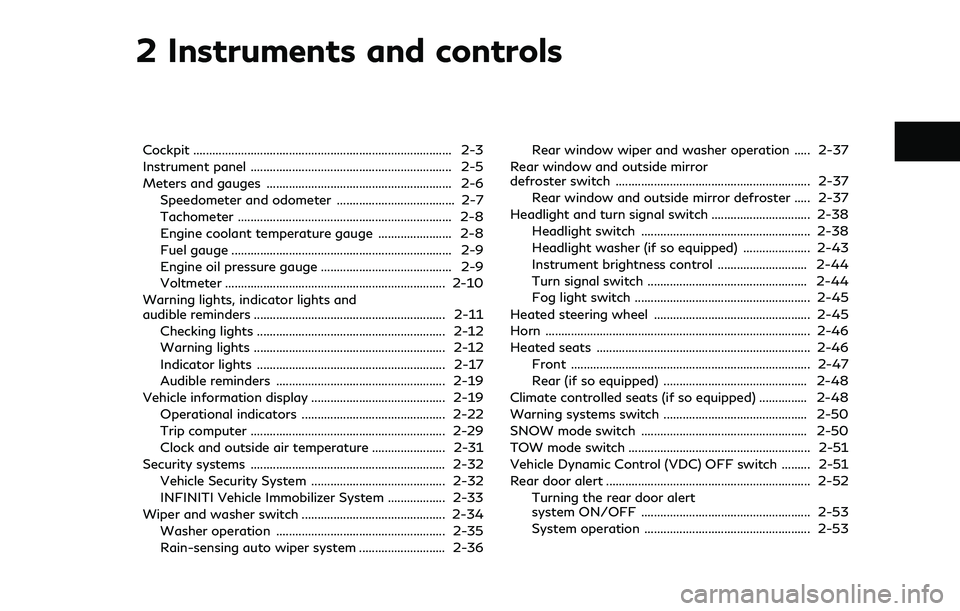
2 Instruments and controls
Cockpit ........................................................................\
......... 2-3
Instrument panel ............................................................... 2-5
Meters and gauges .......................................................... 2-6Speedometer and odometer ..................................... 2-7
Tachometer ................................................................... 2-8
Engine coolant temperature gauge ....................... 2-8
Fuel gauge ..................................................................... 2-9
Engine oil pressure gauge ......................................... 2-9
Voltmeter ..................................................................... 2-10
Warning lights, indicator lights and
audible reminders ............................................................ 2-11 Checking lights ........................................................... 2-12
Warning lights ............................................................ 2-12
Indicator lights ........................................................... 2-17
Audible reminders ..................................................... 2-19
Vehicle information display .......................................... 2-19
Operational indicators ............................................. 2-22
Trip computer ............................................................. 2-29
Clock and outside air temperature ....................... 2-31
Security systems ............................................................. 2-32
Vehicle Security System .......................................... 2-32
INFINITI Vehicle Immobilizer System .................. 2-33
Wiper and washer switch ............................................. 2-34
Washer operation ..................................................... 2-35
Rain-sensing auto wiper system ........................... 2-36 Rear window wiper and washer operation ..... 2-37
Rear window and outside mirror
defroster switch ............................................................. 2-37
Rear window and outside mirror defroster ..... 2-37
Headlight and turn signal switch ............................... 2-38 Headlight switch ..................................................... 2-38
Headlight washer (if so equipped) ..................... 2-43
Instrument brightness control ............................ 2-44
Turn signal switch .................................................. 2-44
Fog light switch ....................................................... 2-45
Heated steering wheel ................................................. 2-45
Horn ........................................................................\
........... 2-46
Heated seats ................................................................... 2-46 Front ........................................................................\
... 2-47
Rear (if so equipped) ............................................. 2-48
Climate controlled seats (if so equipped) ............... 2-48
Warning systems switch ............................................. 2-50
SNOW mode switch .................................................... 2-50
TOW mode switch ......................................................... 2-51
Vehicle Dynamic Control (VDC) OFF switch ......... 2-51
Rear door alert ................................................................ 2-52 Turning the rear door alert
system ON/OFF ..................................................... 2-53
System operation .................................................... 2-53
Page 98 of 516

2-6Instruments and controls
JVC1182X
1. Tachometer
2. Warning and indicator lights
3. Vehicle information display
4. Speedometer
5. Engine coolant temperature gauge
6. Fuel gauge
CAUTION
.For cleaning, use a soft cloth, dam-
pened with water. Never use a rough
cloth, alcohol, benzine, thinner or any kind of solvent or paper towel with a
chemical cleaning agent. They will
scratch or cause discoloration to the
lens.
. Do not spray any liquid such as water
on the meter lens. Spraying liquid
may cause the system to malfunction.
METERS AND GAUGES
Page 100 of 516

2-8Instruments and controls
JVI1772X
TACHOMETER
The tachometer indicates engine speed in
revolutions per minute (RPM).Do not rev
the engine into the red zone
.
CAUTION
When engine speed approaches the red
zone, shift to a higher gear or reduce
engine speed. Operating the engine in
the red zone may cause serious engine
damage.
JVI1773X
ENGINE COOLANT TEMPERA-
TURE GAUGE
The gauge indicates the engine coolant
temperature.
The engine coolant temperature is within the
normal range when the gauge needle points
within the zone
shown in the illustration.
The engine coolant temperature varies with
the outside air temperature and driving
conditions.
CAUTION
If the gauge indicates engine coolant
temperature near the hot (H) end of the
normal range, reduce vehicle speed to
decrease temperature. If gauge is over
the normal range, stop the vehicle as
soon as safely possible. If the engine is
overheated, continued operation of the
vehicle may seriously damage the engine.
See “If your vehicle overheats” (P.6-14)
for immediate action required.
Page 251 of 516

Turning the system off
Use the following methods to turn the rear
automatic air conditioning system off.
.Operating the front air conditioner con-
trol panel:
Push the ON/OFF button on the front
air conditioner control panel when the
Rear climate screen is displayed.
. Operating the Rear climate screen:
Touch the “ON/OFF” key on the Rear
climate screen when the rear automatic
air conditioning system is on.
. Operating the rear air conditioner control
panel:
Push the OFF button on the rear air
conditioner control panel when the Rear
climate screen is not displayed.
WAE0285X
SAA3058
OPERATING TIPS
When the engine coolant temperature and
outside air temperature are low, the air flow
from the foot outlets may not operate.
However, this is not a malfunction. After
the coolant temperature warms up, the air
flow from the foot outlets will operate
normally.
The sensors
andlocated on the instru-
ment panel help maintain a constant tem-
perature. Do not put anything on or around
the sensors.
Monitor, climate, audio, phone and voice recognition systems4-35
Page 257 of 516

4WD shift switch .................................................... 5-116
4WD shift indicator ................................................ 5-117
4WD warning light ................................................. 5-117
Hill Start Assist system ............................................... 5-119
Parking/parking on hills ............................................. 5-120
TOW mode ..................................................................... 5-121
SNOW mode .................................................................. 5-121
Power steering .............................................................. 5-122
Brake system .................................................................. 5-122 Braking precautions ................................................ 5-122
Parking brake break-in .......................................... 5-122
Brake assist .................................................................... 5-123 Brake assist ............................................................... 5-123
Anti-lock Braking System (ABS) ......................... 5-123 Vehicle Dynamic Control (VDC) system ............... 5-124
Vehicle Dynamic Control (VDC)
OFF switch ............................................................. 5-126
Cold weather driving ................................................... 5-127
Freeing a frozen door lock ................................. 5-127
Antifreeze ................................................................ 5-127
Battery ..................................................................... 5-127
Draining of coolant water .................................. 5-127
Tire equipment ....................................................... 5-127
Special winter equipment ................................... 5-127
Driving on snow or ice ......................................... 5-127
Engine block heater (if so equipped) .............. 5-128
Page 269 of 516
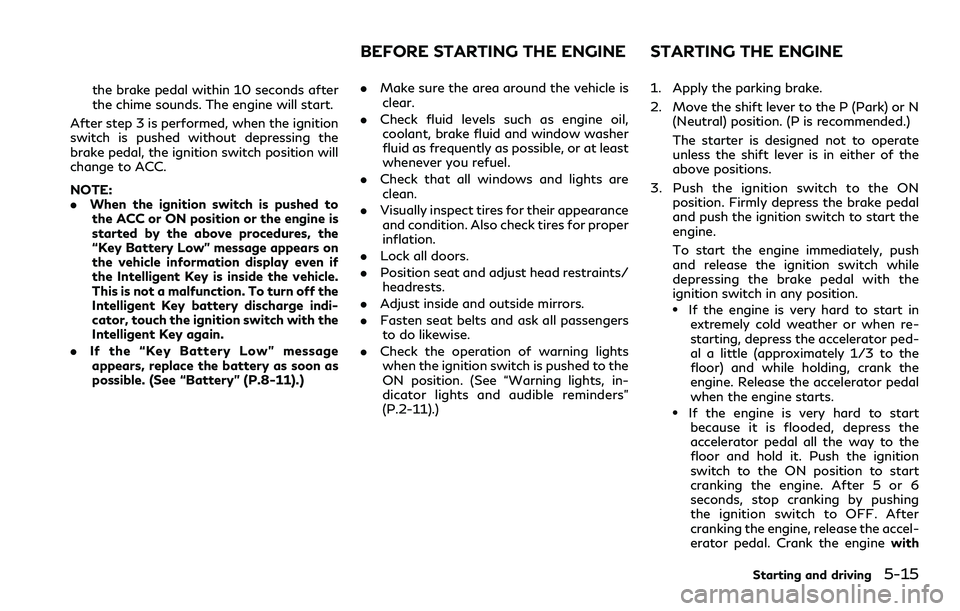
the brake pedal within 10 seconds after
the chime sounds. The engine will start.
After step 3 is performed, when the ignition
switch is pushed without depressing the
brake pedal, the ignition switch position will
change to ACC.
NOTE:
. When the ignition switch is pushed to
the ACC or ON position or the engine is
started by the above procedures, the
“Key Battery Low” message appears on
the vehicle information display even if
the Intelligent Key is inside the vehicle.
This is not a malfunction. To turn off the
Intelligent Key battery discharge indi-
cator, touch the ignition switch with the
Intelligent Key again.
. If the “Key Battery Low” message
appears, replace the battery as soon as
possible. (See “Battery” (P.8-11).) .
Make sure the area around the vehicle is
clear.
. Check fluid levels such as engine oil,
coolant, brake fluid and window washer
fluid as frequently as possible, or at least
whenever you refuel.
. Check that all windows and lights are
clean.
. Visually inspect tires for their appearance
and condition. Also check tires for proper
inflation.
. Lock all doors.
. Position seat and adjust head restraints/
headrests.
. Adjust inside and outside mirrors.
. Fasten seat belts and ask all passengers
to do likewise.
. Check the operation of warning lights
when the ignition switch is pushed to the
ON position. (See “Warning lights, in-
dicator lights and audible reminders”
(P.2-11).) 1. Apply the parking brake.
2. Move the shift lever to the P (Park) or N
(Neutral) position. (P is recommended.)
The starter is designed not to operate
unless the shift lever is in either of the
above positions.
3. Push the ignition switch to the ON position. Firmly depress the brake pedal
and push the ignition switch to start the
engine.
To start the engine immediately, push
and release the ignition switch while
depressing the brake pedal with the
ignition switch in any position.
.If the engine is very hard to start inextremely cold weather or when re-
starting, depress the accelerator ped-
al a little (approximately 1/3 to the
floor) and while holding, crank the
engine. Release the accelerator pedal
when the engine starts.
.If the engine is very hard to start
because it is flooded, depress the
accelerator pedal all the way to the
floor and hold it. Push the ignition
switch to the ON position to start
cranking the engine. After 5 or 6
seconds, stop cranking by pushing
the ignition switch to OFF. After
cranking the engine, release the accel-
erator pedal. Crank the engine with
Starting and driving5-15
BEFORE STARTING THE ENGINE STARTING THE ENGINE
Page 271 of 516
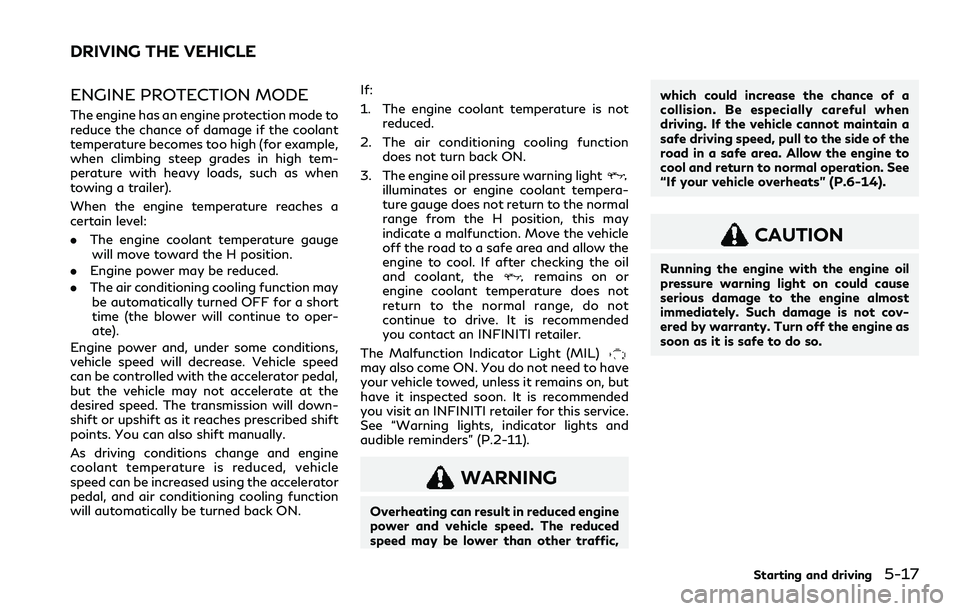
ENGINE PROTECTION MODE
The engine has an engine protection mode to
reduce the chance of damage if the coolant
temperature becomes too high (for example,
when climbing steep grades in high tem-
perature with heavy loads, such as when
towing a trailer).
When the engine temperature reaches a
certain level:
.The engine coolant temperature gauge
will move toward the H position.
. Engine power may be reduced.
. The air conditioning cooling function may
be automatically turned OFF for a short
time (the blower will continue to oper-
ate).
Engine power and, under some conditions,
vehicle speed will decrease. Vehicle speed
can be controlled with the accelerator pedal,
but the vehicle may not accelerate at the
desired speed. The transmission will down-
shift or upshift as it reaches prescribed shift
points. You can also shift manually.
As driving conditions change and engine
coolant temperature is reduced, vehicle
speed can be increased using the accelerator
pedal, and air conditioning cooling function
will automatically be turned back ON. If:
1. The engine coolant temperature is not
reduced.
2. The air conditioning cooling function does not turn back ON.
3. The engine oil pressure warning light
illuminates or engine coolant tempera-
ture gauge does not return to the normal
range from the H position, this may
indicate a malfunction. Move the vehicle
off the road to a safe area and allow the
engine to cool. If after checking the oil
and coolant, the
remains on or
engine coolant temperature does not
return to the normal range, do not
continue to drive. It is recommended
you contact an INFINITI retailer.
The Malfunction Indicator Light (MIL)
may also come ON. You do not need to have
your vehicle towed, unless it remains on, but
have it inspected soon. It is recommended
you visit an INFINITI retailer for this service.
See “Warning lights, indicator lights and
audible reminders” (P.2-11).
WARNING
Overheating can result in reduced engine
power and vehicle speed. The reduced
speed may be lower than other traffic, which could increase the chance of a
collision. Be especially careful when
driving. If the vehicle cannot maintain a
safe driving speed, pull to the side of the
road in a safe area. Allow the engine to
cool and return to normal operation. See
“If your vehicle overheats” (P.6-14).
CAUTION
Running the engine with the engine oil
pressure warning light on could cause
serious damage to the engine almost
immediately. Such damage is not cov-
ered by warranty. Turn off the engine as
soon as it is safe to do so.
Starting and driving5-17
DRIVING THE VEHICLE
Page 314 of 516

5-60Starting and driving
Do not strike or damage the area around the
radar sensors.
It is recommended you visit an INFINITI
retailer if the area around the radar sensors
is damaged due to a collision.
Radio frequency statement
For USA:
FCC ID: OAYSRR3B
This device complies with Part 15 of the FCC
Rules. Operation is subject to the following
two conditions:(1) this device may not cause harmful interference, and
(2) this device must accept any interfer- ence received, including interference
that may cause undesired operation.
CAUTION TO USERS
Changes or modifications not expressly
approved by the party responsible for com-
pliance could void the user’s authority to
operate the equipment.
For Canada:
Model: SRR3–B
Canada 310
This device complies with Industry Canada’s
RSS - 310. Operation is subject to the
condition that this device must not cause
harmful interference and must accept any interference, including interference that may
cause undesired operation of the device.
JVS0306X
PRECAUTIONS ON CRUISE
CONTROL
.
If the cruise control system malfunctions,
it will cancel automatically. The cruise
indicator (green) in the vehicle informa-
tion display will then blink to warn the
driver.
. If the engine coolant temperature be-
comes excessively high, the cruise con-
trol system will be canceled
automatically.
. If the cruise indicator (green) blinks, turn
the cruise control main switch off and
have the system checked. It is recom-
mended you visit an INFINITI retailer for
CRUISE CONTROL (if so equipped)