maintenance schedule INFINITI QX80 2020 Owners Manual
[x] Cancel search | Manufacturer: INFINITI, Model Year: 2020, Model line: QX80, Model: INFINITI QX80 2020Pages: 516, PDF Size: 2.01 MB
Page 7 of 516
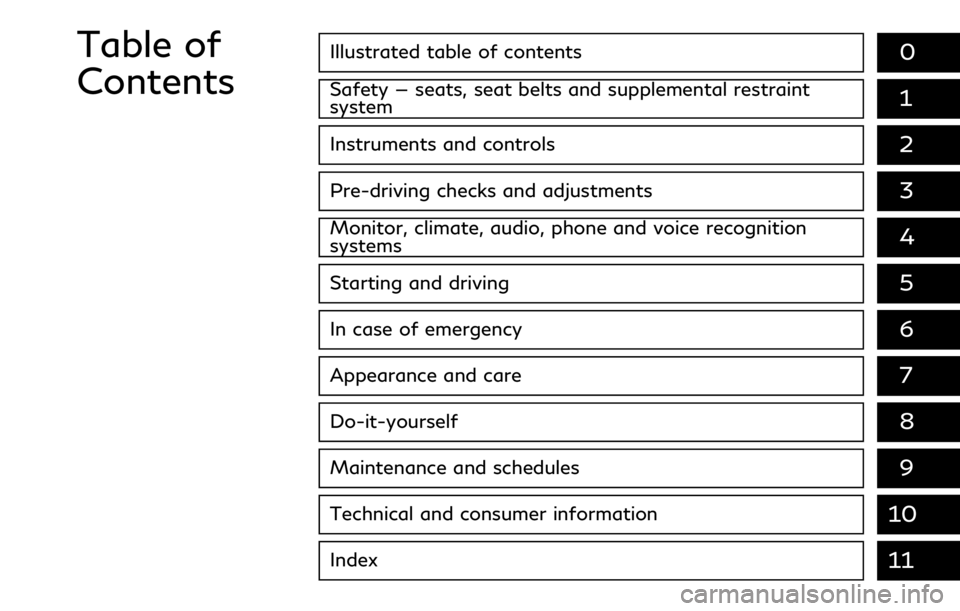
Illustrated table of contents0
Safety — seats, seat belts and supplemental restraint
system1
Instruments and controls
Pre-driving checks and adjustments
Monitor, climate, audio, phone and voice recognition
systems
Starting and driving
In case of emergency
Appearance and care
Do-it-yourself
Maintenance and schedules
Technical and consumer information
2
3
4
5
6
7
8
9
10
Table of
Contents
11Index
Page 252 of 516

4-36Monitor, climate, audio, phone and voice recognition systems
IN-CABIN MICROFILTER
Models without Advanced Climate Control
System:
The climate control system is equipped with
an in-cabin microfilter which collects dirt,
pollen, dust, etc.
Models with Advanced Climate Control
System:
The climate control system is equipped with
a natural grape seed polyphenol filter which
collects and neutralizes dirt, pollen, dust, etc.
To make sure the air conditioner heats,
defogs, and ventilates efficiently, replace
the filter in accordance with the specified
maintenance intervals listed in the “9. Main-
tenance and schedules” section. If replace-
ment is required, it is recommended you visit
an INFINITI retailer for this service.
The filter should be replaced if the air flow
decreases significantly or if windows fog up
easily when operating the heater or air
conditioner.
SERVICING CLIMATE CONTROL
The climate control system in your vehicle is
charged with a refrigerant designed with the
environment in mind.This refrigerant will
not harm the earth’s ozone layer. However,
special charging equipment and lubricant are
required when servicing your air conditioner.
Using improper refrigerants or lubricants will
cause severe damage to your climate control
system. (See “Capacities and recommended
fluids/lubricants” (P.10-2) for climate con-
trol system refrigerant and lubricant recom-
mendations.)
An INFINITI retailer will be able to service
your environmentally friendly climate control
system.
WARNING
The system contains refrigerant under
high pressure. To avoid personal injury,
any air conditioner service should be
done only by an experienced technician
with the proper equipment.
WINDOW ANTENNA
The antenna pattern is printed inside the 3rd
row seat window.
CAUTION
. Do not place metalized film near the
3rd row seat window or attach any
metal parts to it. This may cause poor
reception or noise.
. When cleaning the inside of the 3rd
row seat window, be careful not to
scratch or damage the 3rd row seat
window antenna. Lightly wipe along
the antenna with a dampened soft
cloth.
ANTENNA
Page 256 of 516

Blind Spot Intervention®(BSI) (if so equipped) ..... 5-40
BSI system operation ............................................... 5-42
Turning the BSI system ON/OFF ........................ 5-43
How to enable/disable the BSI system ............. 5-44
BSI system limitations ............................................ 5-44
BSI driving situations ............................................... 5-45
System temporarily unavailable ........................... 5-50
System malfunction ................................................. 5-50
System maintenance ................................................ 5-51
Back-up Collision Intervention (BCI) ......................... 5-52 BCI system operation .............................................. 5-54
How to enable/disable the BCI system ............. 5-56
BCI system precautions ........................................... 5-57
System temporarily unavailable ............................ 5-59
System malfunction .................................................. 5-59
System maintenance ................................................ 5-59
Cruise control (if so equipped) ................................... 5-60 Precautions on cruise control ............................... 5-60
Cruise control operations ....................................... 5-61
Intelligent Cruise Control (ICC) (if so equipped) ..... 5-62 How to select the cruise control mode ............... 5-64
Vehicle-to-vehicle distance control mode ......... 5-64
Conventional (fixed speed) cruise
control mode .............................................................. 5-78
Distance Control Assist (DCA) (if so equipped) ..... 5-82 DCA system operation .......................................... 5-84
Turning the DCA system ON/OFF ...................... 5-87
How to enable/disable the DCA system .......... 5-88 DCA system display and indicators ................... 5-89
DCA system limitations ......................................... 5-89
System temporarily unavailable .......................... 5-91
System malfunction ................................................ 5-92
Sensor maintenance ............................................... 5-92
Forward Emergency Braking (FEB) with
pedestrian detection ..................................................... 5-93 FEB with pedestrian detection
system operation ..................................................... 5-95
Turning the FEB with pedestrian detection
system ON/OFF ..................................................... 5-96
FEB with pedestrian detection
system limitations ................................................... 5-96
System temporarily unavailable .......................... 5-99
System malfunction ............................................. 5-100
System maintenance ........................................... 5-101
Predictive Forward Collision
Warning (PFCW) ......................................................... 5-101
PFCW system operation .................................... 5-103
Turning the PFCW system ON/OFF ............. 5-103
PFCW system limitations .................................. 5-106
System temporarily unavailable ....................... 5-108
System malfunction ............................................. 5-108
System maintenance ........................................... 5-109
Break-in schedule ........................................................ 5-109
Fuel efficient driving tips .......................................... 5-110
Increasing fuel economy ............................................ 5-111
INFINITI all-mode 4WD
®(if so equipped) ........... 5-111
INFINITI all-mode 4WD®system .................... 5-112
Page 266 of 516

5-12Starting and driving
it rolls forward, backward or side-
ways, you could be injured.
. Whenever you drive off-road
through sand, mud or water as deep
as the wheel hub, more frequent
maintenance may be required. See
the maintenance schedules shown in
the "9. Maintenance and schedules"
section.
. Spinning the rear wheels on slippery
surfaces may cause the 4WD warn-
ing light to flash. The 4WD system
may also automatically switch from
the 4WD mode to the 2WD mode.
This could reduce traction. Be espe-
cially careful when towing a trailer
(4WD models).WARNING
Do not operate the push-button ignition
switch while driving the vehicle except in
an emergency. (The engine will stop
when the ignition switch is pushed 3
consecutive times or the ignition switch
is pushed and held for more than 2
seconds.) If the engine stops while the
vehicle is being driven, this could lead to
a crash and serious injury.
Before operating the push-button ignition
switch, be sure to move the shift lever to the
P (Park) position.
SSD0436
OPERATING RANGE FOR EN-
GINE START FUNCTION
The operating range for starting the engine
inside the vehicleis shown in the illustra-
tion.
. If the Intelligent Key is on the instrument
panel, cargo area, inside the glove box or
door pocket, or the corner of interior
compartment, it may not be possible to
start the engine.
. If the Intelligent Key is near the door or
door glass outside the vehicle, it may be
possible to start the engine.
PUSH-BUTTON IGNITION SWITCH
Page 363 of 516

JVS1154X
SYSTEM MAINTENANCE
The sensoris located behind the grille of
the front bumper.
To keep the system operating properly, be
sure to observe the following:
. Always keep the sensor area of the front
bumper clean.
. Do not strike or damage the areas around
the sensor.
. Do not cover or attach stickers or similar
objects on the front bumper near the
sensor area. This could cause failure or
malfunction.
. Do not attach metallic objects near the
sensor area (brush guard, etc.). This could cause failure or malfunction.
. Do not alter, remove or paint the front
bumper. Before customizing or restoring
the front bumper, it is recommended you
contact an INFINITI retailer.
Radio frequency statement
Model: ARS4–A
IC: 4135A-ARS4A
FCC ID: OAYARS4A
This device complies with Part 15 of the FCC
Rules and with Industry Canada licence
exempt RSS standard(s). Operation is sub-
ject to the following two conditions:
(1) This device may not cause harmful interference, and
(2) This device must accept any interfer- ence received, including interference
that may cause undesired operation.
CAUTION
During the first 1,200 miles (2,000 km),
follow these recommendations to obtain
maximum engine performance and en-
sure the future reliability and economy
of your new vehicle.
Failure to follow these recommendations
may result in shortened engine life and
reduced engine performance.
. Avoid driving for long periods at constant
speed, either fast or slow. Do not run the
engine over 4,000 rpm.
. Do not accelerate at full throttle in any
gear.
. Avoid quick starts.
. Avoid hard braking as much as possible.
. Do not tow a trailer for the first 500
miles (805 km).
Starting and driving5-109
BREAK-IN SCHEDULE
Page 365 of 516

.Keep your engine tuned up.
. Follow the recommended scheduled
maintenance.
. Keep the tires inflated to the correct
pressure. Low tire pressure increases tire
wear and lowers fuel economy.
. Keep the wheels in correct alignment.
Improper alignment increases tire wear
and lowers fuel economy.
. Use the recommended viscosity engine
oil. (See “Engine oil and oil filter recom-
mendation” (P.10-6).)
WARNING
. Do not attempt to raise two wheels
off the ground and shift the trans-
mission to any drive or reverse posi-
tion with the engine running. Doing
so may result in drivetrain damage or
unexpected vehicle movement which
could result in serious vehicle damage
or personal injury.
. Do not attempt to test a 4WD
equipped vehicle on a 2-wheel dy-
namometer or similar equipment even
if the other two wheels are raised off
the ground. Make sure you inform
test facility personnel that your ve-
hicle is equipped with 4WD before it
is placed on a dynamometer. Using
the wrong test equipment may result
in drivetrain damage or unexpected
vehicle movement which could result
in serious vehicle damage or personal
injury.
CAUTION
.Do not drive the vehicle in the 4HI or
4LO position on dry hard surface
roads. Driving on dry, hard surfaces in 4HI or 4LO may cause unnecessary
noise, tire wear and increased fuel
consumption.
If the Four-Wheel Drive (4WD)
warning light turns on when driving
on dry hard surface roads:
— in the 4HI position, shift the 4WD shift switch to AUTO.
— in the 4LO position, stop the vehicle and shift the transmission
lever to the N (Neutral) position
with the brake pedal depressed
and shift the 4WD shift switch to
AUTO.
If the 4WD warning light is still on
after the above operation, have
your vehicle checked. It is recom-
mended you visit an INFINITI
retailer for this service.
. The transfer case may be damaged if
you continue driving with the 4WD
warning light blinking.
See “On-pavement and off-road driving
precautions” (P.5-8) for other precautions
for offroad driving.
Starting and driving5-111
INCREASING FUEL ECONOMYINFINITI ALL-MODE 4WD®(if so equipped)
Page 416 of 516

8-4Do-it-yourself
The engine cooling system is filled at the
factory with a pre-diluted mixture of 50%
Genuine NISSAN Long Life Antifreeze/
Coolant (blue) and 50% water to provide
year-round anti-freeze and coolant protec-
tion. The antifreeze solution contains rust
and corrosion inhibitors. Additional engine
cooling system additives are not necessary.
WARNING
.Never remove the radiator or coolant
reservoir cap when the engine is hot.
Wait until the engine and radiator
cool down. Serious burns could be
caused by high pressure fluid escap-
ing from the radiator. See precau-
tions in “If your vehicle overheats”
(P.6-14).
. The radiator is equipped with a
pressure type radiator cap. To pre-
vent engine damage, use only a
genuine NISSAN radiator cap.
CAUTION
.Never use any cooling system addi-
tives such as radiator sealer. Addi-
tives may clog the cooling system and
cause damage to the engine, trans- mission and/or cooling system.
. When adding or replacing coolant, be
sure to use only Genuine NISSAN
Long Life Antifreeze/Coolant (blue)
or equivalent. Genuine NISSAN Long
Life Antifreeze/Coolant (blue) is pre-
diluted to provide antifreeze protec-
tion to −34°F (−37°C). If additional
freeze protection is needed due to
weather where you operate your
vehicle, add Genuine NISSAN Long
Life Antifreeze/Coolant (blue) con-
centrate following the directions on
the container. If an equivalent cool-
ant other than Genuine NISSAN Long
Life Antifreeze/Coolant (blue) is
used, follow the coolant manufac-
turer’s instructions to maintain mini-
mum antifreeze protection to −34°F
(−37°C). The use of other types of
coolant solutions other than Genuine
NISSAN Long Life Antifreeze/Cool-
ant (blue) or equivalent may damage
the engine cooling system.
. The life expectancy of the factory-fill
coolant is 105,000 miles (168,000
km) or 7 years. Mixing any other type
of coolant other than Genuine
NISSAN Long Life Antifreeze/Cool-
ant (blue), including Genuine NISSAN
Long Life Antifreeze/Coolant
(green), or the use of non-distilled water will reduce the life expectancy
of the factory-fill coolant. Refer to
the "9. Maintenance and schedules"
section for more details.
ENGINE COOLING SYSTEM
Page 425 of 516

CAUTION
.Do not ground accessories directly to
the battery terminal. Doing so will
bypass the variable voltage control
system and the vehicle battery may
not charge completely.
. Use electrical accessories with the
engine running to avoid discharging
the vehicle battery.
The variable voltage control system mea-
sures the amount of electrical discharge
from the battery and controls voltage gen-
erated by the generator.
SDI2533
1. Power steering fluid pump
2. Water pump
3. Alternator
4. Crankshaft pulley
5. Air conditioner compressor
WARNING
Be sure the ignition switch is in the OFF
or LOCK position before servicing drive
belts. The engine could rotate unexpect-
edly.
1. Visually inspect each belt for signs of unusual wear, cuts, fraying or looseness. If the belt is in poor condition or loose,
have it replaced or adjusted. It is recom-
mended you visit an INFINITI retailer for
this service.
2. Have the belts checked regularly for condition and tension in accordance with
the maintenance schedule shown in the
“9. Maintenance and schedules” section.
Do-it-yourself8-13
VARIABLE VOLTAGE CONTROL SYSTEMDRIVE BELTS
Page 426 of 516

8-14Do-it-yourself
WARNING
Be sure the engine and the ignition
switch are off and that the parking
brake is engaged securely.
CAUTION
Be sure to use the correct socket to
remove the spark plugs. An incorrect
socket can damage the spark plugs.
SDI2020
REPLACING SPARK PLUGS
If replacement is required, it is recommended
you visit an INFINITI retailer for this service.
Iridium-tipped spark plugs
It is not necessary to replace the iridium-
tipped spark plugs as frequently as the
conventional type spark plugs since they will
last much longer. Follow the maintenance
schedule shown in the “9. Maintenance and
schedules” section, but do not reuse them by
cleaning or regapping.
Always replace spark plugs with recom-
mended or equivalent ones.
SDI2515
To remove the filter, release the lock pinsand pull the unit upward.
The filter element should not be cleaned and
reused. Replace it according to the main-
tenance intervals. See “9. Maintenance and
schedules” section for maintenance inter-
vals. When replacing the filter, wipe the
inside of the air cleaner housing and the
cover with a damp cloth.
WARNING
. Operating the engine with the air
cleaner removed can cause you or
others to be burned. The air cleaner
SPARK PLUGS AIR CLEANER
Page 429 of 516

If the brakes do not operate properly, have
the brakes checked. It is recommended that
you visit an INFINITI retailer for this service.
SELF-ADJUSTING BRAKES
Your vehicle is equipped with self-adjusting
brakes.
The disc-type brakes self-adjust every time
the brake pedal is applied.
WARNING
Have your brake system checked if the
brake pedal height does not return to
normal. It is recommended you visit an
INFINITI retailer for this service.
BRAKE PAD WEAR WARNING
The disc brake pads have audible wear
warnings. When a brake pad requires repla-
cement, it will make a high pitched scraping
sound when the vehicle is in motion. This
scraping sound will first occur only when the
brake pedal is depressed. After more wear of
the brake pad, the sound will always be
heard even if the brake pedal is not
depressed. Have the brakes checked as soon
as possible if the wear warning sound is
heard.
Under some driving or climate conditions,occasional brake squeak, squeal or other
noise may be heard. Occasional brake noise
during light to moderate stops is normal and
does not affect the function or performance
of the brake system.
Proper brake inspection intervals should be
followed.
For additional information, see the
maintenance schedules shown in the “9.
Maintenance and schedules” section.
BRAKE BOOSTER
Check the brake booster function as follows:
1. With the engine off, depress and release the foot brake pedal more than 20 times.
When the foot brake pedal movement
(distance of travel) remains the same
from one pedal application to the next,
continue on to the next step.
2. While depressing the foot brake pedal, start the engine.
3. With the foot brake pedal depressed, stop the engine. Keep the pedal de-
pressed for about 30 seconds.
4. Run the engine for 1 minute without depressing the foot brake pedal, then
turn it off. Depress the foot brake pedal
several times. The pedal travel distance
will decrease gradually with each de-
pression as the hydraulic pressure de-
creases. If the brakes do not operate properly, have
the brakes checked. It is recommended that
you visit an INFINITI retailer for repair.
Do-it-yourself8-17
BRAKES