change time INFINITI QX80 2022 User Guide
[x] Cancel search | Manufacturer: INFINITI, Model Year: 2022, Model line: QX80, Model: INFINITI QX80 2022Pages: 192, PDF Size: 0.74 MB
Page 81 of 192
![INFINITI QX80 2022 User Guide models, specifications and software ver-
sions. Items displayed on the screen may
not function depending on various condi-
tions.
Available items Content
[Call INFINITI Assis-
tance]The system connect INFINITI QX80 2022 User Guide models, specifications and software ver-
sions. Items displayed on the screen may
not function depending on various condi-
tions.
Available items Content
[Call INFINITI Assis-
tance]The system connect](/img/42/41149/w960_41149-80.png)
models, specifications and software ver-
sions. Items displayed on the screen may
not function depending on various condi-
tions.
Available items Content
[Call INFINITI Assis-
tance]The system connects
to the INFINITI In-
Touch
TMServices
center. Various ser-
vices to support your
driving are available
by answering the In-
teractive Voice Menu.
“Connecting to
Interactive Voice
Menu”
(page 5-11)
[History] Accesses the mes- sages sent to the ve-
hicle from the
INFINITI InTouch
TM
Services Data Center.“History”
(page 5-12) [InTouch Services
Settings]
INFINITI InTouch
TM
Services settings can
be changed.
“INFINITI In-
TouchTMSer-
vices settings”
(page 5-13)
Connecting to Interactive Voice
Menu
Various services to support your driving are
available by using the Interactive Voice
Menu. For more details, contact the
INFINITI InTouch
TMServices support line
at 1-855-444-7244 or refer to the follow-
ing INFINITI InTouch
TMServices websites:
For U.S.
www.infinitiusa.com/intouch
For Canada
English: www.infiniti.ca/intouch
French: fr.infiniti.ca/intouch
1. Push
Page 84 of 192
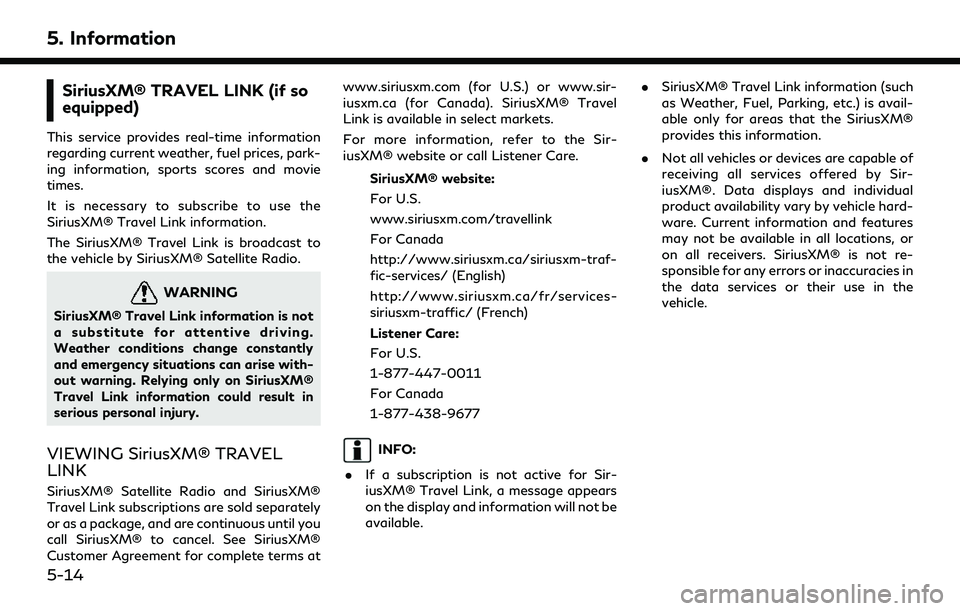
5. Information
SiriusXM® TRAVEL LINK (if so
equipped)
This service provides real-time information
regarding current weather, fuel prices, park-
ing information, sports scores and movie
times.
It is necessary to subscribe to use the
SiriusXM® Travel Link information.
The SiriusXM® Travel Link is broadcast to
the vehicle by SiriusXM® Satellite Radio.
WARNING
SiriusXM® Travel Link information is not
a substitute for attentive driving.
Weather conditions change constantly
and emergency situations can arise with-
out warning. Relying only on SiriusXM®
Travel Link information could result in
serious personal injury.
VIEWING SiriusXM® TRAVEL
LINK
SiriusXM® Satellite Radio and SiriusXM®
Travel Link subscriptions are sold separately
or as a package, and are continuous until you
call SiriusXM® to cancel. See SiriusXM®
Customer Agreement for complete terms atwww.siriusxm.com (for U.S.) or www.sir-
iusxm.ca (for Canada). SiriusXM® Travel
Link is available in select markets.
For more information, refer to the Sir-
iusXM® website or call Listener Care.
SiriusXM® website:
For U.S.
www.siriusxm.com/travellink
For Canada
http://www.siriusxm.ca/siriusxm-traf-
fic-services/ (English)
http://www.siriusxm.ca/fr/services-
siriusxm-traffic/ (French)
Listener Care:
For U.S.
1-877-447-0011
For Canada
1-877-438-9677
INFO:
. If a subscription is not active for Sir-
iusXM® Travel Link, a message appears
on the display and information will not be
available. .
SiriusXM® Travel Link information (such
as Weather, Fuel, Parking, etc.) is avail-
able only for areas that the SiriusXM®
provides this information.
. Not all vehicles or devices are capable of
receiving all services offered by Sir-
iusXM®. Data displays and individual
product availability vary by vehicle hard-
ware. Current information and features
may not be available in all locations, or
on all receivers. SiriusXM® is not re-
sponsible for any errors or inaccuracies in
the data services or their use in the
vehicle.
5-14
Page 90 of 192
![INFINITI QX80 2022 User Guide 5. Information
Apple CarPlay® SETTINGS
1. Push<MENU> on the INFINITI controller or touch [MENU] on the Launch Bar.
2. Touch [Connections] on the Launch Bar and then touch [Devices].
3. Touch [
] by t INFINITI QX80 2022 User Guide 5. Information
Apple CarPlay® SETTINGS
1. Push<MENU> on the INFINITI controller or touch [MENU] on the Launch Bar.
2. Touch [Connections] on the Launch Bar and then touch [Devices].
3. Touch [
] by t](/img/42/41149/w960_41149-89.png)
5. Information
Apple CarPlay® SETTINGS
1. Push
Page 94 of 192
![INFINITI QX80 2022 User Guide 5. Information
Android Auto SETTINGS
1. Push<MENU> on the INFINITI controller or touch [MENU] on the Launch Bar.
2. Touch [Connections] on the Launch Bar and then touch [Devices].
3. Touch [
] by the INFINITI QX80 2022 User Guide 5. Information
Android Auto SETTINGS
1. Push<MENU> on the INFINITI controller or touch [MENU] on the Launch Bar.
2. Touch [Connections] on the Launch Bar and then touch [Devices].
3. Touch [
] by the](/img/42/41149/w960_41149-93.png)
5. Information
Android Auto SETTINGS
1. Push
Page 100 of 192
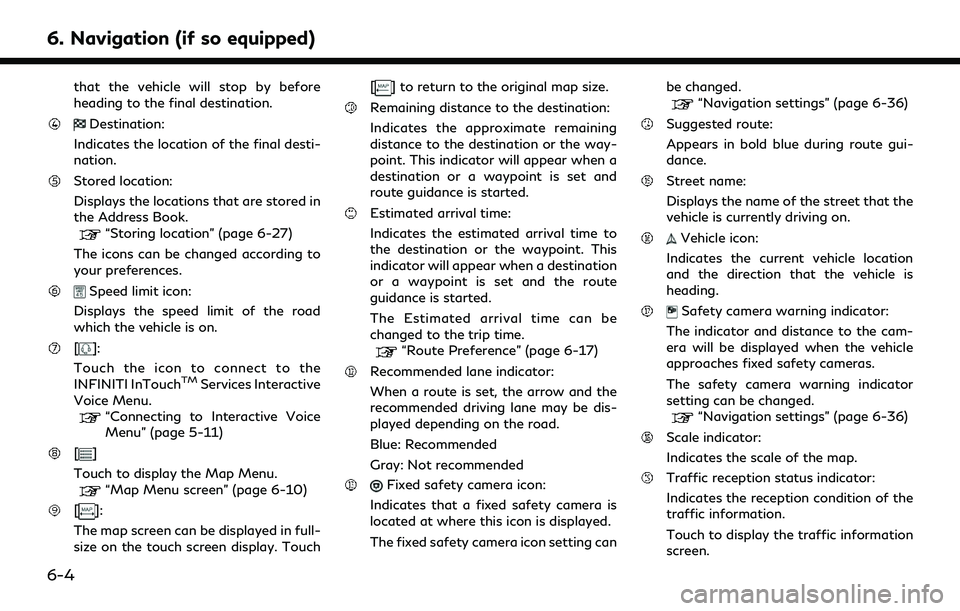
6. Navigation (if so equipped)
that the vehicle will stop by before
heading to the final destination.
Destination:
Indicates the location of the final desti-
nation.
Stored location:
Displays the locations that are stored in
the Address Book.
“Storing location” (page 6-27)
The icons can be changed according to
your preferences.
Speed limit icon:
Displays the speed limit of the road
which the vehicle is on.
[]:
Touch the icon to connect to the
INFINITI InTouch
TMServices Interactive
Voice Menu.
“Connecting to Interactive Voice
Menu” (page 5-11)
[]
Touch to display the Map Menu.
“Map Menu screen” (page 6-10)
[]:
The map screen can be displayed in full-
size on the touch screen display. Touch [
] to return to the original map size.
Remaining distance to the destination:
Indicates the approximate remaining
distance to the destination or the way-
point. This indicator will appear when a
destination or a waypoint is set and
route guidance is started.
Estimated arrival time:
Indicates the estimated arrival time to
the destination or the waypoint. This
indicator will appear when a destination
or a waypoint is set and the route
guidance is started.
The Estimated arrival time can be
changed to the trip time.
“Route Preference” (page 6-17)
Recommended lane indicator:
When a route is set, the arrow and the
recommended driving lane may be dis-
played depending on the road.
Blue: Recommended
Gray: Not recommended
Fixed safety camera icon:
Indicates that a fixed safety camera is
located at where this icon is displayed.
The fixed safety camera icon setting can be changed.
“Navigation settings” (page 6-36)
Suggested route:
Appears in bold blue during route gui-
dance.
Street name:
Displays the name of the street that the
vehicle is currently driving on.
Vehicle icon:
Indicates the current vehicle location
and the direction that the vehicle is
heading.
Safety camera warning indicator:
The indicator and distance to the cam-
era will be displayed when the vehicle
approaches fixed safety cameras.
The safety camera warning indicator
setting can be changed.
“Navigation settings” (page 6-36)
Scale indicator:
Indicates the scale of the map.
Traffic reception status indicator:
Indicates the reception condition of the
traffic information.
Touch to display the traffic information
screen.
6-4
Page 119 of 192
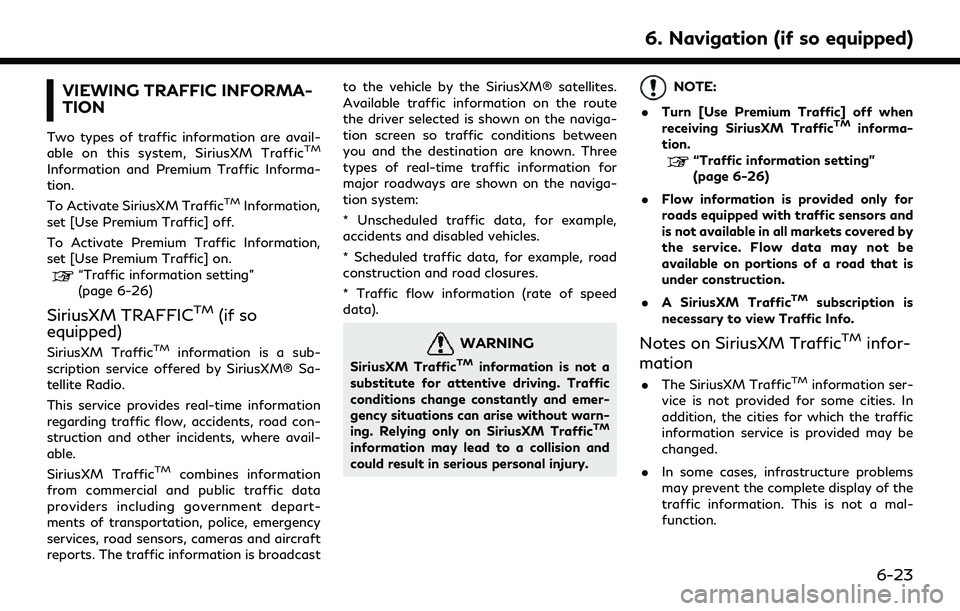
VIEWING TRAFFIC INFORMA-
TION
Two types of traffic information are avail-
able on this system, SiriusXM TrafficTM
Information and Premium Traffic Informa-
tion.
To Activate SiriusXM Traffic
TMInformation,
set [Use Premium Traffic] off.
To Activate Premium Traffic Information,
set [Use Premium Traffic] on.
“Traffic information setting”
(page 6-26)
SiriusXM TRAFFICTM(if so
equipped)
SiriusXM TrafficTMinformation is a sub-
scription service offered by SiriusXM® Sa-
tellite Radio.
This service provides real-time information
regarding traffic flow, accidents, road con-
struction and other incidents, where avail-
able.
SiriusXM Traffic
TMcombines information
from commercial and public traffic data
providers including government depart-
ments of transportation, police, emergency
services, road sensors, cameras and aircraft
reports. The traffic information is broadcast to the vehicle by the SiriusXM® satellites.
Available traffic information on the route
the driver selected is shown on the naviga-
tion screen so traffic conditions between
you and the destination are known. Three
types of real-time traffic information for
major roadways are shown on the naviga-
tion system:
* Unscheduled traffic data, for example,
accidents and disabled vehicles.
* Scheduled traffic data, for example, road
construction and road closures.
* Traffic flow information (rate of speed
data).
WARNING
SiriusXM TrafficTMinformation is not a
substitute for attentive driving. Traffic
conditions change constantly and emer-
gency situations can arise without warn-
ing. Relying only on SiriusXM Traffic
TM
information may lead to a collision and
could result in serious personal injury.
NOTE:
. Turn [Use Premium Traffic] off when
receiving SiriusXM Traffic
TMinforma-
tion.
“Traffic information setting”
(page 6-26)
. Flow information is provided only for
roads equipped with traffic sensors and
is not available in all markets covered by
the service. Flow data may not be
available on portions of a road that is
under construction.
. A SiriusXM Traffic
TMsubscription is
necessary to view Traffic Info.
Notes on SiriusXM TrafficTMinfor-
mation
. The SiriusXM TrafficTMinformation ser-
vice is not provided for some cities. In
addition, the cities for which the traffic
information service is provided may be
changed.
. In some cases, infrastructure problems
may prevent the complete display of the
traffic information. This is not a mal-
function.
6. Navigation (if so equipped)
6-23
Page 122 of 192
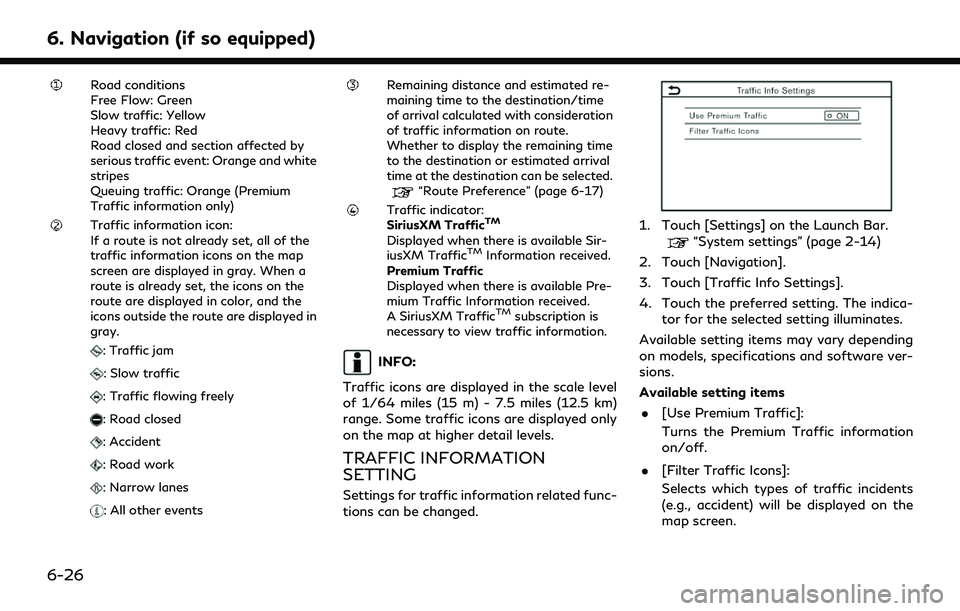
6. Navigation (if so equipped)
Road conditions
Free Flow: Green
Slow traffic: Yellow
Heavy traffic: Red
Road closed and section affected by
serious traffic event: Orange and white
stripes
Queuing traffic: Orange (Premium
Traffic information only)
Traffic information icon:
If a route is not already set, all of the
traffic information icons on the map
screen are displayed in gray. When a
route is already set, the icons on the
route are displayed in color, and the
icons outside the route are displayed in
gray.
: Traffic jam
: Slow traffic
: Traffic flowing freely
: Road closed
: Accident
: Road work
: Narrow lanes
: All other events
Remaining distance and estimated re-
maining time to the destination/time
of arrival calculated with consideration
of traffic information on route.
Whether to display the remaining time
to the destination or estimated arrival
time at the destination can be selected.
“Route Preference” (page 6-17)
Traffic indicator:
SiriusXM TrafficTM
Displayed when there is available Sir-
iusXM TrafficTMInformation received.
Premium Traffic
Displayed when there is available Pre-
mium Traffic Information received.
A SiriusXM Traffic
TMsubscription is
necessary to view traffic information.
INFO:
Traffic icons are displayed in the scale level
of 1/64 miles (15 m) - 7.5 miles (12.5 km)
range. Some traffic icons are displayed only
on the map at higher detail levels.
TRAFFIC INFORMATION
SETTING
Settings for traffic information related func-
tions can be changed.
1. Touch [Settings] on the Launch Bar.“System settings” (page 2-14)
2. Touch [Navigation].
3. Touch [Traffic Info Settings].
4. Touch the preferred setting. The indica- tor for the selected setting illuminates.
Available setting items may vary depending
on models, specifications and software ver-
sions.
Available setting items . [Use Premium Traffic]:
Turns the Premium Traffic information
on/off.
. [Filter Traffic Icons]:
Selects which types of traffic incidents
(e.g., accident) will be displayed on the
map screen.
6-26
Page 138 of 192
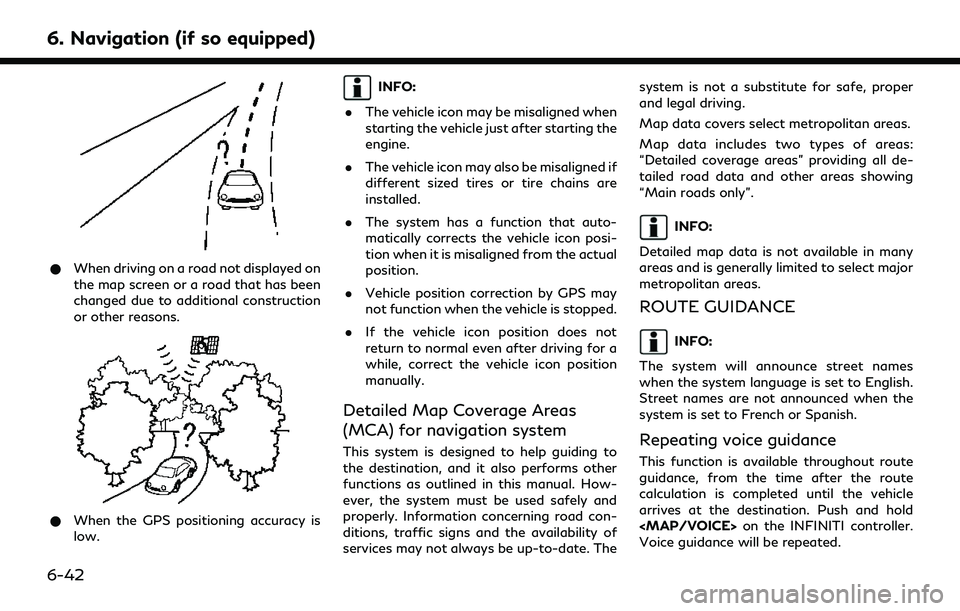
6. Navigation (if so equipped)
*When driving on a road not displayed on
the map screen or a road that has been
changed due to additional construction
or other reasons.
*When the GPS positioning accuracy is
low.
INFO:
. The vehicle icon may be misaligned when
starting the vehicle just after starting the
engine.
. The vehicle icon may also be misaligned if
different sized tires or tire chains are
installed.
. The system has a function that auto-
matically corrects the vehicle icon posi-
tion when it is misaligned from the actual
position.
. Vehicle position correction by GPS may
not function when the vehicle is stopped.
. If the vehicle icon position does not
return to normal even after driving for a
while, correct the vehicle icon position
manually.
Detailed Map Coverage Areas
(MCA) for navigation system
This system is designed to help guiding to
the destination, and it also performs other
functions as outlined in this manual. How-
ever, the system must be used safely and
properly. Information concerning road con-
ditions, traffic signs and the availability of
services may not always be up-to-date. The system is not a substitute for safe, proper
and legal driving.
Map data covers select metropolitan areas.
Map data includes two types of areas:
“Detailed coverage areas” providing all de-
tailed road data and other areas showing
“Main roads only”.
INFO:
Detailed map data is not available in many
areas and is generally limited to select major
metropolitan areas.
ROUTE GUIDANCE
INFO:
The system will announce street names
when the system language is set to English.
Street names are not announced when the
system is set to French or Spanish.
Repeating voice guidance
This function is available throughout route
guidance, from the time after the route
calculation is completed until the vehicle
arrives at the destination. Push and hold
Page 140 of 192
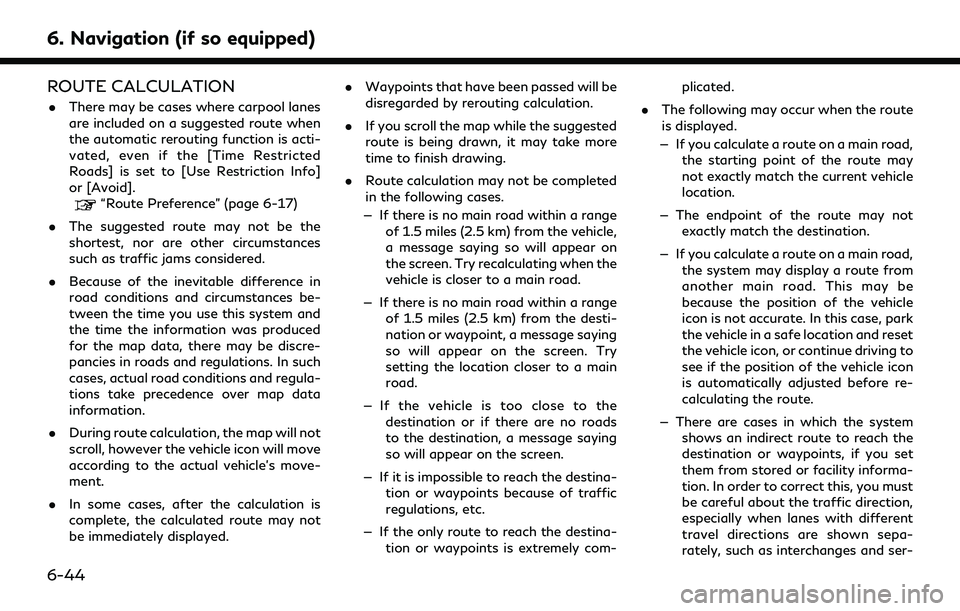
6. Navigation (if so equipped)
ROUTE CALCULATION
.There may be cases where carpool lanes
are included on a suggested route when
the automatic rerouting function is acti-
vated, even if the [Time Restricted
Roads] is set to [Use Restriction Info]
or [Avoid].
“Route Preference” (page 6-17)
. The suggested route may not be the
shortest, nor are other circumstances
such as traffic jams considered.
. Because of the inevitable difference in
road conditions and circumstances be-
tween the time you use this system and
the time the information was produced
for the map data, there may be discre-
pancies in roads and regulations. In such
cases, actual road conditions and regula-
tions take precedence over map data
information.
. During route calculation, the map will not
scroll, however the vehicle icon will move
according to the actual vehicle’s move-
ment.
. In some cases, after the calculation is
complete, the calculated route may not
be immediately displayed. .
Waypoints that have been passed will be
disregarded by rerouting calculation.
. If you scroll the map while the suggested
route is being drawn, it may take more
time to finish drawing.
. Route calculation may not be completed
in the following cases.
— If there is no main road within a range of 1.5 miles (2.5 km) from the vehicle,
a message saying so will appear on
the screen. Try recalculating when the
vehicle is closer to a main road.
— If there is no main road within a range of 1.5 miles (2.5 km) from the desti-
nation or waypoint, a message saying
so will appear on the screen. Try
setting the location closer to a main
road.
— If the vehicle is too close to the destination or if there are no roads
to the destination, a message saying
so will appear on the screen.
— If it is impossible to reach the destina- tion or waypoints because of traffic
regulations, etc.
— If the only route to reach the destina- tion or waypoints is extremely com- plicated.
. The following may occur when the route
is displayed.
— If you calculate a route on a main road, the starting point of the route may
not exactly match the current vehicle
location.
— The endpoint of the route may not exactly match the destination.
— If you calculate a route on a main road, the system may display a route from
another main road. This may be
because the position of the vehicle
icon is not accurate. In this case, park
the vehicle in a safe location and reset
the vehicle icon, or continue driving to
see if the position of the vehicle icon
is automatically adjusted before re-
calculating the route.
— There are cases in which the system shows an indirect route to reach the
destination or waypoints, if you set
them from stored or facility informa-
tion. In order to correct this, you must
be careful about the traffic direction,
especially when lanes with different
travel directions are shown sepa-
rately, such as interchanges and ser-
6-44
Page 170 of 192
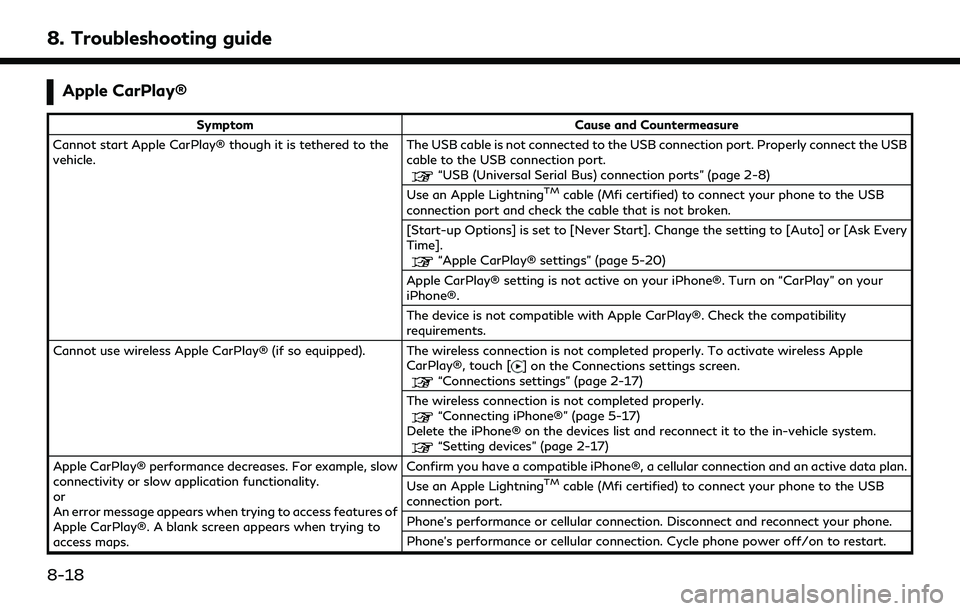
8. Troubleshooting guide
Apple CarPlay®
SymptomCause and Countermeasure
Cannot start Apple CarPlay® though it is tethered to the
vehicle. The USB cable is not connected to the USB connection port. Properly connect the USB
cable to the USB connection port.
“USB (Universal Serial Bus) connection ports” (page 2-8)
Use an Apple LightningTMcable (Mfi certified) to connect your phone to the USB
connection port and check the cable that is not broken.
[Start-up Options] is set to [Never Start]. Change the setting to [Auto] or [Ask Every
Time].
“Apple CarPlay® settings” (page 5-20)
Apple CarPlay® setting is not active on your iPhone®. Turn on “CarPlay” on your
iPhone®.
The device is not compatible with Apple CarPlay®. Check the compatibility
requirements.
Cannot use wireless Apple CarPlay® (if so equipped). The wireless connection is not completed properly. To activate wireless Apple CarPlay®, touch [
] on the Connections settings screen.“Connections settings” (page 2-17)
The wireless connection is not completed properly.
“Connecting iPhone®” (page 5-17)
Delete the iPhone® on the devices list and reconnect it to the in-vehicle system.
“Setting devices” (page 2-17)
Apple CarPlay® performance decreases. For example, slow
connectivity or slow application functionality.
or
An error message appears when trying to access features of
Apple CarPlay®. A blank screen appears when trying to
access maps. Confirm you have a compatible iPhone®, a cellular connection and an active data plan.
Use an Apple Lightning
TMcable (Mfi certified) to connect your phone to the USB
connection port.
Phone’s performance or cellular connection. Disconnect and reconnect your phone.
Phone’s performance or cellular connection. Cycle phone power off/on to restart.
8-18