center console JAGUAR S TYPE 2005 1.G Technical Guide Update
[x] Cancel search | Manufacturer: JAGUAR, Model Year: 2005, Model line: S TYPE, Model: JAGUAR S TYPE 2005 1.GPages: 133, PDF Size: 3.48 MB
Page 106 of 133
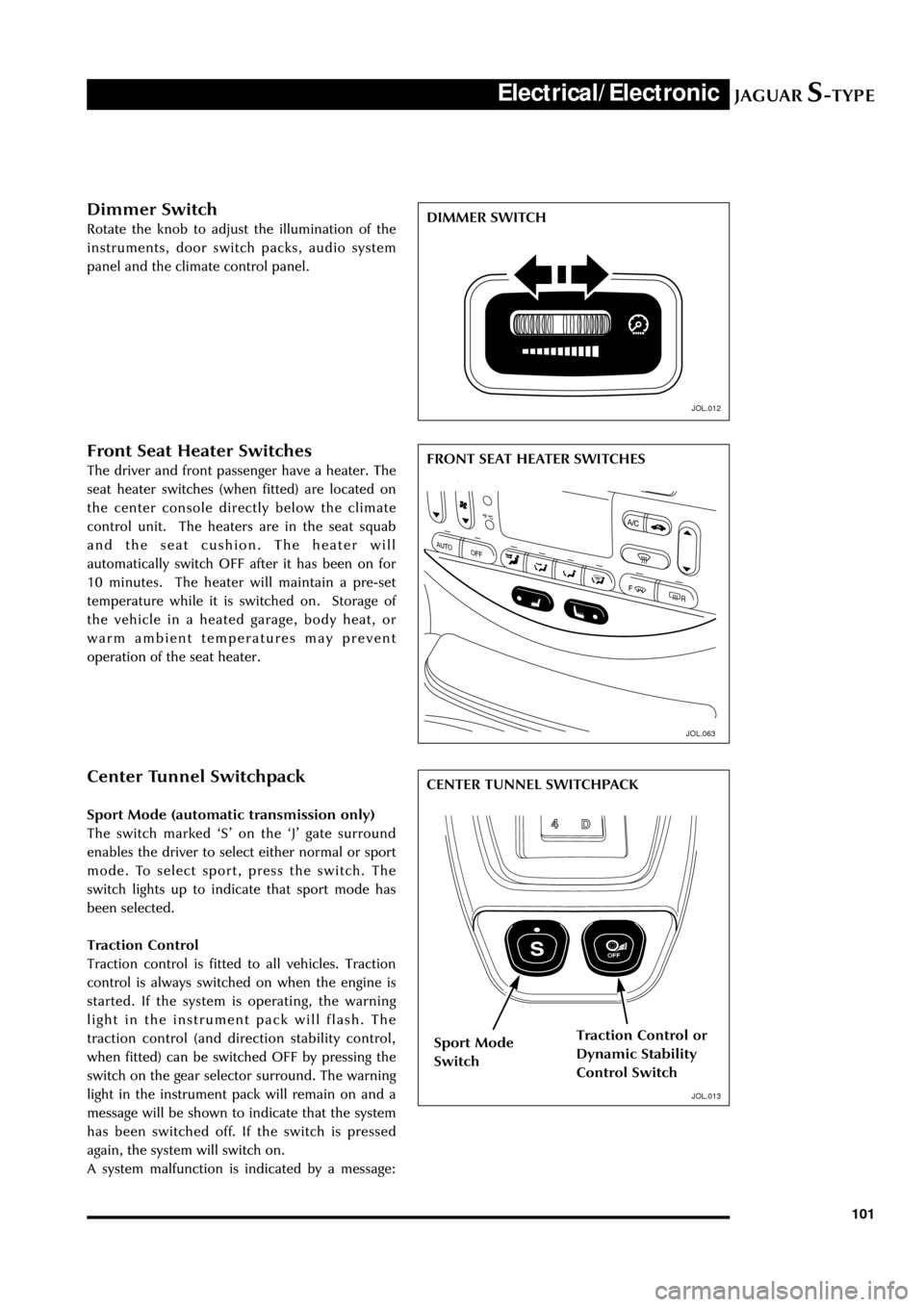
JAGUARS-TYPEElectrical/Electronic
101
Dimmer Switch
Rotate the knob to adjust the illumination of the
instruments, door switch packs, audio system
panel and the climate control panel.
JOL.063
Front Seat Heater Switches
The driver and front passenger have a heater. The
seat heater switches (when fitted) are located on
the center console directly below the climate
control unit. The heaters are in the seat squab
and the seat cushion. The heater will
automatically switch OFF after it has been on for
10 minutes. The heater will maintain a pre-set
temperature while it is switched on. Storage of
the vehicle in a heated garage, body heat, or
warm ambient temperatures may prevent
operation of the seat heater.
JOL.013
Center Tunnel Switchpack
Sport Mode (automatic transmission only)
The switch marked ÔSÕ on the ÔJÕ gate surround
enables the driver to select either normal or sport
mode. To select sport, press the switch. The
switch lights up to indicate that sport mode has
been selected.
Traction Control
Traction control is fitted to all vehicles. Traction
control is always switched on when the engine is
started. If the system is operating, the warning
light in the instrument pack will flash. The
traction control (and direction stability control,
when fitted) can be switched OFF by pressing the
switch on the gear selector surround. The warning
light in the instrument pack will remain on and a
message will be shown to indicate that the system
has been switched off. If the switch is pressed
again, the system will switch on.
A system malfunction is indicated by a message:DIMMER SWITCH
FRONT SEAT HEATER SWITCHES
CENTER TUNNEL SWITCHPACK
Sport Mode
SwitchTraction Control or
Dynamic Stability
Control Switch
JOL.012
JOL.013
Page 109 of 133
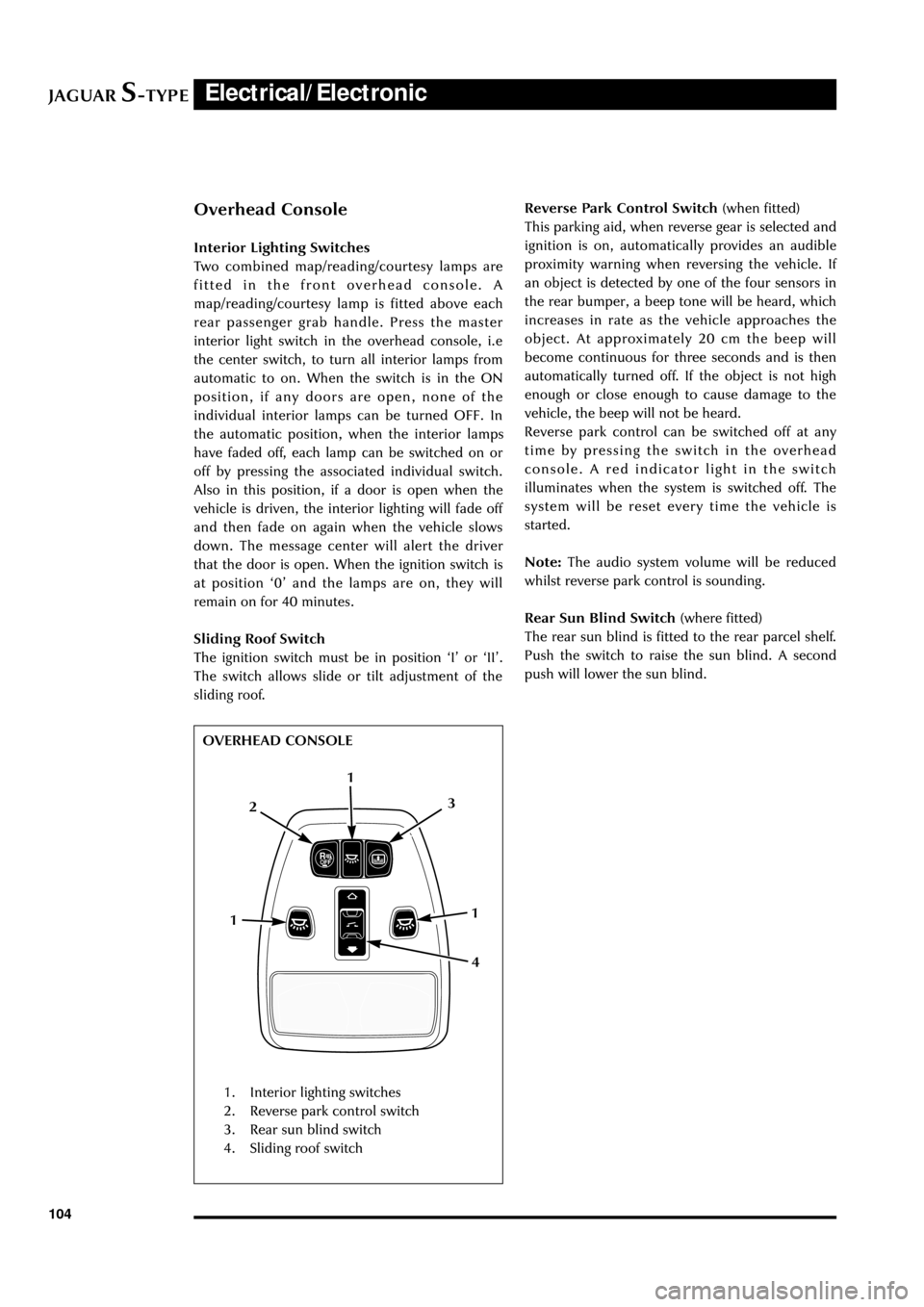
JAGUARS-TYPEElectrical/Electronic
104
Overhead Console
Interior Lighting Switches
Two combined map/reading/courtesy lamps are
fitted in the front overhead console. A
map/reading/courtesy lamp is fitted above each
rear passenger grab handle. Press the master
interior light switch in the overhead console, i.e
the center switch, to turn all interior lamps from
automatic to on. When the switch is in the ON
position, if any doors are open, none of the
individual interior lamps can be turned OFF. In
the automatic position, when the interior lamps
have faded off, each lamp can be switched on or
off by pressing the associated individual switch.
Also in this position, if a door is open when the
vehicle is driven, the interior lighting will fade off
and then fade on again when the vehicle slows
down. The message center will alert the driver
that the door is open. When the ignition switch is
at position Ô0Õ and the lamps are on, they will
remain on for 40 minutes.
Sliding Roof Switch
The ignition switch must be in position ÔIÕ or ÔIIÕ.
The switch allows slide or tilt adjustment of the
sliding roof.
JOL.172
OVERHEAD CONSOLEReverse Park Control Switch (when fitted)
This parking aid, when reverse gear is selected and
ignition is on, automatically provides an audible
proximity warning when reversing the vehicle. If
an object is detected by one of the four sensors in
the rear bumper, a beep tone will be heard, which
increases in rate as the vehicle approaches the
object. At approximately 20 cm the beep will
become continuous for three seconds and is then
automatically turned off. If the object is not high
enough or close enough to cause damage to the
vehicle, the beep will not be heard.
Reverse park control can be switched off at any
time by pressing the switch in the overhead
console. A red indicator light in the switch
illuminates when the system is switched off. The
system will be reset every time the vehicle is
started.
Note:The audio system volume will be reduced
whilst reverse park control is sounding.
Rear Sun Blind Switch (where fitted)
The rear sun blind is fitted to the rear parcel shelf.
Push the switch to raise the sun blind. A second
push will lower the sun blind.
1. Interior lighting switches
2. Reverse park control switch
3. Rear sun blind switch
4. Sliding roof switch
12
1 1
4 3
Page 124 of 133
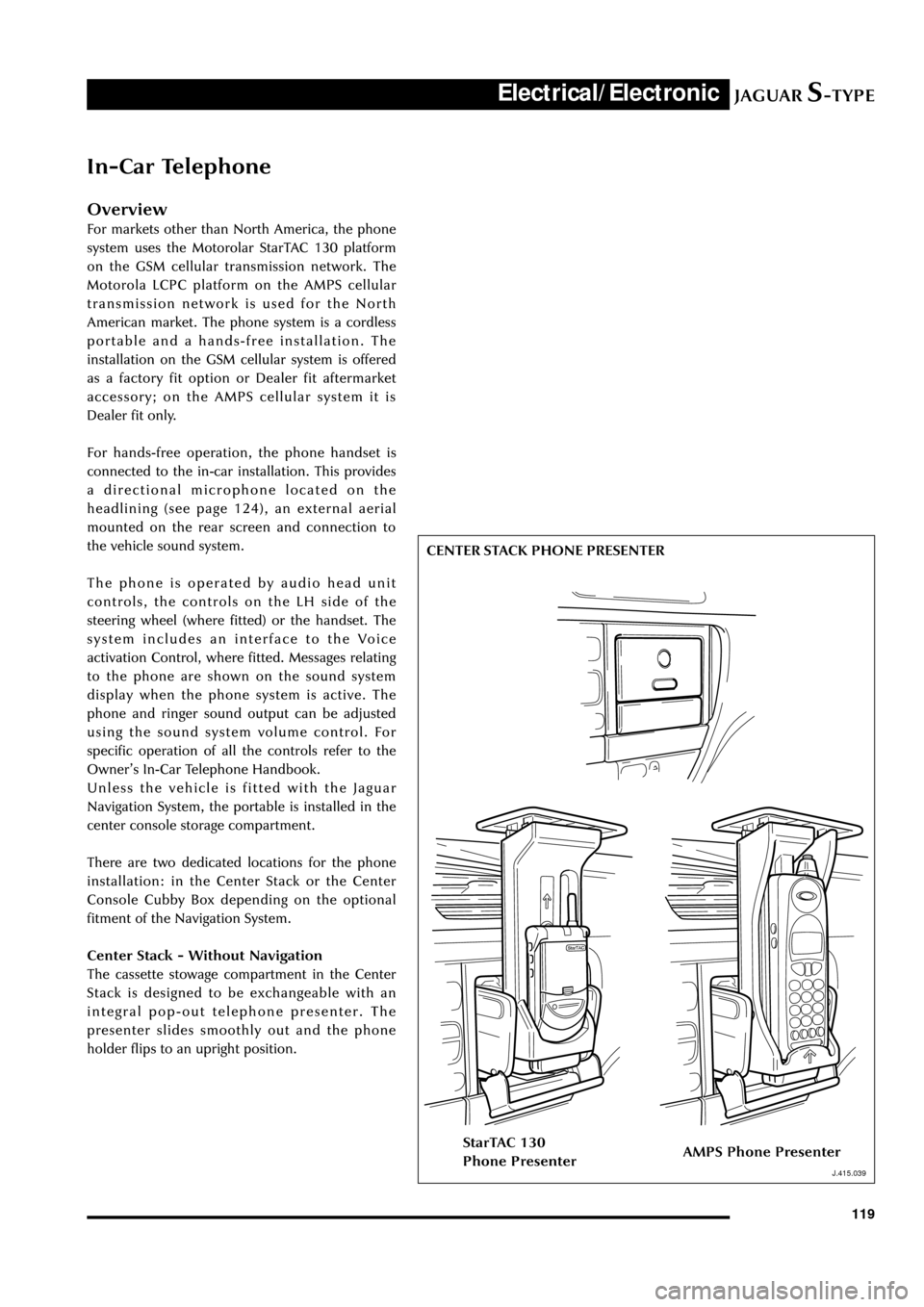
JAGUARS-TYPEElectrical/Electronic
119
In-Car Telephone
Overview
For markets other than North America, the phone
system uses the Motorolar StarTAC 130 platform
on the GSM cellular transmission network. The
Motorola LCPC platform on the AMPS cellular
transmission network is used for the North
American market. The phone system is a cordless
portable and a hands-free installation. The
installation on the GSM cellular system is offered
as a factory fit option or Dealer fit aftermarket
accessory; on the AMPS cellular system it is
Dealer fit only.
For hands-free operation, the phone handset is
connected to the in-car installation. This provides
a directional microphone located on the
headlining (see page 124), an external aerial
mounted on the rear screen and connection to
the vehicle sound system.
The phone is operated by audio head unit
controls, the controls on the LH side of the
steering wheel (where fitted) or the handset. The
system includes an interface to the Voice
activation Control, where fitted. Messages relating
to the phone are shown on the sound system
display when the phone system is active. The
phone and ringer sound output can be adjusted
using the sound system volume control. For
specific operation of all the controls refer to the
OwnerÕs In-Car Telephone Handbook.
Unless the vehicle is fitted with the Jaguar
Navigation System, the portable is installed in the
center console storage compartment.
There are two dedicated locations for the phone
installation: in the Center Stack or the Center
Console Cubby Box depending on the optional
fitment of the Navigation System.
Center Stack - Without Navigation
The cassette stowage compartment in the Center
Stack is designed to be exchangeable with an
integral pop-out telephone presenter. The
presenter slides smoothly out and the phone
holder flips to an upright position.
J.415.039
CENTER STACK PHONE PRESENTER
StarTAC 130
Phone PresenterAMPS Phone Presenter
J.415.039
Page 125 of 133
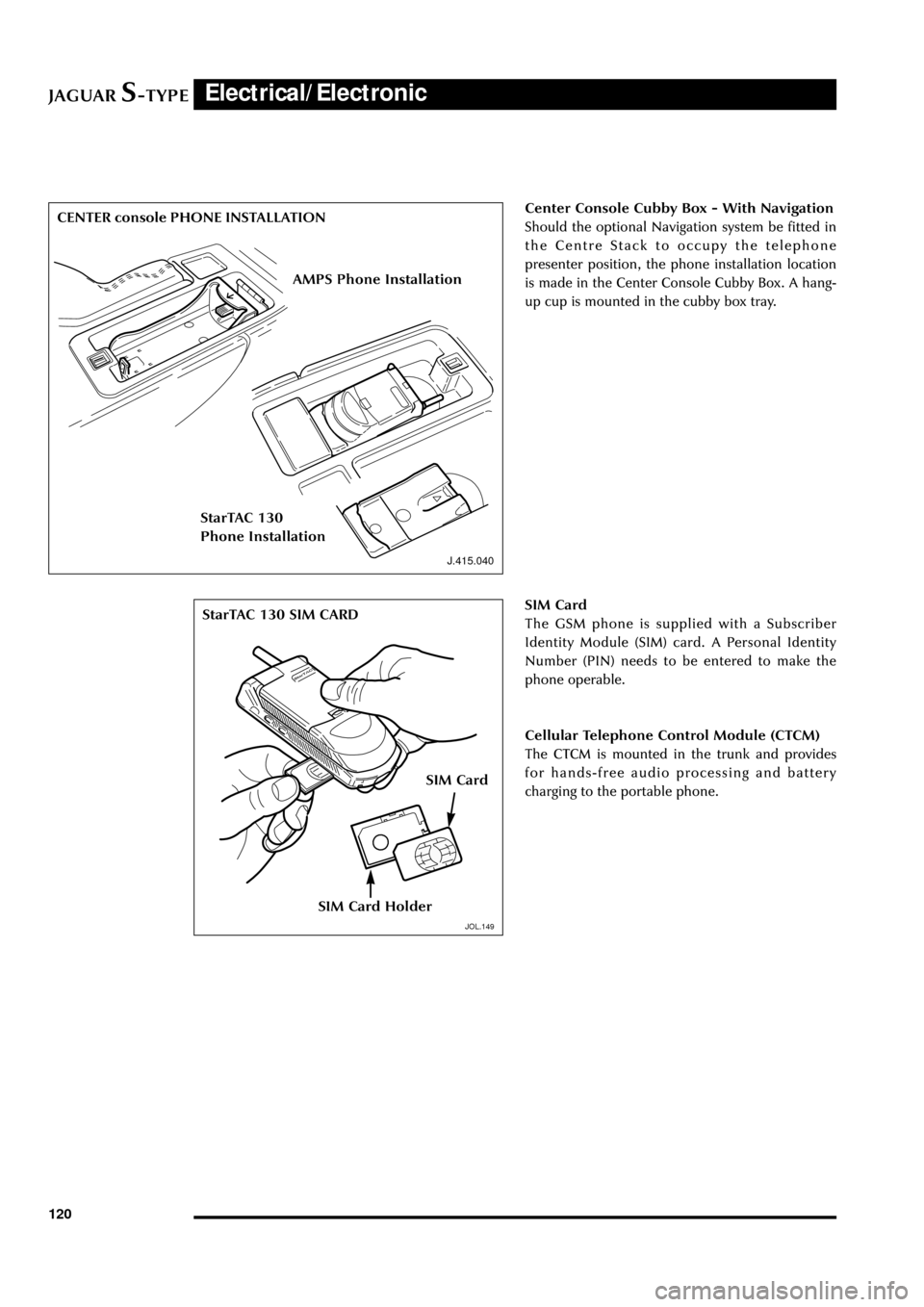
JAGUARS-TYPEElectrical/Electronic
120
J.415.040
Center Console Cubby Box - With Navigation
Should the optional Navigation system be fitted in
the Centre Stack to occupy the telephone
presenter position, the phone installation location
is made in the Center Console Cubby Box. A hang-
up cup is mounted in the cubby box tray.
SIM Card
The GSM phone is supplied with a Subscriber
Identity Module (SIM) card. A Personal Identity
Number (PIN) needs to be entered to make the
phone operable.
Cellular Telephone Control Module (CTCM)
The CTCM is mounted in the trunk and provides
for hands-free audio processing and battery
charging to the portable phone.
JOL.149
CENTER console PHONE INSTALLATION
StarTAC 130
Phone Installation
AMPS Phone Installation
StarTAC 130 SIM CARD
SIM Card Holder
SIM Card
JOL.149
Page 126 of 133
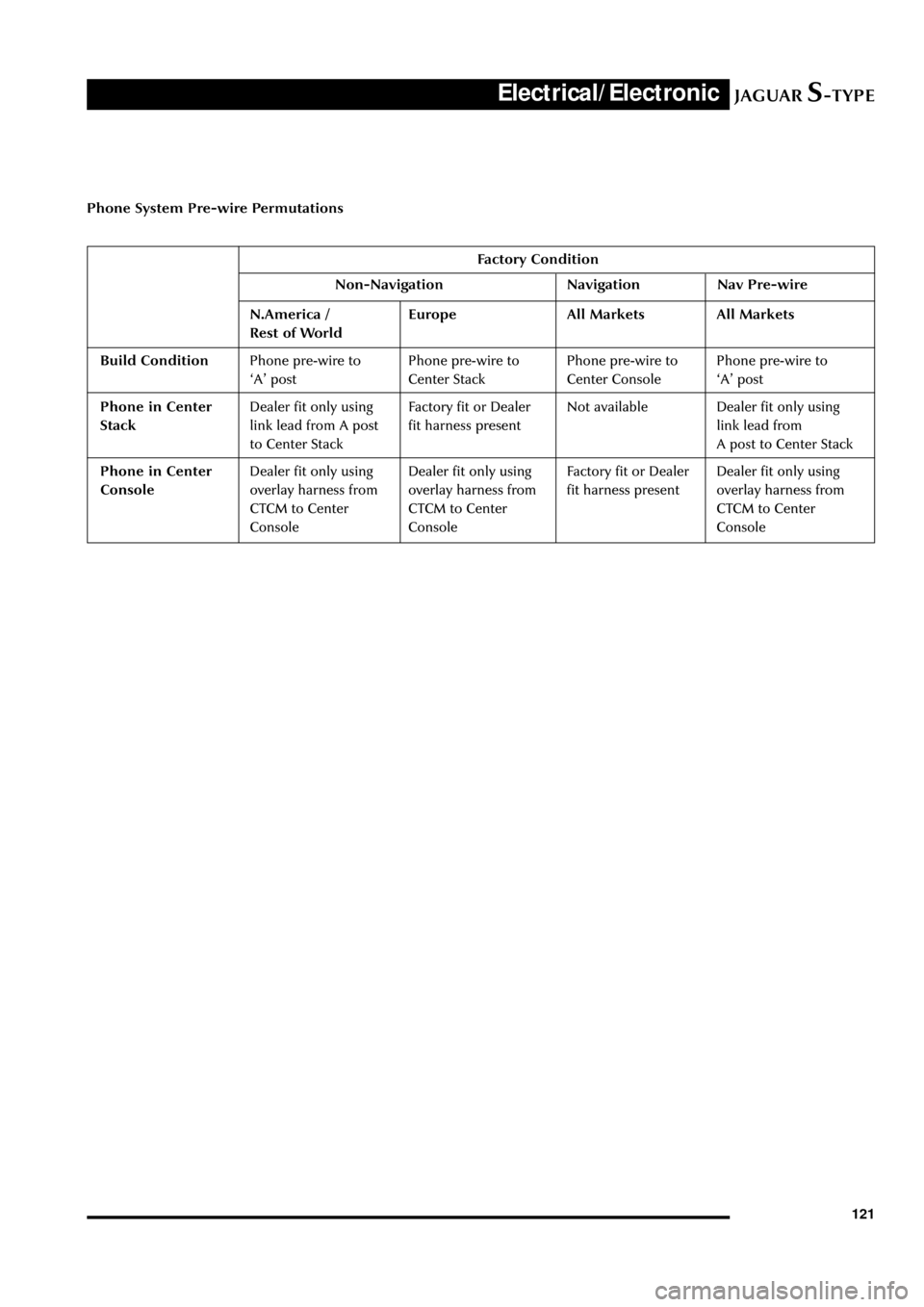
JAGUARS-TYPEElectrical/Electronic
121
N.America / Europe All Markets All Markets
Rest of World
Build ConditionPhone pre-wire to Phone pre-wire to Phone pre-wire to Phone pre-wire to
ÔAÕ post Center Stack Center Console ÔAÕ post
Phone in CenterDealer fit only using Factory fit or Dealer Not available Dealer fit only using
Stacklink lead from A post fit harness present link lead from
to Center Stack A post to Center Stack
Phone in CenterDealer fit only using Dealer fit only using Factory fit or Dealer Dealer fit only using
Consoleoverlay harness from overlay harness from fit harness present overlay harness from
CTCM to Center CTCM to Center CTCM to Center
Console Console Console Phone System Pre-wire Permutations
Factory Condition
Non-NavigationNavigationNav Pre-wire
Page 129 of 133
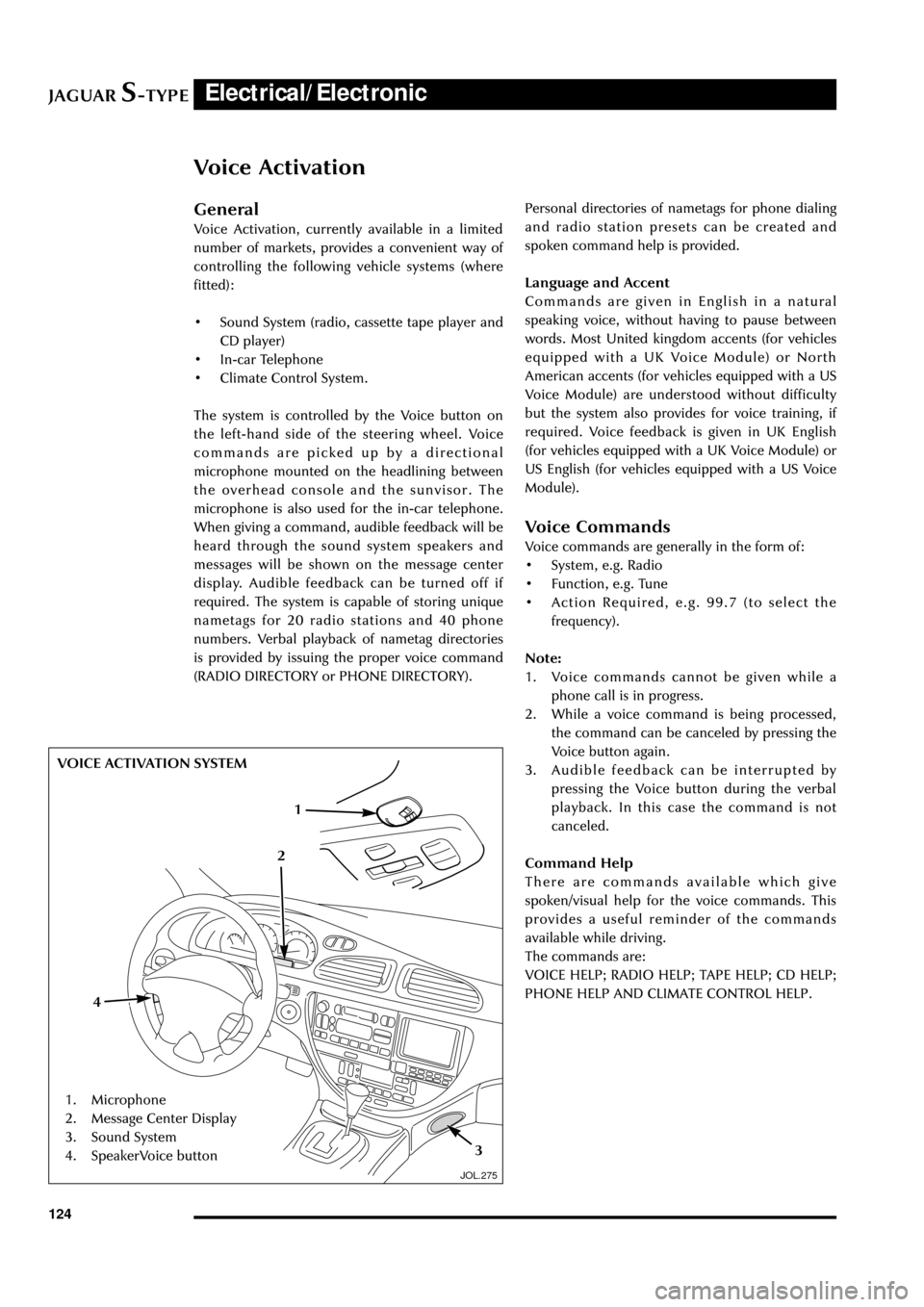
JAGUARS-TYPEElectrical/Electronic
124
Voice Activation
JOL.275
General
Voice Activation, currently available in a limited
number of markets, provides a convenient way of
controlling the following vehicle systems (where
fitted):
¥ Sound System (radio, cassette tape player and
CD player)
¥ In-car Telephone
¥ Climate Control System.
The system is controlled by the Voice button on
the left-hand side of the steering wheel. Voice
commands are picked up by a directional
microphone mounted on the headlining between
the overhead console and the sunvisor. The
microphone is also used for the in-car telephone.
When giving a command, audible feedback will be
heard through the sound system speakers and
messages will be shown on the message center
display. Audible feedback can be turned off if
required. The system is capable of storing unique
nametags for 20 radio stations and 40 phone
numbers. Verbal playback of nametag directories
is provided by issuing the proper voice command
(RADIO DIRECTORY or PHONE DIRECTORY).Personal directories of nametags for phone dialing
and radio station presets can be created and
spoken command help is provided.
Language and Accent
Commands are given in English in a natural
speaking voice, without having to pause between
words. Most United kingdom accents (for vehicles
equipped with a UK Voice Module) or North
American accents (for vehicles equipped with a US
Voice Module) are understood without difficulty
but the system also provides for voice training, if
required. Voice feedback is given in UK English
(for vehicles equipped with a UK Voice Module) or
US English (for vehicles equipped with a US Voice
Module).
Voice Commands
Voice commands are generally in the form of:
¥ System, e.g. Radio
¥ Function, e.g. Tune
¥ Action Required, e.g. 99.7 (to select the
frequency).
Note:
1. Voice commands cannot be given while a
phone call is in progress.
2. While a voice command is being processed,
the command can be canceled by pressing the
Voice button again.
3. Audible feedback can be interrupted by
pressing the Voice button during the verbal
playback. In this case the command is not
canceled.
Command Help
There are commands available which give
spoken/visual help for the voice commands. This
provides a useful reminder of the commands
available while driving.
The commands are:
VOICE HELP; RADIO HELP; TAPE HELP; CD HELP;
PHONE HELP AND CLIMATE CONTROL HELP.
1. Microphone
2. Message Center Display
3. Sound System
4. SpeakerVoice button
1
3
4
VOICE ACTIVATION SYSTEM
2