handbrake JAGUAR S TYPE 2005 1.G Technical Guide Update
[x] Cancel search | Manufacturer: JAGUAR, Model Year: 2005, Model line: S TYPE, Model: JAGUAR S TYPE 2005 1.GPages: 133, PDF Size: 3.48 MB
Page 117 of 133
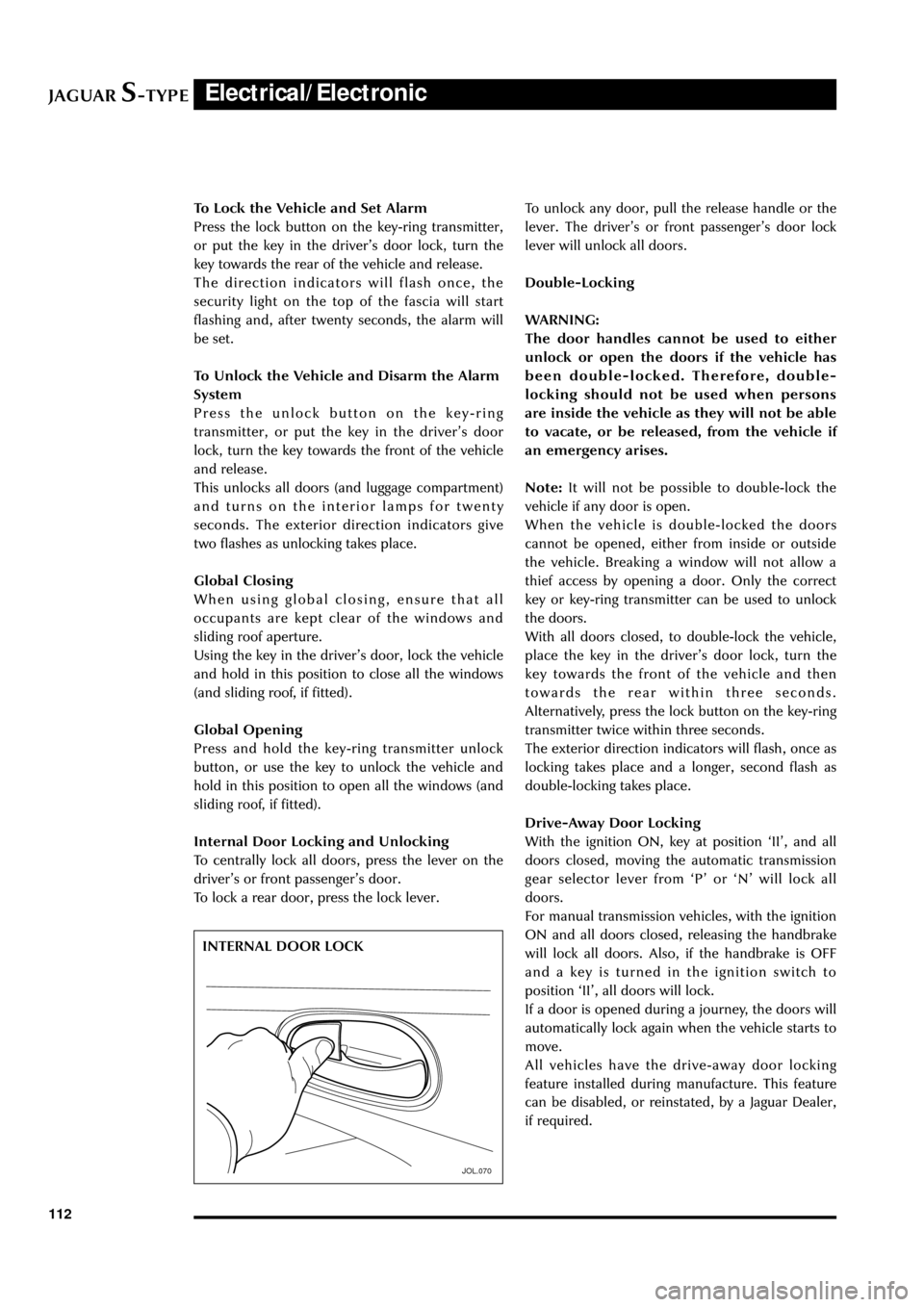
JAGUARS-TYPEElectrical/Electronic
112To Lock the Vehicle and Set Alarm
Press the lock button on the key-ring transmitter,
or put the key in the driverÕs door lock, turn the
key towards the rear of the vehicle and release.
The direction indicators will flash once, the
security light on the top of the fascia will start
flashing and, after twenty seconds, the alarm will
be set.
To Unlock the Vehicle and Disarm the Alarm
System
Press the unlock button on the key-ring
transmitter, or put the key in the driverÕs door
lock, turn the key towards the front of the vehicle
and release.
This unlocks all doors (and luggage compartment)
and turns on the interior lamps for twenty
seconds. The exterior direction indicators give
two flashes as unlocking takes place.
Global Closing
When using global closing, ensure that all
occupants are kept clear of the windows and
sliding roof aperture.
Using the key in the driverÕs door, lock the vehicle
and hold in this position to close all the windows
(and sliding roof, if fitted).
Global Opening
Press and hold the key-ring transmitter unlock
button, or use the key to unlock the vehicle and
hold in this position to open all the windows (and
sliding roof, if fitted).
Internal Door Locking and Unlocking
To centrally lock all doors, press the lever on the
driverÕs or front passengerÕs door.
To lock a rear door, press the lock lever.
JOL.070
INTERNAL DOOR LOCKTo unlock any door, pull the release handle or the
lever. The driverÕs or front passengerÕs door lock
lever will unlock all doors.
Double-Locking
WARNING:
The door handles cannot be used to either
unlock or open the doors if the vehicle has
been double-locked. Therefore, double-
locking should not be used when persons
are inside the vehicle as they will not be able
to vacate, or be released, from the vehicle if
an emergency arises.
Note:It will not be possible to double-lock the
vehicle if any door is open.
When the vehicle is double-locked the doors
cannot be opened, either from inside or outside
the vehicle. Breaking a window will not allow a
thief access by opening a door. Only the correct
key or key-ring transmitter can be used to unlock
the doors.
With all doors closed, to double-lock the vehicle,
place the key in the driverÕs door lock, turn the
key towards the front of the vehicle and then
towards the rear within three seconds.
Alternatively, press the lock button on the key-ring
transmitter twice within three seconds.
The exterior direction indicators will flash, once as
locking takes place and a longer, second flash as
double-locking takes place.
Drive-Away Door Locking
With the ignition ON, key at position ÔIIÕ, and all
doors closed, moving the automatic transmission
gear selector lever from ÔPÕ or ÔNÕ will lock all
doors.
For manual transmission vehicles, with the ignition
ON and all doors closed, releasing the handbrake
will lock all doors. Also, if the handbrake is OFF
and a key is turned in the ignition switch to
position ÔIIÕ, all doors will lock.
If a door is opened during a journey, the doors will
automatically lock again when the vehicle starts to
move.
All vehicles have the drive-away door locking
feature installed during manufacture. This feature
can be disabled, or reinstated, by a Jaguar Dealer,
if required.
Page 130 of 133
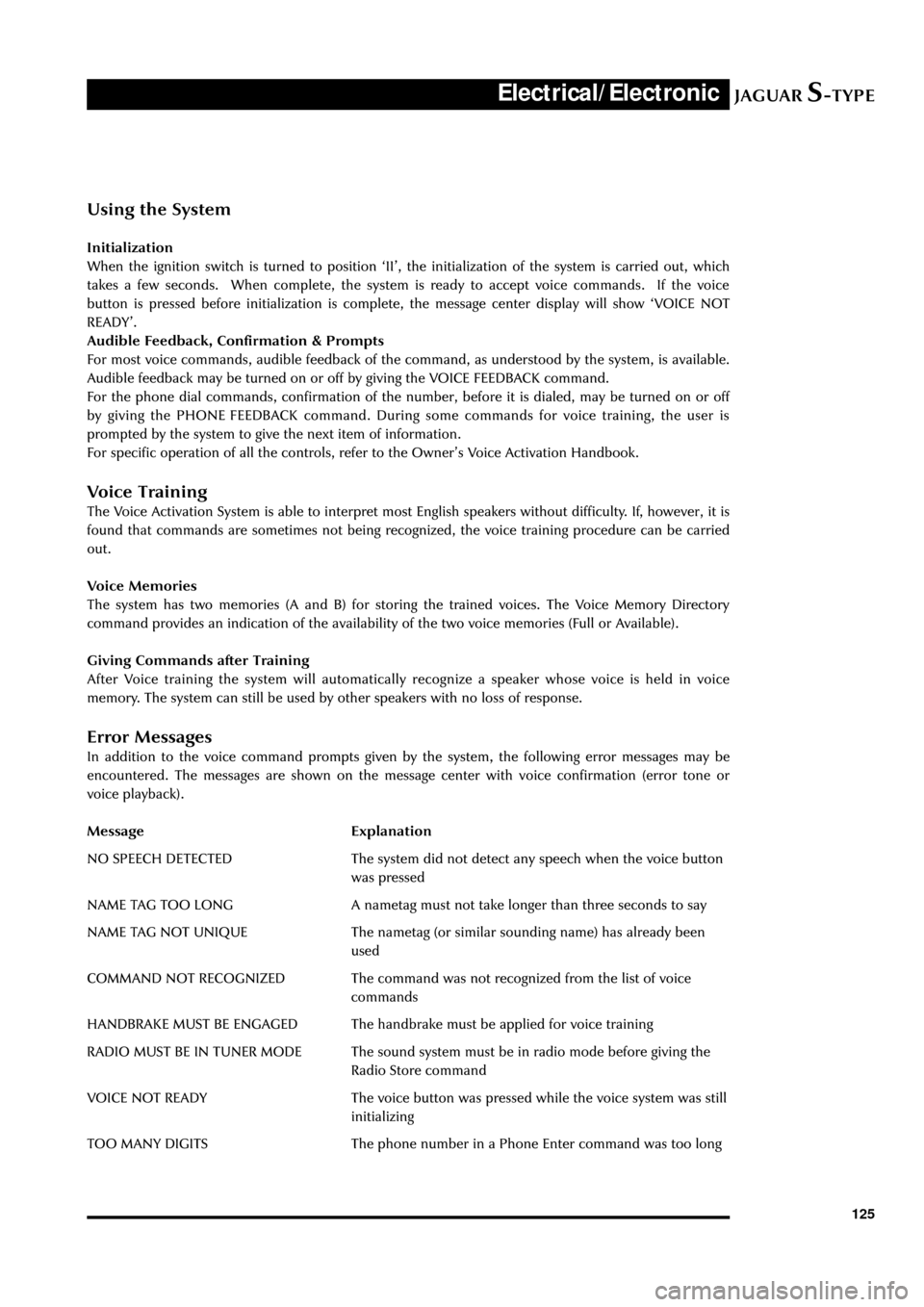
JAGUARS-TYPEElectrical/Electronic
125
Using the System
Initialization
When the ignition switch is turned to position ÔIIÕ, the initialization of the system is carried out, which
takes a few seconds. When complete, the system is ready to accept voice commands. If the voice
button is pressed before initialization is complete, the message center display will show ÔVOICE NOT
READYÕ.
Audible Feedback, Confirmation & Prompts
For most voice commands, audible feedback of the command, as understood by the system, is available.
Audible feedback may be turned on or off by giving the VOICE FEEDBACK command.
For the phone dial commands, confirmation of the number, before it is dialed, may be turned on or off
by giving the PHONE FEEDBACK command. During some commands for voice training, the user is
prompted by the system to give the next item of information.
For specific operation of all the controls, refer to the OwnerÕs Voice Activation Handbook.
Voice Training
The Voice Activation System is able to interpret most English speakers without difficulty. If, however, it is
found that commands are sometimes not being recognized, the voice training procedure can be carried
out.
Voice Memories
The system has two memories (A and B) for storing the trained voices. The Voice Memory Directory
command provides an indication of the availability of the two voice memories (Full or Available).
Giving Commands after Training
After Voice training the system will automatically recognize a speaker whose voice is held in voice
memory. The system can still be used by other speakers with no loss of response.
Error Messages
In addition to the voice command prompts given by the system, the following error messages may be
encountered. The messages are shown on the message center with voice confirmation (error tone or
voice playback).
Message Explanation
NO SPEECH DETECTED The system did not detect any speech when the voice button
was pressed
NAME TAG TOO LONG A nametag must not take longer than three seconds to say
NAME TAG NOT UNIQUE The nametag (or similar sounding name) has already been
used
COMMAND NOT RECOGNIZED The command was not recognized from the list of voice
commands
HANDBRAKE MUST BE ENGAGED The handbrake must be applied for voice training
RADIO MUST BE IN TUNER MODE The sound system must be in radio mode before giving the
Radio Store command
VOICE NOT READY The voice button was pressed while the voice system was still
initializing
TOO MANY DIGITS The phone number in a Phone Enter command was too long