language JAGUAR S TYPE 2005 1.G Technical Guide Update
[x] Cancel search | Manufacturer: JAGUAR, Model Year: 2005, Model line: S TYPE, Model: JAGUAR S TYPE 2005 1.GPages: 133, PDF Size: 3.48 MB
Page 100 of 133
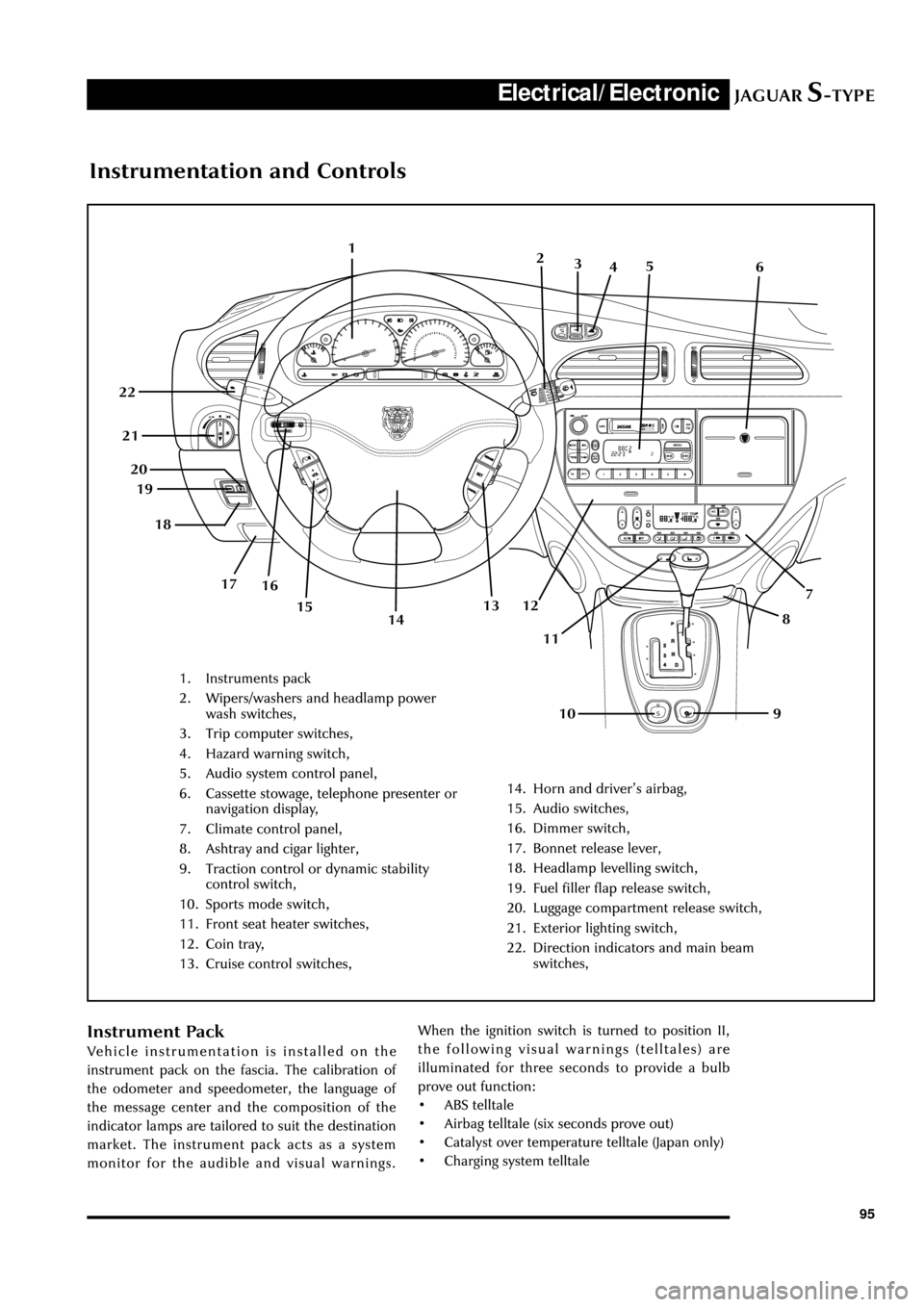
JAGUARS-TYPEElectrical/Electronic
95
Instrumentation and Controls
1. Instruments pack
2. Wipers/washers and headlamp power
wash switches,
3. Trip computer switches,
4. Hazard warning switch,
5. Audio system control panel,
6. Cassette stowage, telephone presenter or
navigation display,
7. Climate control panel,
8. Ashtray and cigar lighter,
9. Traction control or dynamic stability
control switch,
10. Sports mode switch,
11. Front seat heater switches,
12. Coin tray,
13. Cruise control switches,
14. Horn and driverÕs airbag,
15. Audio switches,
16. Dimmer switch,
17. Bonnet release lever,
18. Headlamp levelling switch,
19. Fuel filler flap release switch,
20. Luggage compartment release switch,
21. Exterior lighting switch,
22. Direction indicators and main beam
switches,
1
7
8
9 10 11 12 13 19
16 17 18 20 21 22
142
3
45
6
15
Instrument Pack
Vehicle instrumentation is installed on the
instrument pack on the fascia. The calibration of
the odometer and speedometer, the language of
the message center and the composition of the
indicator lamps are tailored to suit the destination
market. The instrument pack acts as a system
monitor for the audible and visual warnings.When the ignition switch is turned to position II,
the following visual warnings (telltales) are
illuminated for three seconds to provide a bulb
prove out function:
¥ ABS telltale
¥ Airbag telltale (six seconds prove out)
¥ Catalyst over temperature telltale (Japan only)
¥ Charging system telltale
Page 102 of 133
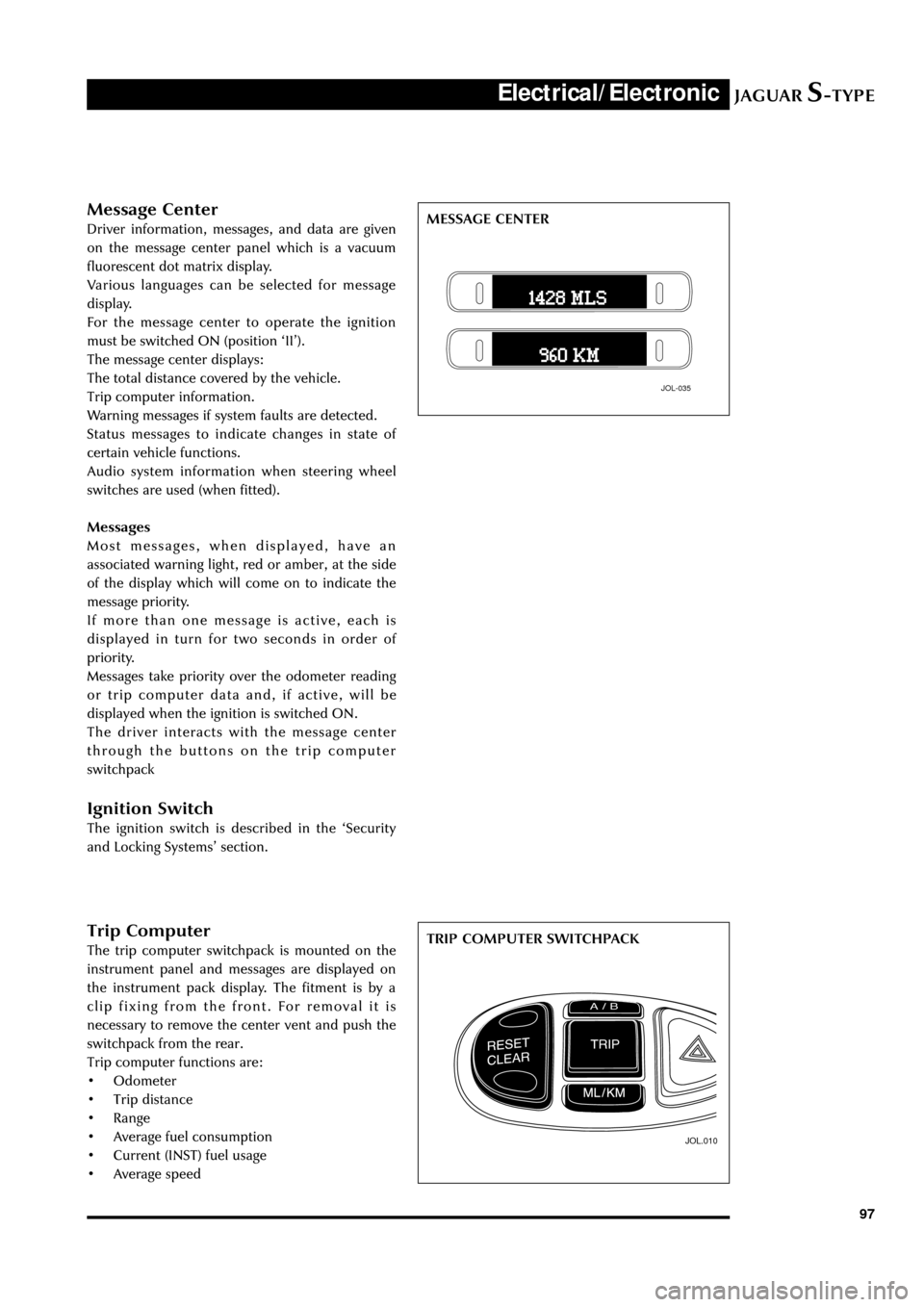
JAGUARS-TYPEElectrical/Electronic
97
Trip Computer
The trip computer switchpack is mounted on the
instrument panel and messages are displayed on
the instrument pack display. The fitment is by a
clip fixing from the front. For removal it is
necessary to remove the center vent and push the
switchpack from the rear.
Trip computer functions are:
¥ Odometer
¥ Trip distance
¥ Range
¥ Average fuel consumption
¥ Current (INST) fuel usage
¥ Average speed
JOL.010
TRIP COMPUTER SWITCHPACK
Message Center
Driver information, messages, and data are given
on the message center panel which is a vacuum
fluorescent dot matrix display.
Various languages can be selected for message
display.
For the message center to operate the ignition
must be switched ON (position ÔIIÕ).
The message center displays:
The total distance covered by the vehicle.
Trip computer information.
Warning messages if system faults are detected.
Status messages to indicate changes in state of
certain vehicle functions.
Audio system information when steering wheel
switches are used (when fitted).
Messages
Most messages, when displayed, have an
associated warning light, red or amber, at the side
of the display which will come on to indicate the
message priority.
If more than one message is active, each is
displayed in turn for two seconds in order of
priority.
Messages take priority over the odometer reading
or trip computer data and, if active, will be
displayed when the ignition is switched ON.
The driver interacts with the message center
through the buttons on the trip computer
switchpack
Ignition Switch
The ignition switch is described in the ÔSecurity
and Locking SystemsÕ section.
JOL-035
MESSAGE CENTER
Page 103 of 133
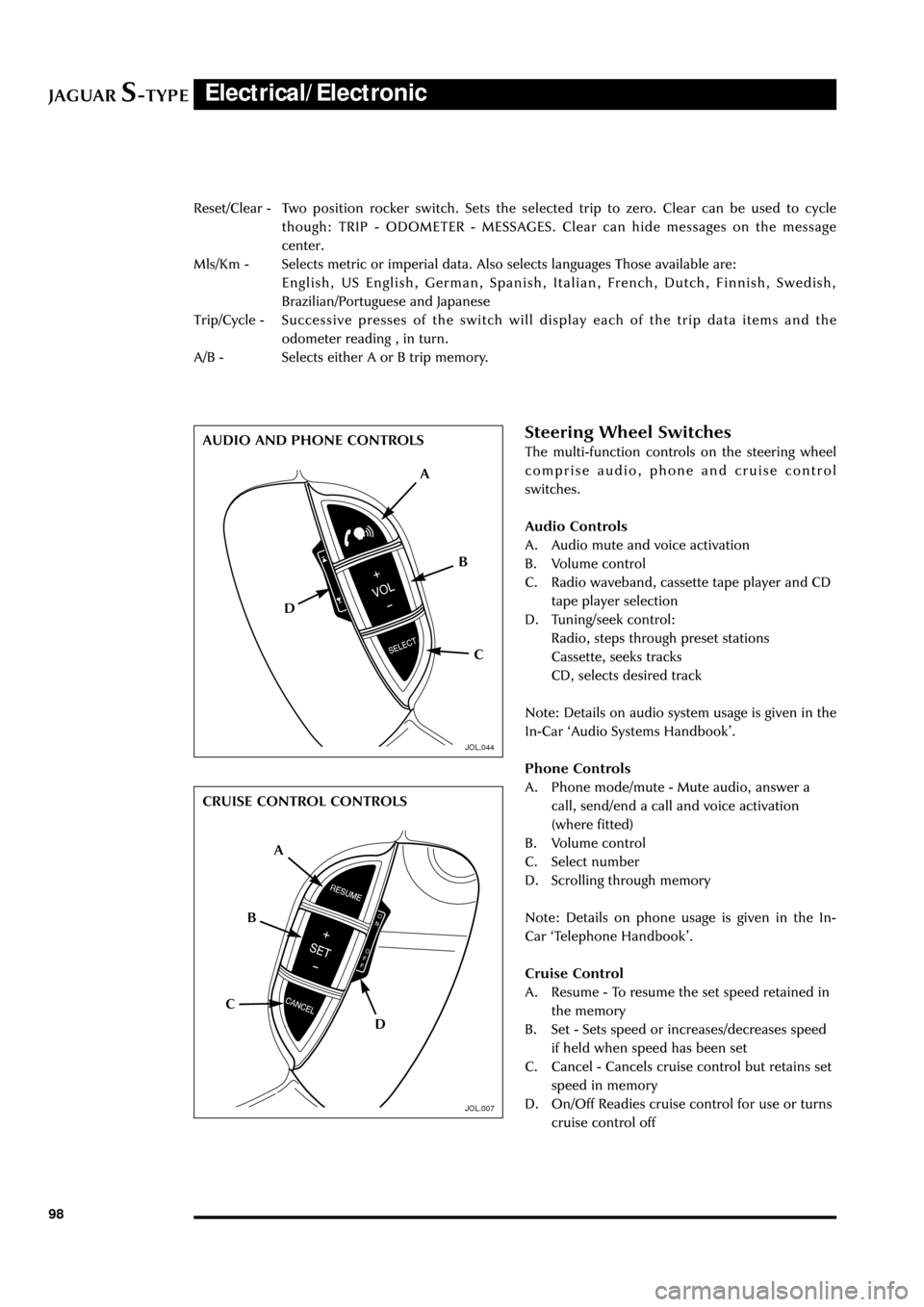
JAGUARS-TYPEElectrical/Electronic
98Reset/Clear - Two position rocker switch. Sets the selected trip to zero. Clear can be used to cycle
though: TRIP - ODOMETER - MESSAGES. Clear can hide messages on the message
center.
Mls/Km - Selects metric or imperial data. Also selects languages Those available are:
English, US English, German, Spanish, Italian, French, Dutch, Finnish, Swedish,
Brazilian/Portuguese and Japanese
Trip/Cycle - Successive presses of the switch will display each of the trip data items and the
odometer reading , in turn.
A/B - Selects either A or B trip memory.
Steering Wheel Switches
The multi-function controls on the steering wheel
comprise audio, phone and cruise control
switches.
Audio Controls
A. Audio mute and voice activation
B. Volume control
C. Radio waveband, cassette tape player and CD
tape player selection
D. Tuning/seek control:
Radio, steps through preset stations
Cassette, seeks tracks
CD, selects desired track
Note: Details on audio system usage is given in the
In-Car ÔAudio Systems HandbookÕ.
Phone Controls
A. Phone mode/mute - Mute audio, answer a
call, send/end a call and voice activation
(where fitted)
B. Volume control
C. Select number
D. Scrolling through memory
Note: Details on phone usage is given in the In-
Car ÔTelephone HandbookÕ.
Cruise Control
A. Resume - To resume the set speed retained in
the memory
B. Set - Sets speed or increases/decreases speed
if held when speed has been set
C. Cancel - Cancels cruise control but retains set
speed in memory
D. On/Off Readies cruise control for use or turns
cruise control off
A
D
C B AUDIO AND PHONE CONTROLS
CRUISE CONTROL CONTROLS
A
D CB
JOL.044
JOL.007
Page 129 of 133
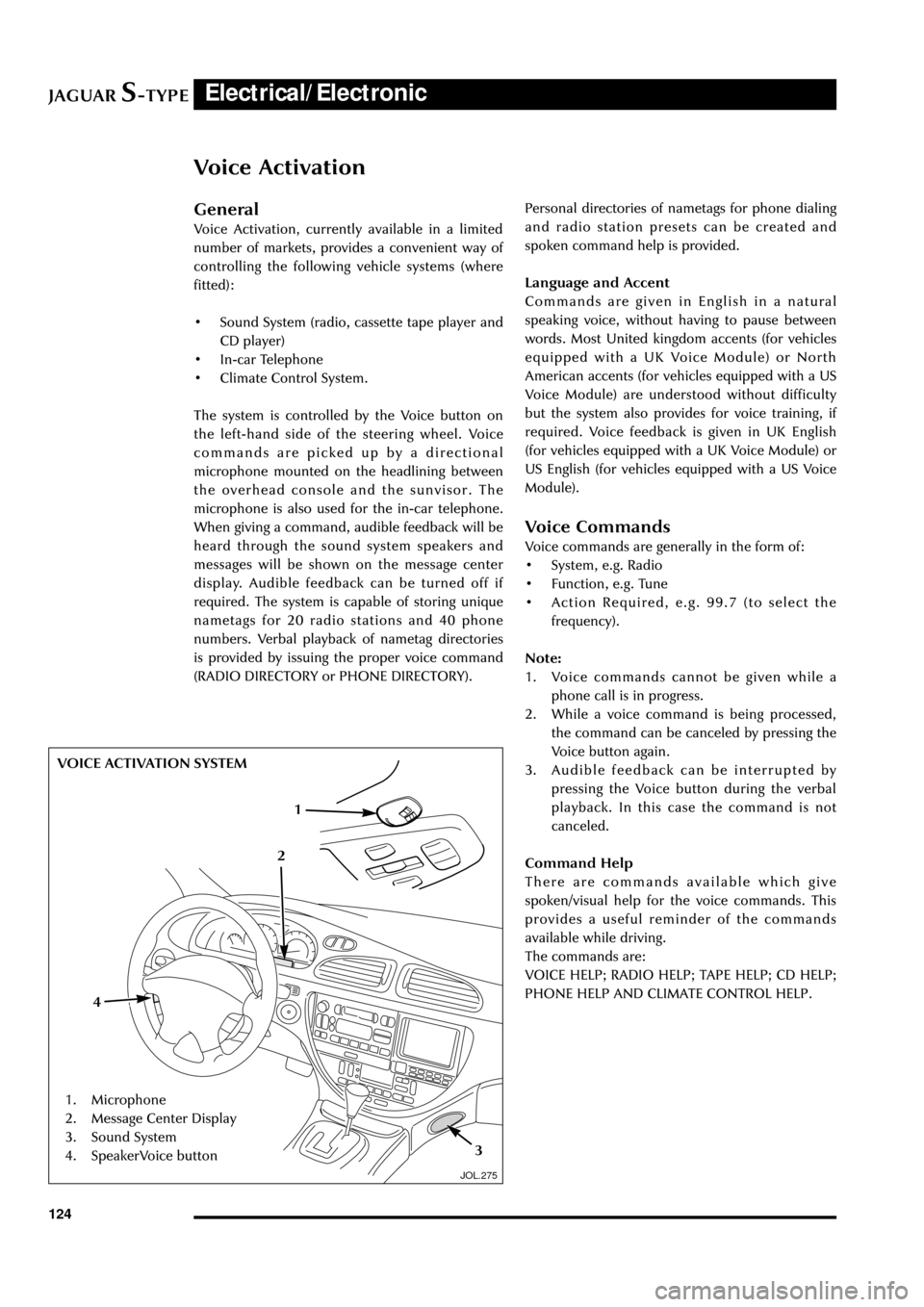
JAGUARS-TYPEElectrical/Electronic
124
Voice Activation
JOL.275
General
Voice Activation, currently available in a limited
number of markets, provides a convenient way of
controlling the following vehicle systems (where
fitted):
¥ Sound System (radio, cassette tape player and
CD player)
¥ In-car Telephone
¥ Climate Control System.
The system is controlled by the Voice button on
the left-hand side of the steering wheel. Voice
commands are picked up by a directional
microphone mounted on the headlining between
the overhead console and the sunvisor. The
microphone is also used for the in-car telephone.
When giving a command, audible feedback will be
heard through the sound system speakers and
messages will be shown on the message center
display. Audible feedback can be turned off if
required. The system is capable of storing unique
nametags for 20 radio stations and 40 phone
numbers. Verbal playback of nametag directories
is provided by issuing the proper voice command
(RADIO DIRECTORY or PHONE DIRECTORY).Personal directories of nametags for phone dialing
and radio station presets can be created and
spoken command help is provided.
Language and Accent
Commands are given in English in a natural
speaking voice, without having to pause between
words. Most United kingdom accents (for vehicles
equipped with a UK Voice Module) or North
American accents (for vehicles equipped with a US
Voice Module) are understood without difficulty
but the system also provides for voice training, if
required. Voice feedback is given in UK English
(for vehicles equipped with a UK Voice Module) or
US English (for vehicles equipped with a US Voice
Module).
Voice Commands
Voice commands are generally in the form of:
¥ System, e.g. Radio
¥ Function, e.g. Tune
¥ Action Required, e.g. 99.7 (to select the
frequency).
Note:
1. Voice commands cannot be given while a
phone call is in progress.
2. While a voice command is being processed,
the command can be canceled by pressing the
Voice button again.
3. Audible feedback can be interrupted by
pressing the Voice button during the verbal
playback. In this case the command is not
canceled.
Command Help
There are commands available which give
spoken/visual help for the voice commands. This
provides a useful reminder of the commands
available while driving.
The commands are:
VOICE HELP; RADIO HELP; TAPE HELP; CD HELP;
PHONE HELP AND CLIMATE CONTROL HELP.
1. Microphone
2. Message Center Display
3. Sound System
4. SpeakerVoice button
1
3
4
VOICE ACTIVATION SYSTEM
2