lights JAGUAR XF 2010 1.G Owners Manual
[x] Cancel search | Manufacturer: JAGUAR, Model Year: 2010, Model line: XF, Model: JAGUAR XF 2010 1.GPages: 225, PDF Size: 8 MB
Page 3 of 225
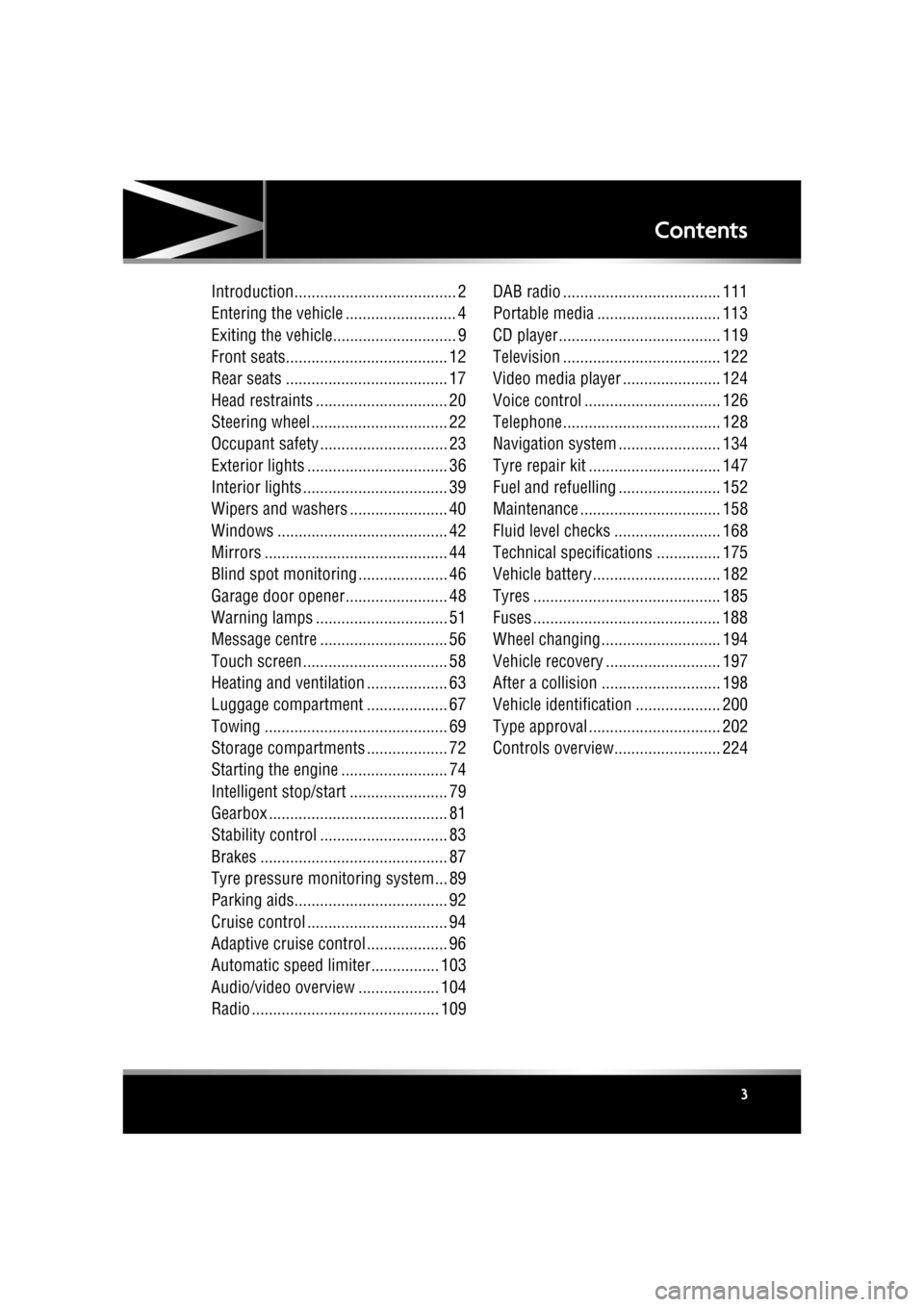
R
english-en (10, 18, 21 & 25)
Contents
3
Introduction...................................... 2
Entering the vehicle .......................... 4
Exiting the vehicle............................. 9
Front seats...................................... 12
Rear seats ...................................... 17
Head restraints ............................... 20
Steering wheel ................................ 22
Occupant safety .............................. 23
Exterior lights ................................. 36
Interior lights .................................. 39
Wipers and washers ....................... 40
Windows ........................................ 42
Mirrors ........................................... 44
Blind spot monitoring ..................... 46
Garage door opener........................ 48
Warning lamps ............................... 51
Message centre .............................. 56
Touch screen .................................. 58
Heating and ventilation ................... 63
Luggage compartment ................... 67
Towing ........................................... 69
Storage compartments ................... 72
Starting the engine ......................... 74
Intelligent stop/start ....................... 79
Gearbox .......................................... 81
Stability control .............................. 83
Brakes ............................................ 87
Tyre pressure monitoring system... 89
Parking aids.................................... 92
Cruise control ................................. 94
Adaptive cruise control ................... 96
Automatic speed limiter................ 103
Audio/video overview ................... 104
Radio ............................................ 109DAB radio ..................................... 111
Portable media ............................. 113
CD player...................................... 119
Television ..................................... 122
Video media player ....................... 124
Voice control ................................ 126
Telephone..................................... 128
Navigation system ........................ 134
Tyre repair kit ............................... 147
Fuel and refuelling ........................ 152
Maintenance ................................. 158
Fluid level checks ......................... 168
Technical specifications ............... 175
Vehicle battery.............................. 182
Tyres ............................................ 185
Fuses ............................................ 188
Wheel changing............................ 194
Vehicle recovery ........................... 197
After a collision ............................ 198
Vehicle identification .................... 200
Type approval ............................... 202
Controls overview......................... 224
Page 9 of 225
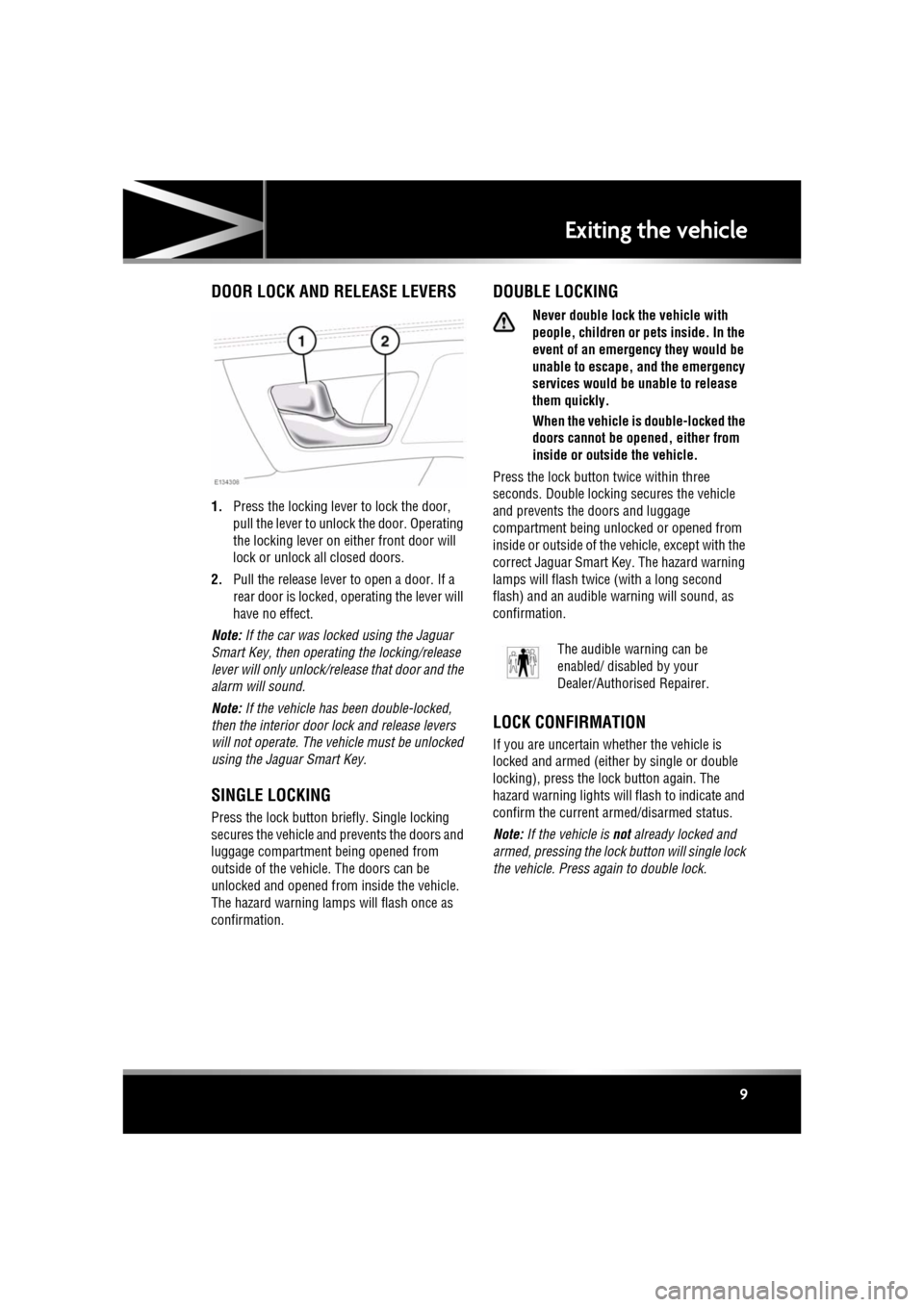
R
(FM8) SEMCON JLR OWNER GUIDE VER 1.00 EURO
LANGUAGE: english-en; MARQUE: jaguar; MODEL: XF
Exiting the vehicle
9
Exiting the vehicleDOOR LOCK AND RELEASE LEVERS
1. Press the locking lever to lock the door,
pull the lever to unlock the door. Operating
the locking lever on either front door will
lock or unlock all closed doors.
2. Pull the release lever to open a door. If a
rear door is locked, ope rating the lever will
have no effect.
Note: If the car was locked using the Jaguar
Smart Key, then operating the locking/release
lever will only unlock/release that door and the
alarm will sound.
Note: If the vehicle has been double-locked,
then the interior door lock and release levers
will not operate. The vehicle must be unlocked
using the Jaguar Smart Key.
SINGLE LOCKING
Press the lock button br iefly. Single locking
secures the vehicle and prevents the doors and
luggage compartment being opened from
outside of the vehicle. The doors can be
unlocked and opened from inside the vehicle.
The hazard warning lamps will flash once as
confirmation.
DOUBLE LOCKING
Never double lock the vehicle with
people, children or pets inside. In the
event of an emergenc y they would be
unable to escape, and the emergency
services would be unable to release
them quickly.
When the vehicle is double-locked the
doors cannot be opened, either from
inside or outside the vehicle.
Press the lock button twice within three
seconds. Double locking secures the vehicle
and prevents the doors and luggage
compartment being unlocked or opened from
inside or outside of the vehicle, except with the
correct Jaguar Smart Key. The hazard warning
lamps will flash twice (with a long second
flash) and an audible warning will sound, as
confirmation.
LOCK CONFIRMATION
If you are uncertain whether the vehicle is
locked and armed (either by single or double
locking), press the lock button again. The
hazard warning lights will flash to indicate and
confirm the current armed/disarmed status.
Note: If the vehicle is not already locked and
armed, pressing the lock button will single lock
the vehicle. Press again to double lock.
The audible warning can be
enabled/ disabled by your
Dealer/Authorised Repairer.
Page 10 of 225
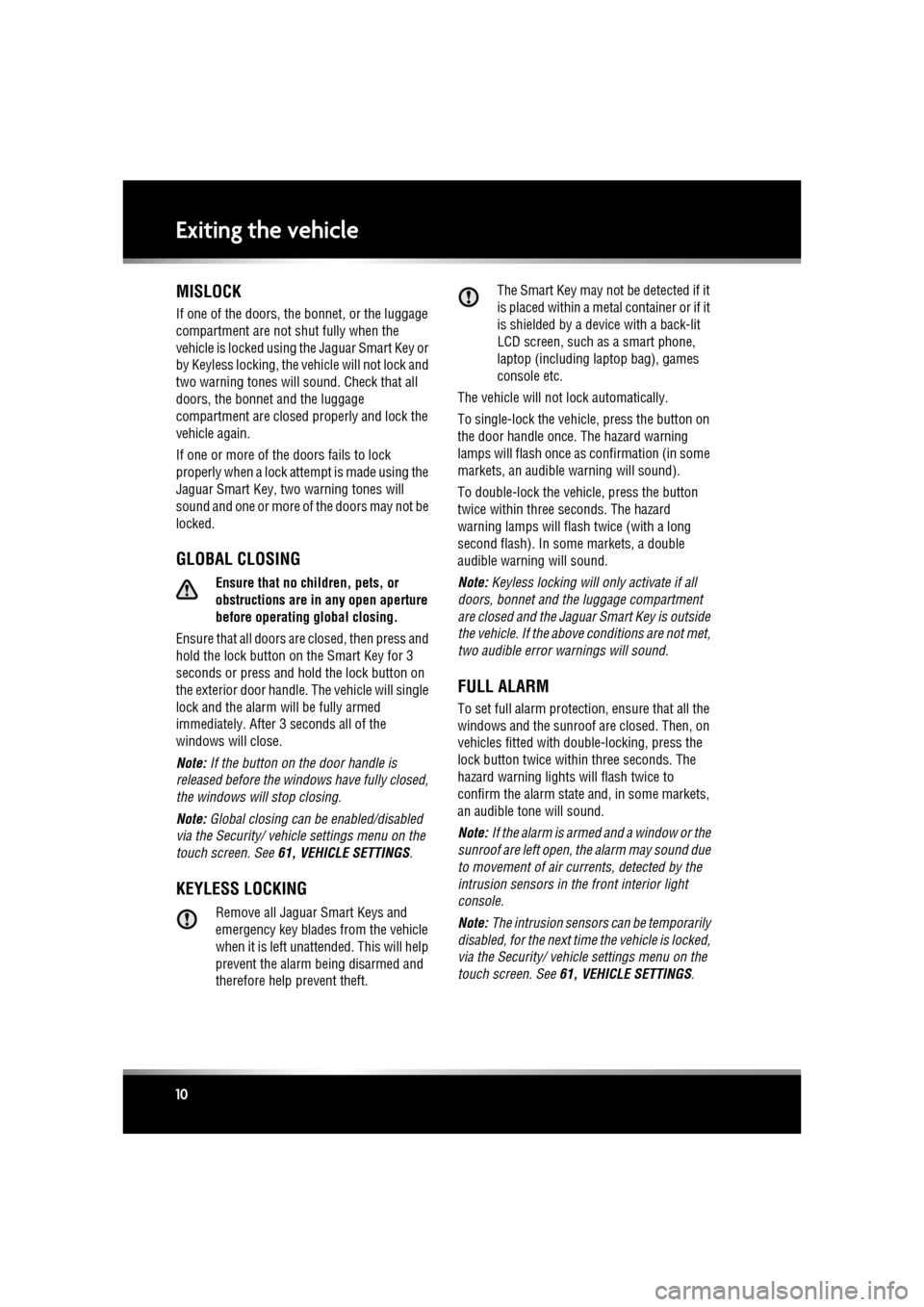
L
(FM8) SEMCON JLR OWNER GUIDE VER 1.00 EURO
LANGUAGE: english-en; MARQUE: jaguar; MODEL: XF
Exiting the vehicle
10
MISLOCK
If one of the doors, the bonnet, or the luggage
compartment are not shut fully when the
vehicle is locked using the Jaguar Smart Key or
by Keyless locking, the vehicle will not lock and
two warning tones will sound. Check that all
doors, the bonnet and the luggage
compartment are closed properly and lock the
vehicle again.
If one or more of the doors fails to lock
properly when a lock attempt is made using the
Jaguar Smart Key, tw o warning tones will
sound and one or more of the doors may not be
locked.
GLOBAL CLOSING
Ensure that no children, pets, or
obstructions are in any open aperture
before operating global closing.
Ensure that all doors are closed, then press and
hold the lock button on the Smart Key for 3
seconds or press and hold the lock button on
the exterior door handle. The vehicle will single
lock and the alarm will be fully armed
immediately. After 3 seconds all of the
windows will close.
Note: If the button on the door handle is
released before the windows have fully closed,
the windows will stop closing.
Note: Global closing can be enabled/disabled
via the Security/ vehicle settings menu on the
touch screen. See 61, VEHICLE SETTINGS .
KEYLESS LOCKING
Remove all Jaguar Smart Keys and
emergency key blades from the vehicle
when it is left unattended. This will help
prevent the alarm being disarmed and
therefore help prevent theft. The Smart Key may not be detected if it
is placed within a meta
l container or if it
is shielded by a device with a back-lit
LCD screen, such as a smart phone,
laptop (including la ptop bag), games
console etc.
The vehicle will not lock automatically.
To single-lock the vehicle, press the button on
the door handle once. The hazard warning
lamps will flash once as confirmation (in some
markets, an audible warning will sound).
To double-lock the vehicle, press the button
twice within three seconds. The hazard
warning lamps will flash twice (with a long
second flash). In some markets, a double
audible warning will sound.
Note: Keyless locking will onl y activate if all
doors, bonnet and the luggage compartment
are closed and the Jagua r Smart Key is outside
the vehicle. If the abov e conditions are not met,
two audible error warnings will sound.
FULL ALARM
To set full alarm protection, ensure that all the
windows and the sunroof are closed. Then, on
vehicles fitted with double-locking, press the
lock button twice within three seconds. The
hazard warning lights will flash twice to
confirm the alarm state and, in some markets,
an audible tone will sound.
Note: If the alarm is armed and a window or the
sunroof are left open, the alarm may sound due
to movement of air currents, detected by the
intrusion sensors in th e front interior light
console.
Note: The intrusion sensors can be temporarily
disabled, for the next time the vehicle is locked,
via the Security/ vehicle settings menu on the
touch screen. See 61, VEHICLE SETTINGS .
Page 11 of 225
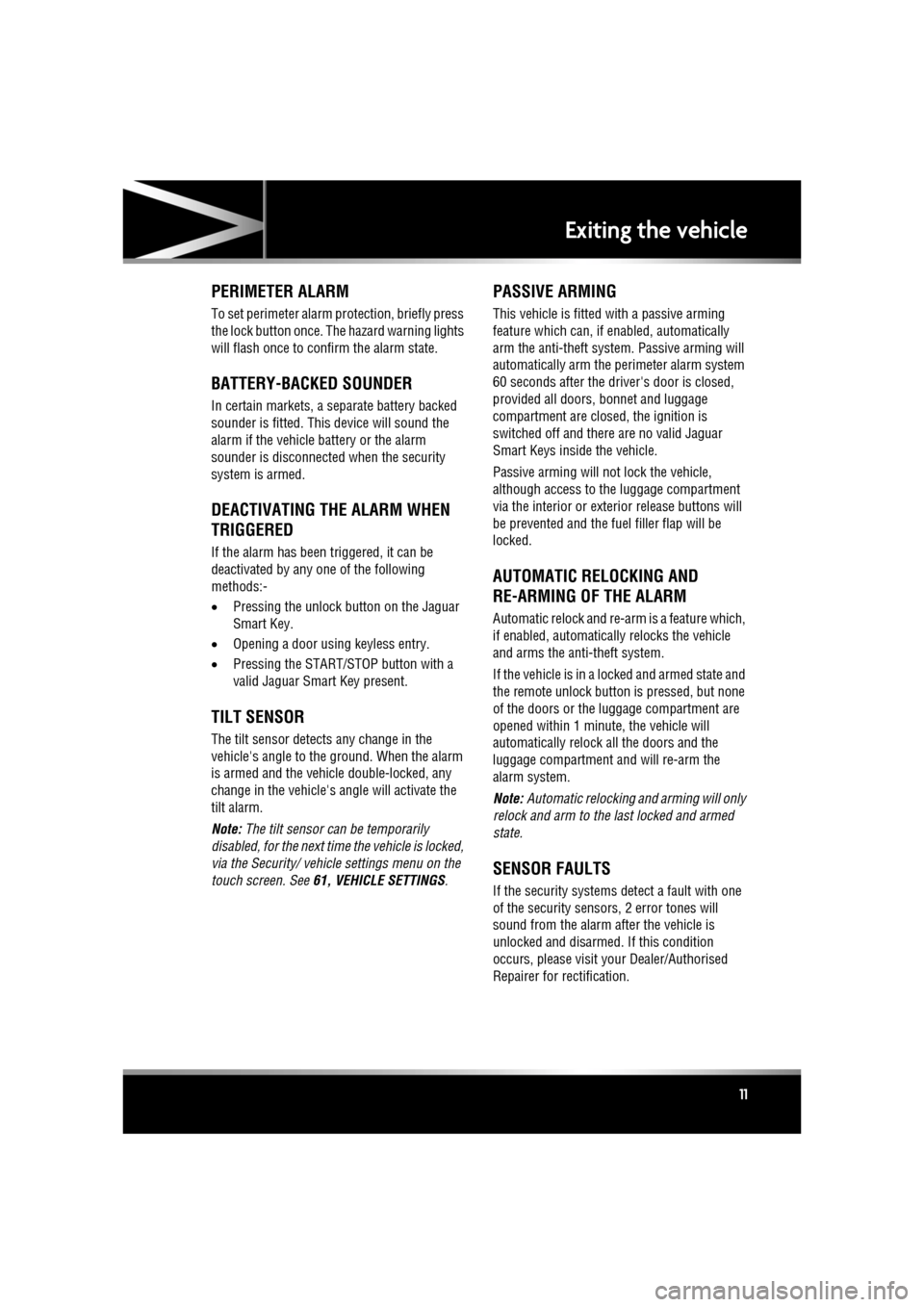
R
(FM8) SEMCON JLR OWNER GUIDE VER 1.00 EURO
LANGUAGE: english-en; MARQUE: jaguar; MODEL: XF
Exiting the vehicle
11
PERIMETER ALARM
To set perimeter alarm protection, briefly press
the lock button once. The hazard warning lights
will flash once to confirm the alarm state.
BATTERY-BACKED SOUNDER
In certain markets, a separate battery backed
sounder is fitted. This device will sound the
alarm if the vehicle battery or the alarm
sounder is disconnected when the security
system is armed.
DEACTIVATING THE ALARM WHEN
TRIGGERED
If the alarm has been triggered, it can be
deactivated by any one of the following
methods:-
• Pressing the unlock button on the Jaguar
Smart Key.
• Opening a door using keyless entry.
• Pressing the START/STOP button with a
valid Jaguar Smart Key present.
TILT SENSOR
The tilt sensor detects any change in the
vehicle's angle to the ground. When the alarm
is armed and the vehicle double-locked, any
change in the vehicle's angle will activate the
tilt alarm.
Note: The tilt sensor ca n be temporarily
disabled, for the next time the vehicle is locked,
via the Security/ vehicle settings menu on the
touch screen. See 61, VEHICLE SETTINGS .
PASSIVE ARMING
This vehicle is fitted with a passive arming
feature which can, if enabled, automatically
arm the anti-theft system. Passive arming will
automatically arm the perimeter alarm system
60 seconds after the driver's door is closed,
provided all doors, bonnet and luggage
compartment are closed, the ignition is
switched off and there are no valid Jaguar
Smart Keys inside the vehicle.
Passive arming will not lock the vehicle,
although access to the luggage compartment
via the interior or exteri or release buttons will
be prevented and the fuel filler flap will be
locked.
AUTOMATIC RELOCKING AND
RE-ARMING OF THE ALARM
Automatic relock and re-arm is a feature which,
if enabled, automatically relocks the vehicle
and arms the anti-theft system.
If the vehicle is in a locked and armed state and
the remote unlock button is pressed, but none
of the doors or the luggage compartment are
opened within 1 minute, the vehicle will
automatically relock all the doors and the
luggage compartment and will re-arm the
alarm system.
Note: Automatic relocking and arming will only
relock and arm to the last locked and armed
state.
SENSOR FAULTS
If the security systems detect a fault with one
of the security sensors, 2 error tones will
sound from the alarm after the vehicle is
unlocked and disarmed. If this condition
occurs, please visit your Dealer/Authorised
Repairer for rectification.
Page 36 of 225
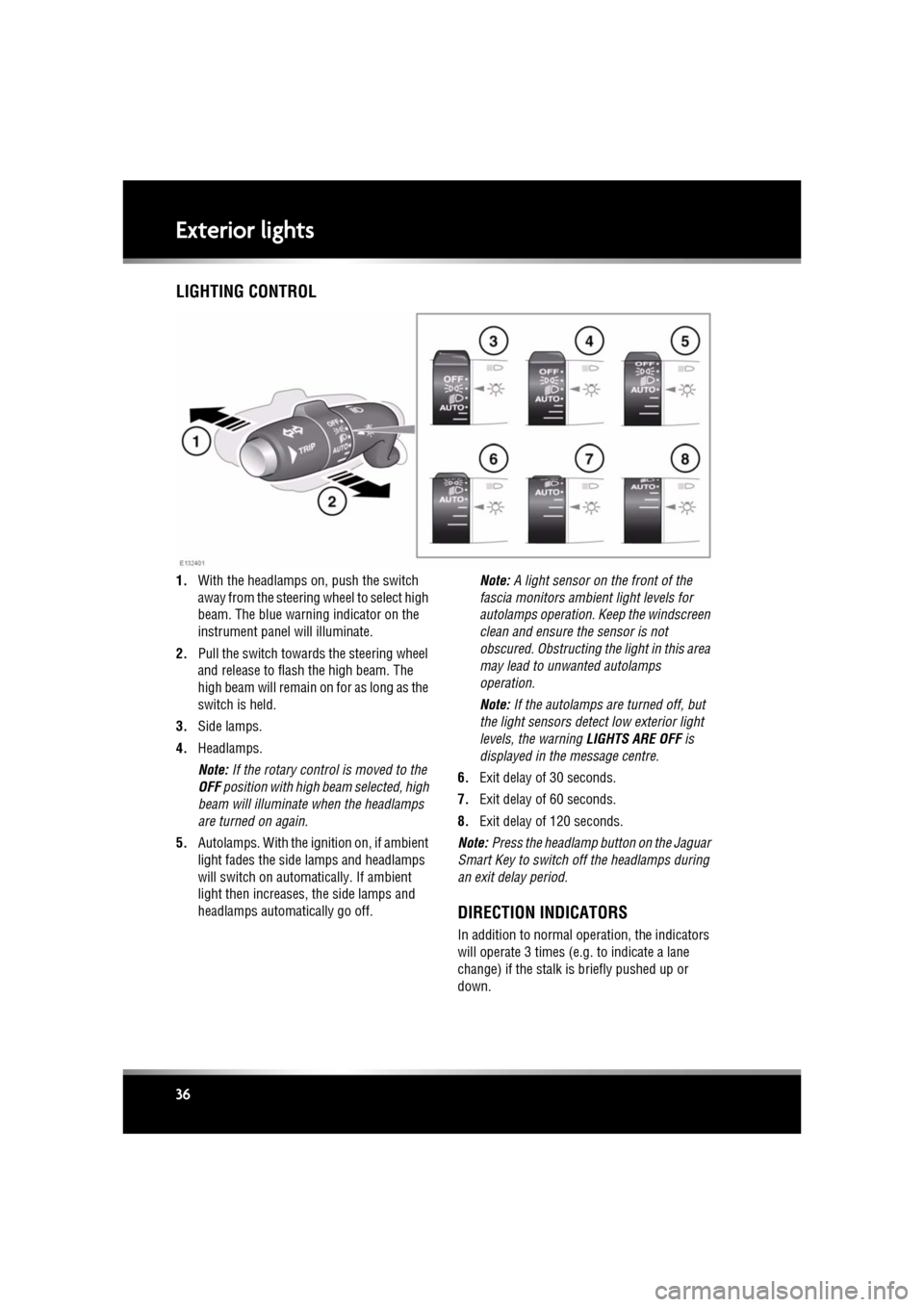
L
(FM8) SEMCON JLR OWNER GUIDE VER 1.00 EURO
LANGUAGE: english-en; MARQUE: jaguar; MODEL: XF
Exterior lights
36
Exterior lightsLIGHTING CONTROL
1. With the headlamps on, push the switch
away from the steering wheel to select high
beam. The blue warning indicator on the
instrument panel will illuminate.
2. Pull the switch towards the steering wheel
and release to flash the high beam. The
high beam will remain on for as long as the
switch is held.
3. Side lamps.
4. Headlamps.
Note: If the rotary control is moved to the
OFF position with high beam selected, high
beam will illuminate when the headlamps
are turned on again.
5. Autolamps. With the ignition on, if ambient
light fades the side lamps and headlamps
will switch on automatically. If ambient
light then increases, the side lamps and
headlamps automatically go off. Note:
A light sensor on the front of the
fascia monitors ambi ent light levels for
autolamps operation. Keep the windscreen
clean and ensure the sensor is not
obscured. Obstructing the light in this area
may lead to unwanted autolamps
operation.
Note: If the autolamps are turned off, but
the light sensors detect low exterior light
levels, the warning LIGHTS ARE OFF is
displayed in the message centre.
6. Exit delay of 30 seconds.
7. Exit delay of 60 seconds.
8. Exit delay of 120 seconds.
Note: Press the headlamp button on the Jaguar
Smart Key to switch off the headlamps during
an exit delay period.
DIRECTION INDICATORS
In addition to normal ope ration, the indicators
will operate 3 times (e.g . to indicate a lane
change) if the stalk is briefly pushed up or
down.
Page 37 of 225
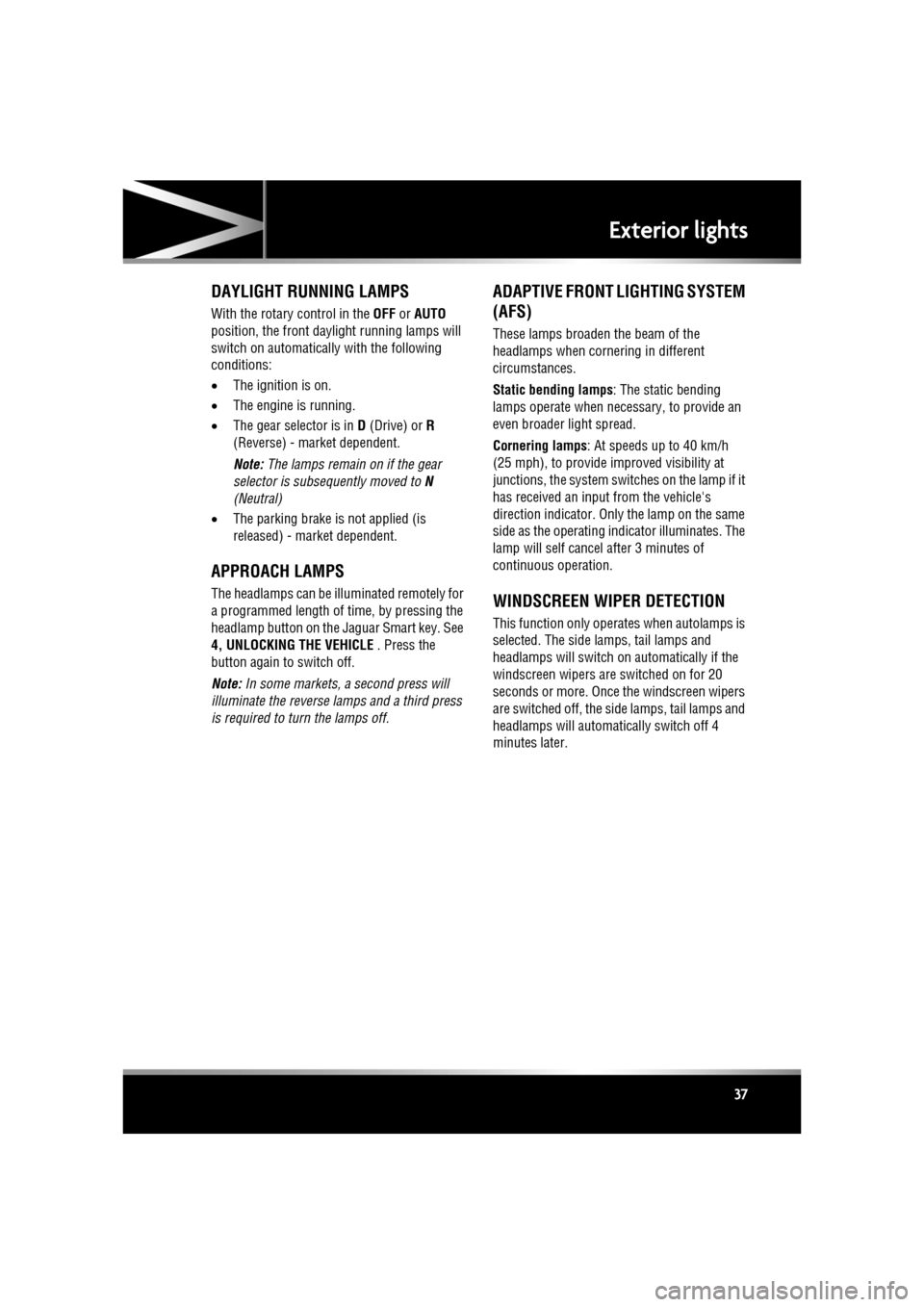
R
(FM8) SEMCON JLR OWNER GUIDE VER 1.00 EURO
LANGUAGE: english-en; MARQUE: jaguar; MODEL: XF
Exterior lights
37
DAYLIGHT RUNNING LAMPS
With the rotary control in the OFF or AUTO
position, the front day light running lamps will
switch on automatically with the following
conditions:
• The ignition is on.
• The engine is running.
• The gear selector is in D (Drive) or R
(Reverse) - market dependent.
Note: The lamps remain on if the gear
selector is subsequently moved to N
(Neutral)
• The parking brake is not applied (is
released) - market dependent.
APPROACH LAMPS
The headlamps can be illu minated remotely for
a programmed length of time, by pressing the
headlamp button on the Jaguar Smart key. See
4, UNLOCKING THE VEHICLE . Press the
button again to switch off.
Note: In some markets, a second press will
illuminate the reverse lamps and a third press
is required to turn the lamps off.
ADAPTIVE FRONT LIGHTING SYSTEM
(AFS)
These lamps broaden the beam of the
headlamps when cornering in different
circumstances.
Static bending lamps : The static bending
lamps operate when necessary, to provide an
even broader light spread.
Cornering lamps : At speeds up to 40 km/h
(25 mph), to provide improved visibility at
junctions, the system switches on the lamp if it
has received an input from the vehicle's
direction indicator. Only the lamp on the same
side as the operating indicator illuminates. The
lamp will self cancel after 3 minutes of
continuous operation.
WINDSCREEN WIPER DETECTION
This function only operates when autolamps is
selected. The side lamps, tail lamps and
headlamps will switch on automatically if the
windscreen wipers are switched on for 20
seconds or more. Once the windscreen wipers
are switched off, the side lamps, tail lamps and
headlamps will automatically switch off 4
minutes later.
Page 38 of 225
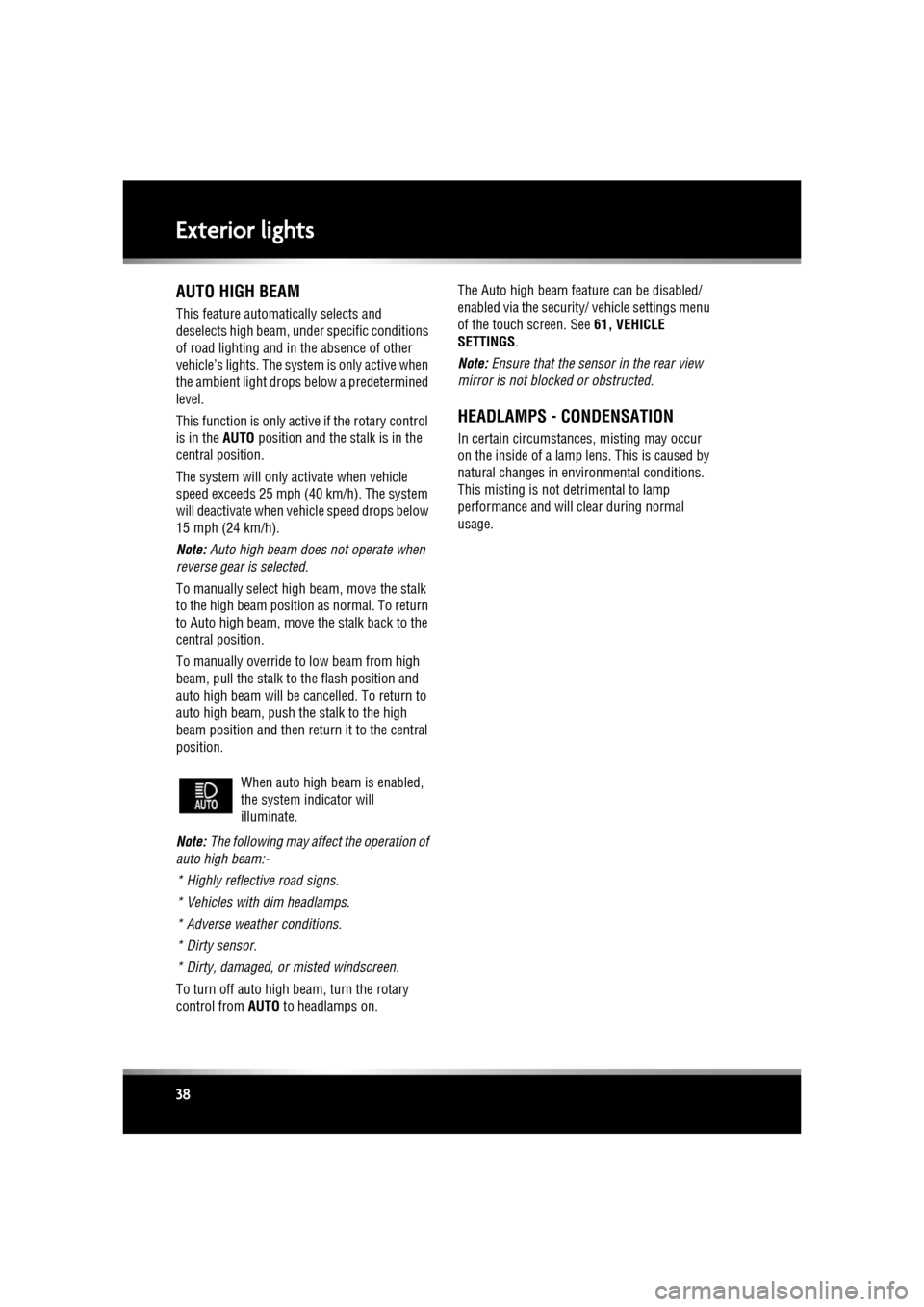
L
(FM8) SEMCON JLR OWNER GUIDE VER 1.00 EURO
LANGUAGE: english-en; MARQUE: jaguar; MODEL: XF
Exterior lights
38
AUTO HIGH BEAM
This feature automatically selects and
deselects high beam, unde r specific conditions
of road lighting and in the absence of other
vehicle’s lights. The system is only active when
the ambient light drops below a predetermined
level.
This function is only active if the rotary control
is in the AUTO position and the stalk is in the
central position.
The system will only activate when vehicle
speed exceeds 25 mph (40 km/h). The system
will deactivate when ve hicle speed drops below
15 mph (24 km/h).
Note: Auto high beam does not operate when
reverse gear is selected.
To manually select high beam, move the stalk
to the high beam position as normal. To return
to Auto high beam, move the stalk back to the
central position.
To manually override to low beam from high
beam, pull the stalk to the flash position and
auto high beam will be cancelled. To return to
auto high beam, push the stalk to the high
beam position and then re turn it to the central
position.
Note: The following may affect the operation of
auto high beam:-
* Highly reflective road signs.
* Vehicles with dim headlamps.
* Adverse weather conditions.
* Dirty sensor.
* Dirty, damaged, or misted windscreen.
To turn off auto high beam, turn the rotary
control from AUTO to headlamps on. The Auto high beam feat
ure can be disabled/
enabled via the security/ vehicle settings menu
of the touch screen. See 61, VEHICLE
SETTINGS .
Note: Ensure that the sensor in the rear view
mirror is not blocked or obstructed.
HEADLAMPS - CONDENSATION
In certain circumstances, misting may occur
on the inside of a lamp lens. This is caused by
natural changes in environmental conditions.
This misting is not de trimental to lamp
performance and will clear during normal
usage.
When auto high beam is enabled,
the system indicator will
illuminate.
Page 39 of 225
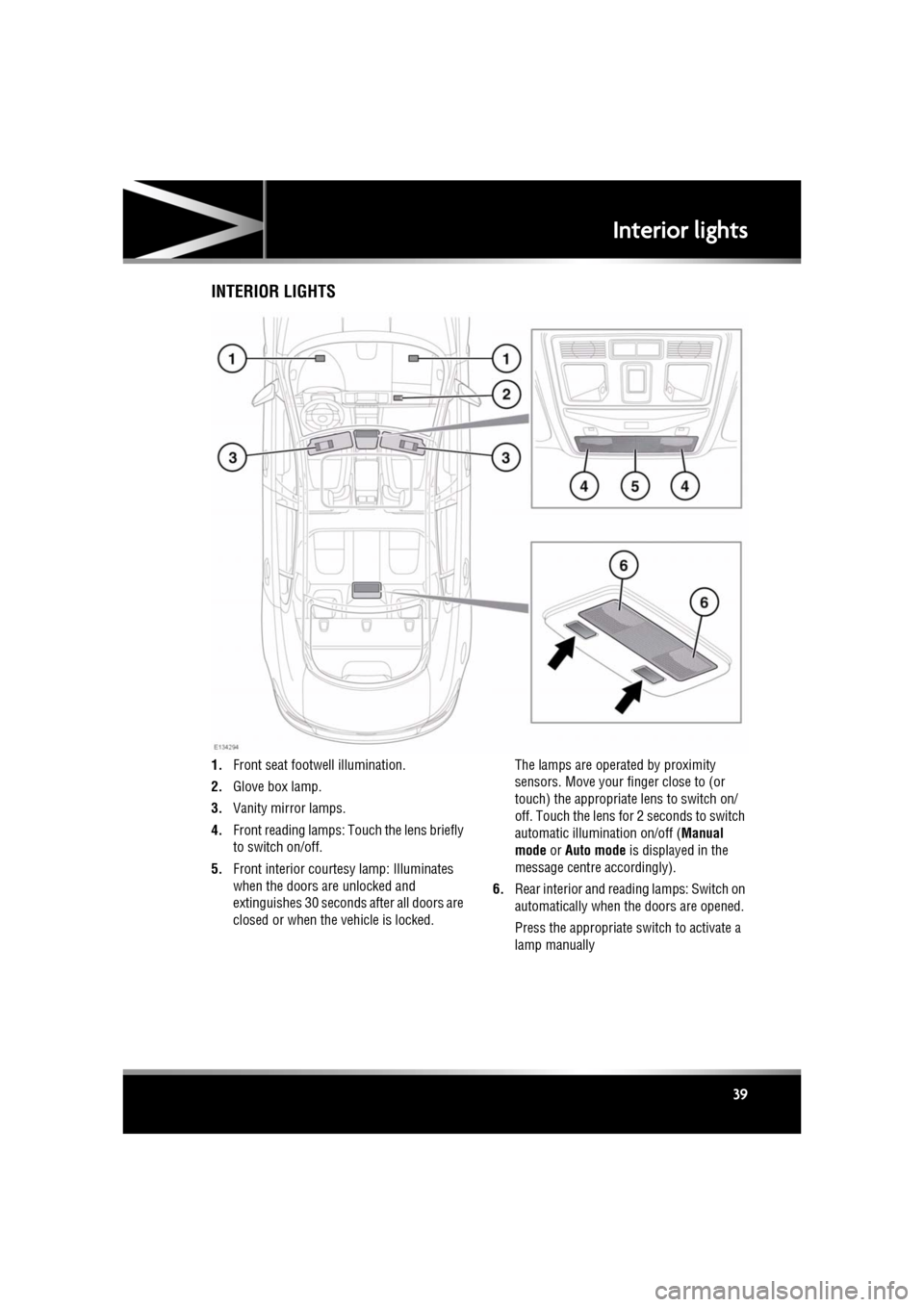
R
(FM8) SEMCON JLR OWNER GUIDE VER 1.00 EURO
LANGUAGE: english-en; MARQUE: jaguar; MODEL: XF
Interior lights
39
Interior lightsINTERIOR LIGHTS
1. Front seat footwe ll illumination.
2. Glove box lamp.
3. Vanity mirror lamps.
4. Front reading lamps: Touch the lens briefly
to switch on/off.
5. Front interior courte sy lamp: Illuminates
when the doors are unlocked and
extinguishes 30 seconds after all doors are
closed or when the vehicle is locked. The lamps are operated by proximity
sensors. Move your finger close to (or
touch) the appropriate lens to switch on/
off. Touch the lens for 2 seconds to switch
automatic illumination on/off (
Manual
mode or Auto mode is displayed in the
message centre accordingly).
6. Rear interior and read ing lamps: Switch on
automatically when the doors are opened.
Press the appropriate switch to activate a
lamp manually
Page 54 of 225
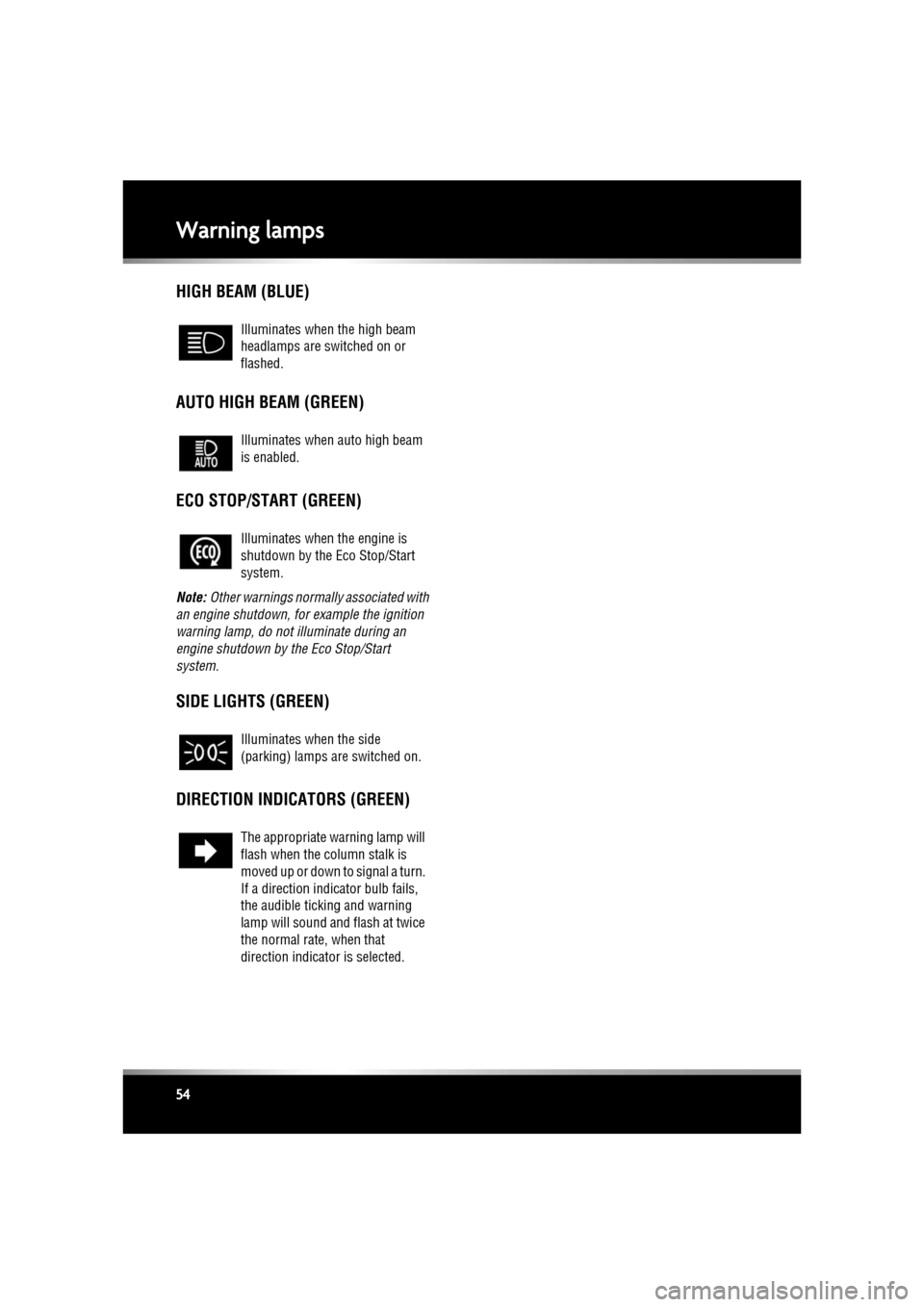
L
(FM8) SEMCON JLR OWNER GUIDE VER 1.00 EURO
LANGUAGE: english-en; MARQUE: jaguar; MODEL: XF
Warning lamps
54
HIGH BEAM (BLUE)
AUTO HIGH BEAM (GREEN)
ECO STOP/START (GREEN)
Note: Other warnings normall y associated with
an engine shutdown, for example the ignition
warning lamp, do not illuminate during an
engine shutdown by the Eco Stop/Start
system.
SIDE LIGHTS (GREEN)
DIRECTION INDICATORS (GREEN)
Illuminates when the high beam
headlamps are switched on or
flashed.
Illuminates when auto high beam
is enabled.
Illuminates when the engine is
shutdown by the Eco Stop/Start
system.
Illuminates when the side
(parking) lamps are switched on.
The appropriate warning lamp will
flash when the column stalk is
moved up or down to signal a turn.
If a direction indi cator bulb fails,
the audible ticking and warning
lamp will sound and flash at twice
the normal rate, when that
direction indicator is selected.
Page 77 of 225
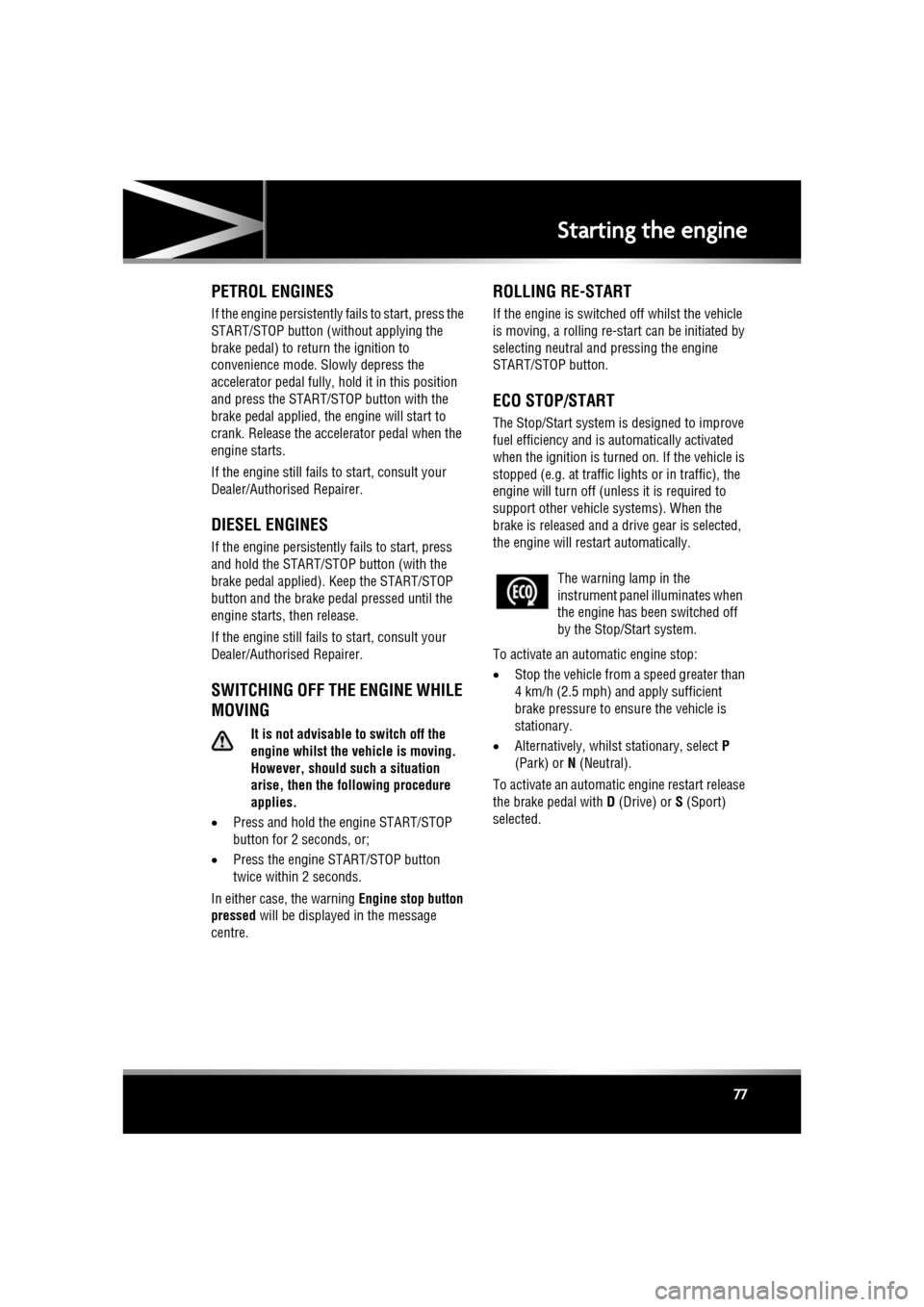
R
(FM8) SEMCON JLR OWNER GUIDE VER 1.00 EURO
LANGUAGE: english-en; MARQUE: jaguar; MODEL: XF
Starting the engine
77
PETROL ENGINES
If the engine persistently fails to start, press the
START/STOP button (without applying the
brake pedal) to return the ignition to
convenience mode. Slowly depress the
accelerator pedal fully, ho ld it in this position
and press the START/STOP button with the
brake pedal applied, the engine will start to
crank. Release the accelerator pedal when the
engine starts.
If the engine still fails to start, consult your
Dealer/Authorised Repairer.
DIESEL ENGINES
If the engine persistently fails to start, press
and hold the START/STOP button (with the
brake pedal applied). Keep the START/STOP
button and the brake pedal pressed until the
engine starts, then release.
If the engine still fails to start, consult your
Dealer/Authorised Repairer.
SWITCHING OFF THE ENGINE WHILE
MOVING
It is not advisable to switch off the
engine whilst the vehicle is moving.
However, should such a situation
arise, then the following procedure
applies.
• Press and hold the engine START/STOP
button for 2 seconds, or;
• Press the engine START/STOP button
twice within 2 seconds.
In either case, the warning Engine stop button
pressed will be displayed in the message
centre.
ROLLING RE-START
If the engine is switched off whilst the vehicle
is moving, a rolling re-sta rt can be initiated by
selecting neut ral and pressing the engine
START/STOP button.
ECO STOP/START
The Stop/Start system is designed to improve
fuel efficiency and is automatically activated
when the ignition is turned on. If the vehicle is
stopped (e.g. at traffic lights or in traffic), the
engine will turn off (unl ess it is required to
support other vehicle systems). When the
brake is released and a drive gear is selected,
the engine will restart automatically.
To activate an automatic engine stop:
• Stop the vehicle from a speed greater than
4 km/h (2.5 mph) and apply sufficient
brake pressure to ensure the vehicle is
stationary.
• Alternatively, whilst stationary, select P
(Park) or N (Neutral).
To activate an automatic engine restart release
the brake pedal with D (Drive) or S (Sport)
selected.
The warning lamp in the
instrument panel illuminates when
the engine has been switched off
by the Stop/Start system.