mirror JAGUAR XF 2010 1.G Owners Manual
[x] Cancel search | Manufacturer: JAGUAR, Model Year: 2010, Model line: XF, Model: JAGUAR XF 2010 1.GPages: 225, PDF Size: 8 MB
Page 3 of 225
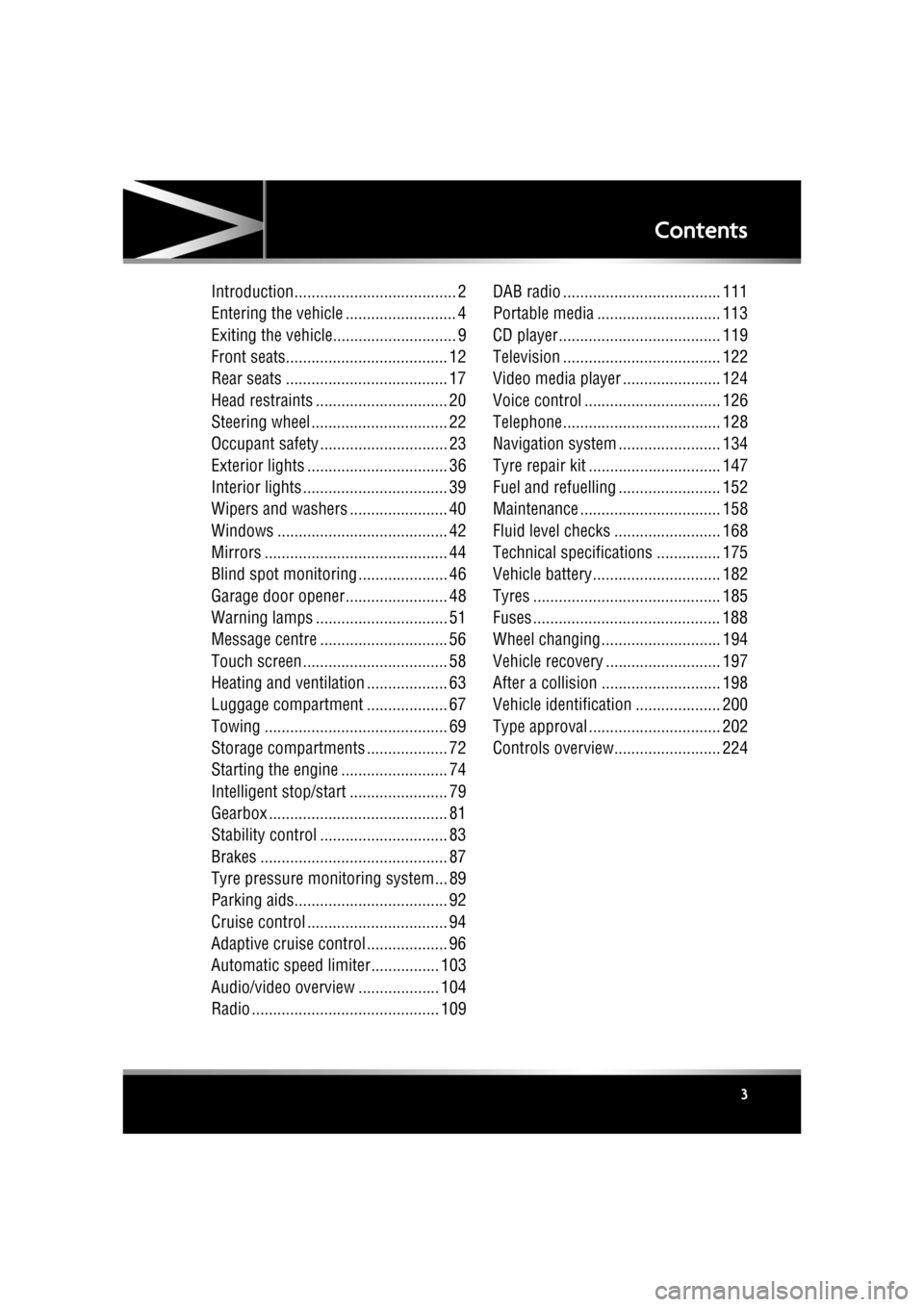
R
english-en (10, 18, 21 & 25)
Contents
3
Introduction...................................... 2
Entering the vehicle .......................... 4
Exiting the vehicle............................. 9
Front seats...................................... 12
Rear seats ...................................... 17
Head restraints ............................... 20
Steering wheel ................................ 22
Occupant safety .............................. 23
Exterior lights ................................. 36
Interior lights .................................. 39
Wipers and washers ....................... 40
Windows ........................................ 42
Mirrors ........................................... 44
Blind spot monitoring ..................... 46
Garage door opener........................ 48
Warning lamps ............................... 51
Message centre .............................. 56
Touch screen .................................. 58
Heating and ventilation ................... 63
Luggage compartment ................... 67
Towing ........................................... 69
Storage compartments ................... 72
Starting the engine ......................... 74
Intelligent stop/start ....................... 79
Gearbox .......................................... 81
Stability control .............................. 83
Brakes ............................................ 87
Tyre pressure monitoring system... 89
Parking aids.................................... 92
Cruise control ................................. 94
Adaptive cruise control ................... 96
Automatic speed limiter................ 103
Audio/video overview ................... 104
Radio ............................................ 109DAB radio ..................................... 111
Portable media ............................. 113
CD player...................................... 119
Television ..................................... 122
Video media player ....................... 124
Voice control ................................ 126
Telephone..................................... 128
Navigation system ........................ 134
Tyre repair kit ............................... 147
Fuel and refuelling ........................ 152
Maintenance ................................. 158
Fluid level checks ......................... 168
Technical specifications ............... 175
Vehicle battery.............................. 182
Tyres ............................................ 185
Fuses ............................................ 188
Wheel changing............................ 194
Vehicle recovery ........................... 197
After a collision ............................ 198
Vehicle identification .................... 200
Type approval ............................... 202
Controls overview......................... 224
Page 15 of 225
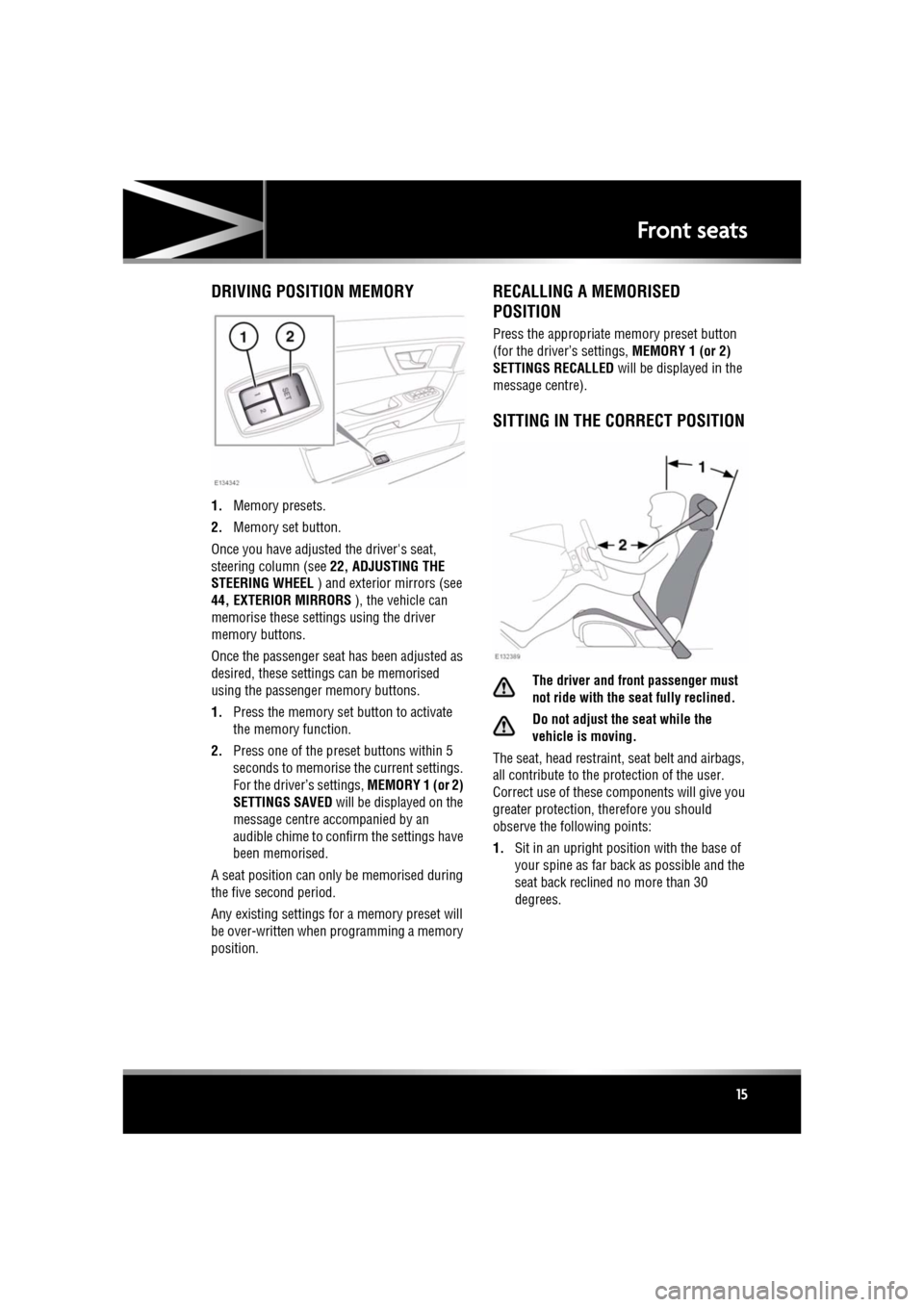
R
(FM8) SEMCON JLR OWNER GUIDE VER 1.00 EURO
LANGUAGE: english-en; MARQUE: jaguar; MODEL: XF
Front seats
15
DRIVING POSITION MEMORY
1. Memory presets.
2. Memory set button.
Once you have adjusted the driver's seat,
steering column (see 22, ADJUSTING THE
STEERING WHEEL ) and exterior mirrors (see
44, EXTERIOR MIRRORS ), the vehicle can
memorise these setti ngs using the driver
memory buttons.
Once the passenger seat has been adjusted as
desired, these settings can be memorised
using the passenge r memory buttons.
1. Press the memory set button to activate
the memory function.
2. Press one of the preset buttons within 5
seconds to memorise the current settings.
For the driver’s settings, MEMORY 1 (or 2)
SETTINGS SAVED will be displayed on the
message centre accompanied by an
audible chime to conf irm the settings have
been memorised.
A seat position can only be memorised during
the five second period.
Any existing settings for a memory preset will
be over-written when programming a memory
position.
RECALLING A MEMORISED
POSITION
Press the appropriate memory preset button
(for the driver’s settings, MEMORY 1 (or 2)
SETTINGS RECALLED will be displayed in the
message centre).
SITTING IN THE CORRECT POSITION
The driver and front passenger must
not ride with the seat fully reclined.
Do not adjust the seat while the
vehicle is moving.
The seat, head restraint, seat belt and airbags,
all contribute to the protection of the user.
Correct use of these co mponents will give you
greater protection, therefore you should
observe the following points:
1. Sit in an upright position with the base of
your spine as far back as possible and the
seat back reclined no more than 30
degrees.
Page 22 of 225
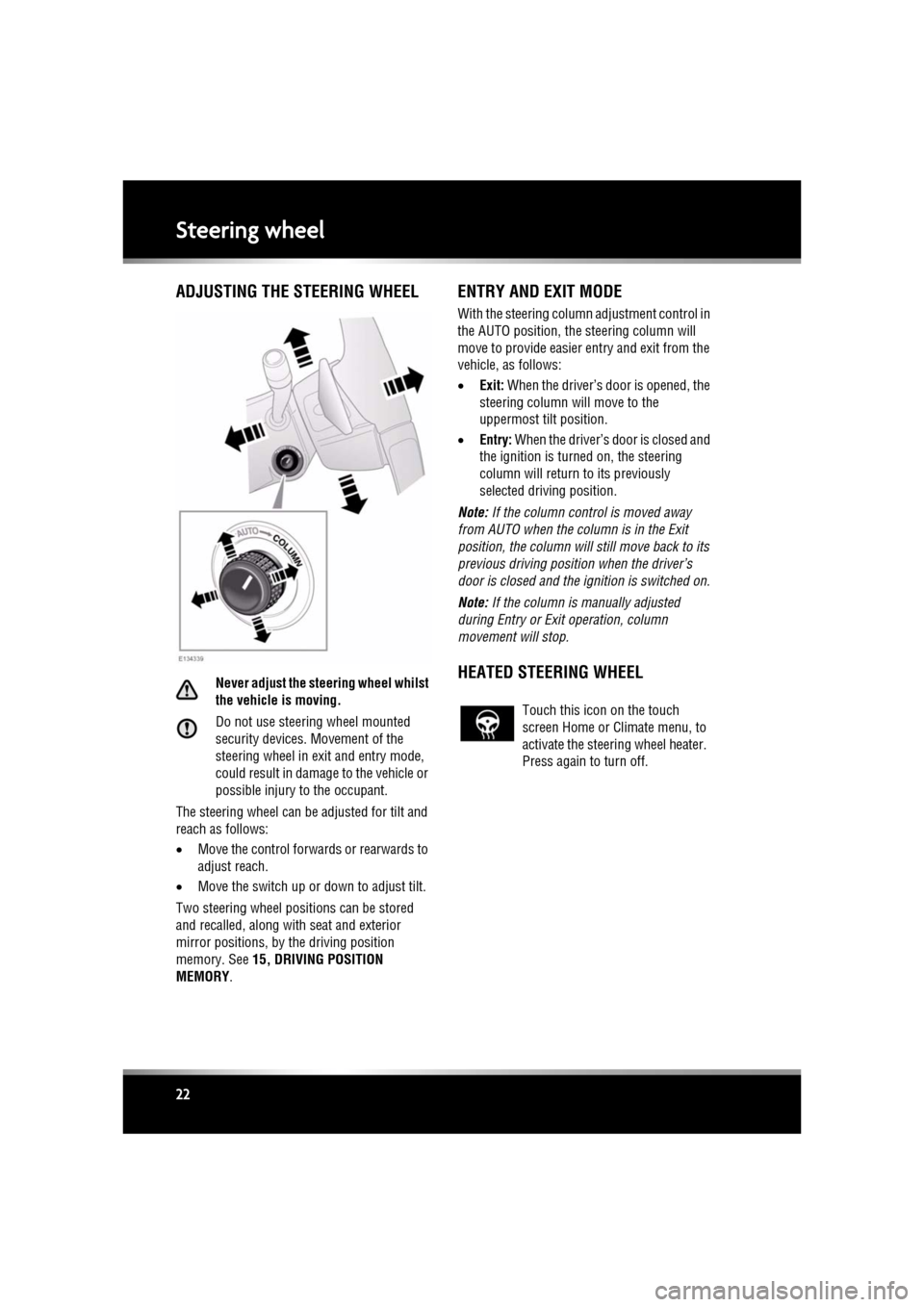
L
(FM8) SEMCON JLR OWNER GUIDE VER 1.00 EURO
LANGUAGE: english-en; MARQUE: jaguar; MODEL: XF
Steering wheel
22
Steering wheelADJUSTING THE STEERING WHEEL
Never adjust the steering wheel whilst
the vehicle is moving.
Do not use steering wheel mounted
security devices. Movement of the
steering wheel in exit and entry mode,
could result in damage to the vehicle or
possible injury to the occupant.
The steering wheel can be adjusted for tilt and
reach as follows:
• Move the control forwards or rearwards to
adjust reach.
• Move the switch up or down to adjust tilt.
Two steering wheel positions can be stored
and recalled, along with seat and exterior
mirror positions, by the driving position
memory. See 15, DRIVING POSITION
MEMORY.
ENTRY AND EXIT MODE
With the steering column adjustment control in
the AUTO position, the steering column will
move to provide easier entry and exit from the
vehicle, as follows:
• Exit: When the driver’s door is opened, the
steering column will move to the
uppermost tilt position.
• Entry: When the driver’s door is closed and
the ignition is turn ed on, the steering
column will return to its previously
selected driving position.
Note: If the column control is moved away
from AUTO when the column is in the Exit
position, the column will still move back to its
previous driving position when the driver’s
door is closed and the ignition is switched on.
Note: If the column is manually adjusted
during Entry or Exit operation, column
movement will stop.
HEATED STEERING WHEEL
Touch this icon on the touch
screen Home or Climate menu, to
activate the steering wheel heater.
Press again to turn off.
Page 38 of 225
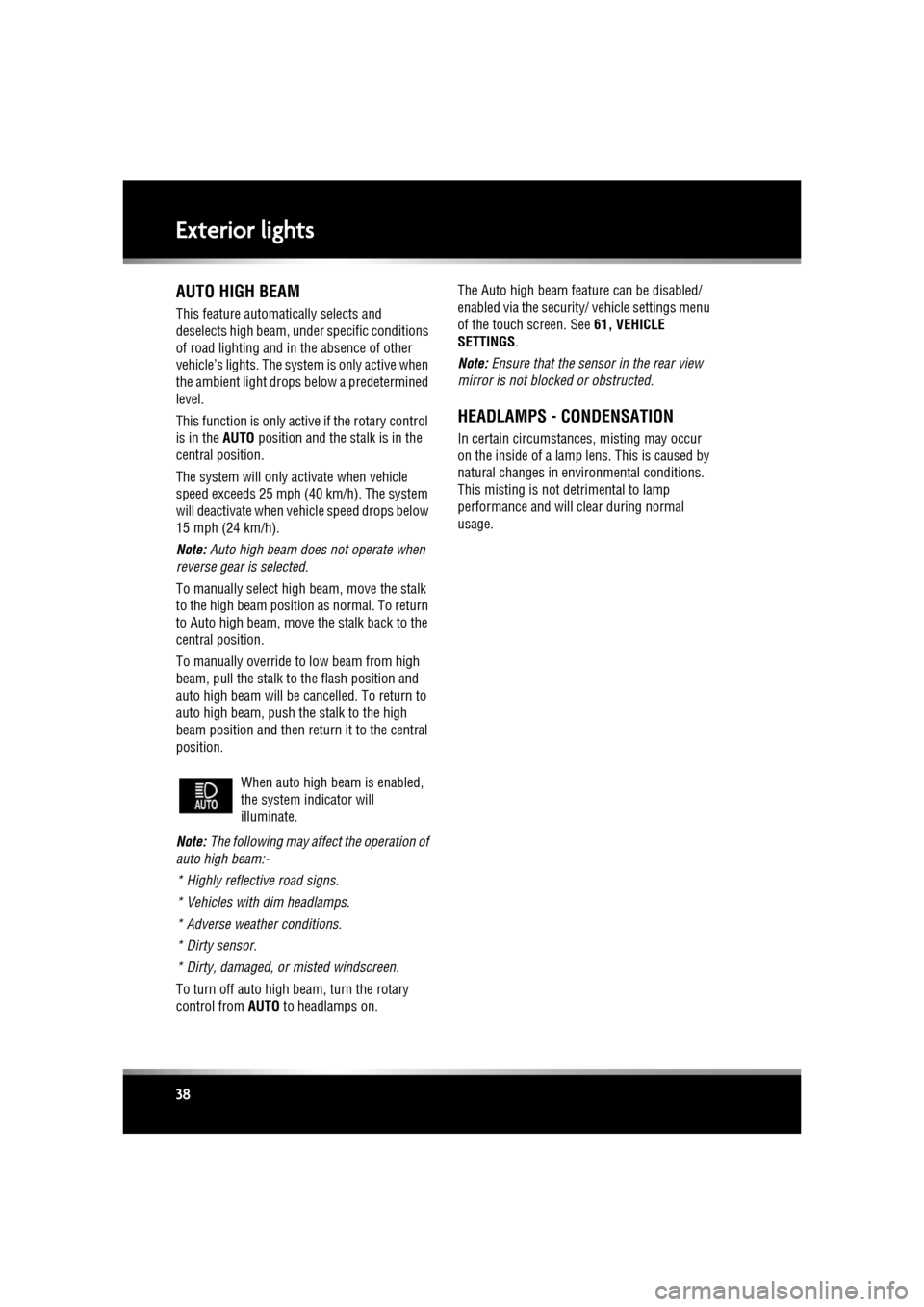
L
(FM8) SEMCON JLR OWNER GUIDE VER 1.00 EURO
LANGUAGE: english-en; MARQUE: jaguar; MODEL: XF
Exterior lights
38
AUTO HIGH BEAM
This feature automatically selects and
deselects high beam, unde r specific conditions
of road lighting and in the absence of other
vehicle’s lights. The system is only active when
the ambient light drops below a predetermined
level.
This function is only active if the rotary control
is in the AUTO position and the stalk is in the
central position.
The system will only activate when vehicle
speed exceeds 25 mph (40 km/h). The system
will deactivate when ve hicle speed drops below
15 mph (24 km/h).
Note: Auto high beam does not operate when
reverse gear is selected.
To manually select high beam, move the stalk
to the high beam position as normal. To return
to Auto high beam, move the stalk back to the
central position.
To manually override to low beam from high
beam, pull the stalk to the flash position and
auto high beam will be cancelled. To return to
auto high beam, push the stalk to the high
beam position and then re turn it to the central
position.
Note: The following may affect the operation of
auto high beam:-
* Highly reflective road signs.
* Vehicles with dim headlamps.
* Adverse weather conditions.
* Dirty sensor.
* Dirty, damaged, or misted windscreen.
To turn off auto high beam, turn the rotary
control from AUTO to headlamps on. The Auto high beam feat
ure can be disabled/
enabled via the security/ vehicle settings menu
of the touch screen. See 61, VEHICLE
SETTINGS .
Note: Ensure that the sensor in the rear view
mirror is not blocked or obstructed.
HEADLAMPS - CONDENSATION
In certain circumstances, misting may occur
on the inside of a lamp lens. This is caused by
natural changes in environmental conditions.
This misting is not de trimental to lamp
performance and will clear during normal
usage.
When auto high beam is enabled,
the system indicator will
illuminate.
Page 39 of 225
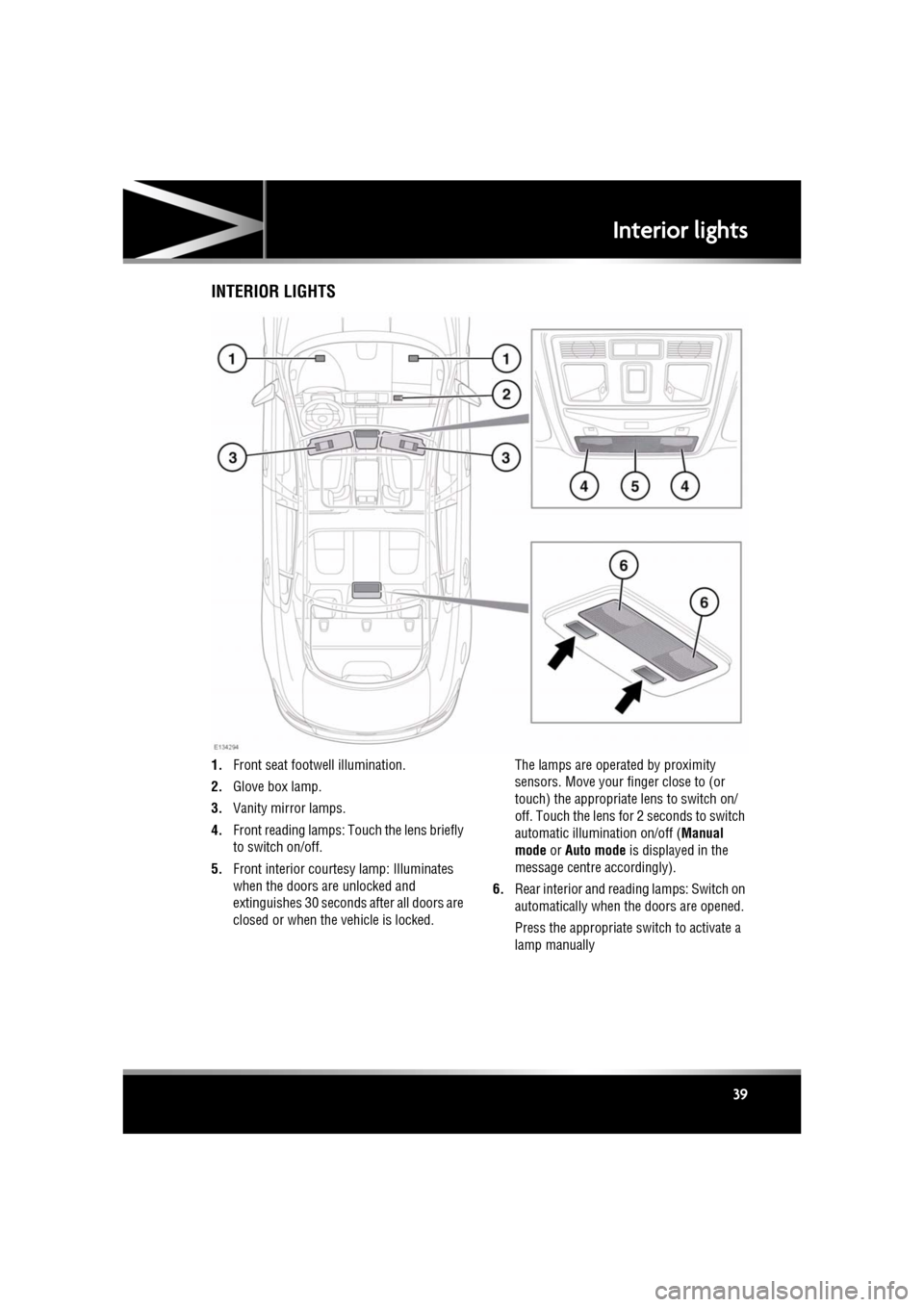
R
(FM8) SEMCON JLR OWNER GUIDE VER 1.00 EURO
LANGUAGE: english-en; MARQUE: jaguar; MODEL: XF
Interior lights
39
Interior lightsINTERIOR LIGHTS
1. Front seat footwe ll illumination.
2. Glove box lamp.
3. Vanity mirror lamps.
4. Front reading lamps: Touch the lens briefly
to switch on/off.
5. Front interior courte sy lamp: Illuminates
when the doors are unlocked and
extinguishes 30 seconds after all doors are
closed or when the vehicle is locked. The lamps are operated by proximity
sensors. Move your finger close to (or
touch) the appropriate lens to switch on/
off. Touch the lens for 2 seconds to switch
automatic illumination on/off (
Manual
mode or Auto mode is displayed in the
message centre accordingly).
6. Rear interior and read ing lamps: Switch on
automatically when the doors are opened.
Press the appropriate switch to activate a
lamp manually
Page 44 of 225
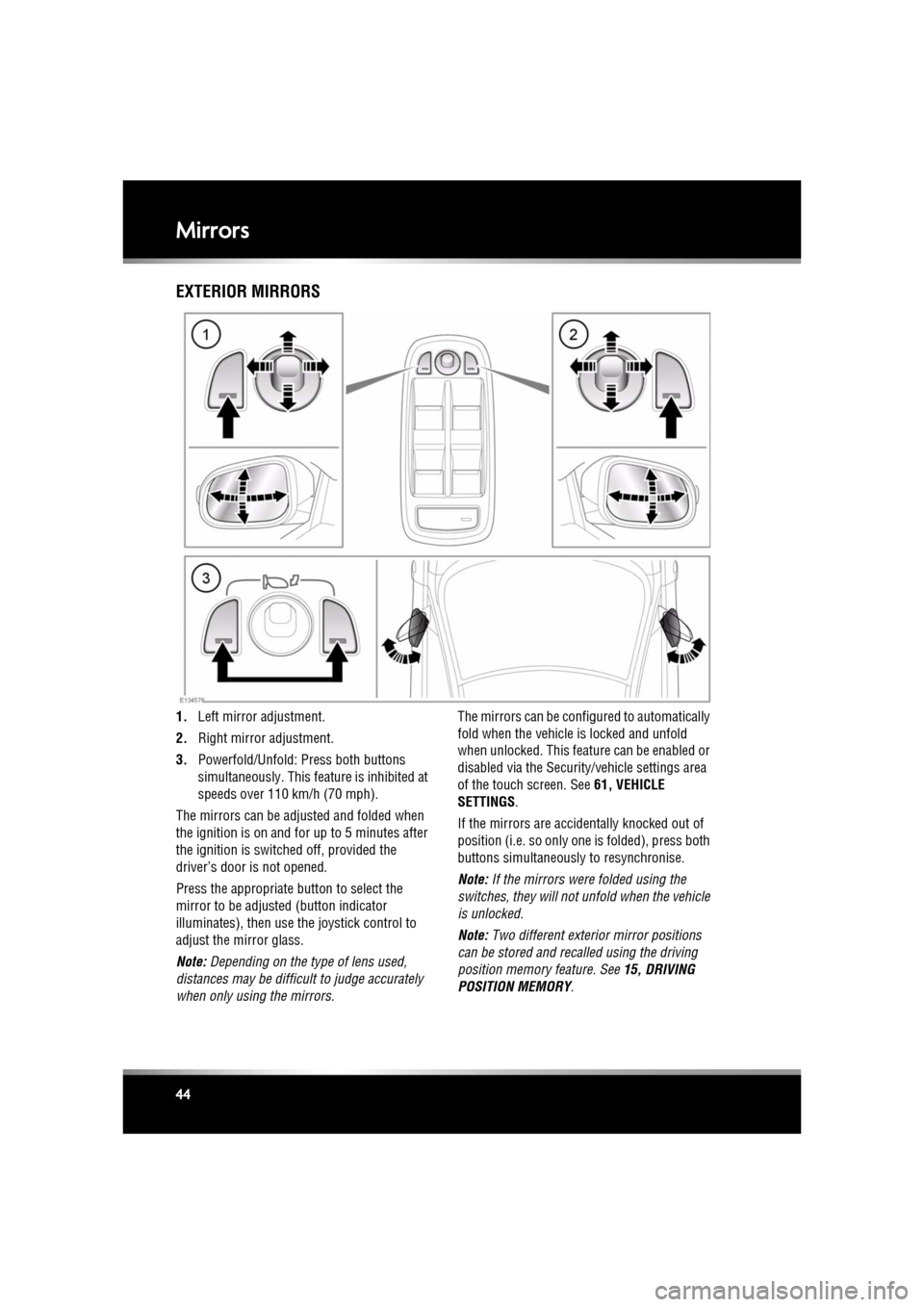
L
(FM8) SEMCON JLR OWNER GUIDE VER 1.00 EURO
LANGUAGE: english-en; MARQUE: jaguar; MODEL: XF
Mirrors
44
MirrorsEXTERIOR MIRRORS
1. Left mirror adjustment.
2. Right mirror adjustment.
3. Powerfold/Unfold: Press both buttons
simultaneously. This feat ure is inhibited at
speeds over 110 km/h (70 mph).
The mirrors can be adjusted and folded when
the ignition is on and for up to 5 minutes after
the ignition is switched off, provided the
driver’s door is not opened.
Press the appropriate button to select the
mirror to be adjusted (button indicator
illuminates), then use th e joystick control to
adjust the mirror glass.
Note: Depending on the type of lens used,
distances may be difficult to judge accurately
when only using the mirrors. The mirrors can be confi
gured to automatically
fold when the vehicle is locked and unfold
when unlocked. This feature can be enabled or
disabled via the Security/vehicle settings area
of the touch screen. See 61, VEHICLE
SETTINGS .
If the mirrors are accide ntally knocked out of
position (i.e. so only one is folded), press both
buttons simultaneously to resynchronise.
Note: If the mirrors were folded using the
switches, they will not unfold when the vehicle
is unlocked.
Note: Two different exterior mirror positions
can be stored and recalled using the driving
position memory feature. See 15, DRIVING
POSITION MEMORY .
Page 45 of 225
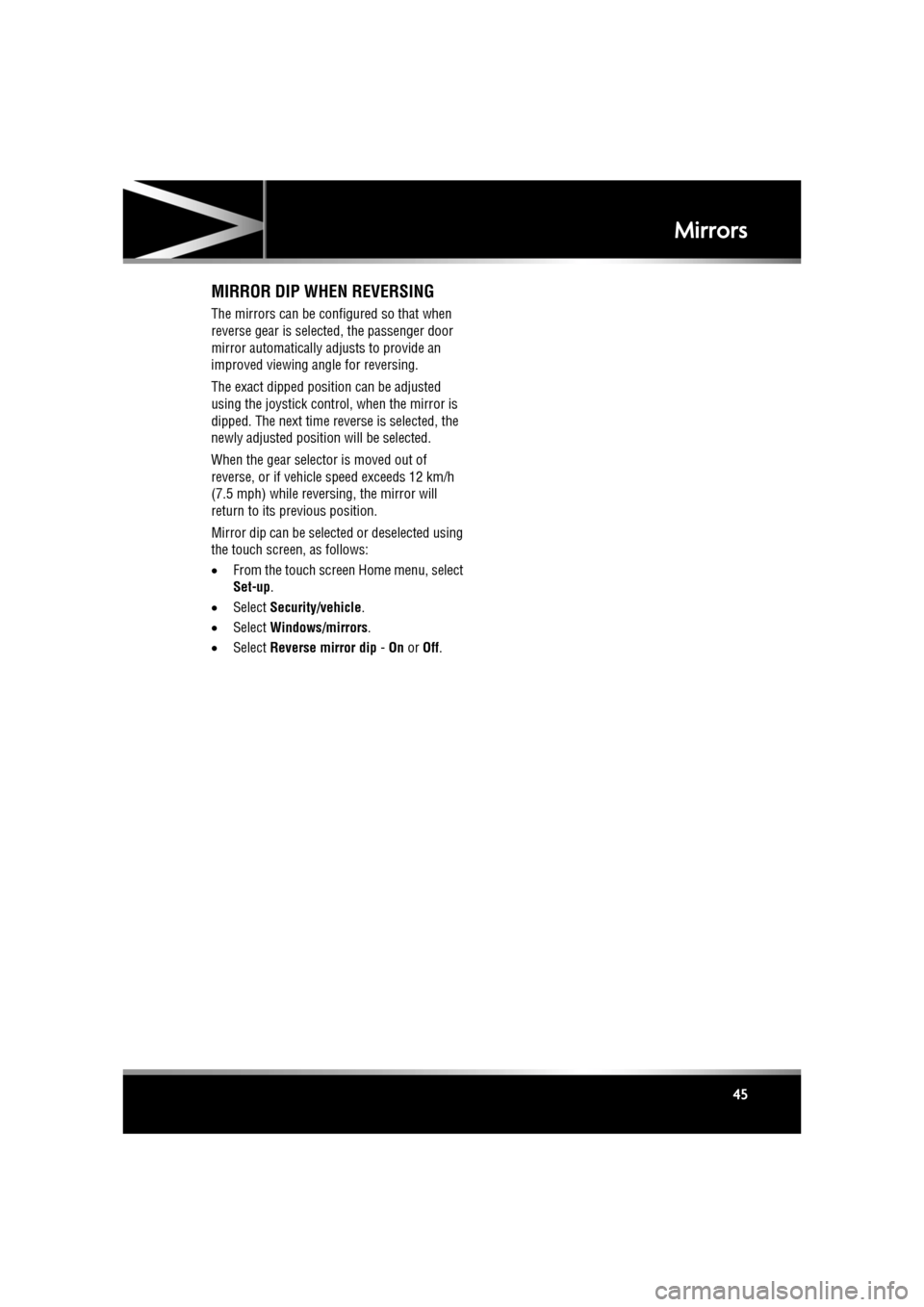
R
(FM8) SEMCON JLR OWNER GUIDE VER 1.00 EURO
LANGUAGE: english-en; MARQUE: jaguar; MODEL: XF
Mirrors
45
MIRROR DIP WHEN REVERSING
The mirrors can be configured so that when
reverse gear is select ed, the passenger door
mirror automatically adjusts to provide an
improved viewing angle for reversing.
The exact dipped position can be adjusted
using the joystick control, when the mirror is
dipped. The next time reverse is selected, the
newly adjusted position will be selected.
When the gear selector is moved out of
reverse, or if vehicle speed exceeds 12 km/h
(7.5 mph) while reversing, the mirror will
return to its previous position.
Mirror dip can be selected or deselected using
the touch screen, as follows:
• From the touch screen Home menu, select
Set-up .
• Select Security/vehicle .
• Select Windows/mirrors .
• Select Reverse mirror dip - On or Off.
Page 46 of 225
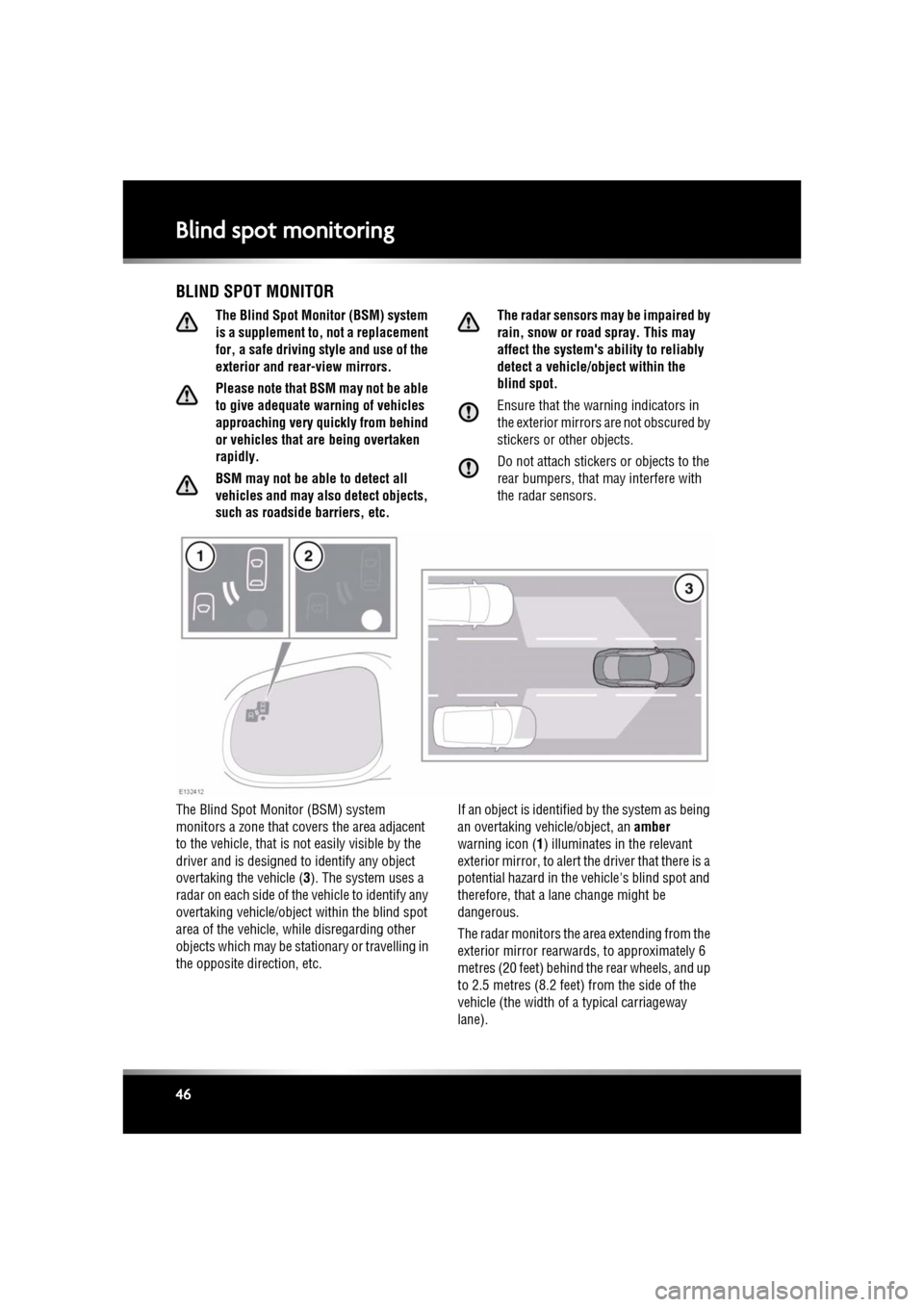
L
(FM8) SEMCON JLR OWNER GUIDE VER 1.00 EURO
LANGUAGE: english-en; MARQUE: jaguar; MODEL: XF
Blind spot monitoring
46
Blind spot monitoringBLIND SPOT MONITOR
The Blind Spot Moni tor (BSM) system
is a supplement to, not a replacement
for, a safe driving style and use of the
exterior and rear-view mirrors.
Please note that BSM may not be able
to give adequate warning of vehicles
approaching very quickly from behind
or vehicles that are being overtaken
rapidly.
BSM may not be able to detect all
vehicles and may al so detect objects,
such as roadside barriers, etc. The radar sensors may be impaired by
rain, snow or road spray. This may
affect the system's ability to reliably
detect a vehicle/object within the
blind spot.
Ensure that the warning indicators in
the exterior mirrors are not obscured by
stickers or other objects.
Do not attach stickers or objects to the
rear bumpers, that may interfere with
the radar sensors.
The Blind Spot Monitor (BSM) system
monitors a zone that covers the area adjacent
to the vehicle, that is not easily visible by the
driver and is designed to identify any object
overtaking the vehicle ( 3). The system uses a
radar on each side of the vehicle to identify any
overtaking vehicle/object within the blind spot
area of the vehicle, while disregarding other
objects which may be stat ionary or travelling in
the opposite direction, etc. If an object is identified by the system as being
an overtaking vehicle/object, an
amber
warning icon ( 1) illuminates in the relevant
exterior mirror, to alert the driver that there is a
potential hazard in the vehicle's blind spot and
therefore, that a la ne change might be
dangerous.
The radar monitors the area extending from the
exterior mirror rearwards, to approximately 6
metres (20 feet) behind the rear wheels, and up
to 2.5 metres (8.2 feet) from the side of the
vehicle (the wi dth of a typical carriageway
lane).
Page 47 of 225
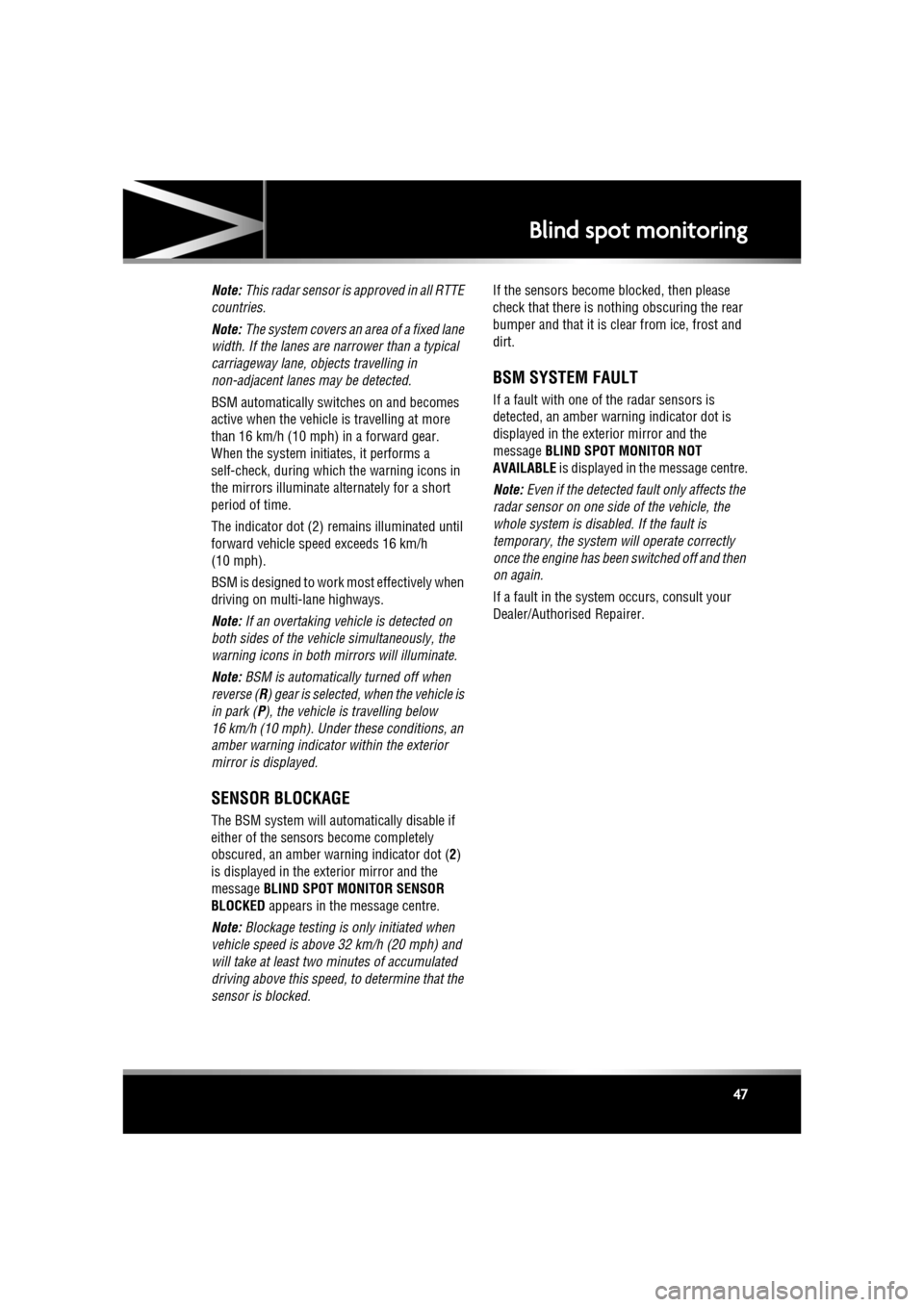
R
(FM8) SEMCON JLR OWNER GUIDE VER 1.00 EURO
LANGUAGE: english-en; MARQUE: jaguar; MODEL: XF
Blind spot monitoring
47
Note: This radar sensor is approved in all RTTE
countries.
Note: The system covers an area of a fixed lane
width. If the lanes are narrower than a typical
carriageway lane, obj ects travelling in
non-adjacent lanes may be detected.
BSM automatically switches on and becomes
active when the vehicle is travelling at more
than 16 km/h (10 mph) in a forward gear.
When the system initiates, it performs a
self-check, during which the warning icons in
the mirrors illuminate alternately for a short
period of time.
The indicator dot (2) re mains illuminated until
forward vehicle speed exceeds 16 km/h
(10 mph).
BSM is designed to work most effectively when
driving on multi-lane highways.
Note: If an overtaking vehicle is detected on
both sides of the vehicle simultaneously, the
warning icons in both mirrors will illuminate.
Note: BSM is automatically turned off when
reverse ( R) gear is selected, when the vehicle is
in park ( P), the vehicle is travelling below
16 km/h (10 mph). Under these conditions, an
amber warning indicator within the exterior
mirror is displayed.
SENSOR BLOCKAGE
The BSM system will automatically disable if
either of the sensor s become completely
obscured, an amber wa rning indicator dot (2)
is displayed in the exterior mirror and the
message BLIND SPOT MONITOR SENSOR
BLOCKED appears in the message centre.
Note: Blockage testing is only initiated when
vehicle speed is above 32 km/h (20 mph) and
will take at least two minutes of accumulated
driving above this speed, to determine that the
sensor is blocked. If the sensors become blocked, then please
check that there is nothing obscuring the rear
bumper and that it is cl
ear from ice, frost and
dirt.
BSM SYSTEM FAULT
If a fault with one of the radar sensors is
detected, an amber warning indicator dot is
displayed in the exterior mirror and the
message BLIND SPOT MONITOR NOT
AVAILABLE is displayed in the message centre.
Note: Even if the detected fault only affects the
radar sensor on one side of the vehicle, the
whole system is disabled. If the fault is
temporary, the system will operate correctly
once the engine has been switched off and then
on again.
If a fault in the system occurs, consult your
Dealer/Authorised Repairer.
Page 48 of 225
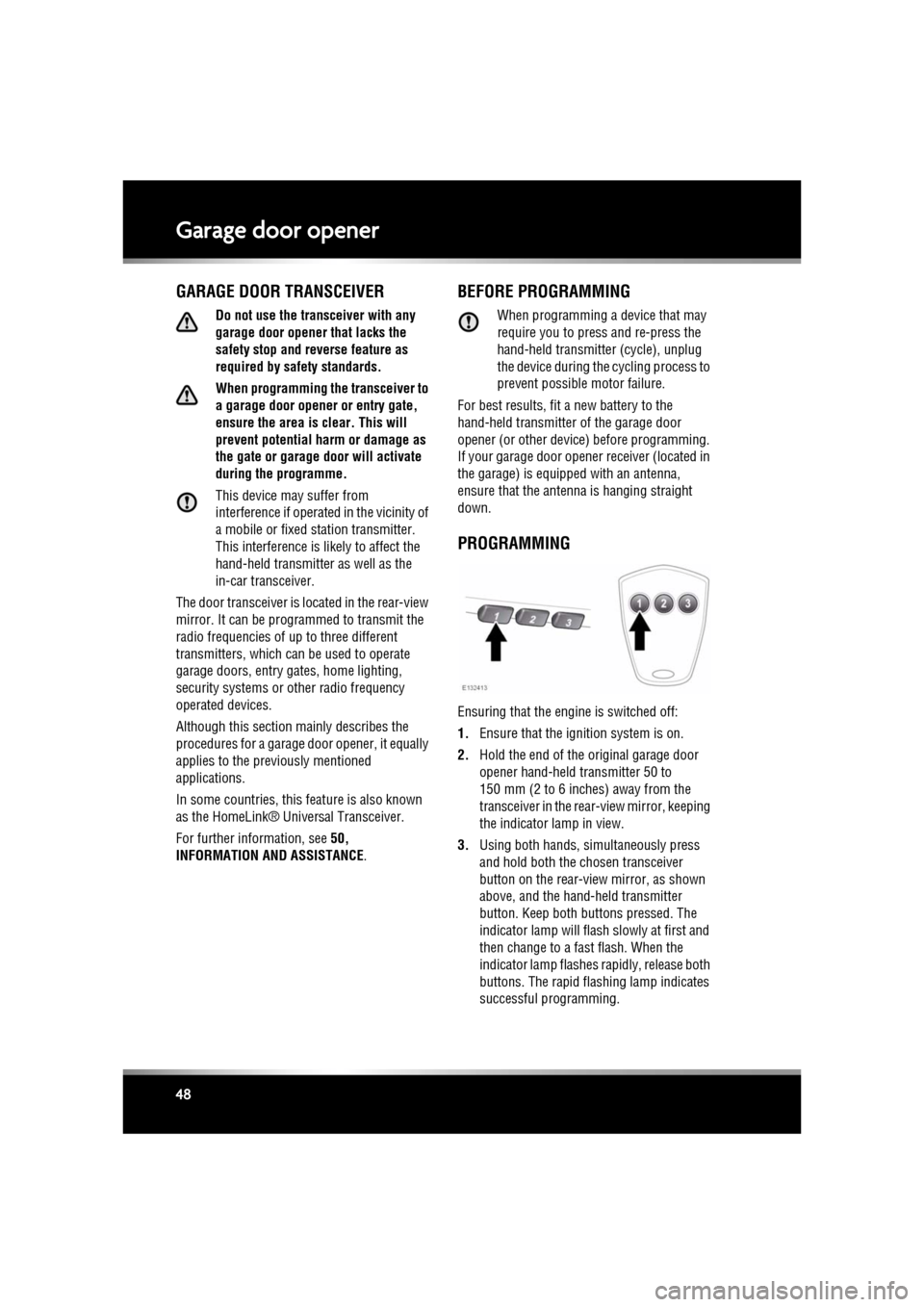
L
(FM8) SEMCON JLR OWNER GUIDE VER 1.00 EURO
LANGUAGE: english-en; MARQUE: jaguar; MODEL: XF
Garage door opener
48
Garage door openerGARAGE DOOR TRANSCEIVER
Do not use the transceiver with any
garage door opener that lacks the
safety stop and reverse feature as
required by safety standards.
When programming the transceiver to
a garage door opener or entry gate,
ensure the area is clear. This will
prevent potential harm or damage as
the gate or garage door will activate
during the programme.
This device may suffer from
interference if operate d in the vicinity of
a mobile or fixed station transmitter.
This interference is li kely to affect the
hand-held transmitter as well as the
in-car transceiver.
The door transceiver is located in the rear-view
mirror. It can be programmed to transmit the
radio frequencies of up to three different
transmitters, which can be used to operate
garage doors, entry gates, home lighting,
security systems or other radio frequency
operated devices.
Although this section mainly describes the
procedures for a garage door opener, it equally
applies to the previously mentioned
applications.
In some countries, this feature is also known
as the HomeLink® Universal Transceiver.
For further information, see 50,
INFORMATION AND ASSISTANCE .
BEFORE PROGRAMMING
When programming a device that may
require you to press and re-press the
hand-held transmitter (cycle), unplug
the device during the cycling process to
prevent possible motor failure.
For best results, fit a new battery to the
hand-held transmitter of the garage door
opener (or other device ) before programming.
If your garage door opener receiver (located in
the garage) is equippe d with an antenna,
ensure that the antenna is hanging straight
down.
PROGRAMMING
Ensuring that the engine is switched off:
1. Ensure that the ignition system is on.
2. Hold the end of the original garage door
opener hand-held transmitter 50 to
150 mm (2 to 6 inches) away from the
transceiver in the rear-view mirror, keeping
the indicator lamp in view.
3. Using both hands, simultaneously press
and hold both the chosen transceiver
button on the rear-view mirror, as shown
above, and the hand- held transmitter
button. Keep both but tons pressed. The
indicator lamp will flas h slowly at first and
then change to a fast flash. When the
indicator lamp flashes rapidly, release both
buttons. The rapid flashing lamp indicates
successful programming.