ESP JAGUAR XF 2010 1.G Quick Start Guide
[x] Cancel search | Manufacturer: JAGUAR, Model Year: 2010, Model line: XF, Model: JAGUAR XF 2010 1.GPages: 16, PDF Size: 32 MB
Page 6 of 16
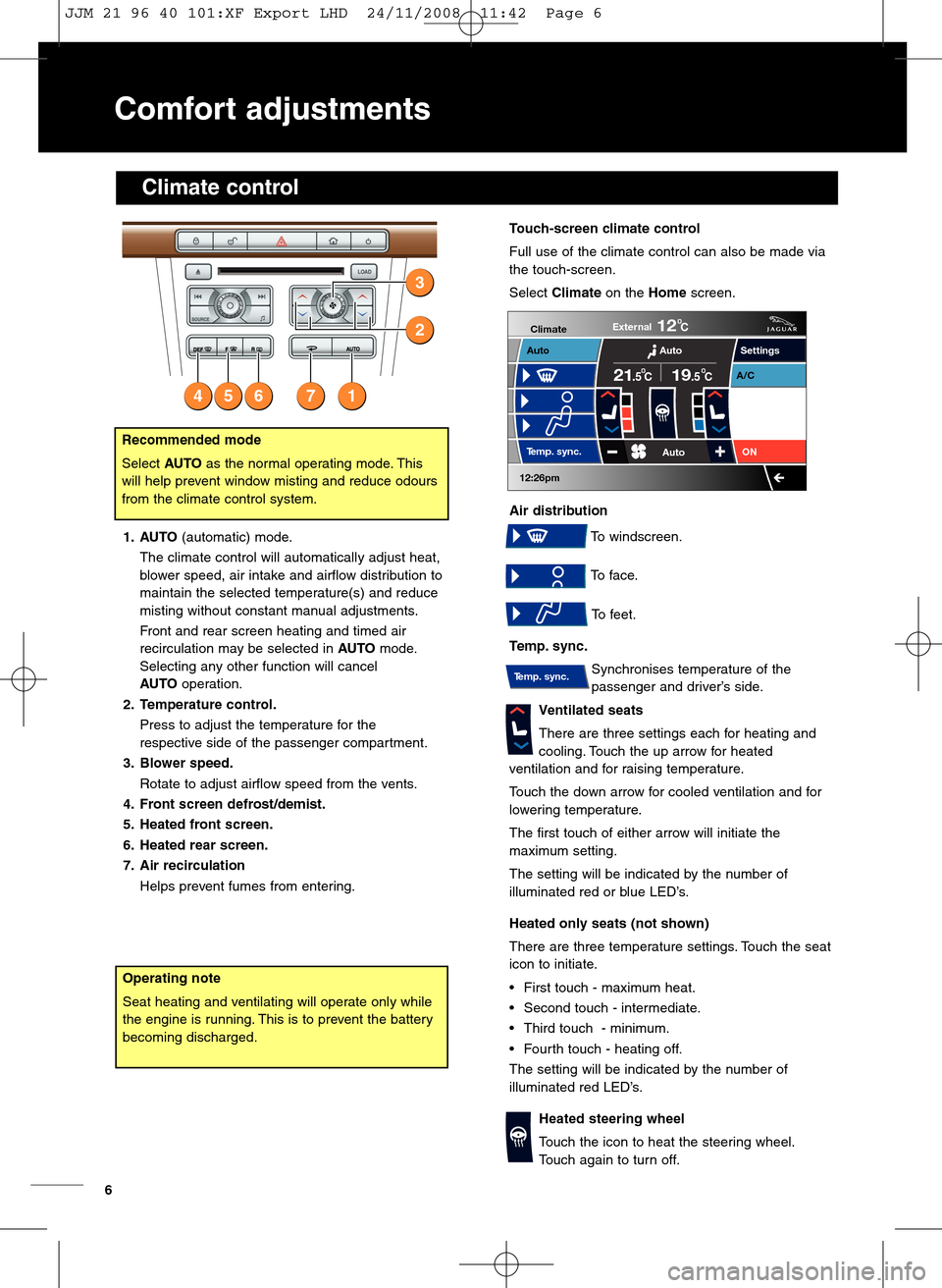
Comfortadjustments
1. A UTO (autom atic) mode.
The climate control willauto matica llyadjust heat,
blower speed, air intak ean dairfl ow distribution to
maintain theselecte dtemperatu re(s)and reduce
mistingwithou tcon stant manua ladjustment s.
Front and rear screen heating andtimed air
recircula tionmaybe sele cted inAU TO mode.
Selecting anyother functi onwill ca ncel
AUTO operation .
2. Tem peratu recontrol.
Press toadjust thetemperatu refor the
respective sideof the passeng ercom partment.
3.Blo wer speed.
Rotate toadjust airflow speedfrom thevents.
4.Front screendefros t\bdemist.
5.Heated frontscree n.
6.Heated rear scre en.
7.Air recircula tion
Helps prev entfumes fromenteri ng.
2
3
16547
Touch�screen climatecontro l
Full use ofthe clima tecontro lca nalso bemade via
thetouch\bscreen.
Se le ct Climate onthe Hom escreen.
Air distribution
To win dscreen.
To face.
Tofee t.
Tem p.sync.
Syn chronises tempera tureof the
passe nger and driverÕs side.
Ventila ted seats
There are three setting sea ch for heating and
cooling.Touch theuparrow for heated
ve ntila tionand forraisi ng temper ature.
Touch the down arrow for coole dvent ilation andfor
lowe ringtemperature.
The first touch ofeithe rarrow willinitiate the
maximum setting.
The setting willbeindicated by the numbe rof
illumin atedredorblue LEDÕs.
Heated only seats (notshown)
T here are three tempera turesettin gs.Touch theseat
iconto initiate.
•First touch \bmaxim umheat.
• Seco ndtouch \bin ter me diate.
•Th ird touch \bmin imum.
• Fo urth touch \bhe ating off.
The setting willbeindicated by the numbe rof
illumin atedredLEDÕs.
Heate dsteering wheel
Touch the icon toheat thesteering wheel.
Touch again toturn off.
Set tings
T e mp. sync.External
12C
A ut o
2119C.5 C
Auto
A /C
ON
.5
C limate
12 :2 6 pm
Au toRecomme ndedmode
Select AUT Oas the normal opera ting mod e.This
will help preventwi ndow mistingand reduce odours
fro mthe clima tecontrol system.
Temp. sync.
Operat ingnote
Seat heating andventilati ng will op erate onlywhile
the engi neisrunni ng.This isto prevent thebattery
becoming discharged.
Climate control
6
JJM 21 96 40 101:XF Export LHD 24/11/2008 11:42 Page 6
Page 9 of 16
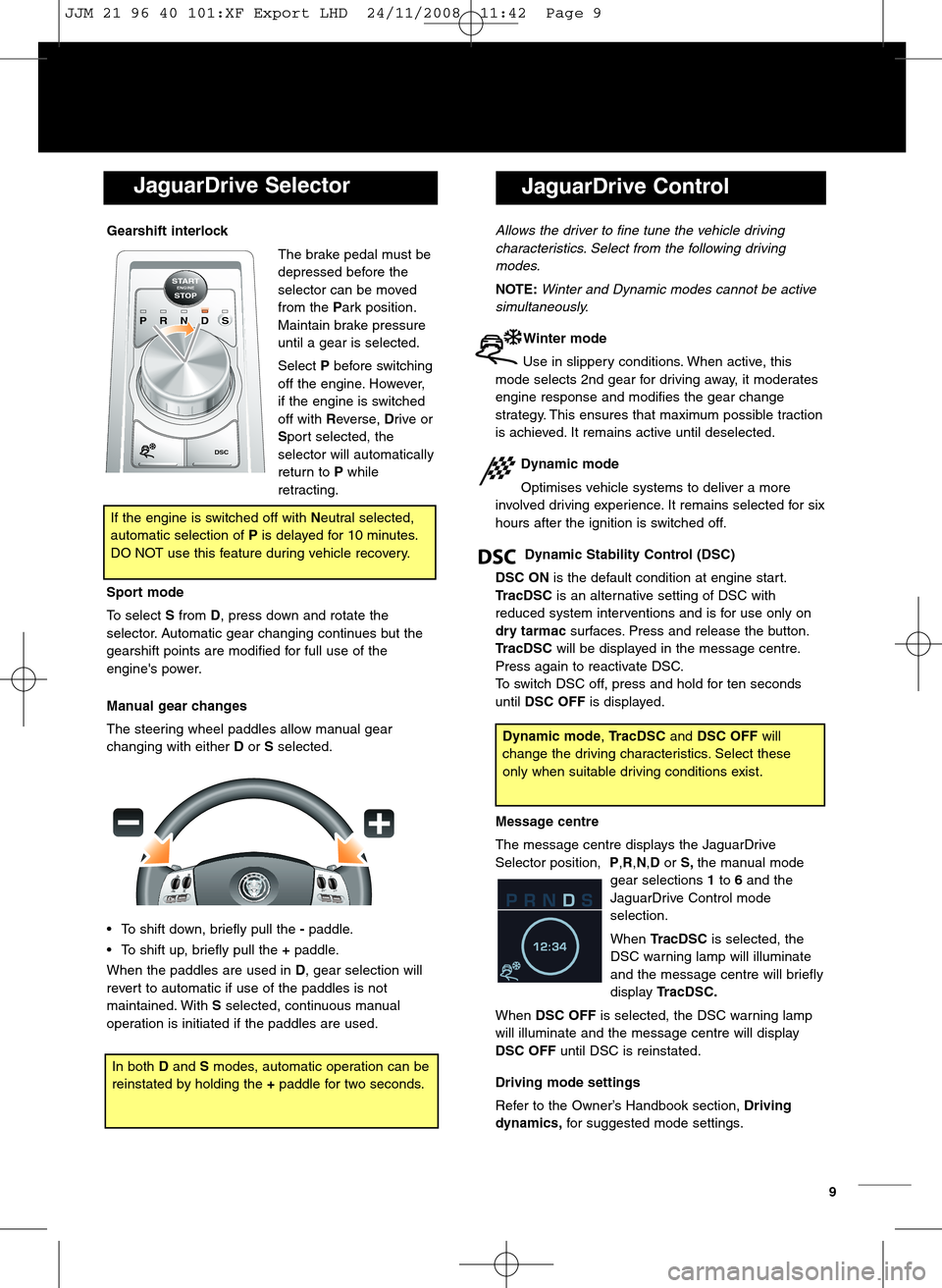
JaguarDriveSelector
Gearshift interlock
The brake peda lmust be
dep ressed beforethe
sel ector canbe moved
fromthe Park position .
Mainta inbrak epressure
untila gea ris selecte d.
SelectPbefo reswitchi ng
offthe engine. However,
ifthe engine isswitch ed
off with Reverse, Drive or
S port selected, the
selector willautomatica lly
return toPwhile
ret ract ing.
Sport mode
Toselect Sfro mD,pre ssdow nand ro tate the
selector. Automa ticgea rchan ging continues bu t the
ge arshi ftpoints aremodified forful luse of the
en gine's power .
Man ualgearcha nge s
The steering wheelpaddlesallo w manual gear
changing witheither Dor S sel ected.
•To shift down, brieflypu llth e �paddle.
• To shift up, brie fly pul lthe +paddle.
Wh enthe padd lesare use din D,gear selection will
revert toautoma ticif use of the paddles isnot
maintained. WithSselected, continuous manual
operatio nis initiated ifthe paddl esare used.
P R NDS
S
TARTENGINESTOP
DSC
Ifthe engin eis swi tched offwithNeut ral selected,
automatic selectionofPis del ayed for\f0minutes .
DONOT usethisfeature during vehicle recovery.
JaguarD riveControl
Allow sthe driver tofinetune thevehicle driving
character istics. Select fromthe followin gdri ving
modes .
NOTE: Winter andDynami cmodes cann ot be active
sim ulta neously.
Winte rm ode
Use inslippery conditions. Whenactive, this
mode selects 2ndgea rfor driving away, itm od erates
engine response andmodifies thegear change
strateg y.This ensur es that maxi mum possible traction
isachi eved. Itremain sactive unti ld esele cted.
Dynam icmode
Optimises vehiclesystems todeli vera more
invo lveddriving experience.Itremains selected forsix
hours aftertheignition is sw itch ed off.
Dyn amic Stability Control(D SC )
DSCON isthe defau ltcond itionat engine start.
TracDS Cis an alter nativ ese tting ofDSC with
reduce dsystem interv entions and isfor use only on
d ry tar mac surfaces. Pressand release thebutton .
TracDS Cwill bedispl ayed inthe message centre.
Pressagain toreact iva te DSC.
To switch DSCoff,press and hold forten seco nds
untilDSC OFFisdispl ayed.
Message centre
The message centredisplaystheJag uarDrive
Se lecto rposition, P,R ,N ,D or S, the manua lm ode
gea rselections 1to 6and the
Jag uarDrive Contro lm ode
se lectio n.
Wh enTracDSC isselected, the
DSC warning lampwillillumina te
andthemessage centrewi llbri efly
disp lay TracDSC.
Wh enDSC OFF isse lected, the DSC warn ing lamp
will illu minate andthemessag ecentr ewill display
DS COF Funtil DSC is rein stated.
Driving mode setting s
Refer tothe OwnerÕs Handboo ksection, Driving
dyna mics, forsuggested modese ttings.
Dy nami cmode ,TracDSC and DSC OFFwill
chan ge the driving characteristics .Select these
onlywh en suitab ledrivi ng cond itions exist.
9
Inboth Dan dS mod es,auto matic operat ioncan be
reinst atedbyholding the +pad dlefortwo seconds.
JJM 21 96 40 101:XF Export LHD 24/11/2008 11:42 Page 9
Page 10 of 16
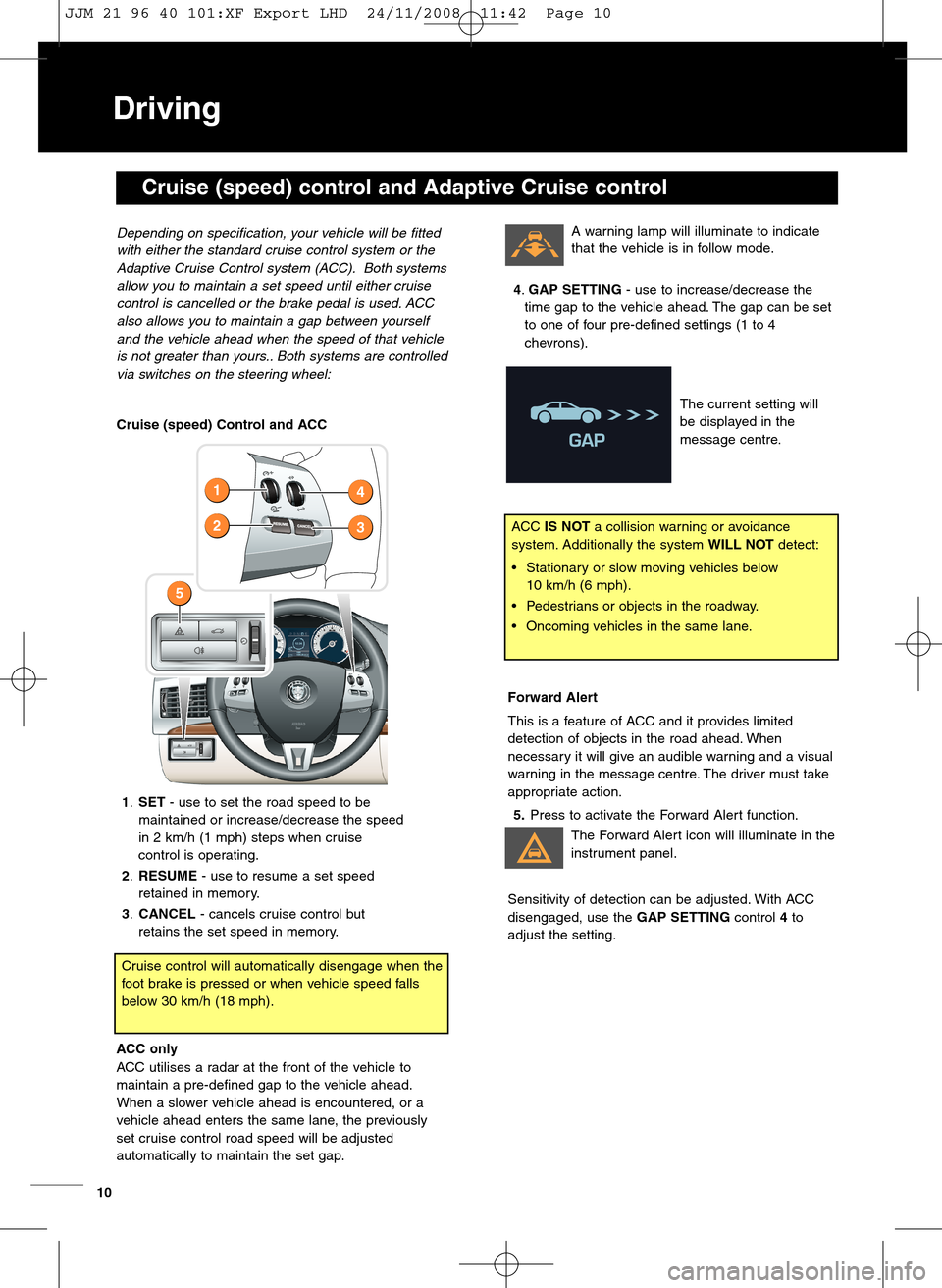
Cruise(spee d)Contro land ACC
1. S ET \buse toset the roa dspeed tobe
mai ntained orincrease/decrease thespeed
in2km/h (\fmp h)ste ps when cruise
control isoper ating.
2. R ESUME \buse toresume aset speed
retained inme mory.
\f. C ANCEL \bcancel scrui secon trol but
retains thesetspeed inme mory.
ACC only
ACCutilise sa radar atthe frontofthe vehicle to
maintain apre\bdefined gaptothe vehicle ahead.
Whenaslow ervehi cleahead isenc ount ered, ora
vehicle aheadenters the same lane,the previously
setcruise controlroad speed willbe adjusted
automa ticallytomain tainthe setgap.
Crui secontrol willauto mat icallydisengage whenthe
fo ot brake ispresse dor whe nvehi clespeed falls
below 30km/ h(\f8 mph). Depending onspeci ficati on, your vehicle will be fitted
with either thestand ardcruisecon trol system orthe
Ad aptive \fruise\font rolsystem (A\f\f).Both systems
allow you toma intai naset speeduntil either cruise
controliscance lledor the brake pedalisused. A\f\f
also allo wsyou tomai ntainaga pbetween yourself
and thevehicle ahead when thespeed ofthat vehicle
is not greate rthan yours ..Both systems arecontr olled
via swit ches onthe steering wheel:
Driving
Cruise (speed)contro land Adaptive Cruisecontro l
5
2
1
3
4
ACCIS NOT acollisi onwar ning oravoidan ce
system. Additionally the system WILLNOT detect:
• Stat ionary orslow movingvehi clesbelow
\f0 km/h (6mph).
•Ped estrians orobj ects inthe roadway.
•Oncoming vehiclesinthe same lane.
10
For wa rdAler t
Thi s is afeature ofAC Cand it provide slimited
d ete ctio nof objects inthe road ahe ad.When
necessa ryitwill give anaud ible warn ing and avisu al
warning in the message centre .Th edriver musttake
app rop riateaction.
5. Press toactivate theForwar dAlert functio n.
TheForward Alert icon willillumin ateinthe
in strum entpanel.
Sensitivity ofdetecti oncanbe adjuste d.With ACC
dise nga ged, usetheGAPSET TING control4to
adjust the setting.
Awarn ing lam pwil lill um inate toindica te
that th e vehicle isin foll ow mode.
4.GAP SETTING \buse toincre ase/de crease the
time gapto the vehicl eahead. Thegapcan beset
toon eof four pre\bdefi nedsettin gs(\fto4
chevron s).
The current setting will
be disp layed inthe
messa gecentre.
JJM 21 96 40 101:XF Export LHD 24/11/2008 11:42 Page 10
Page 11 of 16

Parkingaids
HomeHomemPar king aidalert
Press the ASL
butt on ,the nuse
the cruise control
thumbwheel toset
the req uired
maximum spee d
lim it.
Automatic SpeedLimiter(ASL )
DSC
ASL
Blind SpotMonitor
Blin dSp otMo nitor isacti vated when thevehicle is
travellingat gre ater than \f6km/ h(\f0 mph). Itwil l
indicate tothe driver when anover taking vehicle is
within your vehicleÕs blind spot areas.
Ifa ve hicle isoccup ying abli nd spot, awarnin g
graphic inthe respe ctive door mirror lens will
illumina te.
Anamber dotin the mirror lens indic ates that the
system isno tfu nc tion ing.
WhenRisselected, therear andfront parking aids
andrear view camera areactivat ed.
Thetouch\bscreen willdisp layavehi clegraphic and
indicate the ap proxima tedistance toanyobject
detected. An au dibl ealert will increase infrequency
as the object isapproache d.
Audible alertvolume canbecha nged viathe touch\b
screen .From theHome screen,select Vehicle, then
Veh. set tings ,then Parking .
Whenmoving forwa rdinto asp ace, activate thefront
sensorswith theparkin gaid swit ch.Alternatively, first
selectReve rse then Drive.
Pa rkin gaid switch
The over head console switch
candisa bleorenable the
frontand rear parkin gaids.
An LED inthe switch
illumina teswhen thesystem ison. Press the butto n
totur nthe parking aidsoffor on.
The parking aidswill disabl ewhen vehicle speed
excee ds \f5 km/h (9mph )in D.
Re arview camera option
Isact ivated when Risselected. Awide\bangle camera
imagewith guidance lines appea rson the touch
scre entoaid reversi ng.
The ca mera image is dea ctiva ted whe nD is sele cted
and vehicle speed exceeds \f6km/h (\f0mph).
Theset speed will displ ay in the message centre.
The vehicle willnot accele rate bey ond the setsp ee d
unless theaccelerat or ped alis full yde pre ssed.
Cruise controlcannot be op era ted while ASL is
engaged.
11
Ca ncelling theparki ngaid screen
Touch thescre enwithi nthe pop\bup area toreturn to
th e pr eviou svie w.
Ca re points
Se nso rs may activate when water, snoworice are
detected onthe surfa ceofthe sen sors. Regular
cleaning willrestore normal performance.
JJM 21 96 40 101:XF Export LHD 24/11/2008 11:42 Page 11
Page 14 of 16
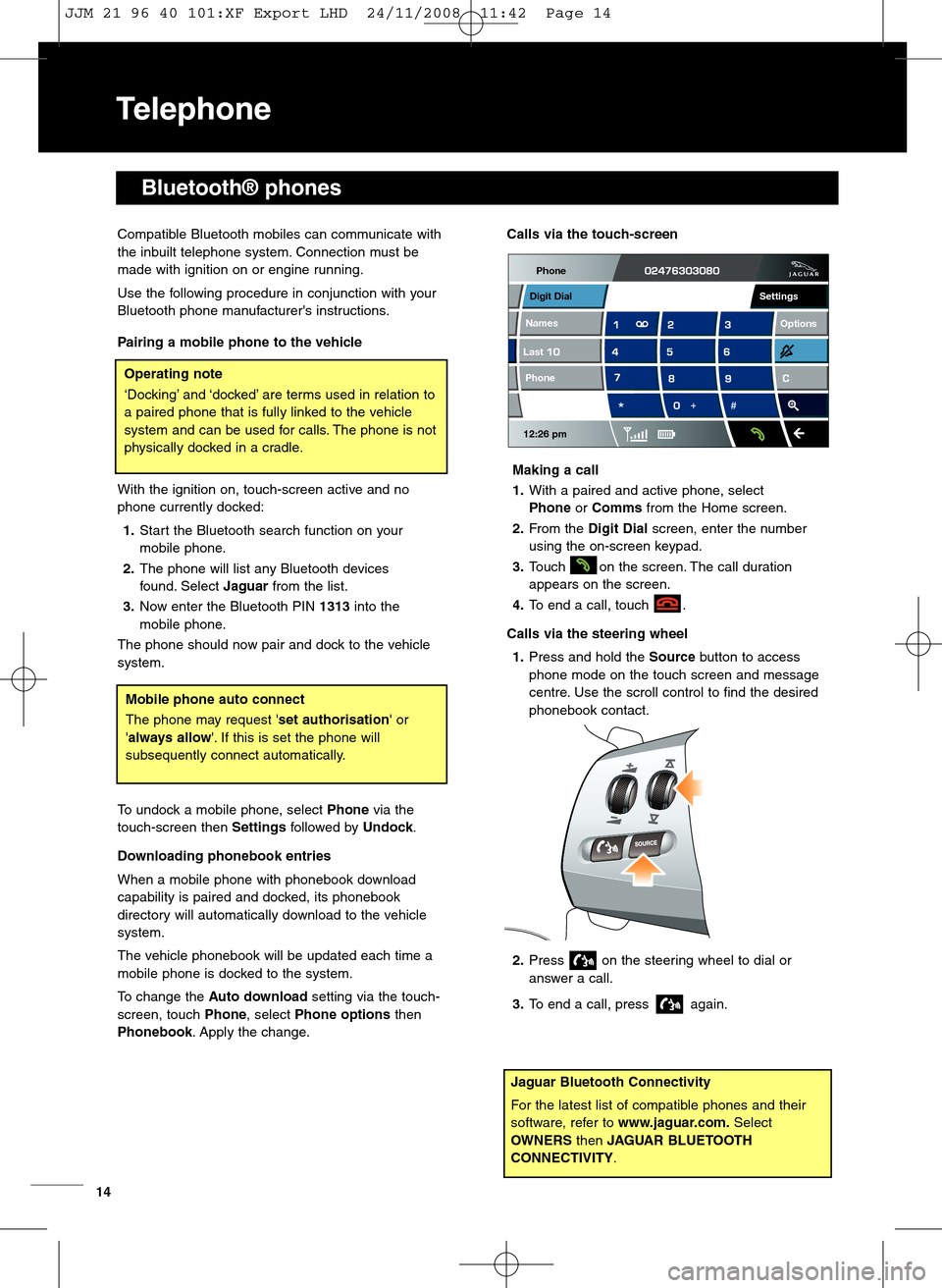
Telephone
Blu etooth® phones
CompatibleBluetoo thmo bile scan communicat ewith
the inbu ilttelephone system.Connection mustbe
made withignition onorengi nerunning.
Usethe following procedure inconj unction withyour
Bluetooth phon emanufacturer's instructions.
Pair ing amobile phoneto thevehic le
With the ignition on, touch\bscree nactive andno
phone currently docked:
1. S tar tthe Bluetoo thsearch functiononyou r
mobile phone.
2. The phone will list any Bluet ooth devices
found. Select Jagua rfrom thelist.
\f . N ow enter theBluetooth PIN1\f1\f into the
mobile phone.
Thephonesho uld now pair and dock tothe vehicle
system.
Toundock amobil epho ne, select Phone viathe
touch\b screen then Settings followed byUndock .
Downloadin gphonebook entries
When amo bile phonewith phonebook download
capability ispaired anddocke d,its phonebook
direc torywill automat icallydownl oadtothe vehicle
system.
The vehicle phonebook willbe updated eachtim ea
mobile phoneis doc kedto the system.
Tochan gethe Auto downlo adsetting viathe touch\b
screen ,tou chPhone ,sele ctPhone options then
Phonebook .A pply the change .
Operating note
‘DockingÕ and‘do ckedÕ areterms usedinrelation to
a pair edphon ethat isful lylinked tothe vehicle
syste mandcan beuse dfor calls.The phone is not
physical lydocked inacrad le.
Calls via the touch�screen
Making acall
1. With apaired andactive pho ne, select
Phon eor Comms fromtheHome screen.
2.Fro mthe Digit Dial scree n,enter the number
using theon\bscreen keypad.
\f.Touch onthe screen. Thecallduratio n
appea rson the screen.
4. To endacall, touch .
Calls via the steering wheel
1.Pre ssand hold theSource buttontoaccess
phone mode onthe touch screen andmessage
centre. Use thescroll controlto find the desired
ph one book contact.
2.Pre ss onthe stee ring wheelto dia lor
an swe ra call .
\f.To endacall, press again.
Phone
12:26 pm
Last N amesPhone
Digit Dial
Opt ions Settings
14
Jag uarBluetooth Connectivity
Fo rthe latest listofcom pati ble phone sand their
soft ware, refer towww.jag uar.com.Select
OW NER Sthen JAGUAR BLUETOOTH
CONNE CTIVITY .
Mobilephoneautoconnect
Thephone may requ est'set author isation 'or
'alw ays allow '.If thi sis set the phone will
subsequ entlyconnect automati cally.
JJM 21 96 40 101:XF Export LHD 24/11/2008 11:42 Page 14
Page 16 of 16
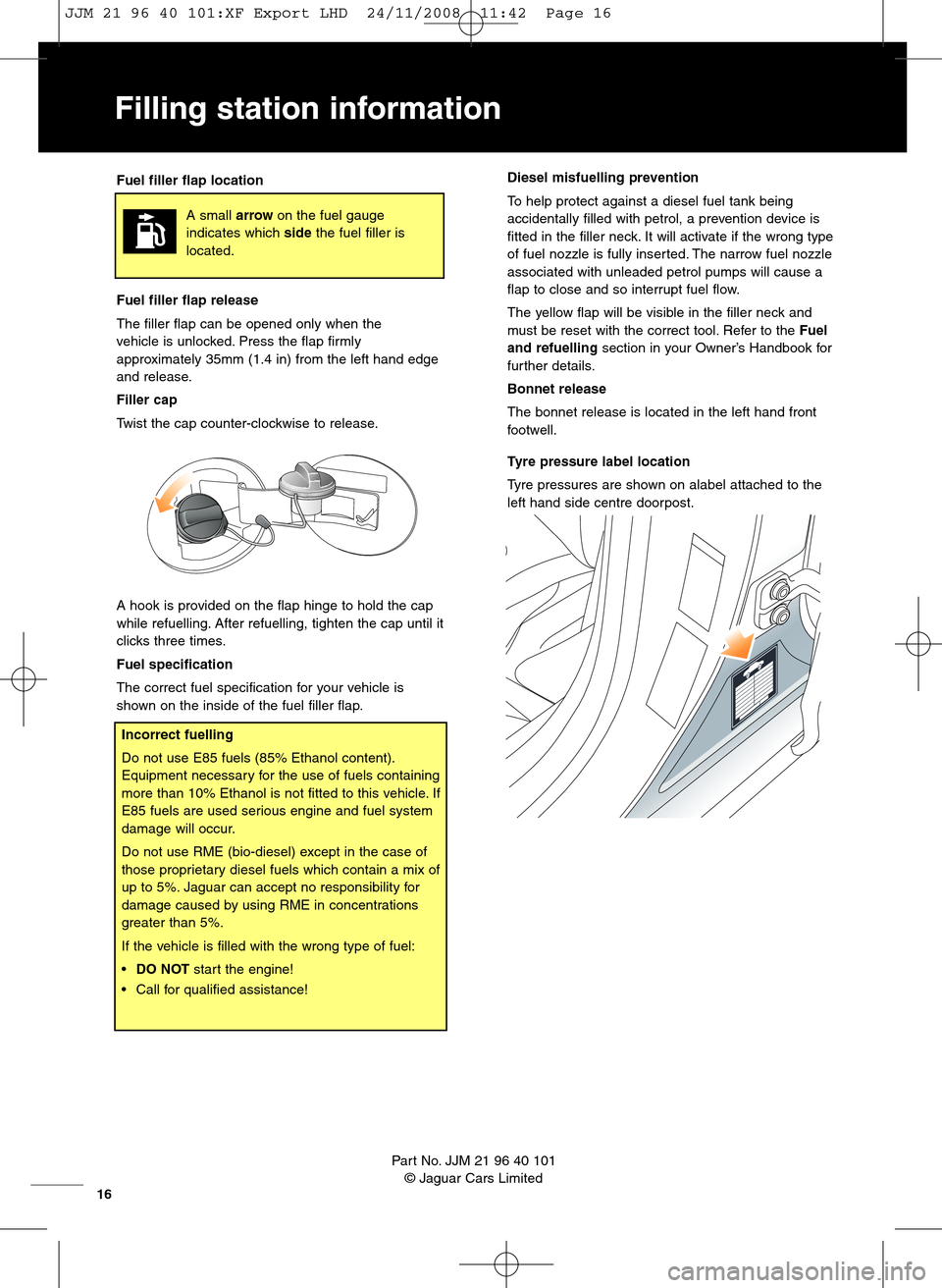
Fuelfiller flaplocation
Fuel filler flaprelease
Thefiller flapca nbe opene don lywhen the
vehicle isunlocked. Presstheflap firmly
approxima tely 35mm (\f.4in)from the left hand edge
andrelease .
Fillercap
Twi stthe capcou nter\bclockwise torelease.
Ahook isprovided onthe fla p hinge tohold thecap
whilerefuelling. Afterrefuell ing,tighten the cap until it
clicks threetimes.
Fuel specifica tion
Thecorrectfuel speci ficationfor your vehicle is
shownonthe inside ofthe fuel fill er flap .
Asma llarr ow onthe fuel gauge
indicate swhich side thefuel filler is
locate d.
PartNo. JJM 2\f9640\f0\f
©Jagu arCars Limited
16
Incorrect fu elling
Do not use E85 fuels (85% Ethanolcont ent).
Equipmen tnecessary for the use of fuels containi ng
more than\f0% Ethano lis not fitted tothis vehicle. If
E85fuels are usedse rious engineand fuelsystem
damage willoccur.
Donot use RME (bio\bdiesel )excep tin the case of
those proprieta rydiesel fuels whichcont ainamix of
upto5%. Jagua rcan accep tno responsibility for
damage caused byusing RMEinconcentrat ions
greatertha n5% .
Ifthe vehicle isfilled withthewrong typeoffuel:
•DO NOT startthe engin e!
•Call for qualified assi stan ce!
Filling station information
Dieselmi sfuelling prevention
Tohelp protect against adiese lfuel tan kbein g
acciden tallyfilled with petro l,a prev ention device is
fittedinthe filler neck. Itwi llacti vate ifth e wrong type
offuel nozzle isful lyinserted .Th enarrow fuelnozzle
associat edwithunl eaded petrol pumpswill cause a
flaptoclose andsointe rruptfue lflow.
T he ye llow flap willbevisi ble in the filler neck and
mustbereset withthecorrect tool.Refe rto the Fuel
and re fuelling sectioninyour OwnerÕs Handbook for
furt her details.
Bonnet release
The bon net release is located in the left hand front
footw ell.
Tyre pre ssure labelloc atio n
Tyre pressures areshow non alab elatta chedto the
left hand side centre doorpost.
JJM 21 96 40 101:XF Export LHD 24/11/2008 11:42 Page 16