buttons JAGUAR XF 2010 1.G Quick Start Guide
[x] Cancel search | Manufacturer: JAGUAR, Model Year: 2010, Model line: XF, Model: JAGUAR XF 2010 1.GPages: 16, PDF Size: 32 MB
Page 2 of 16
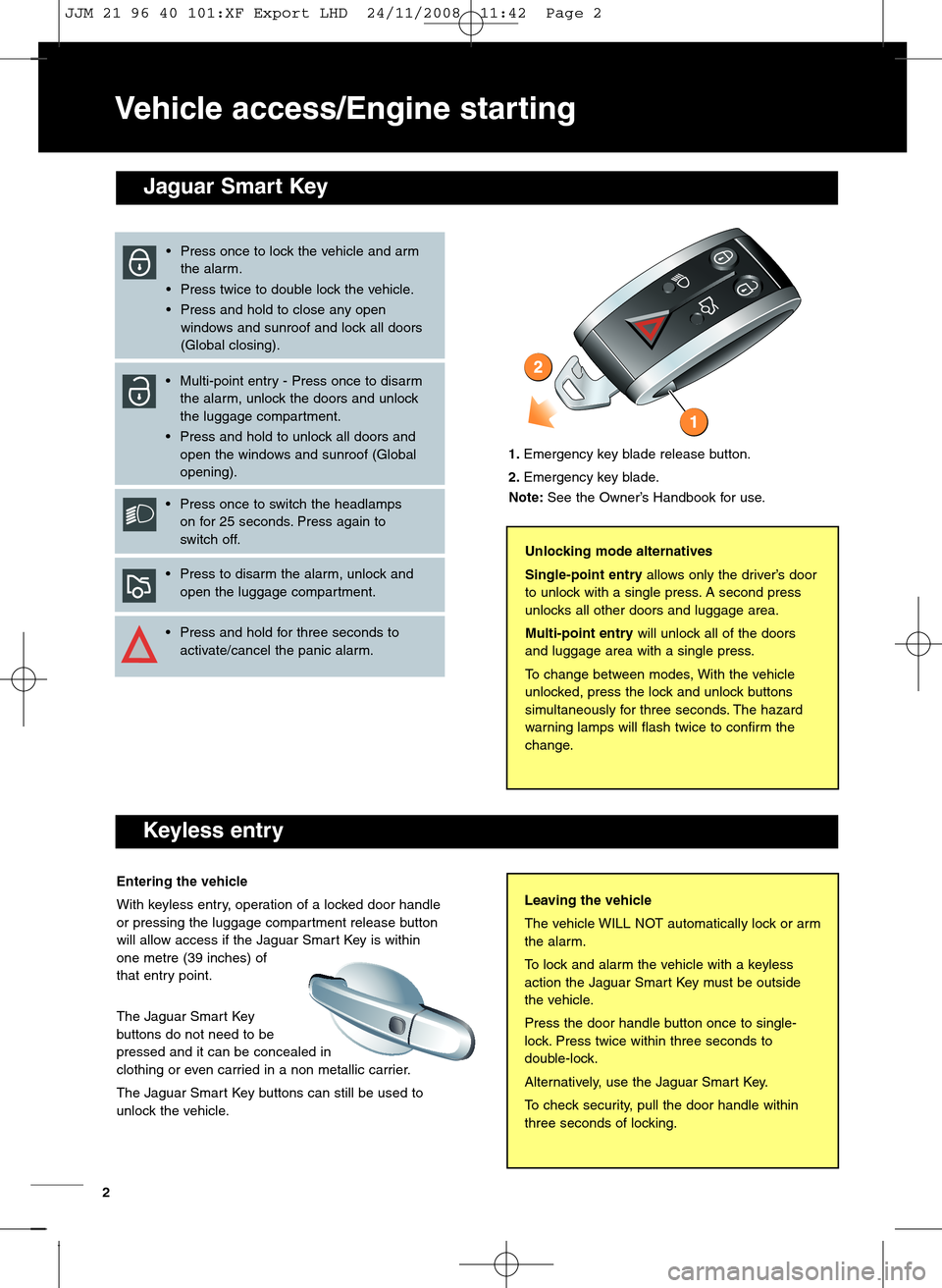
Enteringthevehicle
With keyless entry, operation ofalocked doorhandle
orpressing the luggage compartment releasebutton
will allow access ifthe Jaguar SmartKey iswit hin
one metr e(39 inches) of
thatentry point.
The Jaguar SmartKey
but tons do not need tobe
presse dand itcan beconcea ledin
clothing oreven carri edinano nmetallic carrier.
The Jaguar SmartKey buttons canstill be used to
unlockthe vehicle.
Vehicle access\bEngine starting
JaguarSmartKey
Keylessentry
Leav ing thevehicle
The vehic le WILL NOTautomaticall ylock orarm
the ala rm.
To lock and alarm thevehi clewith akeyless
actio nthe Jaguar SmartKeymust beout sid e
the vehicle.
Press the door handlebutton oncetosingle\b
lock. Press twicewithin three seconds to
double\block.
Alte rnatively, usetheJaguar Smart Key.
Tocheck security, pullthe door handle within
three seconds oflocking .
Unlocking mode alternatives
Singl e�point entry allows onlythe driverÕs door
tounlo ckwith asin gle press. Asecond press
unlo cksallother doorsand luggage area.
Mu lti�po intentry willunlo ckall of the doors
and luggage areawithasing lepress.
To cha nge between modes,Withthe vehicle
unlo cked,press thelock andunl oc kbu ttons
simulta neously forthree seconds. Thehazard
warni nglamps willflash twice toconfirm the
change .
•Press once tolock thevehicl ean darm
the ala rm.
• Press twice to double lockthe vehicle.
• Press andhold to close anyopen
window sand sunroof andlock alldoors
(Global closing) .
• Multi\bpoin tentry \bPress oncetodisarm
the alarm, unlock the doors andunlock
thelugg age compartment.
•Press andholdto unloc kalldoors and
open thewindows andsunroof(Global
opening) .
•Press once to swi tch the headlam ps
on for25 secon ds.Press againto
sw itch off.
•Press todisar mthe alarm,un loc kand
open theluggage compartment.
•Press andholdfor three seconds to
acti vate/c ancel the pa nic alar m.
1.Eme rgency keyblad erel ease button.
2. Eme rgency keyblad e.
Note: See the Own erÕsHandbook foruse.
2
JJM 21 96 40 101:XF Export LHD 24/11/2008 11:42 Page 2
Page 4 of 16
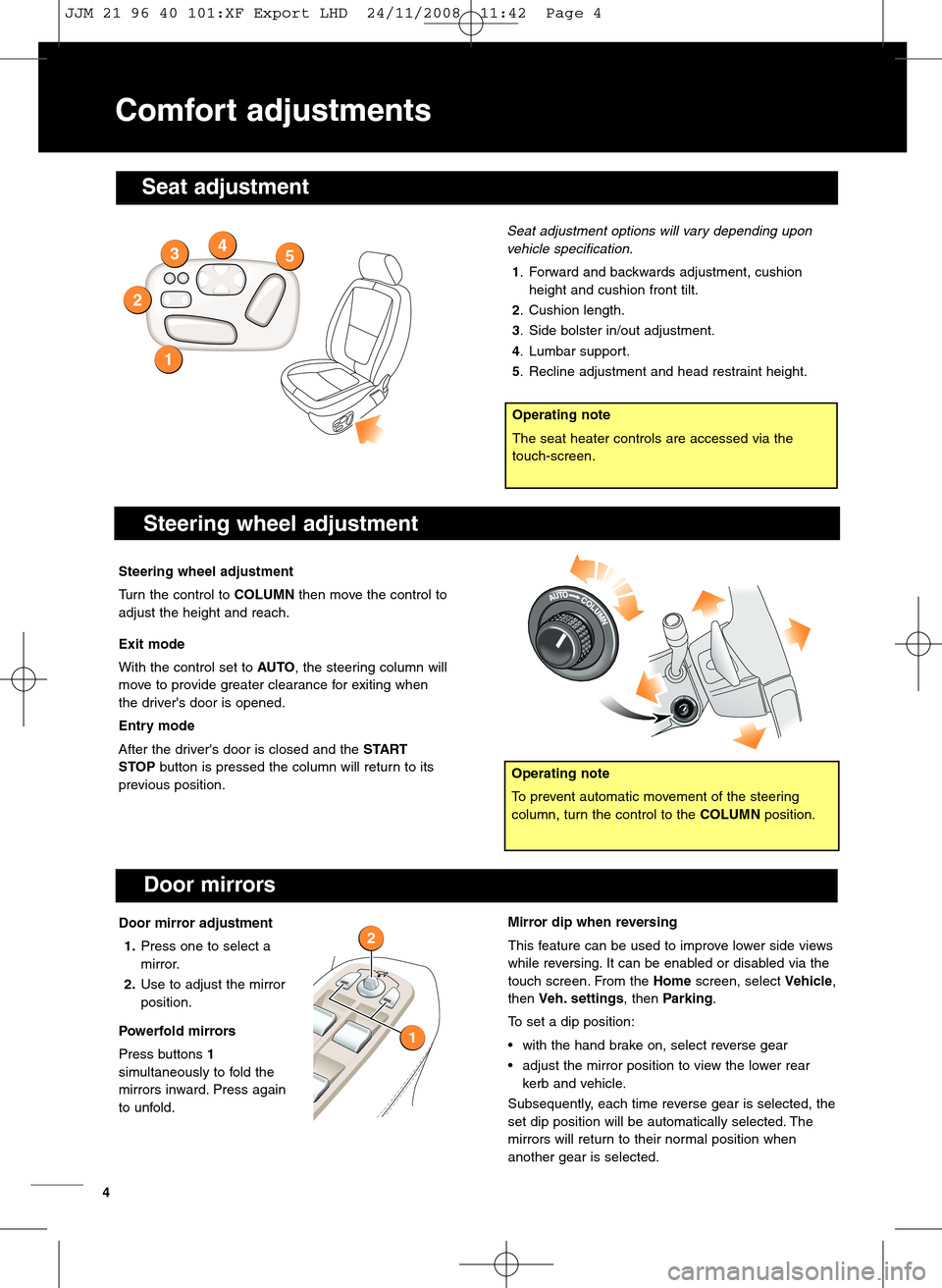
Opera ting note
Topre ve nt automati cmovement ofthe stee ring
co lumn, turn thecontrol tothe COLUM Nposition.
Comfort adjustments
Steeringwheel adjustment
Seat adjustment
Seat ad justment options willva ry depe nding upon
ve hicle specification .
1. Fo rwa rdand backwa rdsad justm ent,cushio n
height andcushion fronttilt.
2 . Cu shion length.
\f. Sid ebolster in/outadju stment.
4. Lumbar support.
5. Re cline adjustment andhe ad restra intheight .
Steeri ngwheel adjustment
Turn thecontrol toCOLUMN thenmove thecont rolto
a djust theheight andreach.
Exit mode
Withthe control settoAUT O,the steering columnwill
moveto provide greaterclearance for exiting when
thedriver's dooris opened.
En try mode
After the driver's dooris close dand theSTART
STO Pbutton ispressed the co lumn willreturn toits
previo usposition.
1
2
354
4
Op era ting note
The sea theater controls areaccessed viathe
touch \bscreen.
Door mirrors
Door mirr oradjustment
1. Press oneto sel ect a
mirror.
2.Use toadjust themirror
positio n.
Powerfold mirrors
Press buttons 1
simultaneously to fold the
mirror sinwa rd.Press again
to unfo ld.2
1
Mirr ordip when reversing
This feature canbeused toimprove lowersideviews
wh ile reversing. Itcan beenab led ordisabled viathe
to uch screen. From the Ho me scree n, select Vehicle,
th en Veh.settings ,th e n Parking .
Toset adip position:
•with the hand brakeon, select reverse gear
•adju stthe mirr orpositio nto view the low errear
ker band vehicle.
Subse qu ently, eachtimereverse gear isselect ed,the
se tdip position willbeauto maticallyselecte d.The
mirrors willreturn totheir normal position when
ano thergear isselected.
JJM 21 96 40 101:XF Export LHD 24/11/2008 11:42 Page 4
Page 12 of 16
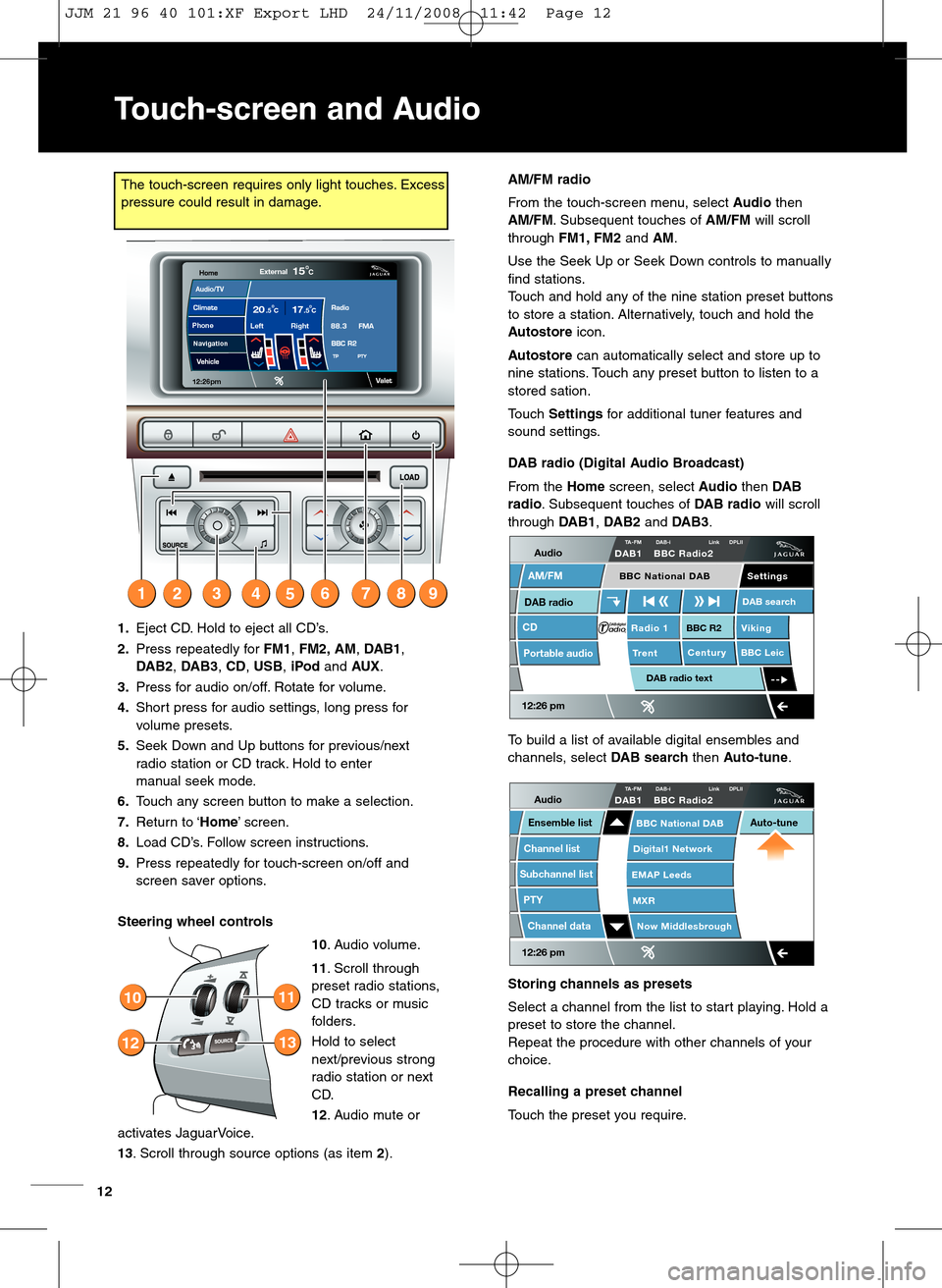
Touch�screenandAudio
12
Thetouch\bscree nreq uires onlylight touches. Excess
pressu recould result inda ma ge.AM\bFM radio
From thetouch\bscreen menu,selectAudio then
AM\bFM .Subsequent touches ofAM\bFM willscro ll
thro ug hFM1, FM2and AM .
Usethe Seek UporSe ek Down controls tomanually
find sta tions.
Touch and hold anyofthe nine station preset buttons
tostore astat ion. Alterna tively,touch and hold the
Au tos tore icon.
Autos tore canautomatica llysele ctand store upto
nine stations .Touch anypreset buttonto listen to a
stored sation.
Touch Settings foraddi tion altun erfeature sand
so un dsettings .
DABradio (Digital Audio Broadca st)
From theHome screen,select Audio thenDAB
radio.Subsequent touchesofDAB radiowill scro ll
thro ug hDAB1 ,DAB 2and DAB \f.
To buildalist ofavai lable digital ensemb les and
ch an nels ,select DABsearch thenAuto�tune .
Storing channels aspresets
Select achannel fromthe list to sta rtplaying. Hold a
pre set tostore thechannel.
Re pea tthe procedure with oth erchannels ofyour
choice.
Re calli ngapreset channe l
Touch the preset you re q uire.
A udio
D AB radio
CD
AM/FM
12:26 pm
BBCR2 Viking
TrentCenturyB BC LeicRadio 1
Settings
DAB search
T
A�FM DAB�i LinkDPLIIDAB1 BBCRadio2
Por table audio
DABradio text B BC National DAB
1.Eject CD. Holdto eject allCDÕs.
2. Pre ss repea tedly forFM1 ,FM2, AM,DAB1 ,
DAB2, D AB\f ,CD ,USB ,iPod andAUX .
\f.Pre ss foraud ioon /off.Ro tate forvolume.
4. Shor tpress foraudio setting s,long press for
volume presets.
5.Seek Down andUpbuttons forprevious/ next
radiostation orCD track. Hold toenter
ma nua lsee kmo de.
6. Touch anyscreen but ton tomake aselection.
7. Return to‘Home Õscreen .
8.Load CDÕs. Follow screeninstructions.
9. Pre ss repea tedly fortou ch\bscreen on/off and
screen saveroption s.
Steering wheelcontrols
10.Audio volume.
11 .Scro llthrough
preset radiostations,
CD tracks ormusic
folders .
Holdtosele ct
next/pr evious strong
radiostation ornext
CD.
12.Audio mute or
activate sJa gua rVoi ce.
1\f.Scr ollthrou ghsou rce option s(as item 2).
12
1 0
13
11
12:26 pm
Now Middl esbro ugh
BBCNation alDAB
Digital1 Network
EMAP Leeds
MXR
AudioTA� FM DAB�i Link DPLIIDAB1 BBCRadi o2
Chan nellist
Subchannel list
E nsemble list
PTY
C ha nnel data
A uto� tune
Audio/TV
L
eft Right20
17CC.5
.5
Exter nal15C
12 :26 pm
Navigat ionPhone
379842516
JJM 21 96 40 101:XF Export LHD 24/11/2008 11:42 Page 12