ignition JAGUAR XF 2010 1.G Quick Start Guide
[x] Cancel search | Manufacturer: JAGUAR, Model Year: 2010, Model line: XF, Model: JAGUAR XF 2010 1.GPages: 16, PDF Size: 32 MB
Page 3 of 16
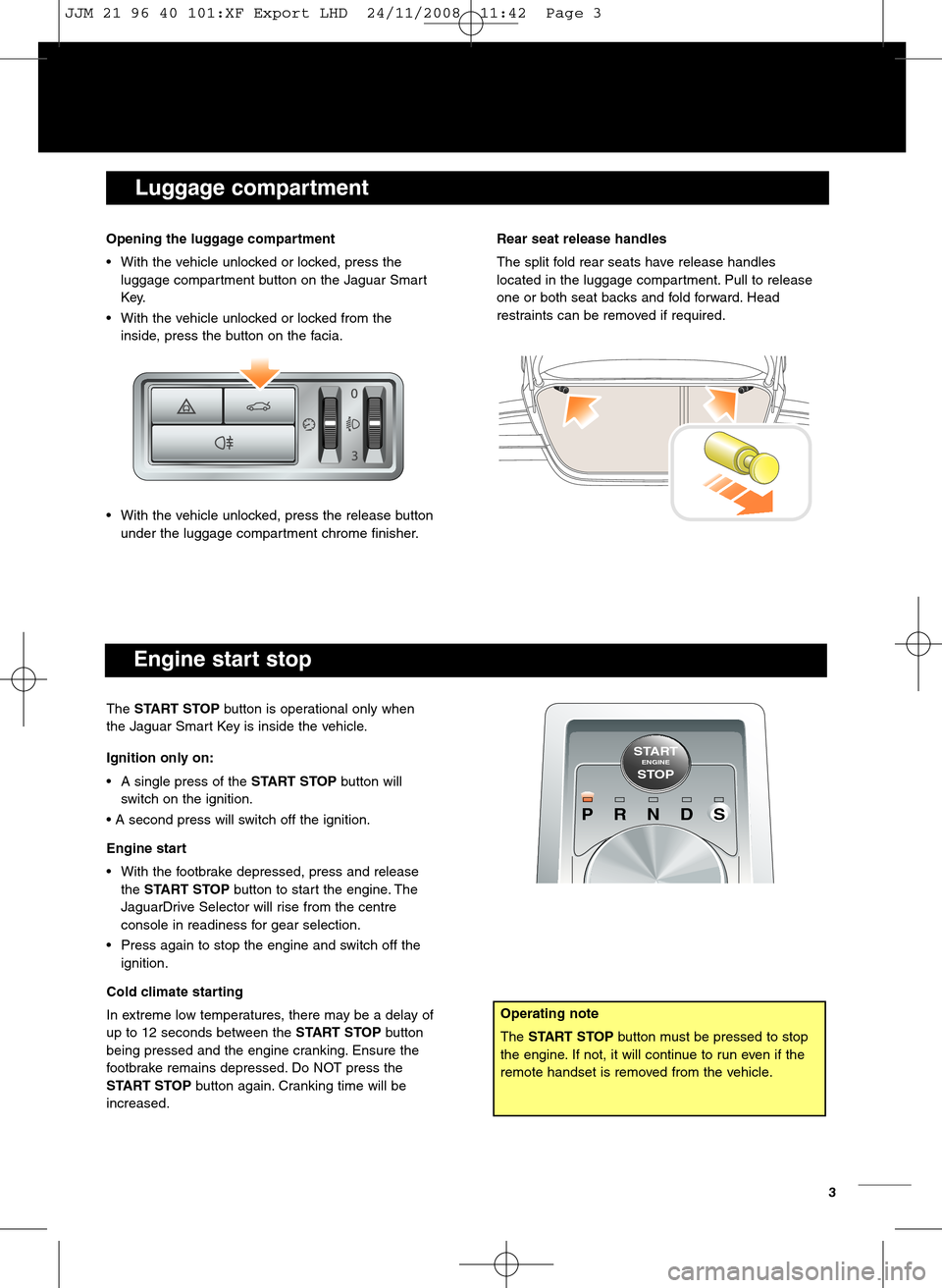
Rearse at release handles
The splitfold rear seatshav erelease handles
loca ted inthe luggage compartment. Pullto release
one orboth seatbacksandfol dforward. Head
restraints canberemov edifrequi red.
Engine startstop
\f
P R ND S
STARTE NG INESTOP
Op era ting note
The START STOPbutto nmust bepressed tosto p
the eng ine. Ifnot, itwil lcontinu eto runeven ifthe
re mot ehandset isremove dfrom the vehicle.
The START STOP button is ope rational onlywhen
the Jag uar Smar tKey isinsi dethe vehicle.
Ignit iononly on:
•Asingle pressofthe STA RTSTO Pbutton will
sw itchon the ignition .
•A second presswillswit choff the ignition.
Engine start
•With thefootb rakede pressed, pressandrelease
theSTA RT STOP button tostart theengine. The
JaguarDriveSelector willrise from thecentr e
console inread iness forgear select ion.
•Pre ssagain tostop the engi neand switch offthe
ignition.
Col dclimate starting
In extreme low temperatures, theremaybeadelay of
upto \f2 secon dsbetwee nthe STAR TSTOP button
being pre ssed and the engine cranking. Ensurethe
footbrake remains depressed. DoNOT press the
STA RTSTOP button again.Crankin gtim ewill be
increased.
Lugga gecompar tment
Opening theluggage compartmen t
•With the ve hicle unloc ked orloc ked, press the
lugg age comp artment buttononthe Jaguar Smart
Key.
• With the ve hicle unloc ked orloc ked from the
insi de, press thebuttononthe facia.
•With the ve hicle unloc ked,pre ssthe release button
under thelugg age compartmen tch rome finisher .
JJM 21 96 40 101:XF Export LHD 24/11/2008 11:42 Page 3
Page 5 of 16
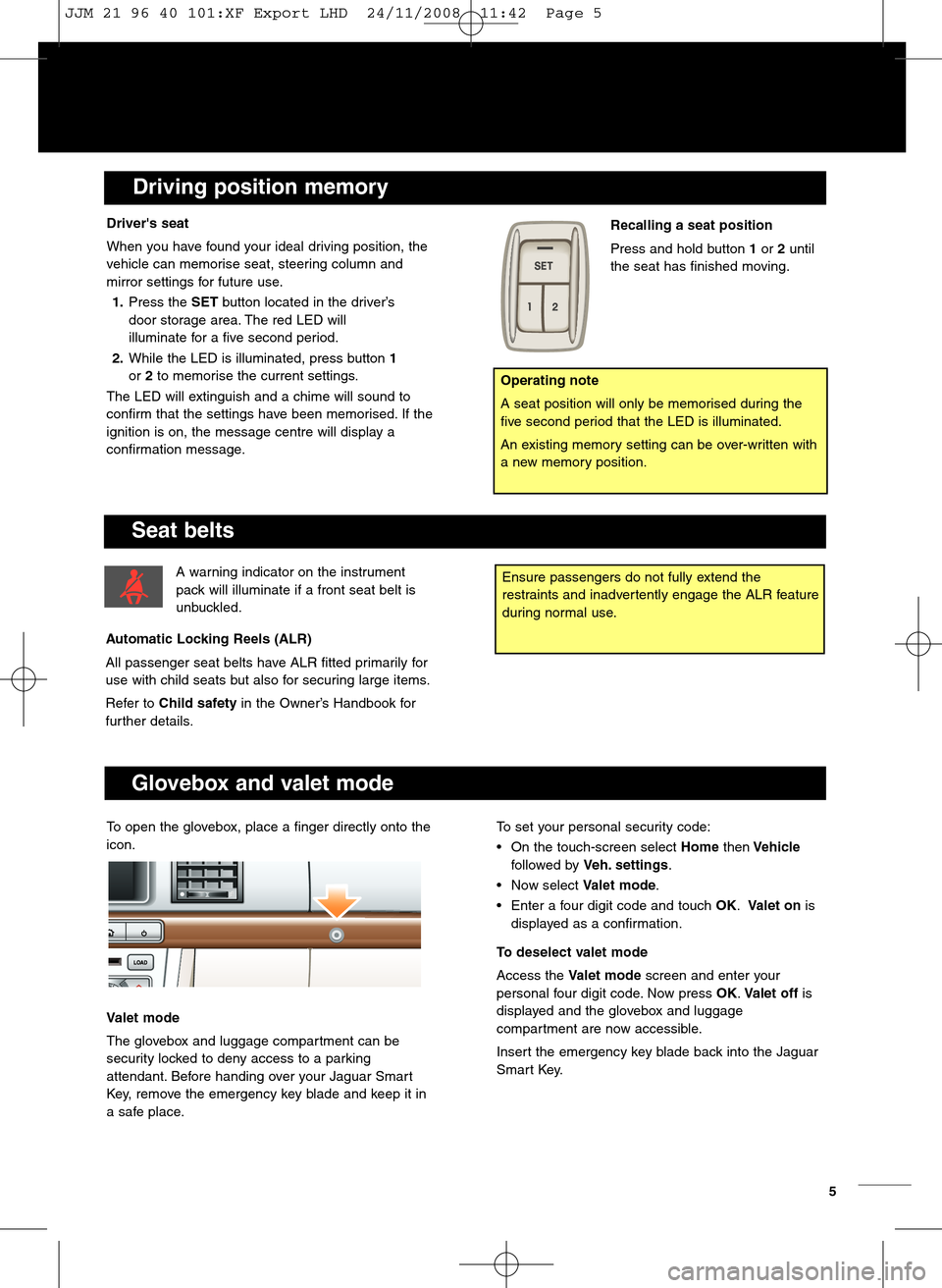
Drivingposition memory
Seat belts
En sure passengers donotfull yextend the
restra ints and inadve rtently enga gethe ALR feature
dur ing normal use.Awarning indicator on the instrume nt
pac kwill illuminate ifa front seatbeltis
unb uckled.
Aut omatic LockingReels (ALR)
All passenge rse at belt shave ALRfitted prim arily for
usewith child seatsbut also for securin glarge items.
RefertoCh ild safe tyinthe OwnerÕs Handbook for
fu rthe rdetails.
Gloveb oxandval etmod e
Toopen theglov ebox, place afinge rdir ectly ontothe
icon.
Val etmode
Theglovebo xand luggage compart mentcanbe
security locked todeny access toaparking
attendant. Beforehanding overyourJaguar Smart
Key,remove the emergency keyblade and keep itin
a safe place.To setyour personal securitycode:
•On the touch\bscree nse lect Home then Vehic le
fo llowe dby Veh. setting s.
• Now select Valetmode.
•Ent erafour digit codean dtouch OK.Valet onis
displayed asacon firm ation.
Todes ele ctvalet mode
Access theValet modescree nan den ter your
person alfour digit code. Now press OK.Vale tof fis
disp laye dand theglov ebox andluggage
compar tment arenow accessible.
Insert the emergency key blade backin to the Jaguar
Smart Key. Driver's seat
Whenyouhave found yourideal driving position, the
vehiclecanmem orise seat, steering column and
mirrorsettin gs for future use.
1. Press theSET button locate din the driver Õs
doorstorage area.Th ered LED will
illuminate forafive second period.
2.While theLED isillumina ted, pressbutton 1
or2to mem orise thecurre ntsettin gs.
TheLED willextingui shandachi me willsound to
co nfirm that thesettings have been memorised. Ifthe
ignition ison ,the message centre willdisplay a
confirmatio nmessa ge.
Operati ng note
Asea tposition willonlybe memori sedduring the
five second period thattheLED isillu minate d.
Anexist ingmemory setting canbeover \bwrittenwith
a new memor yposi tion.
Re calli ngaseat positio n
Press and hold button 1or 2 until
the se at hasfinish edmoving.
5
JJM 21 96 40 101:XF Export LHD 24/11/2008 11:42 Page 5
Page 9 of 16
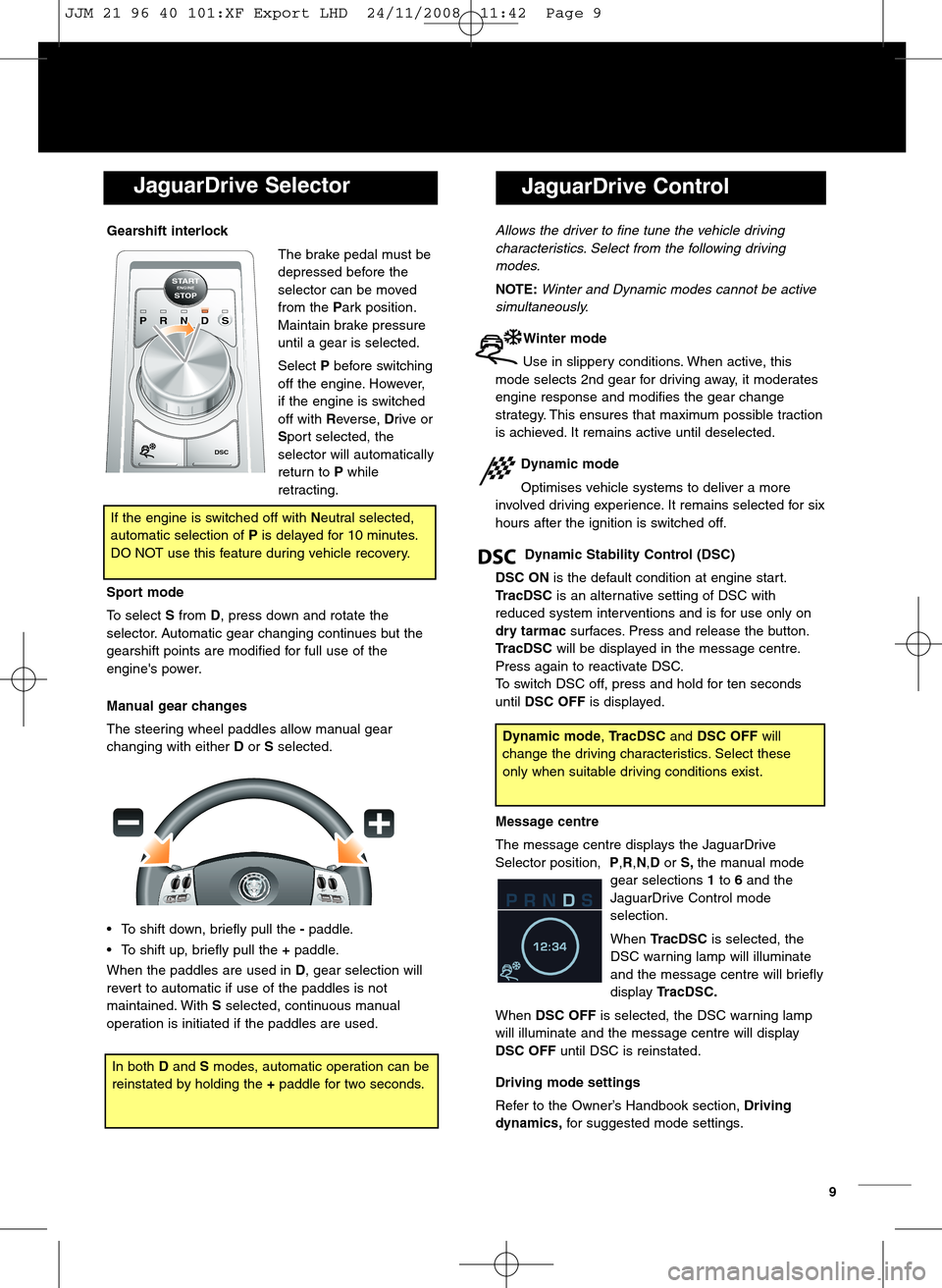
JaguarDriveSelector
Gearshift interlock
The brake peda lmust be
dep ressed beforethe
sel ector canbe moved
fromthe Park position .
Mainta inbrak epressure
untila gea ris selecte d.
SelectPbefo reswitchi ng
offthe engine. However,
ifthe engine isswitch ed
off with Reverse, Drive or
S port selected, the
selector willautomatica lly
return toPwhile
ret ract ing.
Sport mode
Toselect Sfro mD,pre ssdow nand ro tate the
selector. Automa ticgea rchan ging continues bu t the
ge arshi ftpoints aremodified forful luse of the
en gine's power .
Man ualgearcha nge s
The steering wheelpaddlesallo w manual gear
changing witheither Dor S sel ected.
•To shift down, brieflypu llth e �paddle.
• To shift up, brie fly pul lthe +paddle.
Wh enthe padd lesare use din D,gear selection will
revert toautoma ticif use of the paddles isnot
maintained. WithSselected, continuous manual
operatio nis initiated ifthe paddl esare used.
P R NDS
S
TARTENGINESTOP
DSC
Ifthe engin eis swi tched offwithNeut ral selected,
automatic selectionofPis del ayed for\f0minutes .
DONOT usethisfeature during vehicle recovery.
JaguarD riveControl
Allow sthe driver tofinetune thevehicle driving
character istics. Select fromthe followin gdri ving
modes .
NOTE: Winter andDynami cmodes cann ot be active
sim ulta neously.
Winte rm ode
Use inslippery conditions. Whenactive, this
mode selects 2ndgea rfor driving away, itm od erates
engine response andmodifies thegear change
strateg y.This ensur es that maxi mum possible traction
isachi eved. Itremain sactive unti ld esele cted.
Dynam icmode
Optimises vehiclesystems todeli vera more
invo lveddriving experience.Itremains selected forsix
hours aftertheignition is sw itch ed off.
Dyn amic Stability Control(D SC )
DSCON isthe defau ltcond itionat engine start.
TracDS Cis an alter nativ ese tting ofDSC with
reduce dsystem interv entions and isfor use only on
d ry tar mac surfaces. Pressand release thebutton .
TracDS Cwill bedispl ayed inthe message centre.
Pressagain toreact iva te DSC.
To switch DSCoff,press and hold forten seco nds
untilDSC OFFisdispl ayed.
Message centre
The message centredisplaystheJag uarDrive
Se lecto rposition, P,R ,N ,D or S, the manua lm ode
gea rselections 1to 6and the
Jag uarDrive Contro lm ode
se lectio n.
Wh enTracDSC isselected, the
DSC warning lampwillillumina te
andthemessage centrewi llbri efly
disp lay TracDSC.
Wh enDSC OFF isse lected, the DSC warn ing lamp
will illu minate andthemessag ecentr ewill display
DS COF Funtil DSC is rein stated.
Driving mode setting s
Refer tothe OwnerÕs Handboo ksection, Driving
dyna mics, forsuggested modese ttings.
Dy nami cmode ,TracDSC and DSC OFFwill
chan ge the driving characteristics .Select these
onlywh en suitab ledrivi ng cond itions exist.
9
Inboth Dan dS mod es,auto matic operat ioncan be
reinst atedbyholding the +pad dlefortwo seconds.
JJM 21 96 40 101:XF Export LHD 24/11/2008 11:42 Page 9
Page 14 of 16
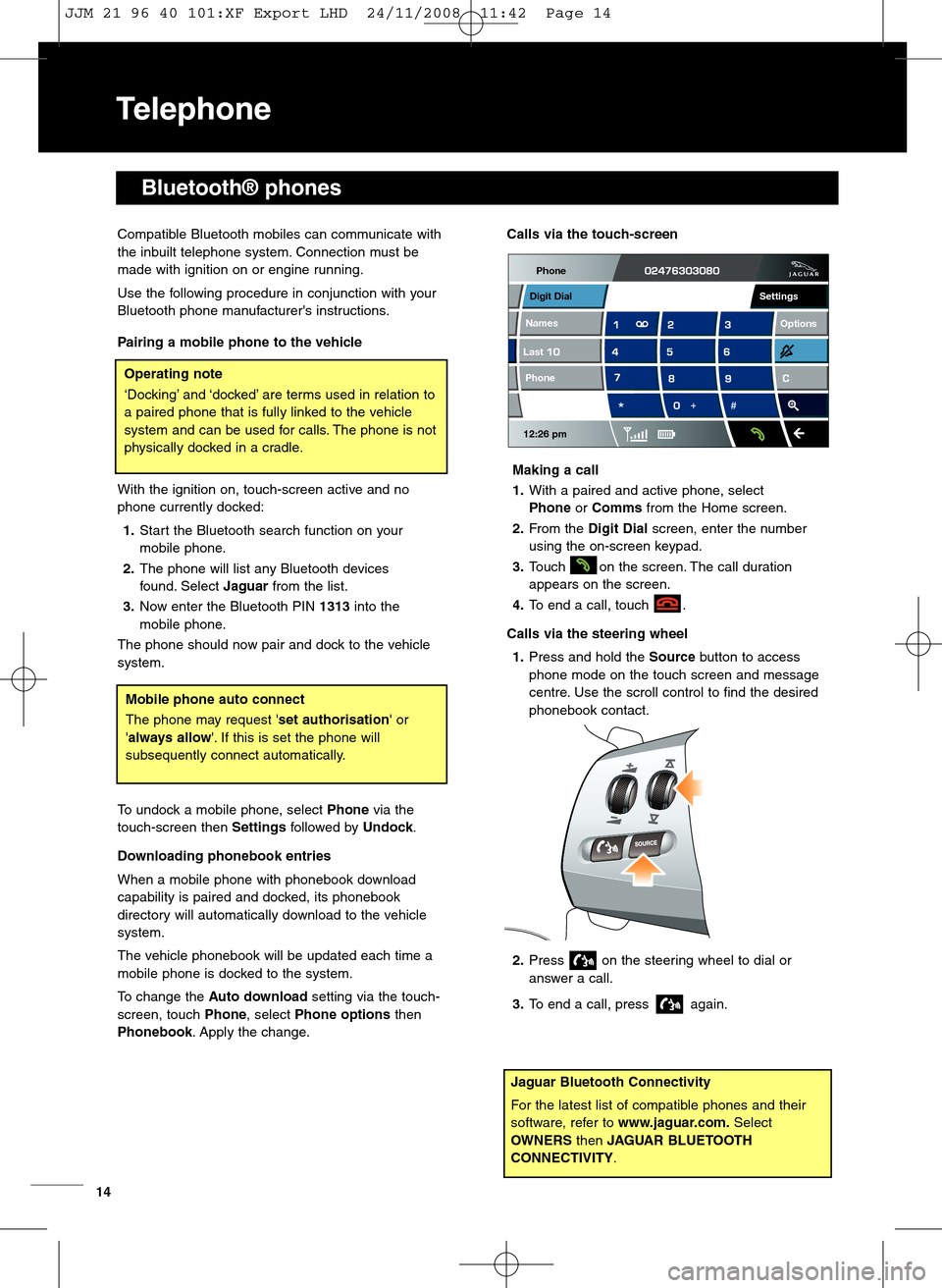
Telephone
Blu etooth® phones
CompatibleBluetoo thmo bile scan communicat ewith
the inbu ilttelephone system.Connection mustbe
made withignition onorengi nerunning.
Usethe following procedure inconj unction withyour
Bluetooth phon emanufacturer's instructions.
Pair ing amobile phoneto thevehic le
With the ignition on, touch\bscree nactive andno
phone currently docked:
1. S tar tthe Bluetoo thsearch functiononyou r
mobile phone.
2. The phone will list any Bluet ooth devices
found. Select Jagua rfrom thelist.
\f . N ow enter theBluetooth PIN1\f1\f into the
mobile phone.
Thephonesho uld now pair and dock tothe vehicle
system.
Toundock amobil epho ne, select Phone viathe
touch\b screen then Settings followed byUndock .
Downloadin gphonebook entries
When amo bile phonewith phonebook download
capability ispaired anddocke d,its phonebook
direc torywill automat icallydownl oadtothe vehicle
system.
The vehicle phonebook willbe updated eachtim ea
mobile phoneis doc kedto the system.
Tochan gethe Auto downlo adsetting viathe touch\b
screen ,tou chPhone ,sele ctPhone options then
Phonebook .A pply the change .
Operating note
‘DockingÕ and‘do ckedÕ areterms usedinrelation to
a pair edphon ethat isful lylinked tothe vehicle
syste mandcan beuse dfor calls.The phone is not
physical lydocked inacrad le.
Calls via the touch�screen
Making acall
1. With apaired andactive pho ne, select
Phon eor Comms fromtheHome screen.
2.Fro mthe Digit Dial scree n,enter the number
using theon\bscreen keypad.
\f.Touch onthe screen. Thecallduratio n
appea rson the screen.
4. To endacall, touch .
Calls via the steering wheel
1.Pre ssand hold theSource buttontoaccess
phone mode onthe touch screen andmessage
centre. Use thescroll controlto find the desired
ph one book contact.
2.Pre ss onthe stee ring wheelto dia lor
an swe ra call .
\f.To endacall, press again.
Phone
12:26 pm
Last N amesPhone
Digit Dial
Opt ions Settings
14
Jag uarBluetooth Connectivity
Fo rthe latest listofcom pati ble phone sand their
soft ware, refer towww.jag uar.com.Select
OW NER Sthen JAGUAR BLUETOOTH
CONNE CTIVITY .
Mobilephoneautoconnect
Thephone may requ est'set author isation 'or
'alw ays allow '.If thi sis set the phone will
subsequ entlyconnect automati cally.
JJM 21 96 40 101:XF Export LHD 24/11/2008 11:42 Page 14