sensor JAGUAR XF 2010 1.G Quick Start Guide
[x] Cancel search | Manufacturer: JAGUAR, Model Year: 2010, Model line: XF, Model: JAGUAR XF 2010 1.GPages: 16, PDF Size: 32 MB
Page 8 of 16
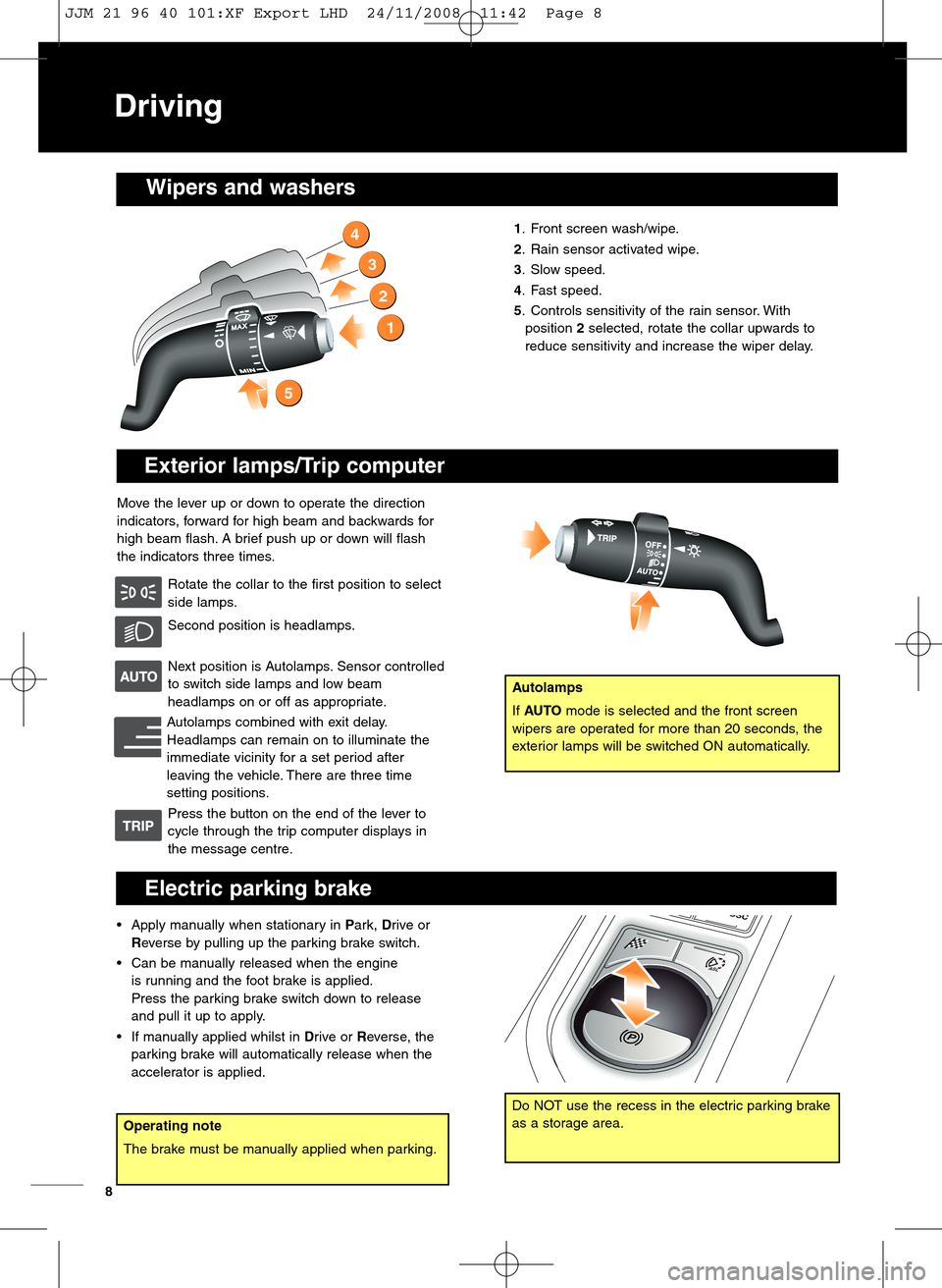
Exteriorlamps\bTrip computer
Movethe leve rup ordown tooperate thedirection
indicato rs,forward for high beam andbackwa rds for
high beam flash.Abrief push up or down willflash
the indicato rsthree times.
Rotate thecollar tothe first positi onto select
side lamps.
Secon dpo sition isheadl amps.
Nextposition isAut olamps. Sensorcontrolled
to switch sidelamps andlowbeam
head lamps on or off asappropri ate.
Autolamps combined withexit del ay.
Head lamps canremain ontoilluminate the
immediate vicinityfor aset peri od after
leaving thevehicle.T here arethree time
setting positio ns.
Press thebutton onthe end ofthe lever to
cycle throug hthe trip compute rdisp lays in
themessa gecentre.1.Fron tscreen wash/wi pe.
2. Ra insensor activated wipe.
\f. Slow speed.
4. Fast speed.
5.Co ntro lssensitivity of the rain sensor. With
position 2selected, rotatethe collar upw ards to
r e duce sensitivity andincr ease thewiper delay.
4
3
2
1
5
Wiper san dwash ers
Autol am ps
IfAUTO modeisselected andthefront screen
wiper sare operated formore than 20 seco nds, the
exterior lamps willbeswitche dON automatically.
8
Electri cparking brake
•Apply manu allywhen stationary inPark, Drive or
Rev erse bypullin gup the parking brakeswitch.
•Ca nbe manu allyrelea sedwhen theengine
isrunning andthe foot brake is ap plied.
Press the pa rking brake switch down to release
and pullitup toapply .
•Ifmanua llyapplied whilst in Drive orReverse, the
parkingbr ake will automati callyrele ase when the
accelerato ris ap plied .
ASL
P
DSC
Oper ating note
Thebrake mustbe manual lyappl iedwhen parking.
Driving
Do NOT use therecess in the electric parking brake
as a sto rage area.
JJM 21 96 40 101:XF Export LHD 24/11/2008 11:42 Page 8
Page 11 of 16

Parkingaids
HomeHomemPar king aidalert
Press the ASL
butt on ,the nuse
the cruise control
thumbwheel toset
the req uired
maximum spee d
lim it.
Automatic SpeedLimiter(ASL )
DSC
ASL
Blind SpotMonitor
Blin dSp otMo nitor isacti vated when thevehicle is
travellingat gre ater than \f6km/ h(\f0 mph). Itwil l
indicate tothe driver when anover taking vehicle is
within your vehicleÕs blind spot areas.
Ifa ve hicle isoccup ying abli nd spot, awarnin g
graphic inthe respe ctive door mirror lens will
illumina te.
Anamber dotin the mirror lens indic ates that the
system isno tfu nc tion ing.
WhenRisselected, therear andfront parking aids
andrear view camera areactivat ed.
Thetouch\bscreen willdisp layavehi clegraphic and
indicate the ap proxima tedistance toanyobject
detected. An au dibl ealert will increase infrequency
as the object isapproache d.
Audible alertvolume canbecha nged viathe touch\b
screen .From theHome screen,select Vehicle, then
Veh. set tings ,then Parking .
Whenmoving forwa rdinto asp ace, activate thefront
sensorswith theparkin gaid swit ch.Alternatively, first
selectReve rse then Drive.
Pa rkin gaid switch
The over head console switch
candisa bleorenable the
frontand rear parkin gaids.
An LED inthe switch
illumina teswhen thesystem ison. Press the butto n
totur nthe parking aidsoffor on.
The parking aidswill disabl ewhen vehicle speed
excee ds \f5 km/h (9mph )in D.
Re arview camera option
Isact ivated when Risselected. Awide\bangle camera
imagewith guidance lines appea rson the touch
scre entoaid reversi ng.
The ca mera image is dea ctiva ted whe nD is sele cted
and vehicle speed exceeds \f6km/h (\f0mph).
Theset speed will displ ay in the message centre.
The vehicle willnot accele rate bey ond the setsp ee d
unless theaccelerat or ped alis full yde pre ssed.
Cruise controlcannot be op era ted while ASL is
engaged.
11
Ca ncelling theparki ngaid screen
Touch thescre enwithi nthe pop\bup area toreturn to
th e pr eviou svie w.
Ca re points
Se nso rs may activate when water, snoworice are
detected onthe surfa ceofthe sen sors. Regular
cleaning willrestore normal performance.
JJM 21 96 40 101:XF Export LHD 24/11/2008 11:42 Page 11