mirror controls JAGUAR XF 2014 1.G Quick Start Guide
[x] Cancel search | Manufacturer: JAGUAR, Model Year: 2014, Model line: XF, Model: JAGUAR XF 2014 1.GPages: 16, PDF Size: 1.81 MB
Page 2 of 16
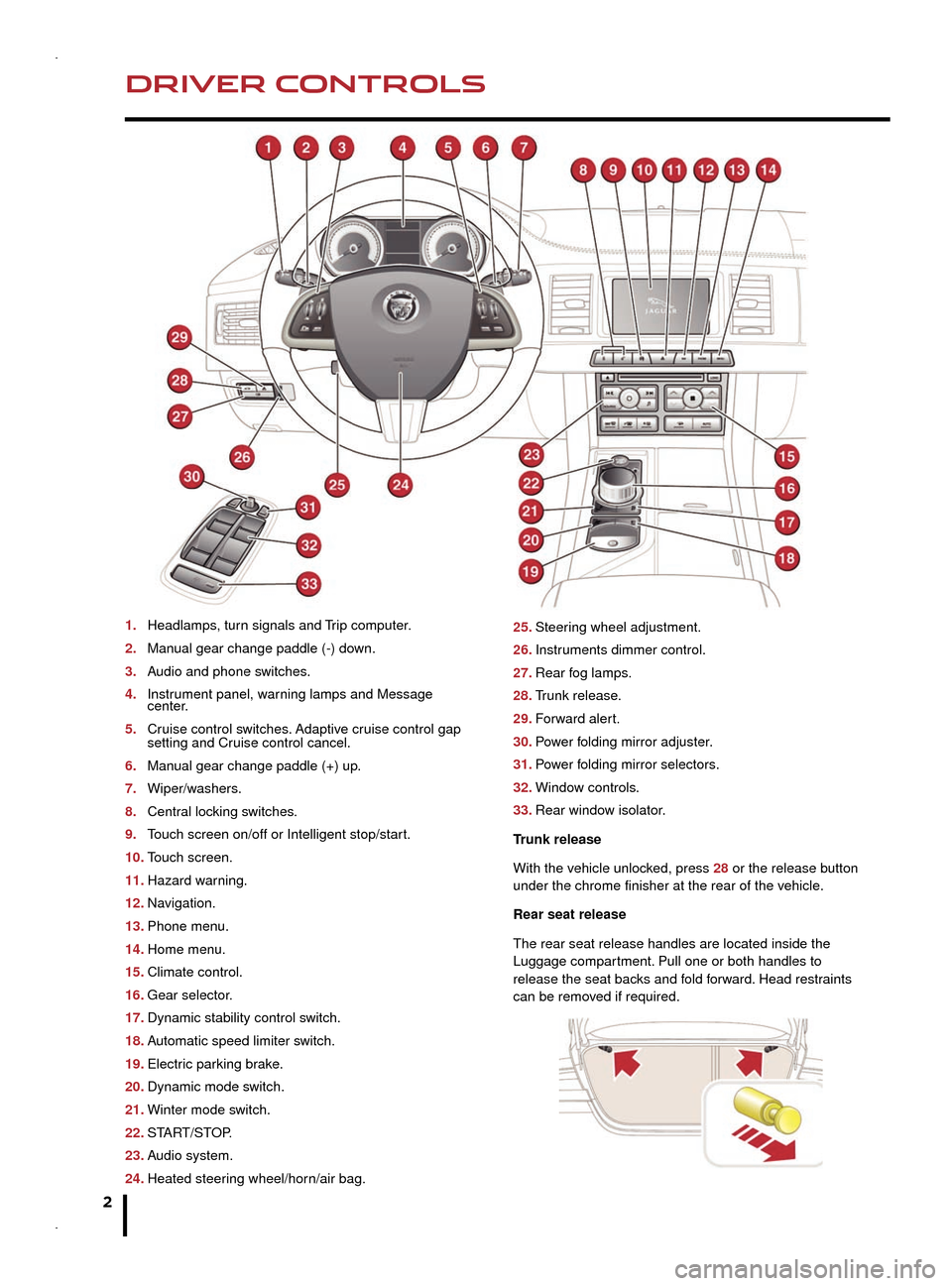
2
DRIVER CONTROLSVEHICLE ACCESS
1. Headlamps, turn signals and Trip computer.
2.
Manual gear change paddle (-) down.
3
.
Audio and phone switches
.
4.
Instrument panel, war
ning lamps and Message
center.
5
.
Cruise control switches
. Adaptive cruise control gap
setting and Cruise control cancel.
6.
Manual gear change paddle (+) up.
7
.
Wiper/washers.
8
.
Central locking s
witches.
9.
Touch screen on/off or Intelligent stop/start.
10.
Touch screen.
11.
Hazard warning.
12.
Navigation.
13.
Phone menu.
14.
Home menu.
15.
Climate control.
16.
Gear selector.
17.
Dynamic stability control switch.
18.
Automatic speed limiter switch.
19.
Electric parking br
ake.
20.
Dynamic mode switch.
21.
Winter mode switch.
22.
START/ST
OP.
23.
Audio system.
24.
Heated steering wheel/horn/air bag. 25.
Steering wheel adjustment.
26.
Instruments dimmer control.
27.
Rear fog lamps.
28.
Trunk release
.
29.
Forward aler
t.
30.
Pow
er folding mirror adjuster.
31.
Pow
er folding mirror selectors.
32.
Window controls.
33.
Rear window isolator.
T
runk release
With the vehicle unlocked, press 28 or the release button
under the chrome finisher at the rear of the vehicle.
Rear seat release
The rear seat release handles are located inside the
Luggage compartment. Pull one or both handles to
release the seat backs and fold forward. Head restraints
can be removed if required.
Unlocking mode alternatives
Single-point entry allows only the driver’s door to
unlock with a single press. A second press unlocks all
other doors and the trunk.
Multi-point entry will unlock all of the doors and the
trunk with a single press.
To change between modes, with the vehicle unlocked,
press the lock and unlock buttons simultaneously for 3
seconds. The hazard warning lamps will flash twice to
confirm the change.
Smart key
Keyless entry/exit
To unlock the vehicle and disarm the alarm, first make
sure that the Smart key is outside of the vehicle but within
3 ft (1 m).
Operate a door handle or the trunk release button.
To lock the vehicle and arm the alarm, first make sure
that the Smart key is outside the vehicle but within 3 ft
(1 m).
Press a door handle button once to Single lock.
Page 4 of 16
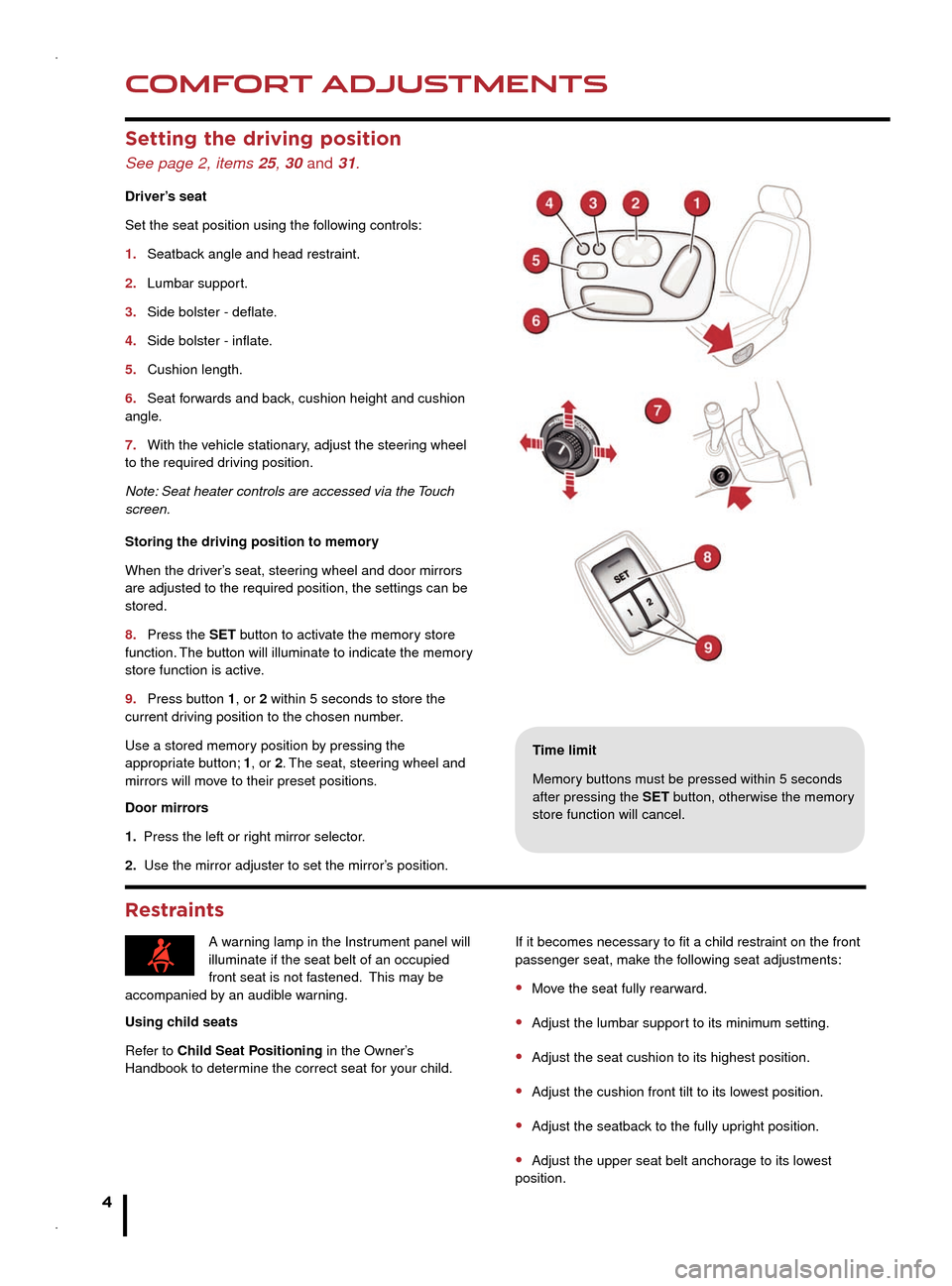
COMFORT ADJUSTMENTS
4
STARTING AND DRIVING
Setting the driving position
See page 2, items 25, 30 and 31.
Driver’s seat
Set the seat position using the following controls:
1.
Seatback angle and head restraint.
2.
Lumbar support.
3.
Side bolster - deflate.
4.
Side bolster - inflate.
5.
Cushion length.
6.
Seat forwards and bac
k, cushion height and cushion
angle.
7.
With the vehicle stationary
, adjust the steering wheel
to the required driving position.
Note: Seat heater controls are accessed via the Touch
screen.
Storing the driving position to memory
When the driver’s seat, steering wheel and door mirrors
are adjusted to the required position, the settings can be
stored.
8.
Press the SET b
utton to activate the memory store
function. The button will illuminate to indicate the memory
store function is active.
9.
Press button 1
, or 2 within 5 seconds to store the
current driving position to the chosen number.
Use a stored memory position by pressing the
appropriate button; 1, or 2. The seat, steering wheel and
mirrors will move to their preset positions.
Door mirrors
1. Press the left or right mirror selector.
2. Use the mirror adjuster to set the mirror’s position.
Restraints
Time limit
Memory buttons must be pressed within 5 seconds
after pressing the SET button, otherwise the memory
store function will cancel.
A warning lamp in the Instrument panel will
illuminate if the seat belt of an occupied
front seat is not fastened. This may be
accompanied by an audible warning.
Using child seats
Refer to Child Seat Positioning in the Owner’s
Handbook to determine the correct seat for your child. If it becomes necessary to fit a child restraint on the front
passenger seat, make the following seat adjustments:
• Move the seat fully rearward.
• Adjust the lumbar support to its minimum setting.
• Adjust the seat cushion to its highest position.
• Adjust the cushion front tilt to its lowest position.
• Adjust the seatback to the fully upright position.
• Adjust the upper seat belt anchorage to its lowest
position.
Engine start/stop
See page 2, item 22.
Ignition only on
• With the Smart key inside the vehicle, press the
START/STOP button once to switch on the ignition.
• A second press will switch off the ignition.
Engine start
• The transmission must be in either P or N position to
enable engine starting.
• With the brake pedal depressed, press and release the
START/STOP button to start the engine.
• Press again to stop the engine and switch off the
ignition.
Intelligent stop/start
See page 2, item 9.
The Intelligent stop/start system is automatically activated
when the ignition is turned on. If the vehicle is stopped,
the engine will turn off (unless it is required to support
other vehicle systems). When the brake pedal is released
and a drive gear is selected, the engine will restart
automatically.
A warning lamp in the Instrument panel
will illuminate when the engine has been
switched off by the stop/start system.
Warning lamps
Displayed in the Instrument panel. DO NOT ignore warning lamps.
Page 8 of 16
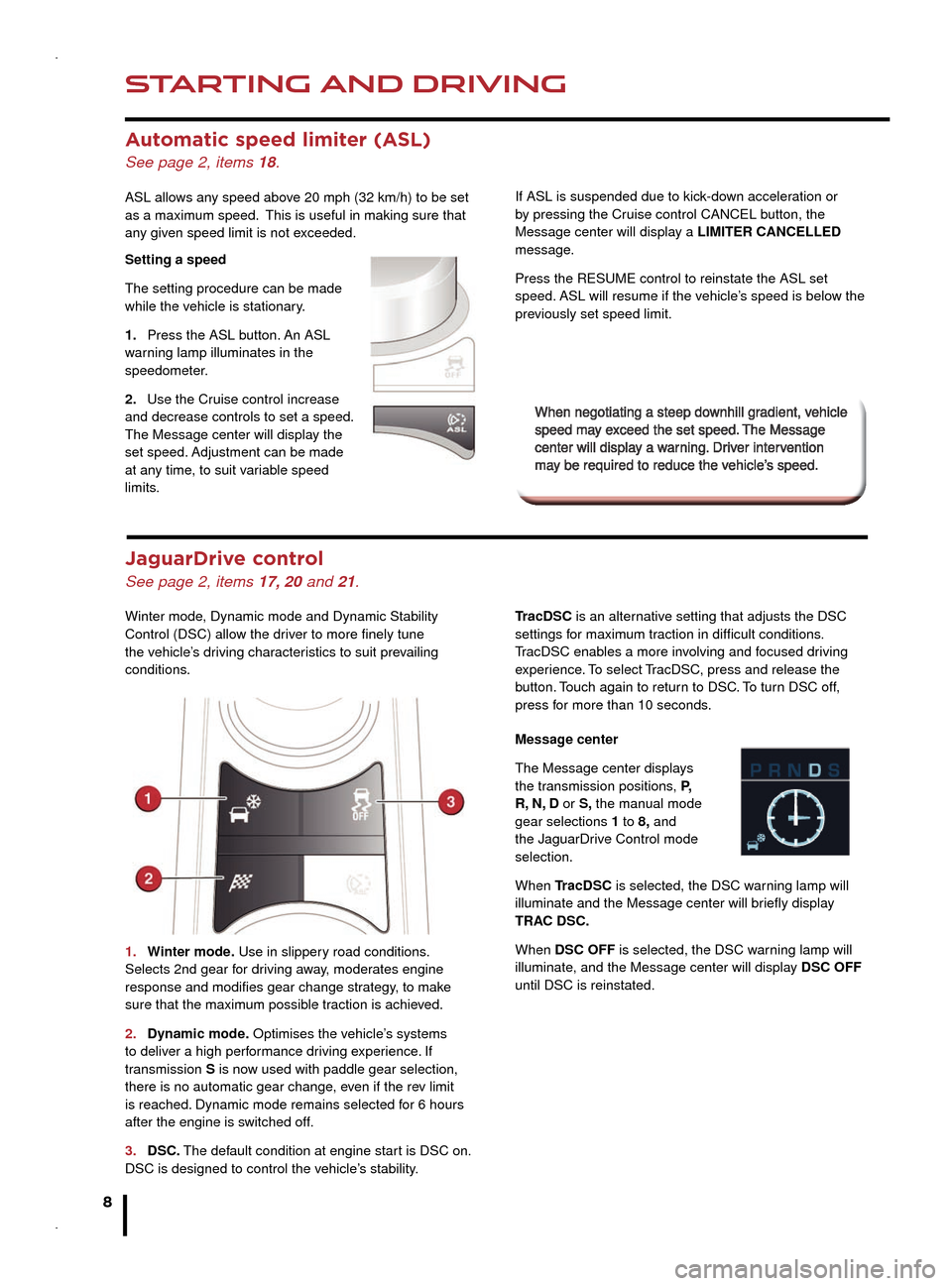
STARTING AND DRIVING
8
STARTING AND DRIVING
Automatic speed limiter (ASL)
See page 2, items 18.
ASL allows any speed above 20 mph (32 km/h) to be set as a maximum speed. This is useful in making sure that any given speed limit is not exceeded.
Setting a speed
The setting procedure can be made while the vehicle is stationary.
1.Press the ASL button. An ASL warning lamp illuminates in the speedometer.
2.Use the Cruise control increase and decrease controls to set a speed.The Message center will display the set speed. Adjustment can be made at any time, to suit variable speed limits.
Rear camera and Parking aids
If ASL is suspended due to kick-down acceleration or by pressing the Cruise control CANCEL button, the Message center will display a LIMITERCANCELLEDmessage.
Press the RESUME control to reinstate the ASL set speed. ASL will resume if the vehicle’s speed is below the previously set speed limit.
Door mirrors and Blind spot
monitoring (BSM)
See page 2, items 30 and 31.